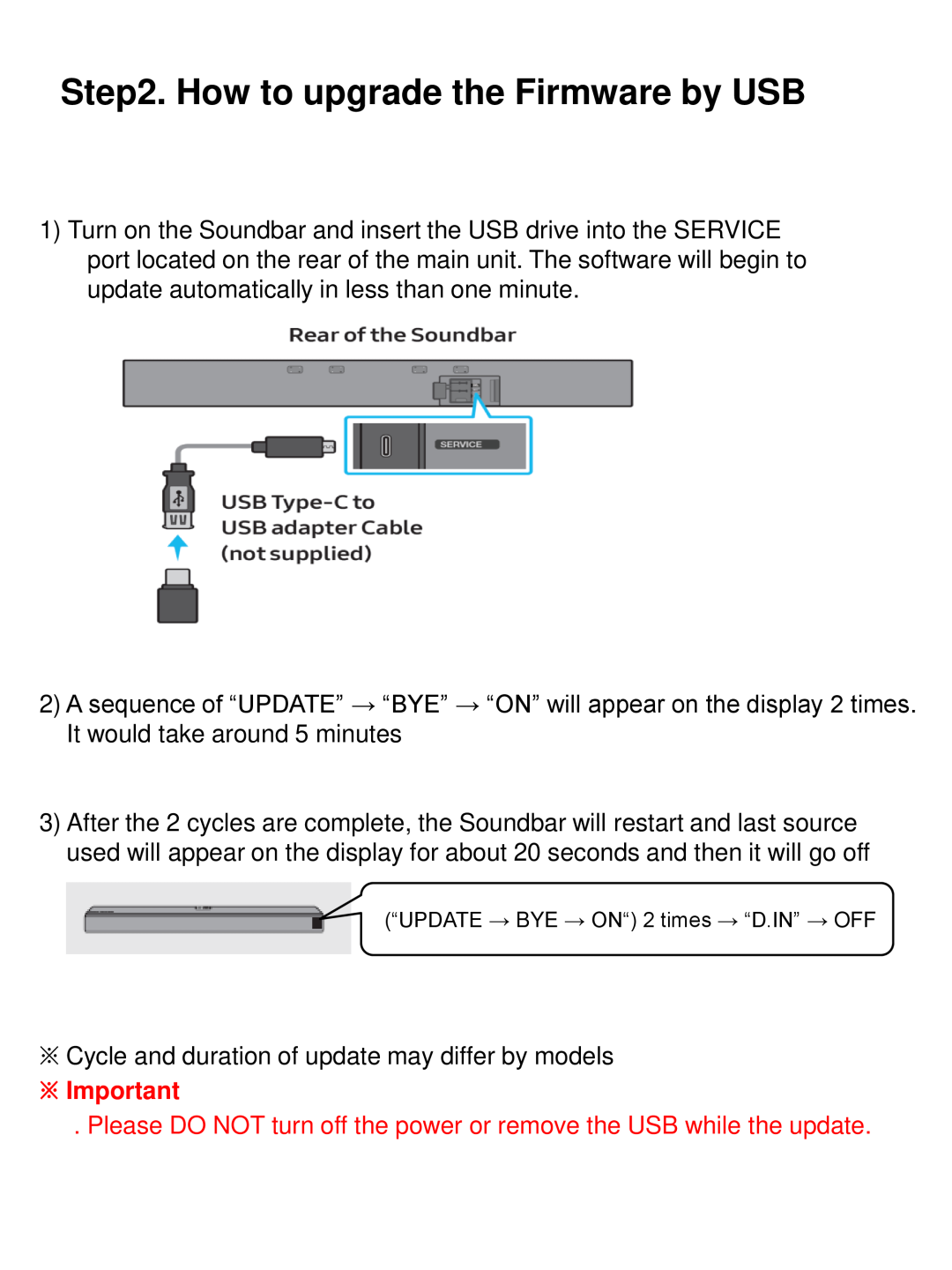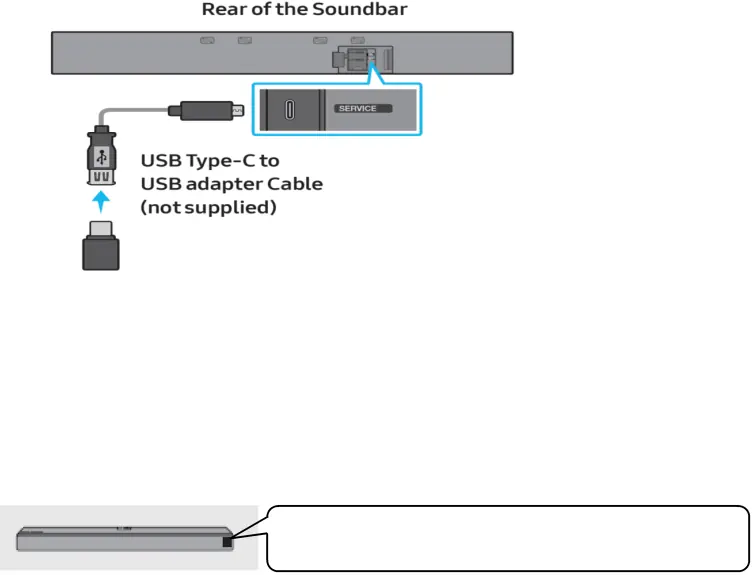
Step2. How to upgrade the Firmware by USB
1)Turn on the Soundbar and insert the USB drive into the SERVICE port located on the rear of the main unit. The software will begin to update automatically in less than one minute.
2)A sequence of “UPDATE” → “BYE” → “ON” will appear on the display 2 times. It would take around 5 minutes
3)After the 2 cycles are complete, the Soundbar will restart and last source used will appear on the display for about 20 seconds and then it will go off
(“UPDATE → BYE → ON“) 2 times → “D.IN” → OFF
※Cycle and duration of update may differ by models
※Important
. Please DO NOT turn off the power or remove the USB while the update.