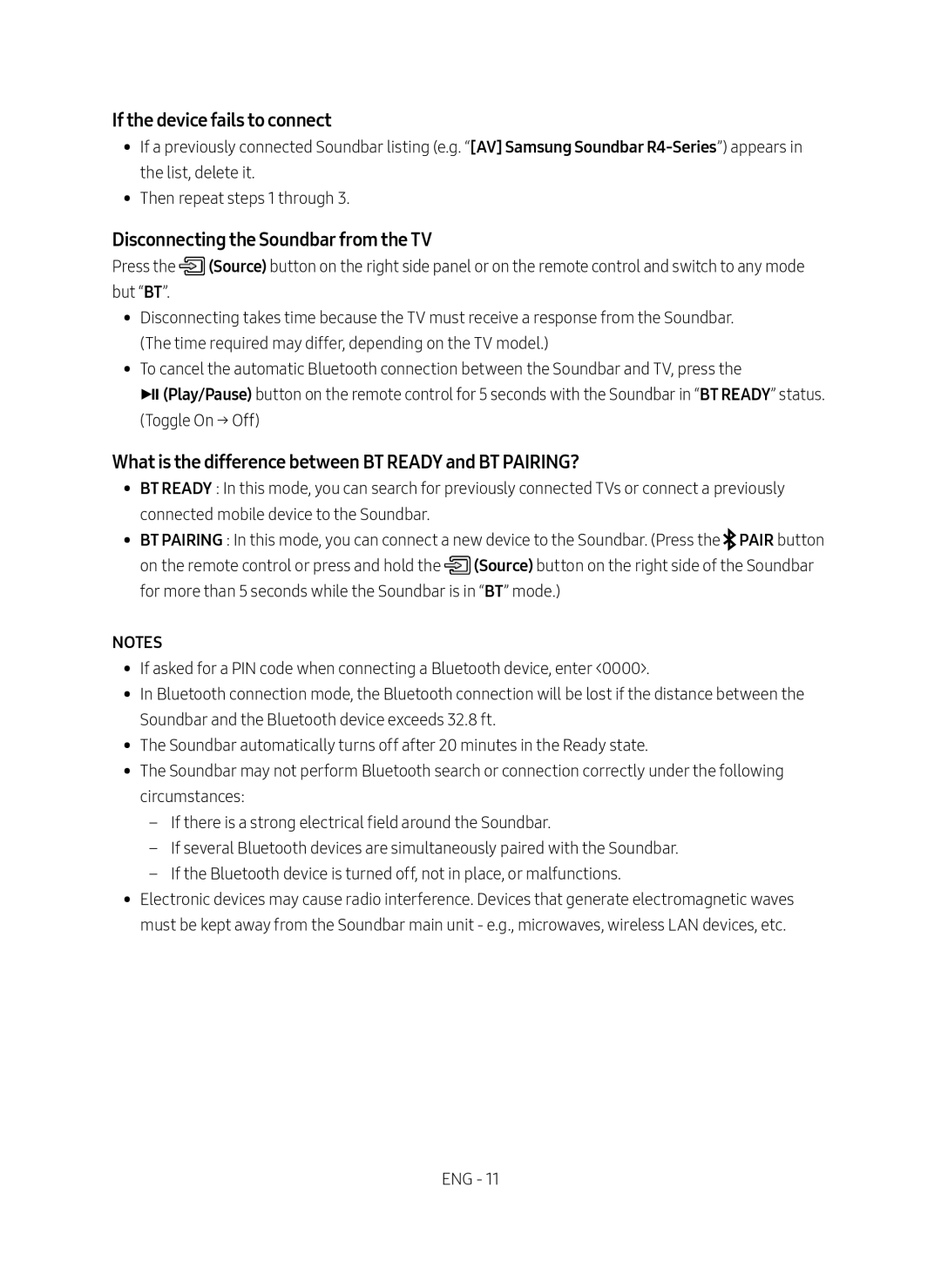If the device fails to connect
•• If a previously connected Soundbar listing (e.g. “[AV] Samsung Soundbar
•• Then repeat steps 1 through 3.
Disconnecting the Soundbar from the TV
Press the ![]() (Source) button on the right side panel or on the remote control and switch to any mode but “BT”.
(Source) button on the right side panel or on the remote control and switch to any mode but “BT”.
•• Disconnecting takes time because the TV must receive a response from the Soundbar. (The time required may differ, depending on the TV model.)
•• To cancel the automatic Bluetooth connection between the Soundbar and TV, press the
p(Play/Pause) button on the remote control for 5 seconds with the Soundbar in “BT READY” status. (Toggle On → Off)
What is the difference between BT READY and BT PAIRING?
•• BT READY : In this mode, you can search for previously connected TVs or connect a previously connected mobile device to the Soundbar.
•• BT PAIRING : In this mode, you can connect a new device to the Soundbar. (Press the ![]() PAIR button on the remote control or press and hold the
PAIR button on the remote control or press and hold the ![]() (Source) button on the right side of the Soundbar for more than 5 seconds while the Soundbar is in “BT” mode.)
(Source) button on the right side of the Soundbar for more than 5 seconds while the Soundbar is in “BT” mode.)
NOTES
•• If asked for a PIN code when connecting a Bluetooth device, enter <0000>.
•• In Bluetooth connection mode, the Bluetooth connection will be lost if the distance between the Soundbar and the Bluetooth device exceeds 32.8 ft.
•• The Soundbar automatically turns off after 20 minutes in the Ready state.
•• The Soundbar may not perform Bluetooth search or connection correctly under the following circumstances:
––If there is a strong electrical field around the Soundbar.
––If several Bluetooth devices are simultaneously paired with the Soundbar.
––If the Bluetooth device is turned off, not in place, or malfunctions.
•• Electronic devices may cause radio interference. Devices that generate electromagnetic waves must be kept away from the Soundbar main unit - e.g., microwaves, wireless LAN devices, etc.
ENG - 11