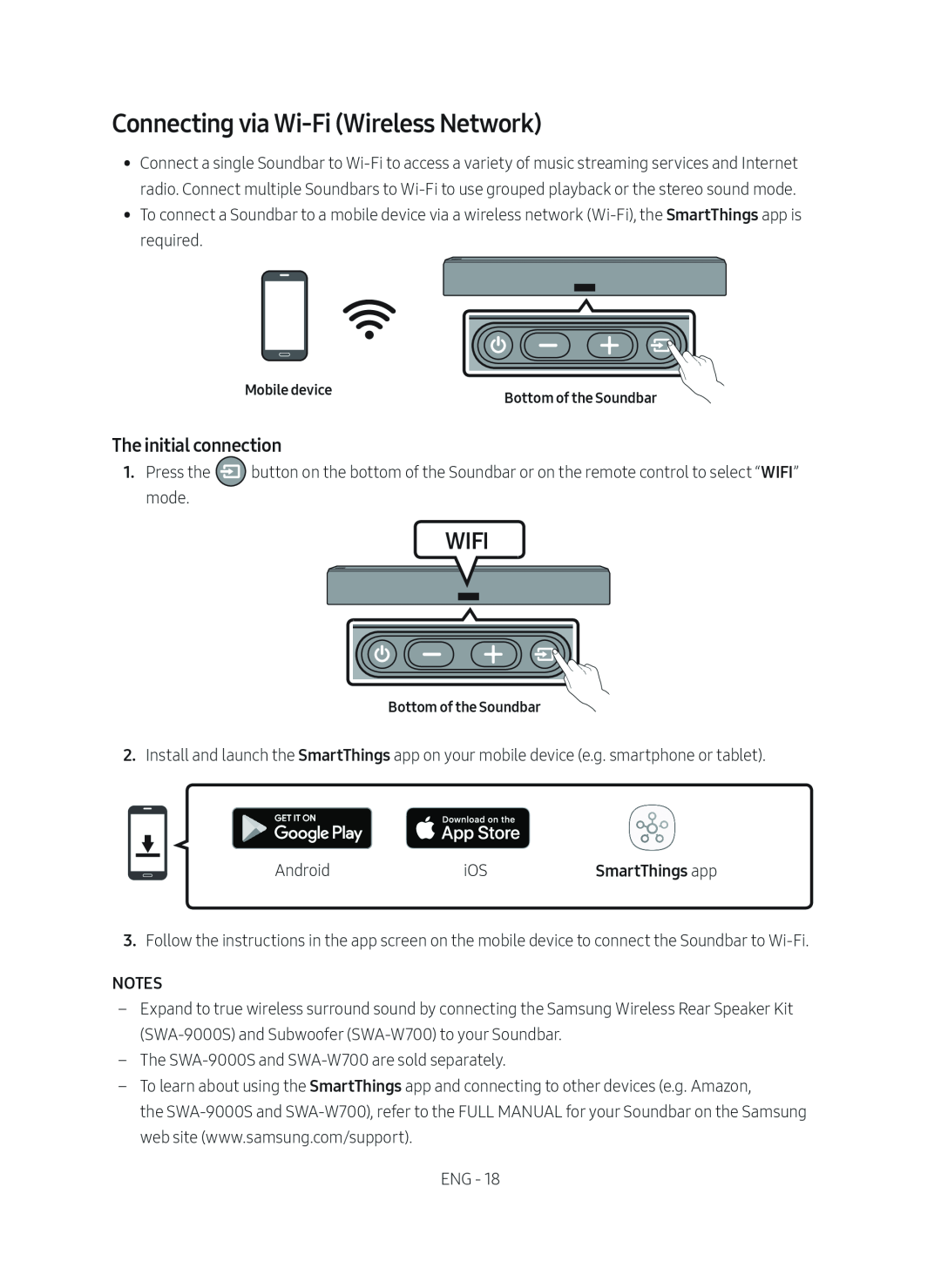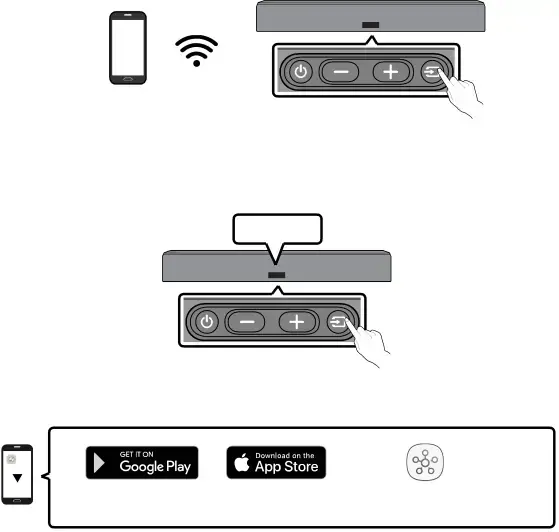
Connecting via Wi-Fi (Wireless Network)
•• Connect a single Soundbar to
•• To connect a Soundbar to a mobile device via a wireless network
Mobile device | Bottom of the Soundbar |
|
The initial connection
1.Press the ![]() button on the bottom of the Soundbar or on the remote control to select “WIFI” mode.
button on the bottom of the Soundbar or on the remote control to select “WIFI” mode.
WIFI
Bottom of the Soundbar
2.Install and launch the SmartThings app on your mobile device (e.g. smartphone or tablet).
|
|
|
|
|
|
|
| Android | iOS | SmartThings app |
|
|
|
|
|
|
|
| |||
|
|
|
|
|
|
|
| |||
|
|
|
|
|
|
|
| |||
|
|
|
|
|
|
|
|
3.Follow the instructions in the app screen on the mobile device to connect the Soundbar to
NOTES
––Expand to true wireless surround sound by connecting the Samsung Wireless Rear Speaker Kit
––The
––To learn about using the SmartThings app and connecting to other devices (e.g. Amazon,
the
ENG - 18