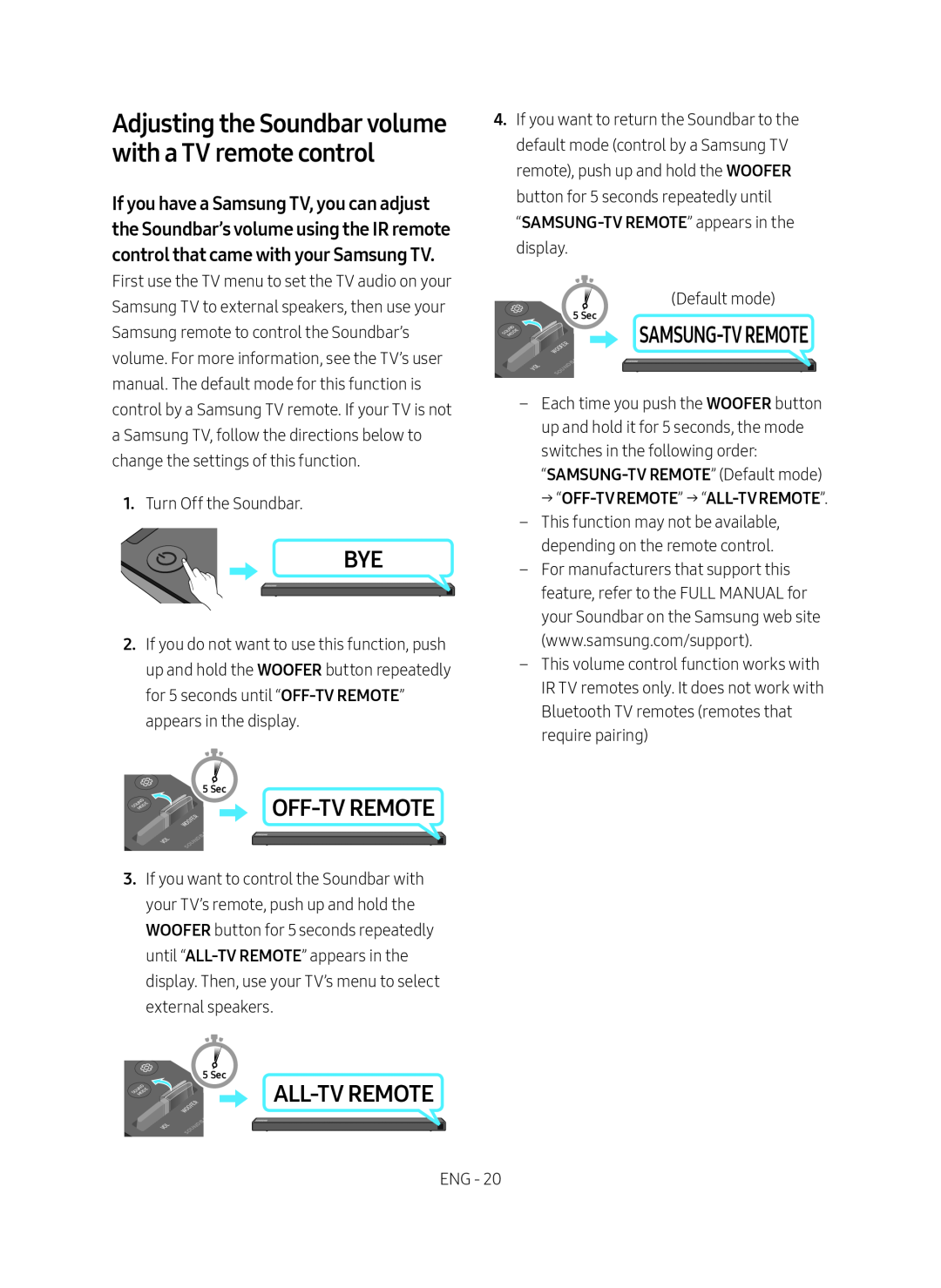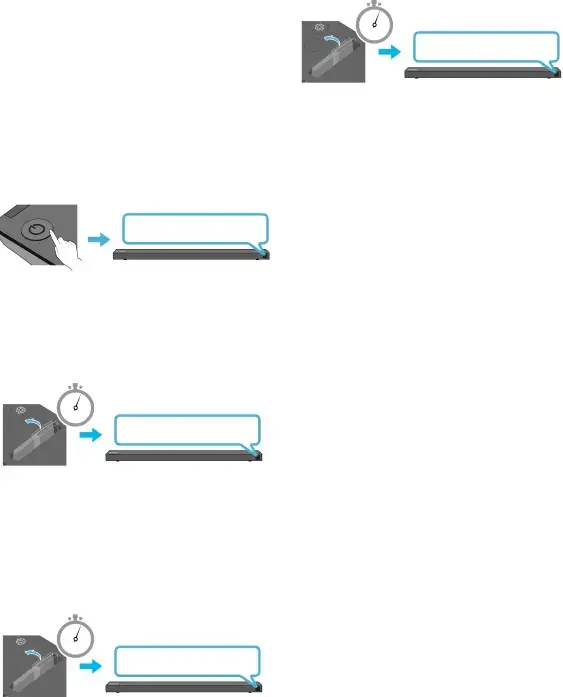
Adjusting the Soundbar volume with a TV remote control
If you have a Samsung TV, you can adjust the Soundbar’s volume using the IR remote control that came with your Samsung TV.
First use the TV menu to set the TV audio on your Samsung TV to external speakers, then use your Samsung remote to control the Soundbar’s volume. For more information, see the TV’s user manual. The default mode for this function is control by a Samsung TV remote. If your TV is not a Samsung TV, follow the directions below to change the settings of this function.
1.Turn Off the Soundbar.
BYE
2.If you do not want to use this function, push up and hold the WOOFER button repeatedly for 5 seconds until
|
|
| 5 Sec |
SOUND |
|
|
|
MODE |
|
|
|
|
| WOOFER |
|
| VOL | SOUNDBA |
|
3.If you want to control the Soundbar with your TV’s remote, push up and hold the WOOFER button for 5 seconds repeatedly until
|
|
| 5 Sec |
SOUND |
|
|
|
MODE |
|
|
|
|
| WOOFER |
|
| VOL | SOUNDBA |
|
4.If you want to return the Soundbar to the default mode (control by a Samsung TV remote), push up and hold the WOOFER button for 5 seconds repeatedly until
|
|
| (Default mode) |
|
|
| 5 Sec |
SOUND |
|
| |
MODE |
|
|
|
|
| WOOFER |
|
| VOL | SOUNDBA |
|
––Each time you push the WOOFER button up and hold it for 5 seconds, the mode switches in the following order:
––This function may not be available, depending on the remote control.
––For manufacturers that support this feature, refer to the FULL MANUAL for your Soundbar on the Samsung web site
(www.samsung.com/support).
––This volume control function works with IR TV remotes only. It does not work with Bluetooth TV remotes (remotes that require pairing)
ENG - 20