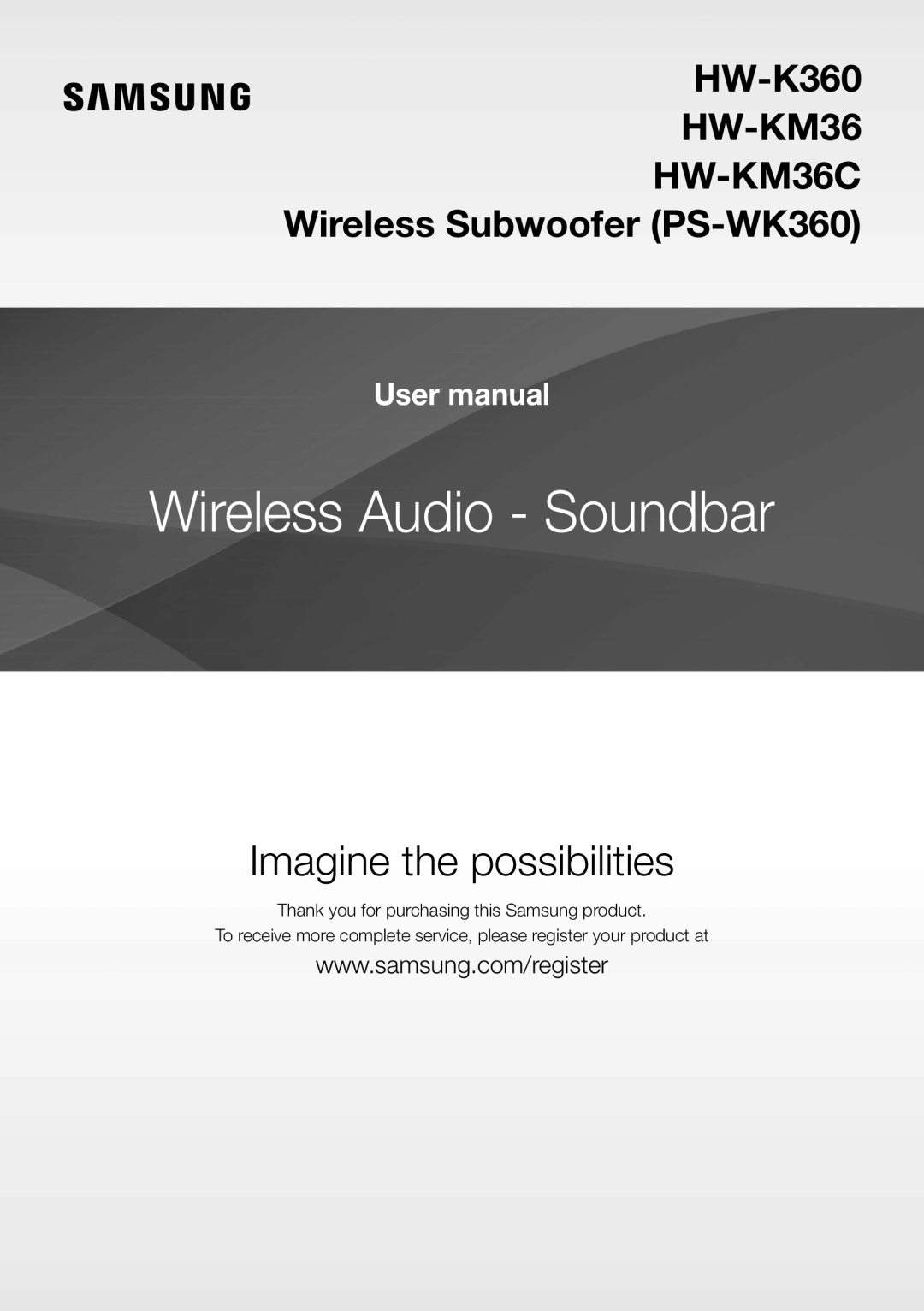 Thank you for purchasing this Samsung product
Thank you for purchasing this Samsung productTo receive more complete service, please register your product at
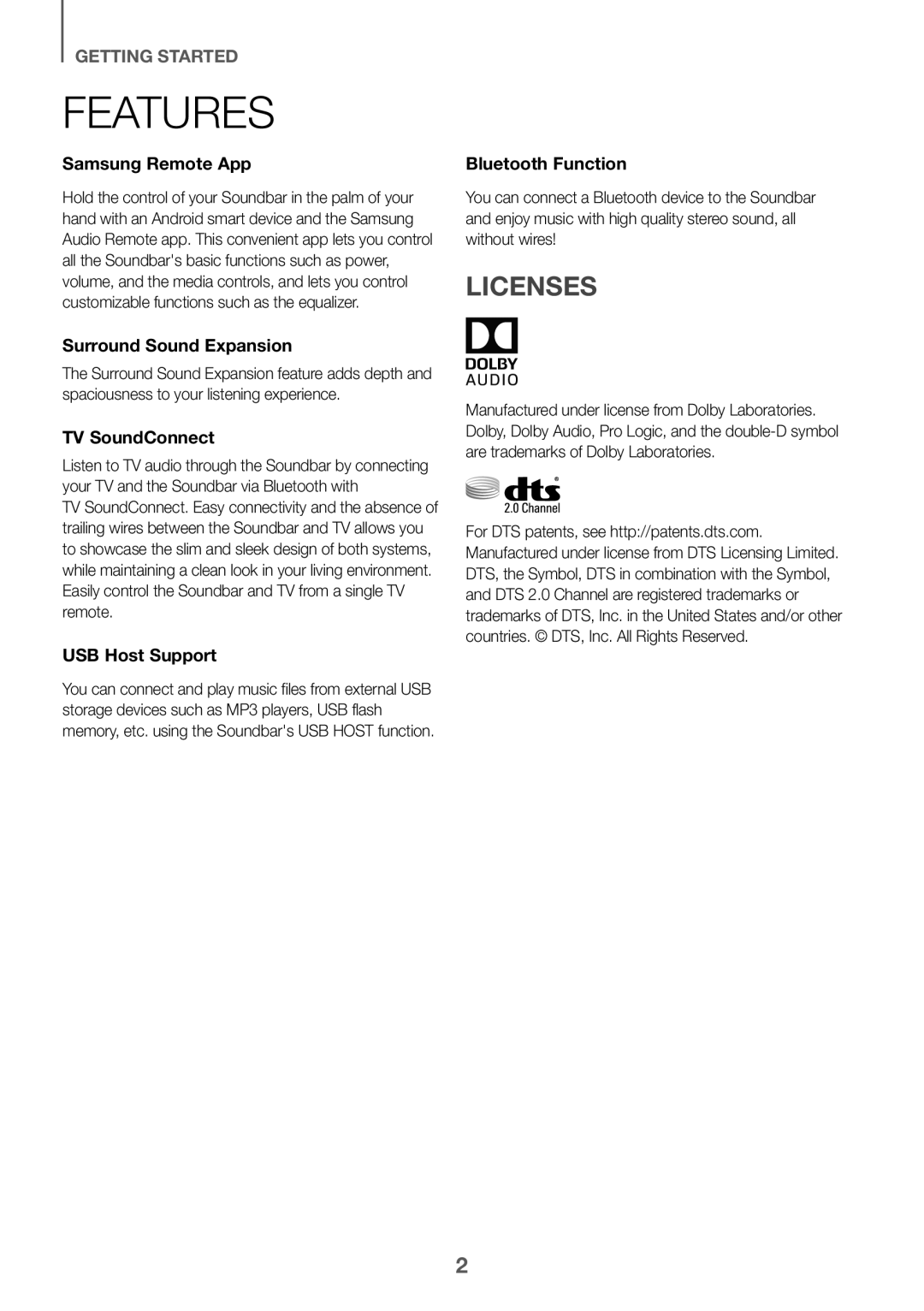 GETTING STARTED
GETTING STARTEDFEATURES
Samsung Remote App
Surround Sound Expansion
TV SoundConnect
USB Host Support
Bluetooth Function
LICENSES
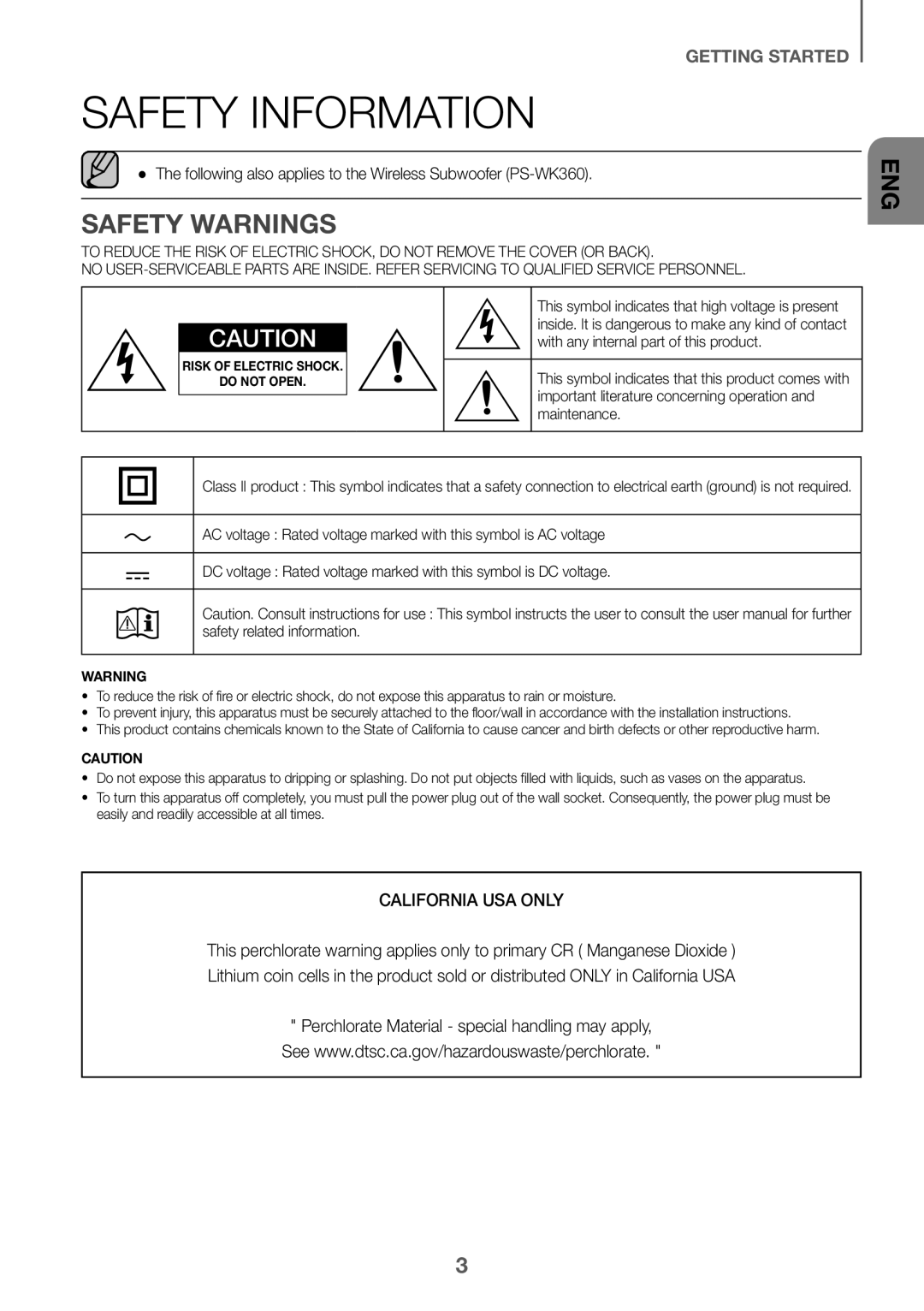 SAFETY INFORMATION
SAFETY INFORMATIONSAFETY WARNINGS
CALIFORNIA USA ONLY
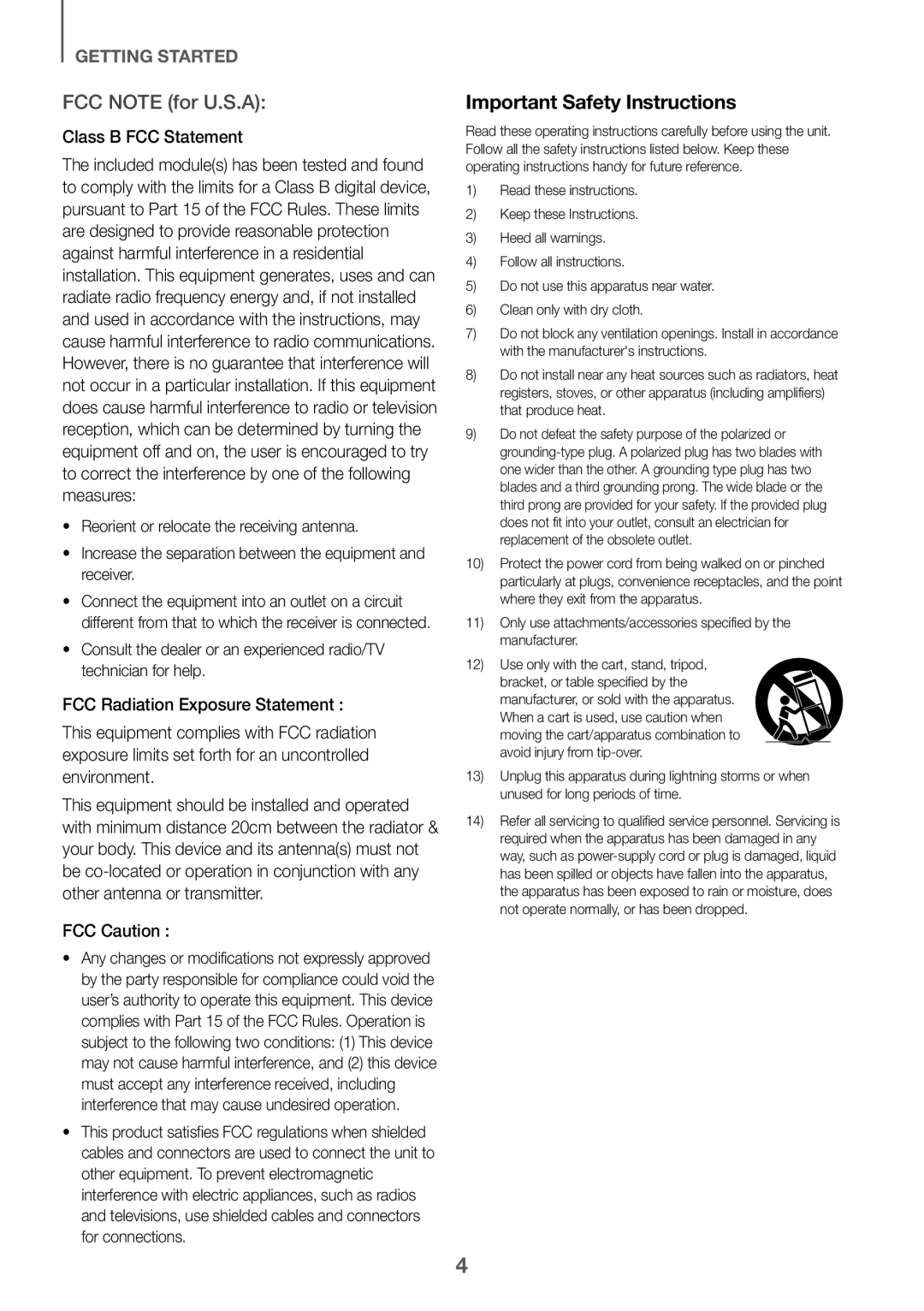 Class B FCC Statement
Class B FCC StatementFCC Caution :
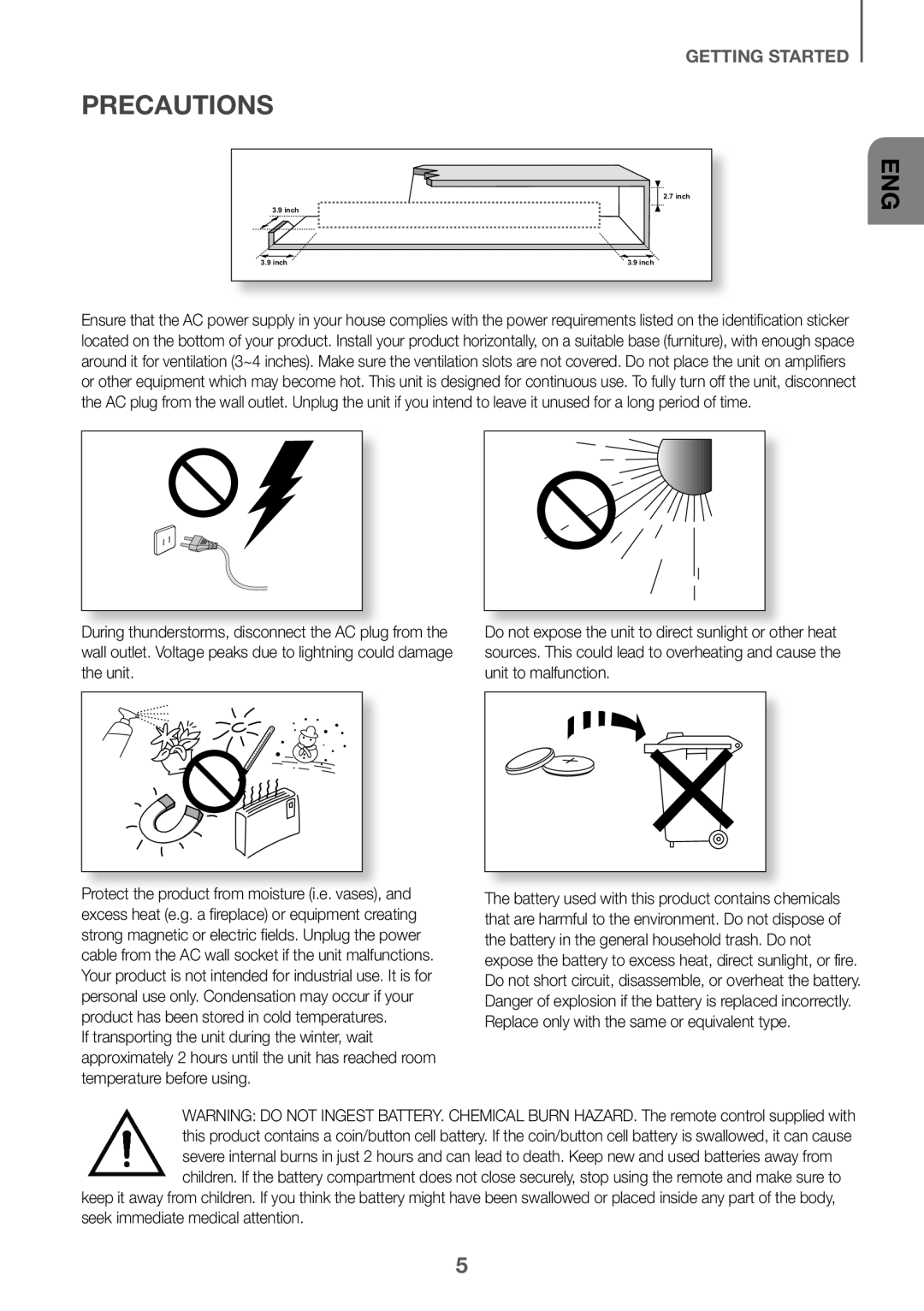 PRECAUTIONS
PRECAUTIONSENG
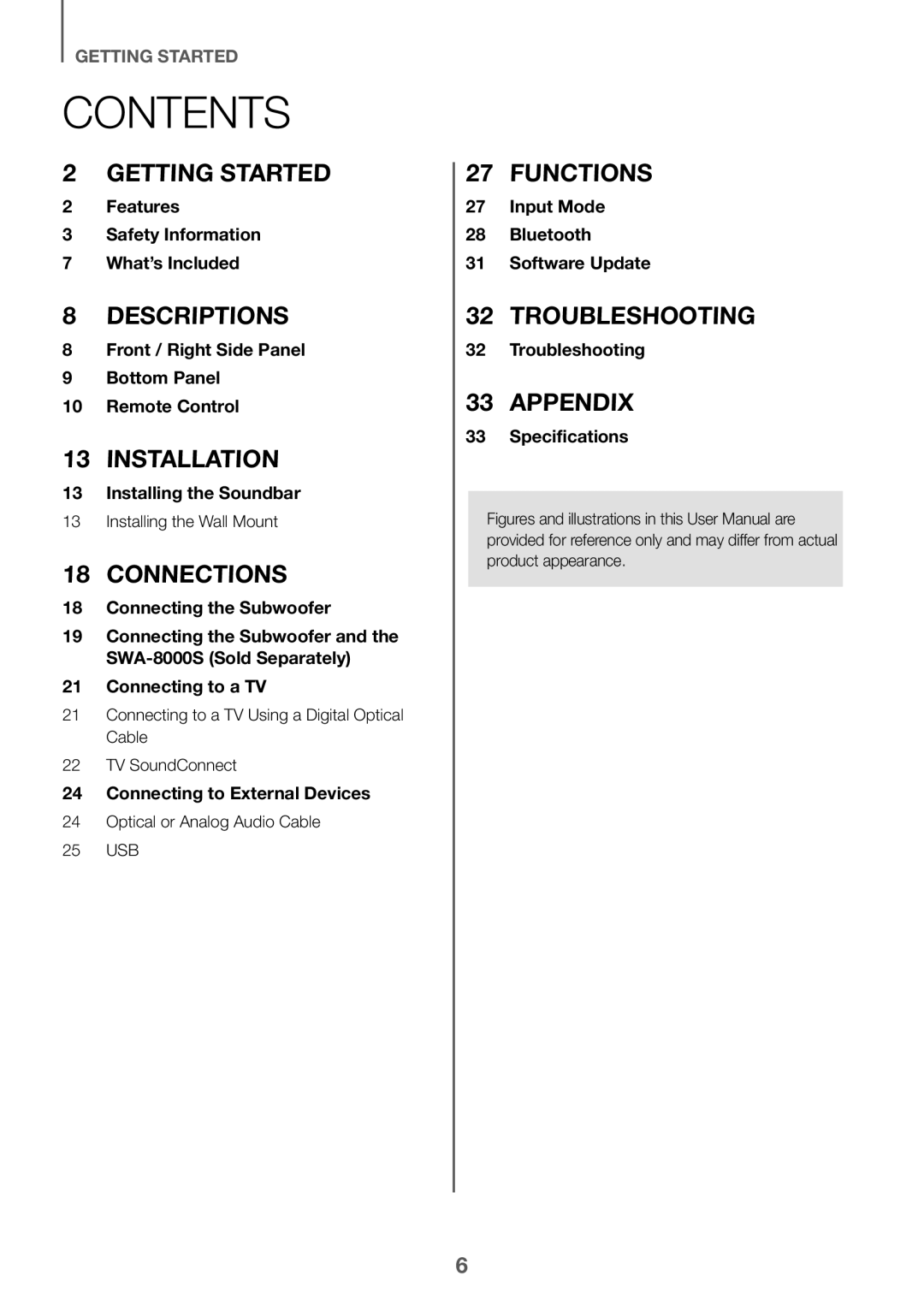 CONTENTS
CONTENTS2Features
3Safety Information
7What’s Included
8Front / Right Side Panel
9Bottom Panel
10Remote Control
13Installing the Soundbar
18Connecting the Subwoofer
19Connecting the Subwoofer and the SWA-8000S(Sold Separately)
21 Connecting to a TV
24Connecting to External Devices
27Input Mode
28Bluetooth
31Software Update
32Troubleshooting
33 Specifications
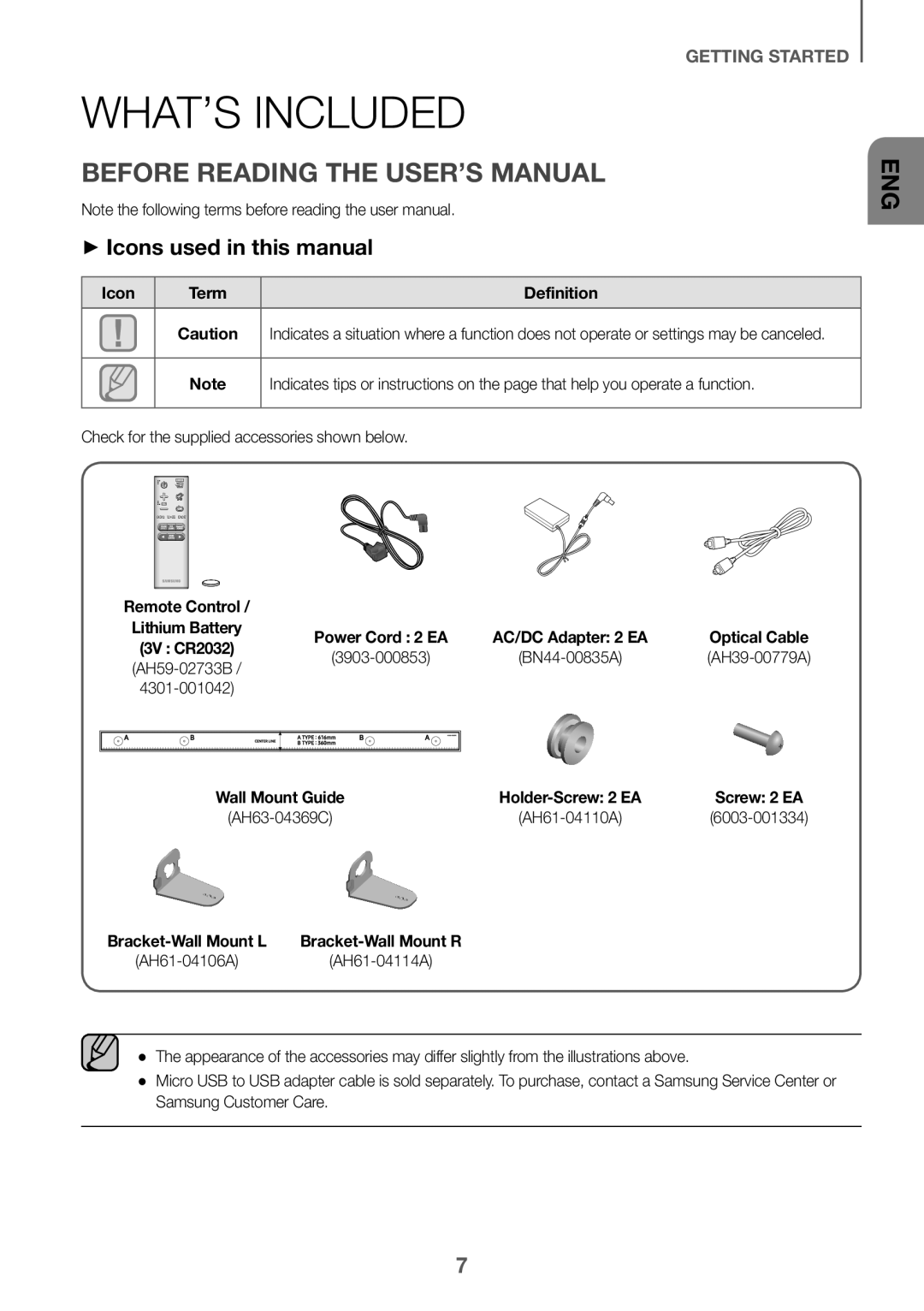 WHAT’S INCLUDED
WHAT’S INCLUDEDBEFORE READING THE USER’S MANUAL
++Icons used in this manual
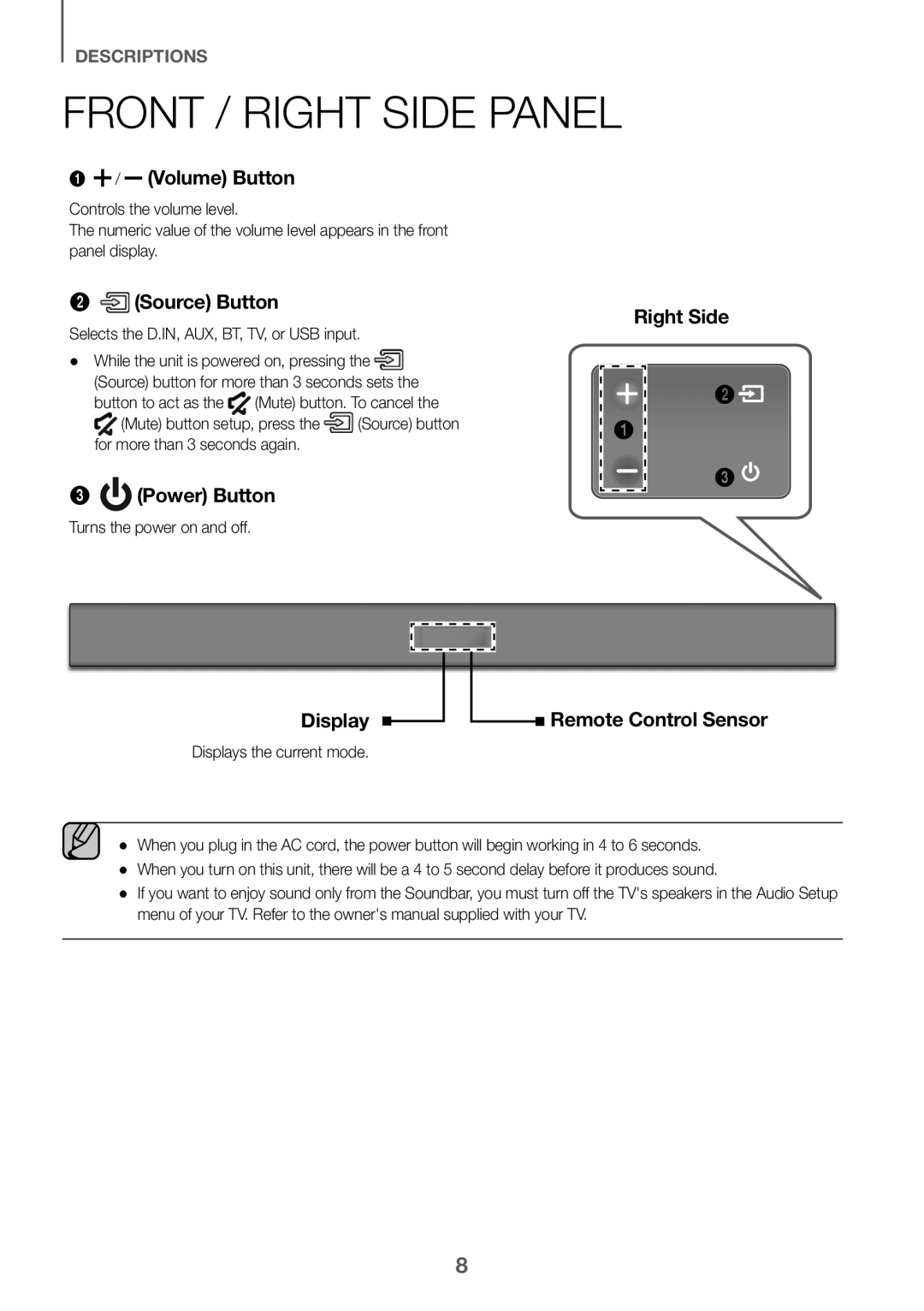 DESCRIPTIONS
DESCRIPTIONSFRONT / RIGHT SIDE PANEL
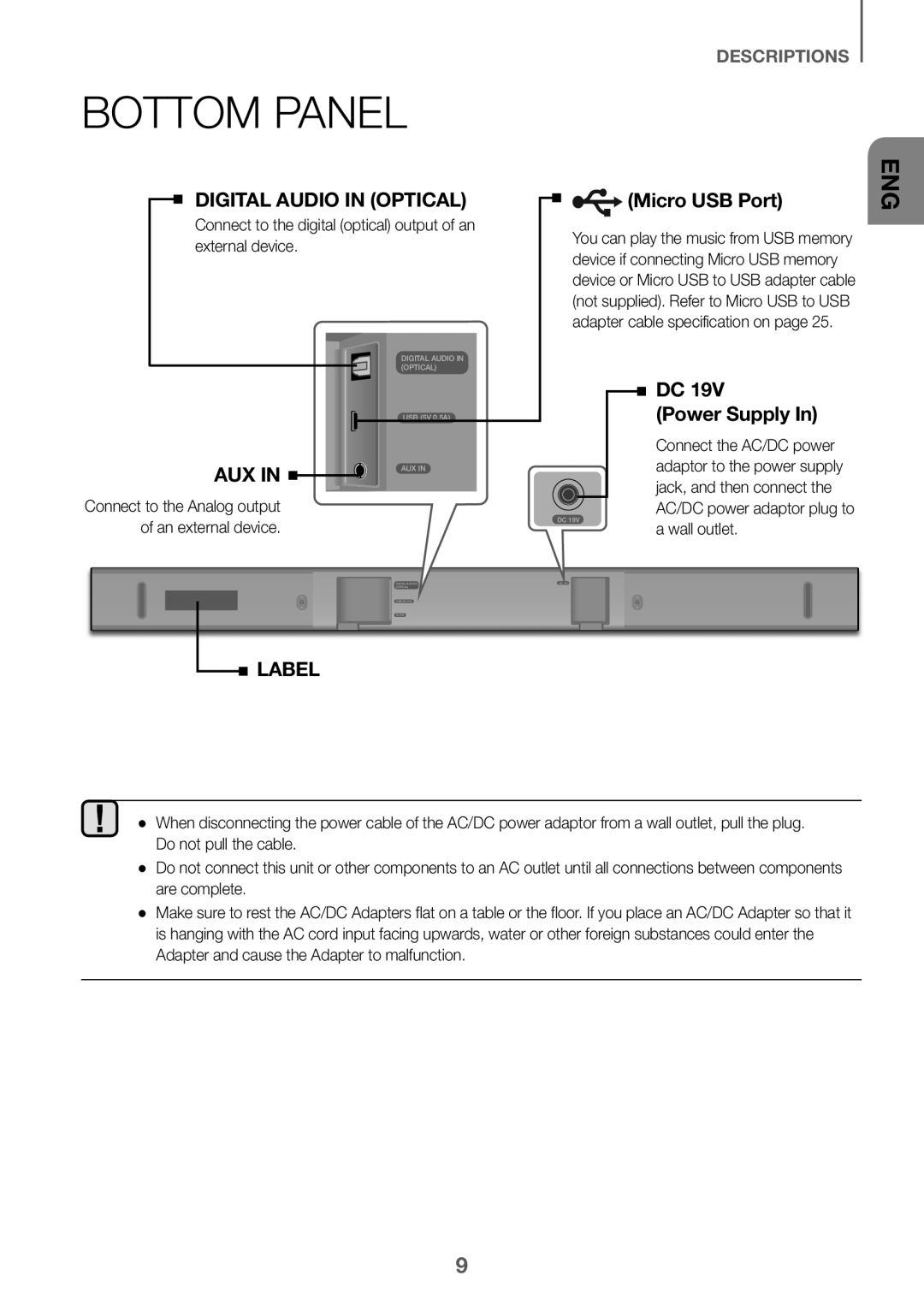 BOTTOM PANEL
BOTTOM PANEL
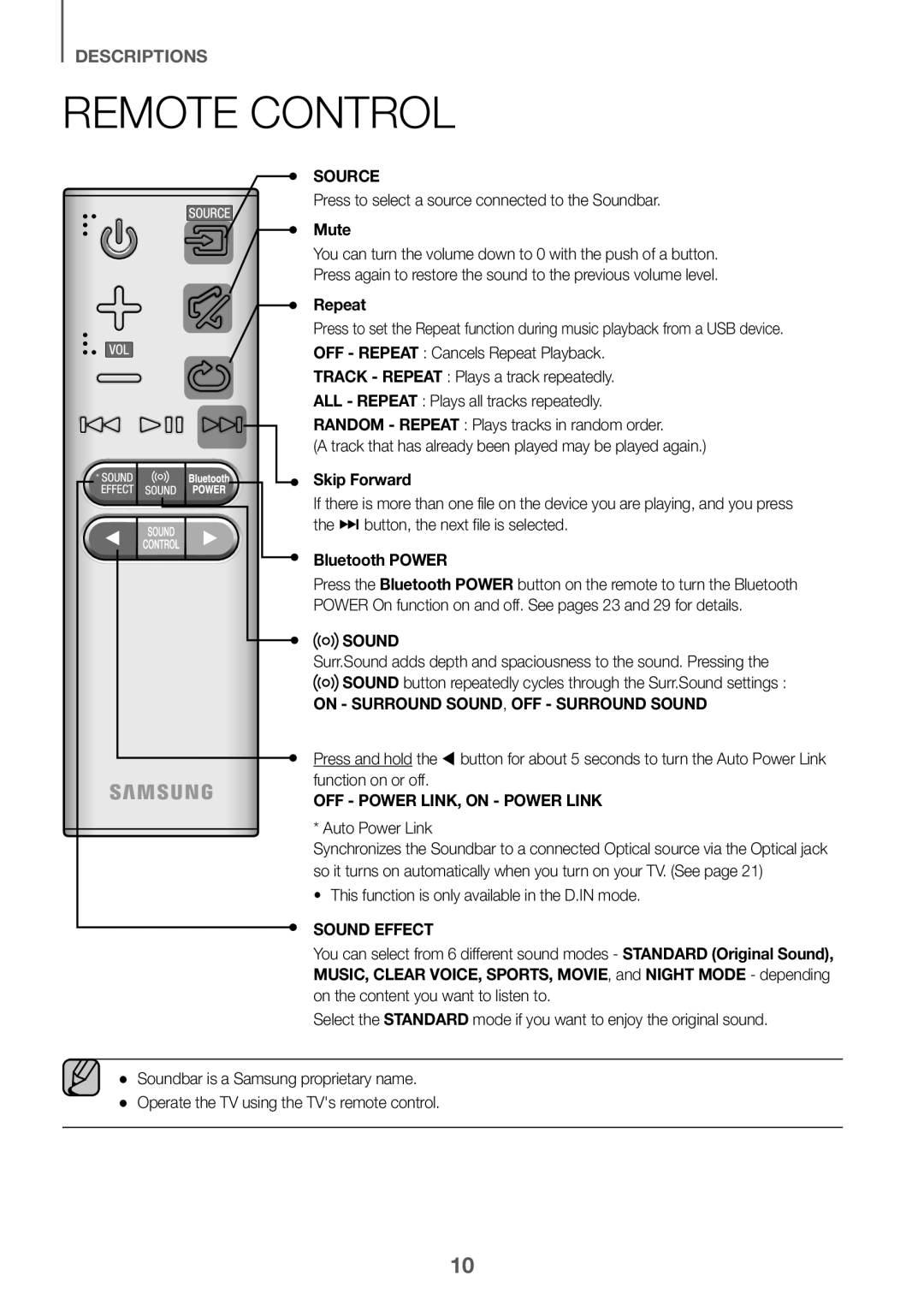 REMOTE CONTROL
REMOTE CONTROL
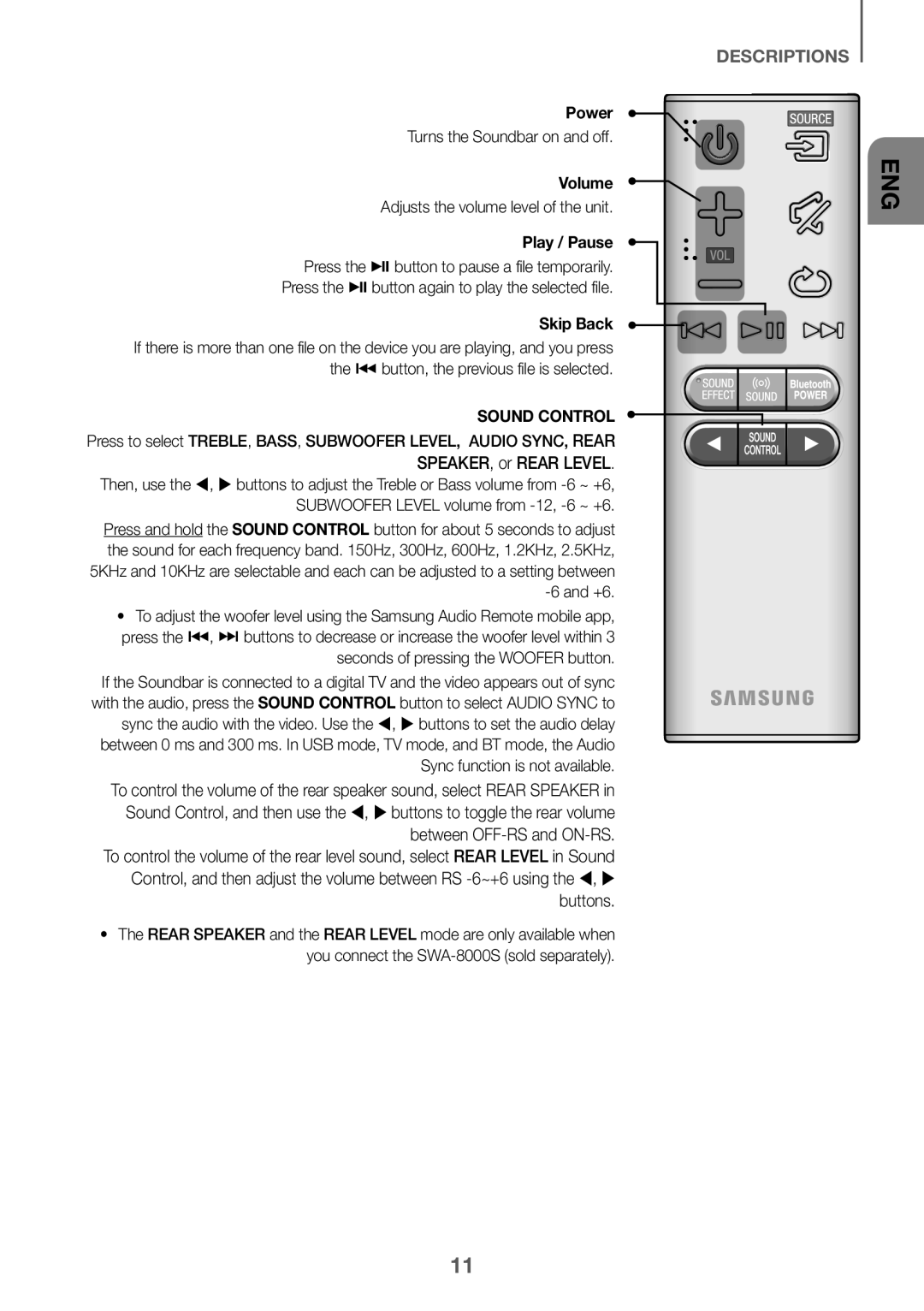 REAR
REARSPEAKER, or REAR LEVEL
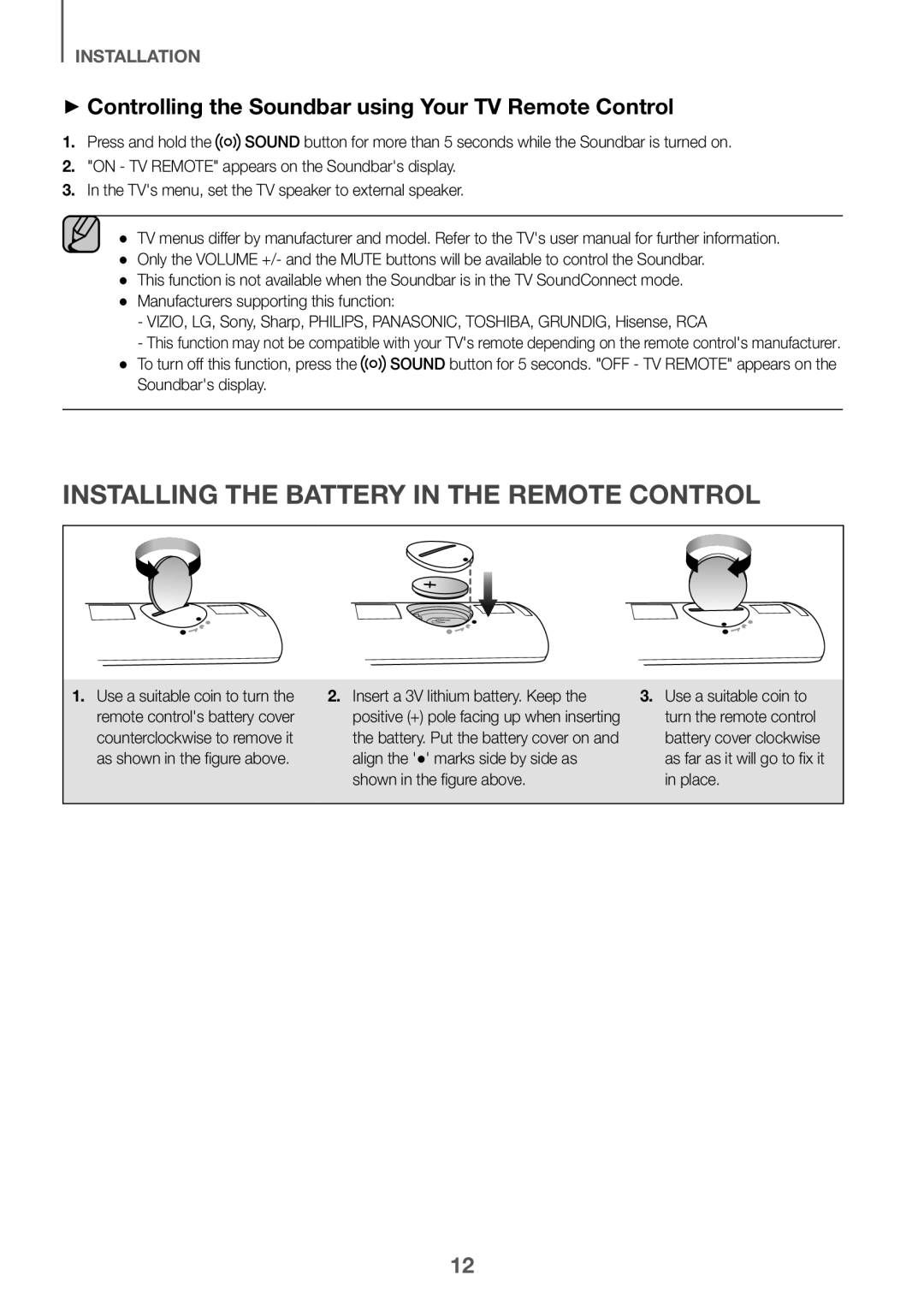 INSTALLATION
INSTALLATION++Controlling the Soundbar using Your TV Remote Control
INSTALLING THE BATTERY IN THE REMOTE CONTROL
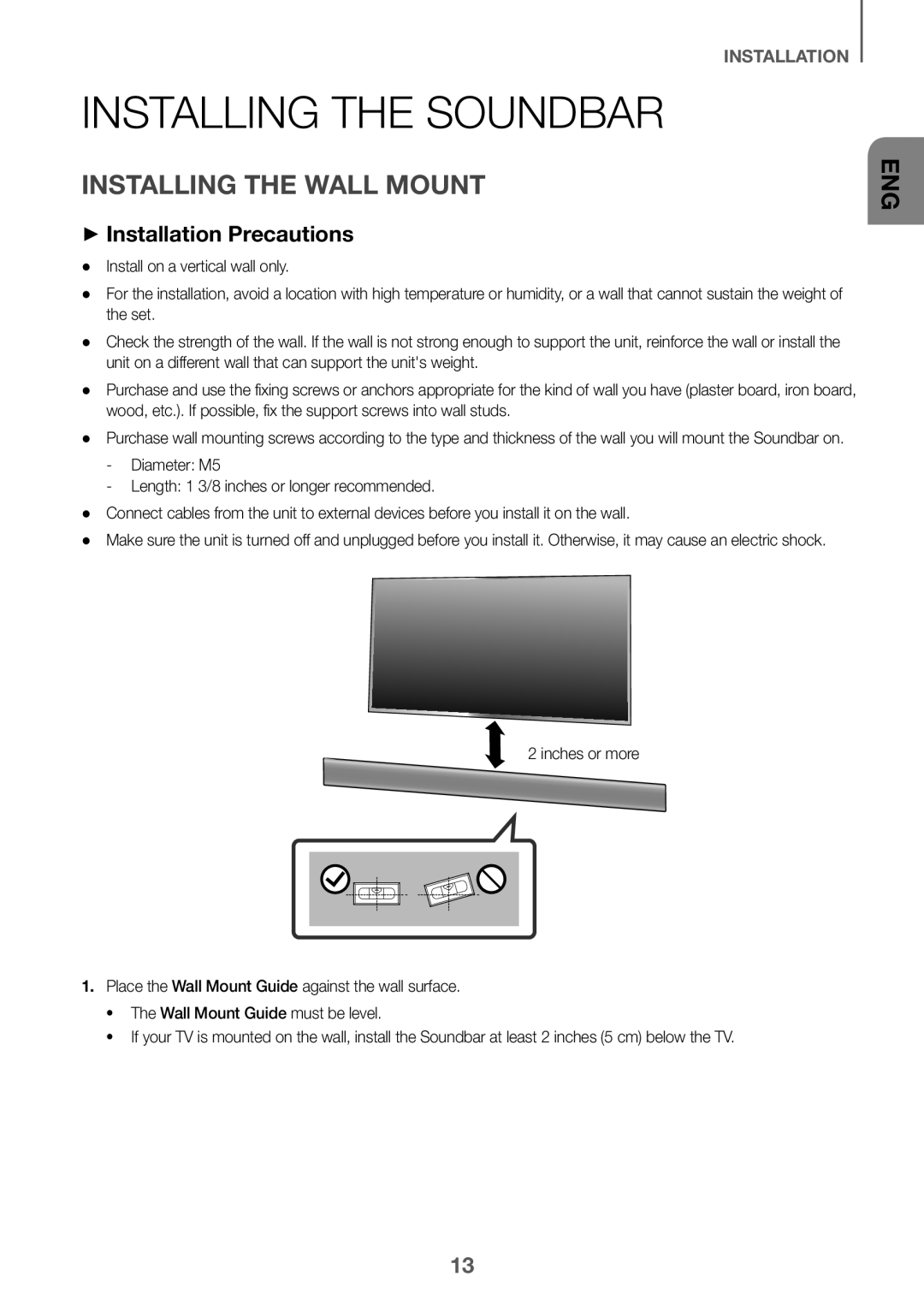 INSTALLING THE SOUNDBAR
INSTALLING THE SOUNDBARINSTALLING THE WALL MOUNT
++Installation Precautions
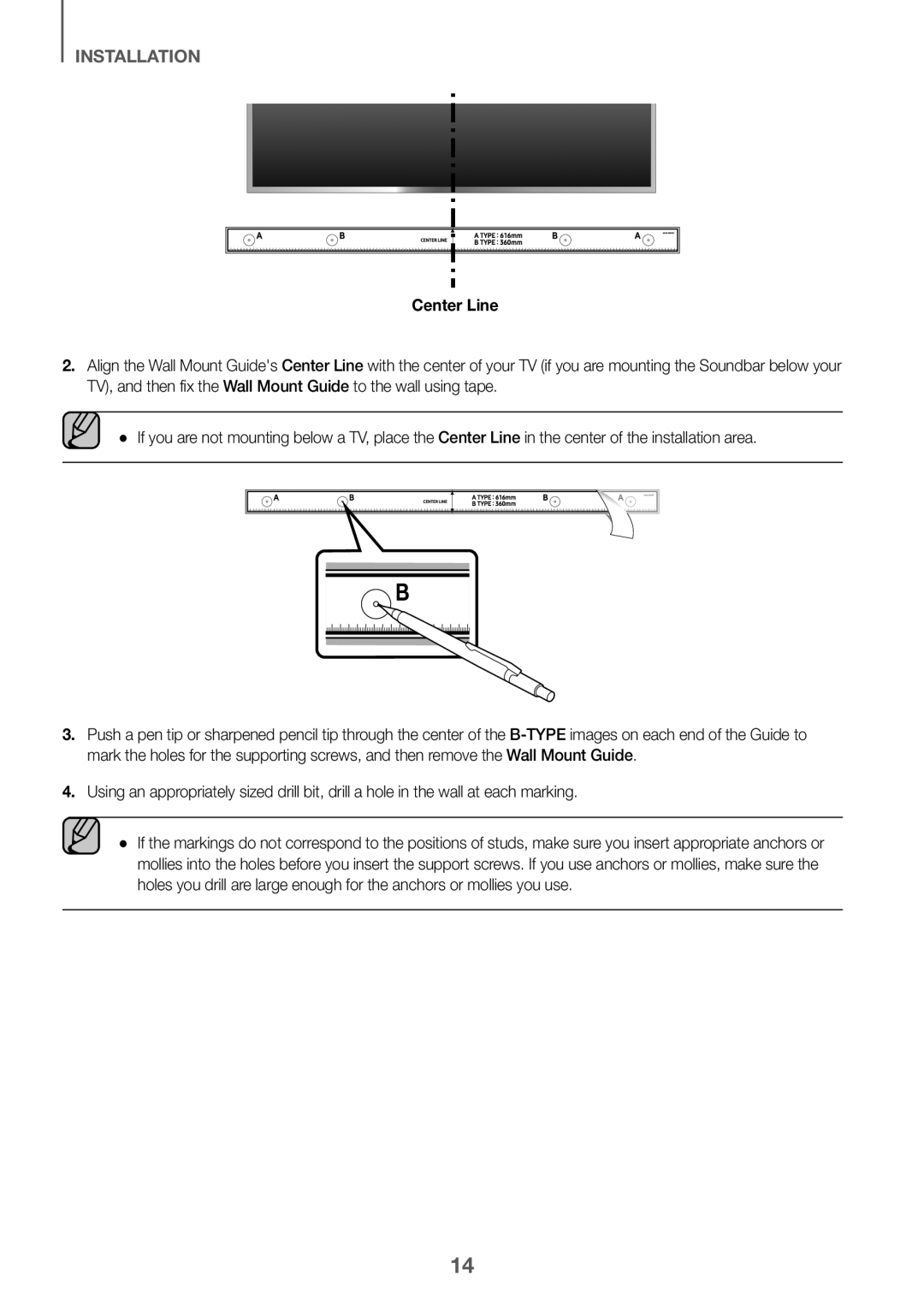 INSTALLATION
INSTALLATIONCenter Line
Push a pen tip or sharpened pencil tip through the center of the
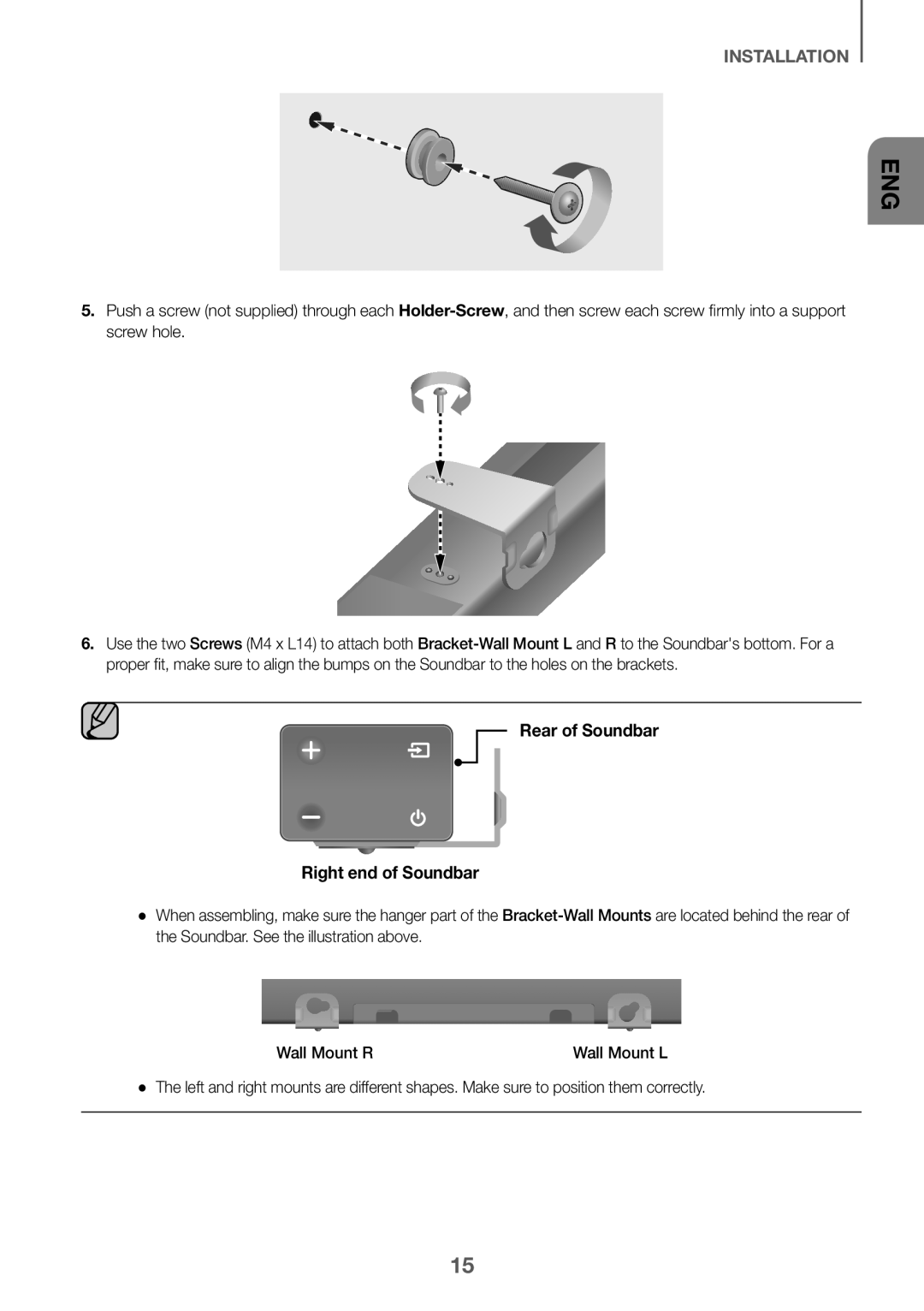 Rear of Soundbar
Rear of SoundbarRight end of Soundbar
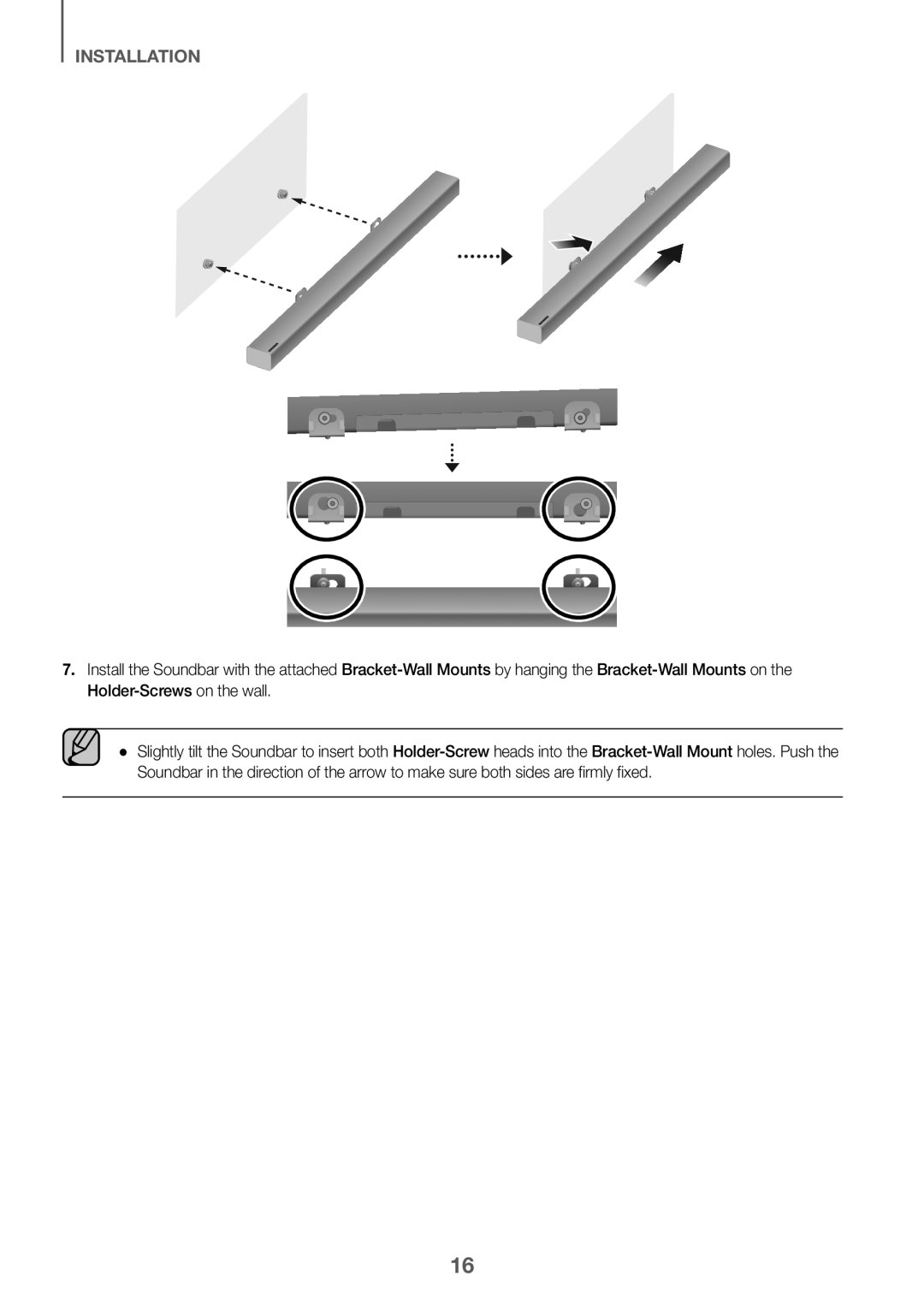 INSTALLATION
INSTALLATION
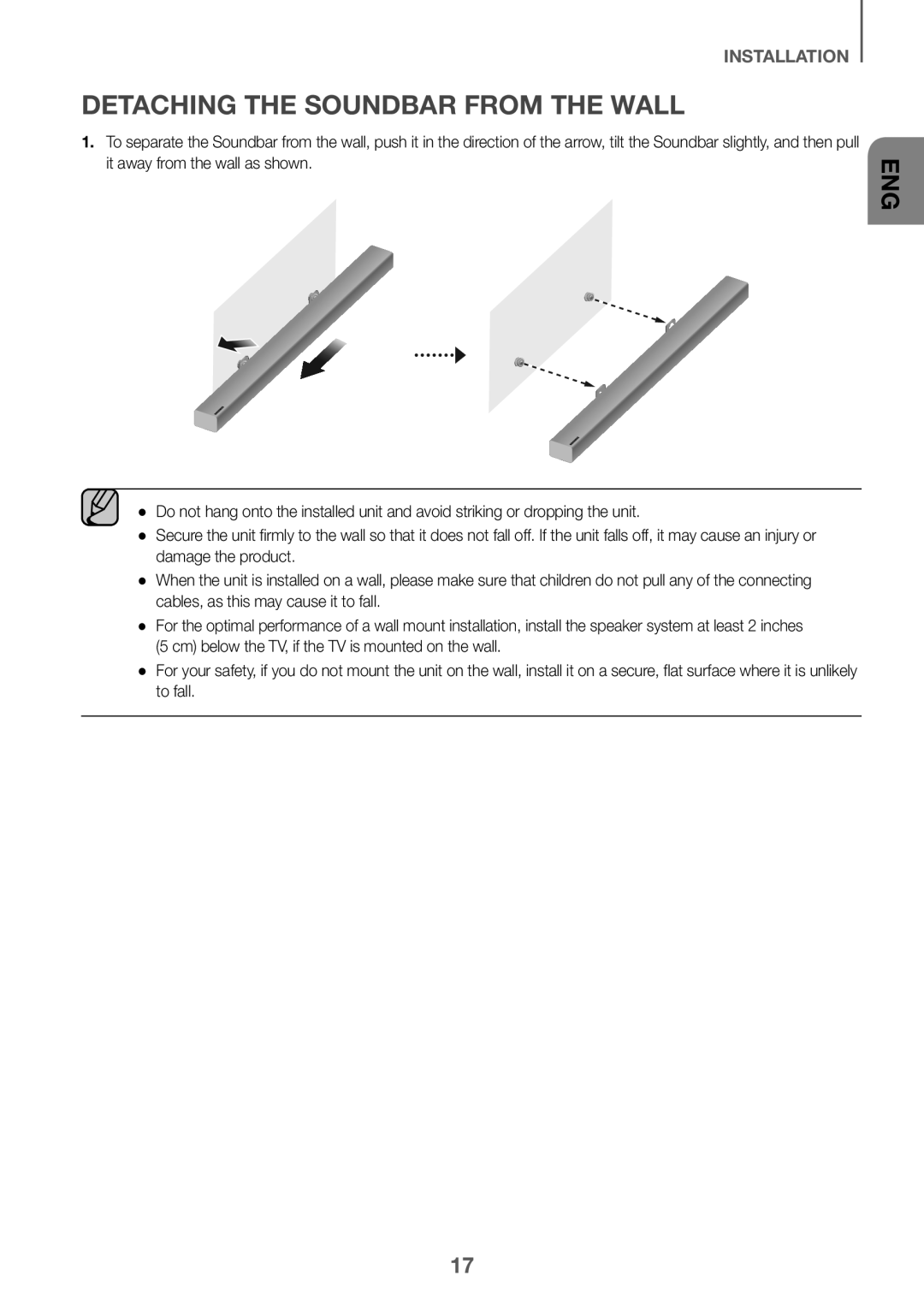 DETACHING THE SOUNDBAR FROM THE WALL
DETACHING THE SOUNDBAR FROM THE WALL
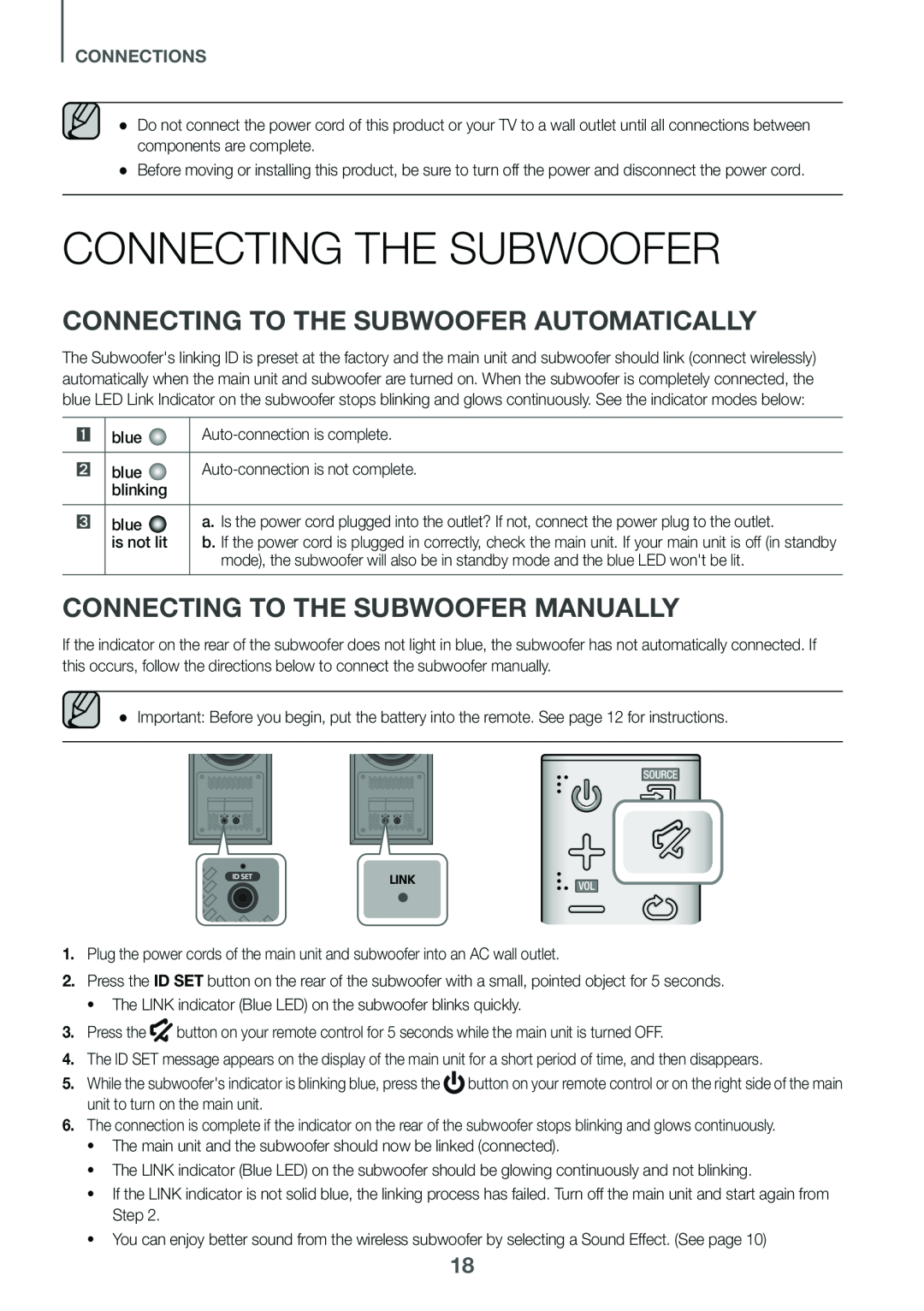 CONNECTIONS
CONNECTIONSCONNECTING THE SUBWOOFER
CONNECTING TO THE SUBWOOFER AUTOMATICALLY
CONNECTING TO THE SUBWOOFER MANUALLY
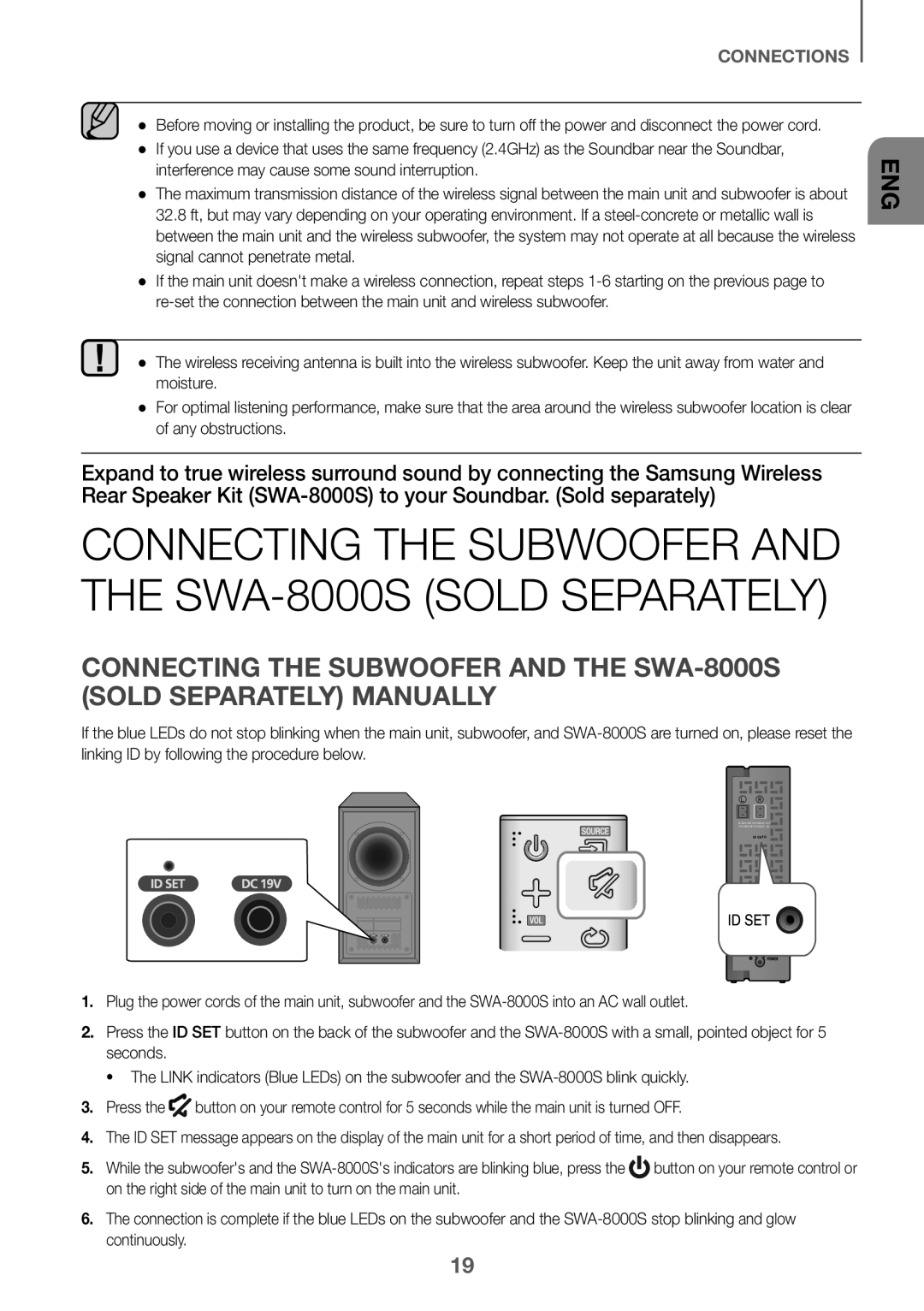 CONNECTING THE SUBWOOFER AND THE SWA-8000S(SOLD SEPARATELY) MANUALLY
CONNECTING THE SUBWOOFER AND THE SWA-8000S(SOLD SEPARATELY) MANUALLY
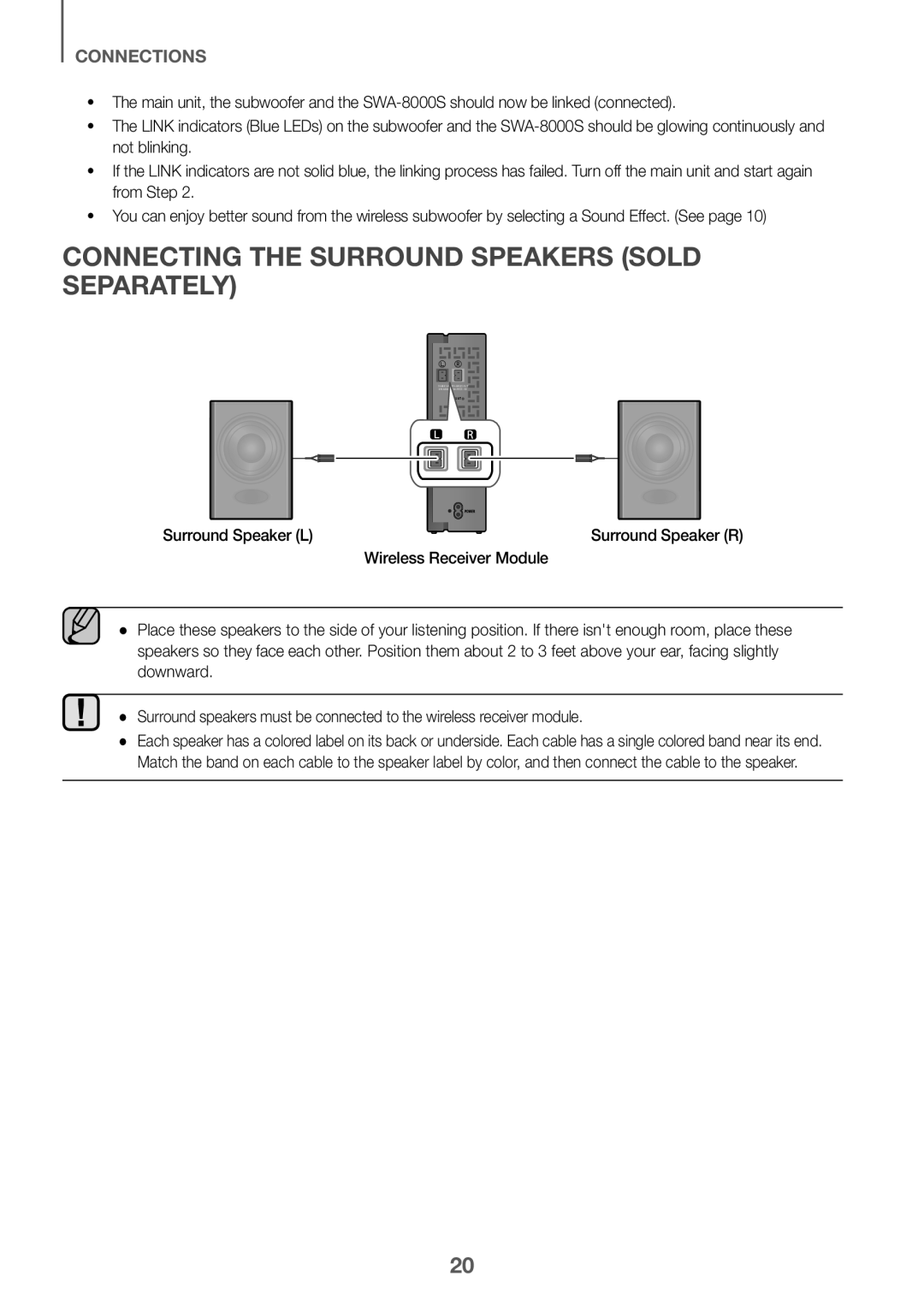 CONNECTING THE SURROUND SPEAKERS (SOLD SEPARATELY)
CONNECTING THE SURROUND SPEAKERS (SOLD SEPARATELY)
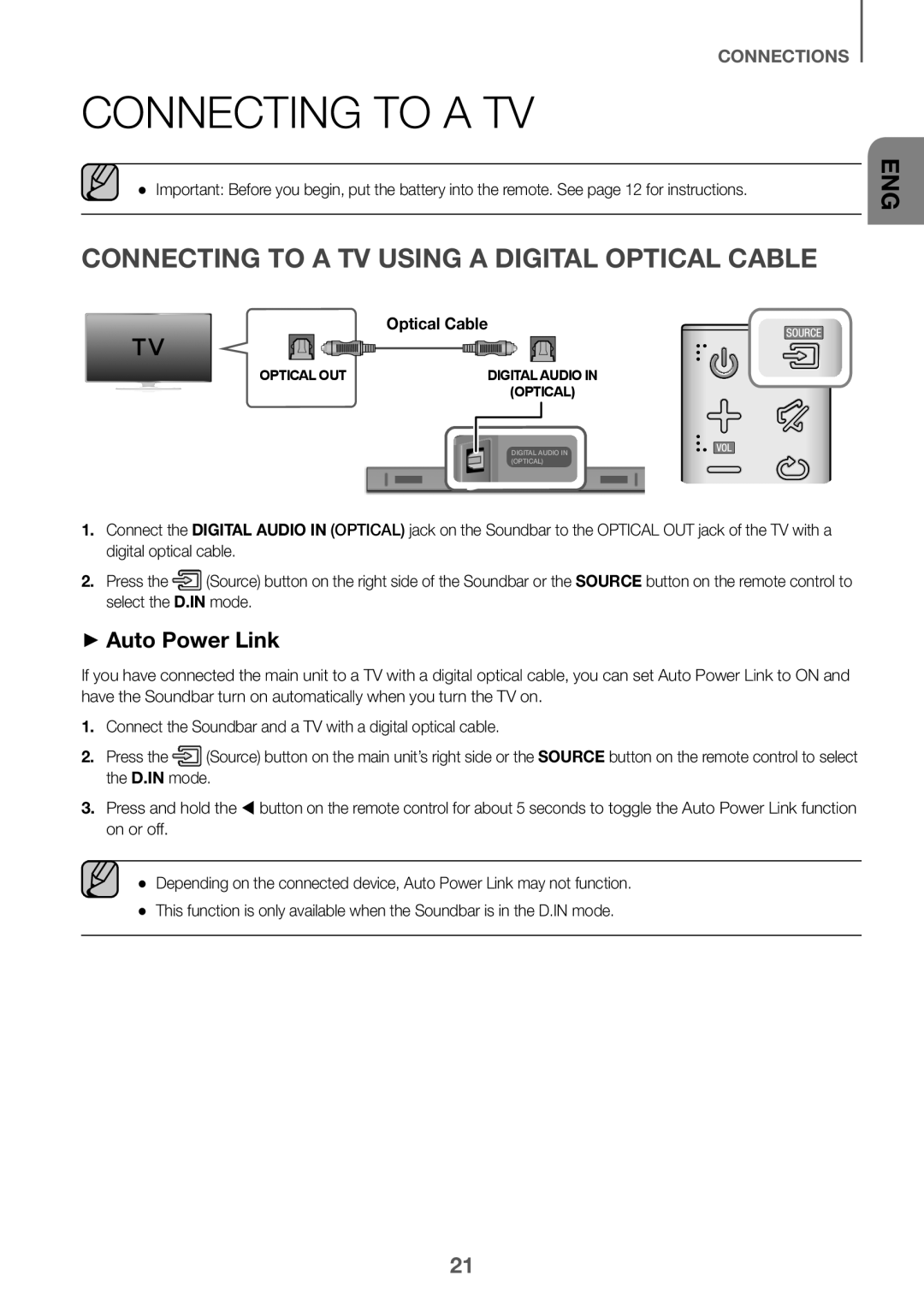 CONNECTING TO A TV
CONNECTING TO A TVCONNECTING TO A TV USING A DIGITAL OPTICAL CABLE
++Auto Power Link
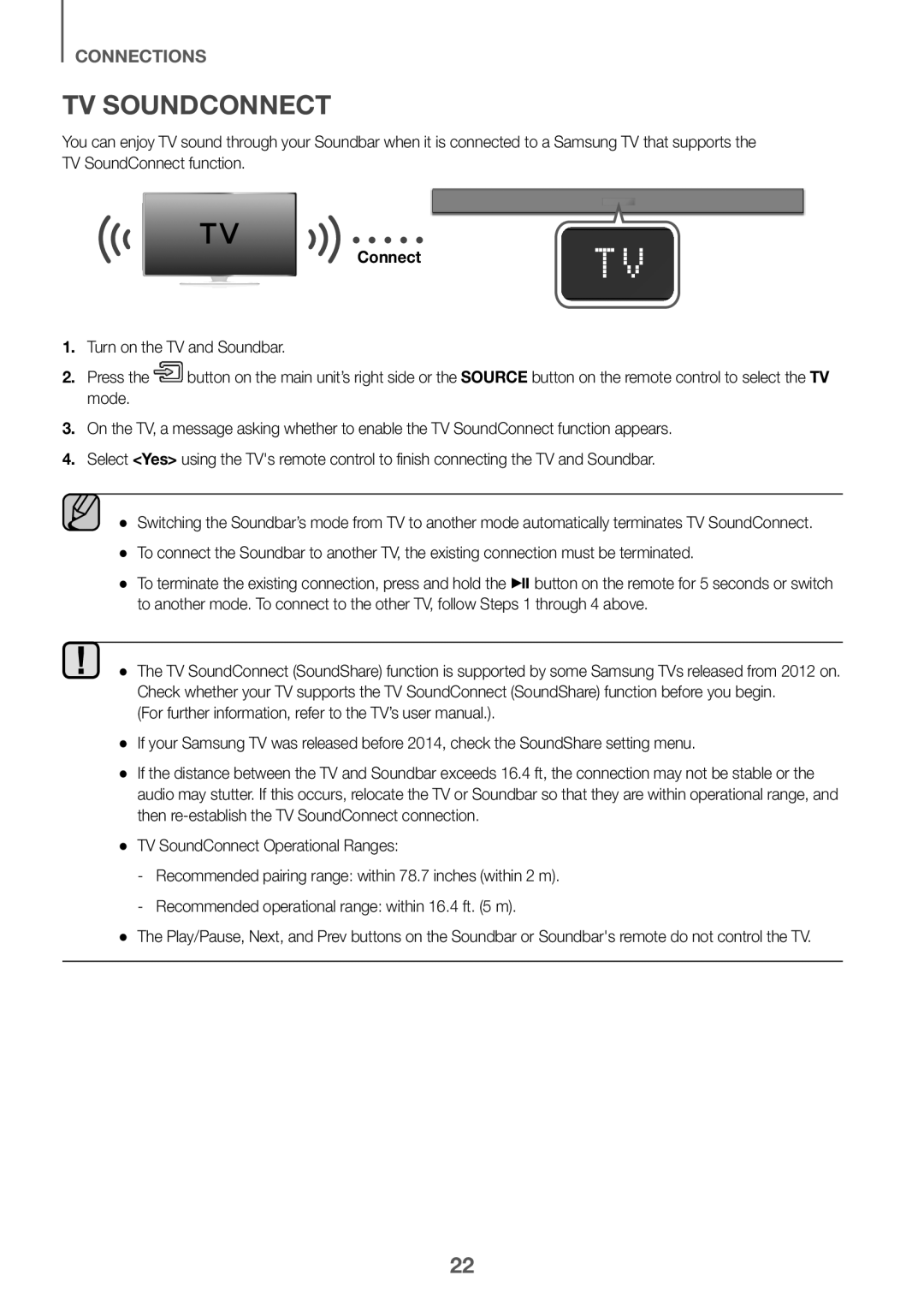 TV SOUNDCONNECT
TV SOUNDCONNECT
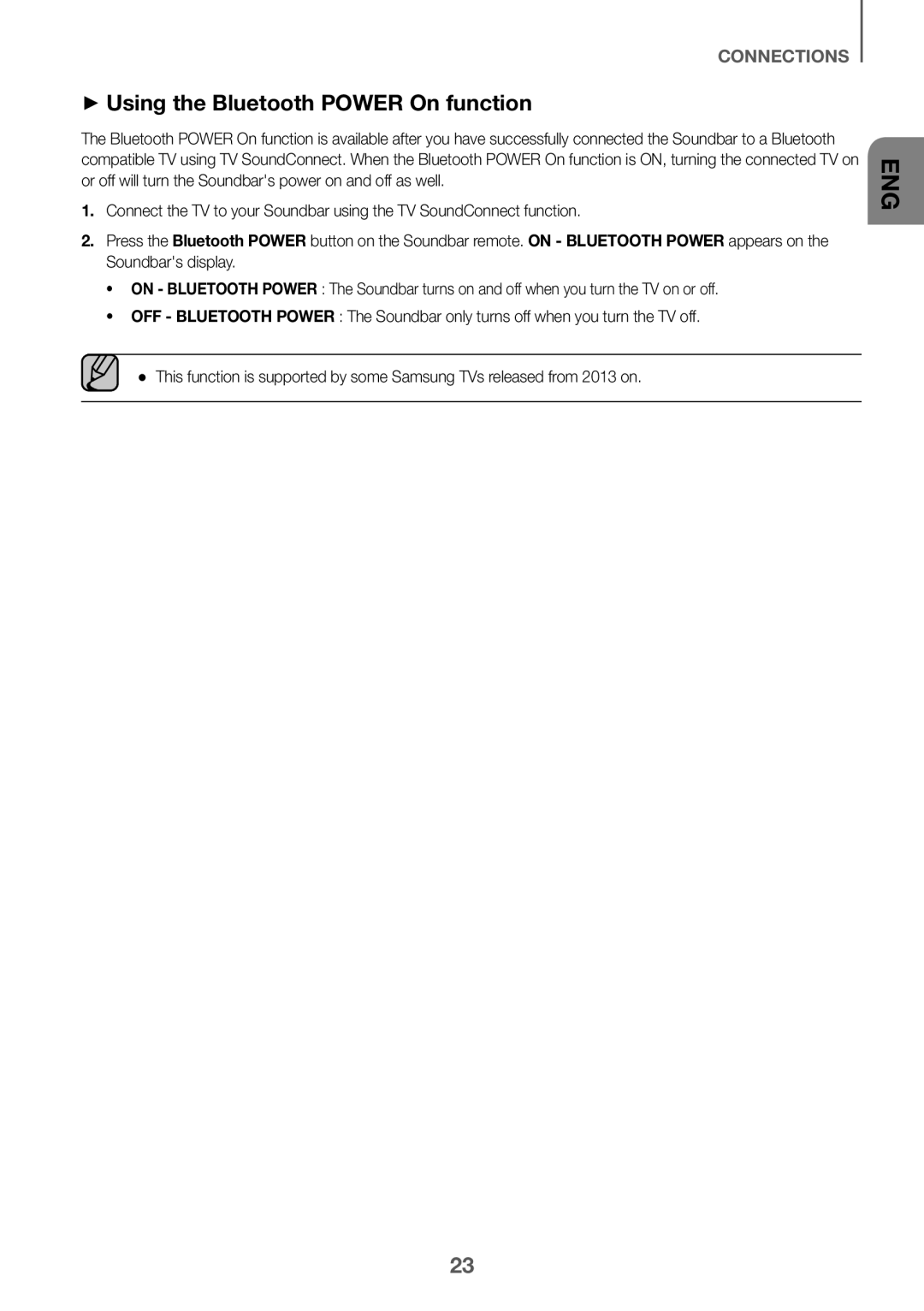 ++Using the Bluetooth POWER On function
++Using the Bluetooth POWER On function
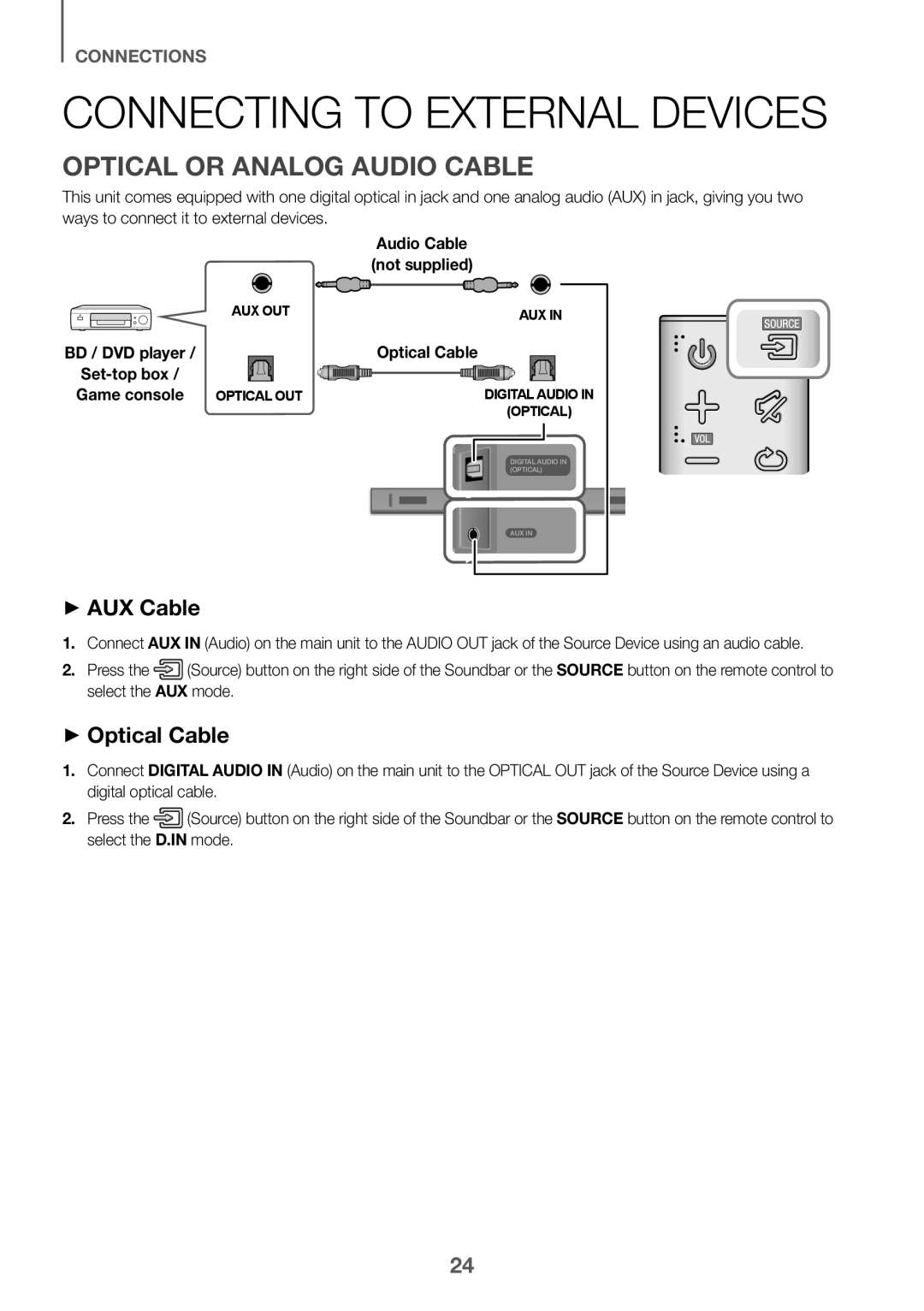 CONNECTING TO EXTERNAL DEVICES
CONNECTING TO EXTERNAL DEVICESOPTICAL OR ANALOG AUDIO CABLE
++AUX Cable
++Optical Cable
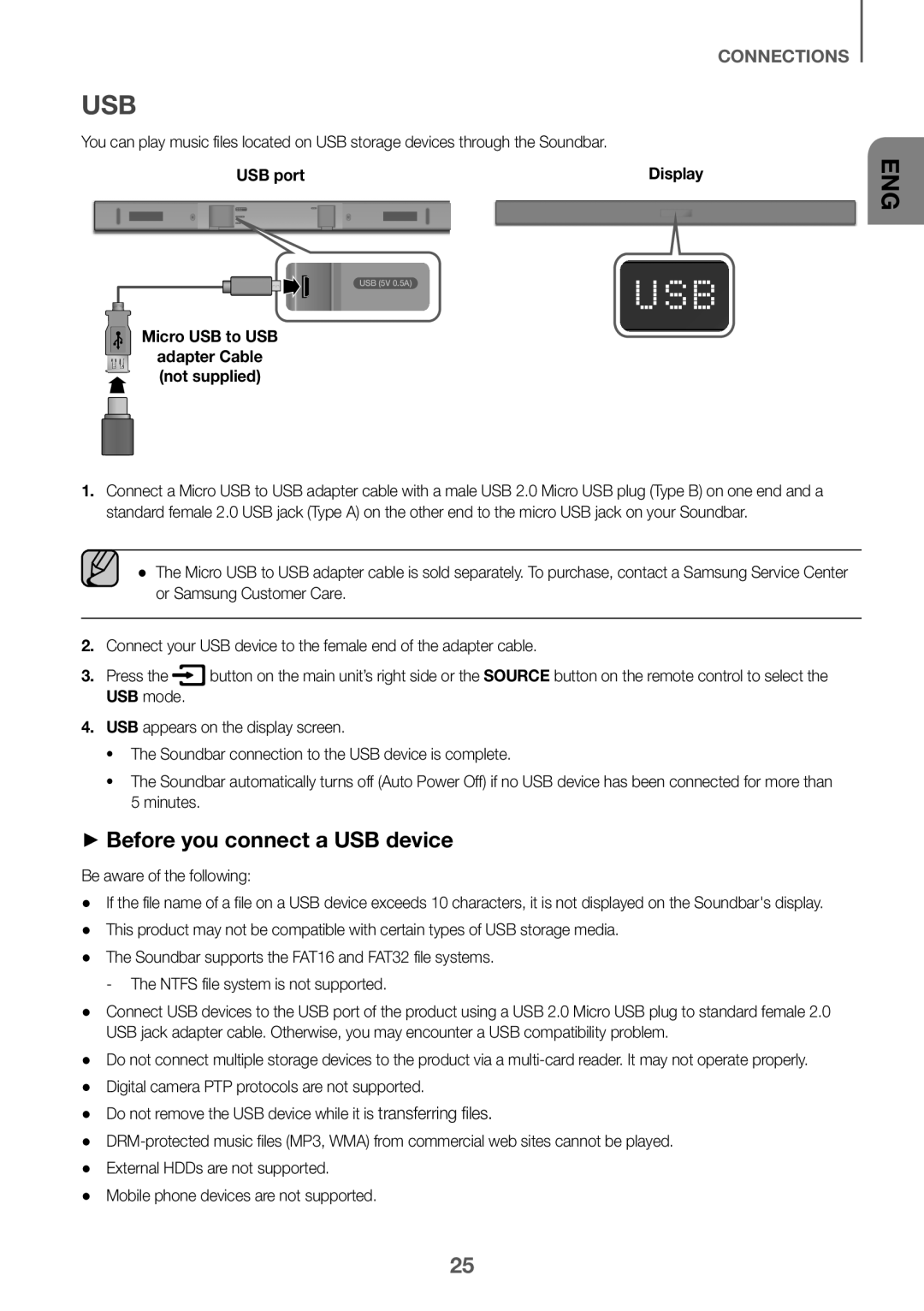 USB
USB++Before you connect a USB device
transferring files
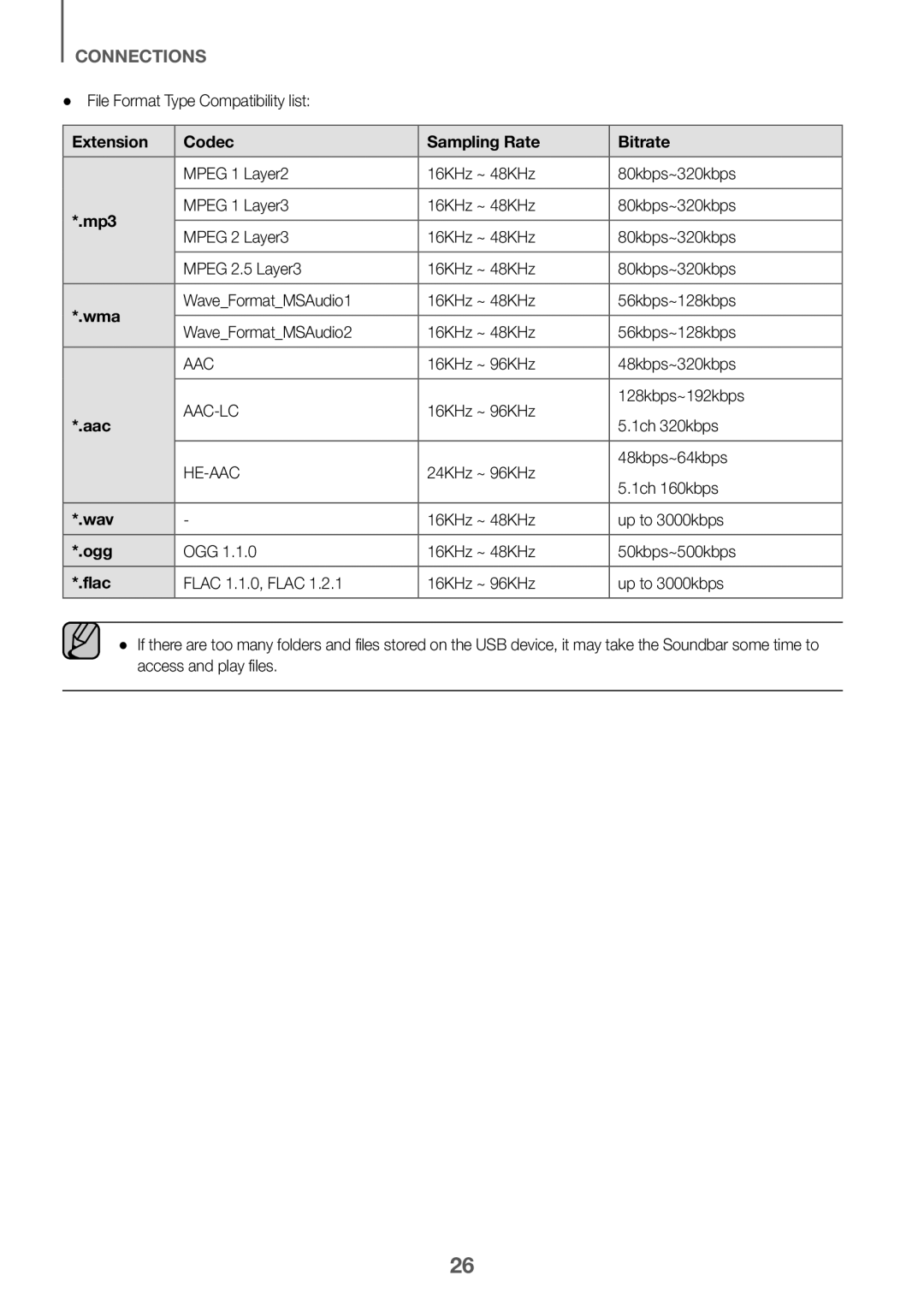 CONNECTIONS
CONNECTIONSExtension
Codec
Sampling Rate
Bitrate
*.mp3
*.wma
*.aac
*.wav
*.ogg
*.flac
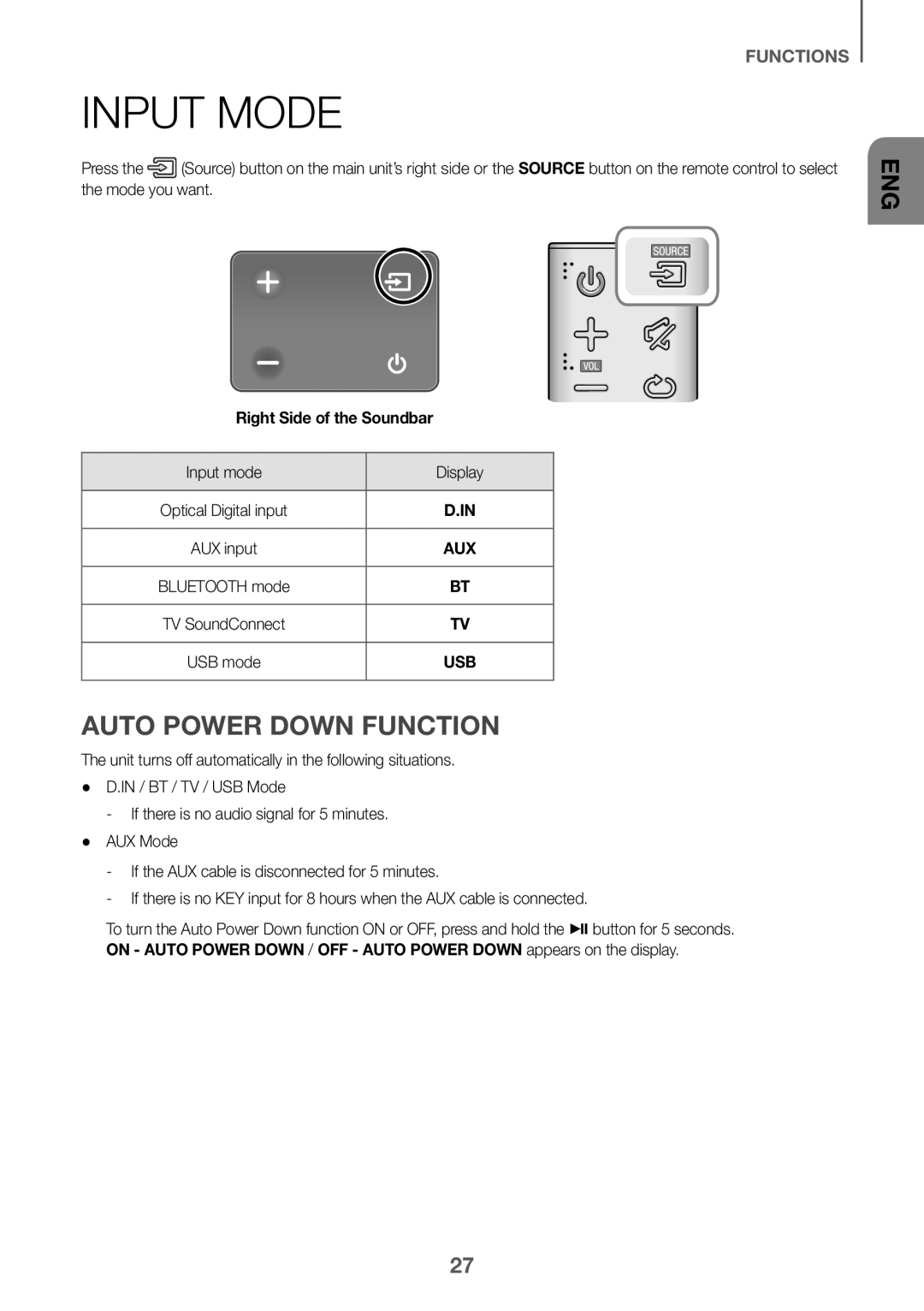 FUNCTIONS
FUNCTIONSINPUT MODE
AUTO POWER DOWN FUNCTION
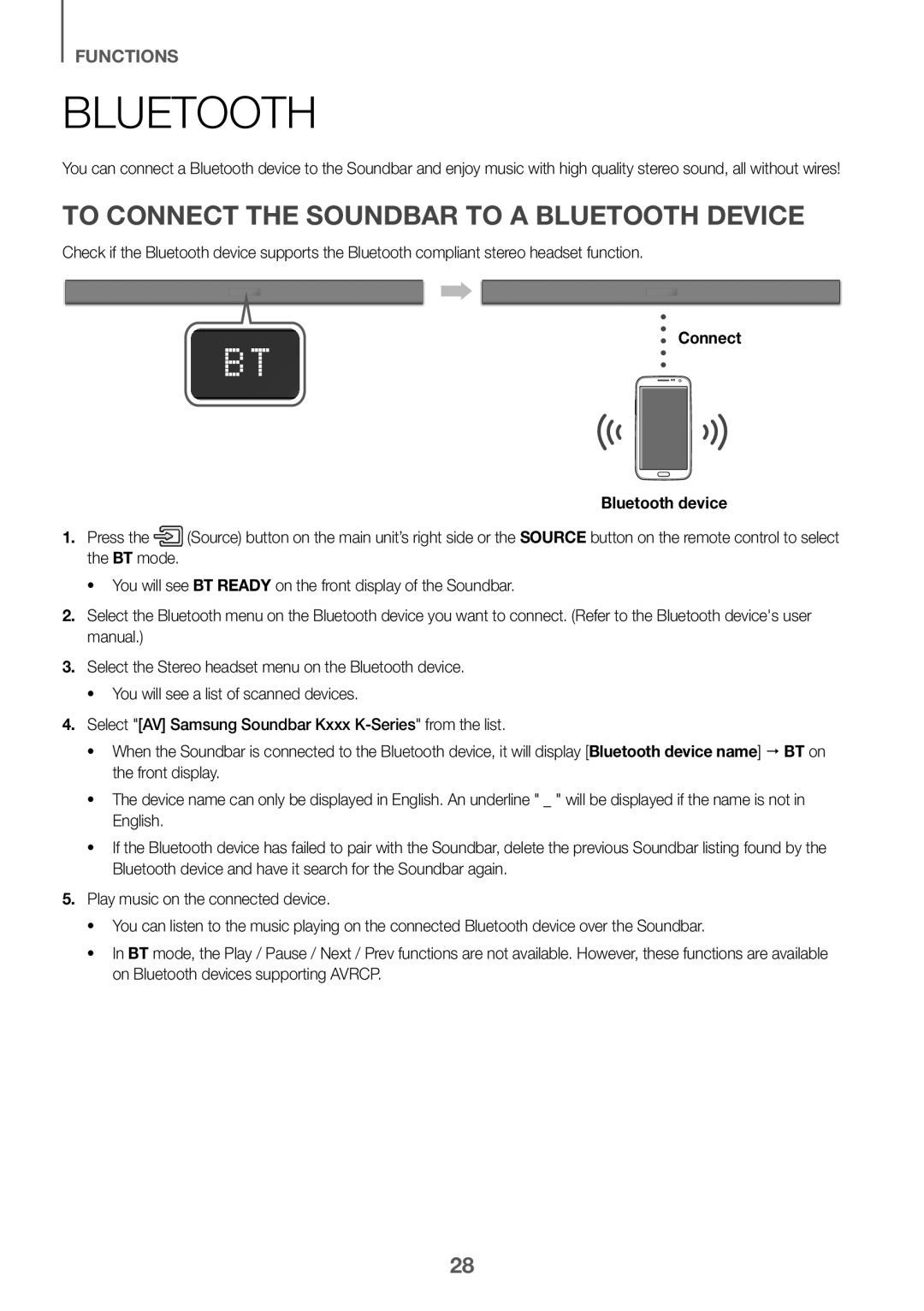 BLUETOOTH
BLUETOOTHTO CONNECT THE SOUNDBAR TO A BLUETOOTH DEVICE
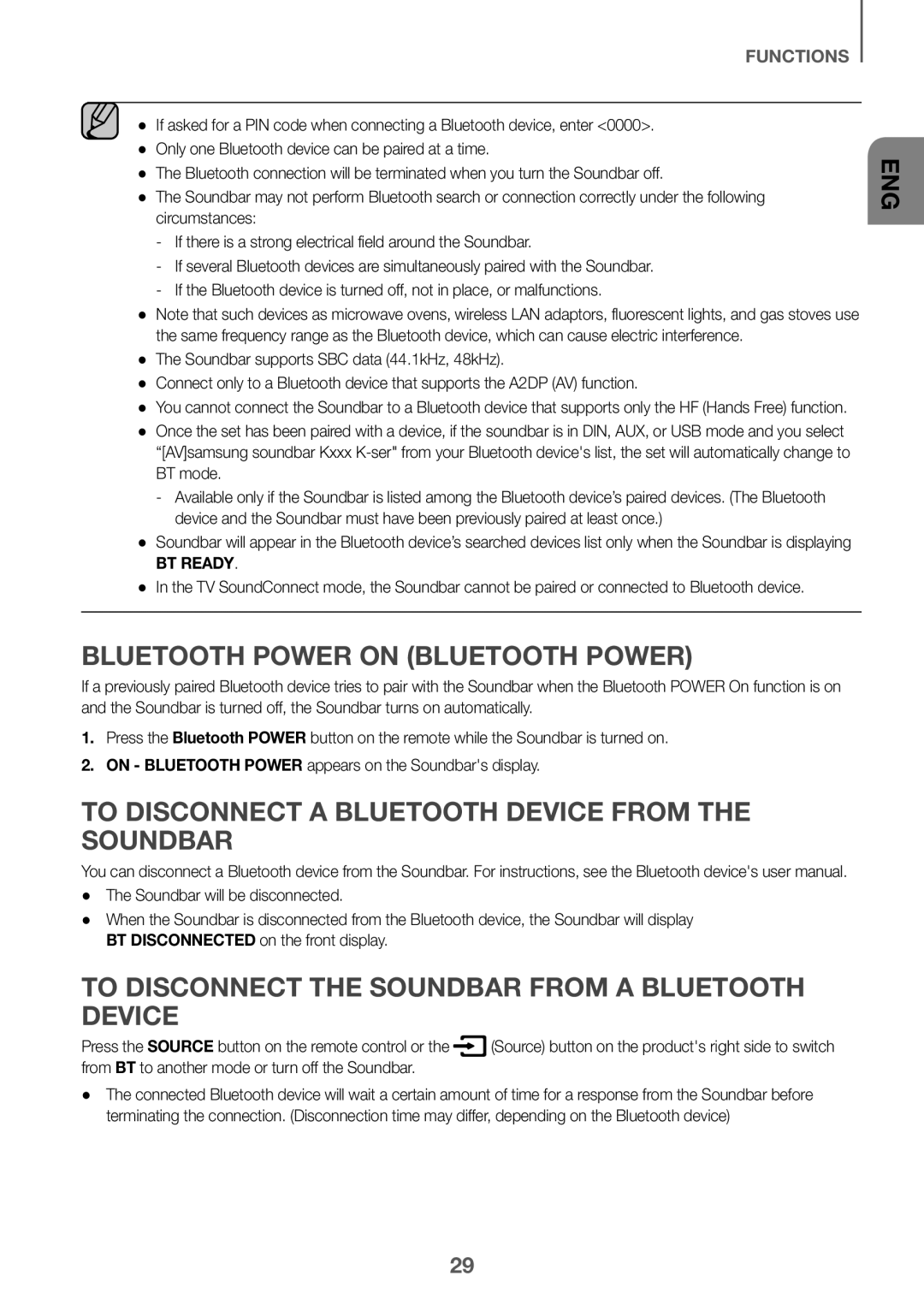 BLUETOOTH POWER ON (BLUETOOTH POWER)
BLUETOOTH POWER ON (BLUETOOTH POWER)TO DISCONNECT A BLUETOOTH DEVICE FROM THE SOUNDBAR
TO DISCONNECT THE SOUNDBAR FROM A BLUETOOTH DEVICE
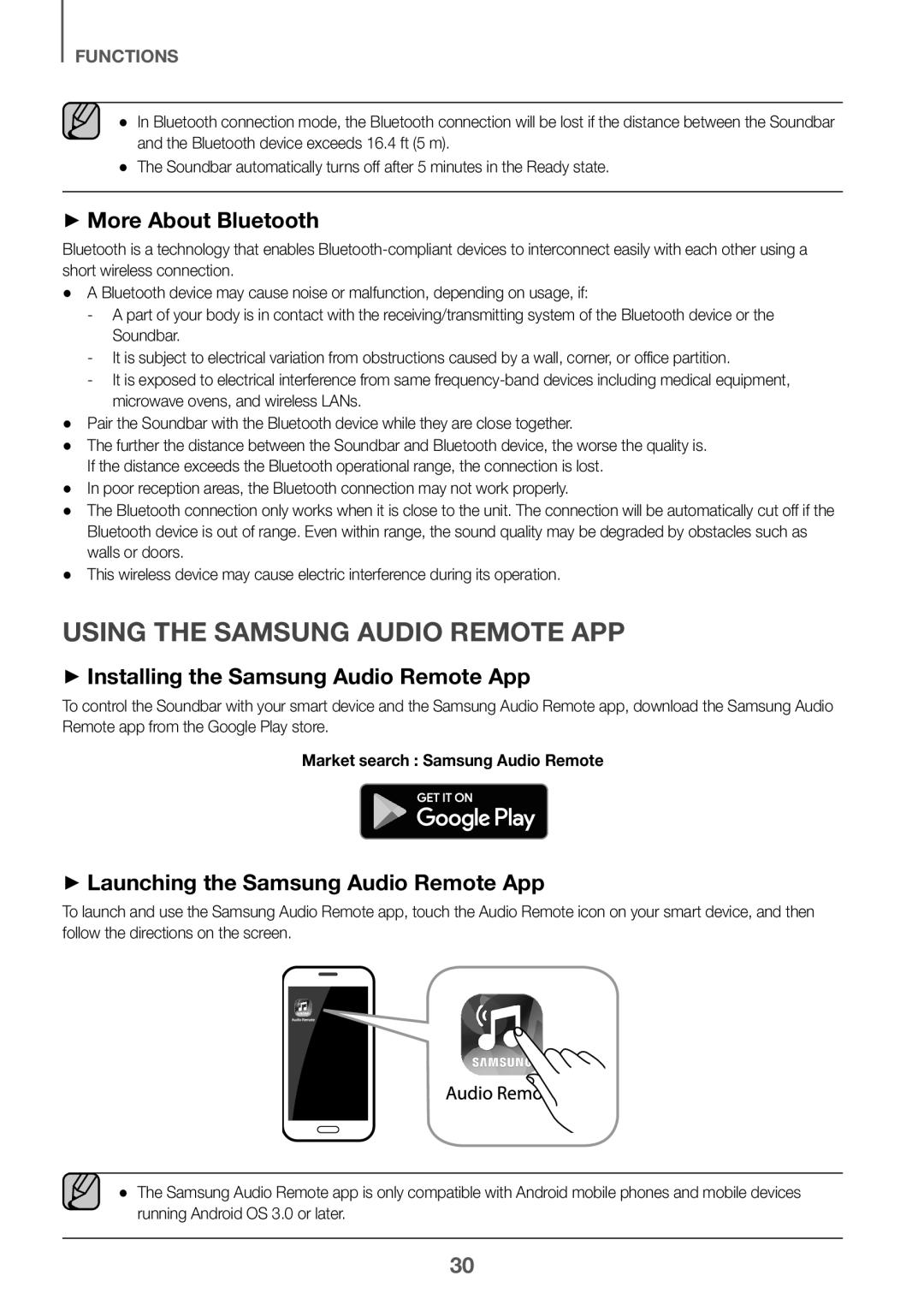 ++More About Bluetooth
++More About BluetoothUSING THE SAMSUNG AUDIO REMOTE APP ++Installing the Samsung Audio Remote App
++Launching the Samsung Audio Remote App
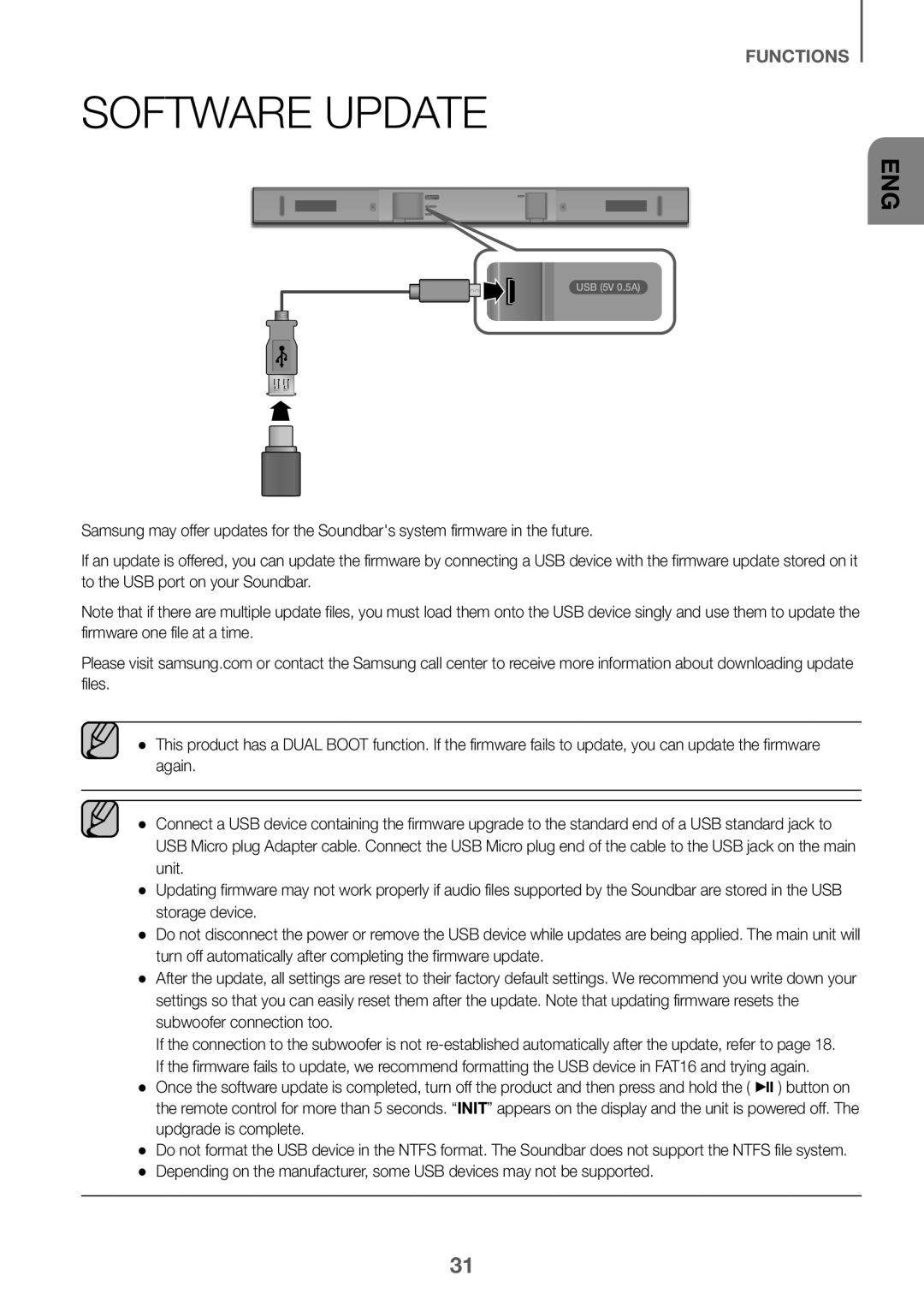 SOFTWARE UPDATE
SOFTWARE UPDATE
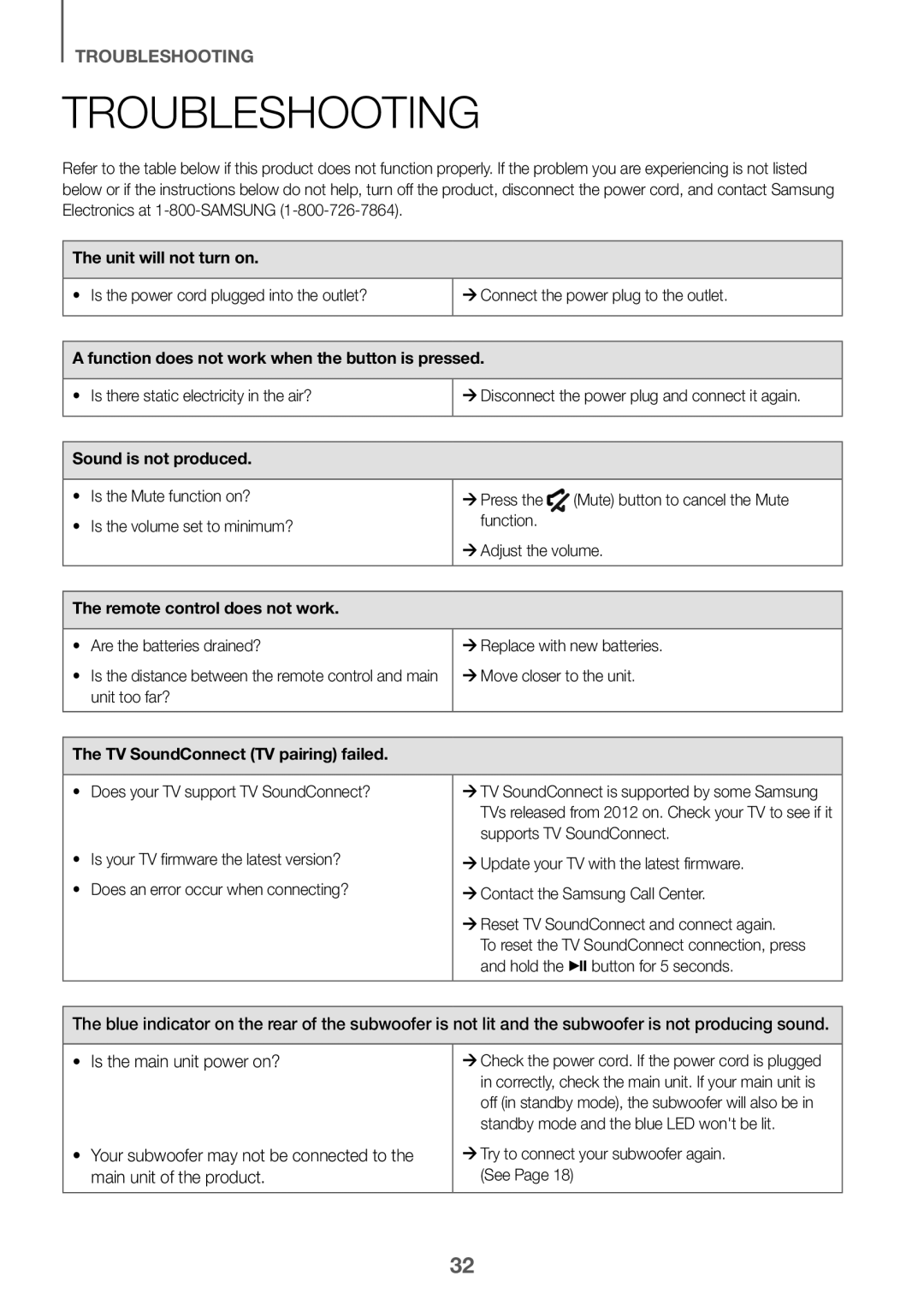 TROUBLESHOOTING
TROUBLESHOOTINGTROUBLESHOOTING
• Is the main unit power on
• Your subwoofer may not be connected to the main unit of the product
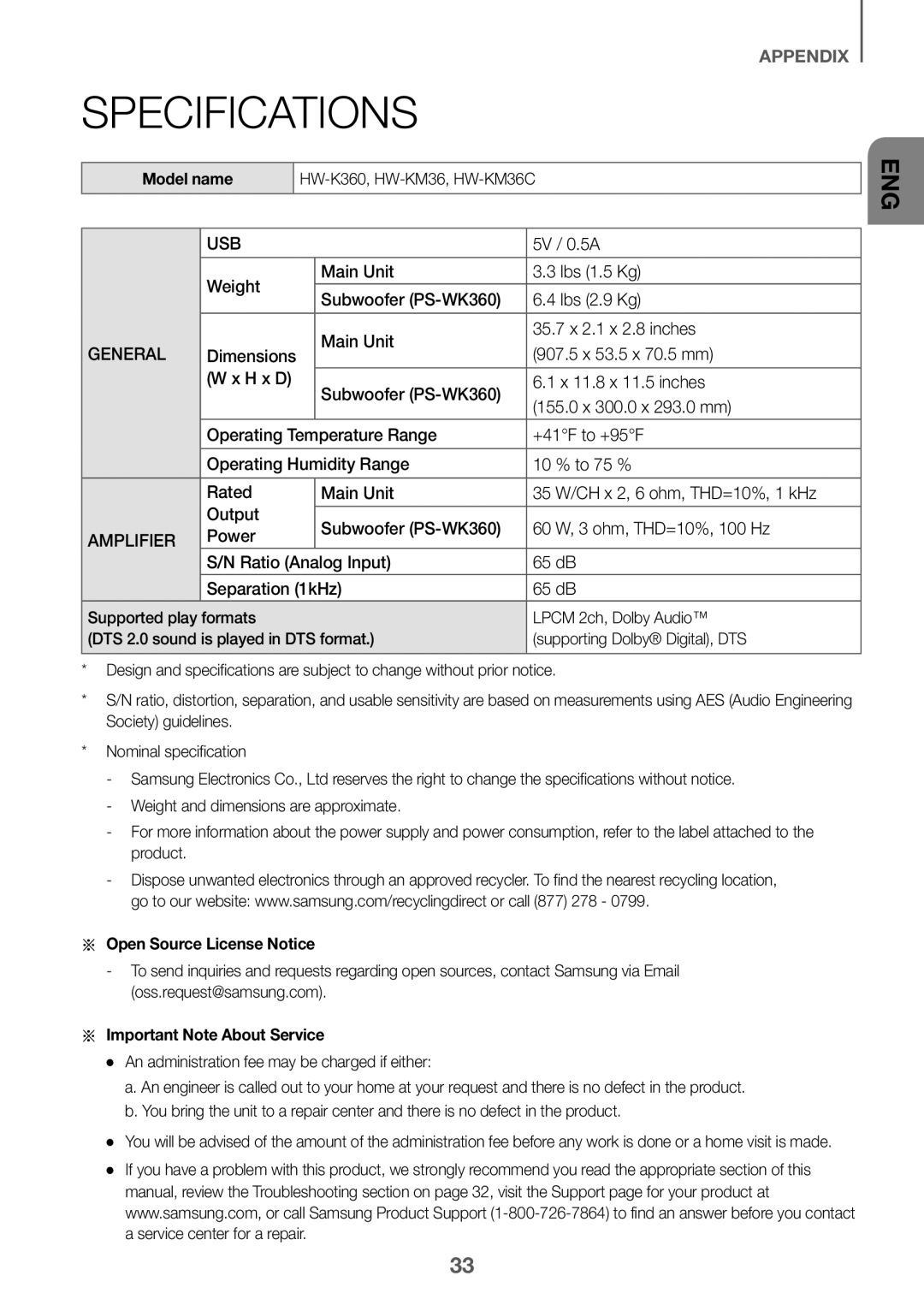 APPENDIX
APPENDIXSPECIFICATIONS
USB
Weight
Main Unit
3.3 lbs (1.5 Kg)
Subwoofer (PS-WK360)
6.4 lbs (2.9 Kg)
GENERAL
35.7 x 2.1 x 2.8 inches
(907.5 x 53.5 x 70.5 mm)
6.1 x 11.8 x 11.5 inches
(155.0 x 300.0 x 293.0 mm)
Operating Temperature Range
+41°F to +95°F
Operating Humidity Range
10 % to 75 %
Rated
35 W/CH x 2, 6 ohm, THD=10%, 1 kHz
AMPLIFIER
Output
60 W, 3 ohm, THD=10%, 100 Hz
Power
S/N Ratio (Analog Input)
65 dB
Separation (1kHz)
 WARRANTY
WARRANTYLIMITED WARRANTY TO ORIGINAL PURCHASER
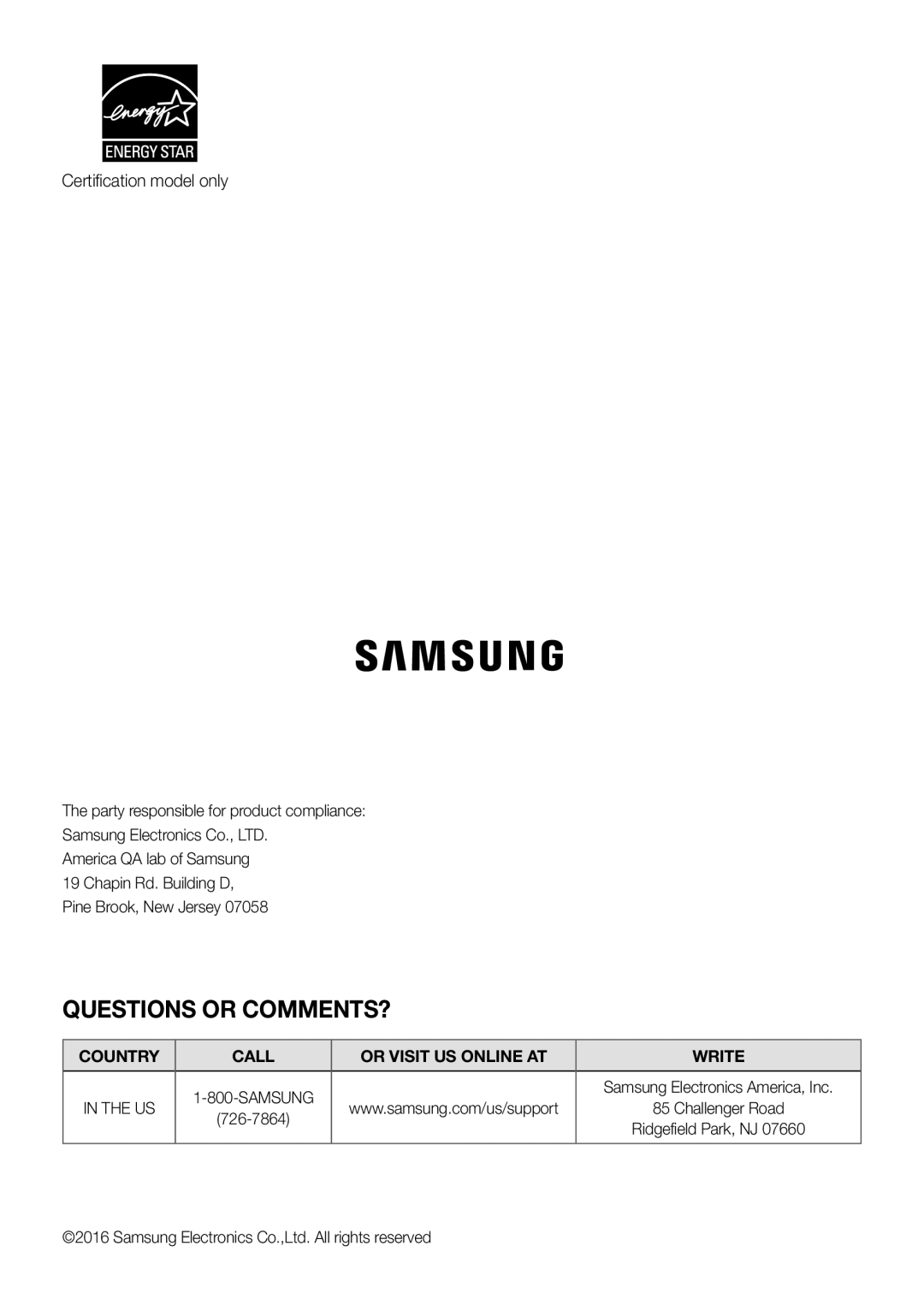 Certification model only
Certification model only