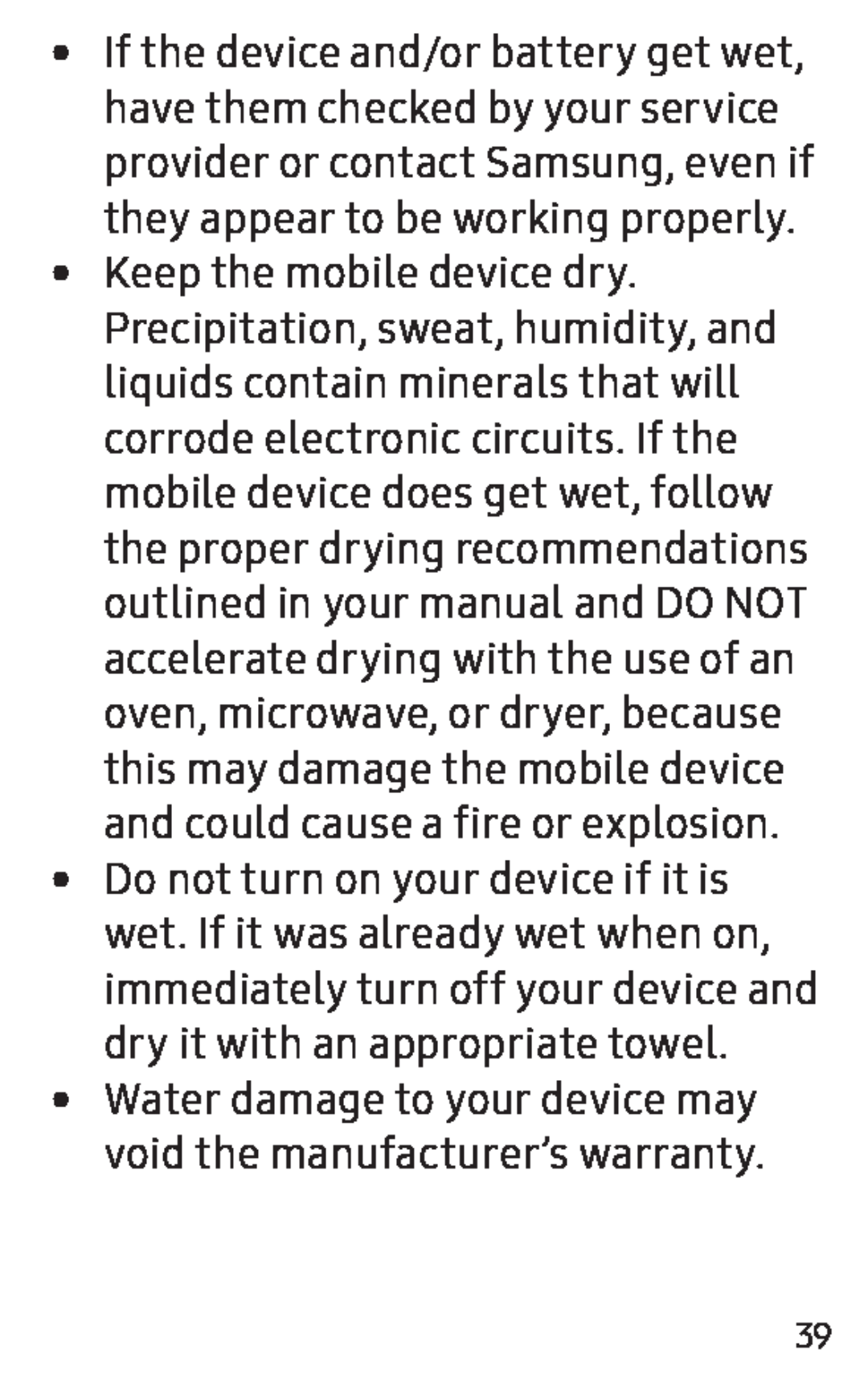•If the device and/or battery get wet, have them checked by your service provider or contact Samsung, even if they appear to be working properly.
•Keep the mobile device dry. Precipitation, sweat, humidity, and liquids contain minerals that will corrode electronic circuits. If the mobile device does get wet, follow the proper drying recommendations outlined in your manual and DO NOT accelerate drying with the use of an oven, microwave, or dryer, because this may damage the mobile device and could cause a fire or explosion.
•Do not turn on your device if it is wet. If it was already wet when on, immediately turn off your device and dry it with an appropriate towel.
•Water damage to your device may void the manufacturer’s warranty.
39