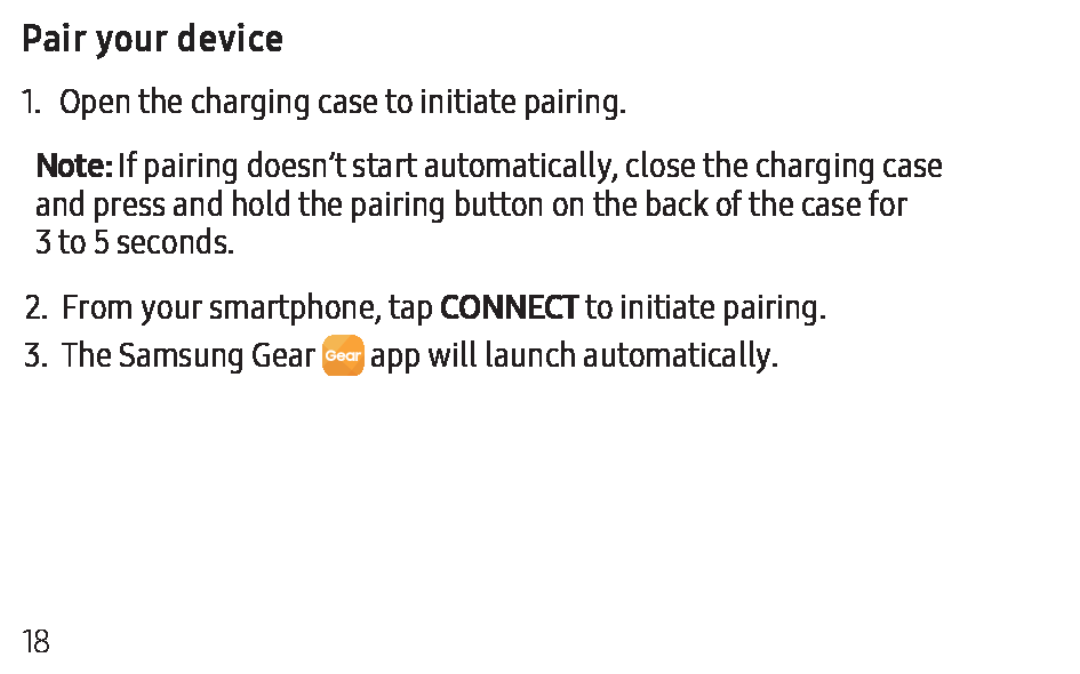Pair your device
1. Open the charging case to initiate pairing.
Note: If pairing doesn’t start automatically, close the charging case and press and hold the pairing button on the back of the case for 3 to 5 seconds.
2.From your smartphone, tap CONNECT to initiate pairing.
3.The Samsung Gear ![]()
![]() app will launch automatically.
app will launch automatically.
18