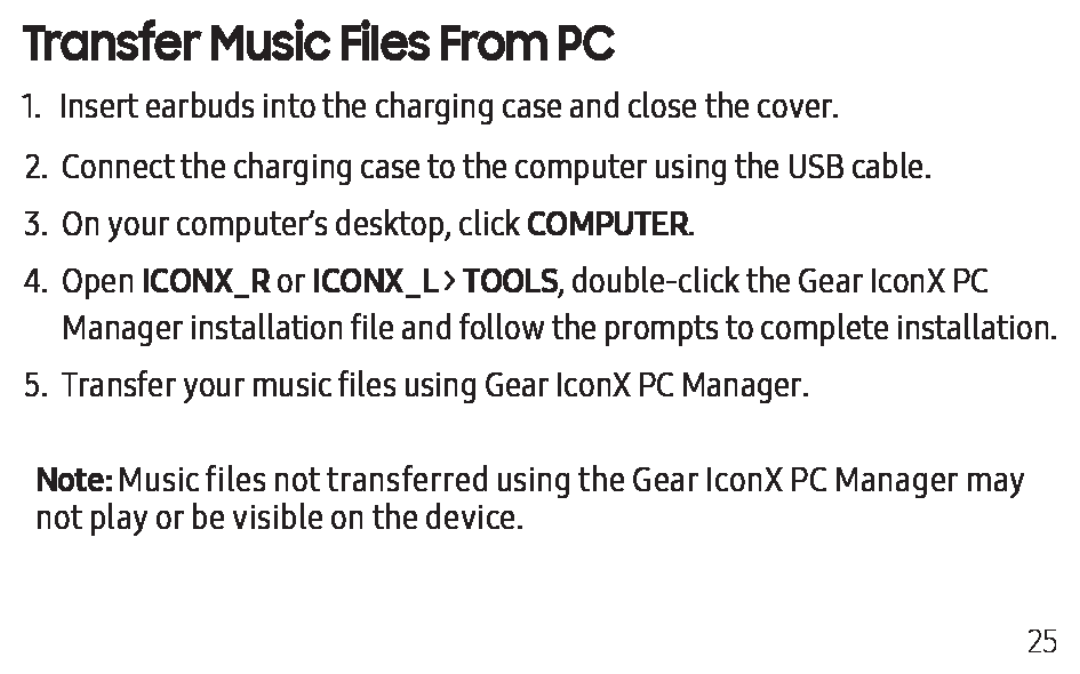Transfer Music Files From PC
1. Insert earbuds into the charging case and close the cover.
2.Connect the charging case to the computer using the USB cable.
3.On your computer’s desktop, click COMPUTER.
4.Open ICONX_R or ICONX_L > TOOLS,
5.Transfer your music files using Gear IconX PC Manager.
Note: Music files not transferred using the Gear IconX PC Manager may not play or be visible on the device.
25