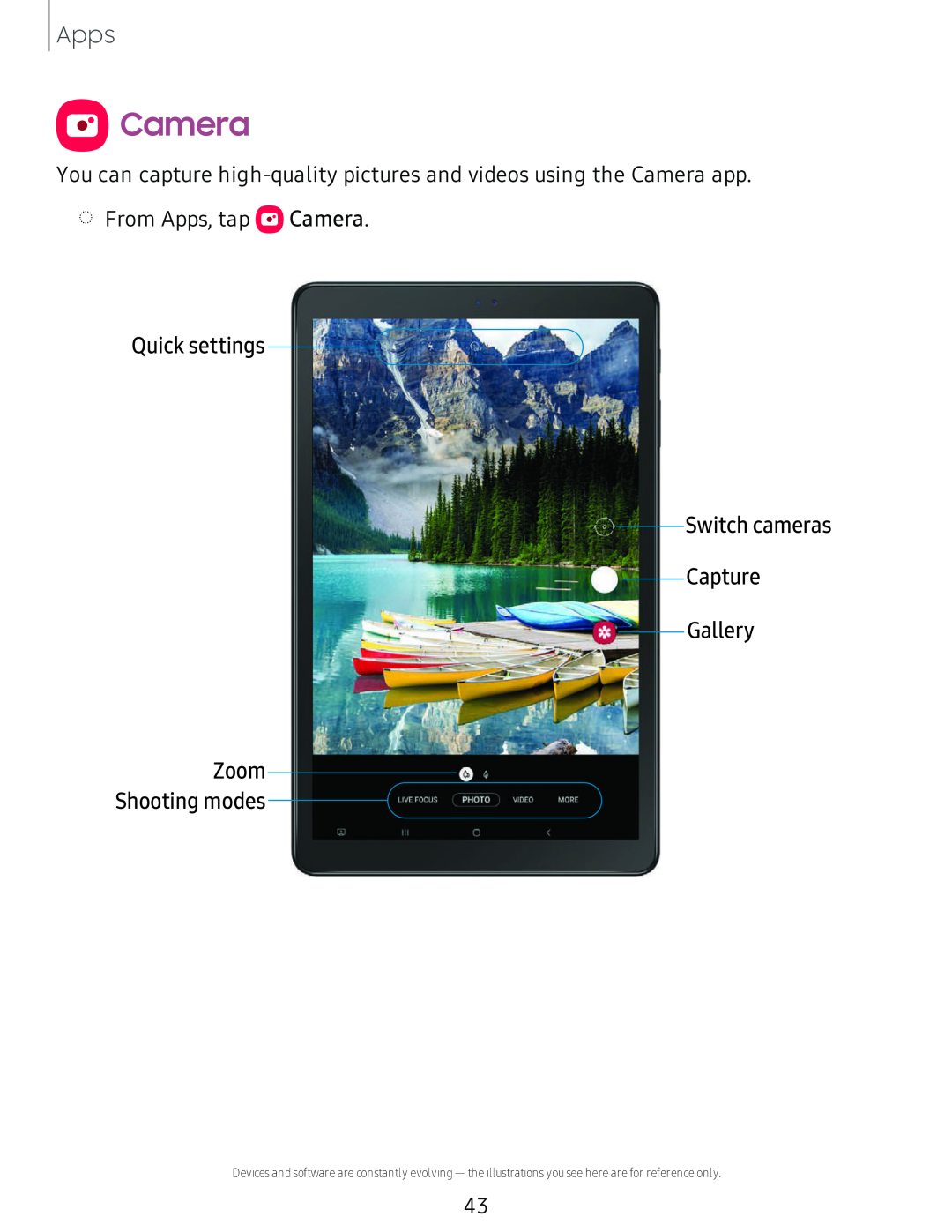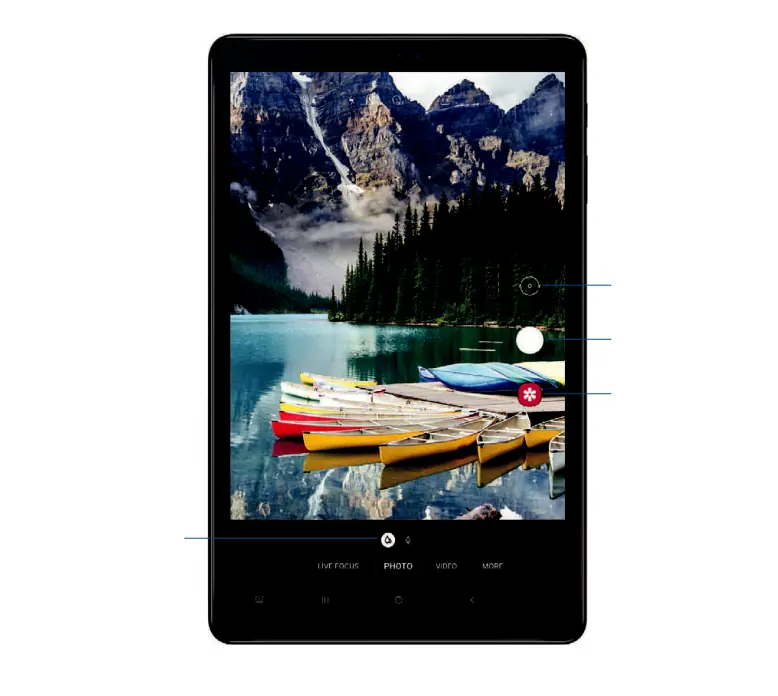
Apps
 Camera
Camera
You can capture high-quality pictures and videos using the Camera app.
◌From Apps, tap  Camera.
Camera.
Quick settings 
Switch cameras
Capture
Gallery
Zoom
Shooting modes
Devices and software are constantly evolving — the illustrations you see here are for reference only.
43