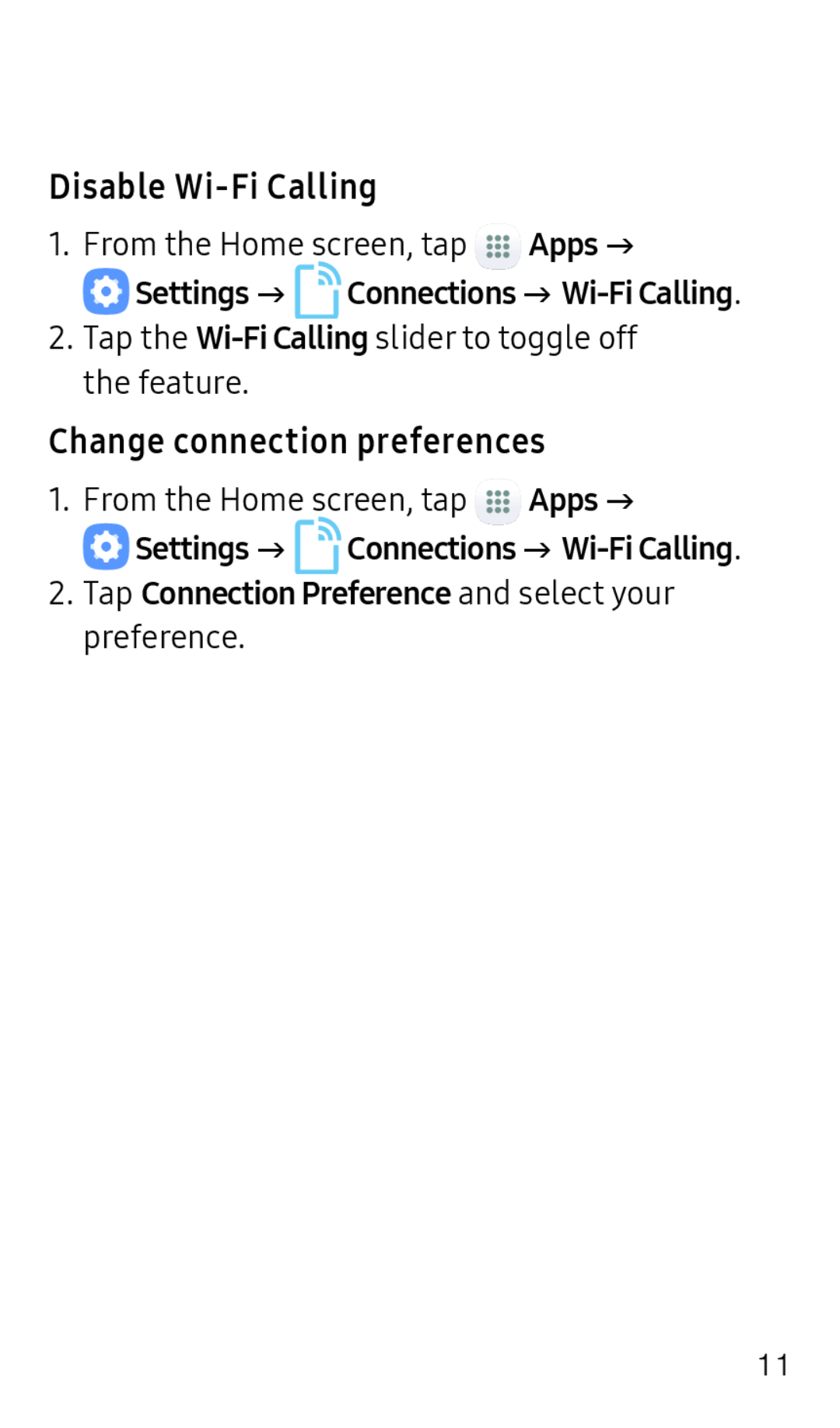Disable Wi-Fi Calling
1.From the Home screen, tap ![]() Apps g
Apps g
![]() Settings g
Settings g ![]() Connections g
Connections g
2.Tap the
Change connection preferences
1.From the Home screen, tap ![]() Apps g
Apps g
![]() Settings g
Settings g ![]() Connections g
Connections g
2.Tap Connection Preference and select your preference.
11