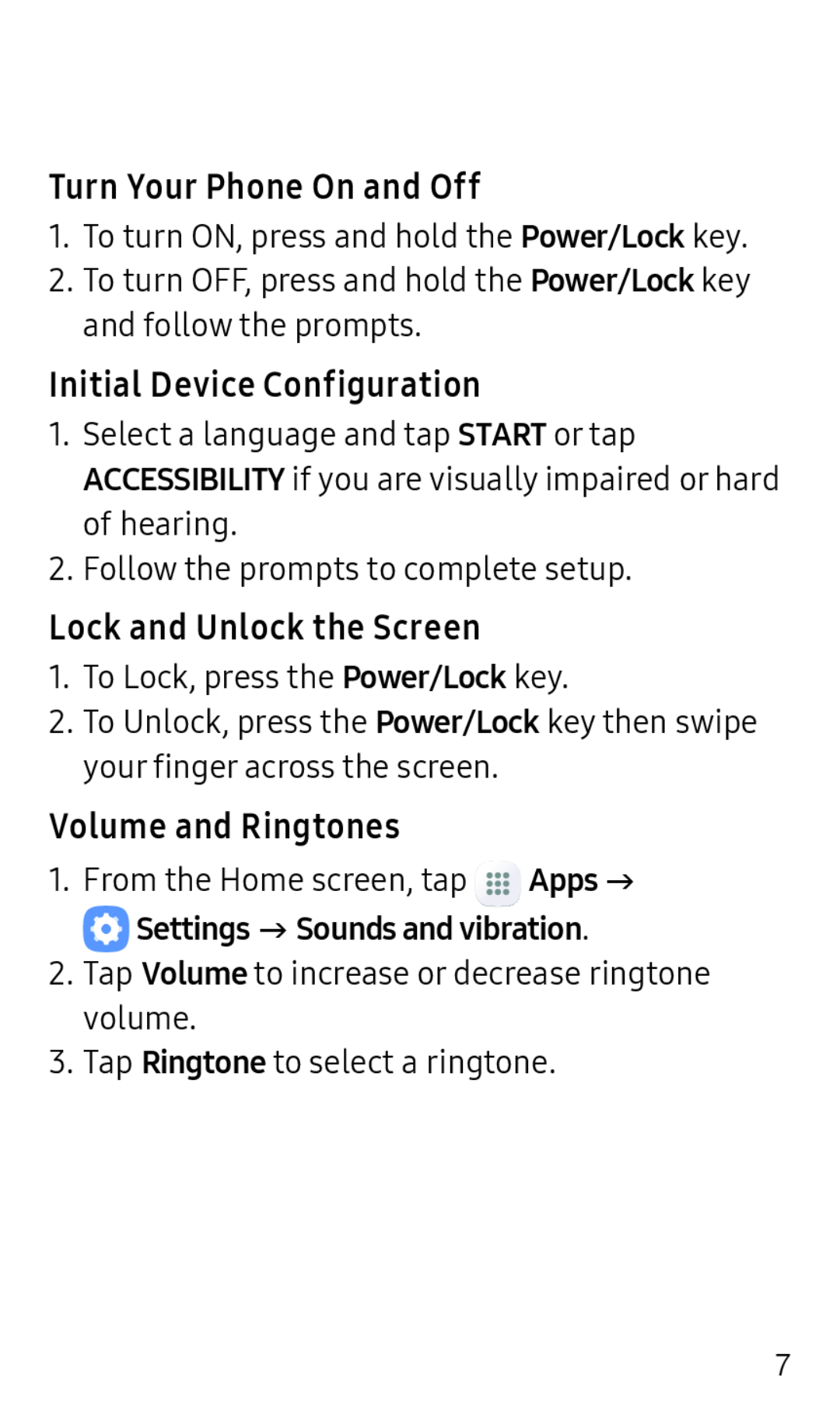Turn Your Phone On and Off
1.To turn ON, press and hold the Power/Lock key.
2.To turn OFF, press and hold the Power/Lock key and follow the prompts.
Initial Device Configuration
1.Select a language and tap START or tap ACCESSIBILITY if you are visually impaired or hard of hearing.
2.Follow the prompts to complete setup.
Lock and Unlock the Screen
1.To Lock, press the Power/Lock key.
2.To Unlock, press the Power/Lock key then swipe your finger across the screen.
Volume and Ringtones
1.From the Home screen, tap ![]() Apps g
Apps g
 Settings g Sounds and vibration.
Settings g Sounds and vibration.
2.Tap Volume to increase or decrease ringtone volume.
3.Tap Ringtone to select a ringtone.
7