
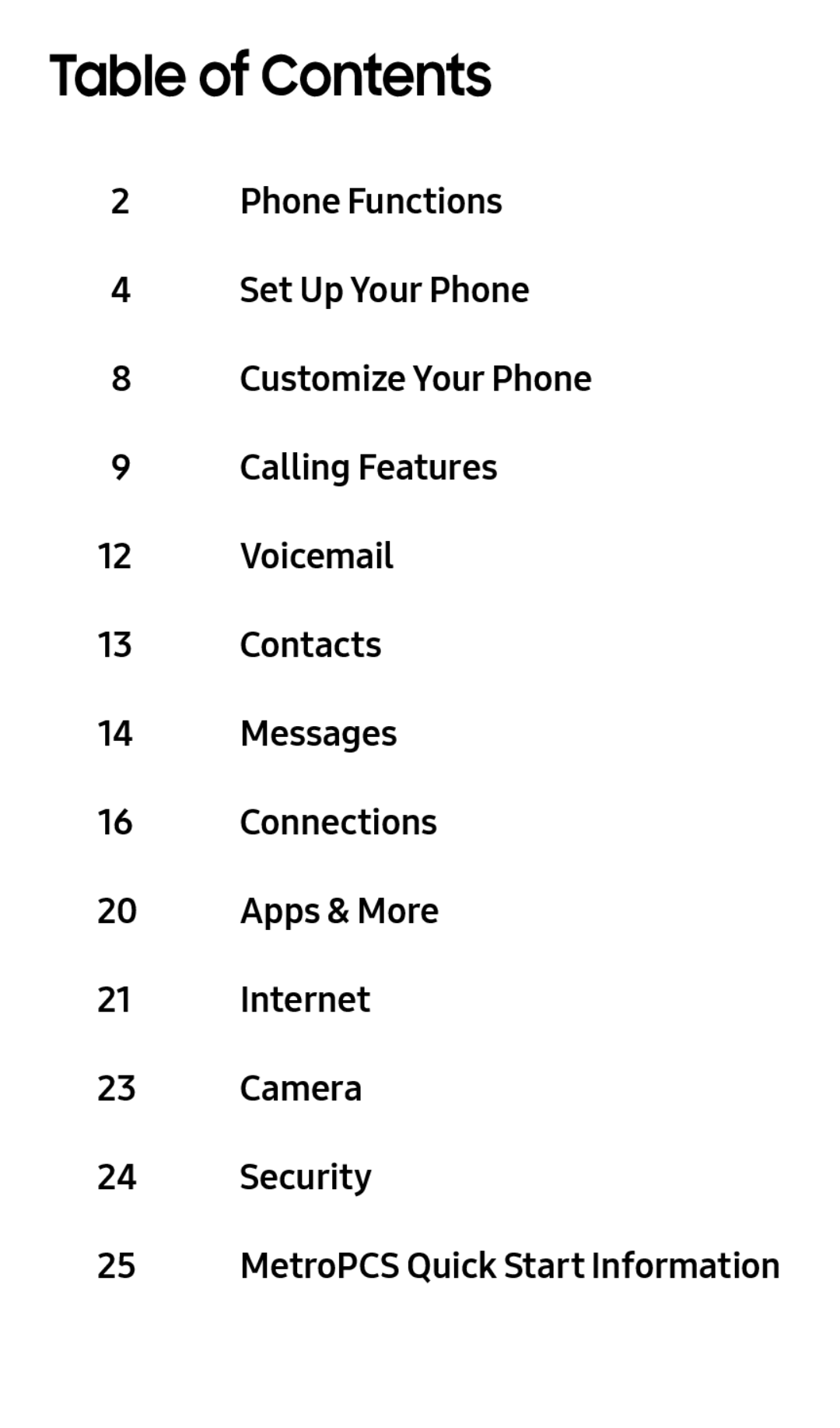 Table of Contents
Table of Contents8Customize Your Phone
9Calling Features
12Voicemail
13Contacts
14Messages
16Connections
20Apps & More
21 Internet
23Camera
24Security
25MetroPCS Quick Start Information
 Phone Functions
Phone FunctionsFront Image
 Back Image
Back Image
 Set Up Your Phone
Set Up Your PhoneRemove the Back Cover
Install the SIM Card
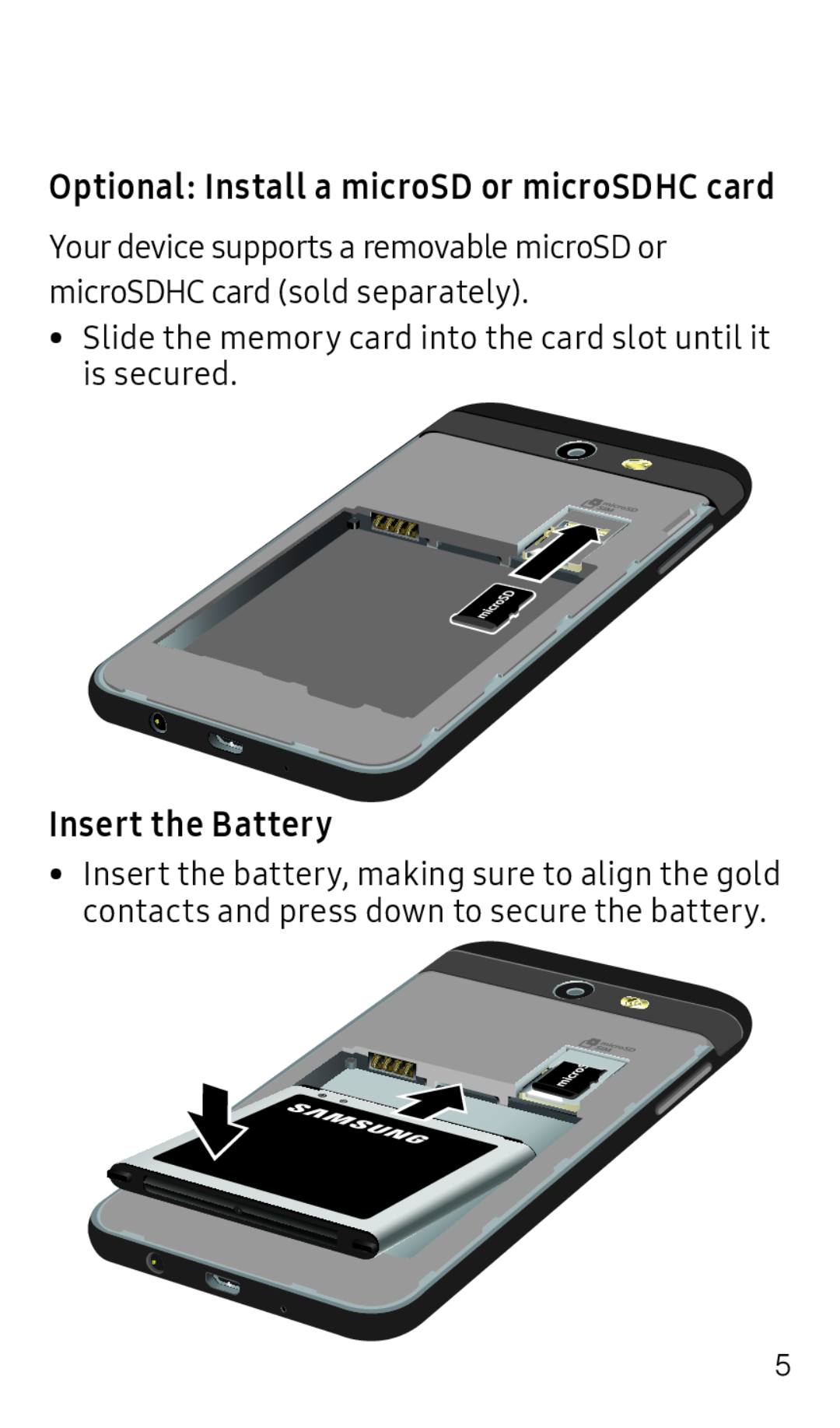 Insert the Battery
Insert the Battery
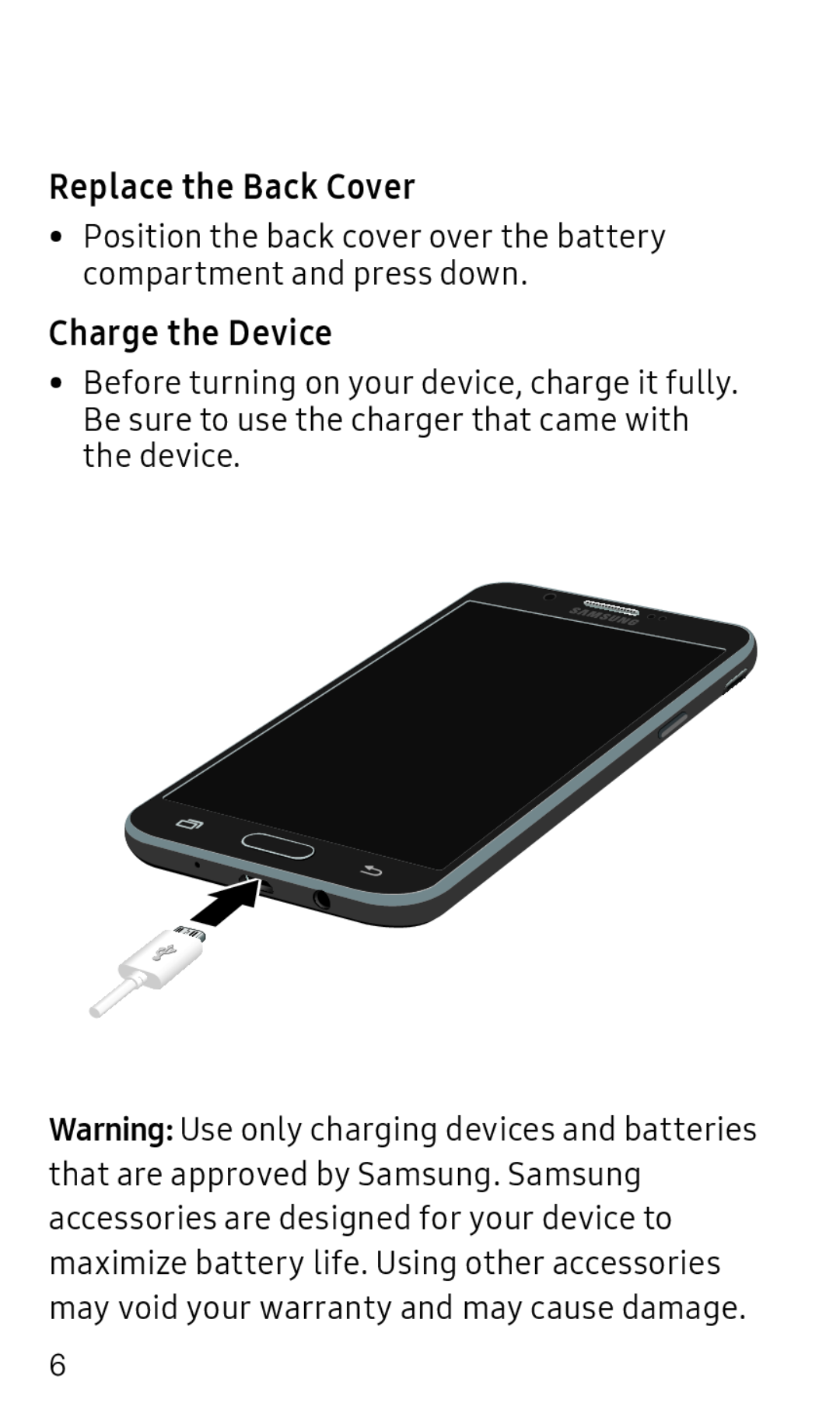 Replace the Back Cover
Replace the Back CoverCharge the Device
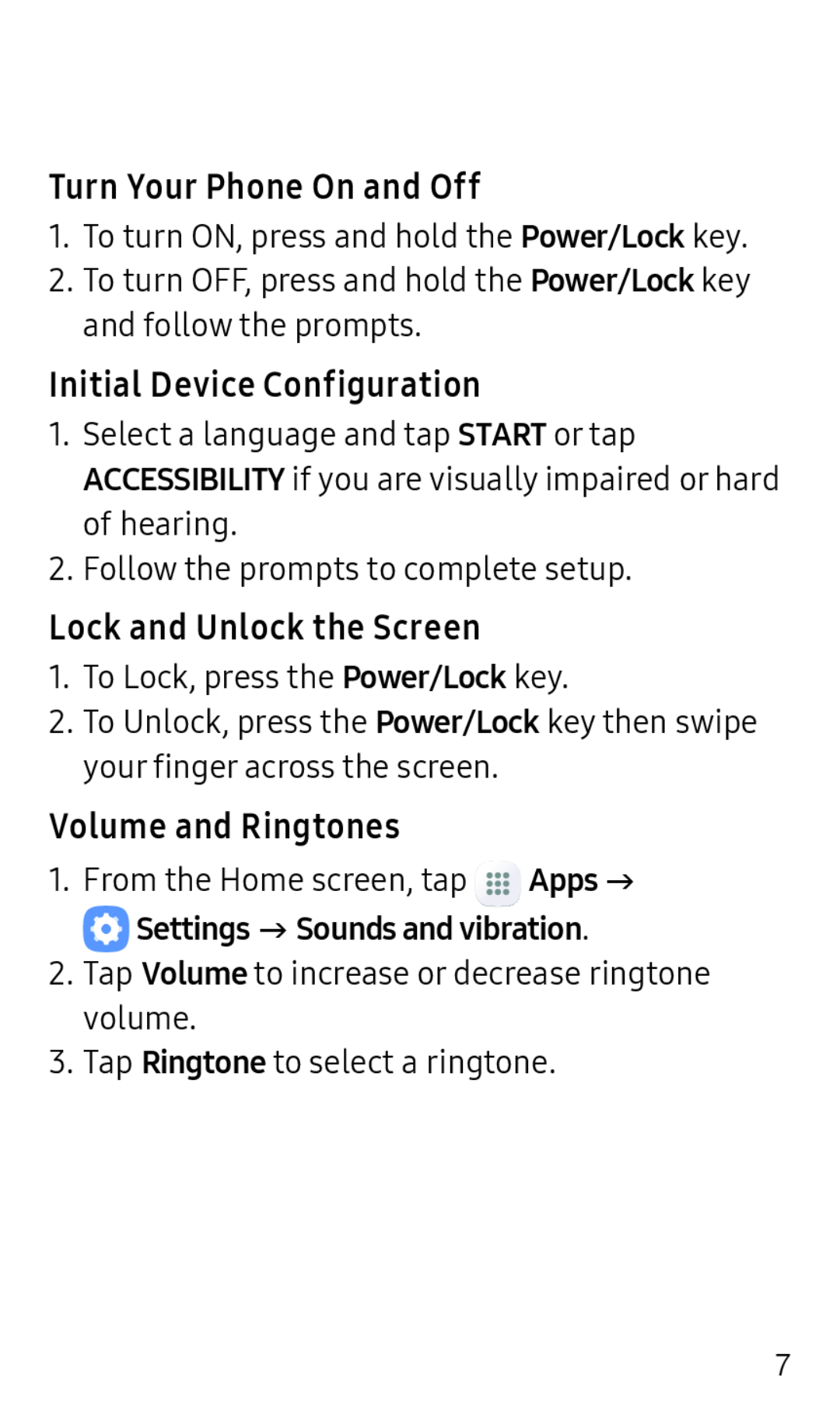 Turn Your Phone On and Off
Turn Your Phone On and OffInitial Device Configuration
Lock and Unlock the Screen
Volume and Ringtones
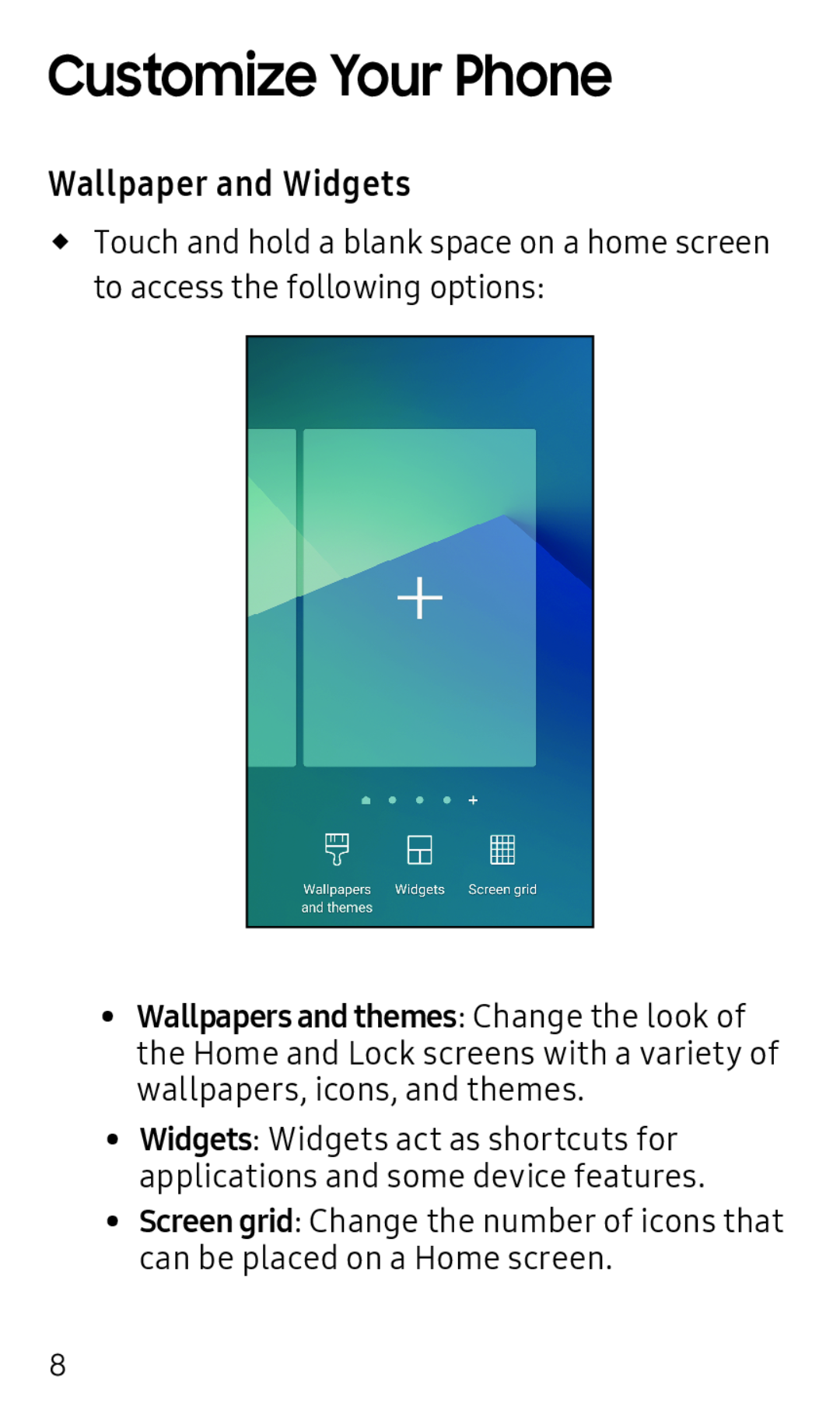 Customize Your Phone
Customize Your PhoneWallpaper and Widgets
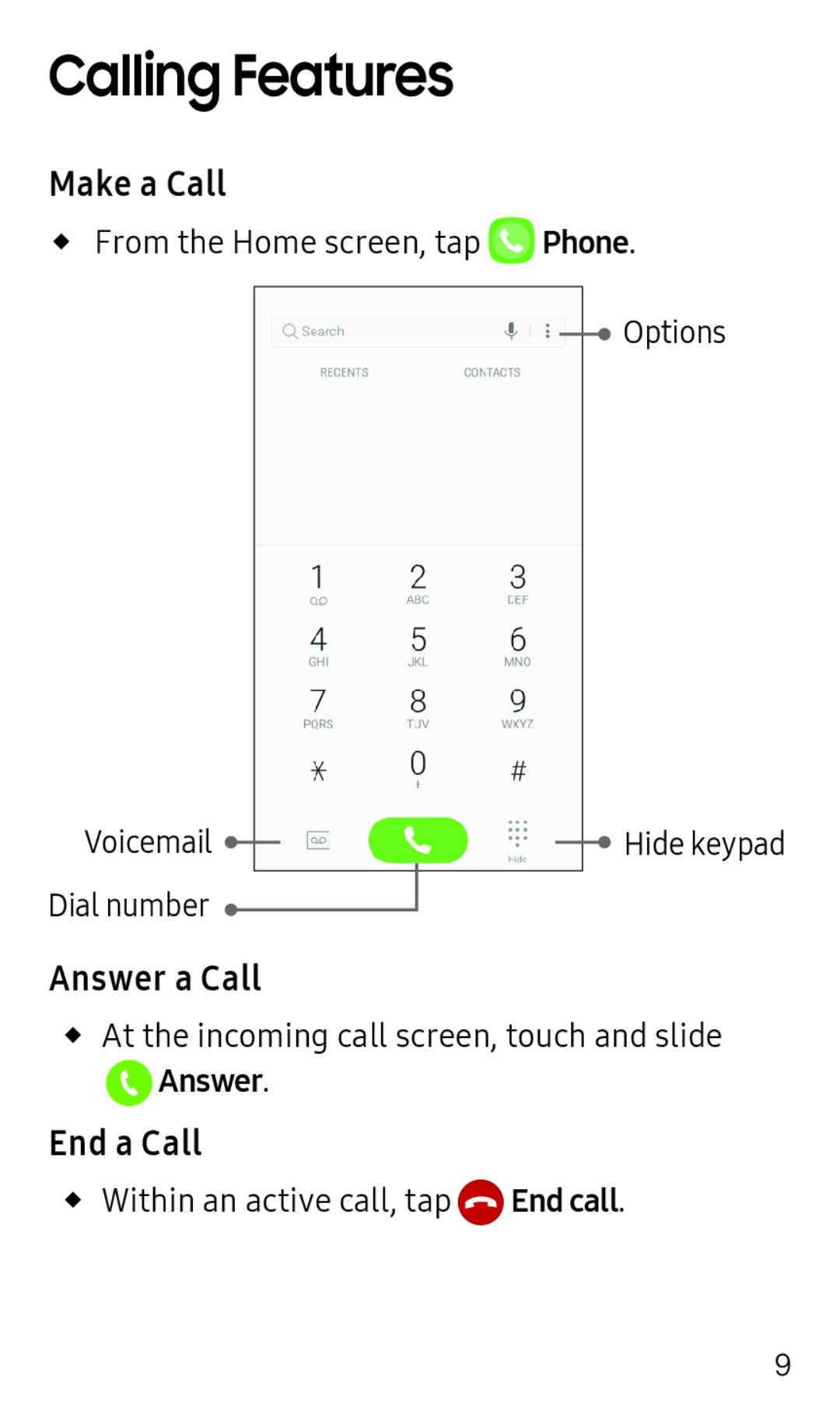 Calling Features
Calling FeaturesMake a Call
Answer a Call
End a Call
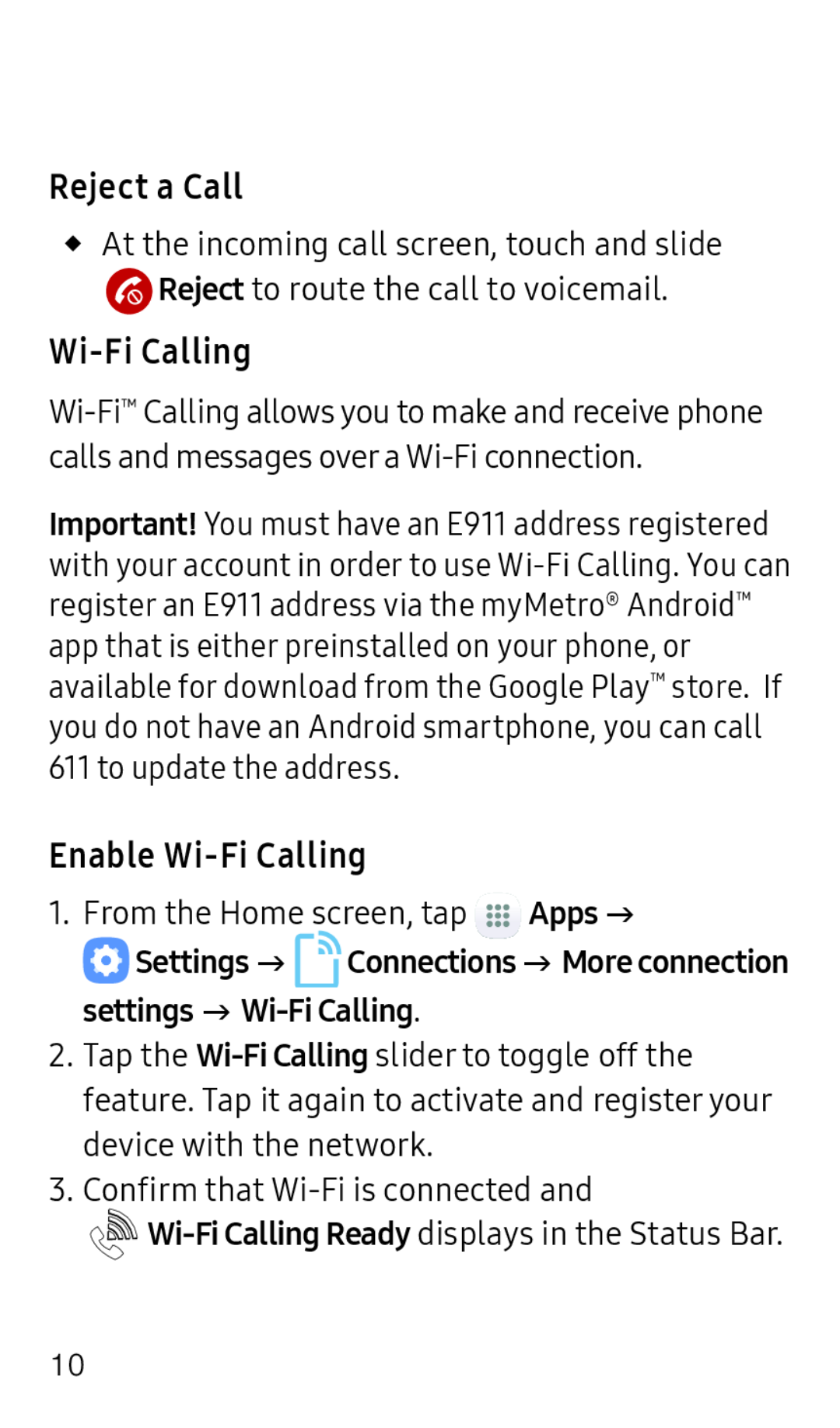 Reject a Call
Reject a CallWi-FiCalling
Enable Wi-FiCalling
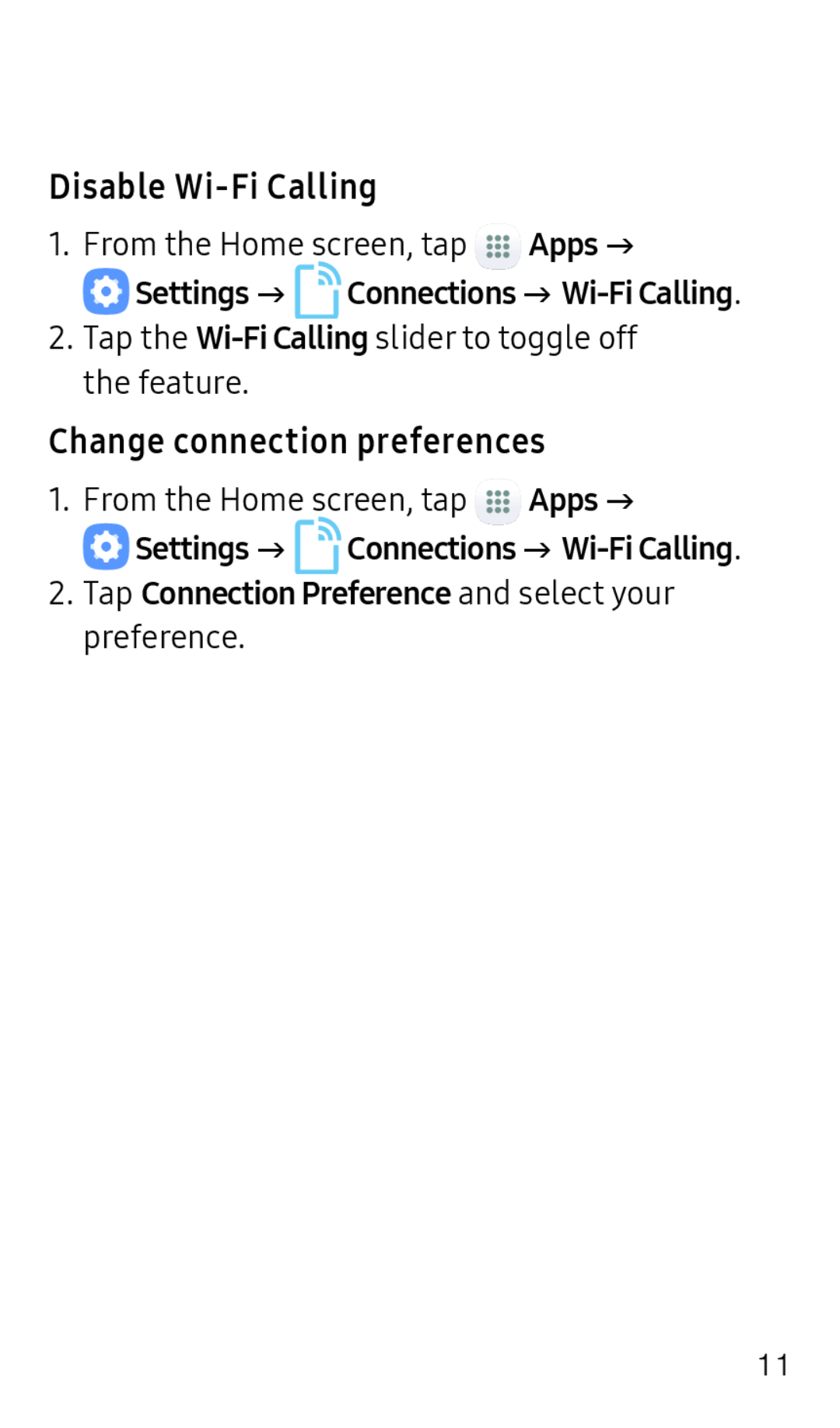 Disable Wi-FiCalling
Disable Wi-FiCallingChange connection preferences
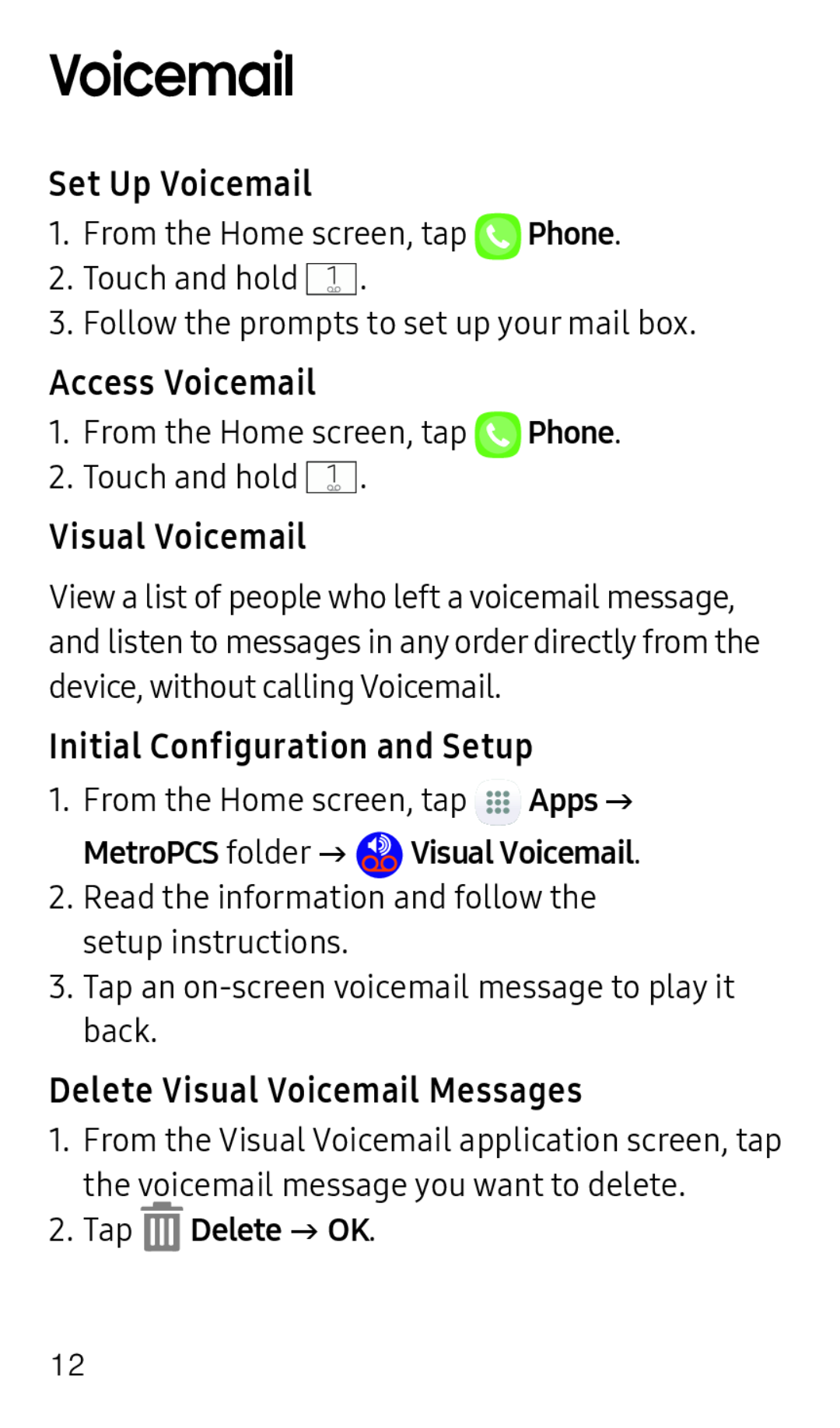 Voicemail
VoicemailSet Up Voicemail
Access Voicemail
Visual Voicemail
Initial Configuration and Setup
Delete Visual Voicemail Messages
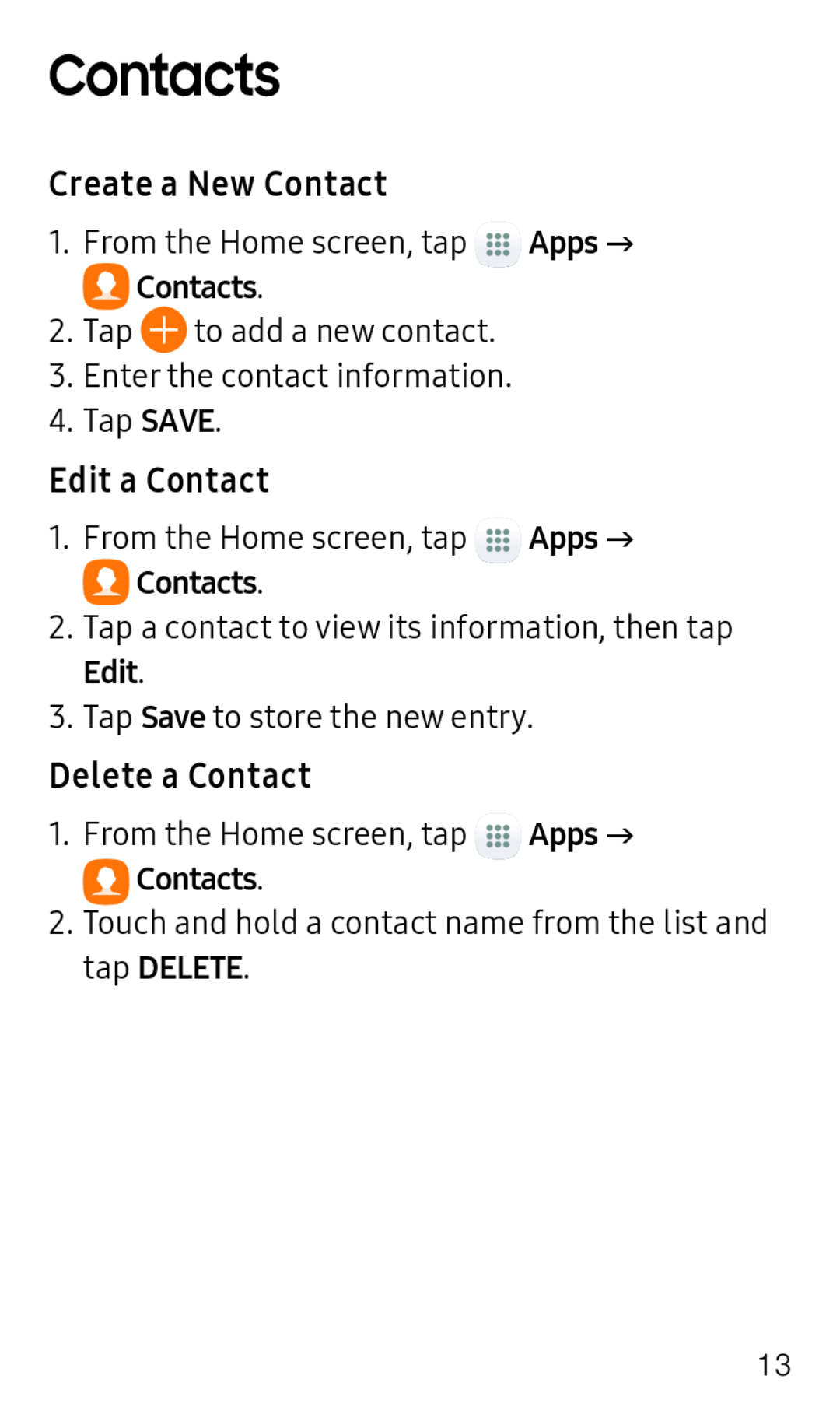 Contacts
ContactsCreate a New Contact
Edit a Contact
Delete a Contact
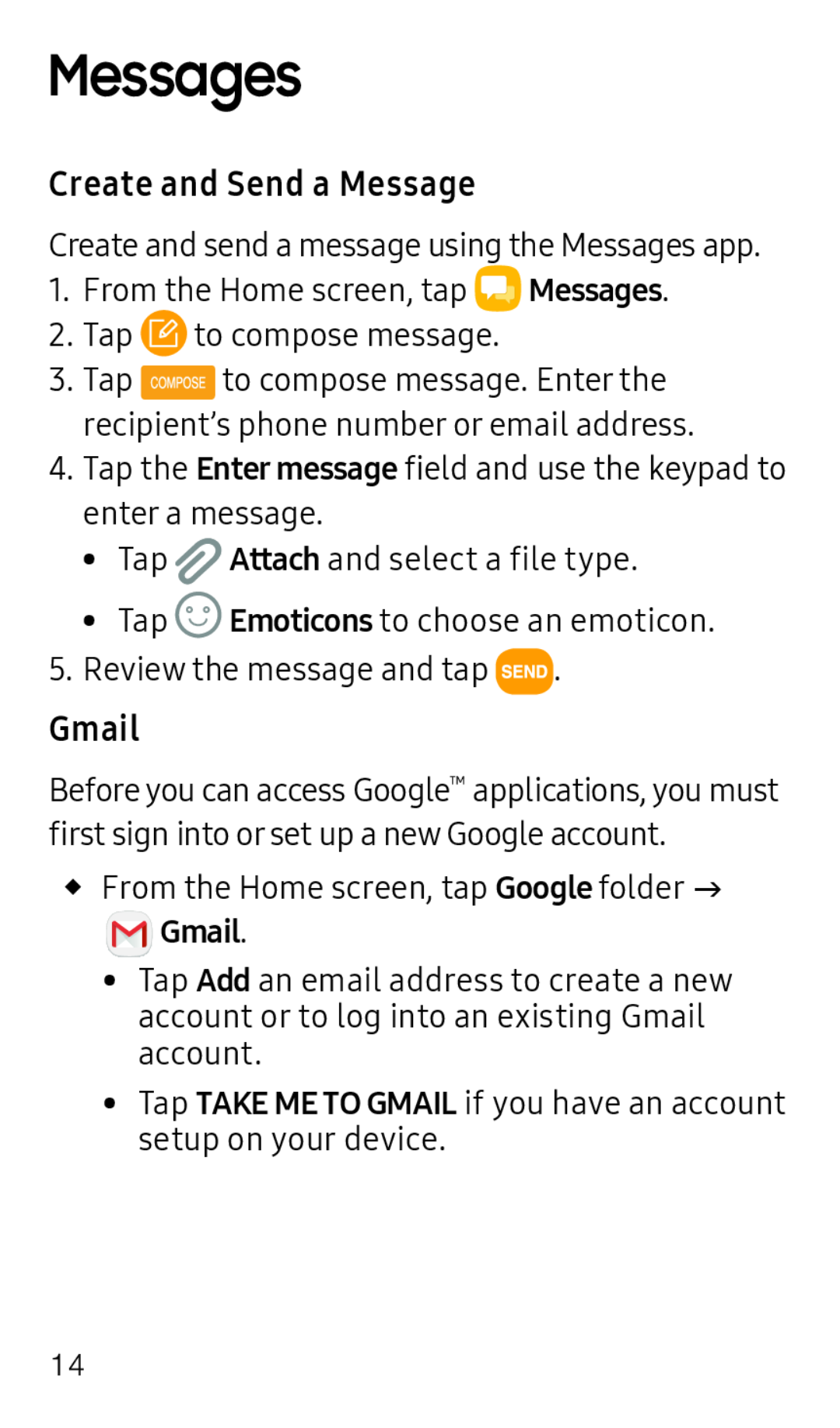 Messages
MessagesCreate and Send a Message
Gmail
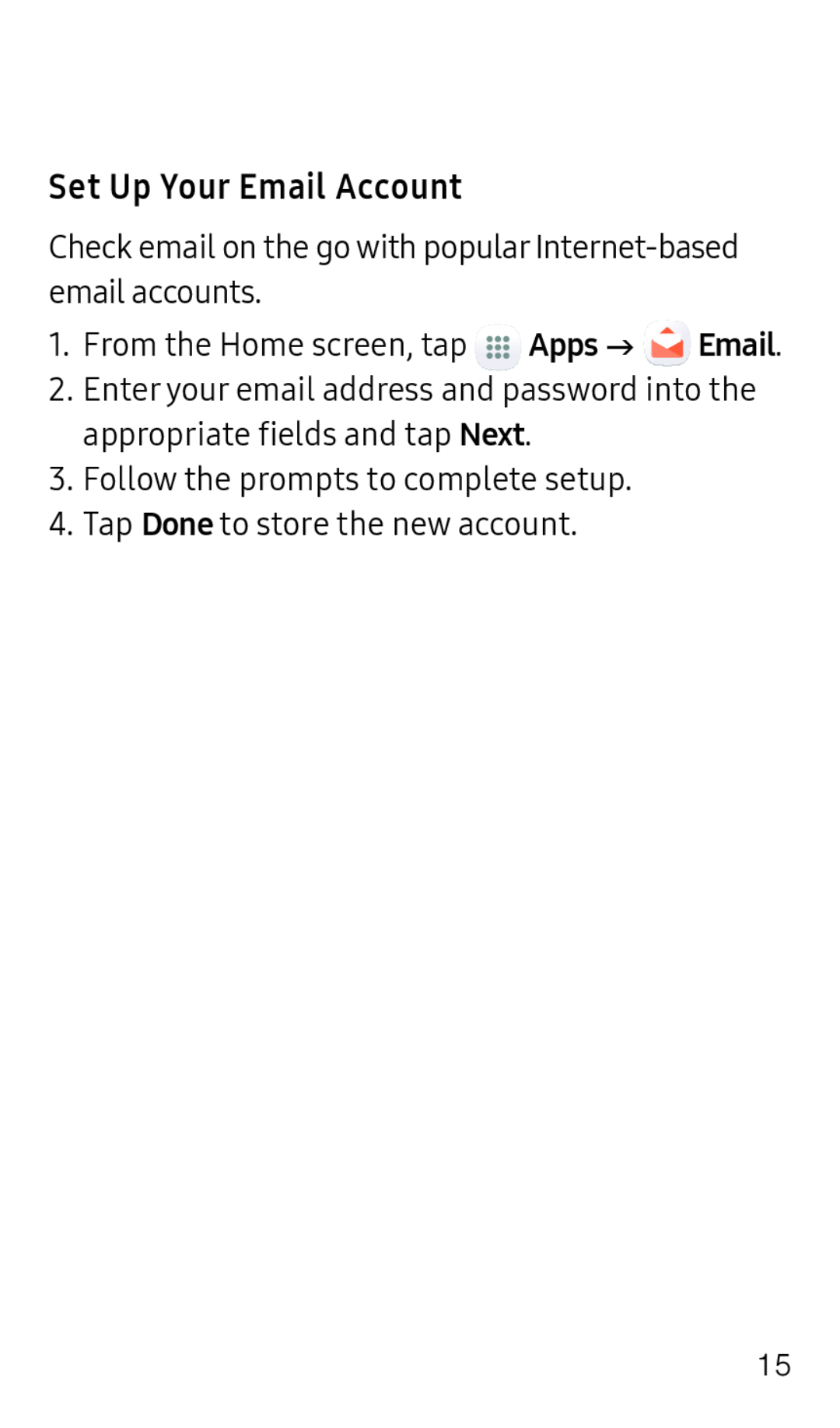 Set Up Your Email Account
Set Up Your Email Account
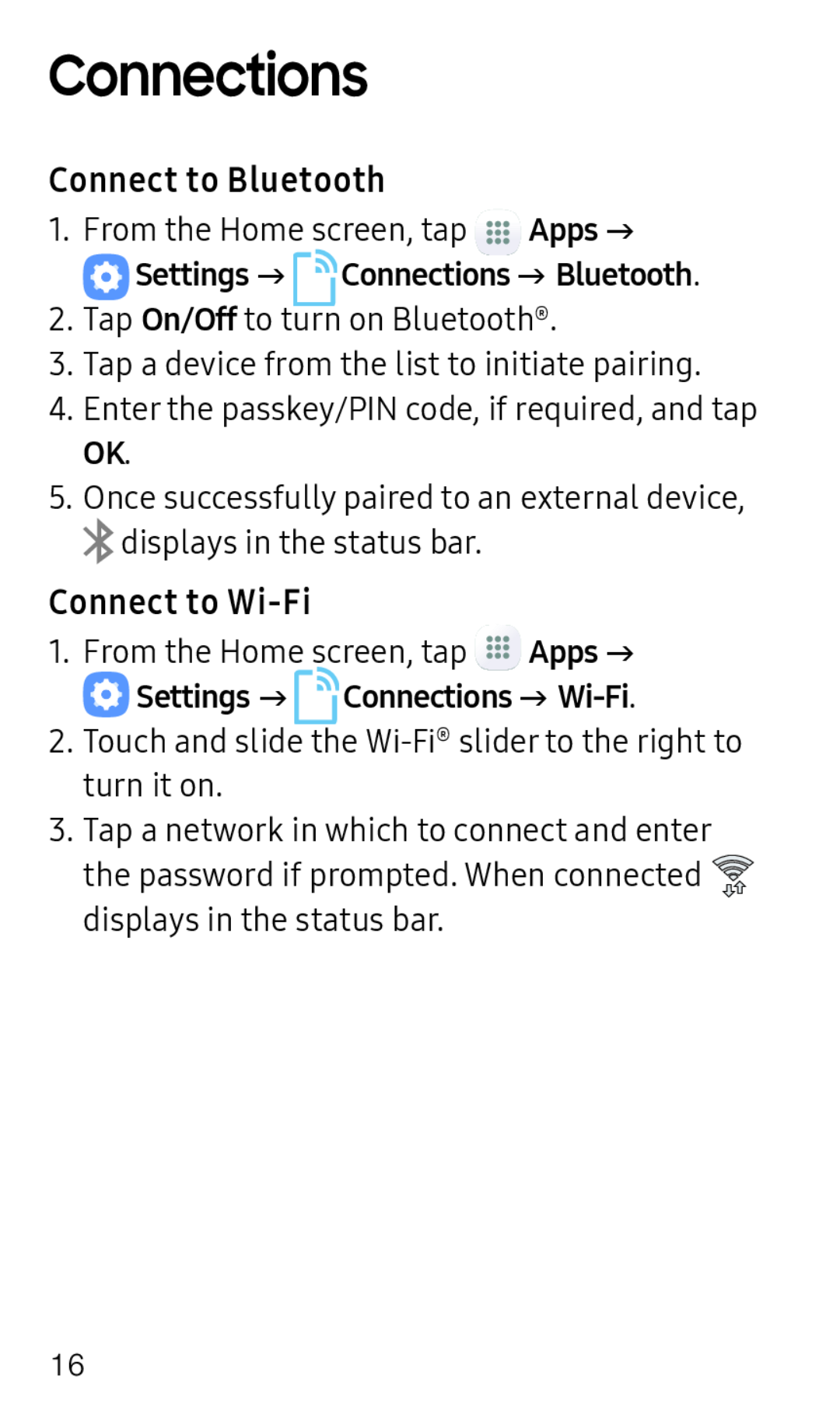 Connections
ConnectionsConnect to Bluetooth
Connect to Wi-Fi
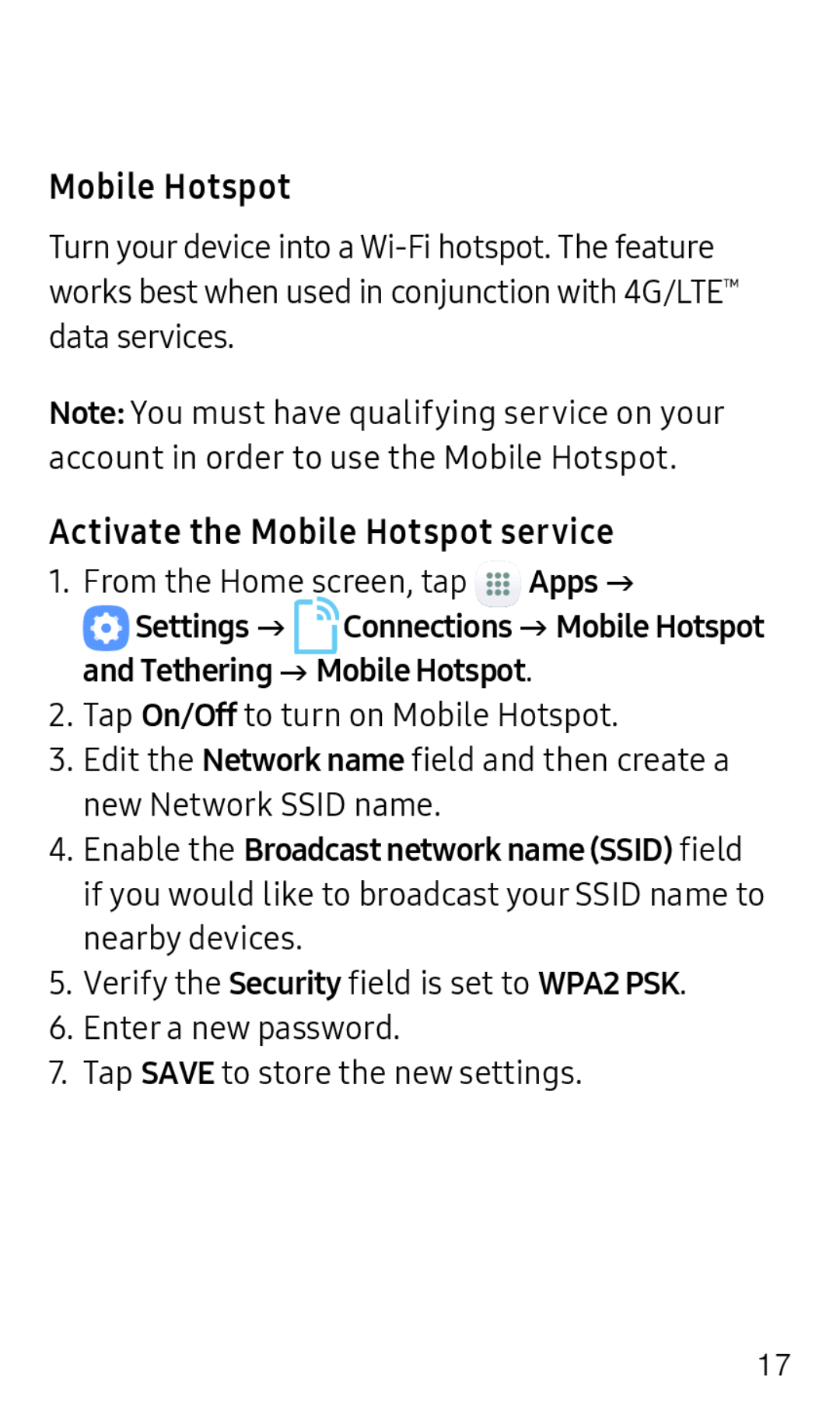 Mobile Hotspot
Mobile HotspotActivate the Mobile Hotspot service
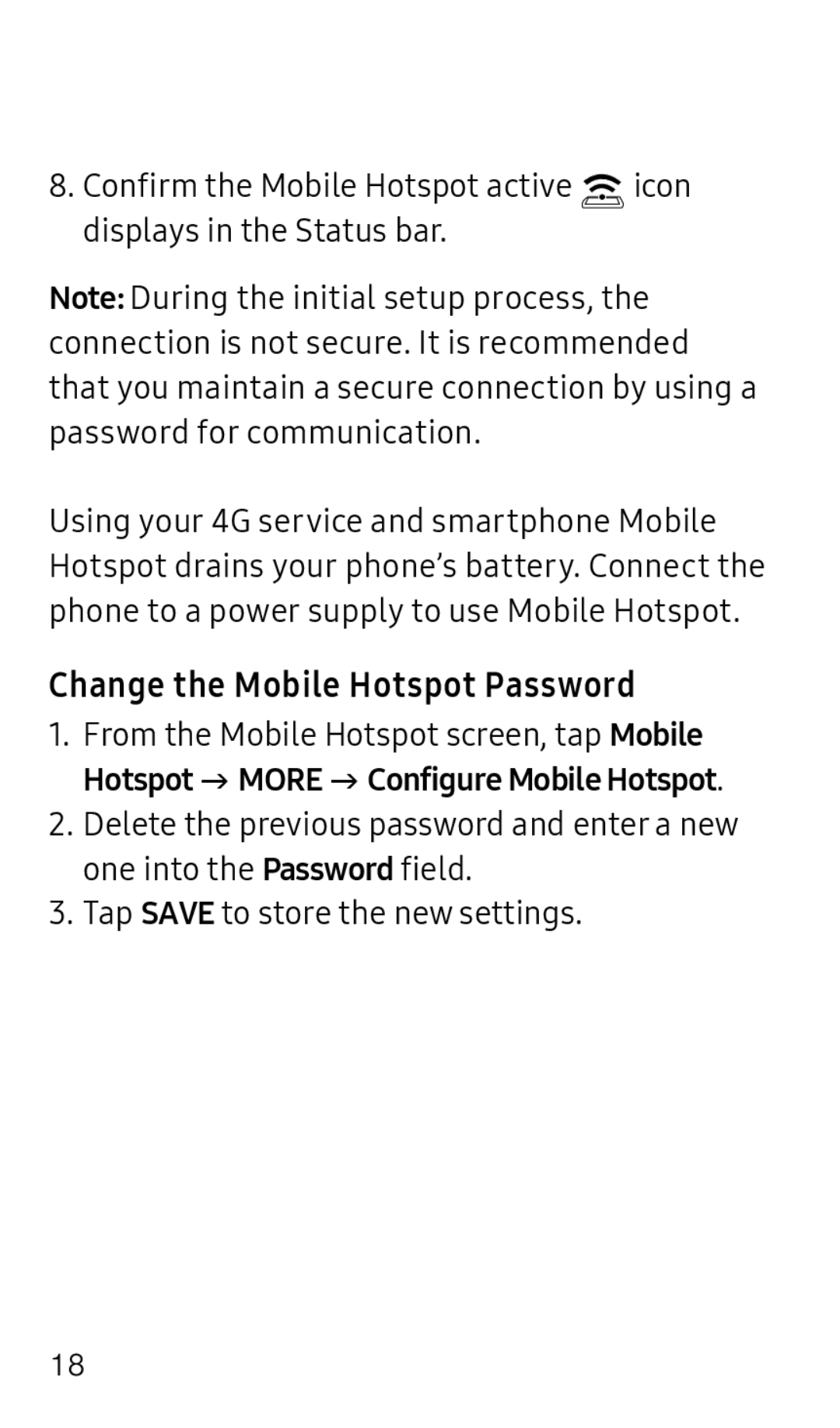 Change the Mobile Hotspot Password
Change the Mobile Hotspot Password
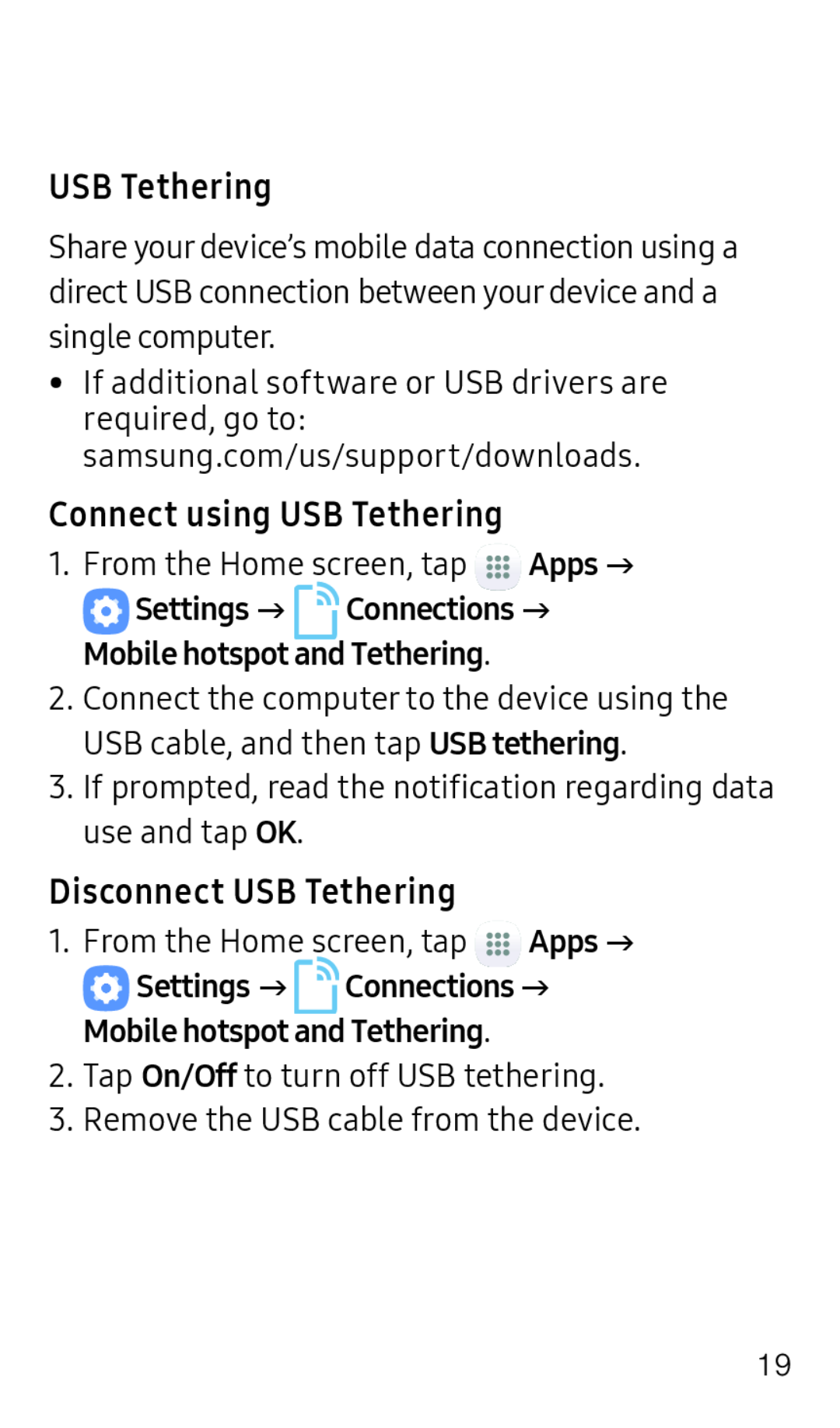 USB Tethering
USB TetheringConnect using USB Tethering
Disconnect USB Tethering
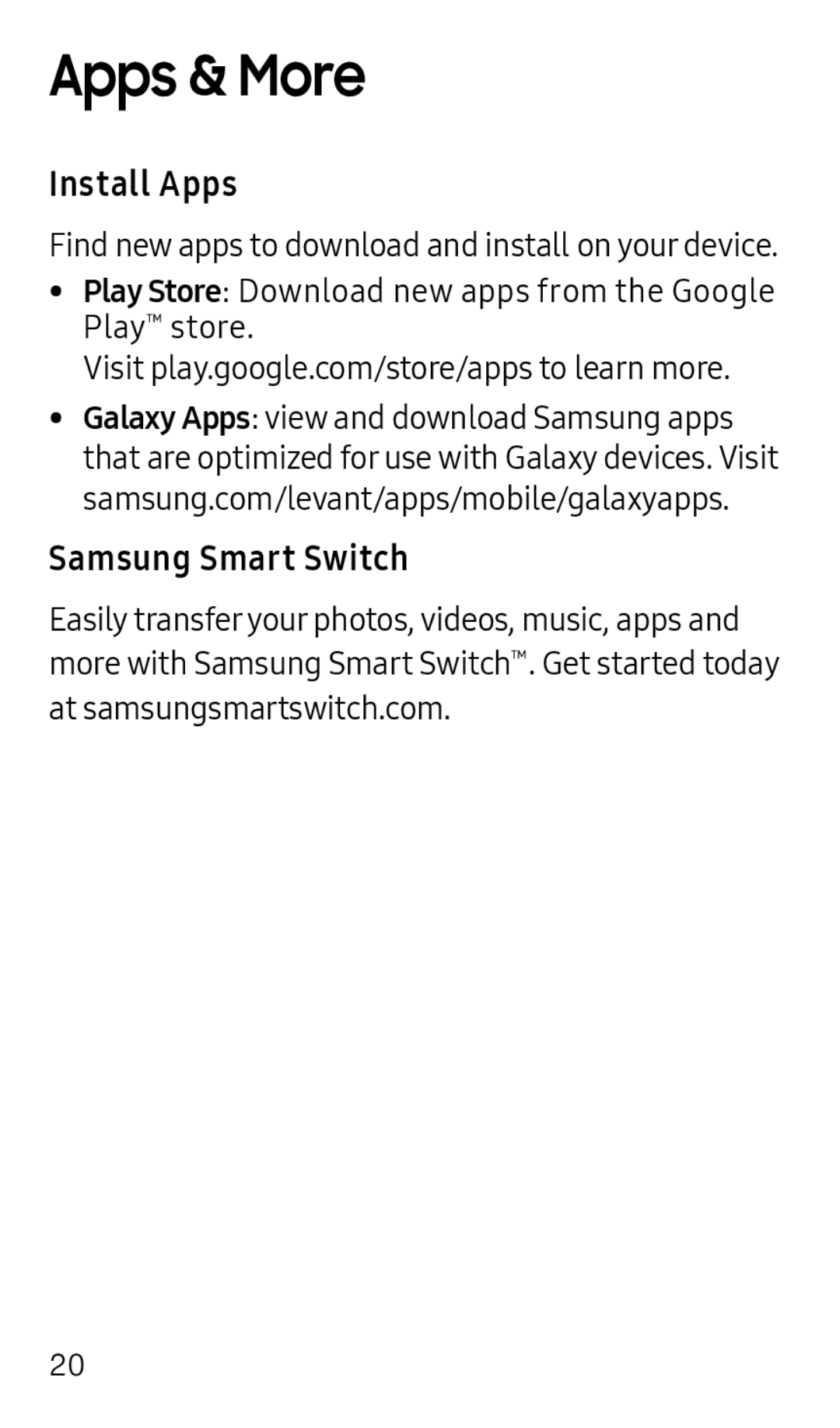 Apps & More
Apps & MoreInstall Apps
Samsung Smart Switch
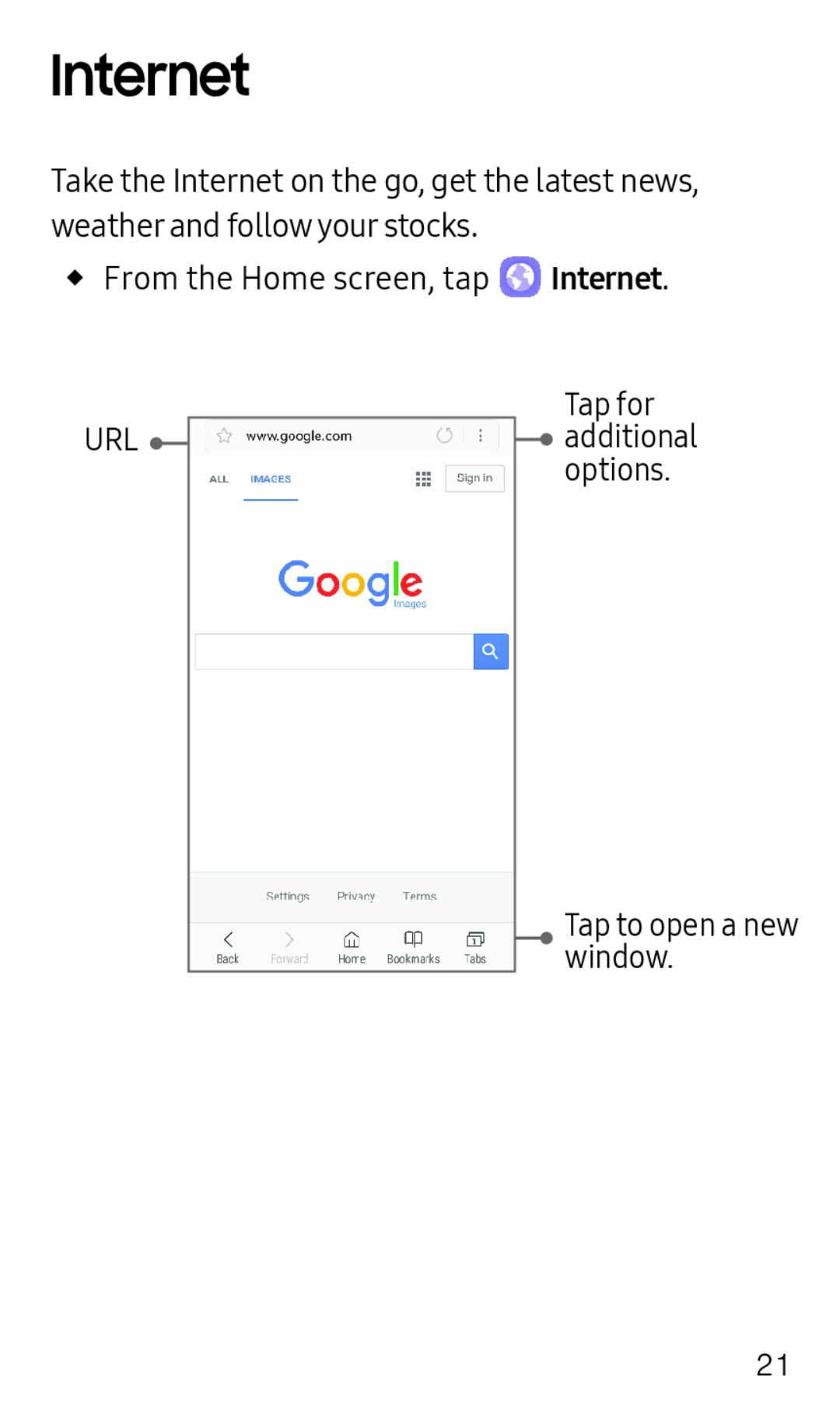 Internet
Internet
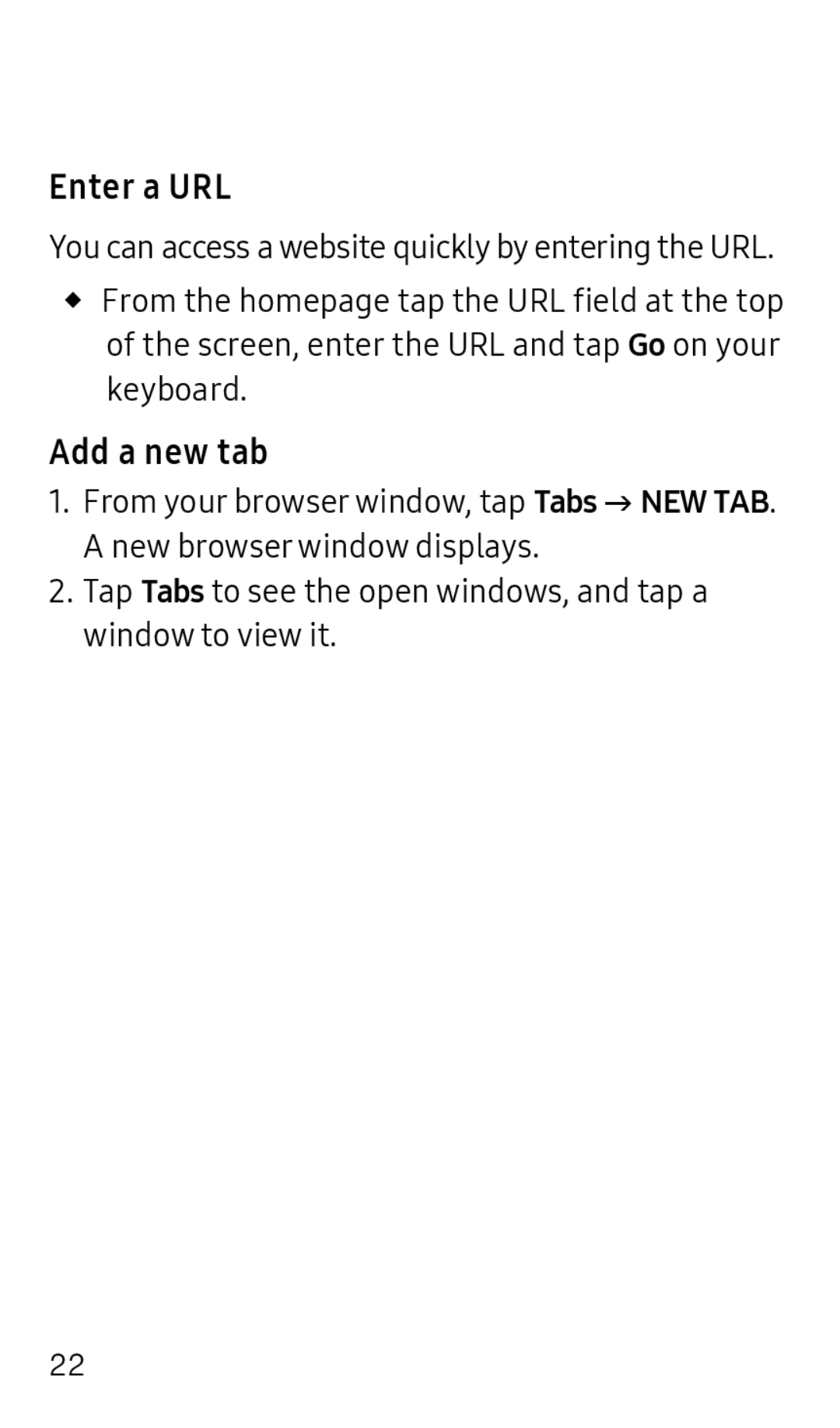 Enter a URL
Enter a URLAdd a new tab
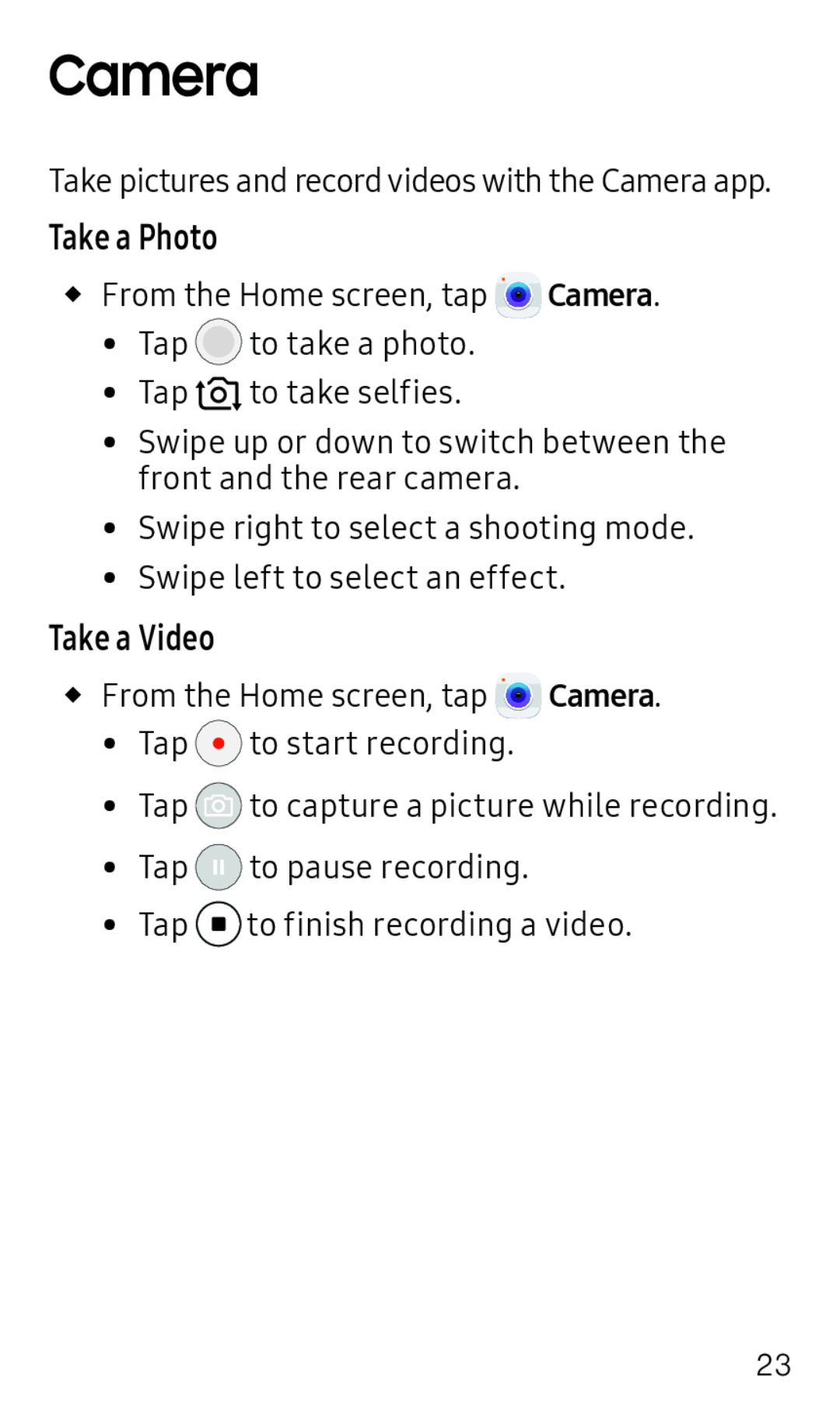 Camera
CameraTake a Photo
Take a Video
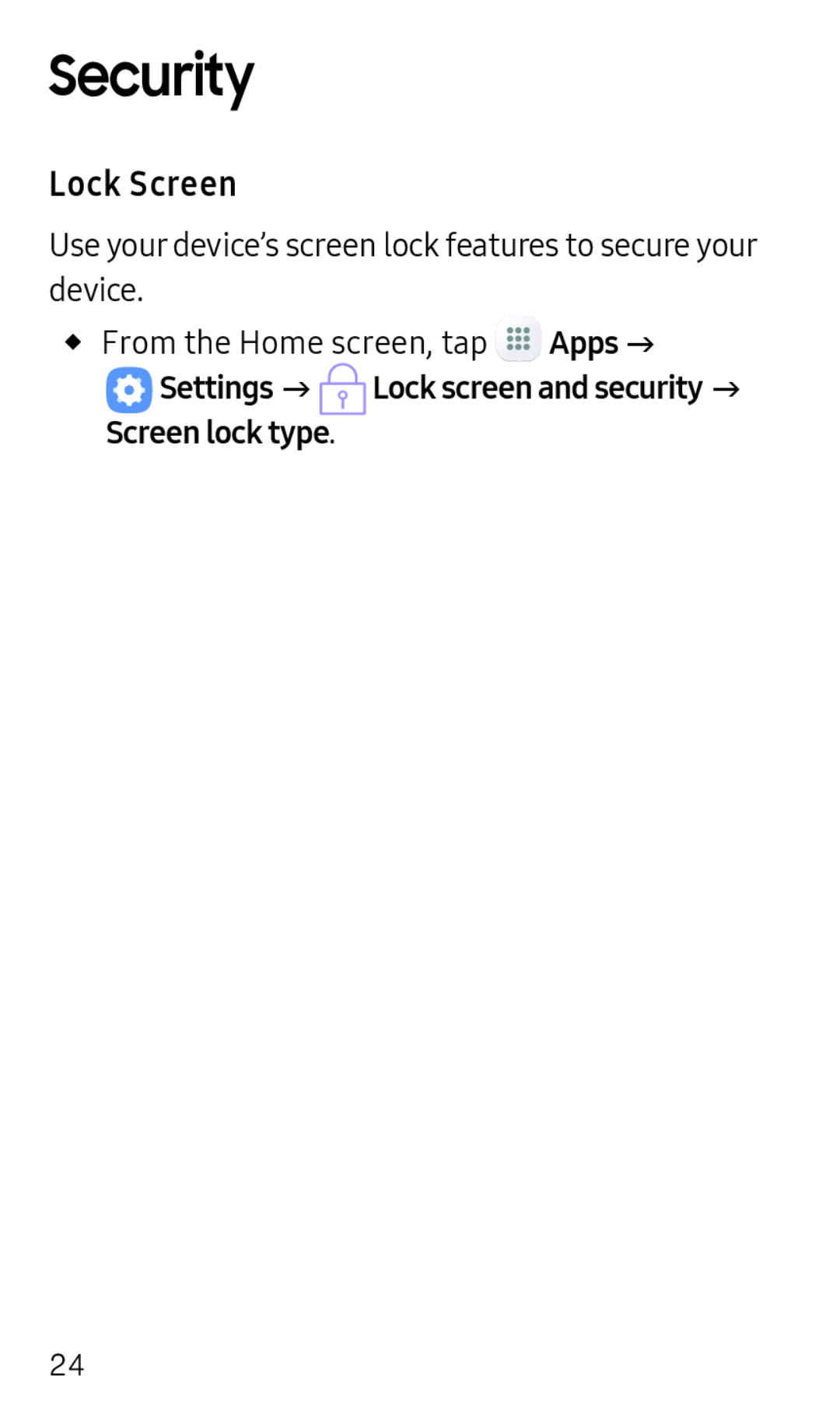 Security
SecurityLock Screen
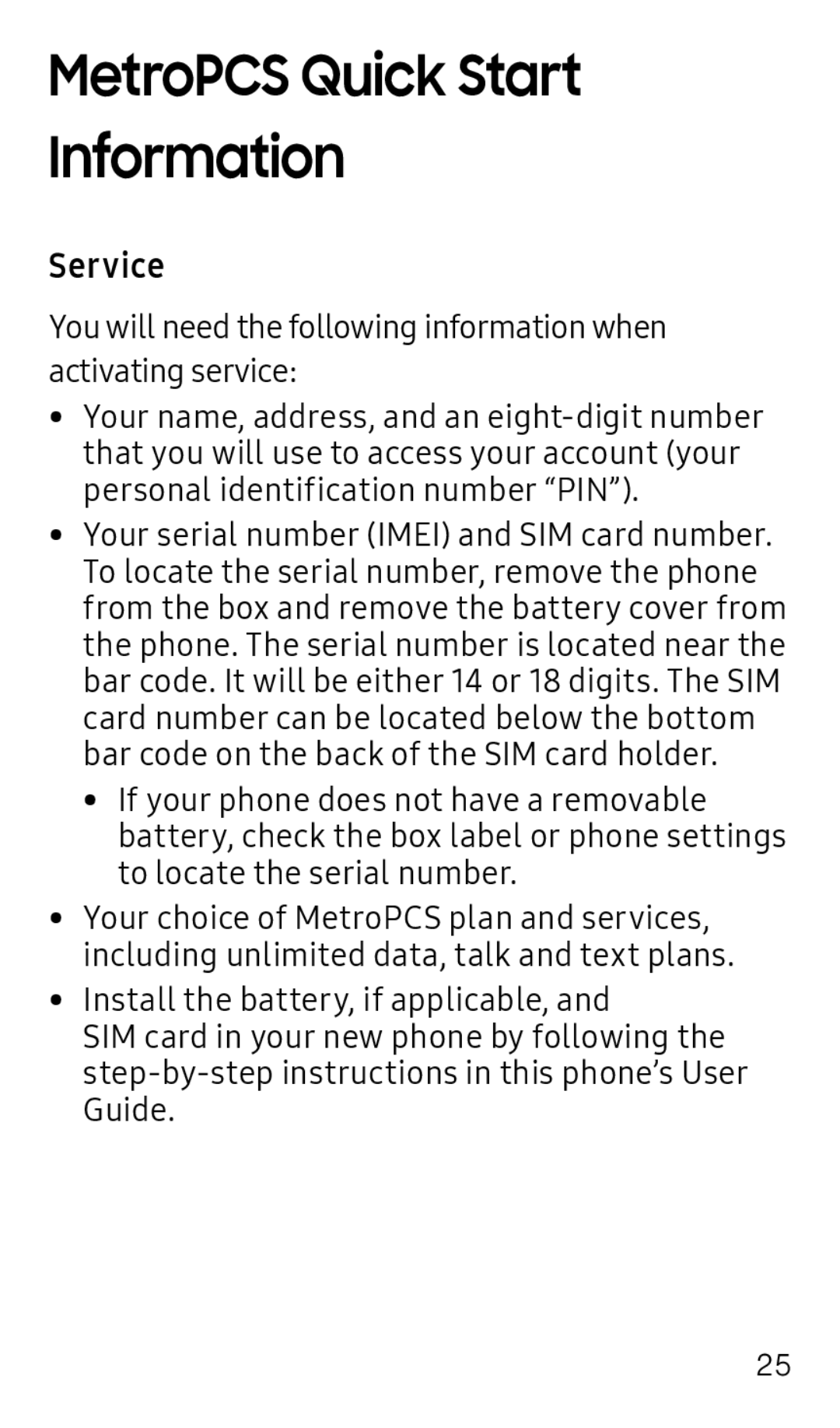 MetroPCS Quick Start
MetroPCS Quick StartInformation
Service
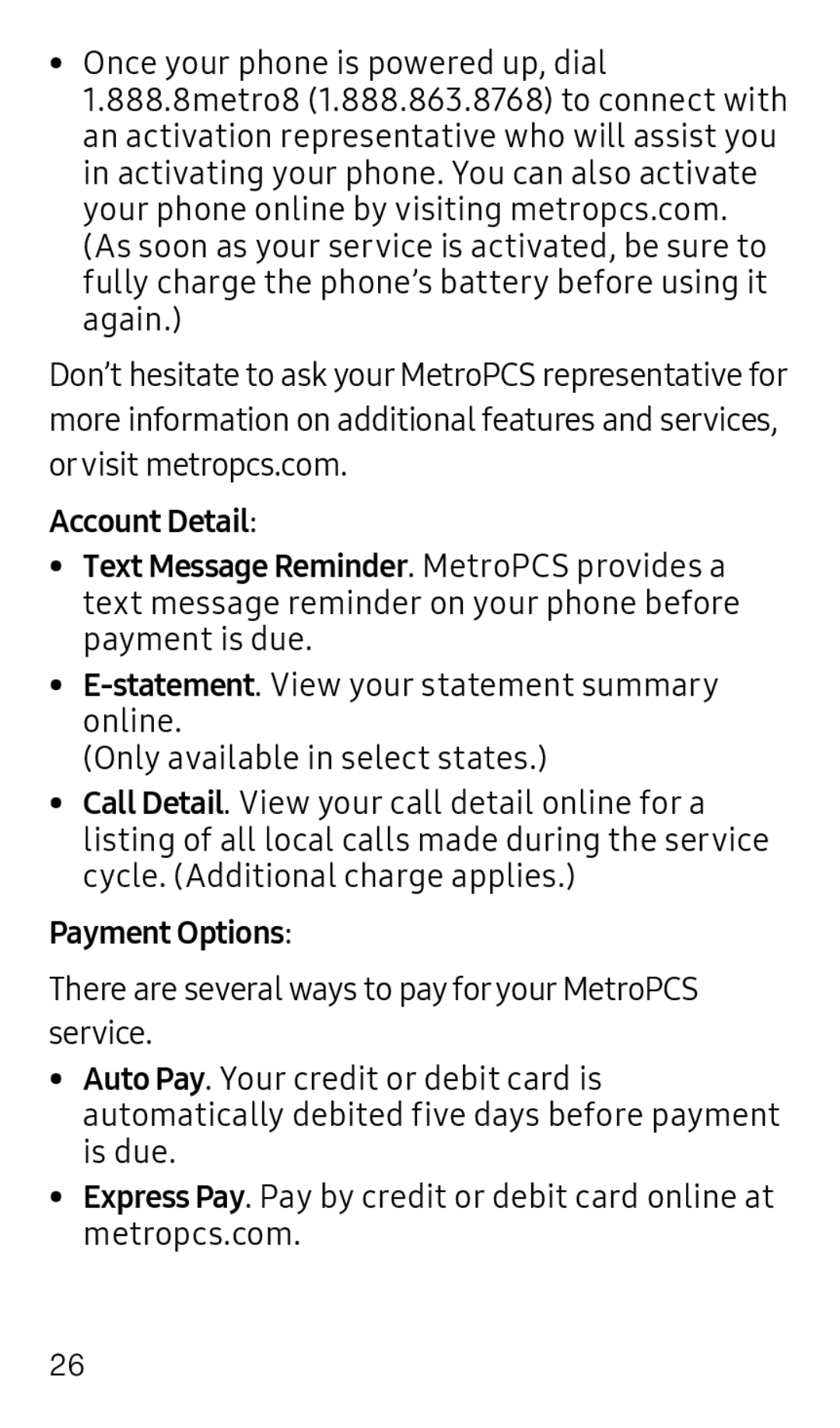
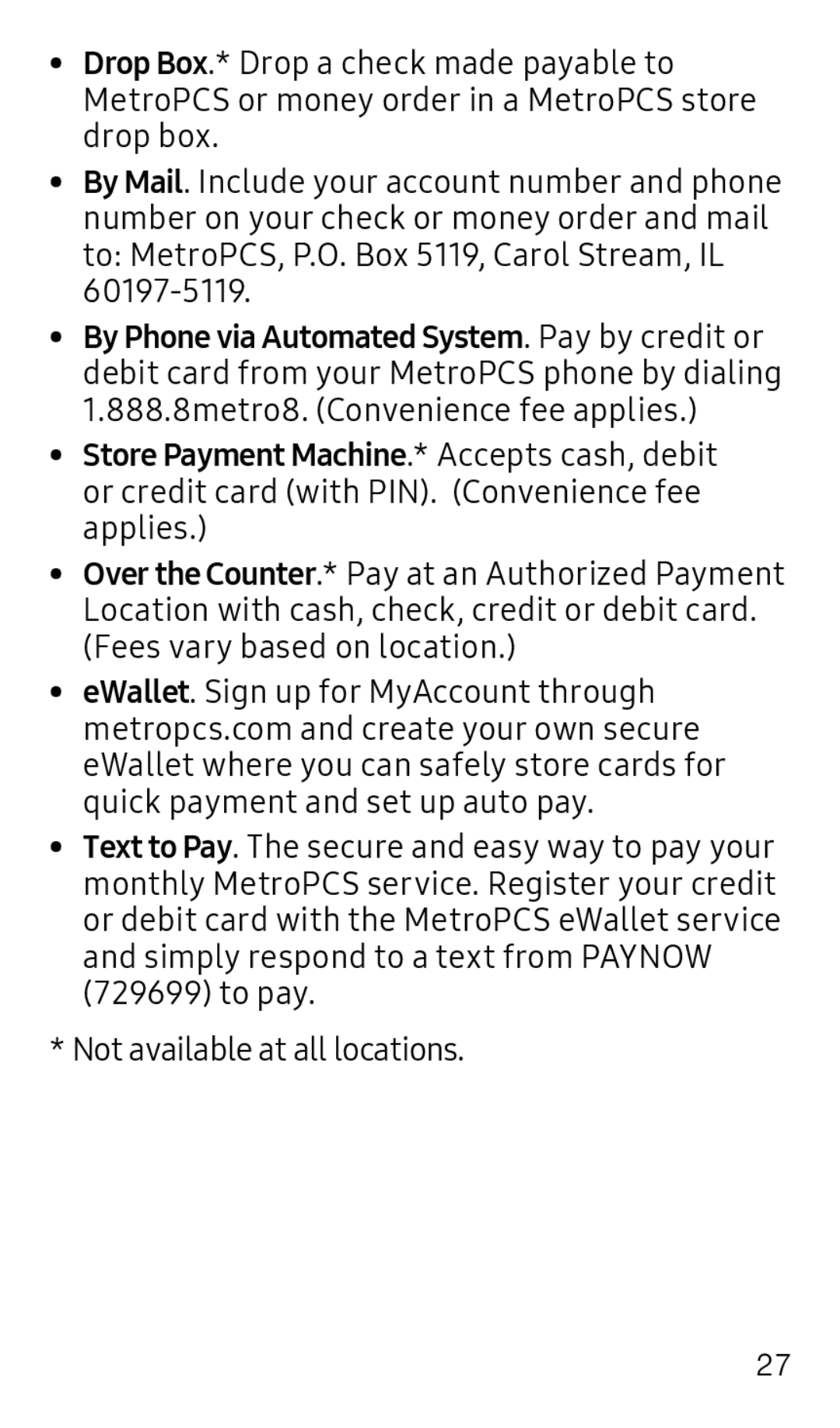 Drop Box
Drop BoxBy Mail
Store Payment Machine
Over the Counter
eWallet
Text to Pay
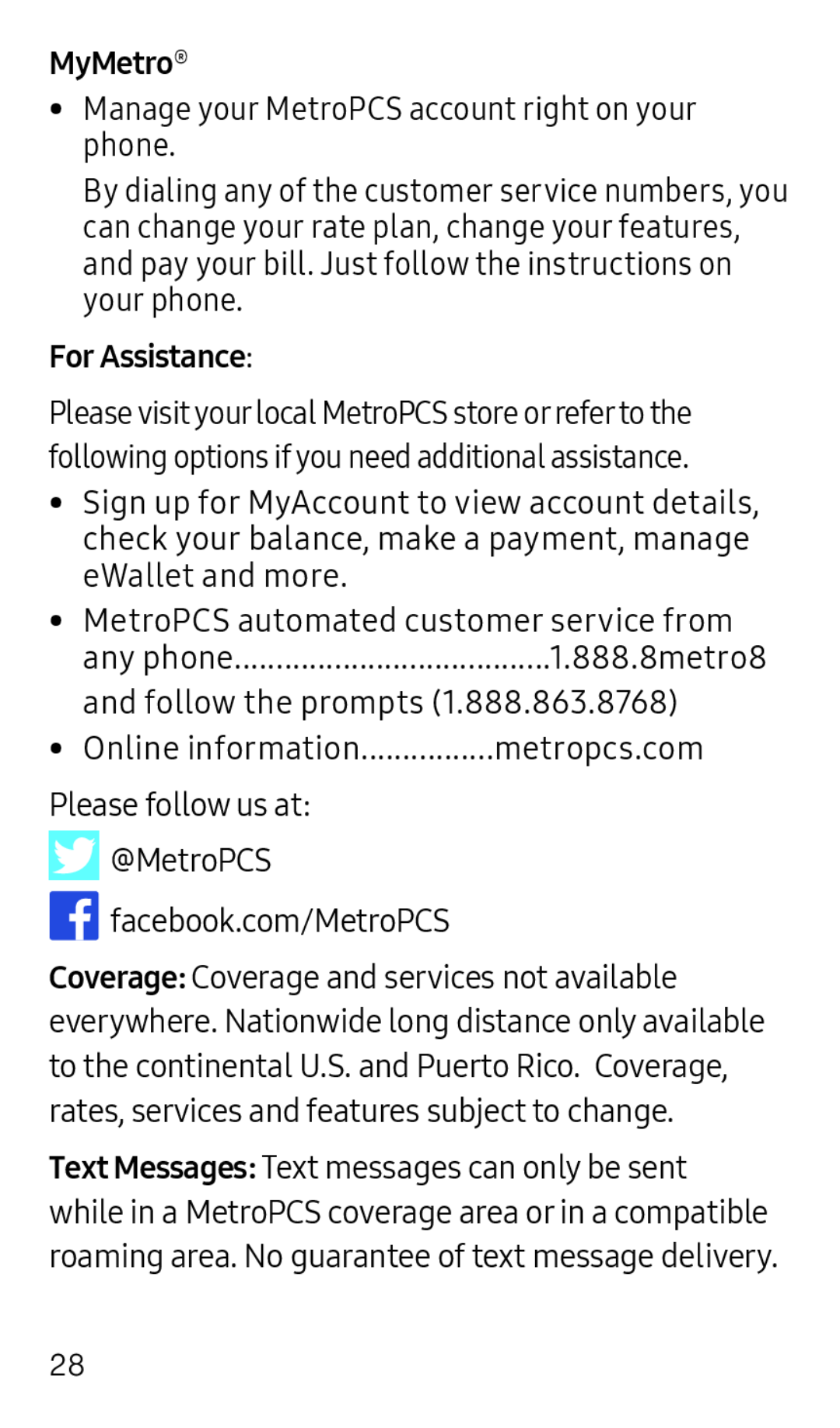 MyMetro®
MyMetro®For Assistance:
Coverage:
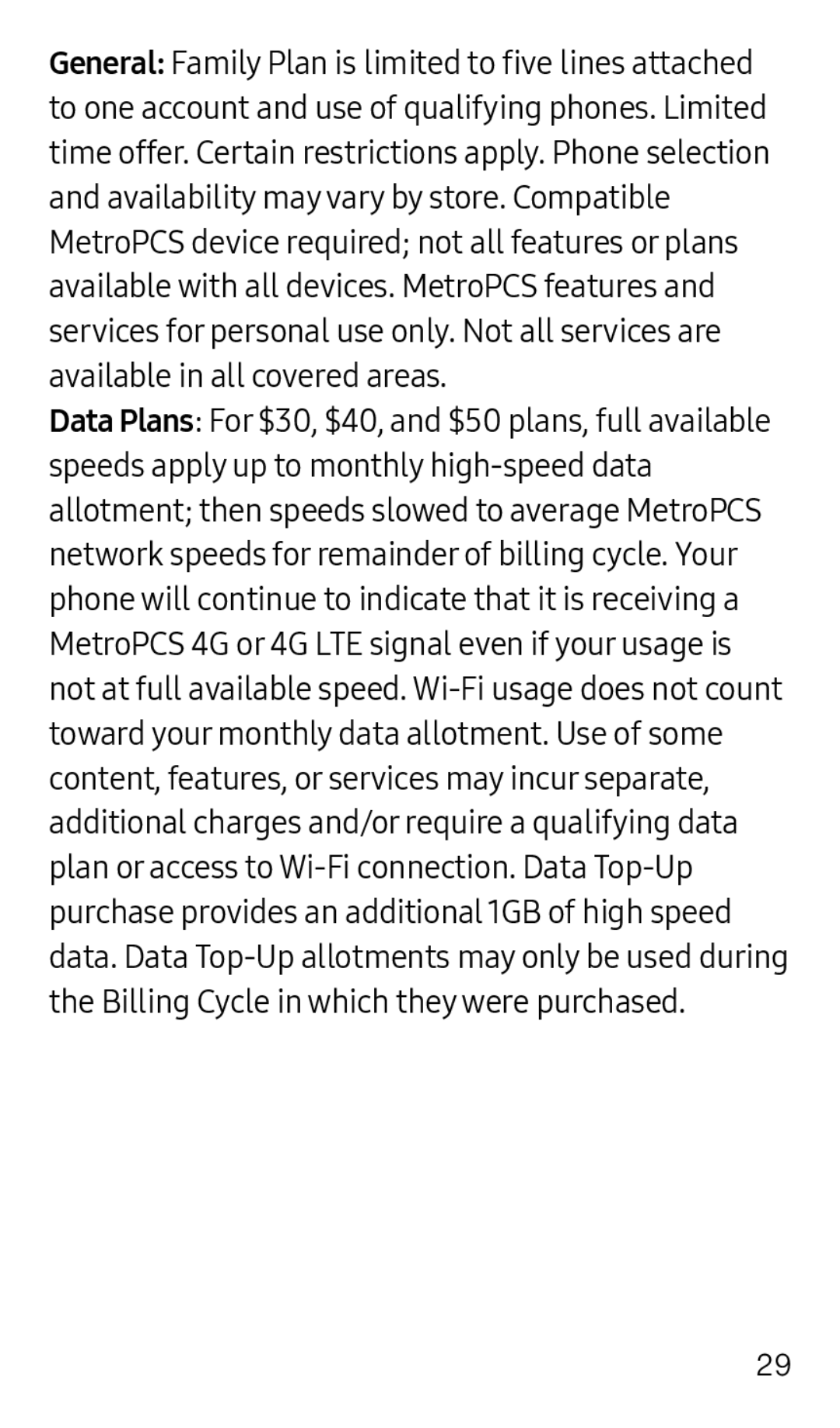
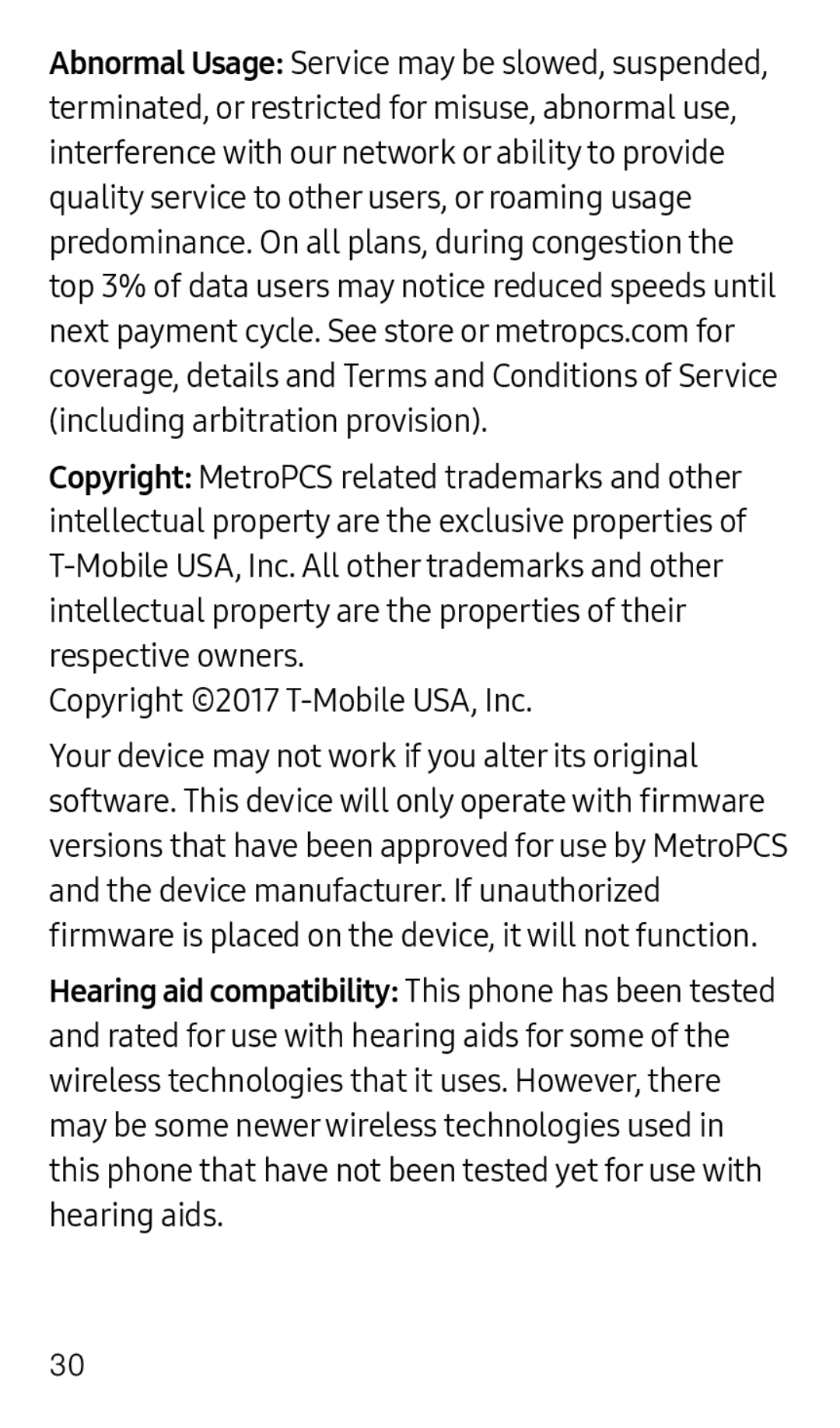 Copyright:
Copyright:
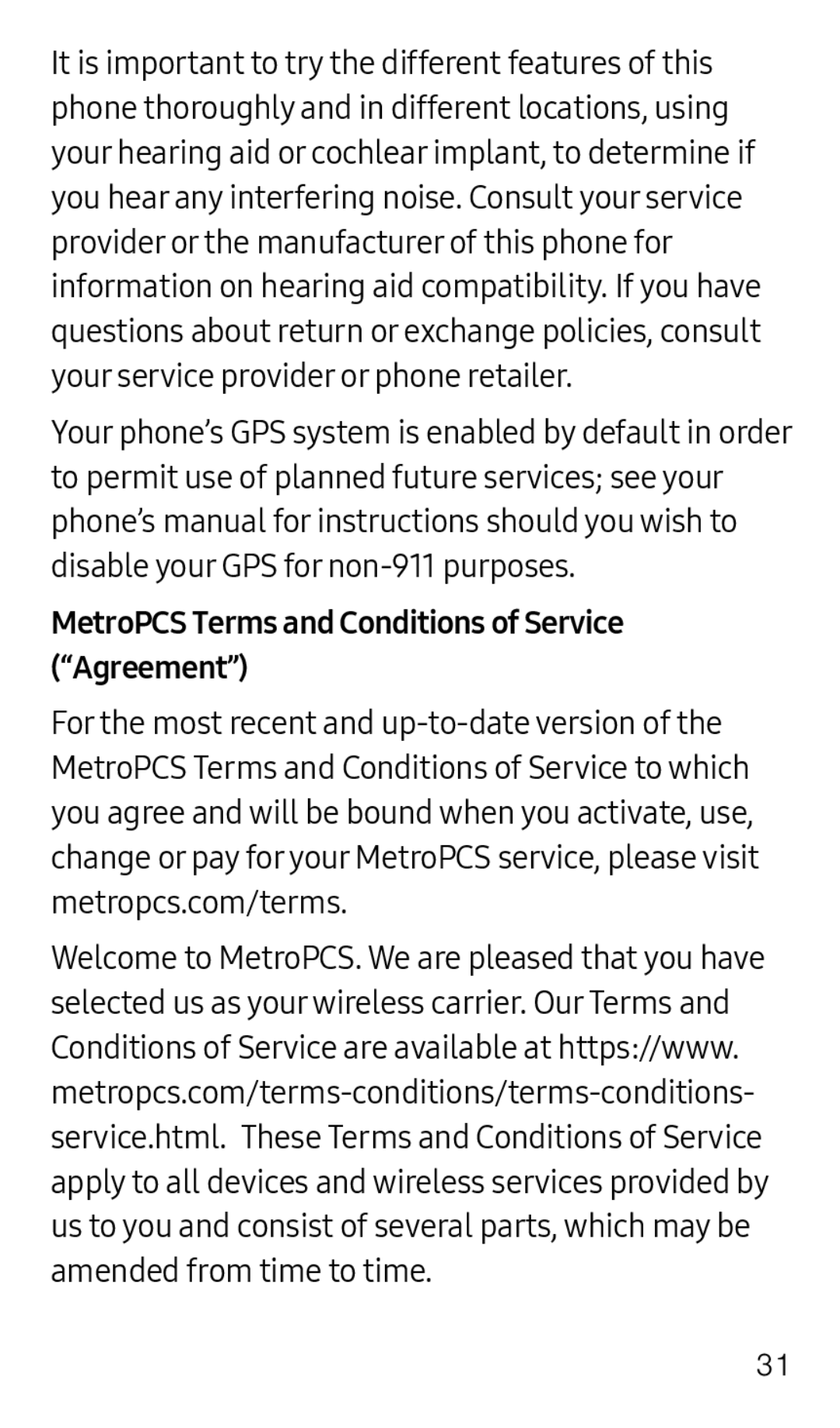 MetroPCS Terms and Conditions of Service (“Agreement”)
MetroPCS Terms and Conditions of Service (“Agreement”)
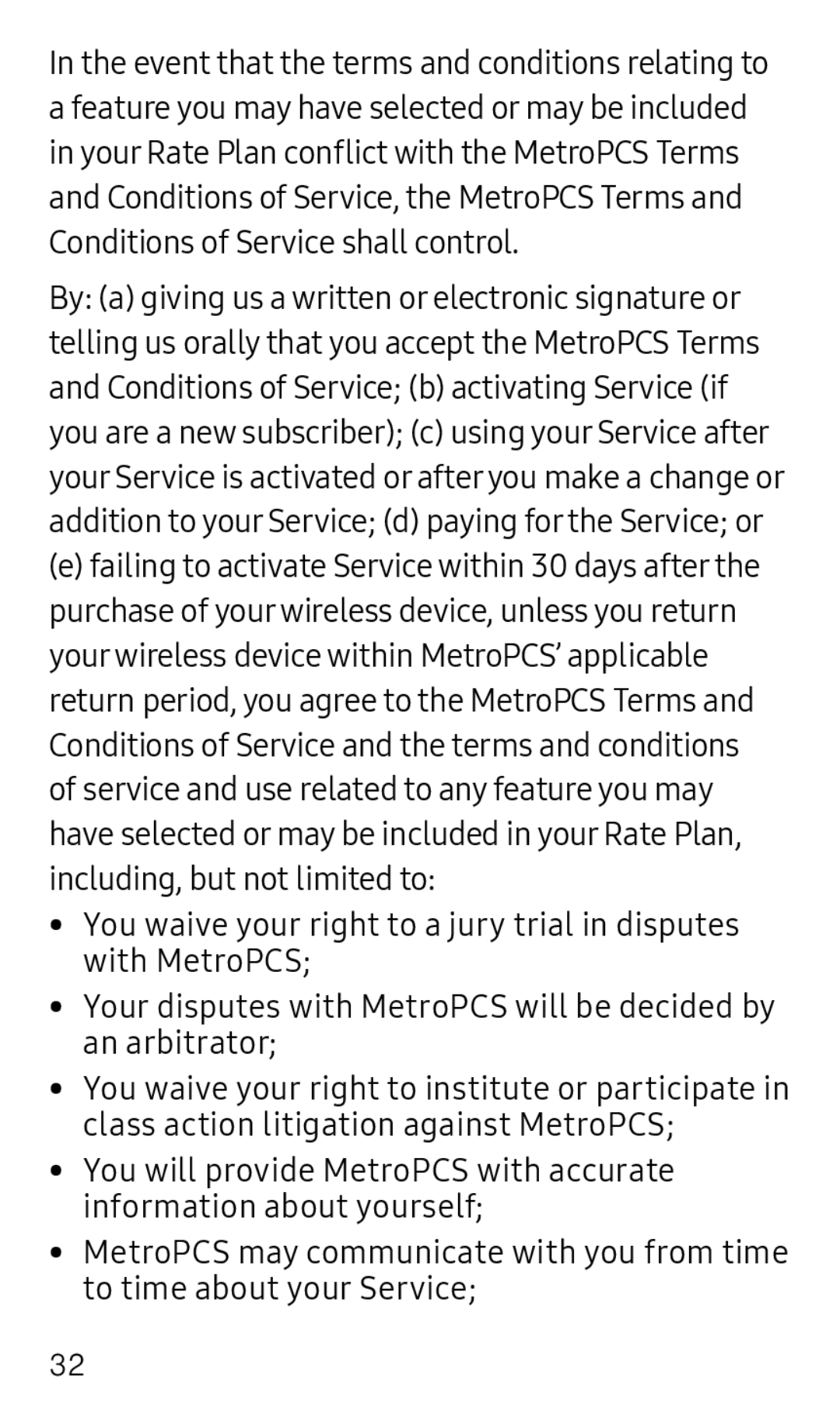
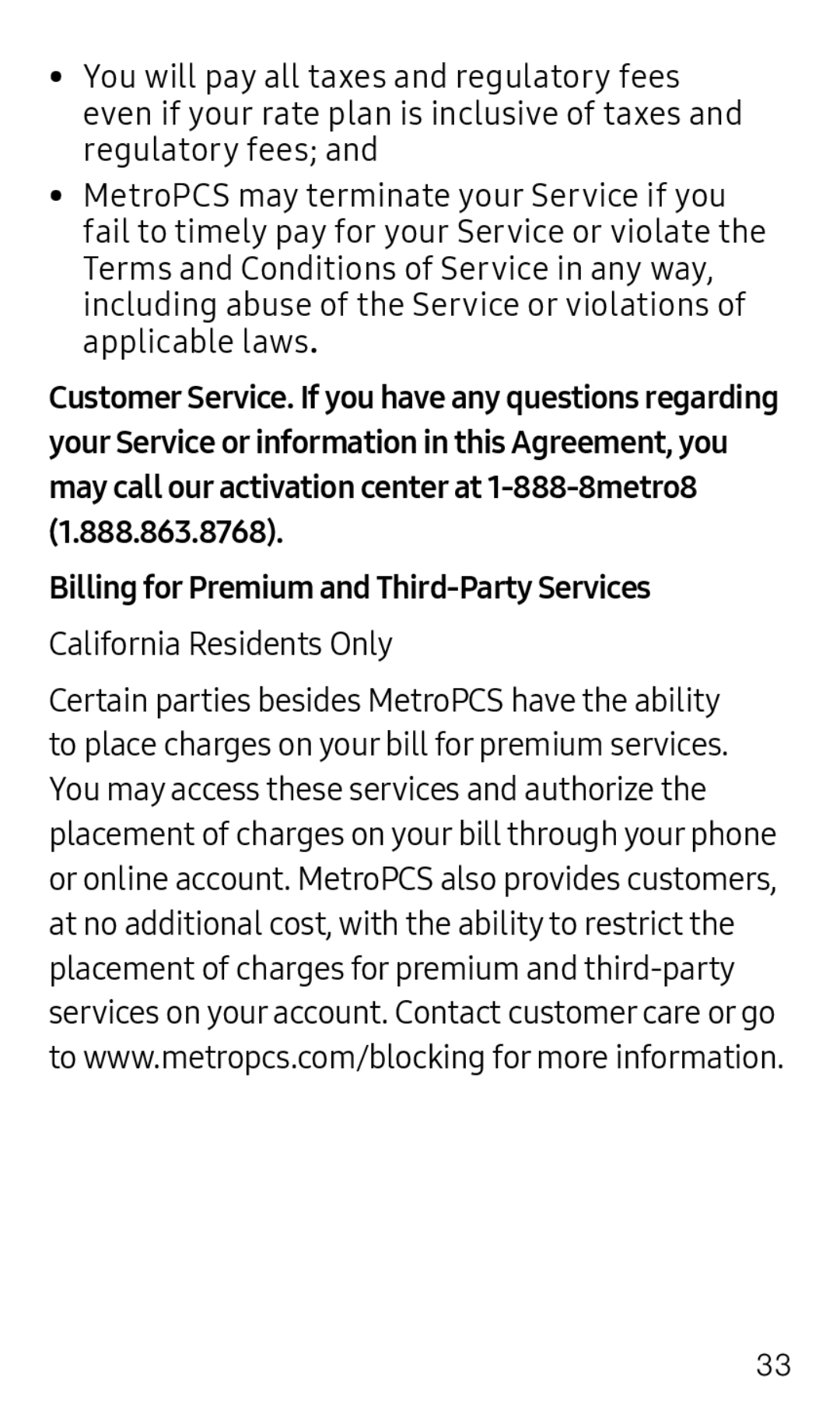 Billing for Premium and Third-PartyServices
Billing for Premium and Third-PartyServices