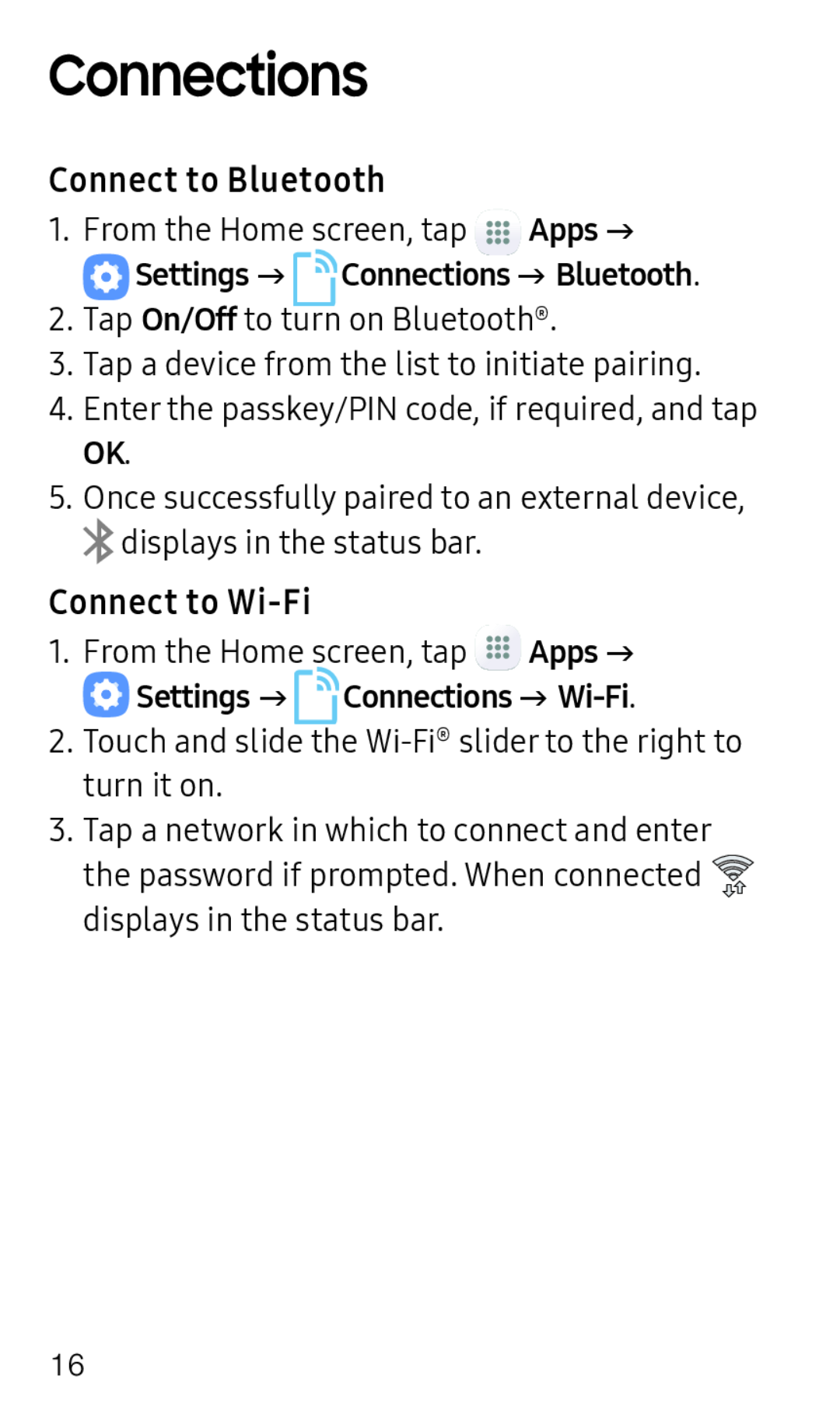Connections
Connect to Bluetooth
1. From the Home screen, tap ![]() Apps g
Apps g
Settings g | Connections |
| g Bluetooth. |
2.Tap On/Off to turn on Bluetooth®.
3.Tap a device from the list to initiate pairing.
4.Enter the passkey/PIN code, if required, and tap OK.
5.Once successfully paired to an external device,
![]() displays in the status bar.
displays in the status bar.
Connect to Wi-Fi
1. From the Home screen, tap ![]() Apps g
Apps g
 Settings g Connections g
Settings g Connections g Wi-Fi.
2.Touch and slide the
3.Tap a network in which to connect and enter the password if prompted. When connected ![]() displays in the status bar.
displays in the status bar.
16