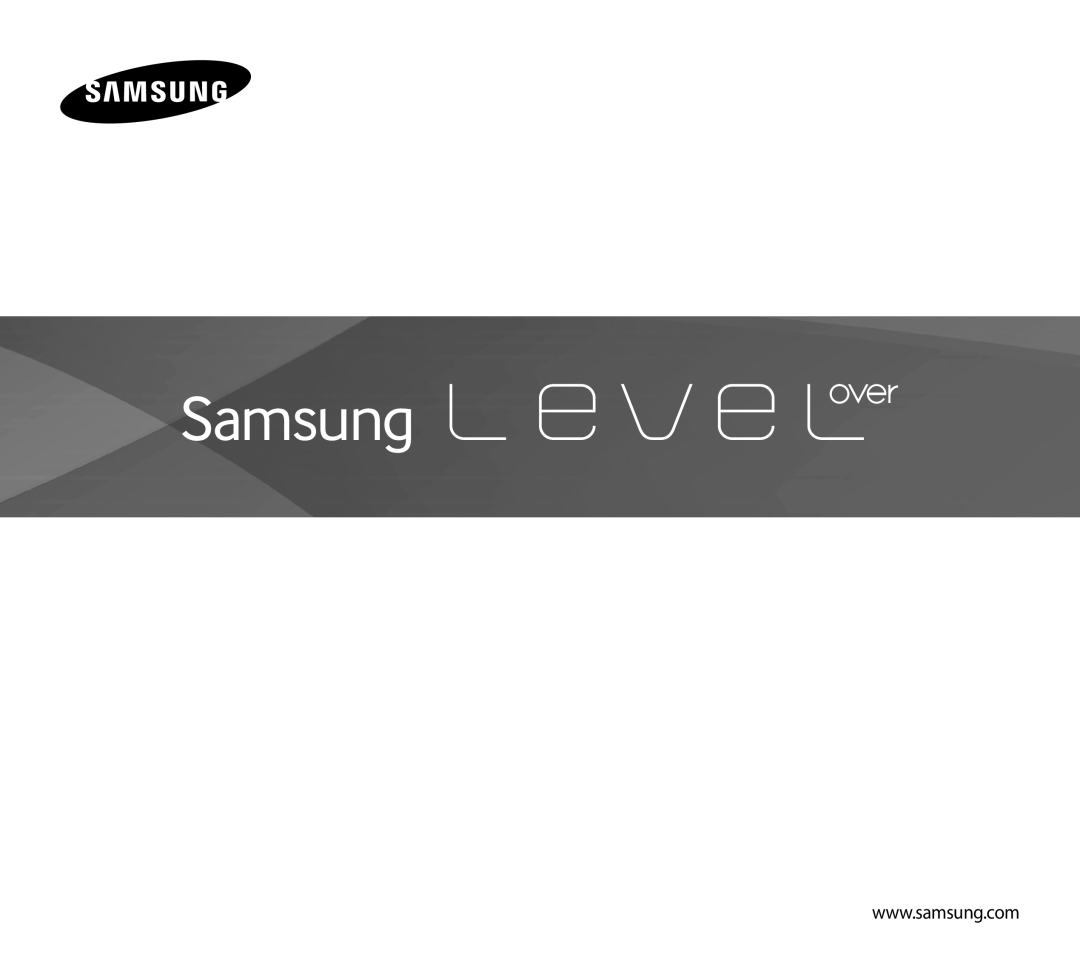 www.samsung.com
www.samsung.com
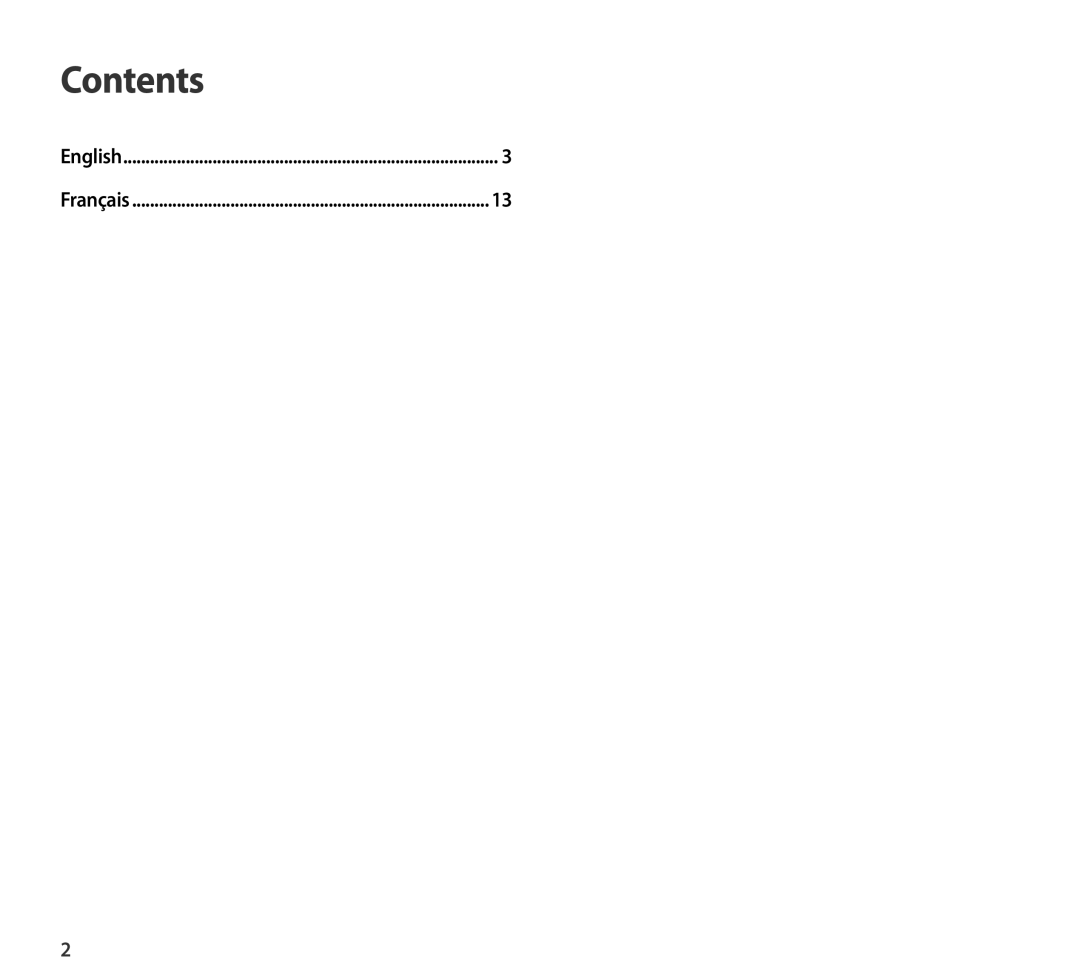
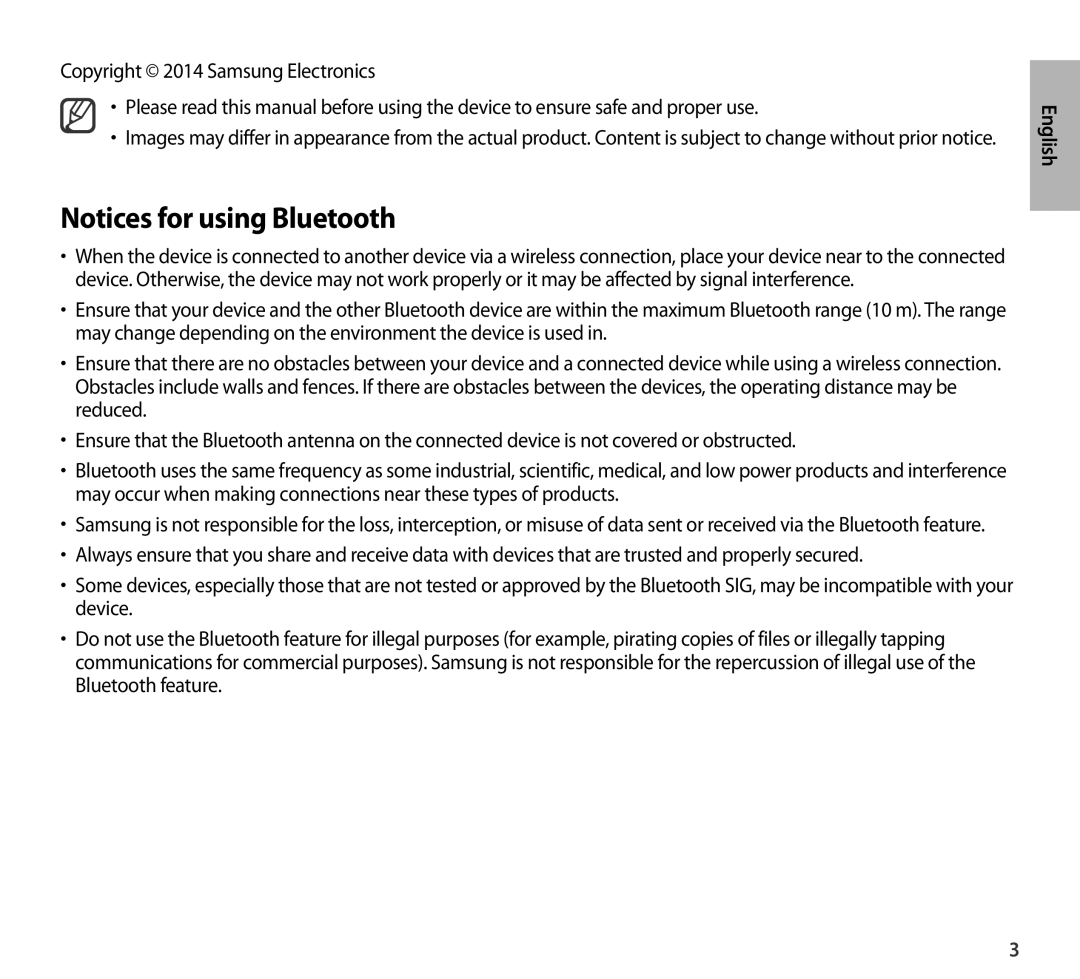 Copyright © 2014 Samsung Electronics
Copyright © 2014 Samsung Electronics•Please read this manual before using the device to ensure safe and proper use
Notices for using Bluetooth
English
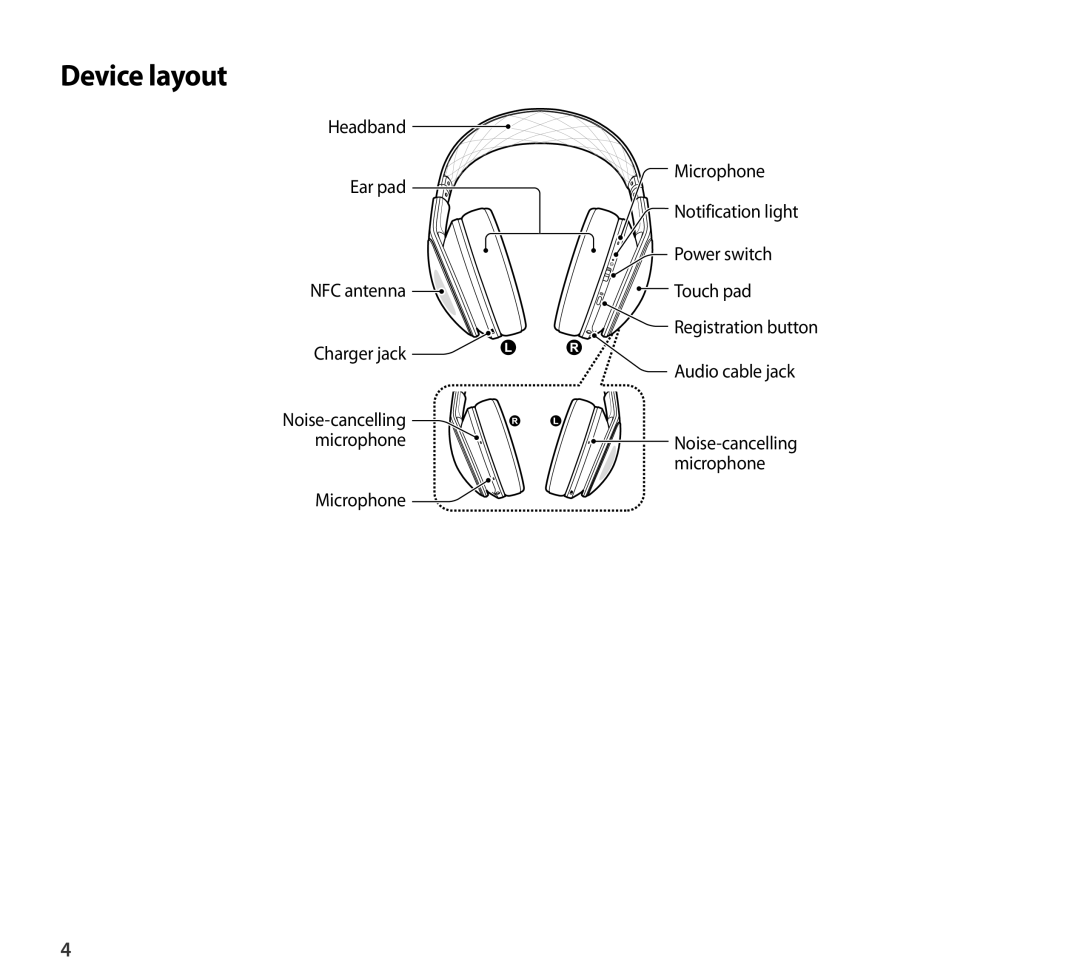 Device layout
Device layout
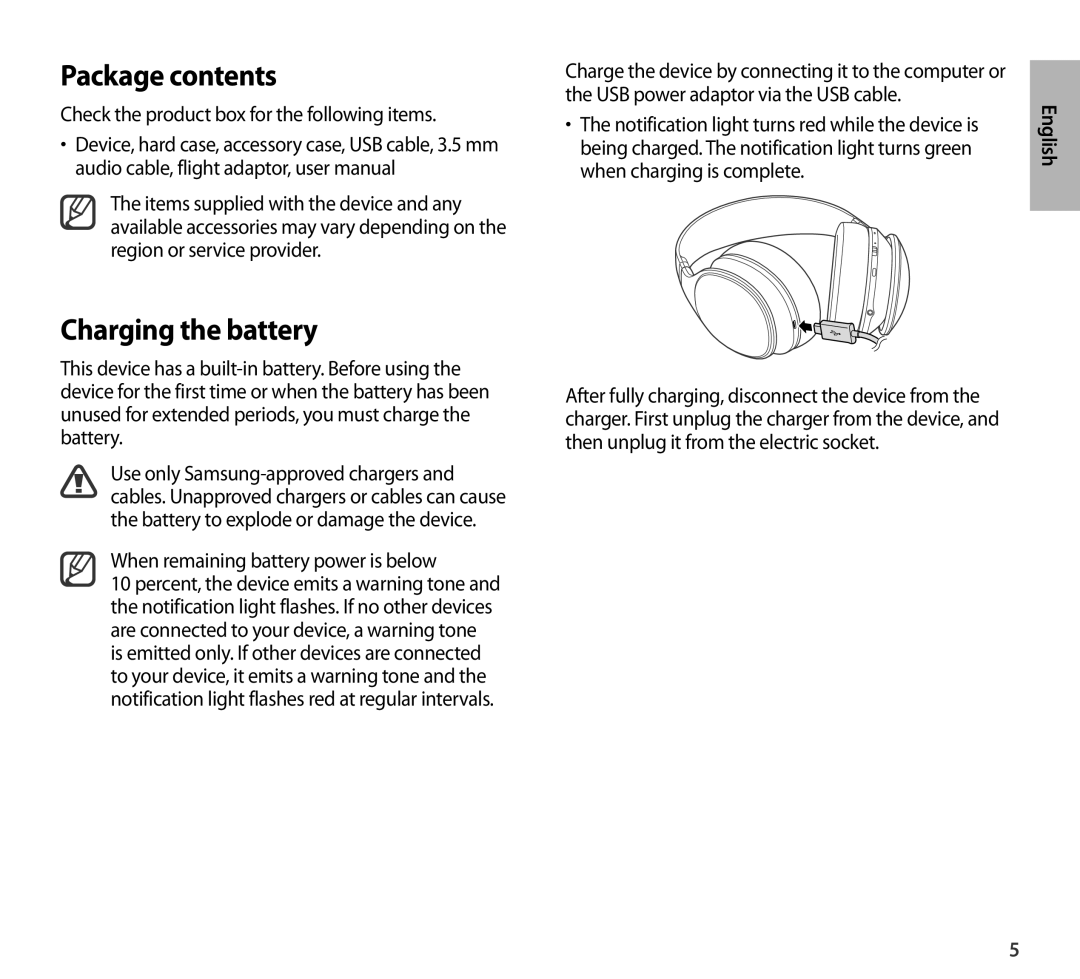 Package contents
Package contentsCheck the product box for the following items
Charging the battery
When remaining battery power is below
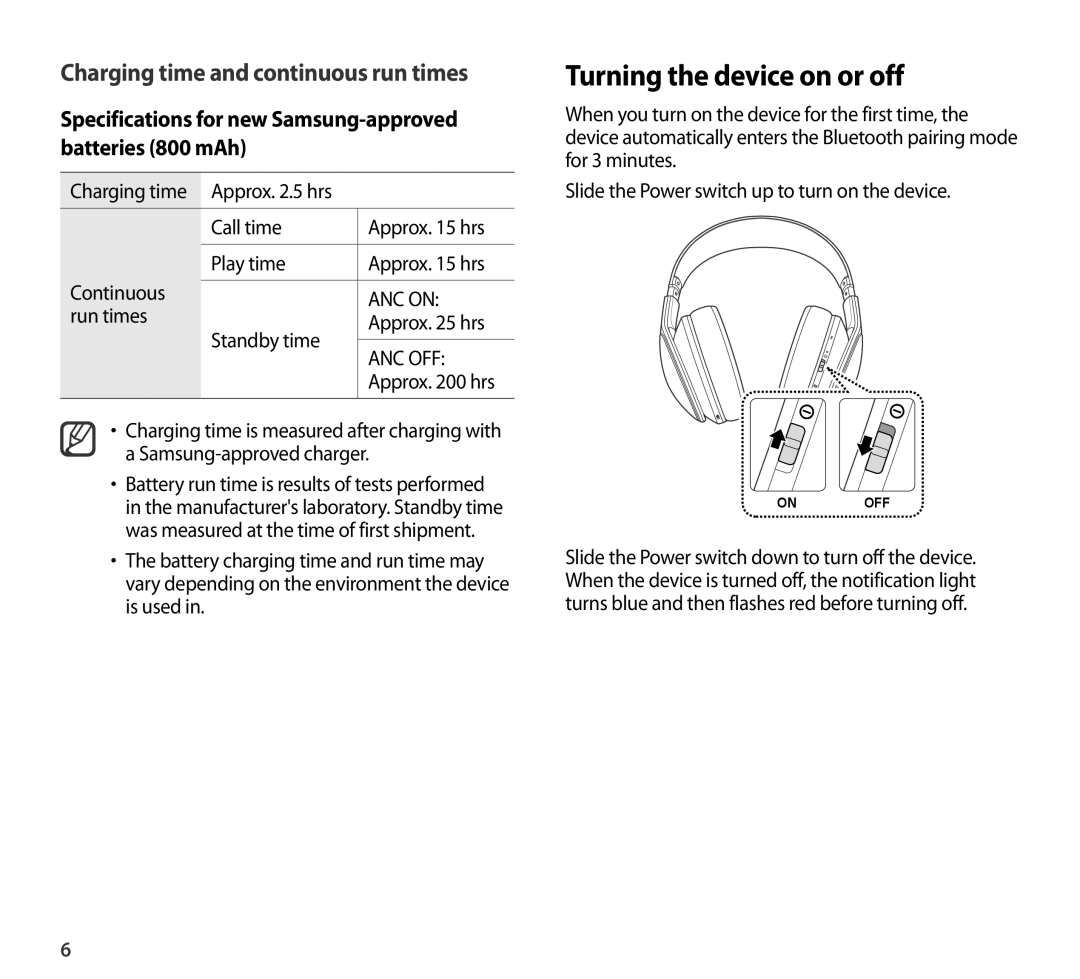 Charging time and continuous run times
Charging time and continuous run timesSpecifications for new Samsung-approvedbatteries (800 mAh)
Charging time Approx. 2.5 hrs
Call time
Approx. 15 hrs
Play time
Continuous
ANC ON:
run times
Approx. 25 hrs
Standby time
ANC OFF:
•Charging time is measured after charging with a Samsung-approvedcharger
Turning the device on or off
Slide the Power switch up to turn on the device
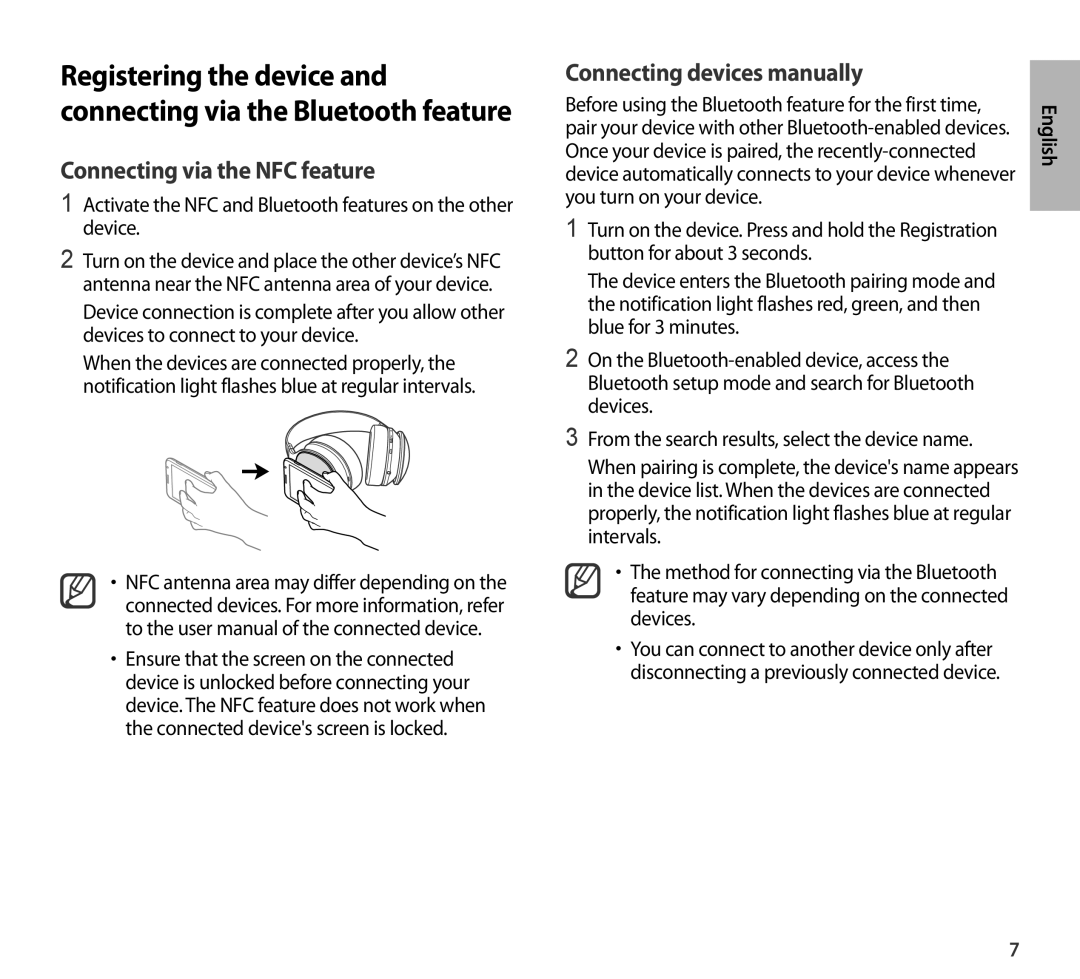 Connecting via the NFC feature
Connecting via the NFC feature1Activate the NFC and Bluetooth features on the other device
Connecting devices manually
Turn on the device. Press and hold the Registration button for about 3 seconds
On the
3From the search results, select the device name
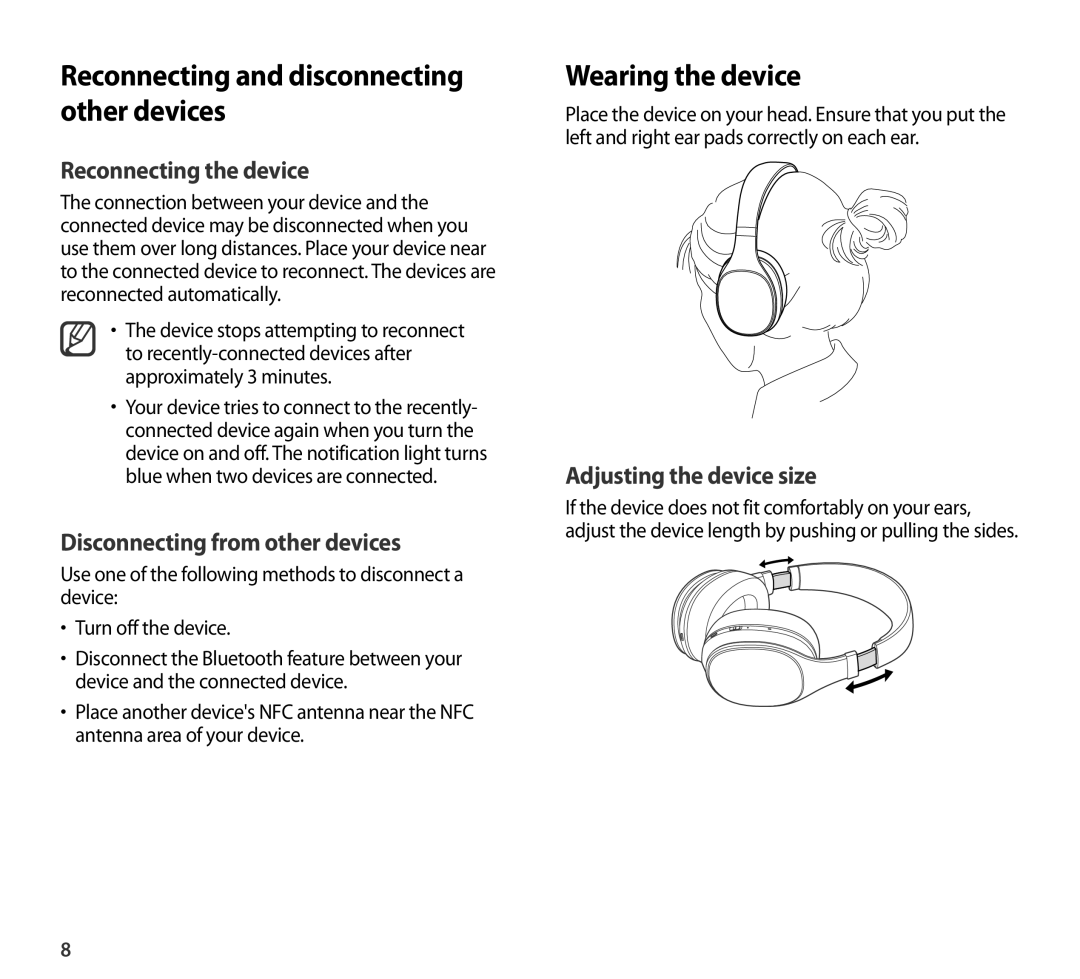 Reconnecting the device
Reconnecting the deviceThe device stops attempting to reconnect to
Disconnecting from other devices
Use one of the following methods to disconnect a device:
•Turn off the device
•Disconnect the Bluetooth feature between your device and the connected device
•Place another device's NFC antenna near the NFC antenna area of your device
Wearing the device
Adjusting the device size
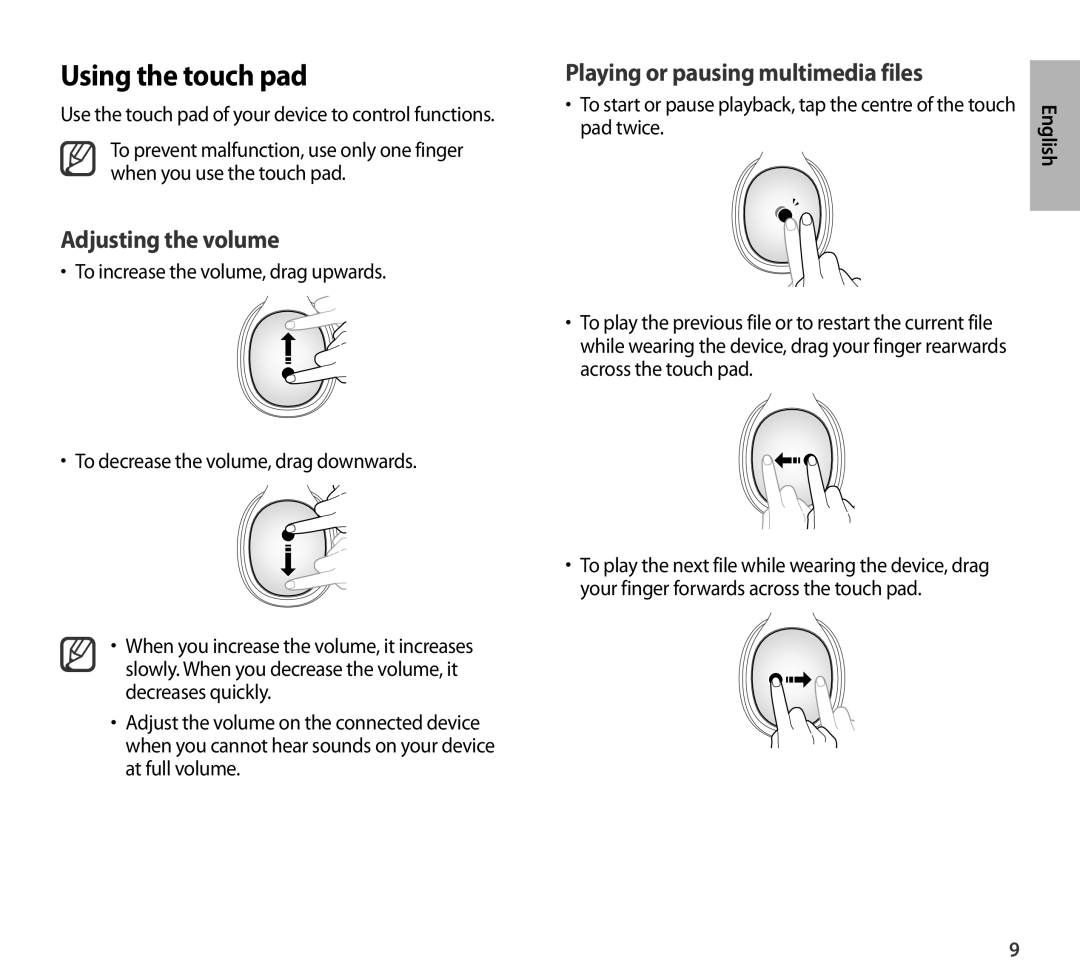 Using the touch pad
Using the touch padUse the touch pad of your device to control functions
To prevent malfunction, use only one finger when you use the touch pad
Adjusting the volume
•To increase the volume, drag upwards
•To decrease the volume, drag downwards
Playing or pausing multimedia files
•To start or pause playback, tap the centre of the touch pad twice
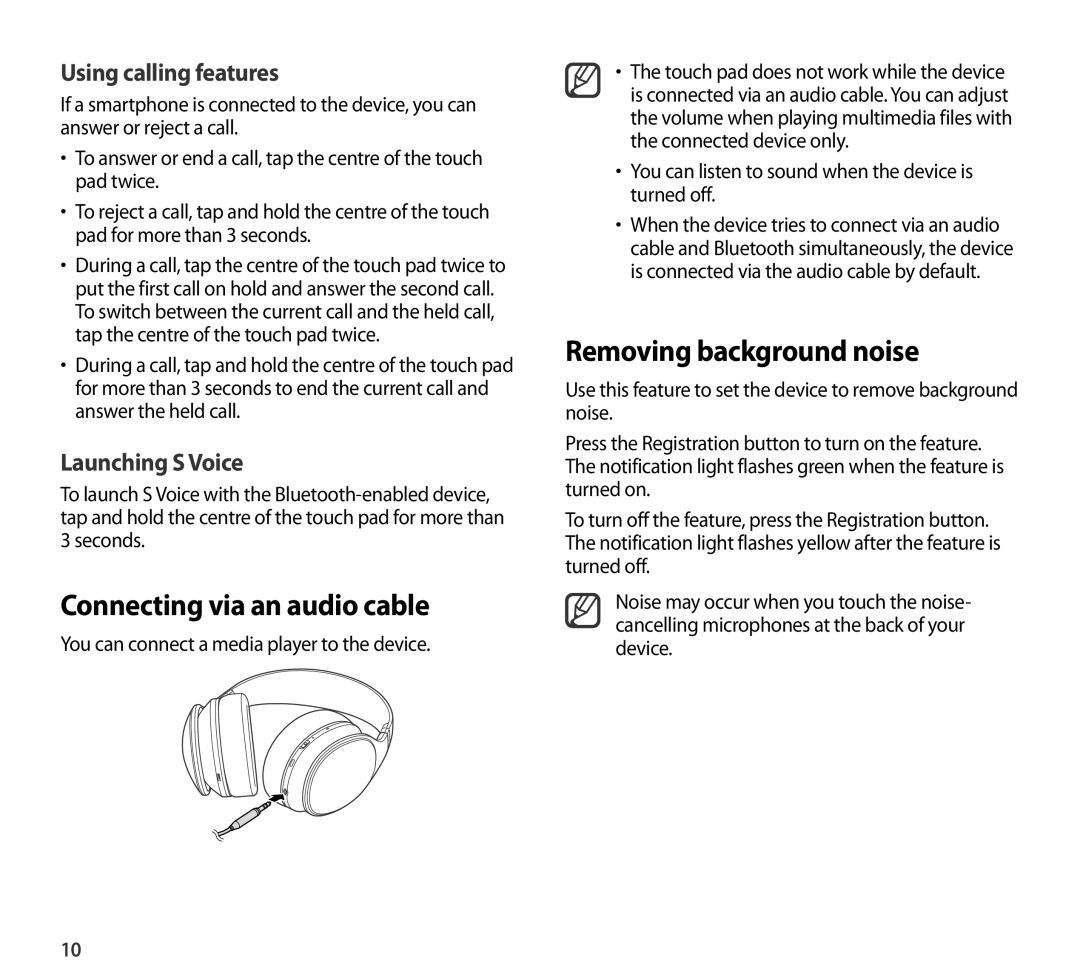 Using calling features
Using calling featuresIf a smartphone is connected to the device, you can answer or reject a call
•To answer or end a call, tap the centre of the touch pad twice
Launching S Voice
Connecting via an audio cable
You can connect a media player to the device
•You can listen to sound when the device is turned off
Removing background noise
Use this feature to set the device to remove background noise
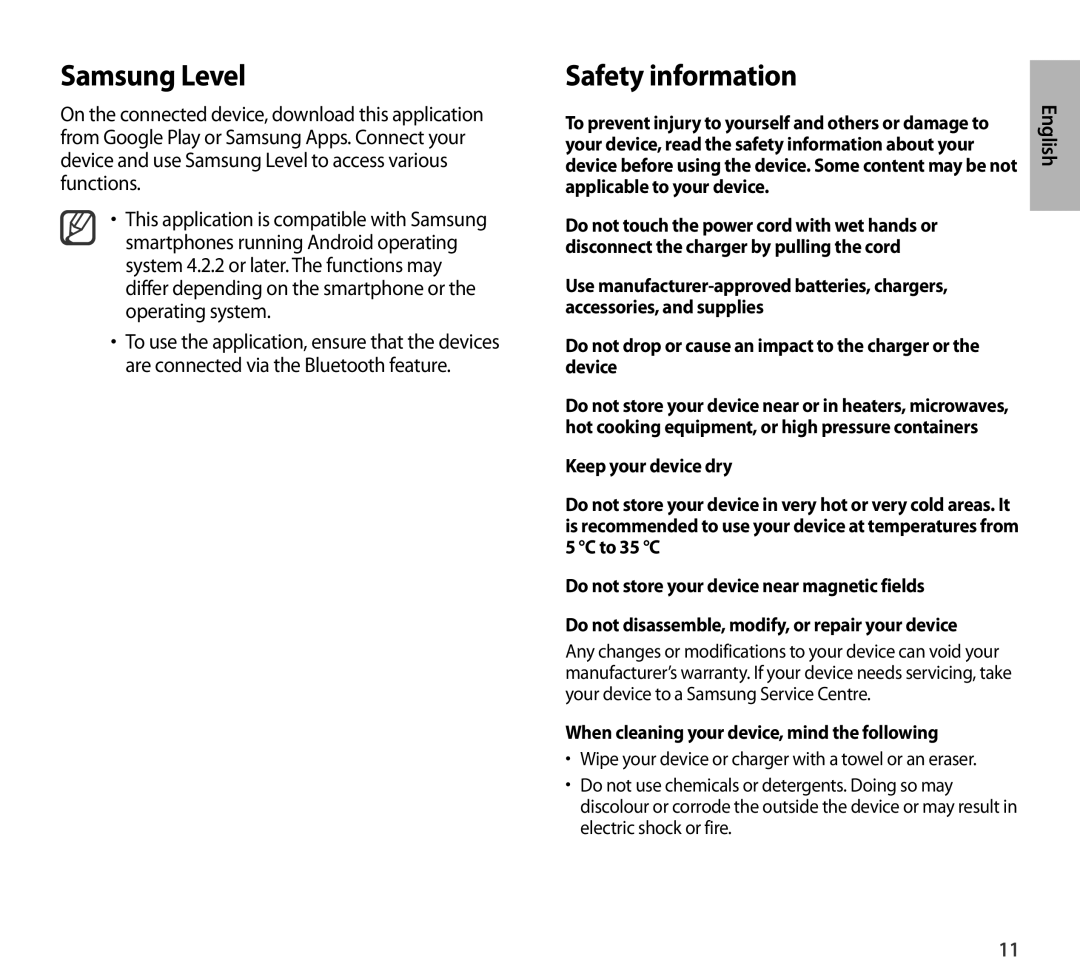 Samsung Level
Samsung LevelSafety information
Use manufacturer-approvedbatteries, chargers, accessories, and supplies
Do not drop or cause an impact to the charger or the device
Keep your device dry
Do not store your device near magnetic fields
When cleaning your device, mind the following
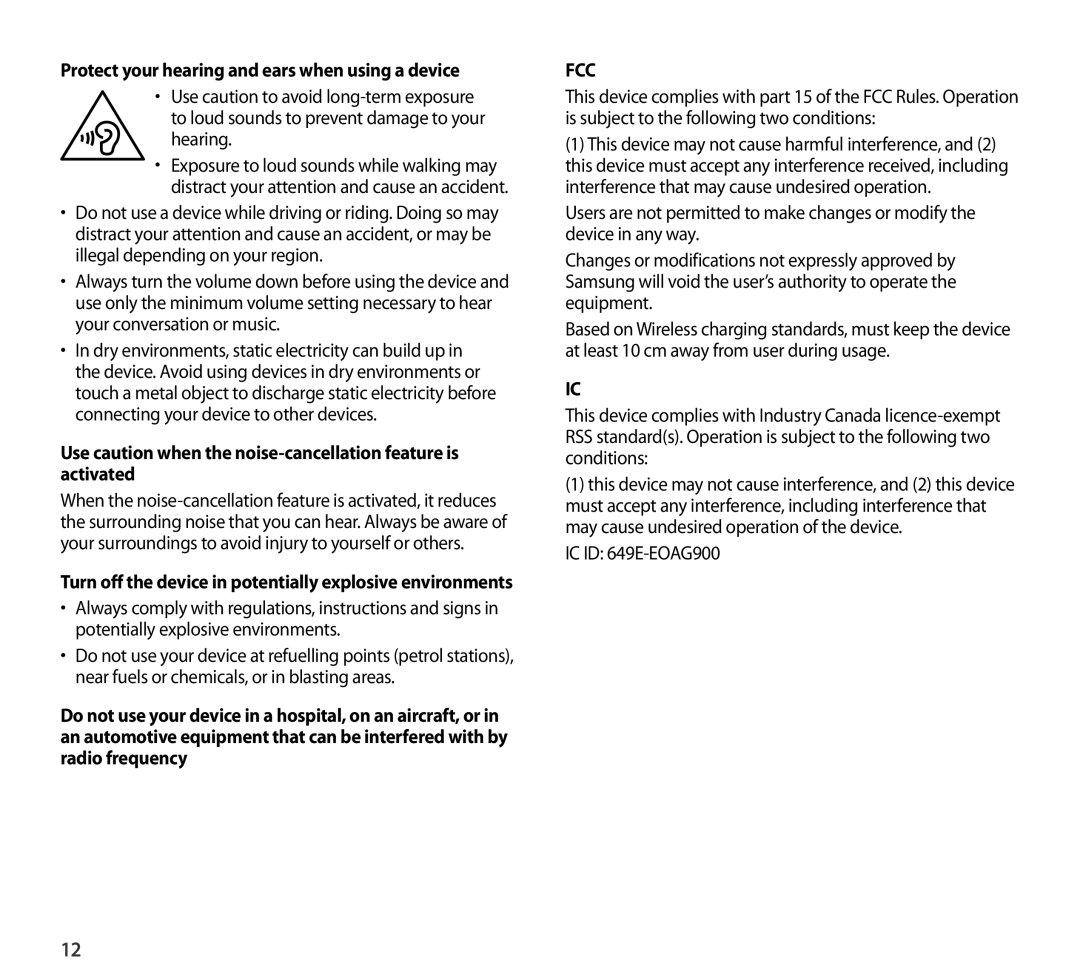 Protect your hearing and ears when using a device
Protect your hearing and ears when using a devicehearing
Use caution when the noise-cancellationfeature is activated
FCC
Users are not permitted to make changes or modify the device in any way
IC ID: 649E-EOAG900
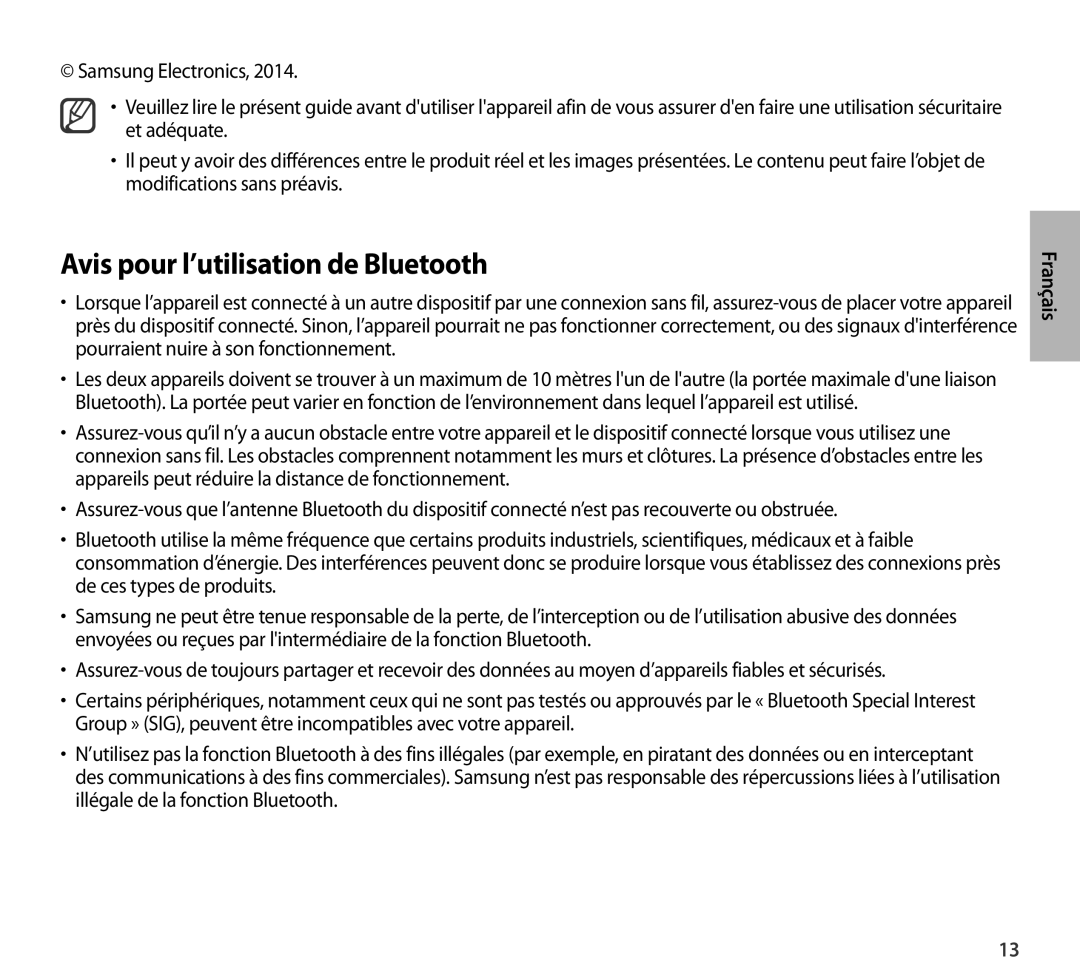 © Samsung Electronics
© Samsung ElectronicsAvis pour l’utilisation de Bluetooth
Assurez-vous
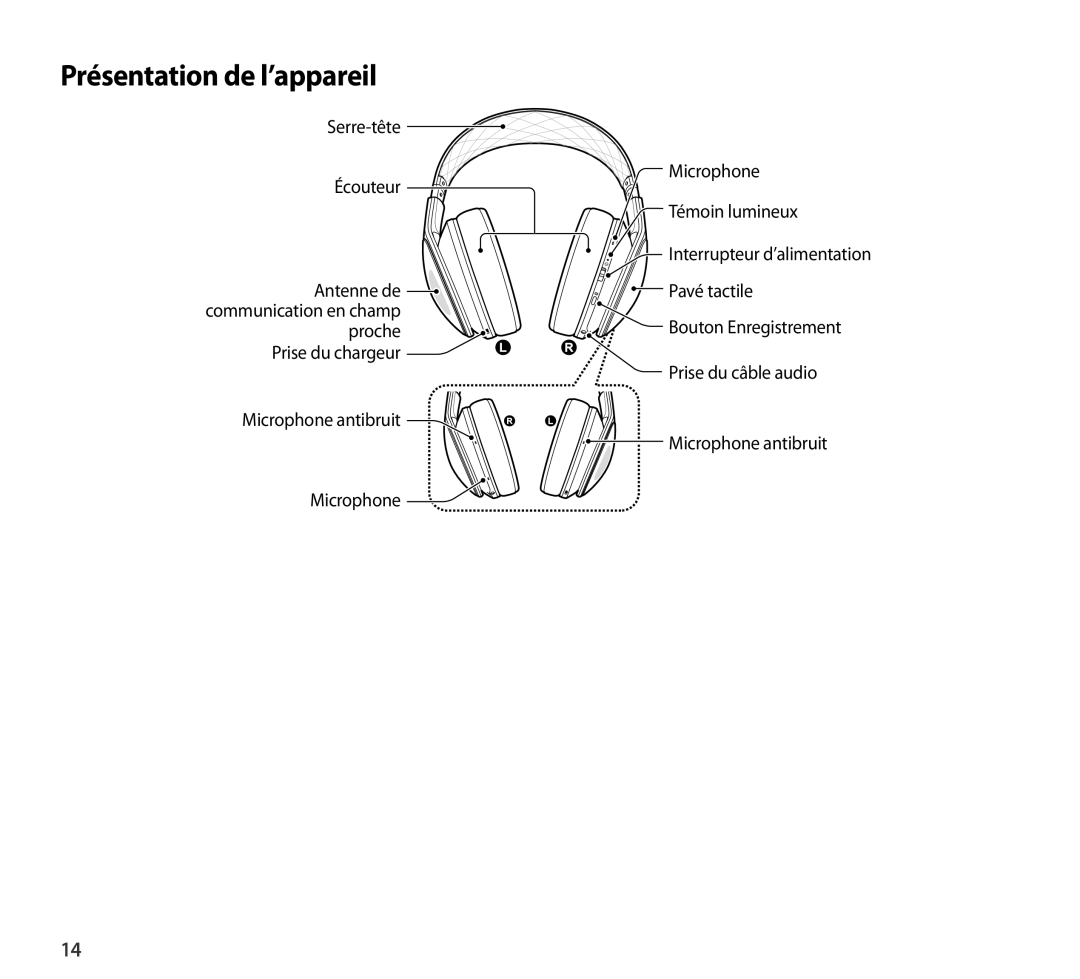 Présentation de l’appareil
Présentation de l’appareil
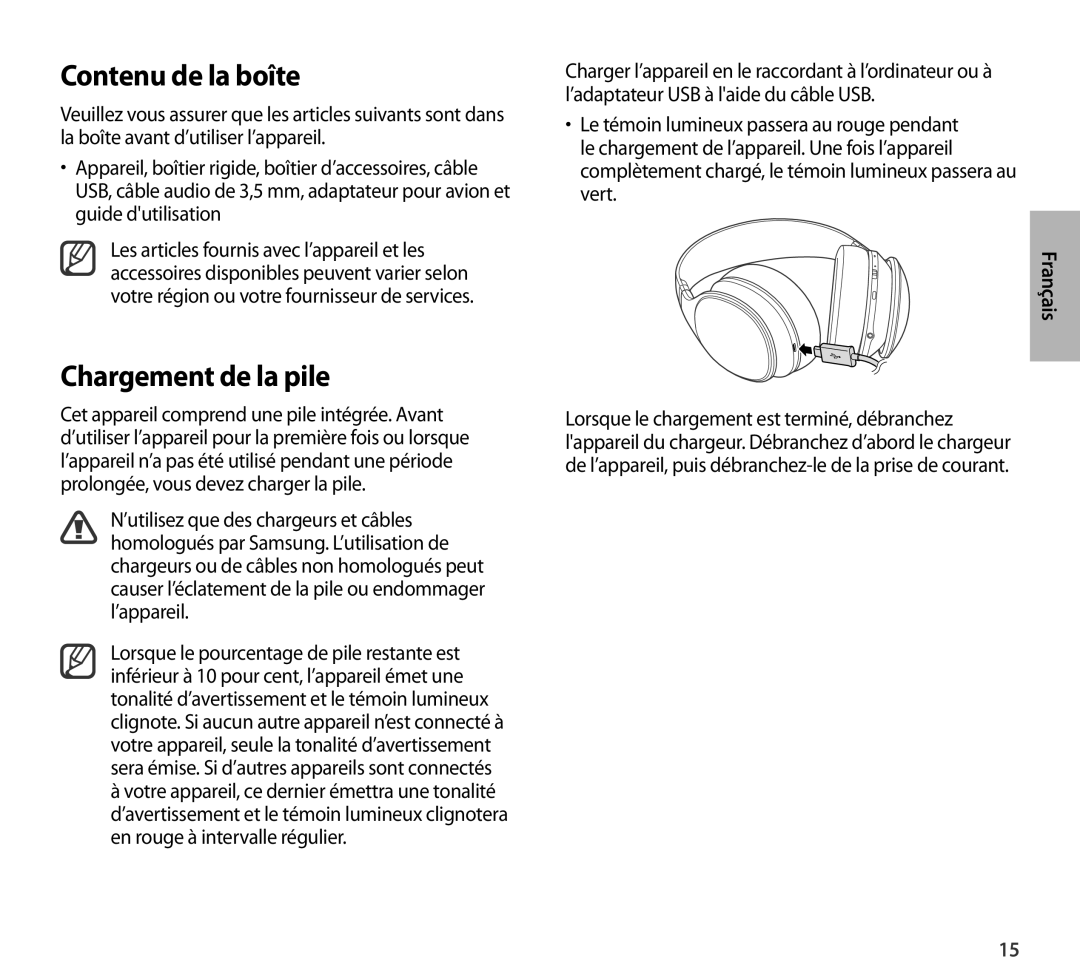 Contenu de la boîte
Contenu de la boîteChargement de la pile
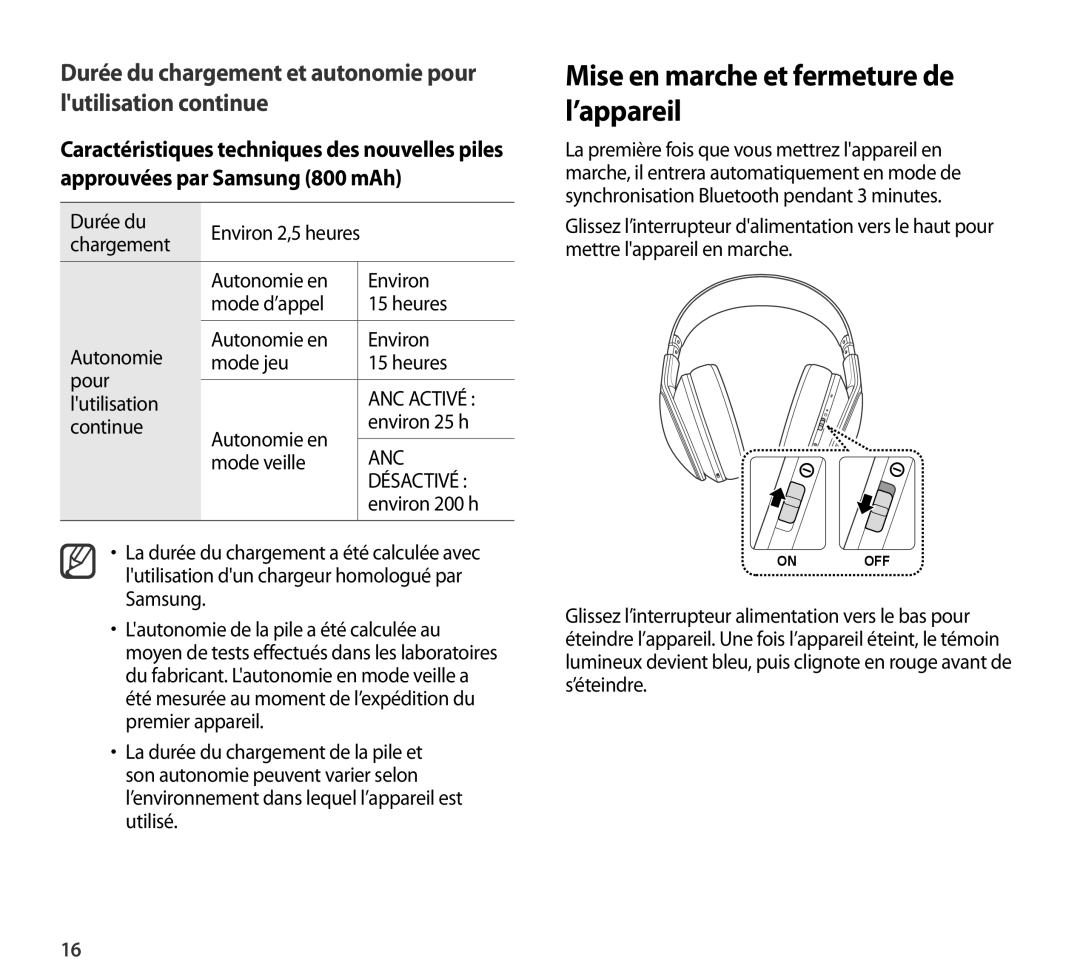 Durée du chargement et autonomie pour l'utilisation continue
Durée du chargement et autonomie pour l'utilisation continueDurée du
chargement
Autonomie en
Environ
mode d’appel
15 heures
Autonomie
mode jeu
pour
l'utilisation
continue
environ 25 h
ANC
mode veille
Mise en marche et fermeture de l’appareil
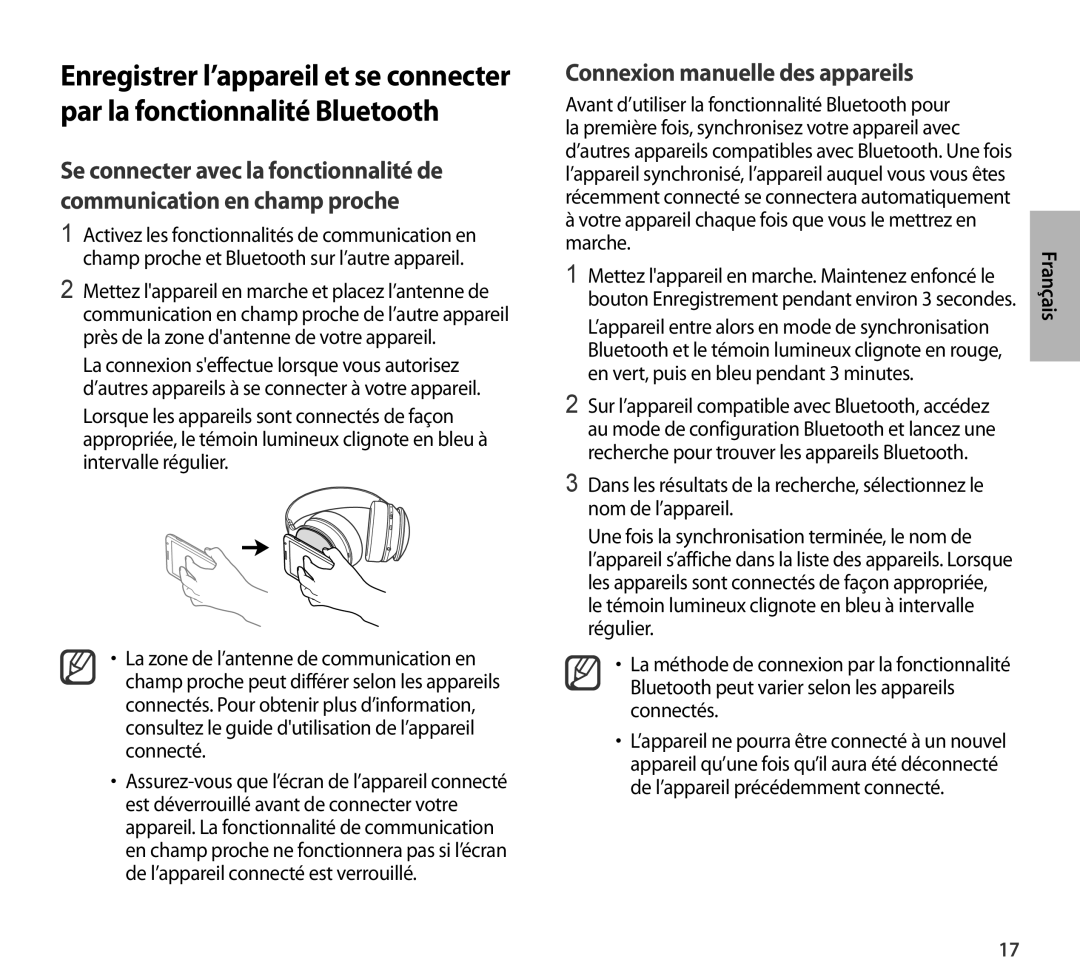 Enregistrer l’appareil et se connecter par la fonctionnalité Bluetooth
Enregistrer l’appareil et se connecter par la fonctionnalité BluetoothConnexion manuelle des appareils
àvotre appareil chaque fois que vous le mettrez en marche
3Dans les résultats de la recherche, sélectionnez le nom de l’appareil
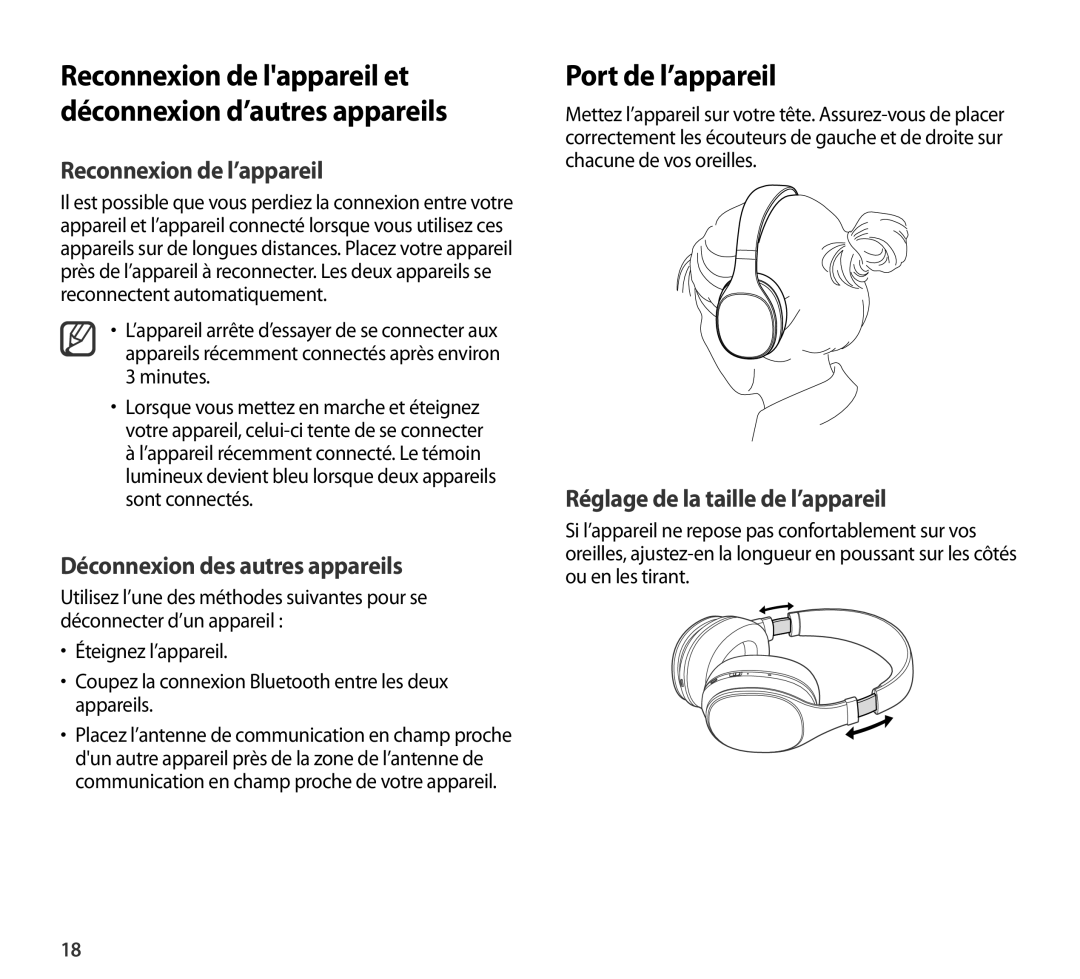 Reconnexion de l’appareil
Reconnexion de l’appareilLorsque vous mettez en marche et éteignez votre appareil
Déconnexion des autres appareils
Utilisez l’une des méthodes suivantes pour se déconnecter d’un appareil :
•Éteignez l’appareil
•Coupez la connexion Bluetooth entre les deux appareils
Port de l’appareil
Réglage de la taille de l’appareil
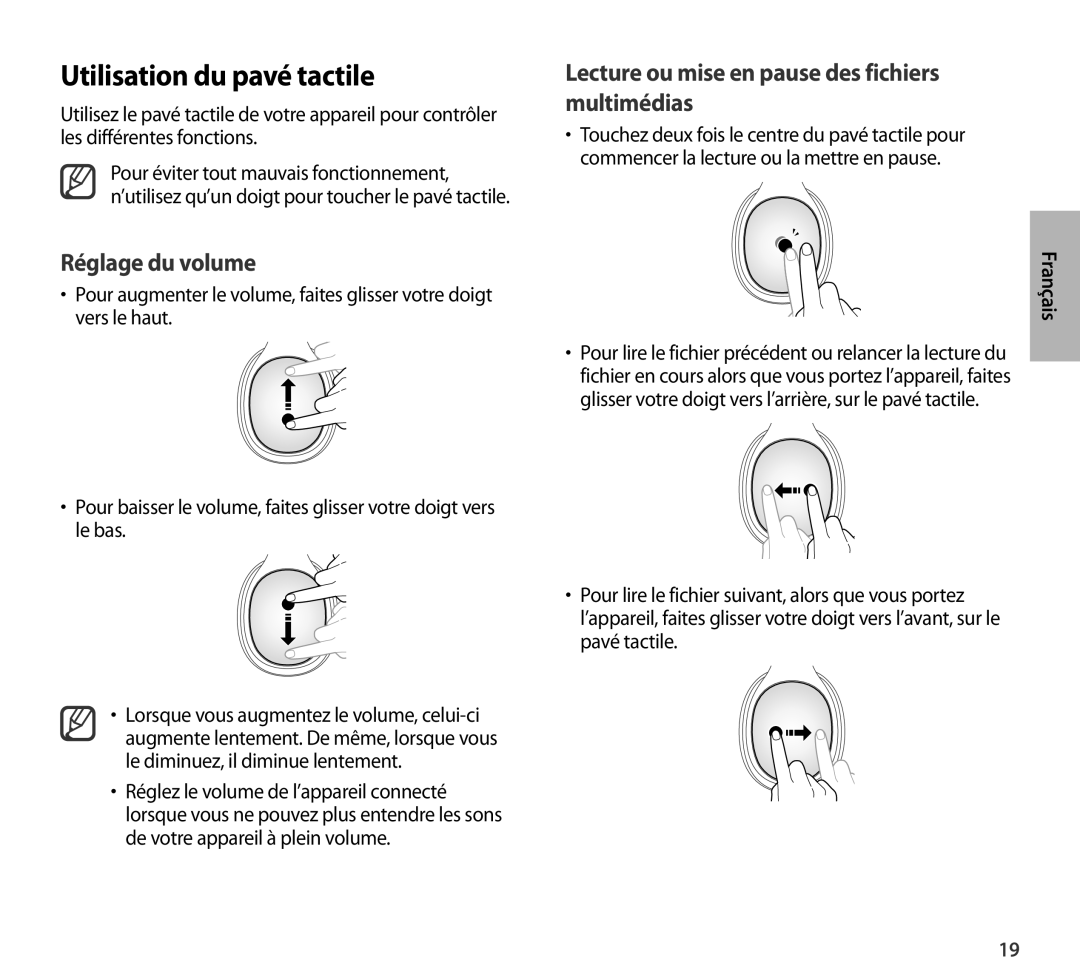 Utilisation du pavé tactile
Utilisation du pavé tactileRéglage du volume
•Pour augmenter le volume, faites glisser votre doigt vers le haut
•Pour baisser le volume, faites glisser votre doigt vers le bas
Lecture ou mise en pause des fichiers multimédias
Touchez deux fois le centre du pavé tactile pour
commencer la lecture ou la mettre en pause
Pour lire le fichier précédent ou relancer la lecture du
fichier en cours alors que vous portez l’appareil, faites
glisser votre doigt vers l’arrière, sur le pavé tactile
Pour lire le fichier suivant, alors que vous portez
l’appareil, faites glisser votre doigt vers l’avant, sur le
pavé tactile
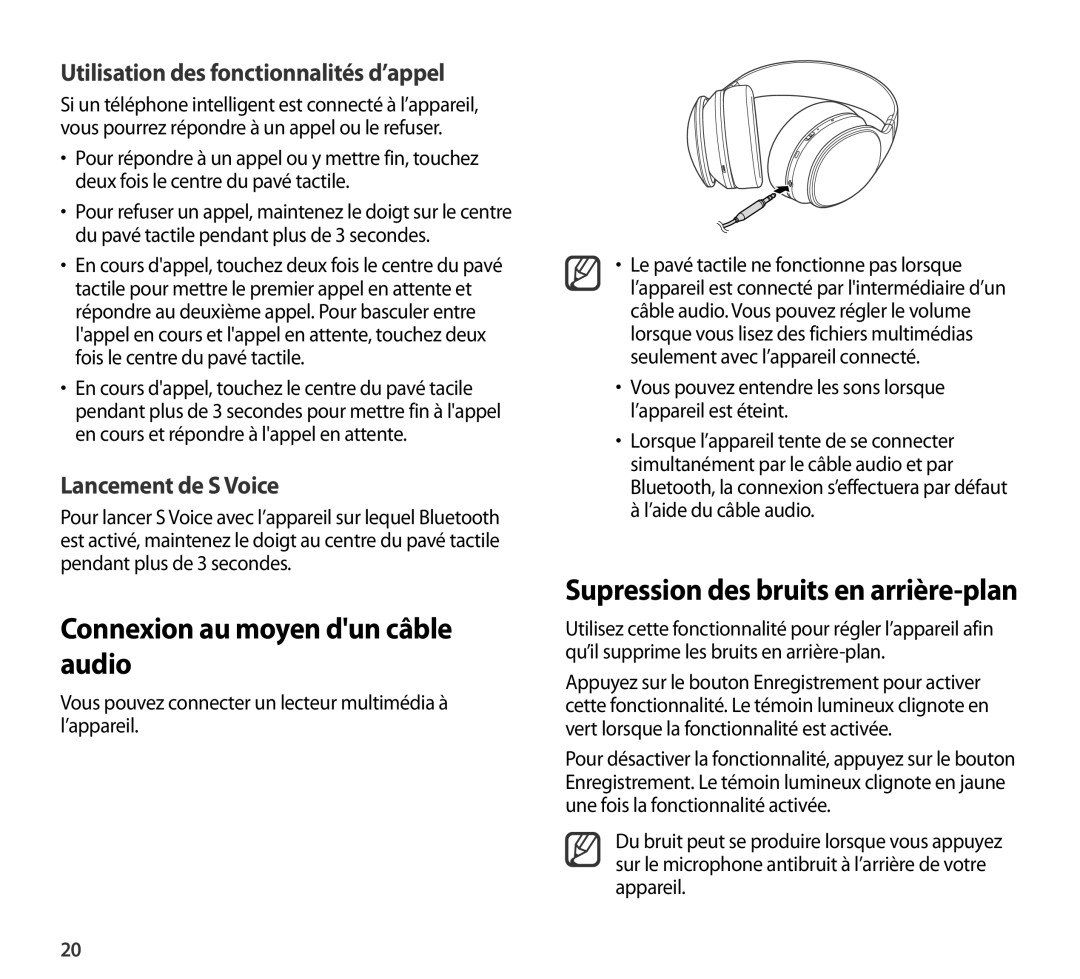 Utilisation des fonctionnalités d’appel
Utilisation des fonctionnalités d’appelLancement de S Voice
Connexion au moyen d'un câble audio
Vous pouvez connecter un lecteur multimédia à l’appareil
•Vous pouvez entendre les sons lorsque l’appareil est éteint
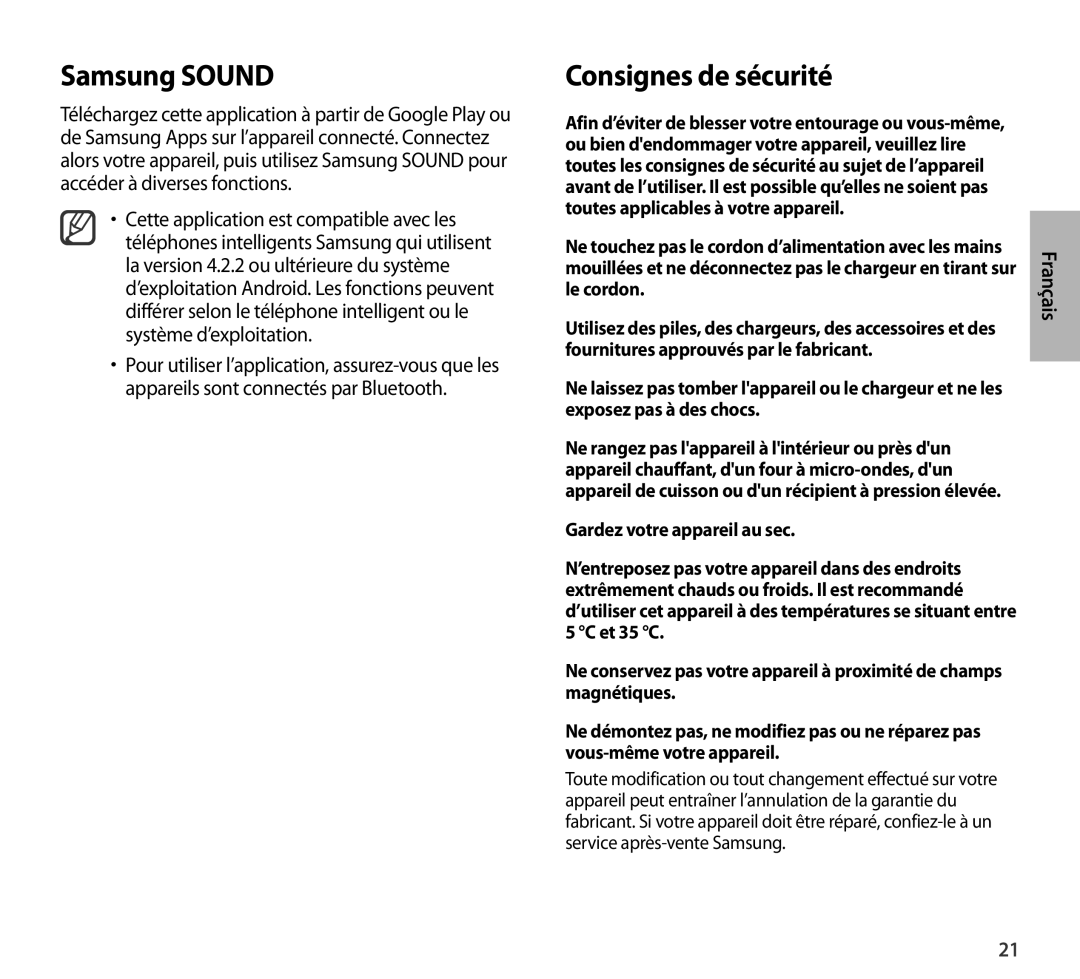 Samsung SOUND
Samsung SOUNDConsignes de sécurité
Gardez votre appareil au sec
Ne conservez pas votre appareil à proximité de champs magnétiques
Ne démontez pas, ne modifiez pas ou ne réparez pas vous-mêmevotre appareil
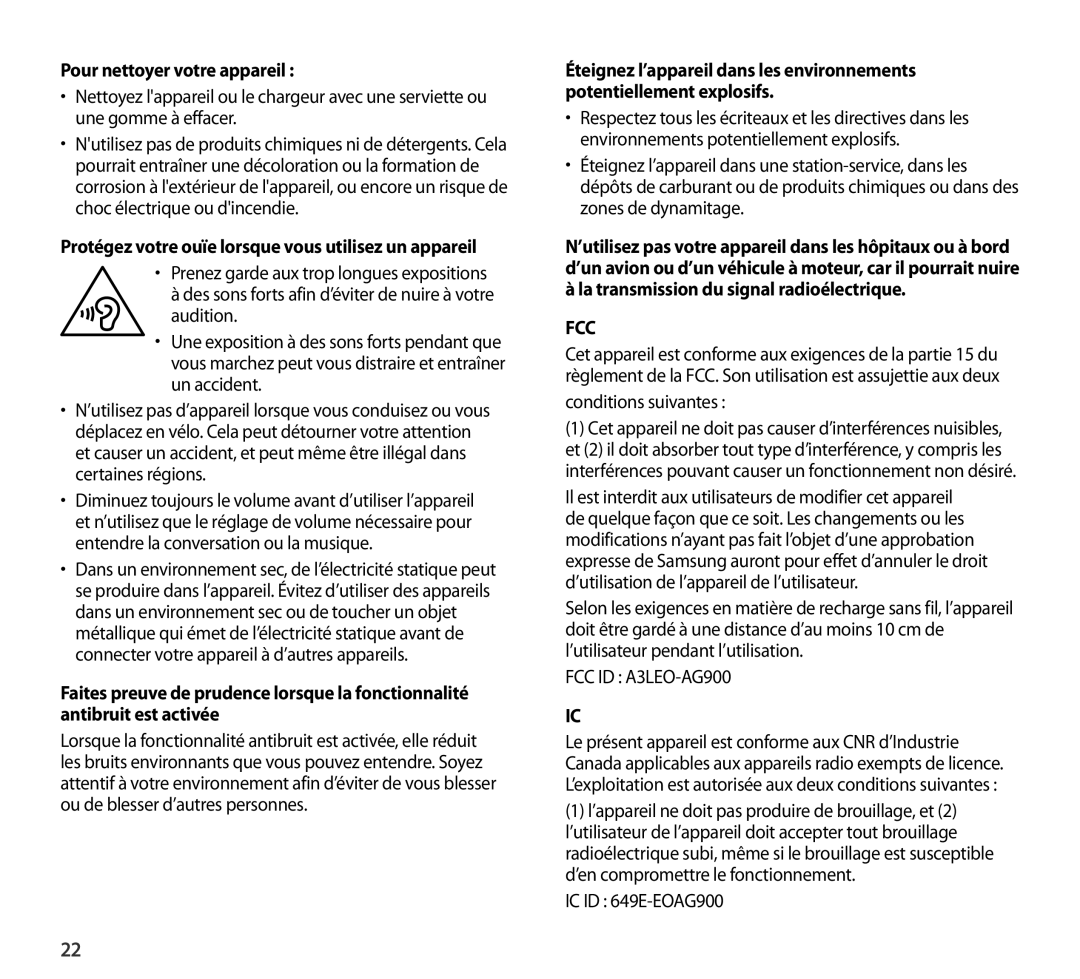 Pour nettoyer votre appareil :
Pour nettoyer votre appareil :•Nettoyez l'appareil ou le chargeur avec une serviette ou une gomme à effacer
audition
Faites preuve de prudence lorsque la fonctionnalité antibruit est activée
Éteignez l’appareil dans une
conditions suivantes :
FCC ID : A3LEO-AG900
IC ID : 649E-EOAG900
 Printed in Korea
Printed in KoreaType B. A00327
04/2014. Rev.1.0