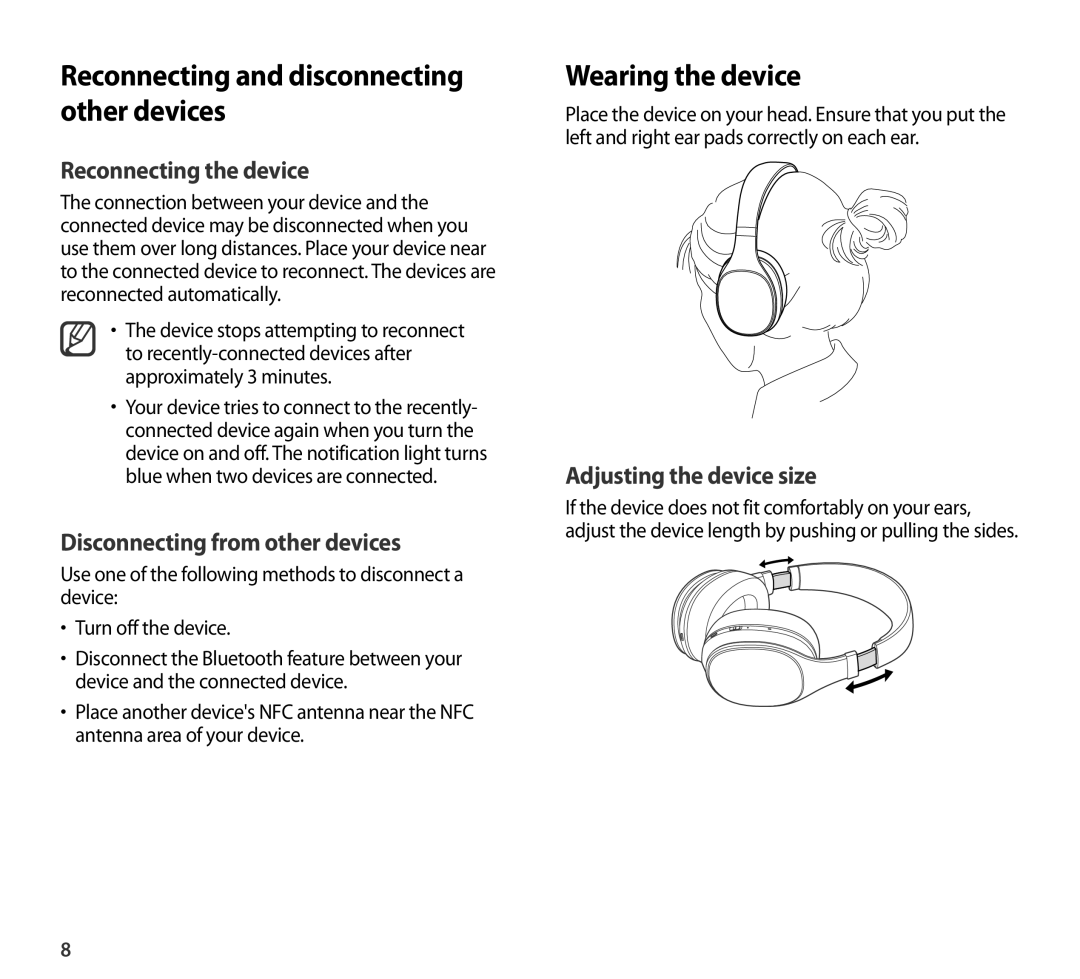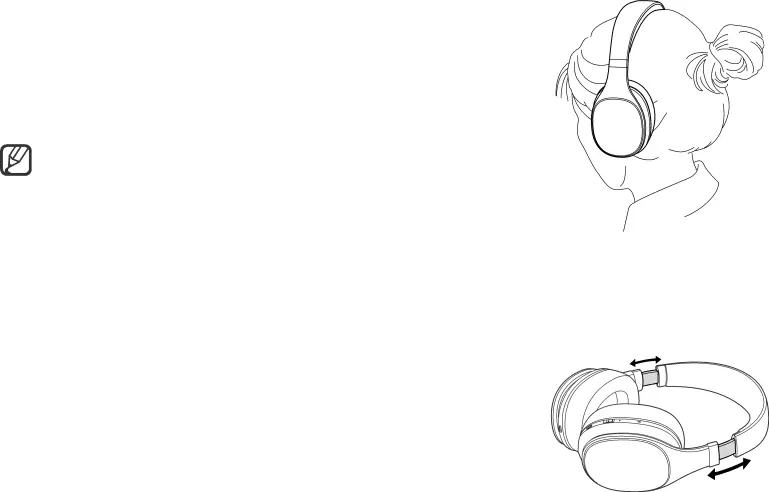
Reconnecting and disconnecting other devices
Reconnecting the device
The connection between your device and the connected device may be disconnected when you use them over long distances. Place your device near to the connected device to reconnect. The devices are reconnected automatically.
•The device stops attempting to reconnect to
•Your device tries to connect to the recently- connected device again when you turn the device on and off. The notification light turns blue when two devices are connected.
Disconnecting from other devices
Use one of the following methods to disconnect a device:
•Turn off the device.
•Disconnect the Bluetooth feature between your device and the connected device.
•Place another device's NFC antenna near the NFC antenna area of your device.
Wearing the device
Place the device on your head. Ensure that you put the left and right ear pads correctly on each ear.
Adjusting the device size
If the device does not fit comfortably on your ears, adjust the device length by pushing or pulling the sides.
8