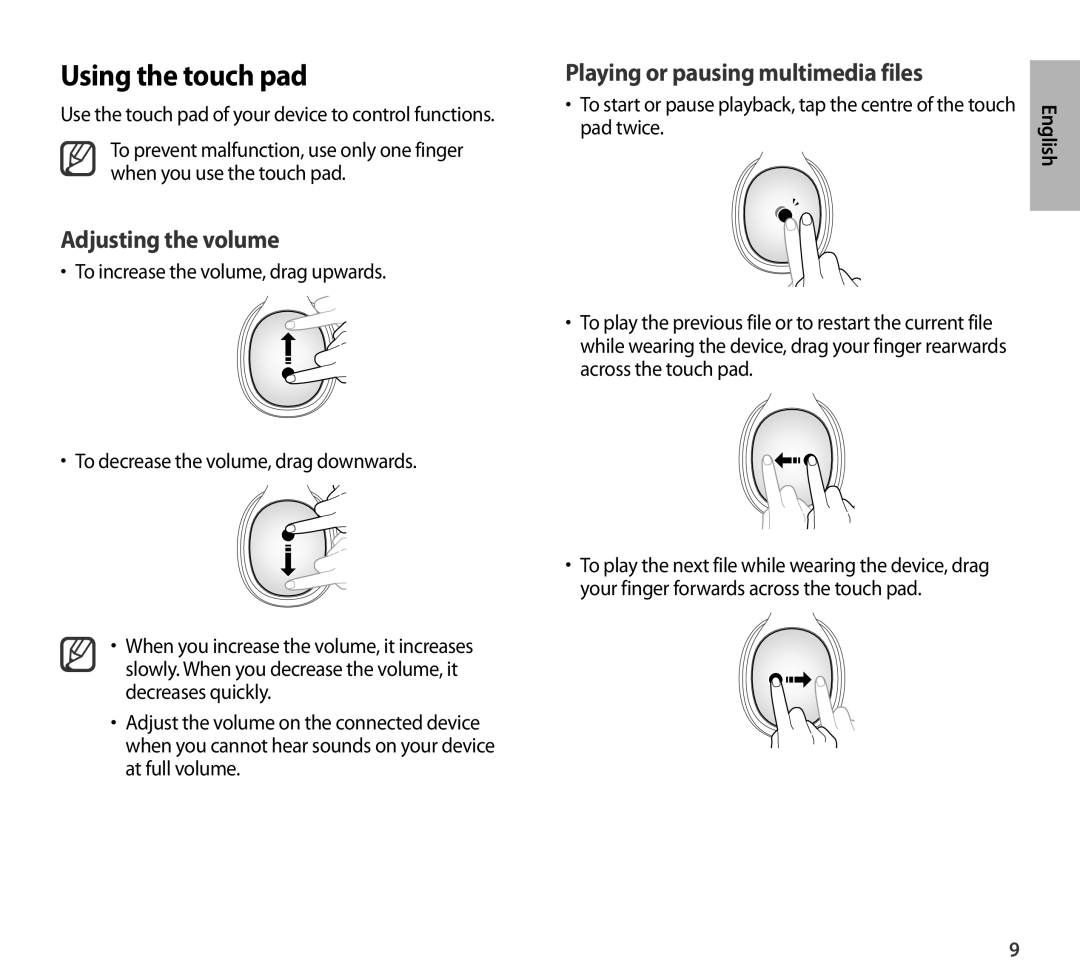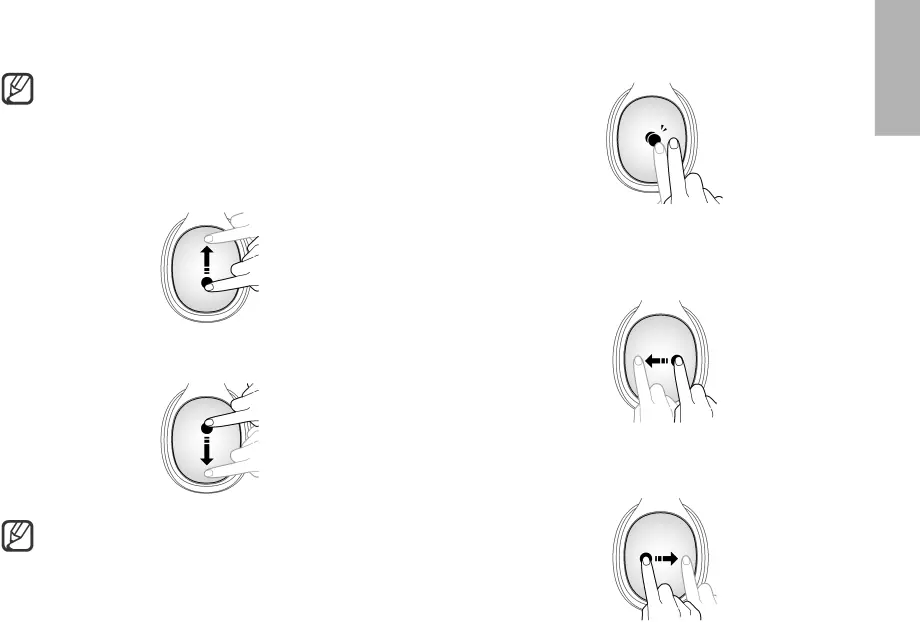
Using the touch pad
Use the touch pad of your device to control functions.
To prevent malfunction, use only one finger when you use the touch pad.
Adjusting the volume
•To increase the volume, drag upwards.
•To decrease the volume, drag downwards.
•When you increase the volume, it increases slowly. When you decrease the volume, it decreases quickly.
•Adjust the volume on the connected device when you cannot hear sounds on your device at full volume.
Playing or pausing multimedia files
•To start or pause playback, tap the centre of the touch pad twice.
•To play the previous file or to restart the current file while wearing the device, drag your finger rearwards across the touch pad.
•To play the next file while wearing the device, drag your finger forwards across the touch pad.
English
9