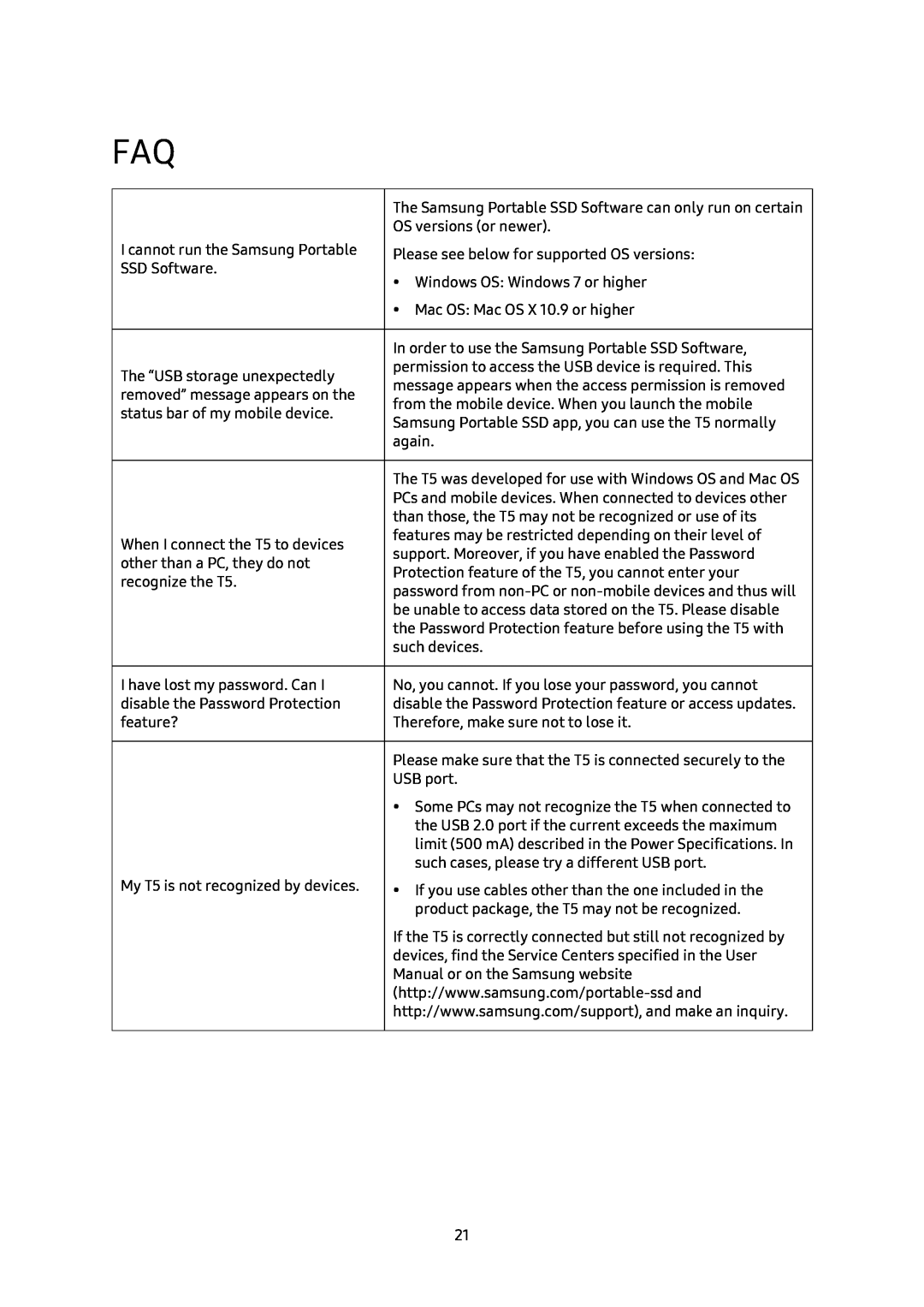FAQ
| The Samsung Portable SSD Software can only run on certain | |
| OS versions (or newer). | |
I cannot run the Samsung Portable | Please see below for supported OS versions: | |
SSD Software. | Windows OS: Windows 7 or higher | |
| ||
| Mac OS: Mac OS X 10.9 or higher | |
|
| |
| In order to use the Samsung Portable SSD Software, | |
The “USB storage unexpectedly | permission to access the USB device is required. This | |
message appears when the access permission is removed | ||
removed” message appears on the | ||
from the mobile device. When you launch the mobile | ||
status bar of my mobile device. | ||
Samsung Portable SSD app, you can use the T5 normally | ||
| ||
| again. | |
|
| |
| The T5 was developed for use with Windows OS and Mac OS | |
| PCs and mobile devices. When connected to devices other | |
| than those, the T5 may not be recognized or use of its | |
When I connect the T5 to devices | features may be restricted depending on their level of | |
support. Moreover, if you have enabled the Password | ||
other than a PC, they do not | ||
Protection feature of the T5, you cannot enter your | ||
recognize the T5. | ||
password from | ||
| ||
| be unable to access data stored on the T5. Please disable | |
| the Password Protection feature before using the T5 with | |
| such devices. | |
|
| |
I have lost my password. Can I | No, you cannot. If you lose your password, you cannot | |
disable the Password Protection | disable the Password Protection feature or access updates. | |
feature? | Therefore, make sure not to lose it. | |
|
| |
| Please make sure that the T5 is connected securely to the | |
| USB port. | |
| Some PCs may not recognize the T5 when connected to | |
| the USB 2.0 port if the current exceeds the maximum | |
| limit (500 mA) described in the Power Specifications. In | |
| such cases, please try a different USB port. | |
My T5 is not recognized by devices. | If you use cables other than the one included in the | |
| product package, the T5 may not be recognized. | |
| If the T5 is correctly connected but still not recognized by | |
| devices, find the Service Centers specified in the User | |
| Manual or on the Samsung website | |
| ||
| http://www.samsung.com/support), and make an inquiry. | |
|
|
21