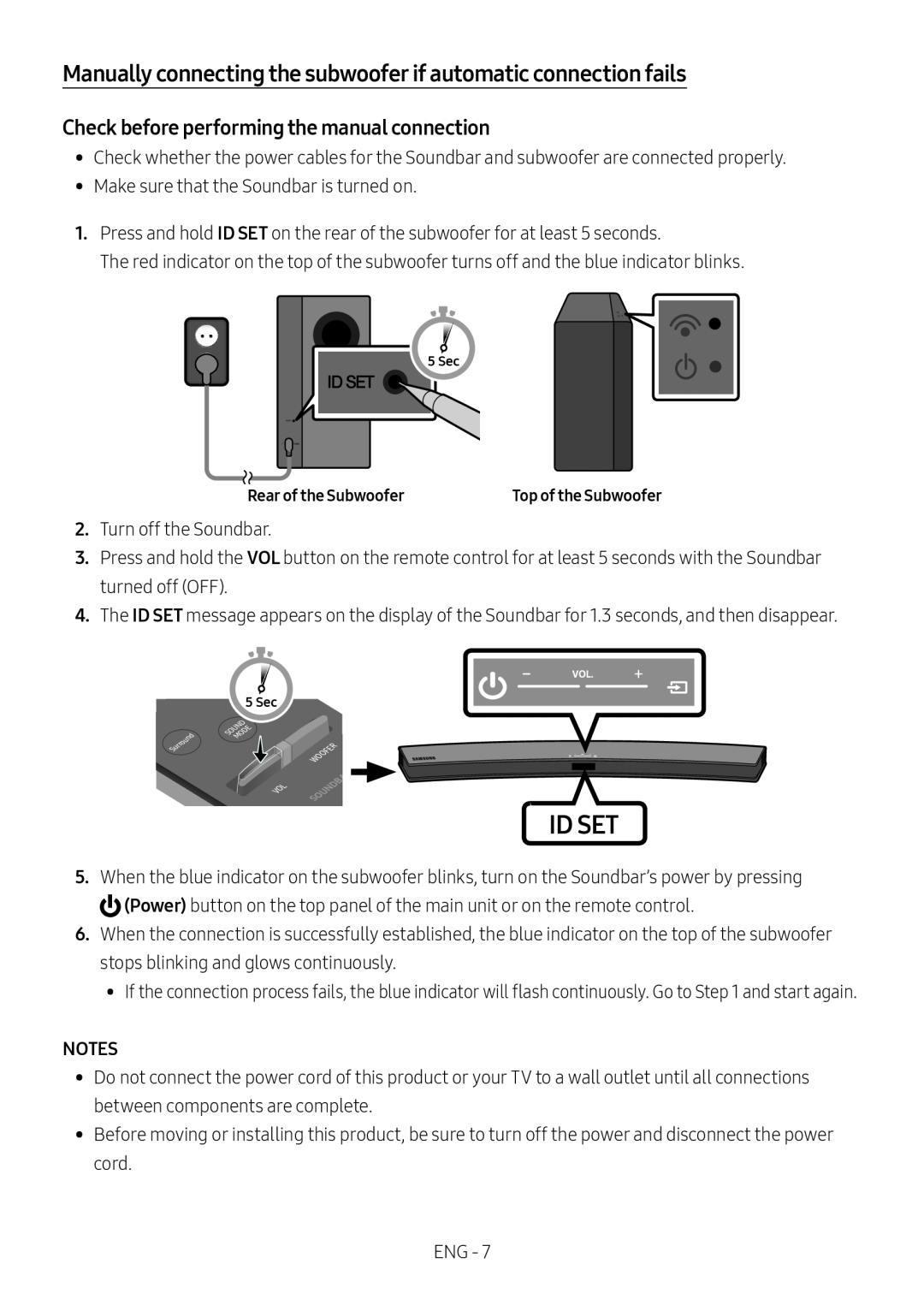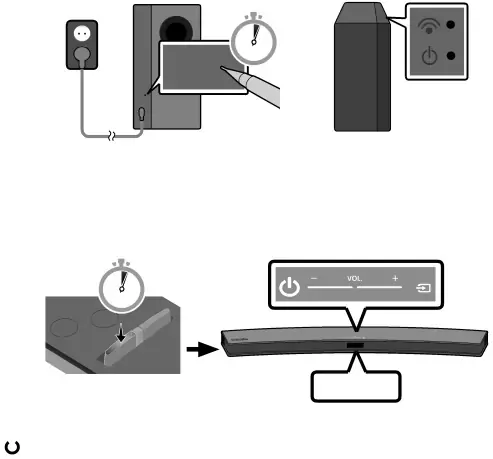
Manually connecting the subwoofer if automatic connection fails
Check before performing the manual connection
•• Check whether the power cables for the Soundbar and subwoofer are connected properly.
•• Make sure that the Soundbar is turned on.
1.Press and hold ID SET on the rear of the subwoofer for at least 5 seconds.
The red indicator on the top of the subwoofer turns off and the blue indicator blinks.
ID SET ![]()
5 Sec
Rear of the Subwoofer | Top of the Subwoofer |
2.Turn off the Soundbar.
3.Press and hold the VOL button on the remote control for at least 5 seconds with the Soundbar turned off (OFF).
4.The ID SET message appears on the display of the Soundbar for 1.3 seconds, and then disappear.
| POWE5 Sec |
| Blue |
| SOUND |
Surround | MODE |
|
VOL
WOOFER
SOUNDBAR
ID SET
5.When the blue indicator on the subwoofer blinks, turn on the Soundbar’s power by pressing
![]() (Power) button on the top panel of the main unit or on the remote control.
(Power) button on the top panel of the main unit or on the remote control.
6.When the connection is successfully established, the blue indicator on the top of the subwoofer stops blinking and glows continuously.
•• If the connection process fails, the blue indicator will flash continuously. Go to Step 1 and start again.
NOTES
•• Do not connect the power cord of this product or your TV to a wall outlet until all connections between components are complete.
•• Before moving or installing this product, be sure to turn off the power and disconnect the power cord.
ENG - 7