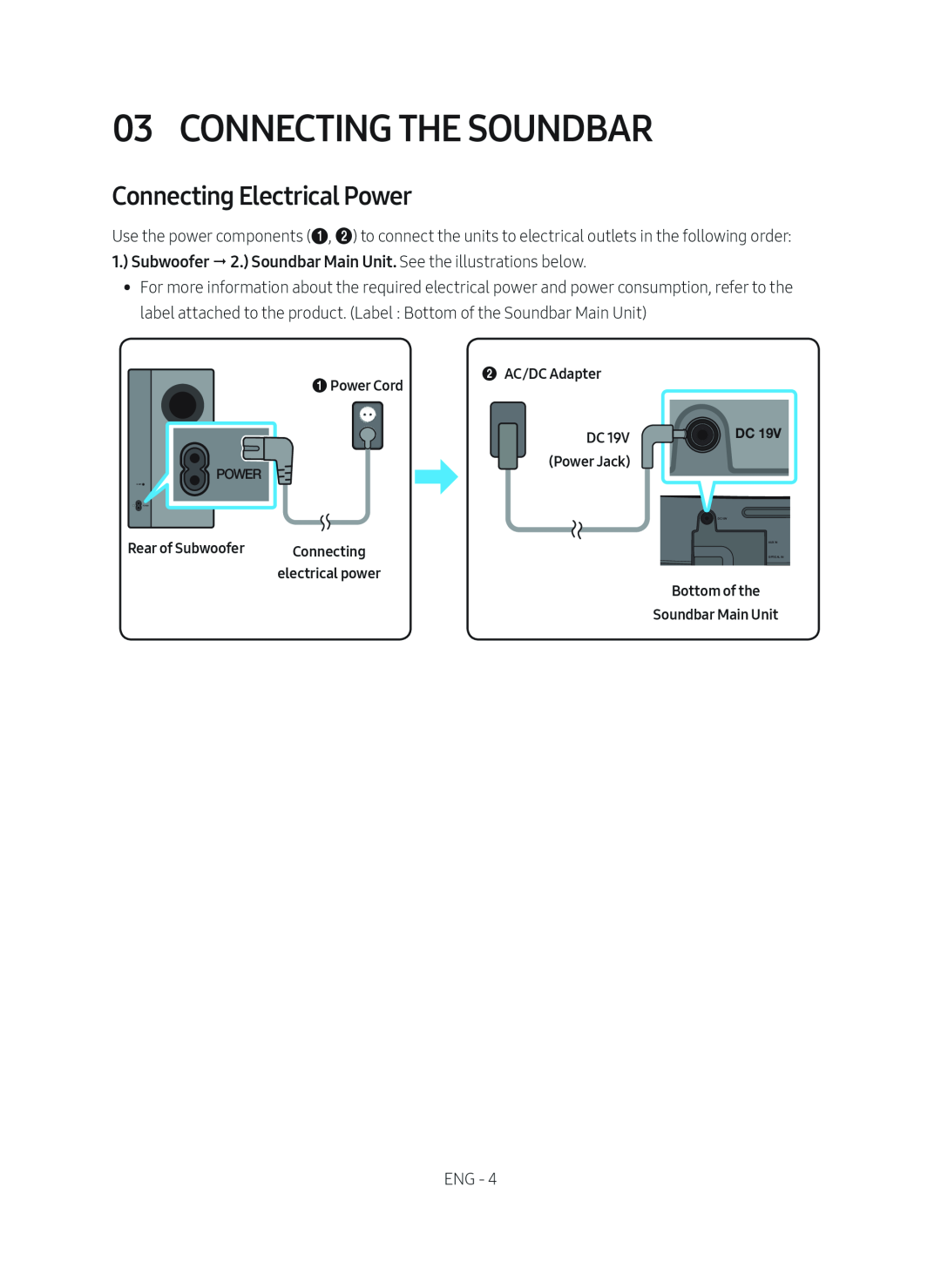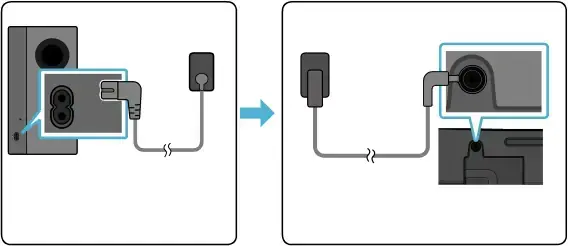
03 CONNECTING THE SOUNDBAR
Connecting Electrical Power
Use the power components (1, 2) to connect the units to electrical outlets in the following order: 1.) Subwoofer 2.) Soundbar Main Unit. See the illustrations below.
•• For more information about the required electrical power and power consumption, refer to the label attached to the product. (Label : Bottom of the Soundbar Main Unit)
| 1 Power Cord | 2 AC/DC Adapter |
|
|
|
| |
|
| DC 19V | DC 19V |
POWER |
| (Power Jack) |
|
|
|
| |
|
|
| DC 19V |
Rear of Subwoofer | Connecting |
| OPTICAL IN |
|
|
| AUX IN |
| electrical power |
| Bottom of the |
|
|
| |
|
|
| Soundbar Main Unit |
ENG - 4