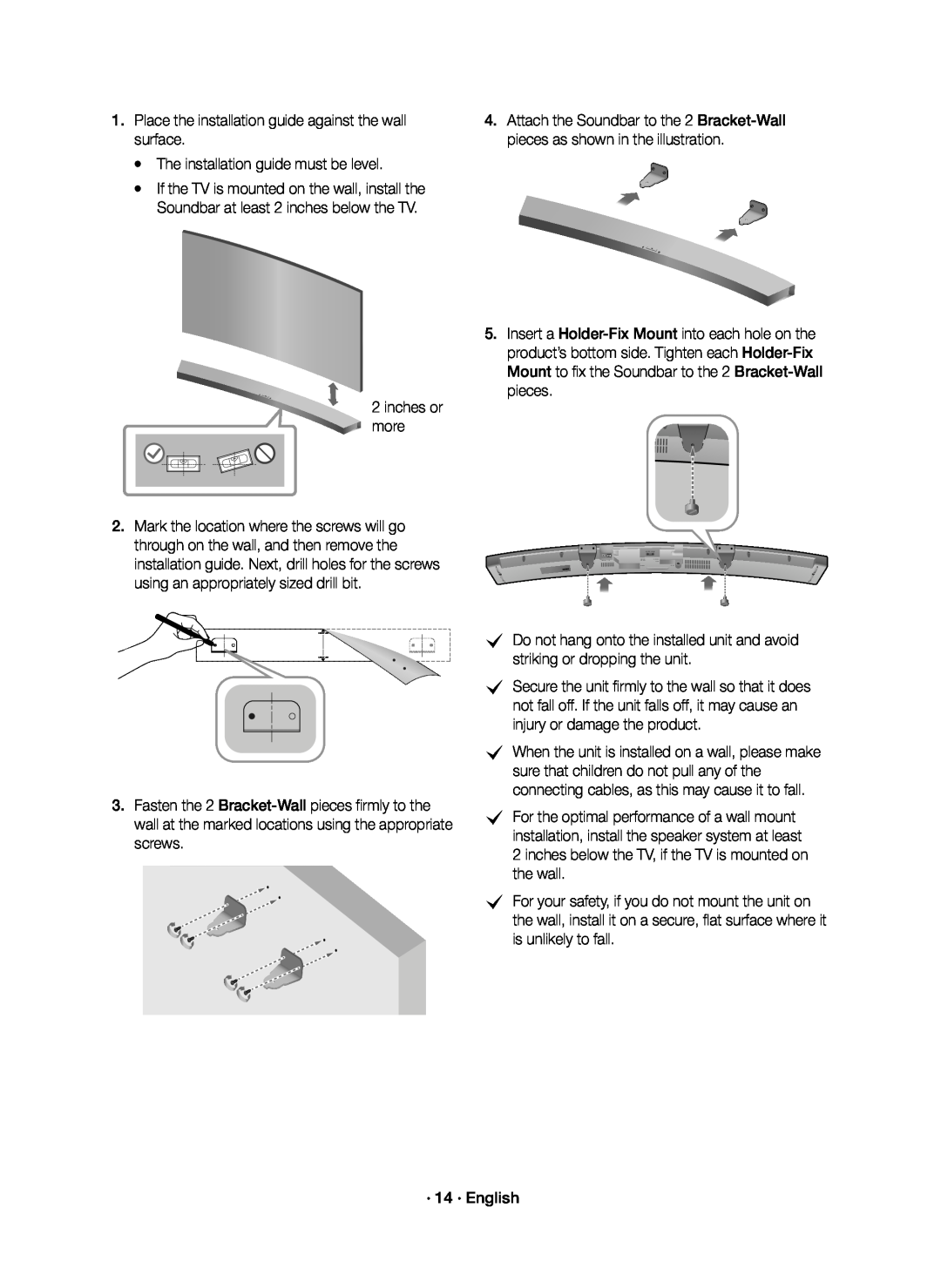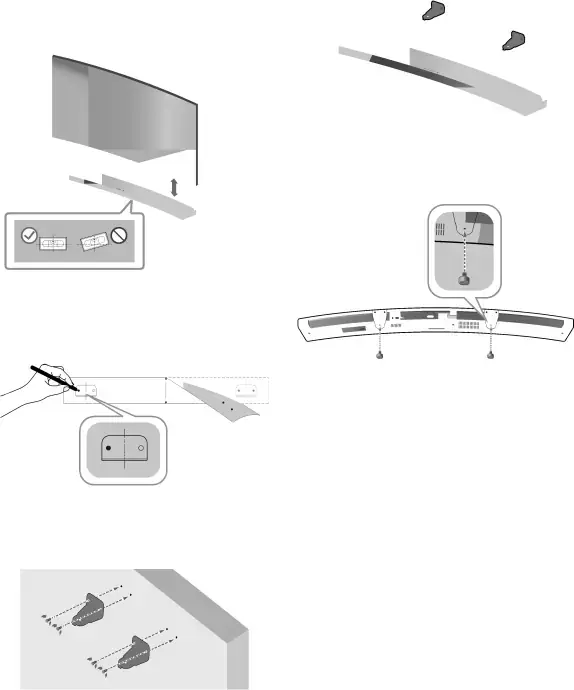
●If the TV is mounted on the wall, install the Soundbar at least 2 inches below the TV.
2 inches or more2.Mark the location where the screws will go through on the wall, and then remove the installation guide. Next, drill holes for the screws using an appropriately sized drill bit.
Center Line
Center Line
3.Fasten the 2
5.Insert a
cSecure the unit firmly to the wall so that it does not fall off. If the unit falls off, it may cause an injury or damage the product.
cWhen the unit is installed on a wall, please make sure that children do not pull any of the connecting cables, as this may cause it to fall.
cFor the optimal performance of a wall mount installation, install the speaker system at least 2 inches below the TV, if the TV is mounted on the wall.
cFor your safety, if you do not mount the unit on the wall, install it on a secure, flat surface where it is unlikely to fall.