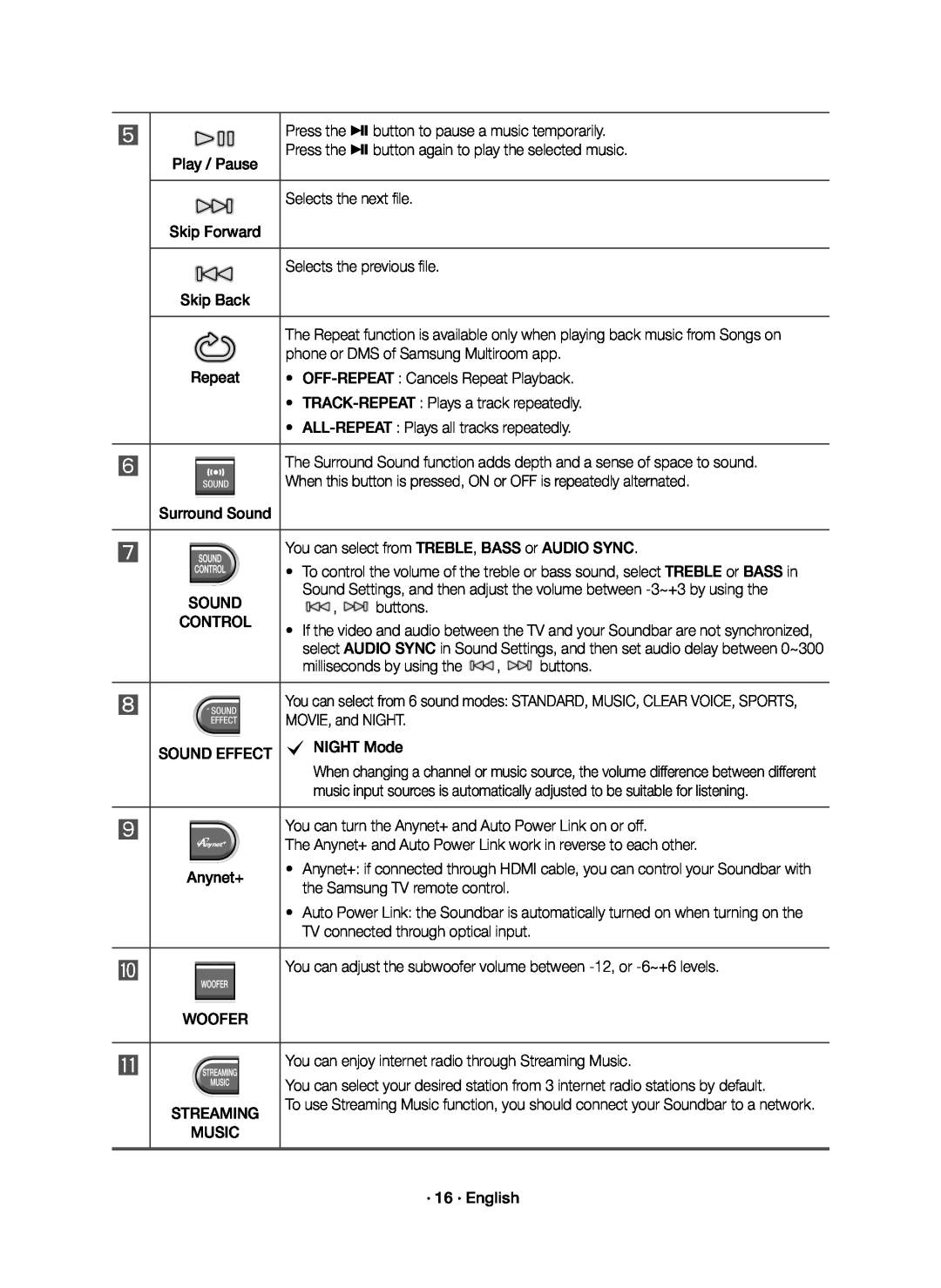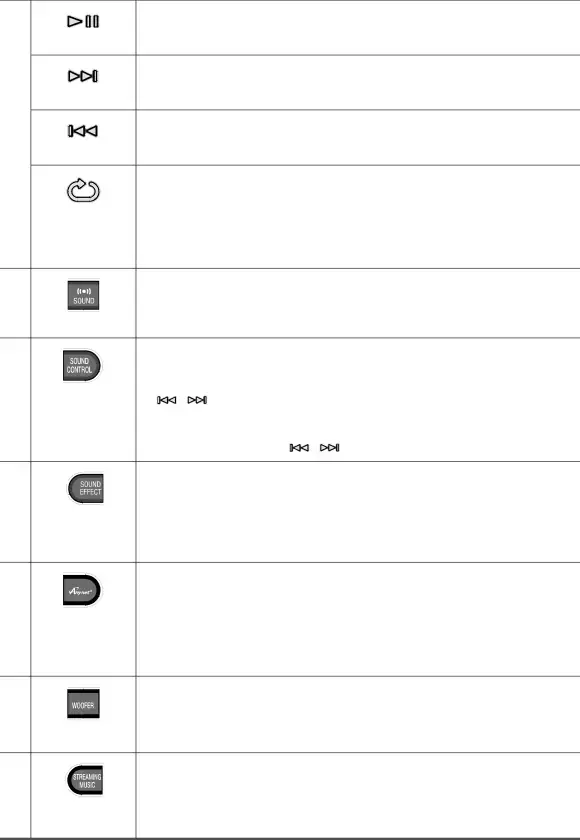
| Press the & button to pause a music temporarily. | |
| Play / Pause | Press the & button again to play the selected music. | |
|
| |
| Skip Forward | Selects the next file. | |
|
| |
| Skip Back | Selects the previous file. | |
|
| |
| The Repeat function is available only when playing back music from Songs on | |
| Repeat | phone or DMS of Samsung Multiroom app. | |
• | ||
| • | |
| • | |
| The Surround Sound function adds depth and a sense of space to sound. | |
| Surround Sound | When this button is pressed, ON or OFF is repeatedly alternated. | |
|
| |
| • | To control the volume of the treble or bass sound, select TREBLE or BASS in | |||
SOUND |
| Sound Settings, and then adjust the volume between | |||
• | , | buttons. |
|
| |
CONTROL | If the video and audio between the TV and your Soundbar are not synchronized, | ||||
|
| select AUDIO SYNC in Sound Settings, and then set audio delay between 0~300 | |||
|
| milliseconds by using the | , | buttons. | |
| You can select from 6 sound modes: STANDARD, MUSIC, CLEAR VOICE, SPORTS, | ||||
| MOVIE, and NIGHT. |
|
| ||
SOUND EFFECT | c NIGHT Mode |
|
| ||
|
| When changing a channel or music source, the volume difference between different | |||
|
| music input sources is automatically adjusted to be suitable for listening. | |||
| You can turn the Anynet+ and Auto Power Link on or off. | ||||
| The Anynet+ and Auto Power Link work in reverse to each other. | ||||
| Anynet+ | • | Anynet+: if connected through HDMI cable, you can control your Soundbar with | |||
| the Samsung TV remote control. |
| |||
WOOFERSTREAMINGMUSIC
•Auto Power Link: the Soundbar is automatically turned on when turning on the TV connected through optical input.
You can adjust the subwoofer volume between