 HW-J8500
HW-J8500HW-J8501Wireless Subwoofer (PS-WJ8500 / PS-WJ8501)
User manual
Imagine the possibilities
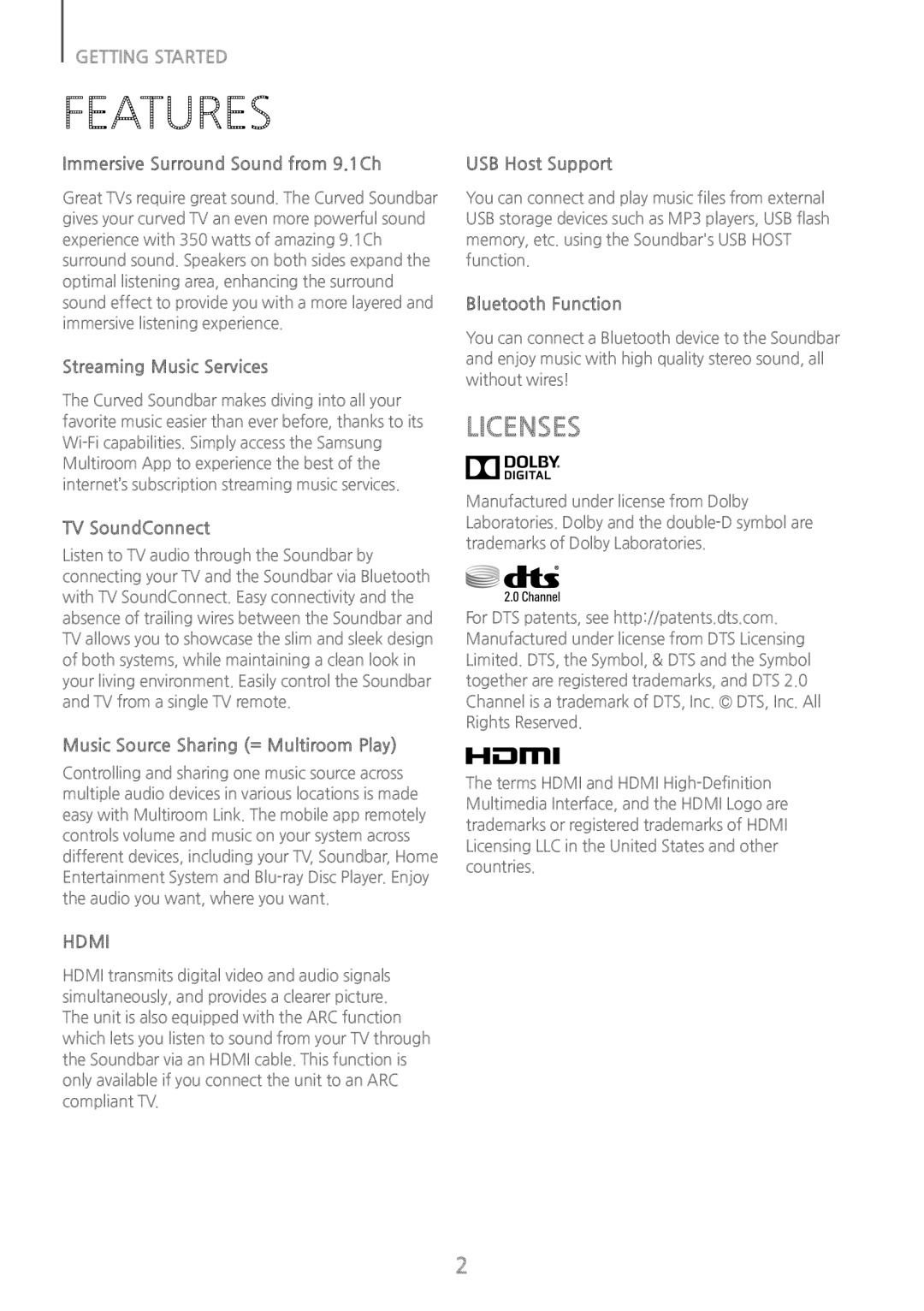 GETTING STARTED
GETTING STARTEDFEATURES
Immersive Surround Sound from 9.1Ch
Streaming Music Services
TV SoundConnect
Music Source Sharing (= Multiroom Play)
HDMI
USB Host Support
Bluetooth Function
LICENSES
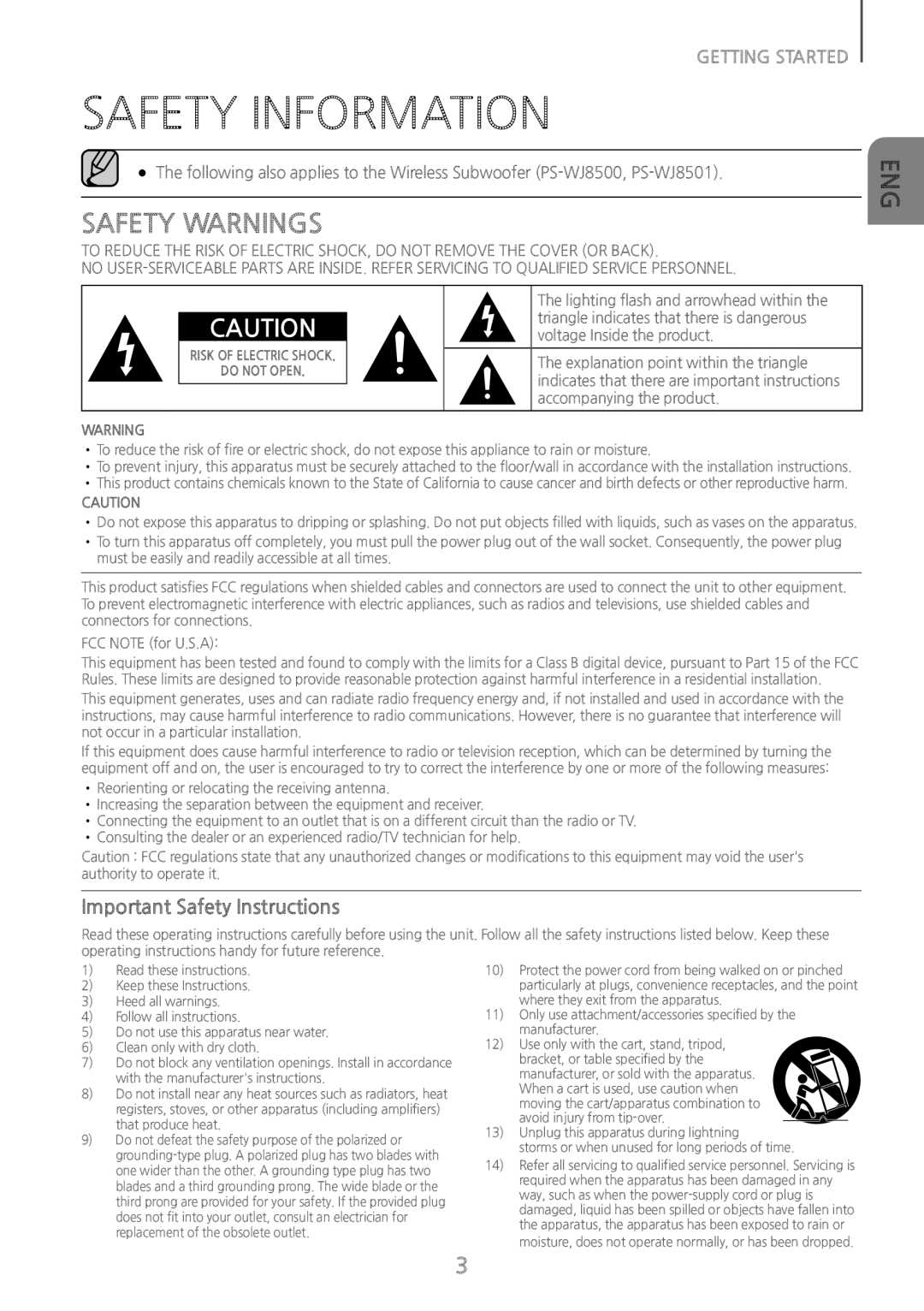 SAFETY INFORMATION
SAFETY INFORMATIONSAFETY WARNINGS
Important Safety Instructions
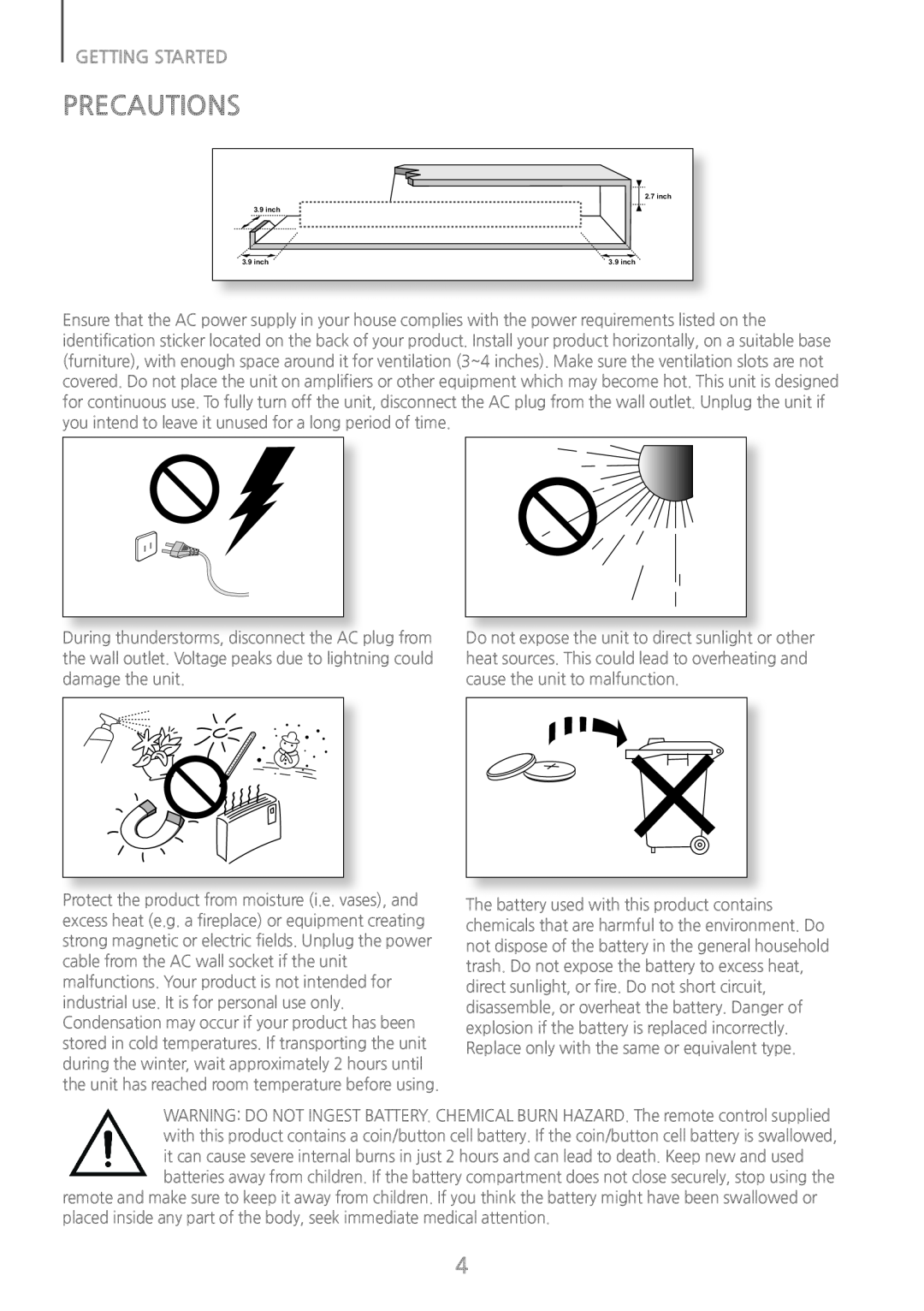 PRECAUTIONS
PRECAUTIONS
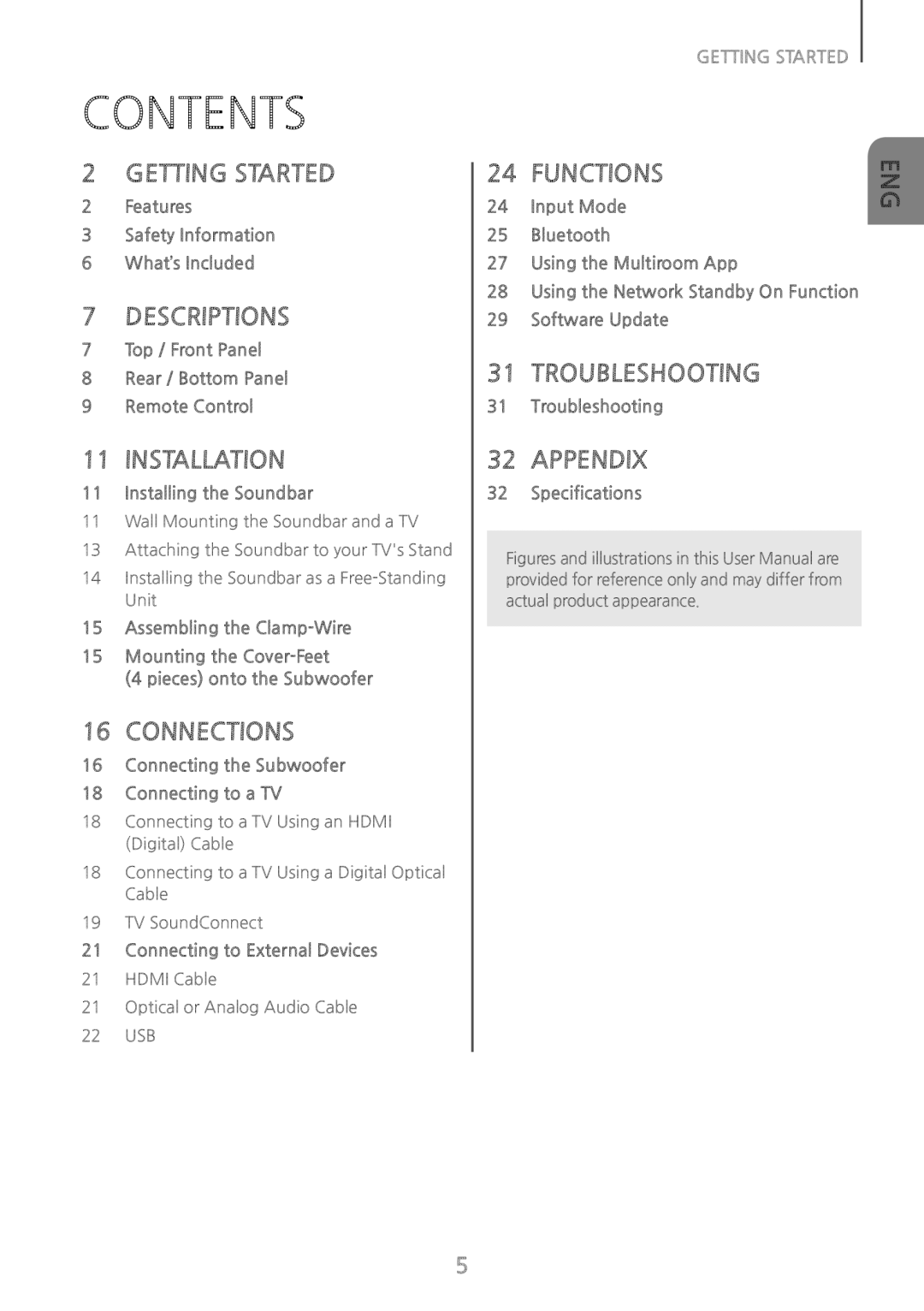 CONTENTS
CONTENTS2Features
3Safety Information
6 What’s Included
7Top / Front Panel
8Rear / Bottom Panel
9 Remote Control
11 Installing the Soundbar
15Assembling the Clamp-Wire
15Mounting the Cover-Feet
(4 pieces) onto the Subwoofer
16Connecting the Subwoofer
18Connecting to a TV
21Connecting to External Devices
Input Mode
Bluetooth
27Using the Multiroom App
28Using the Network Standby On Function
29Software Update
31Troubleshooting
32 Specifications
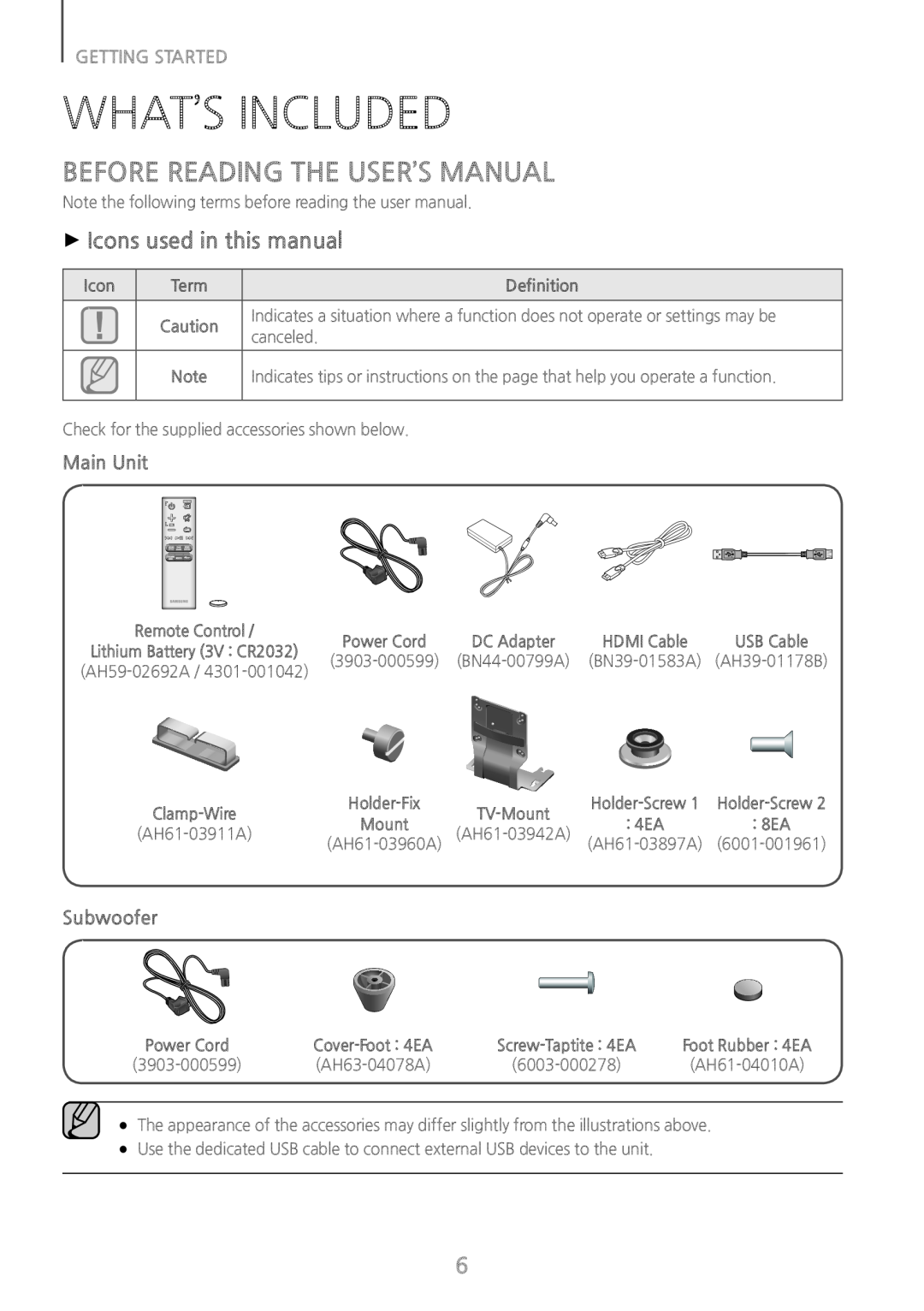 WHAT’S INCLUDED
WHAT’S INCLUDEDBEFORE READING THE USER’S MANUAL
++Icons used in this manual
Main Unit
Subwoofer
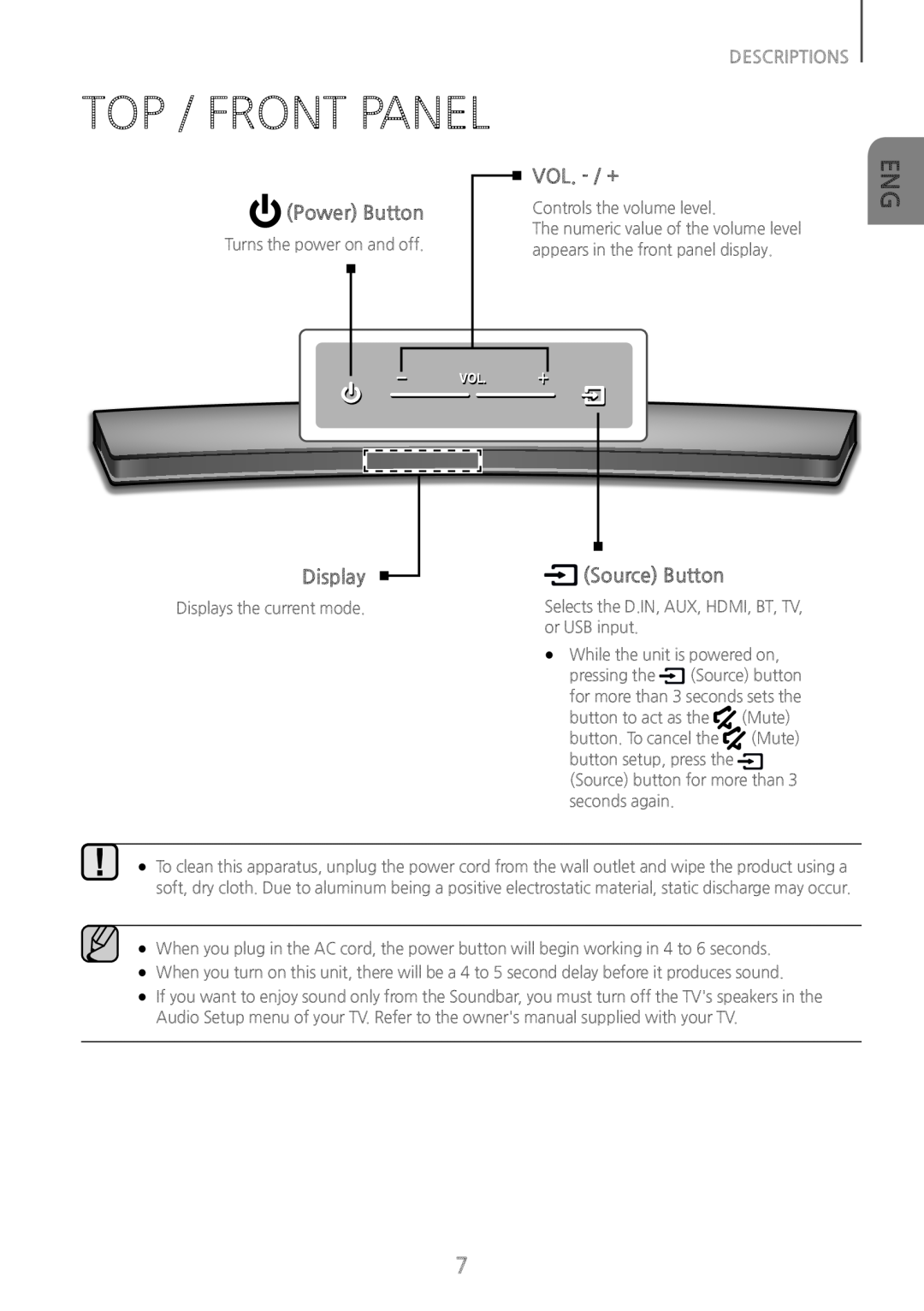 (Power) Button
(Power) ButtonDESCRIPTIONS
VOL. - /+
Display
(Source) Button
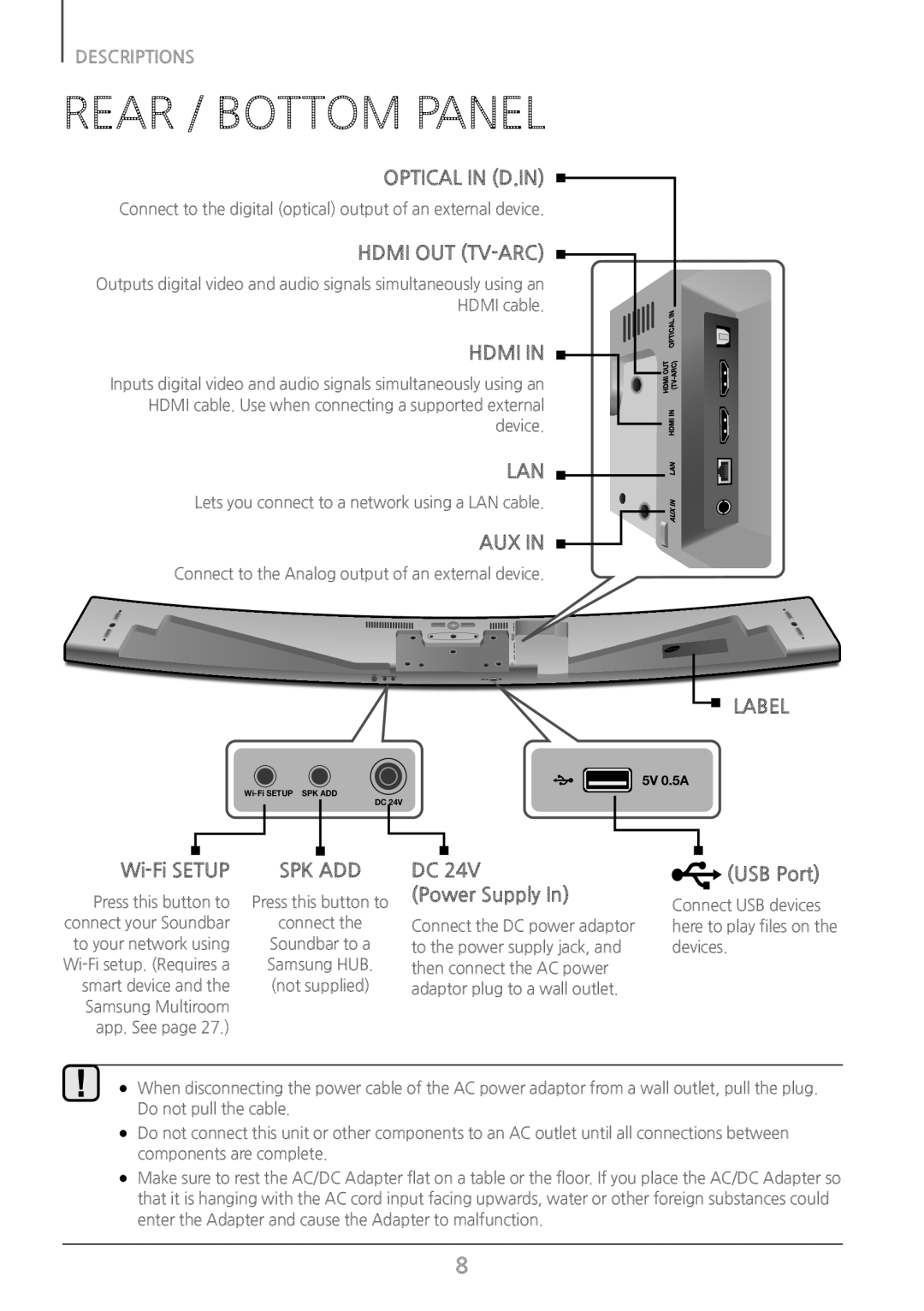 REAR / BOTTOM PANEL
REAR / BOTTOM PANELOPTICAL IN (D.IN)
HDMI OUT (TV-ARC)
HDMI IN
LAN
AUX IN
LABEL
Wi-FiSETUP
SPK ADD
(Power Supply In)
(USB Port)
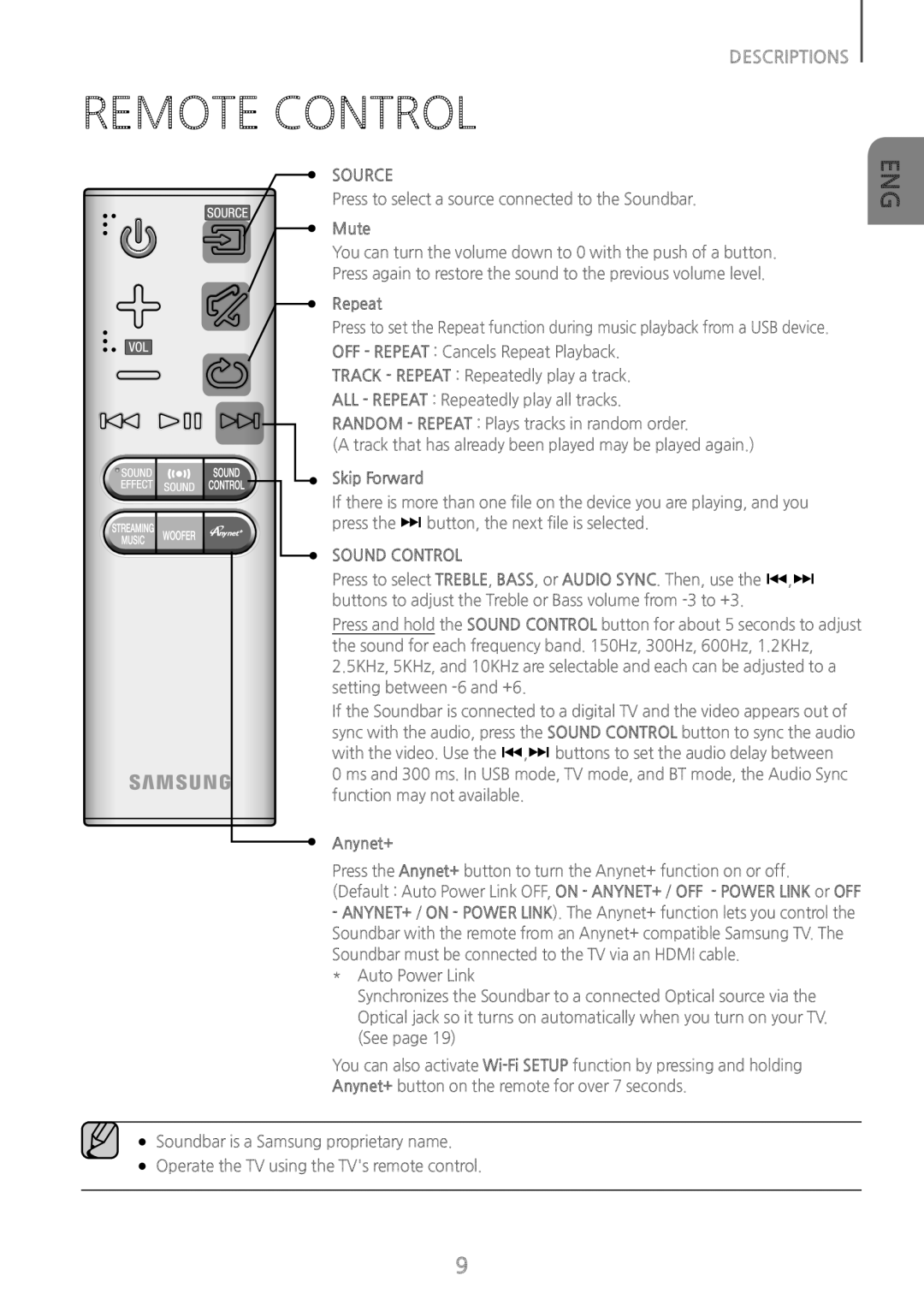 REMOTE CONTROL
REMOTE CONTROL
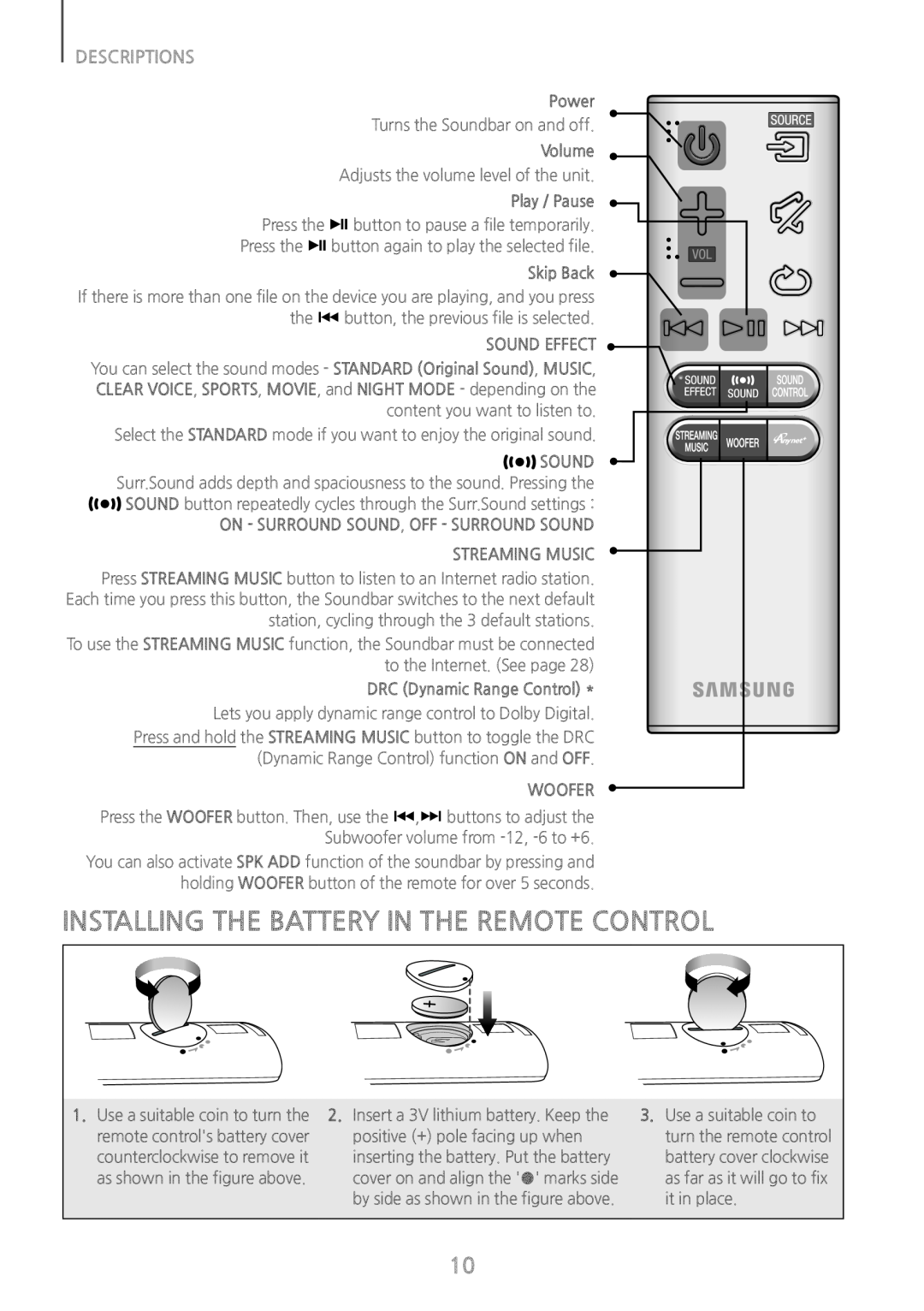 INSTALLING THE BATTERY IN THE REMOTE CONTROL
INSTALLING THE BATTERY IN THE REMOTE CONTROL
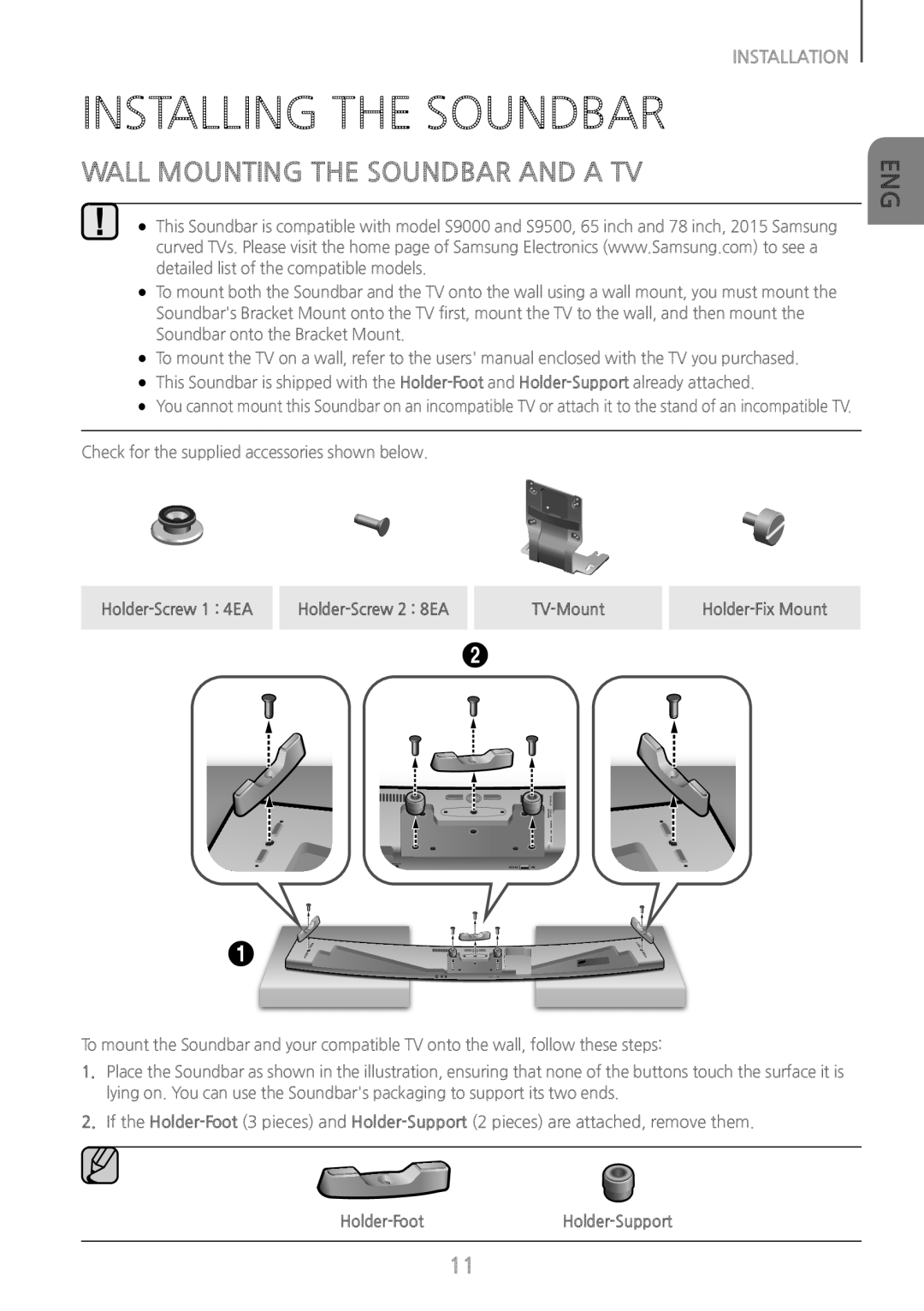 INSTALLATION
INSTALLATIONINSTALLING THE SOUNDBAR
WALL MOUNTING THE SOUNDBAR AND A TV
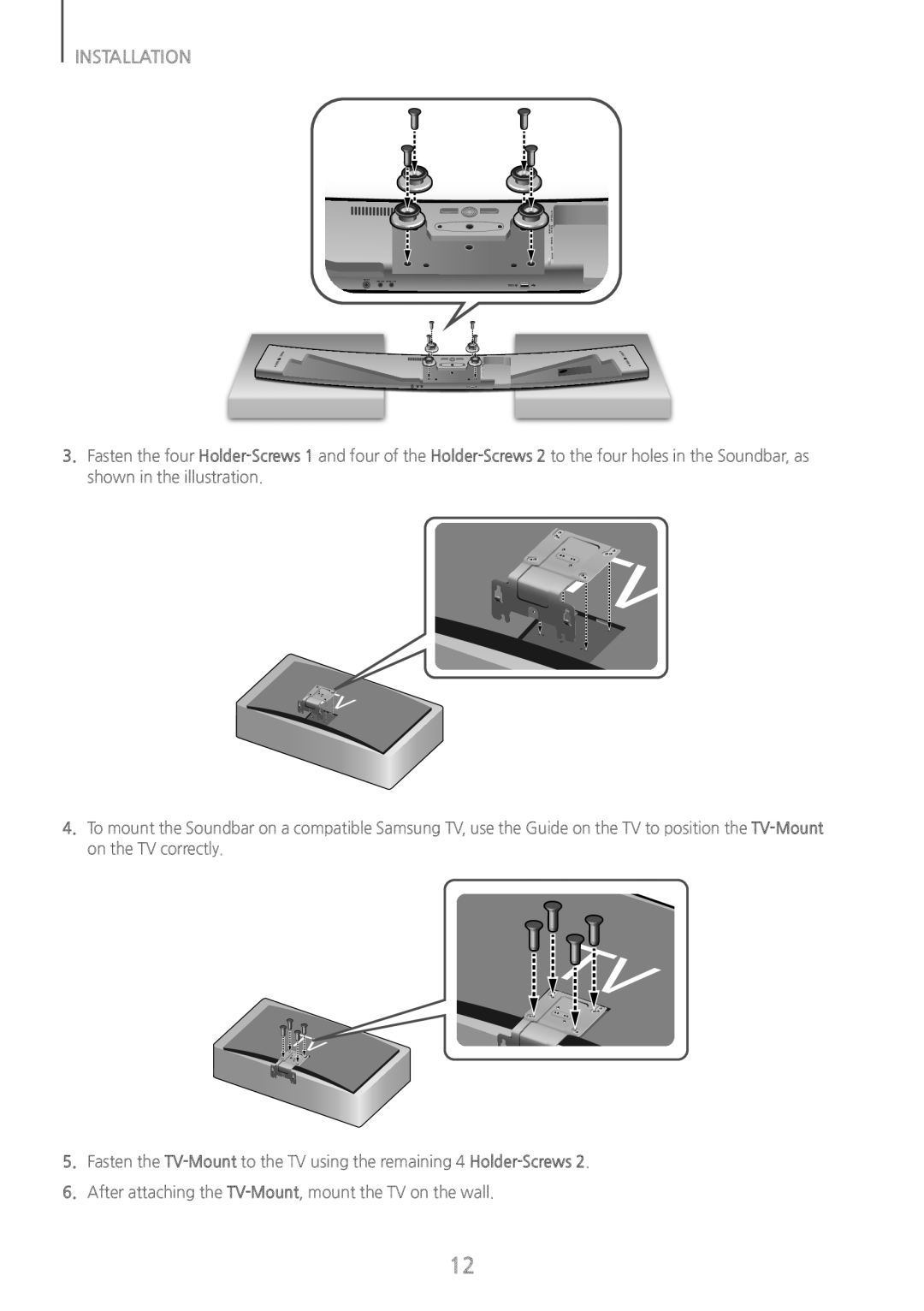 INSTALLATION
INSTALLATIONHolder-Screws
Holder-Screws
TV-Mount
TV-Mount
Holder-Screws
TV-Mount
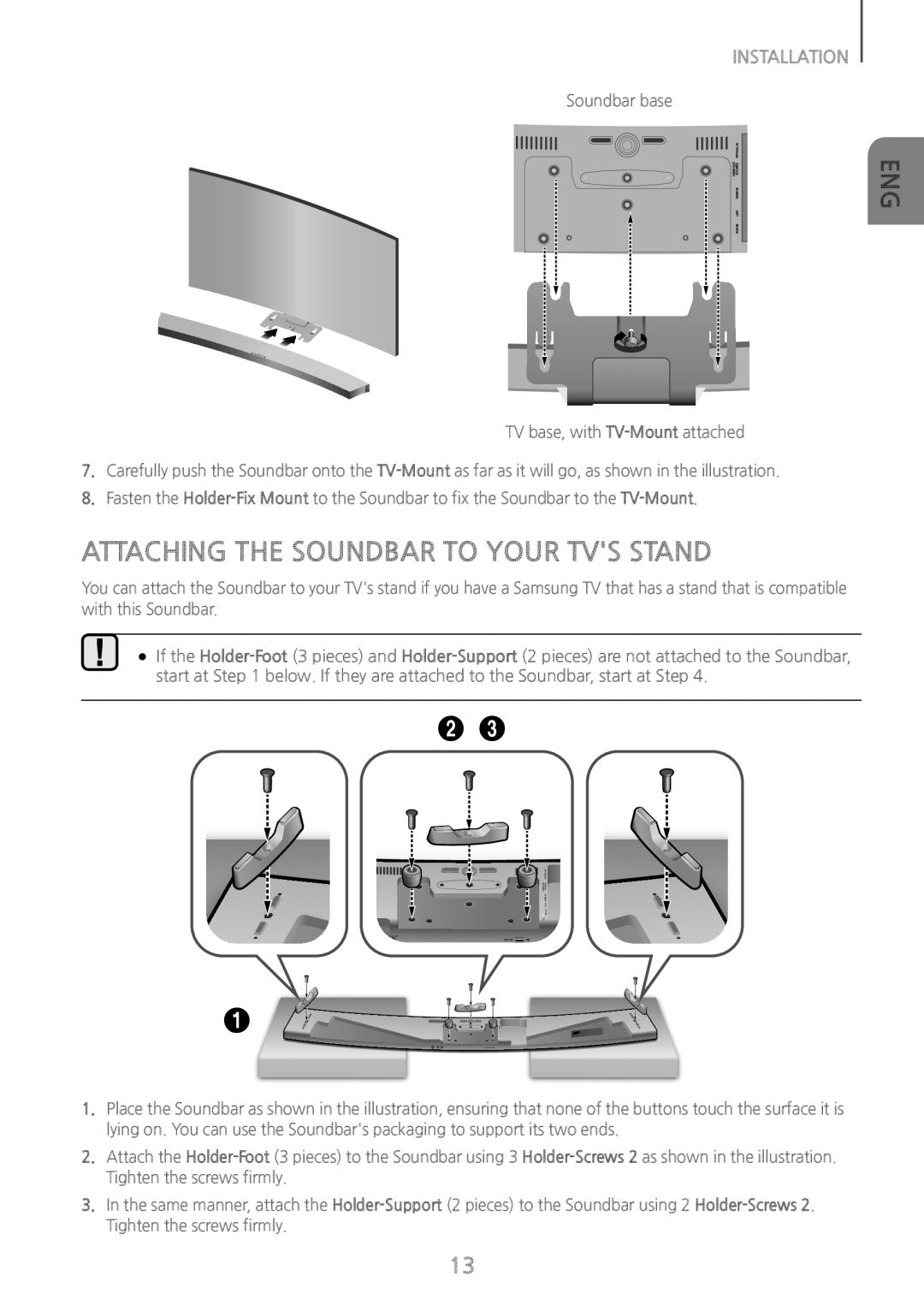 ATTACHING THE SOUNDBAR TO YOUR TV'S STAND
ATTACHING THE SOUNDBAR TO YOUR TV'S STAND
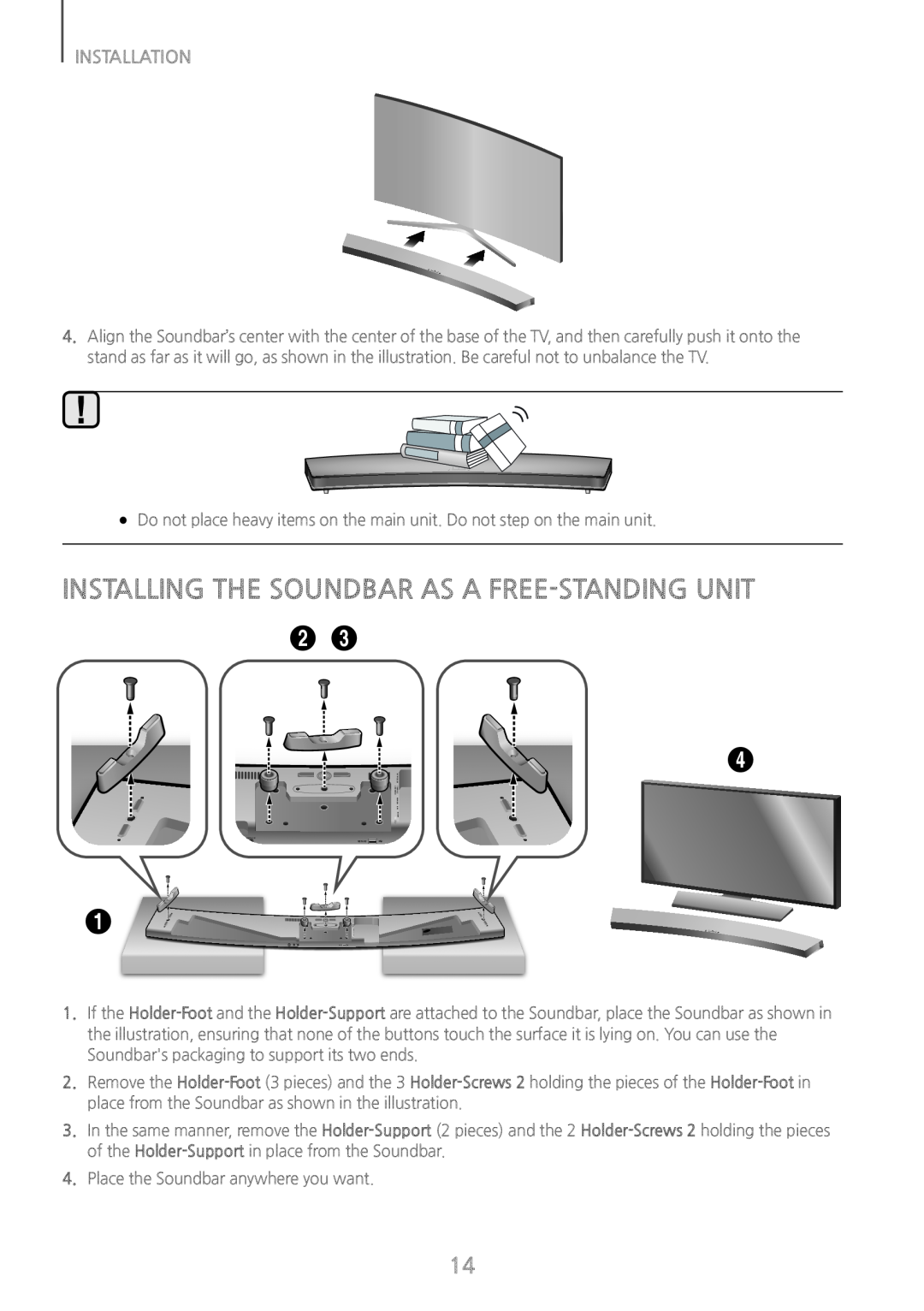 INSTALLING THE SOUNDBAR AS A FREE-STANDINGUNIT
INSTALLING THE SOUNDBAR AS A FREE-STANDINGUNIT
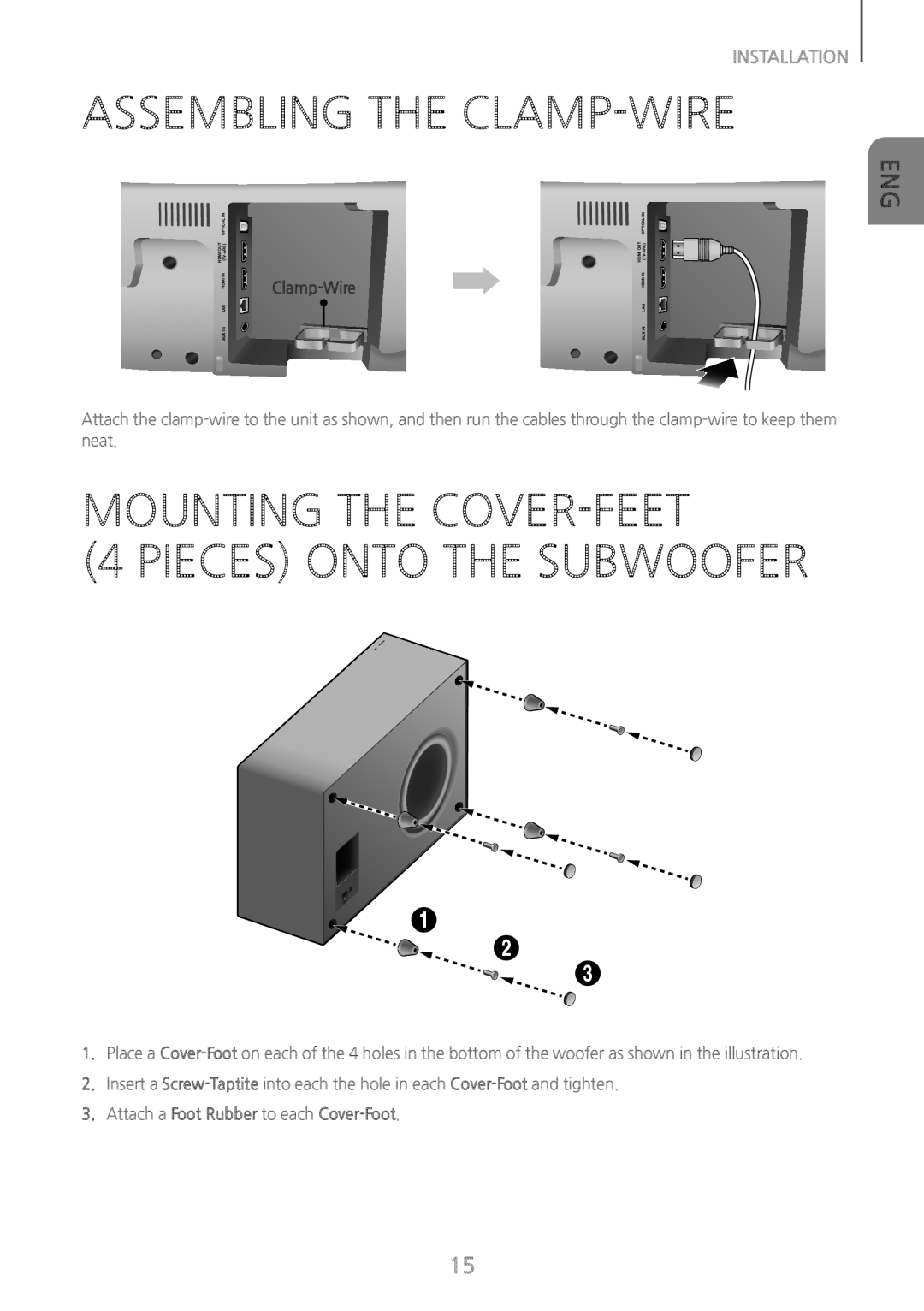 ASSEMBLING THE CLAMP-WIRE
ASSEMBLING THE CLAMP-WIREMOUNTING THE COVER-FEET
(4 PIECES) ONTO THE SUBWOOFER
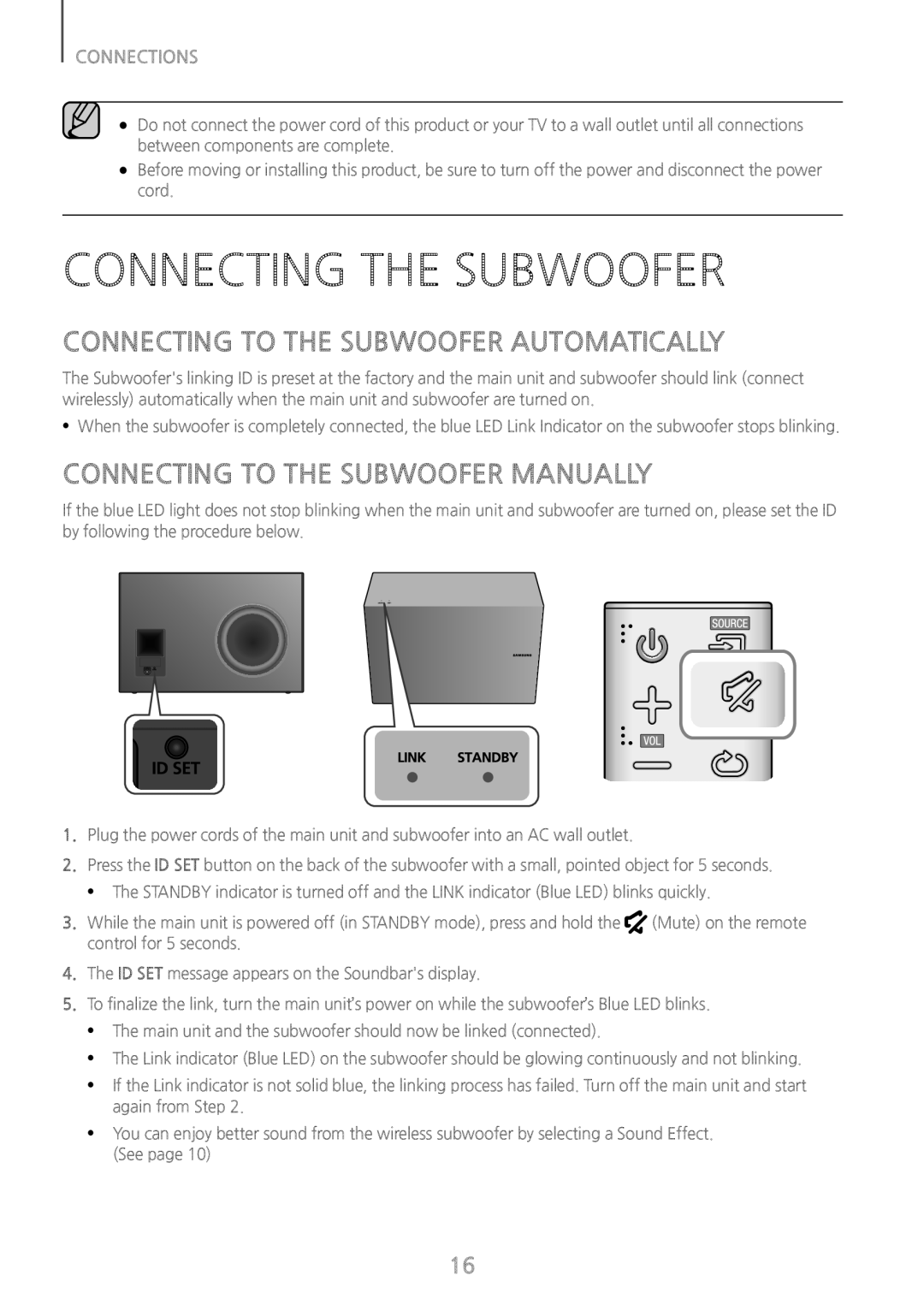 CONNECTIONS
CONNECTIONSCONNECTING THE SUBWOOFER
CONNECTING TO THE SUBWOOFER AUTOMATICALLY
CONNECTING TO THE SUBWOOFER MANUALLY
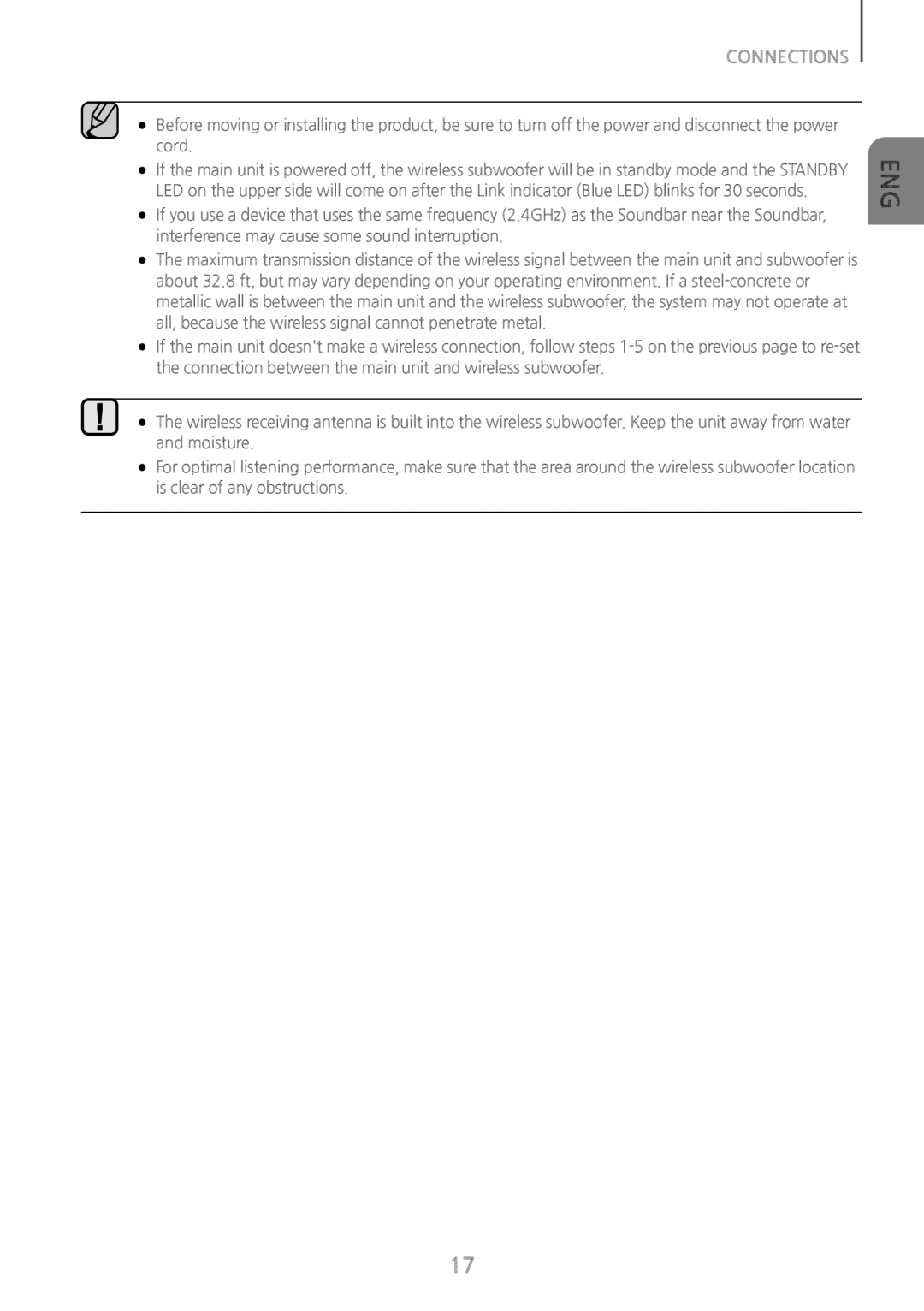 CONNECTIONS
CONNECTIONS
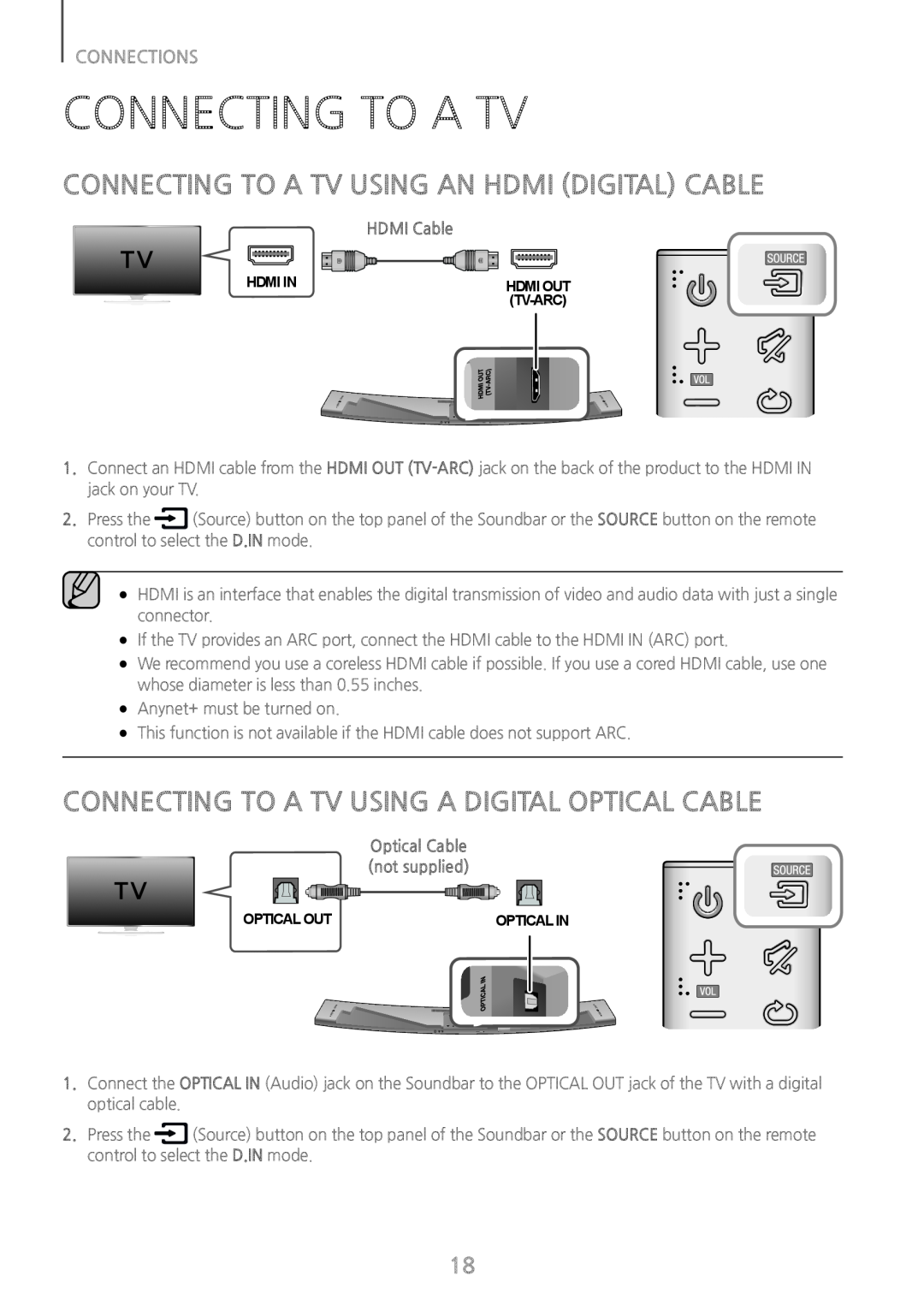 CONNECTING TO A TV
CONNECTING TO A TVCONNECTING TO A TV USING AN HDMI (DIGITAL) CABLE
CONNECTING TO A TV USING A DIGITAL OPTICAL CABLE
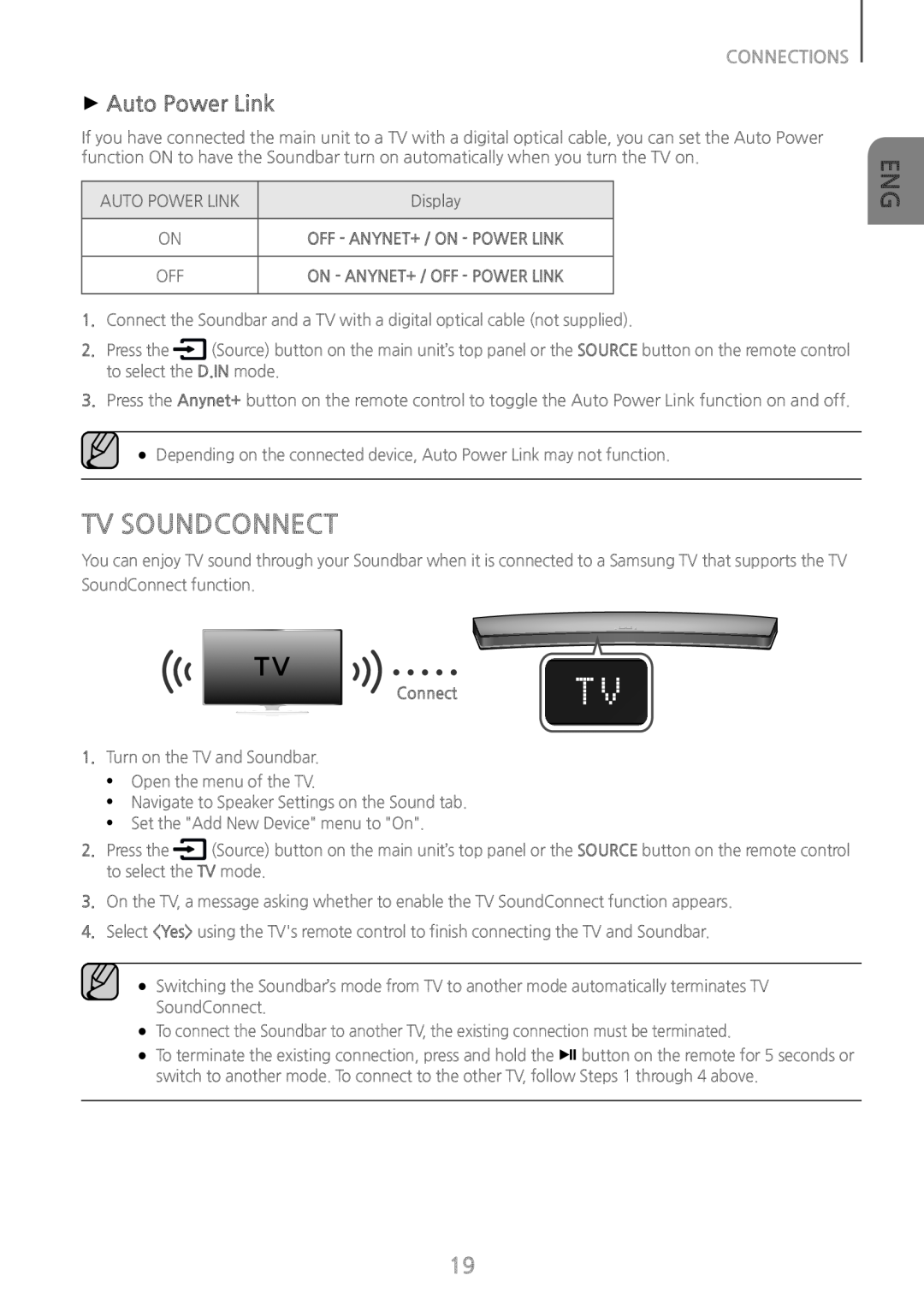 ++Auto Power Link
++Auto Power LinkTV SOUNDCONNECT
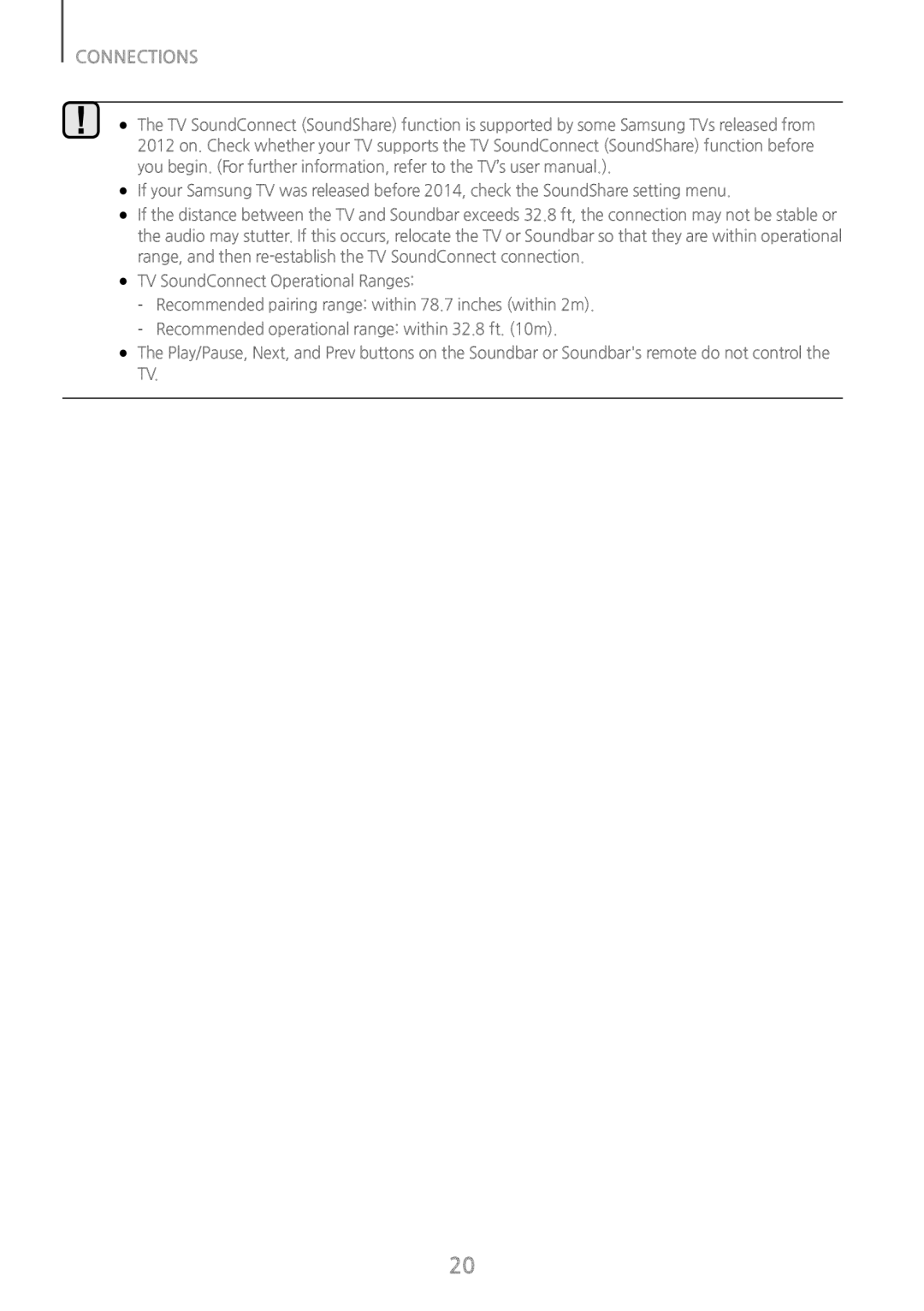 CONNECTIONS
CONNECTIONS
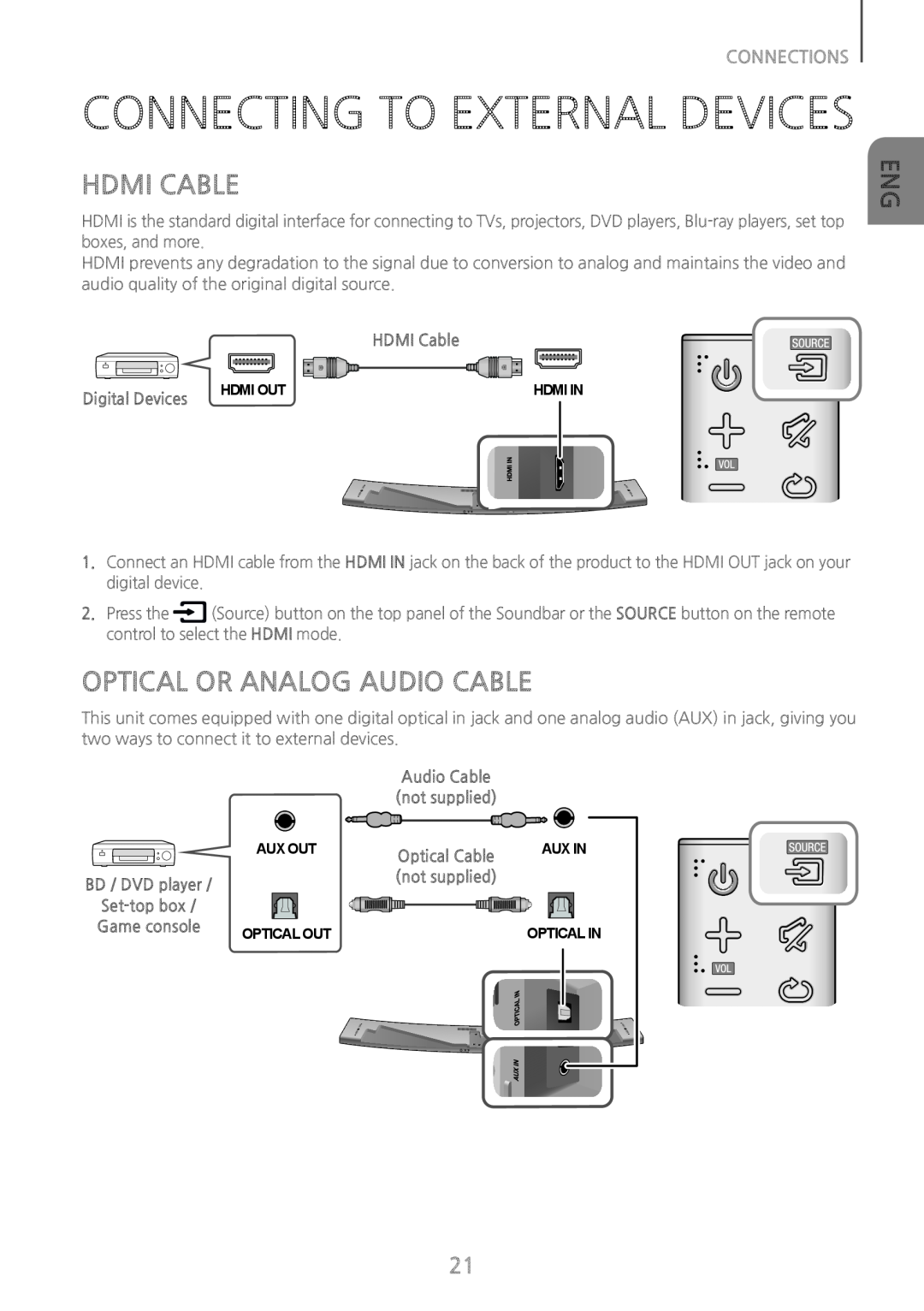 HDMI CABLE
HDMI CABLEOPTICAL OR ANALOG AUDIO CABLE
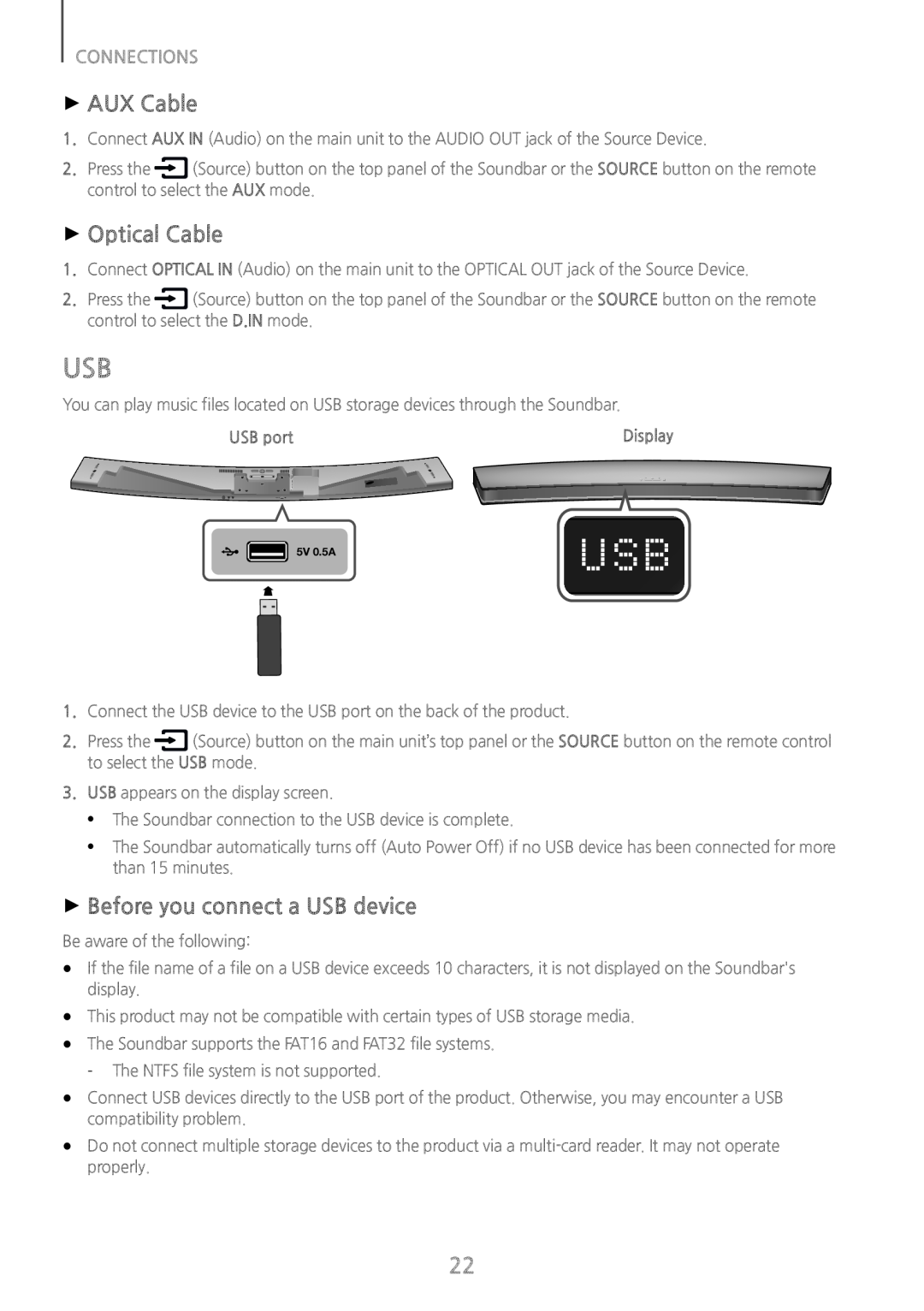 ++AUX Cable
++AUX Cable++Optical Cable
USB
++Before you connect a USB device
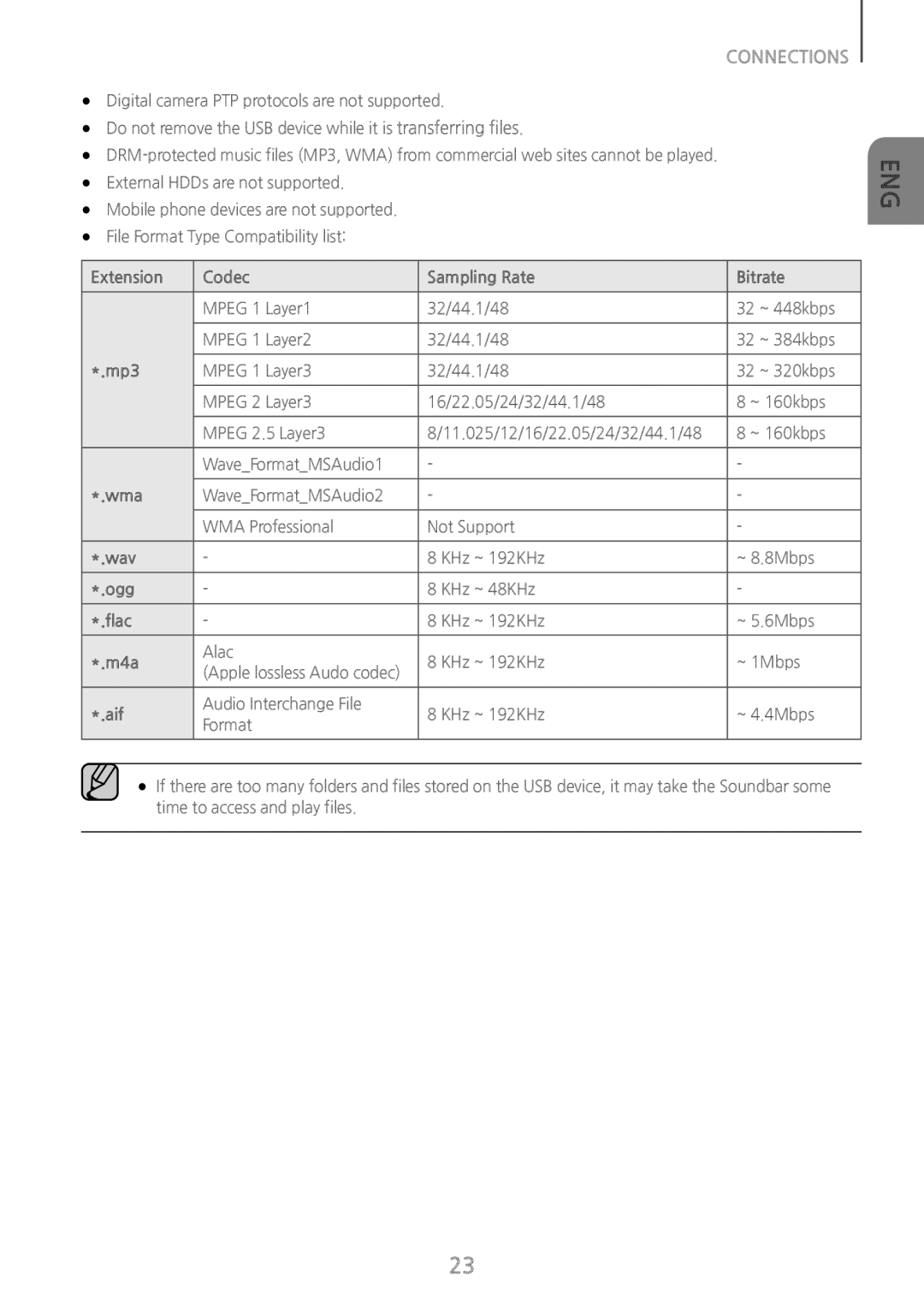 CONNECTIONS
CONNECTIONSExtension
Codec
Sampling Rate
Bitrate
*.mp3
*.wma
*.wav
*.ogg
*.flac
*.m4a
*.aif
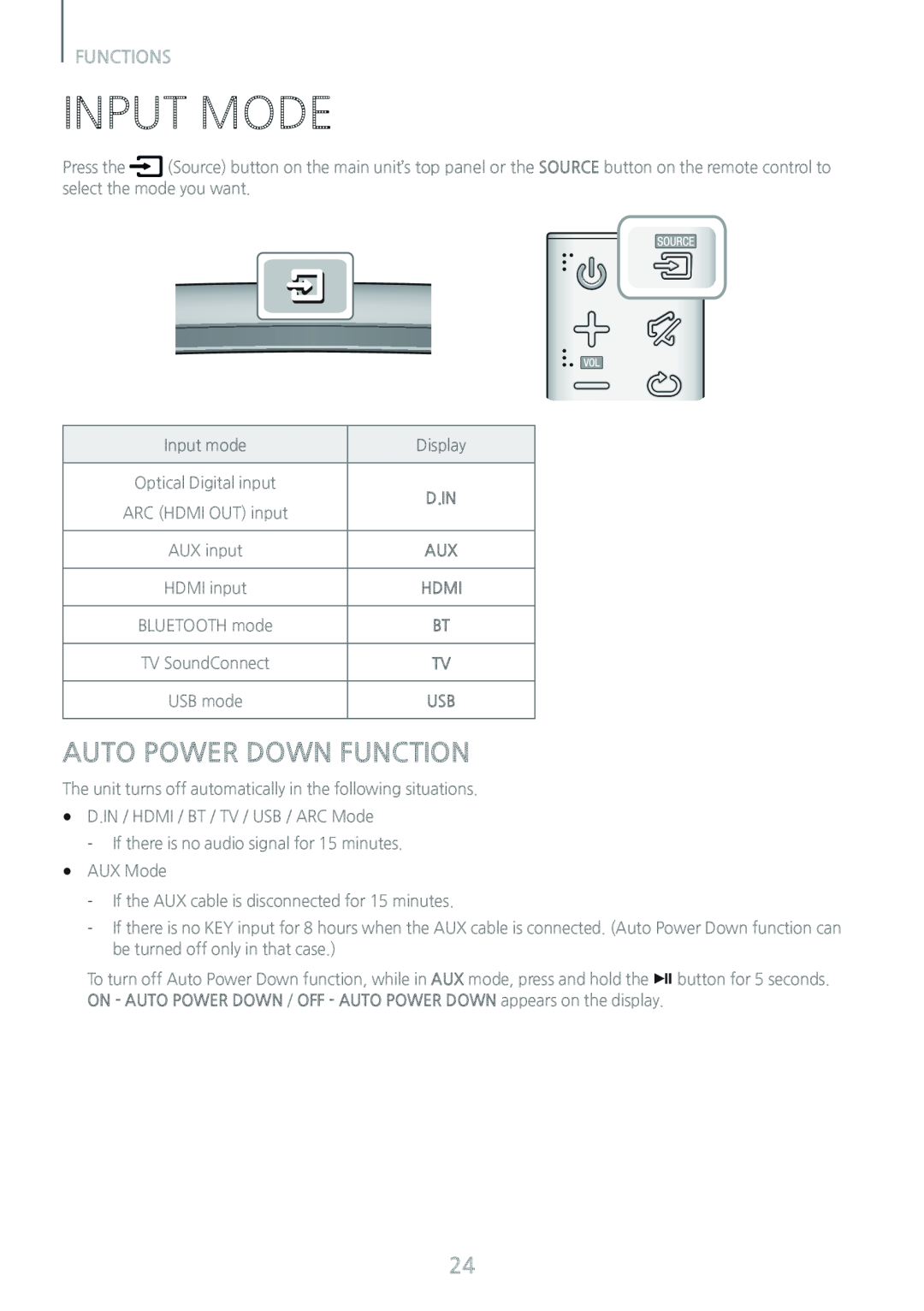 FUNCTIONS
FUNCTIONSINPUT MODE
AUTO POWER DOWN FUNCTION
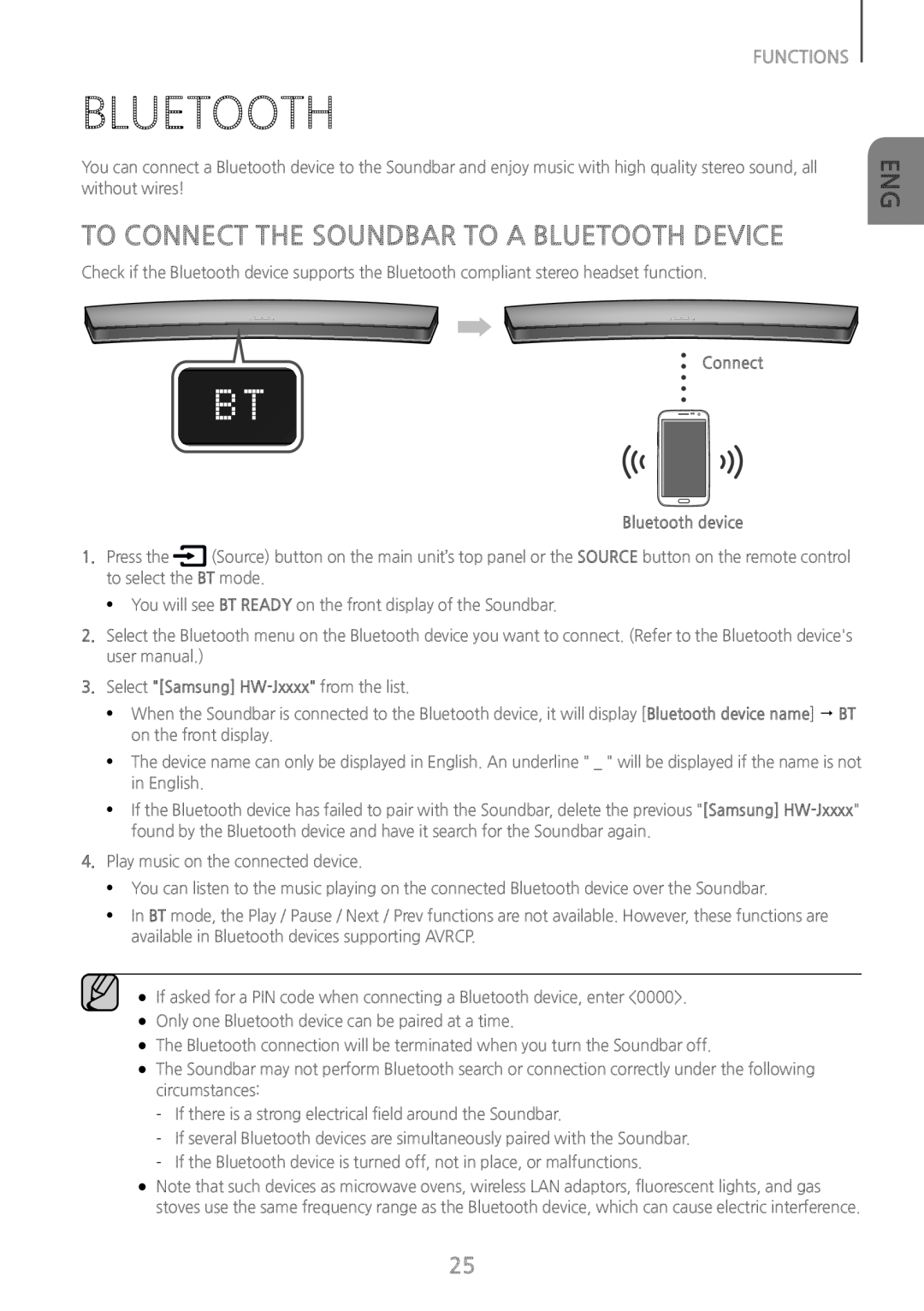 BLUETOOTH
BLUETOOTHTO CONNECT THE SOUNDBAR TO A BLUETOOTH DEVICE
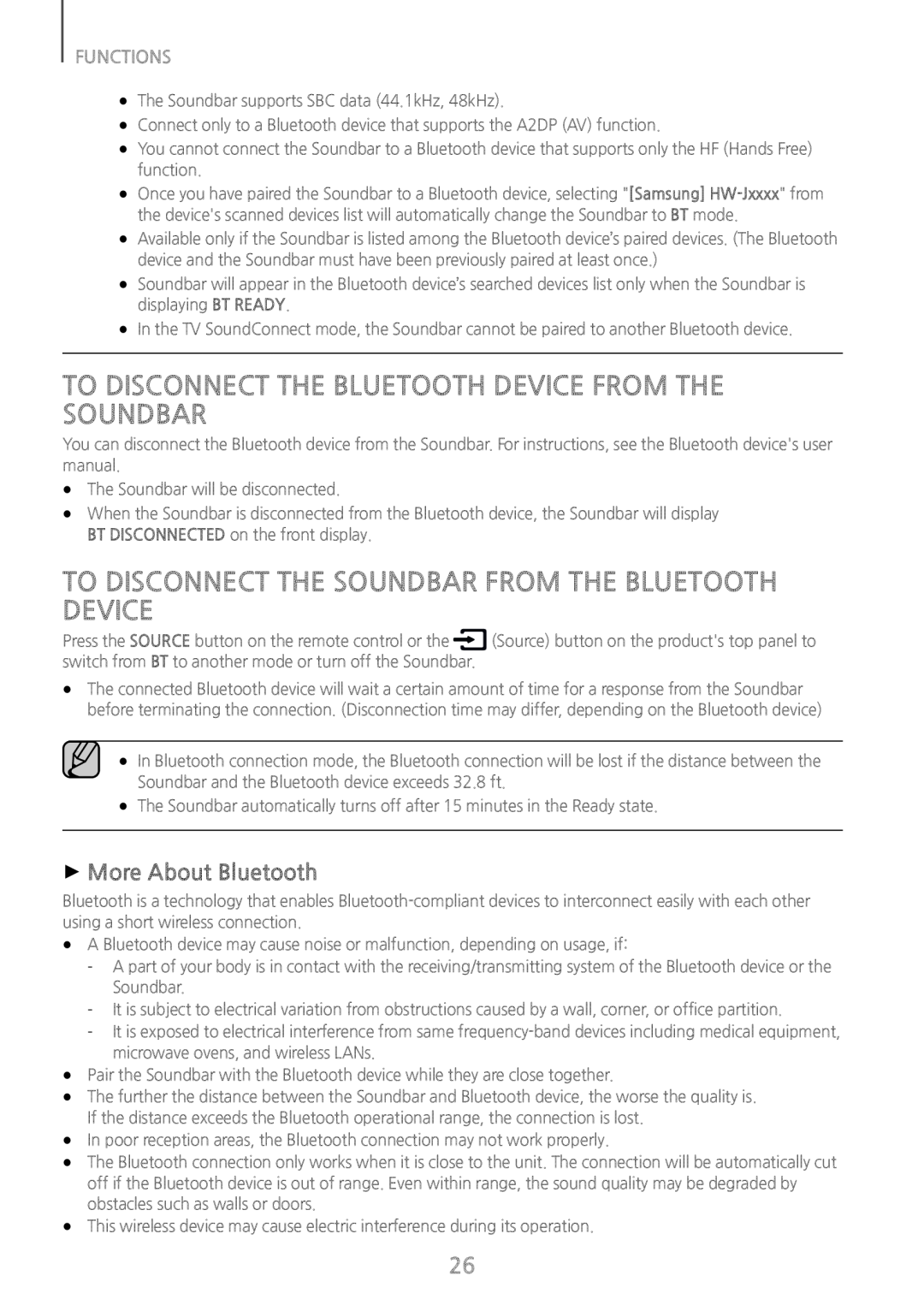 TO DISCONNECT THE BLUETOOTH DEVICE FROM THE SOUNDBAR
TO DISCONNECT THE BLUETOOTH DEVICE FROM THE SOUNDBARTO DISCONNECT THE SOUNDBAR FROM THE BLUETOOTH DEVICE
++More About Bluetooth
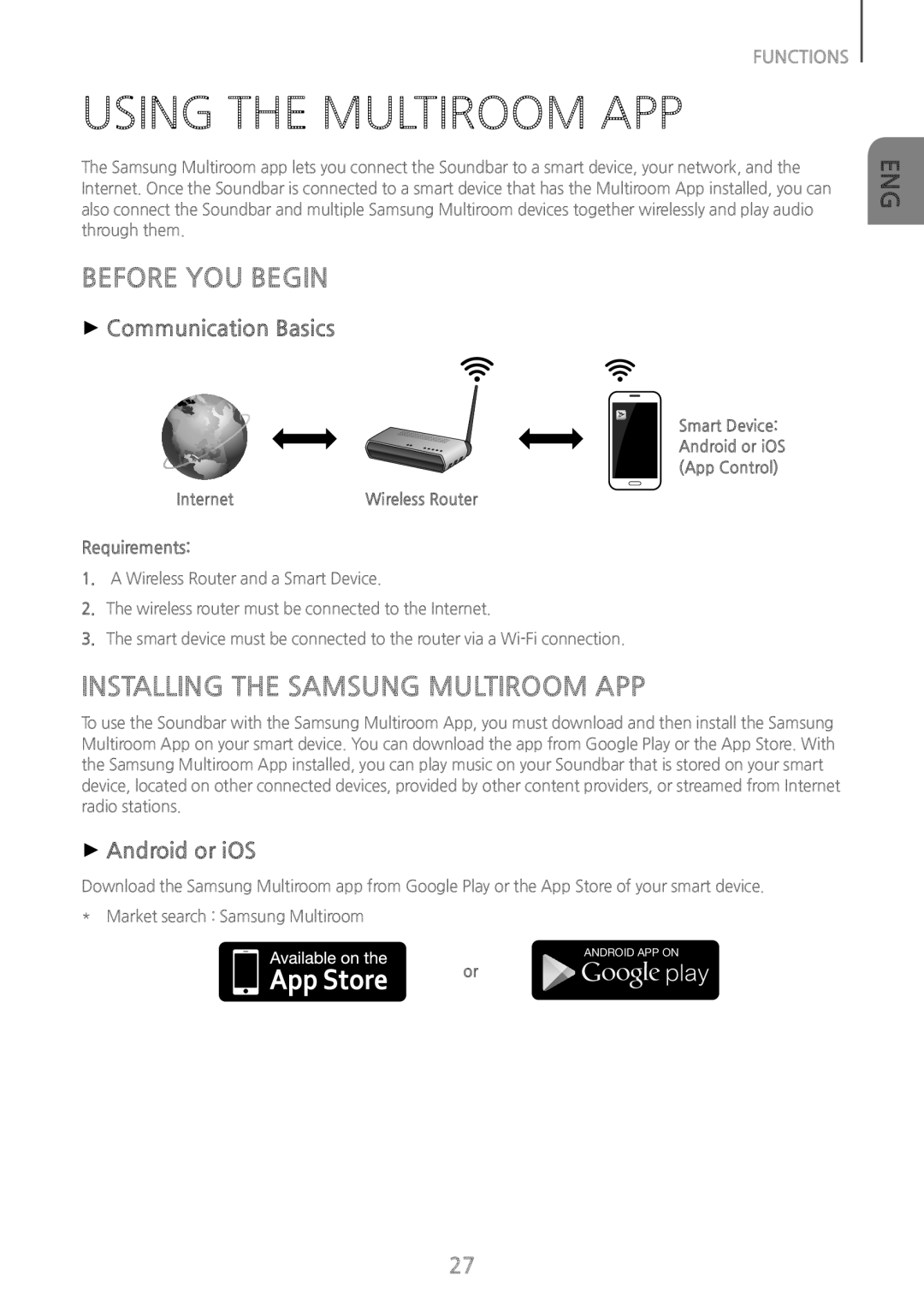 USING THE MULTIROOM APP
USING THE MULTIROOM APPBEFORE YOU BEGIN
++Communication Basics
Requirements:
INSTALLING THE SAMSUNG MULTIROOM APP
++Android or iOS
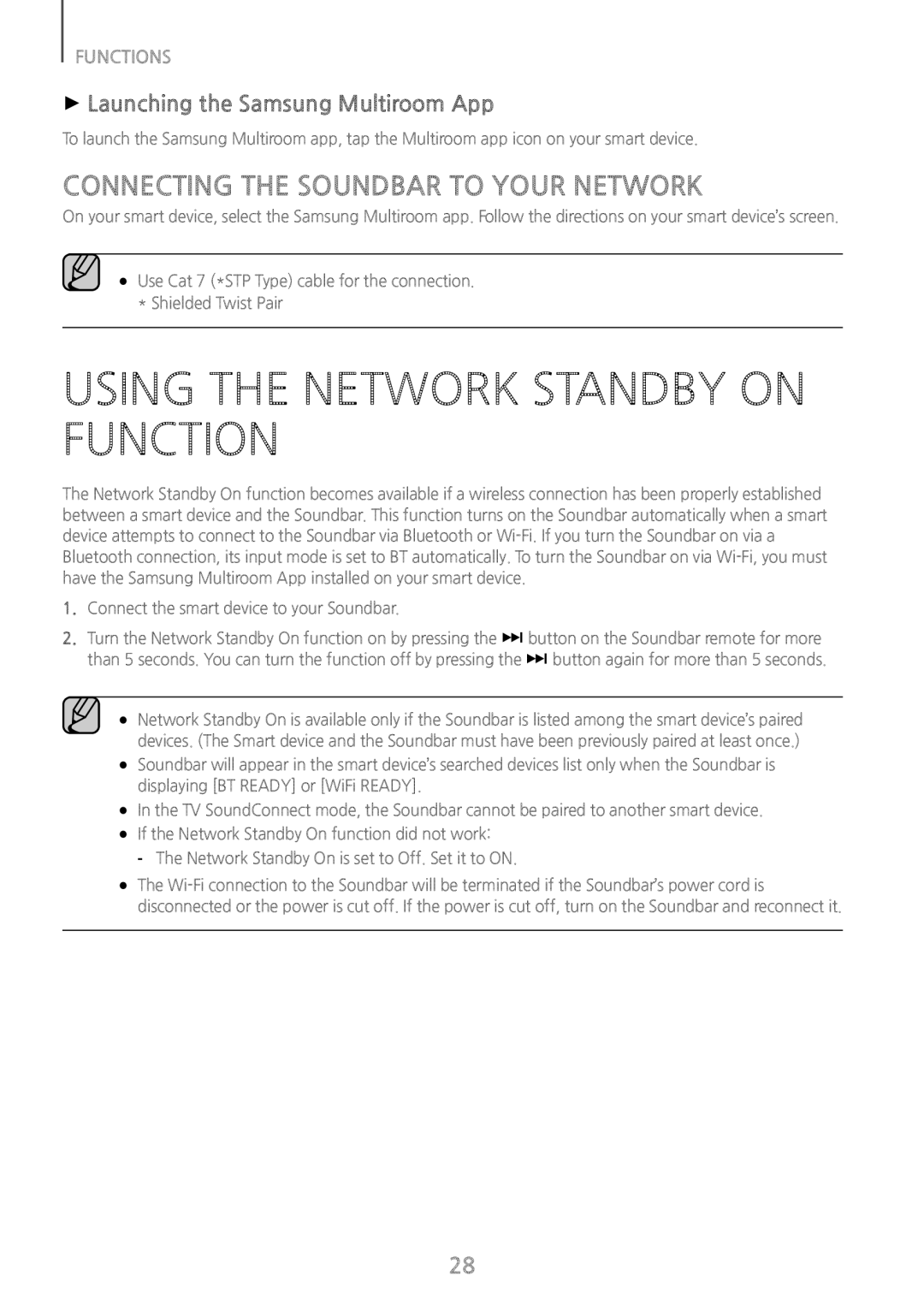 ++Launching the Samsung Multiroom App
++Launching the Samsung Multiroom AppConnecting the Soundbar to Your Network
Using the Network Standby On Function
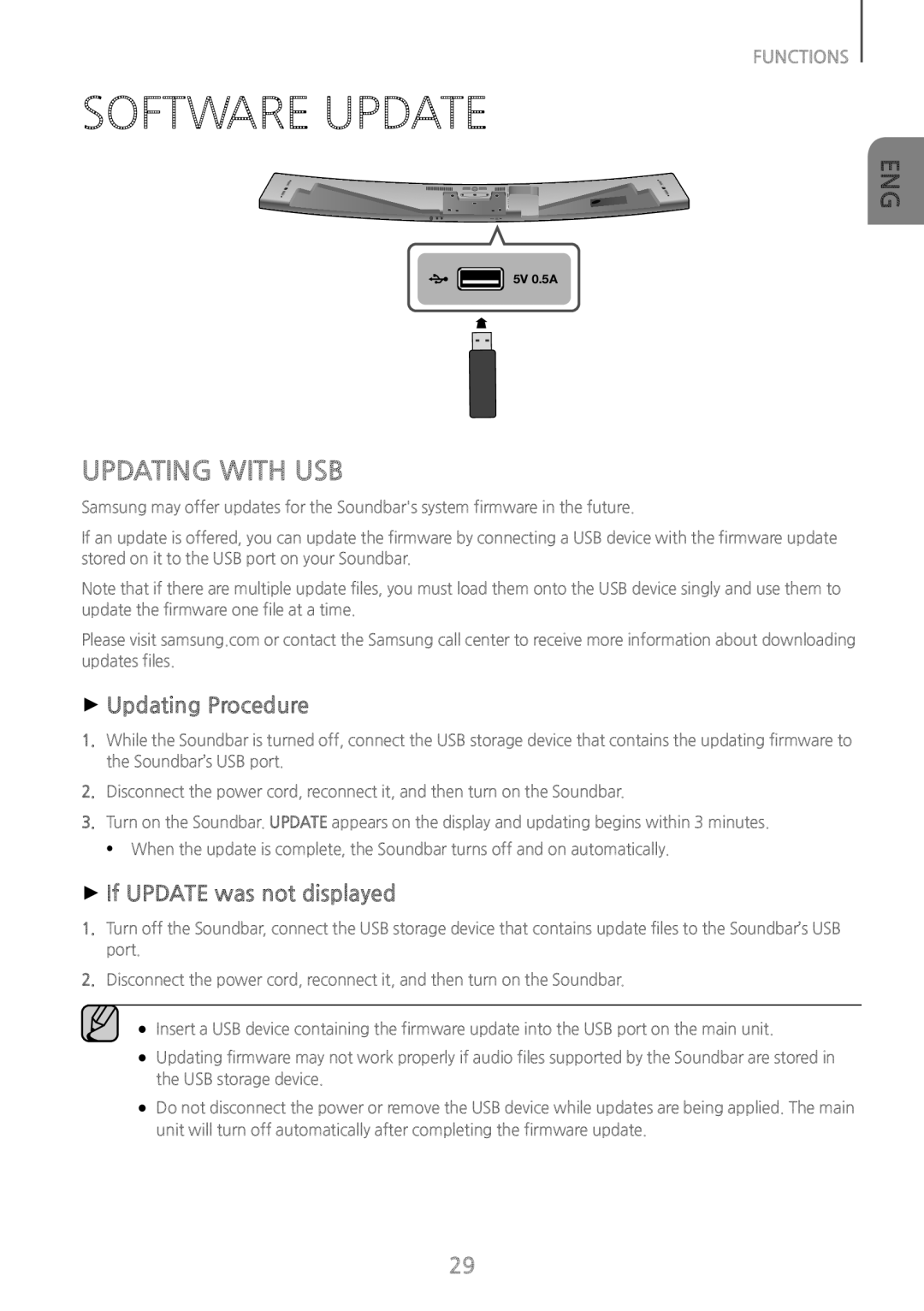 SOFTWARE UPDATE
SOFTWARE UPDATEUPDATING WITH USB
++Updating Procedure
++If UPDATE was not displayed
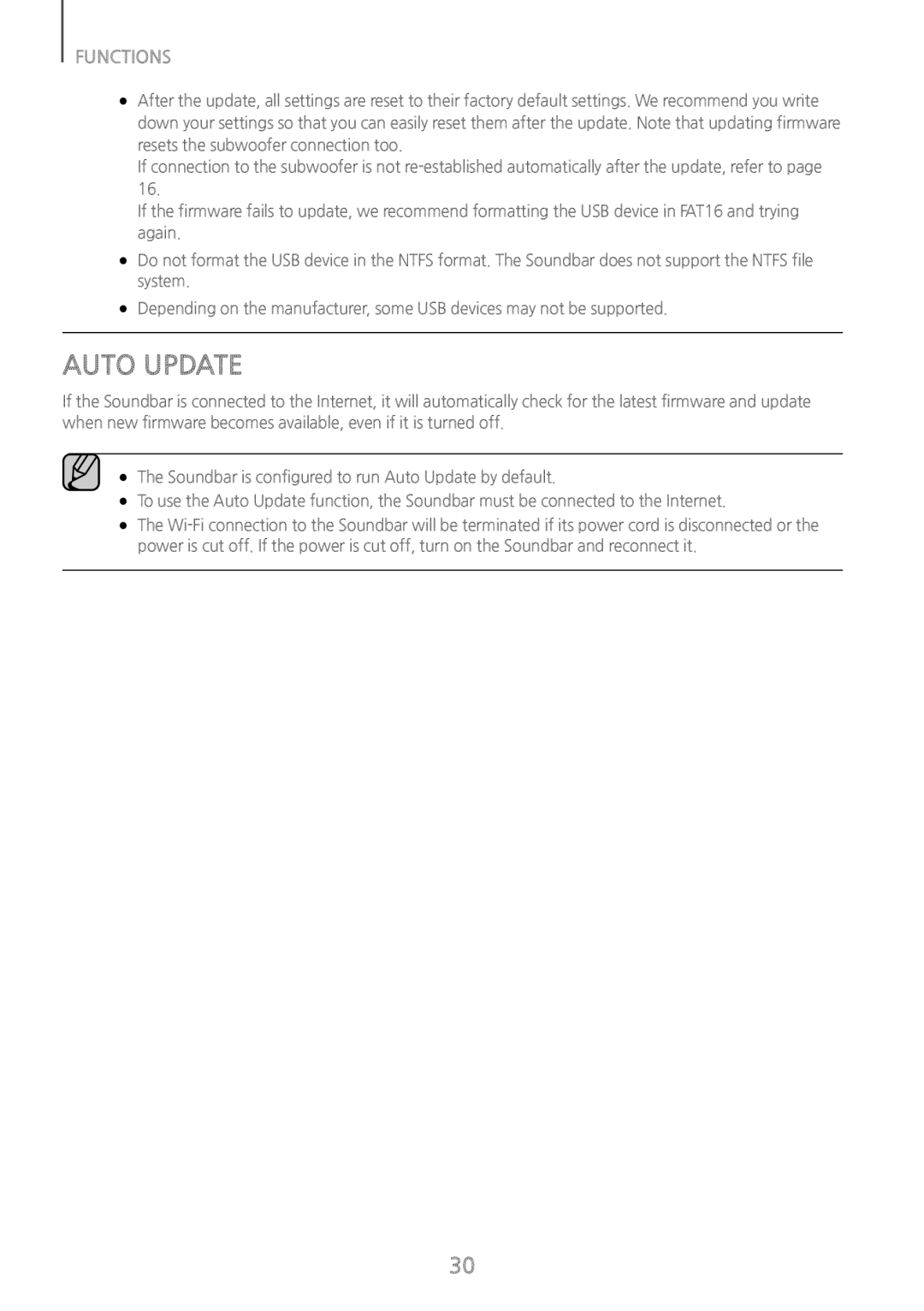 AUTO UPDATE
AUTO UPDATE
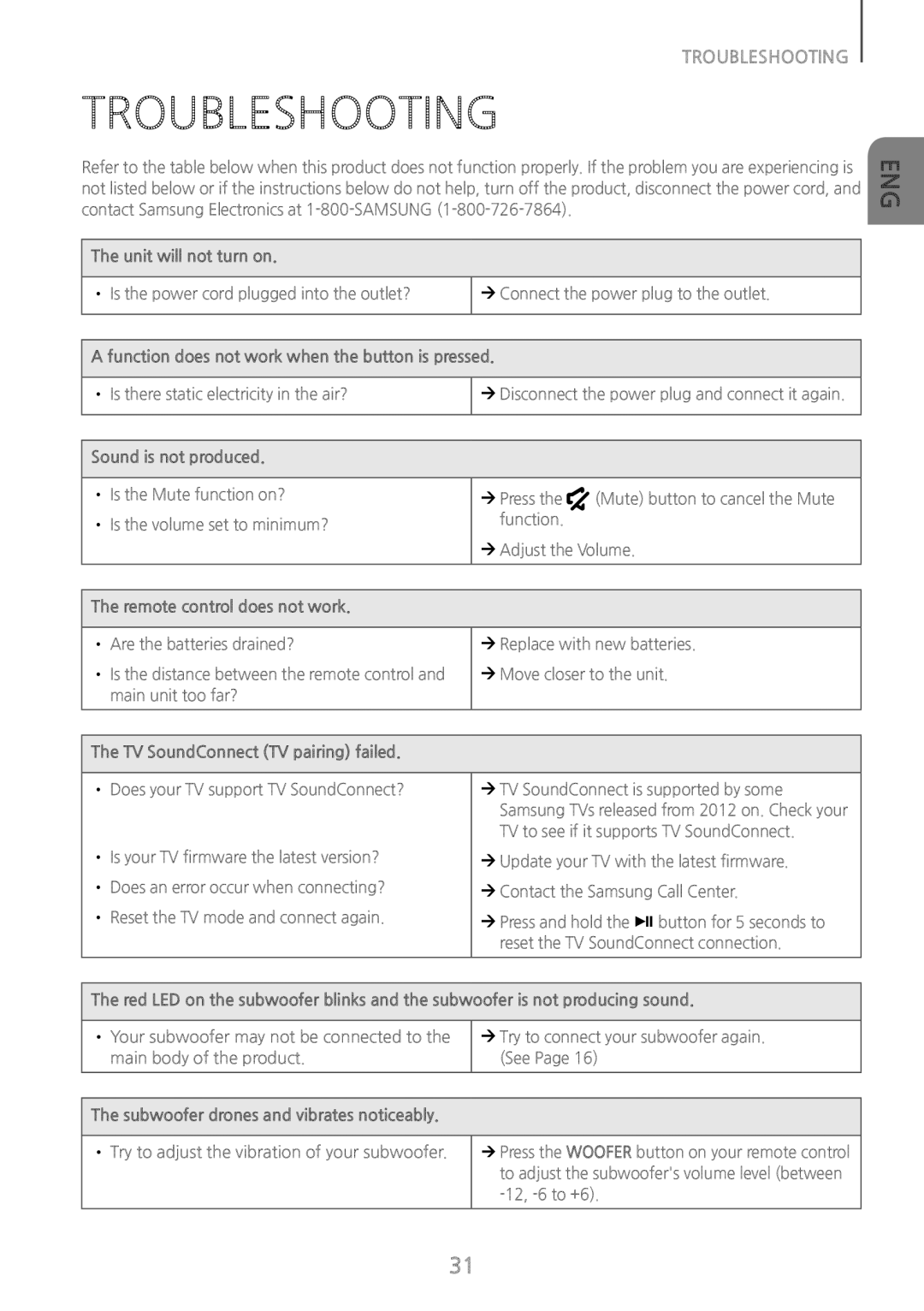 TROUBLESHOOTING
TROUBLESHOOTINGTROUBLESHOOTING
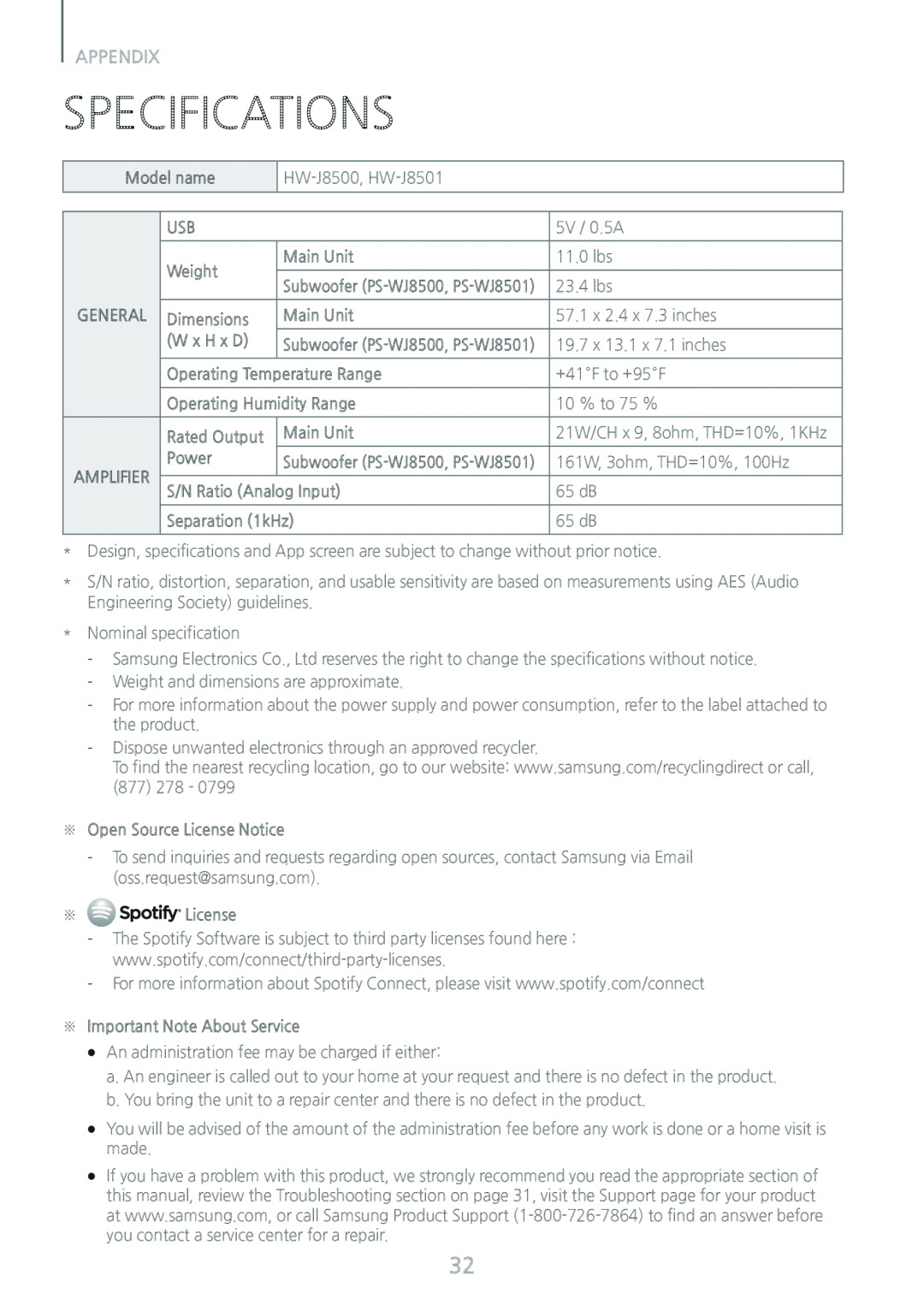 APPENDIX
APPENDIXSpecifications
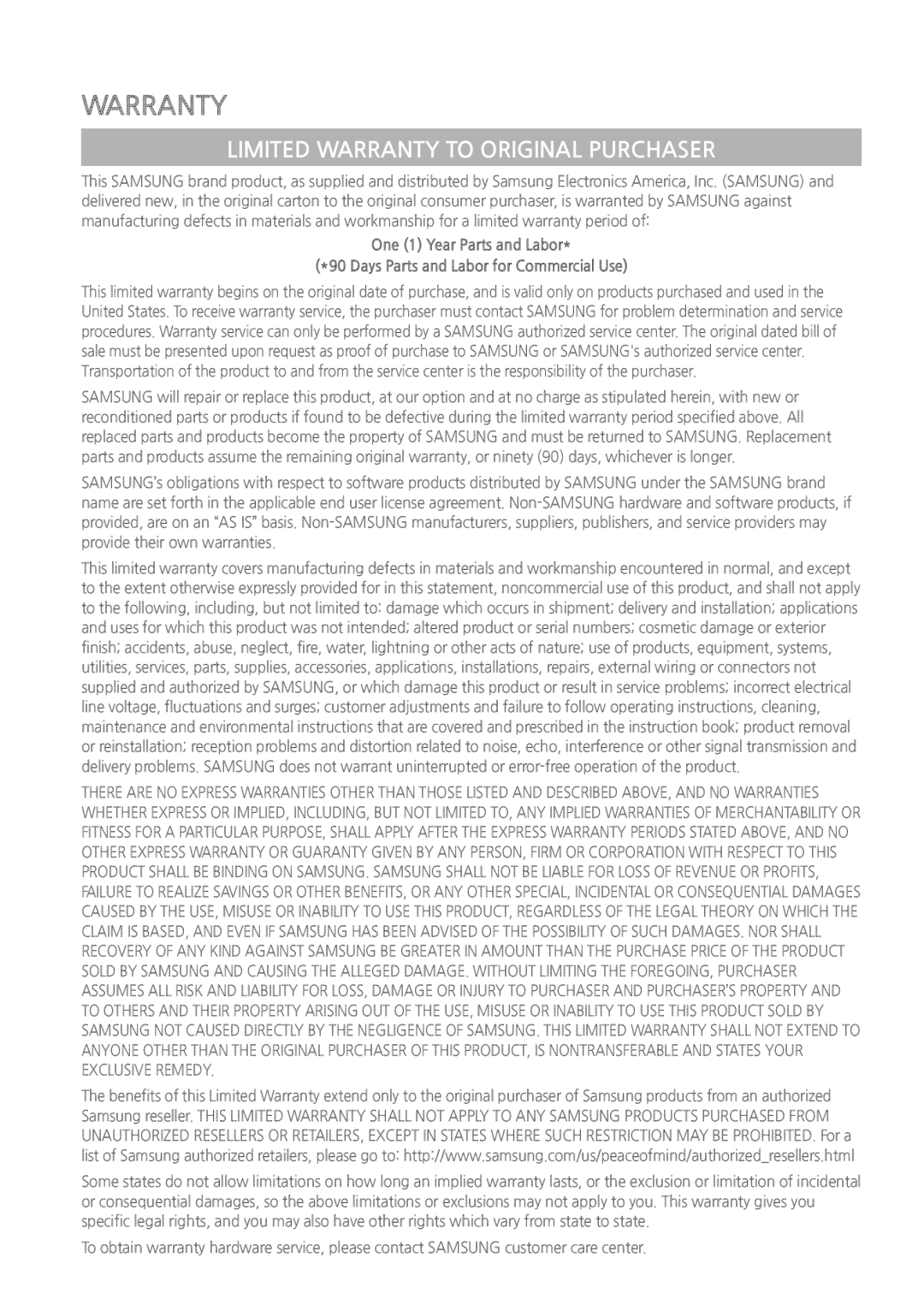 WARRANTY
WARRANTYLIMITED WARRANTY TO ORIGINAL PURCHASER
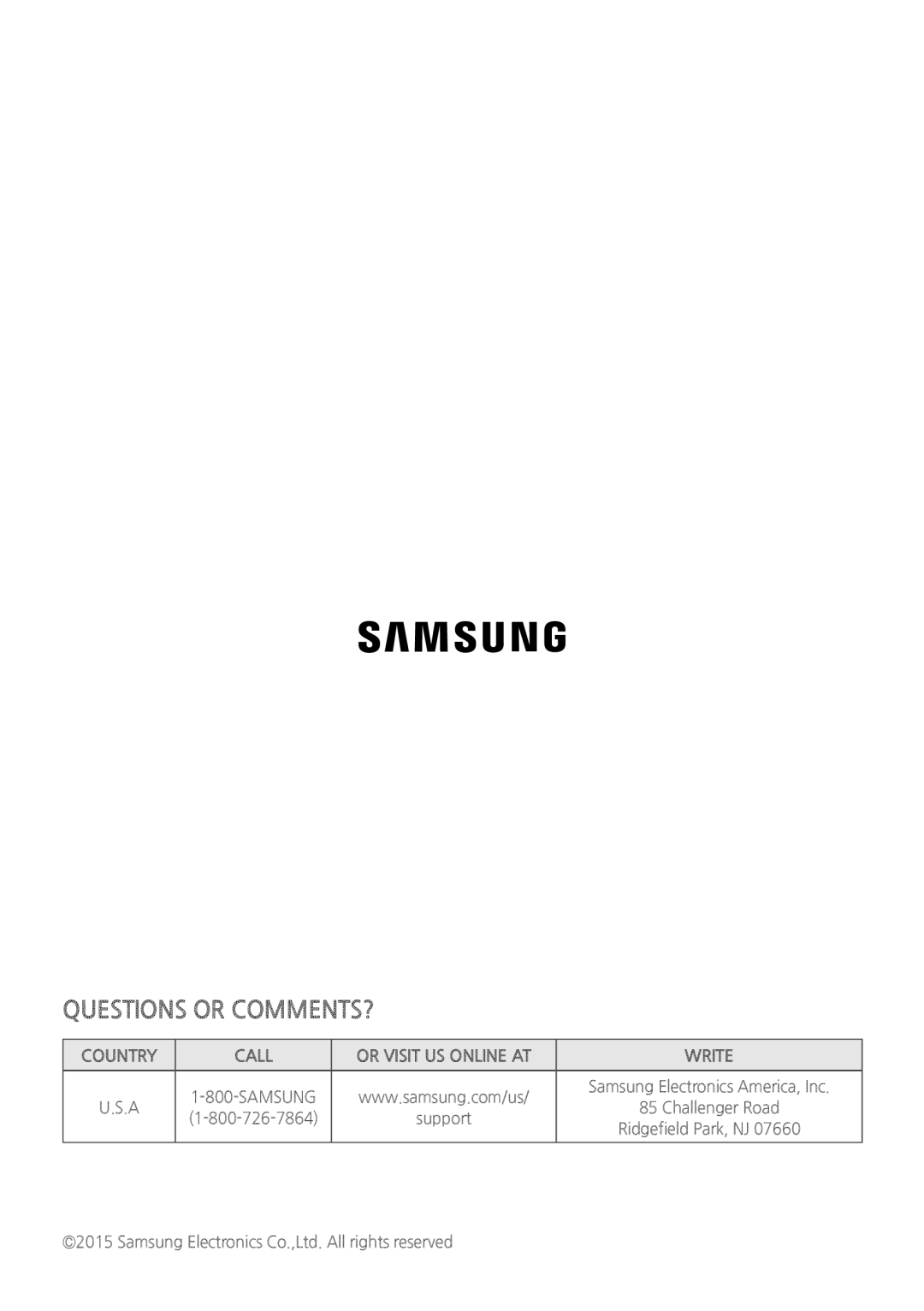 QUESTIONS OR COMMENTS
QUESTIONS OR COMMENTSCOUNTRY
CALL
OR VISIT US ONLINE AT
WRITE