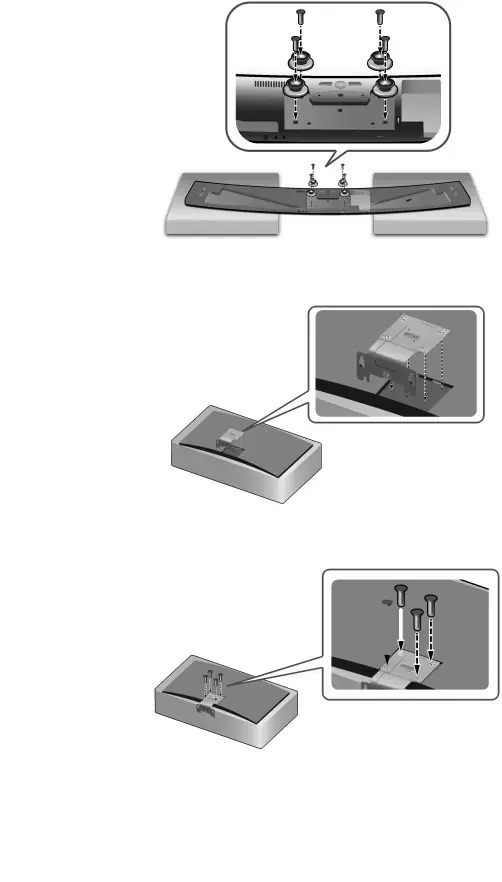
INSTALLATION
5A.0 5V ![]()
![]()
3.Fasten the four
TV |
TV |
4.To mount the Soundbar on a compatible Samsung TV, use the Guide on the TV to position the
![]() TV
TV![]()
![]()
TV |
5.Fasten the
6.After attaching the
12
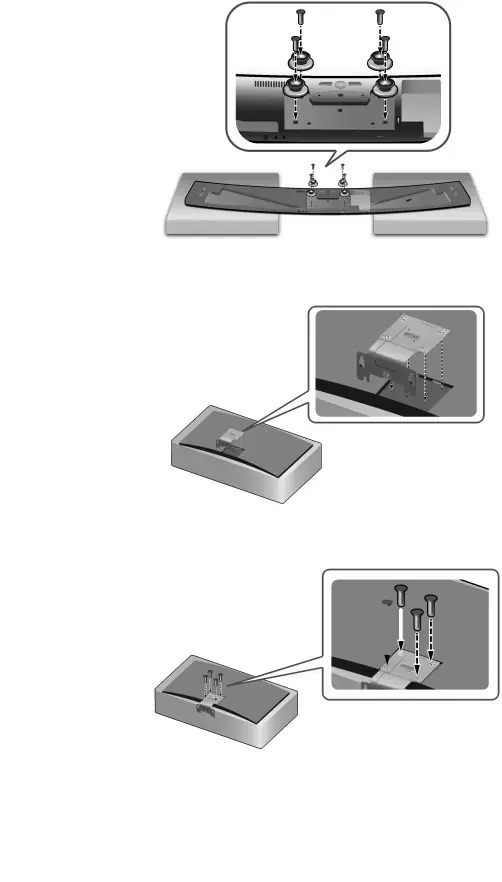
5A.0 5V ![]()
![]()
3.Fasten the four
TV |
TV |
4.To mount the Soundbar on a compatible Samsung TV, use the Guide on the TV to position the
![]() TV
TV![]()
![]()
TV |
5.Fasten the
6.After attaching the
12