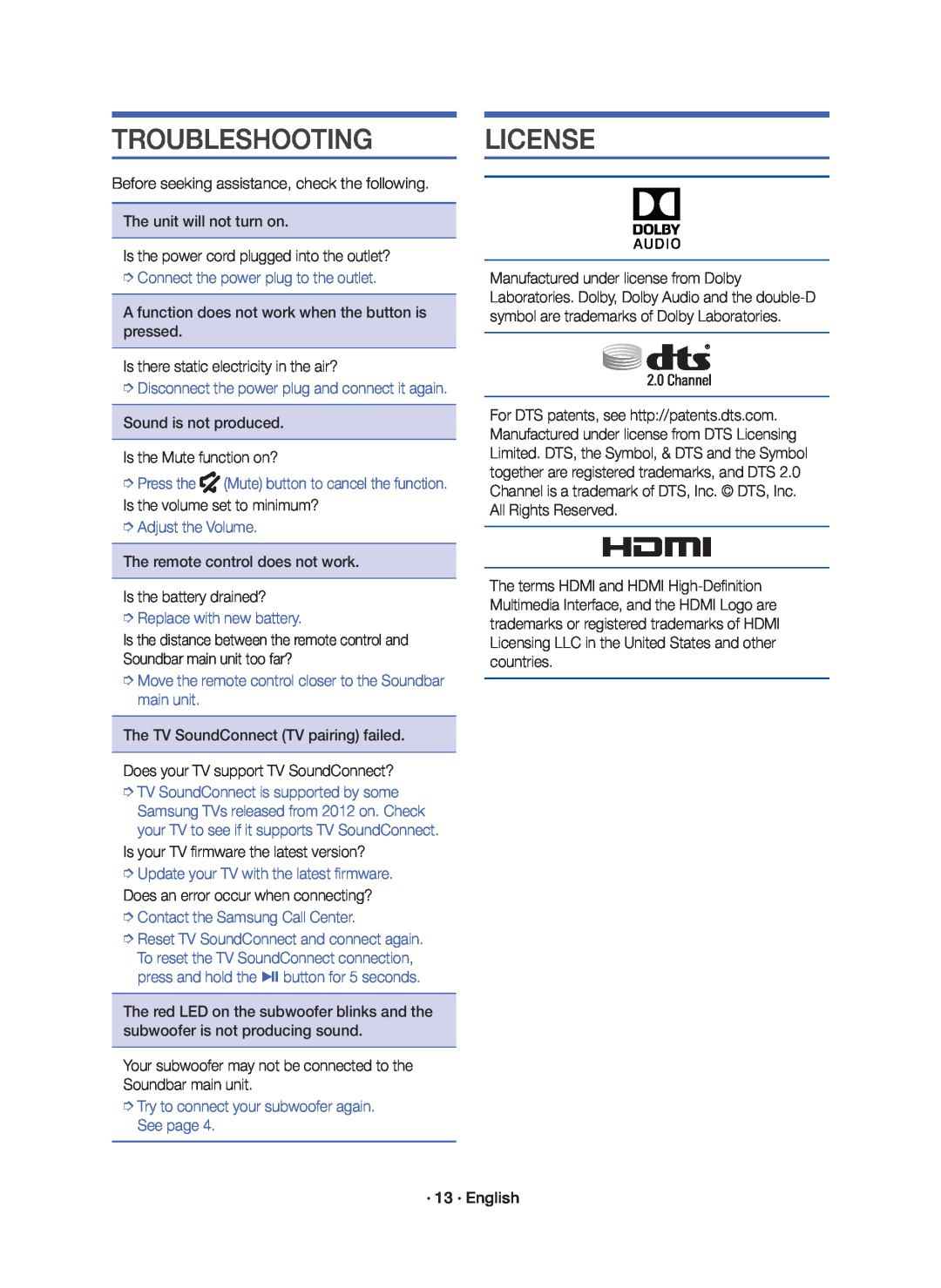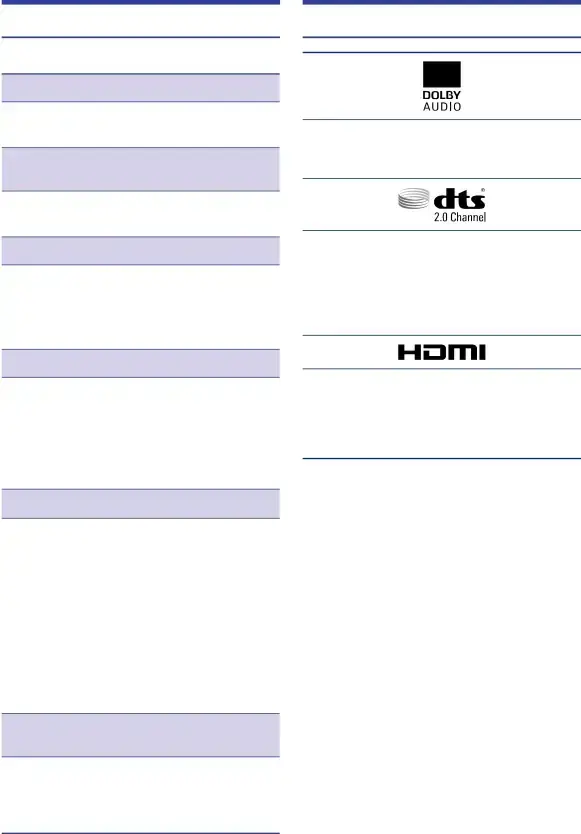
TROUBLESHOOTING
Before seeking assistance, check the following.The unit will not turn on.Is the power cord plugged into the outlet?➮Connect the power plug to the outlet.A function does not work when the button is pressed.Is there static electricity in the air?➮Disconnect the power plug and connect it again.Sound is not produced.Is the Mute function on?➮Press the➮TV SoundConnect is supported by some Samsung TVs released from 2012 on. Check your TV to see if it supports TV SoundConnect.
Is your TV firmware the latest version?➮Update your TV with the latest firmware. Does an error occur when connecting?
➮Contact the Samsung Call Center.➮Reset TV SoundConnect and connect again. To reset the TV SoundConnect connection, press and hold the p button for 5 seconds.
The red LED on the subwoofer blinks and the subwoofer is not producing sound.Your subwoofer may not be connected to the Soundbar main unit.➮Try to connect your subwoofer again. See page 4.LICENSE
Manufactured under license from Dolby Laboratories. Dolby, Dolby Audio and the
For DTS patents, see http://patents.dts.com. Manufactured under license from DTS Licensing Limited. DTS, the Symbol, & DTS and the Symbol together are registered trademarks, and DTS 2.0 Channel is a trademark of DTS, Inc. © DTS, Inc. All Rights Reserved.
The terms HDMI and HDMI