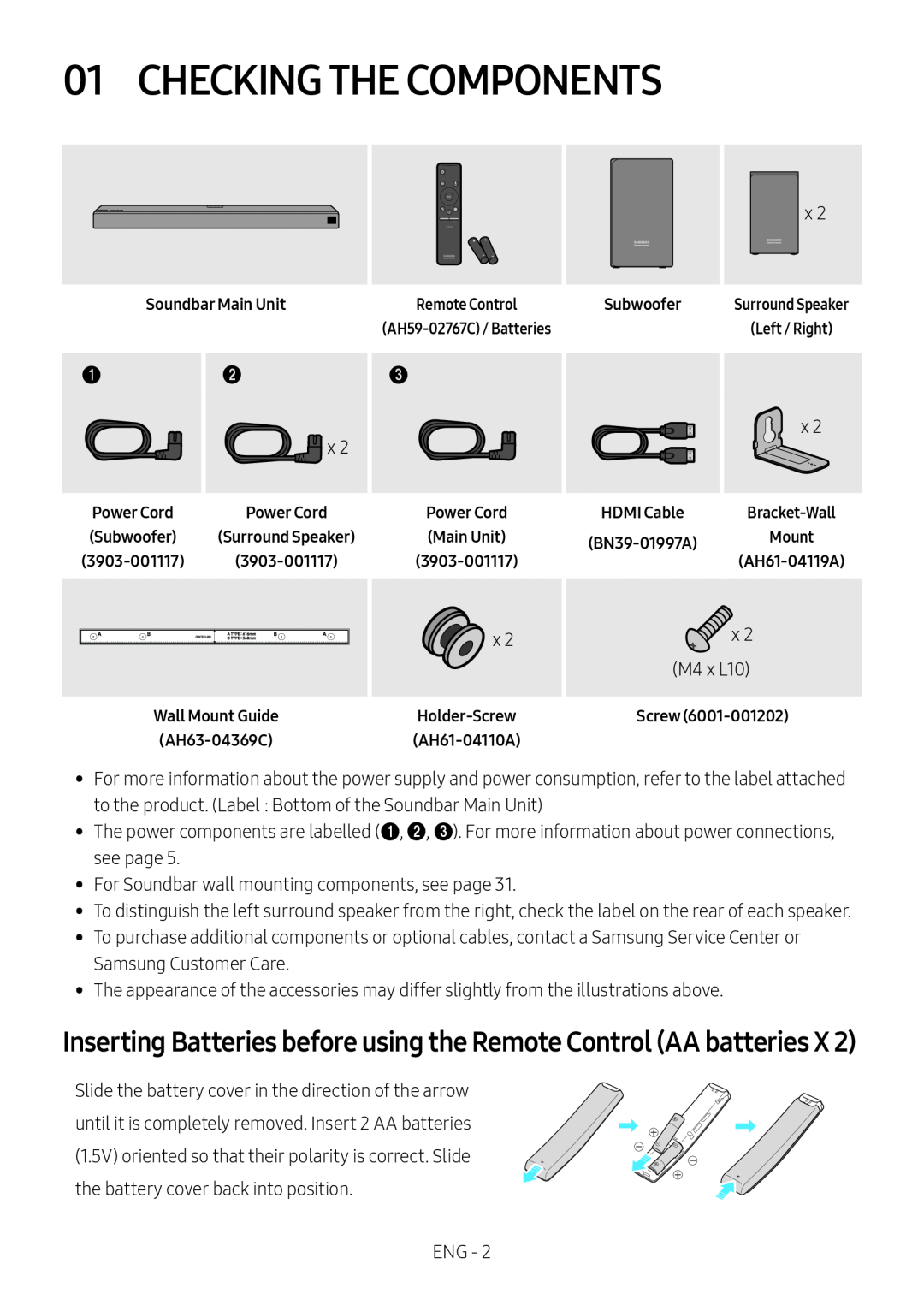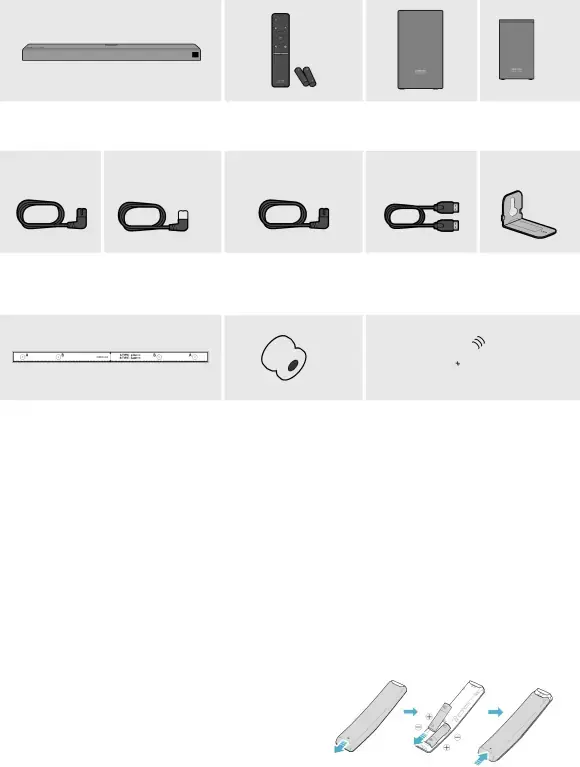
01 CHECKING THE COMPONENTS
x 2
Soundbar Main Unit
1 | 2 |
![]() x 2
x 2
Remote Control
3
Subwoofer | Surround Speaker |
| (Left / Right) |
x 2
Power Cord | Power Cord | Power Cord |
(Subwoofer) | (Surround Speaker) | (Main Unit) |
HDMI Cable
Mount
Wall Mount Guide
![]() x 2
x 2
![]() x 2 (M4 x L10)
x 2 (M4 x L10)
Screw
•• For more information about the power supply and power consumption, refer to the label attached to the product. (Label : Bottom of the Soundbar Main Unit)
•• The power components are labelled (1, 2, 3). For more information about power connections, see page 5.
•• For Soundbar wall mounting components, see page 31.
•• To distinguish the left surround speaker from the right, check the label on the rear of each speaker.
•• To purchase additional components or optional cables, contact a Samsung Service Center or Samsung Customer Care.
•• The appearance of the accessories may differ slightly from the illustrations above.
Inserting Batteries before using the Remote Control (AA batteries X 2)Slide the battery cover in the direction of the arrow until it is completely removed. Insert 2 AA batteries (1.5V) oriented so that their polarity is correct. Slide the battery cover back into position.
ENG - 2