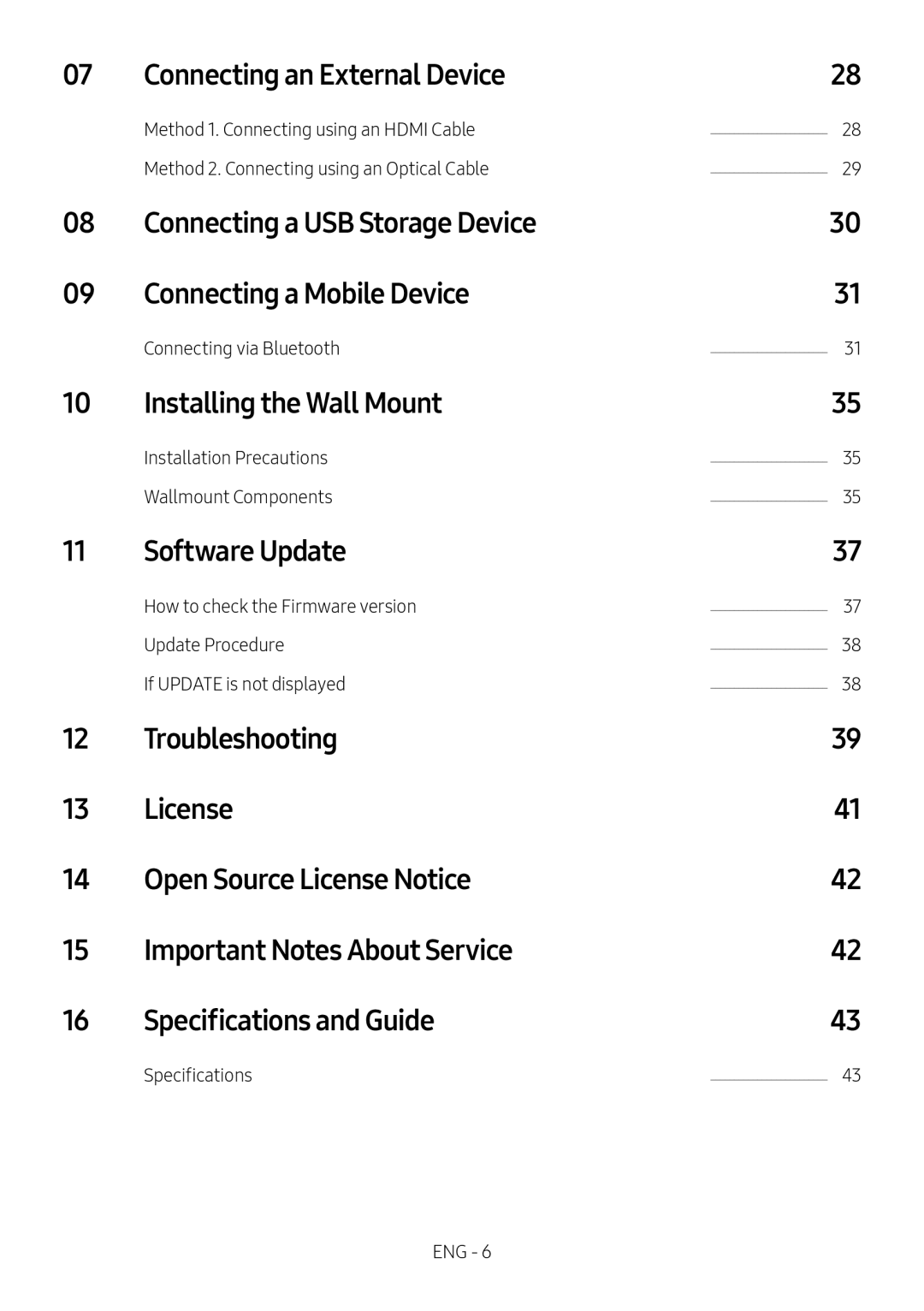07 | Connecting an External Device |
| 28 |
| Method 1. Connecting using an HDMI Cable | 28 | |
| Method 2. Connecting using an Optical Cable | 29 | |
08 | Connecting a USB Storage Device |
| 30 |
09 | Connecting a Mobile Device |
| 31 |
| Connecting via Bluetooth | 31 | |
10 | Installing the Wall Mount |
| 35 |
| Installation Precautions | 35 | |
| Wallmount Components | 35 | |
11 | Software Update |
| 37 |
| How to check the Firmware version | 37 | |
| Update Procedure | 38 | |
| If UPDATE is not displayed | 38 | |
12 | Troubleshooting |
| 39 |
13 | License |
| 41 |
14 | Open Source License Notice |
| 42 |
15 | Important Notes About Service |
| 42 |
16 | Specifications and Guide |
| 43 |
| Specifications | 43 |
ENG - 6