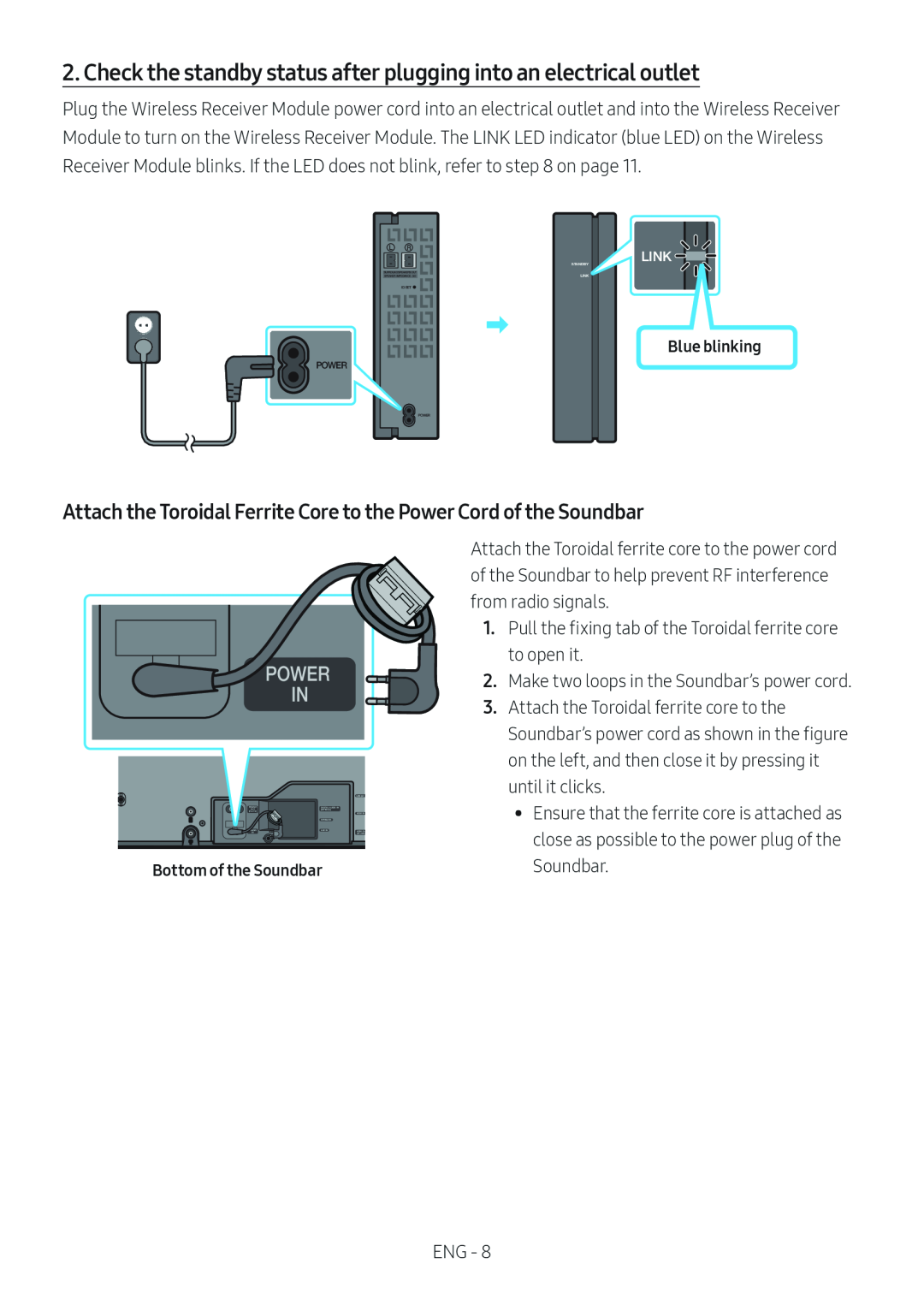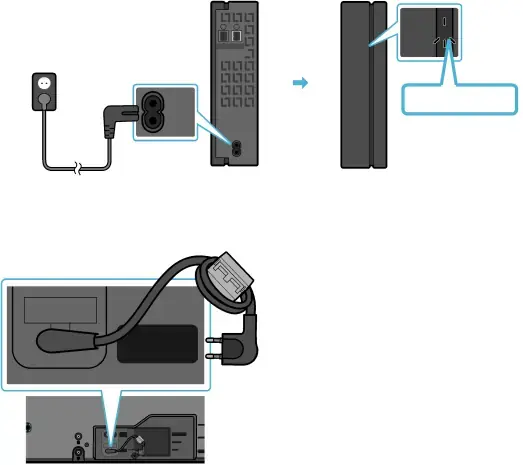
2. Check the standby status after plugging into an electrical outlet
Plug the Wireless Receiver Module power cord into an electrical outlet and into the Wireless Receiver Module to turn on the Wireless Receiver Module. The LINK LED indicator (blue LED) on the Wireless Receiver Module blinks. If the LED does not blink, refer to step 8 on page 11.
POWER
L | R |
|
|
| STANDBY |
SURROUND SPEAKERS OUT | LINK | |
SPEAKER IMPEDANCE : 3Ω | ||
ID SET![]()
![]()
LINK ![]()
![]()
Blue blinking
POWER
Attach the Toroidal Ferrite Core to the Power Cord of the Soundbar
POWER
IN
Bottom of the Soundbar
Attach the Toroidal ferrite core to the power cord of the Soundbar to help prevent RF interference from radio signals.
1.Pull the fixing tab of the Toroidal ferrite core to open it.
2.Make two loops in the Soundbar’s power cord.
3.Attach the Toroidal ferrite core to the
Soundbar’s power cord as shown in the figure on the left, and then close it by pressing it until it clicks.
•• Ensure that the ferrite core is attached as close as possible to the power plug of the Soundbar.
ENG - 8