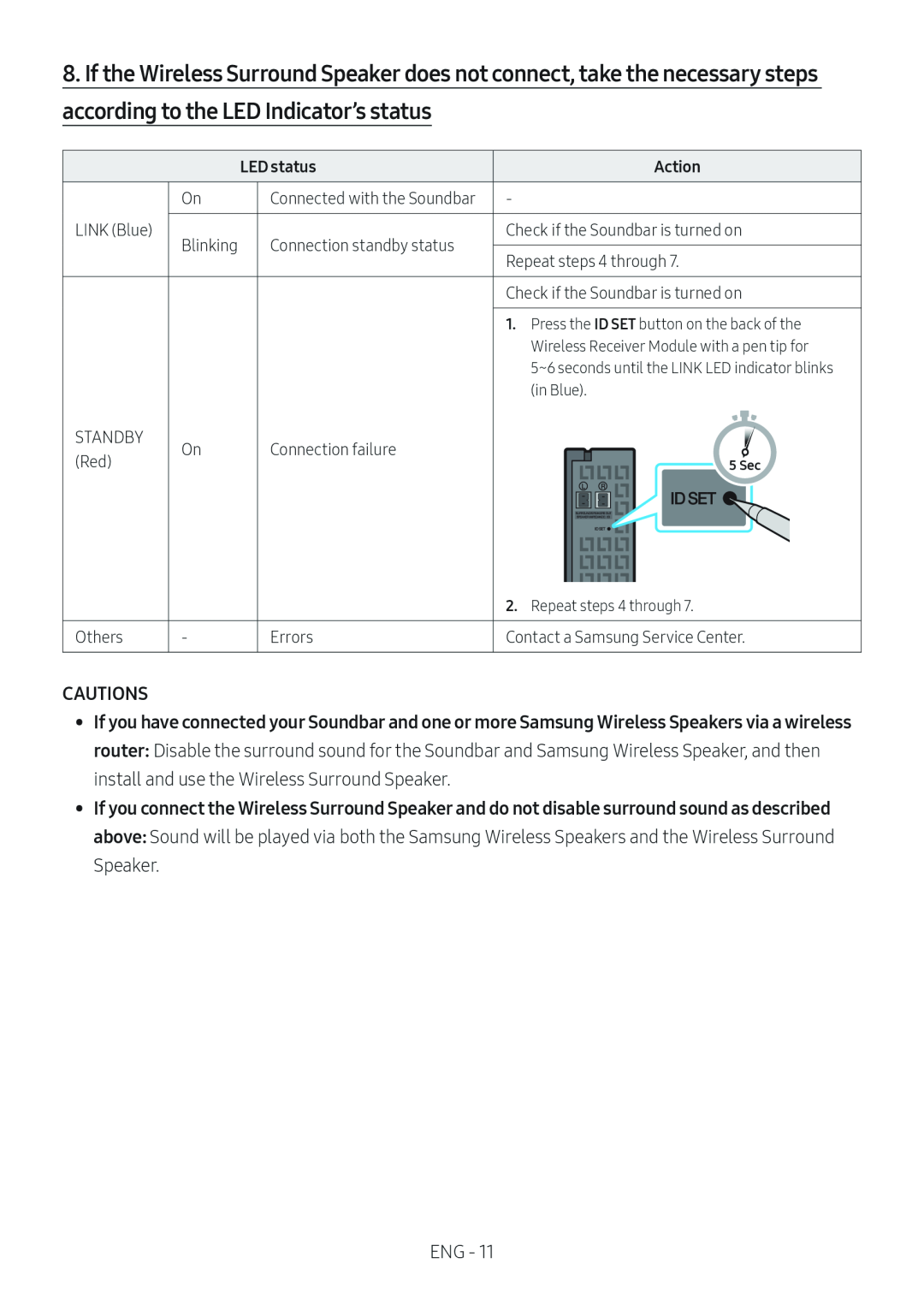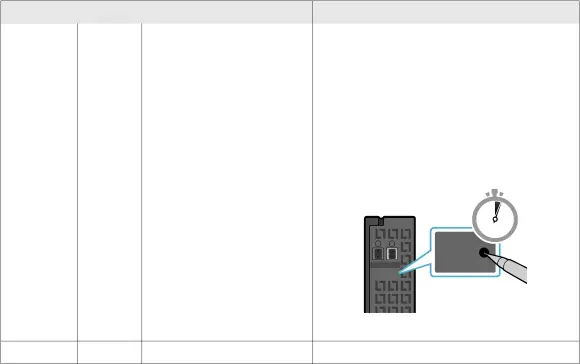
8.If the Wireless Surround Speaker does not connect, take the necessary steps according to the LED Indicator’s status
|
| LED status | Action |
|
|
|
|
| On | Connected with the Soundbar | - |
|
|
|
|
LINK (Blue) |
| Check if the Soundbar is turned on | |
| Blinking | Connection standby status |
|
| Repeat steps 4 through 7. | ||
|
|
| |
|
|
|
|
|
|
| Check if the Soundbar is turned on |
|
|
|
|
|
|
| 1. Press the ID SET button on the back of the |
|
|
| Wireless Receiver Module with a pen tip for |
|
|
| 5~6 seconds until the LINK LED indicator blinks |
|
|
| (in Blue). |
STANDBY | On | Connection failure |
|
|
(Red) |
| 5 Sec | ||
|
|
| ||
|
| L | R | ID SET |
|
| SURROUND SPEAKERS OUT | ||
|
| SPEAKER IMPEDANCE : 3Ω | ||
ID SET ![]()
2. Repeat steps 4 through 7.
Others | - | Errors | Contact a Samsung Service Center. |
•• If you have connected your Soundbar and one or more Samsung Wireless Speakers via a wireless
router: Disable the surround sound for the Soundbar and Samsung Wireless Speaker, and then install and use the Wireless Surround Speaker.
•• If you connect the Wireless Surround Speaker and do not disable surround sound as described
above: Sound will be played via both the Samsung Wireless Speakers and the Wireless Surround Speaker.
ENG - 11