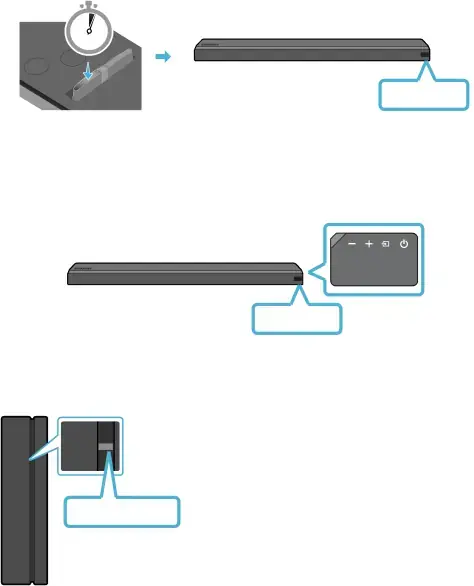
5. Configure “ID SET” using the Soundbar’s remote control
Press the VOL button on your remote control for 5~6 seconds until the “ID SET” message appears on your Soundbar’s display.
| SMART |
| MODE |
| 5 Sec |
| SOUND |
Surround | MODE |
| |
| VOL |
BASS SOUNDBAR
ID SET
6. Turn on the Soundbar
Turn on the Soundbar using the Soundbar’s remote control or by pressing the ![]() (Power) button on the main Soundbar unit.
(Power) button on the main Soundbar unit.
ON
7. Check if the LINK LED is solid blue (connection complete)
STANDBY
LINK
The LINK LED indicator stops blinking and glows a
LINKsolid blue when a connection is established between the Soundbar and the Wireless Receiver Module.
Blue is On
ENG - 10
