 HW-K360
HW-K360HW-KM36
HW-KM36C
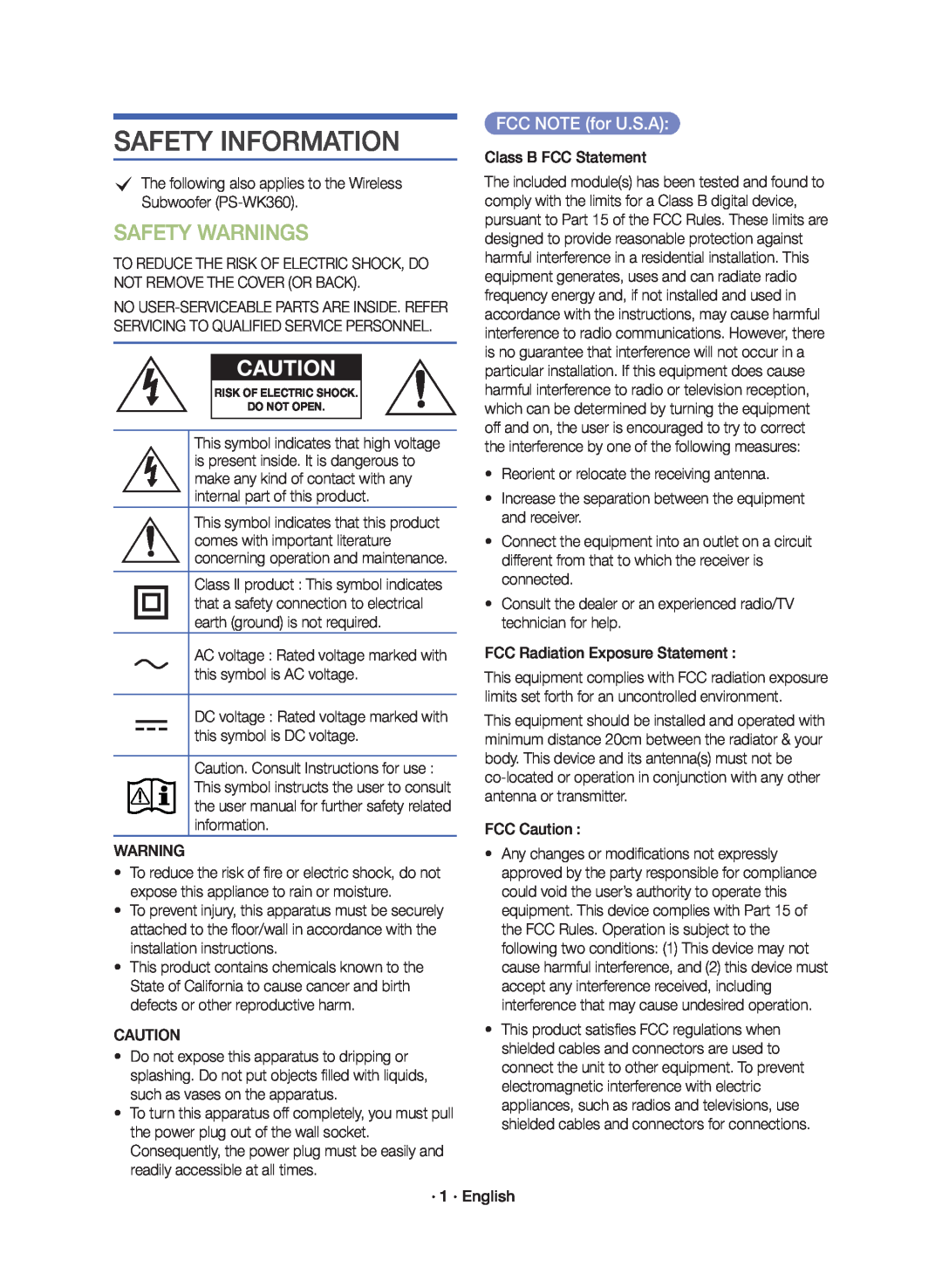 SAFETY INFORMATION
SAFETY INFORMATIONSAFETY WARNINGS
FCC NOTE (for U.S.A):
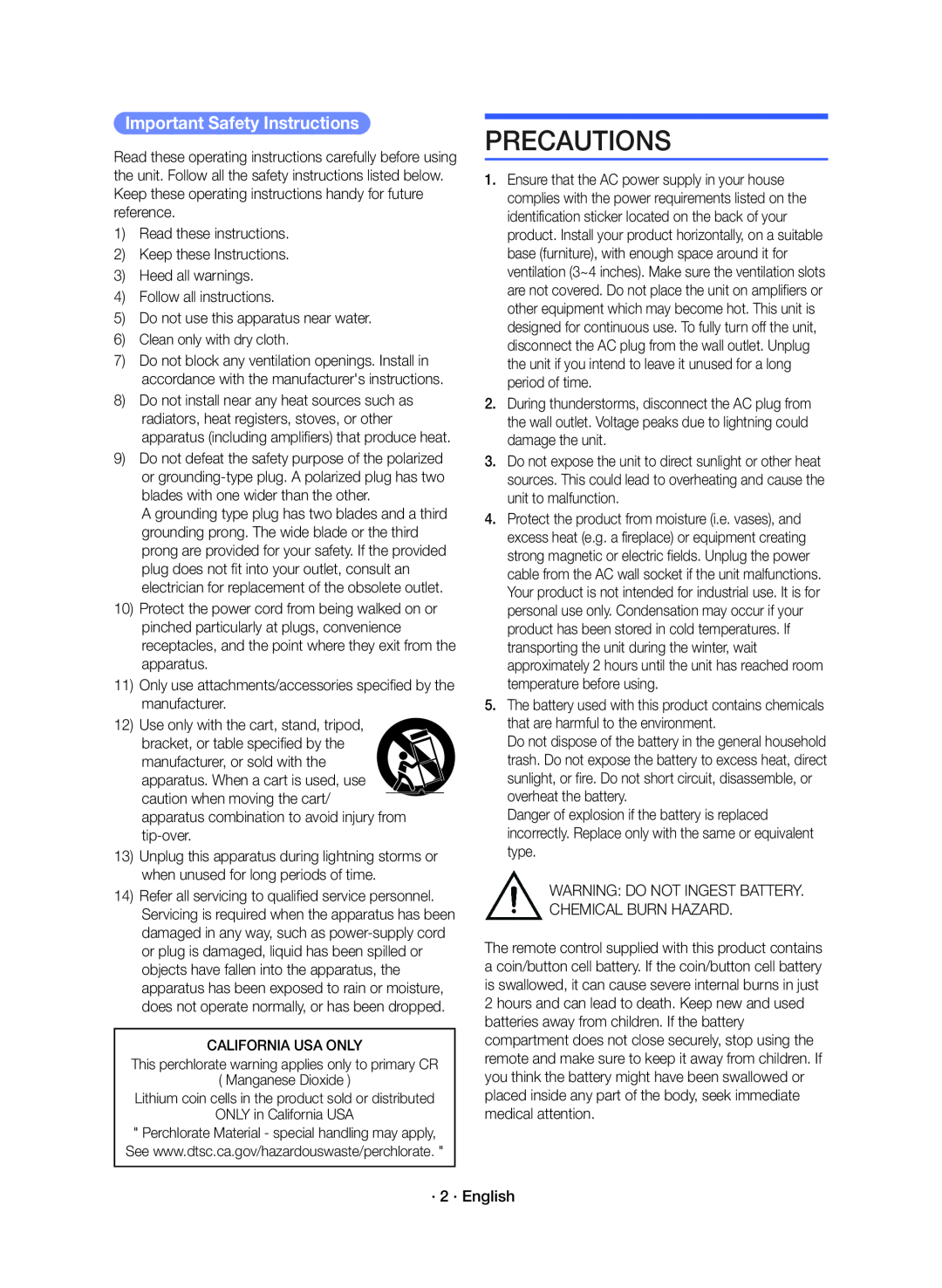 PRECAUTIONS
PRECAUTIONS
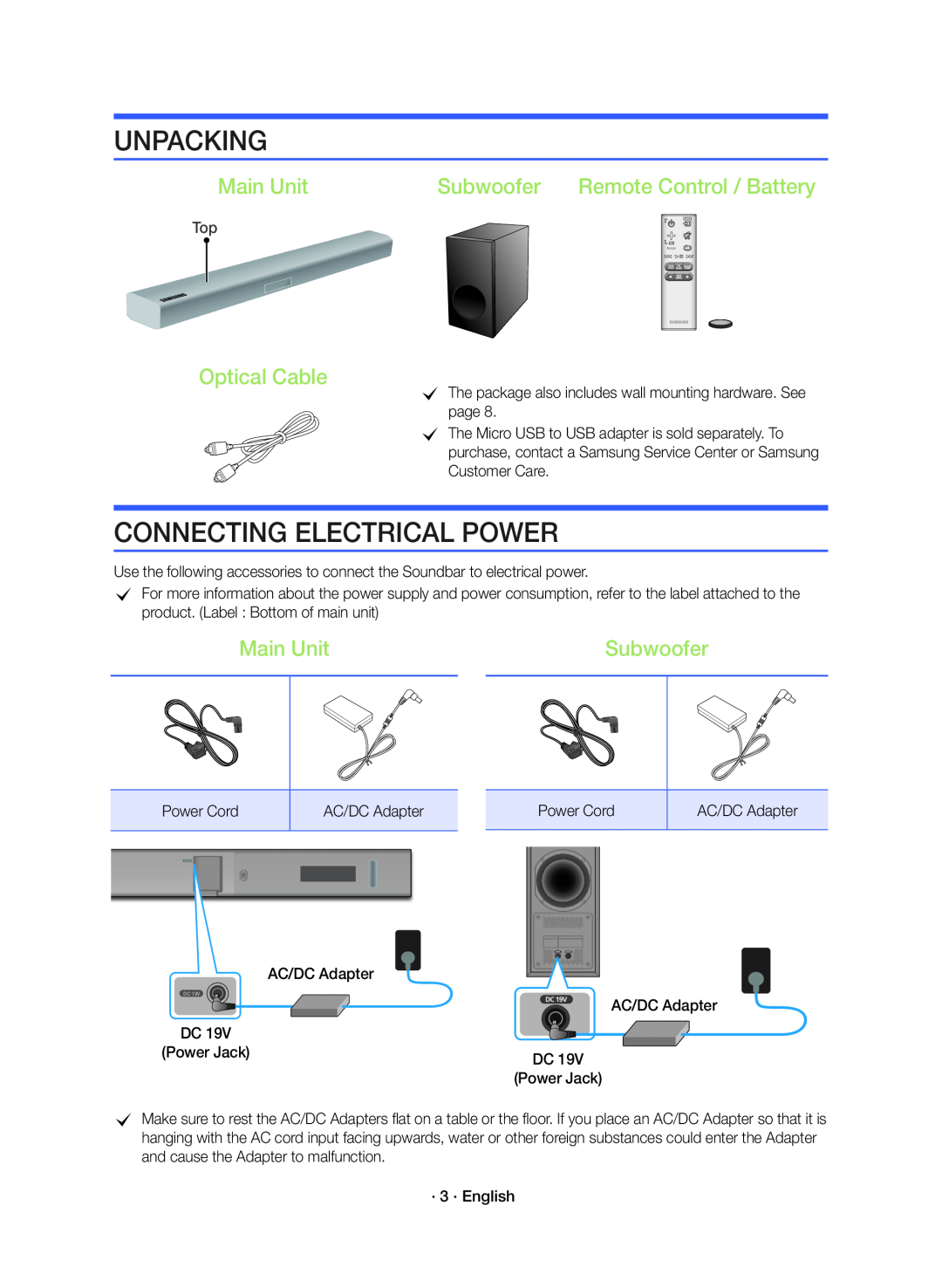 UNPACKING
UNPACKINGSubwoofer
Optical Cable
CONNECTING ELECTRICAL POWER
 CONNECTING THE SUBWOOFER TO THE MAIN UNIT
CONNECTING THE SUBWOOFER TO THE MAIN UNITID SET
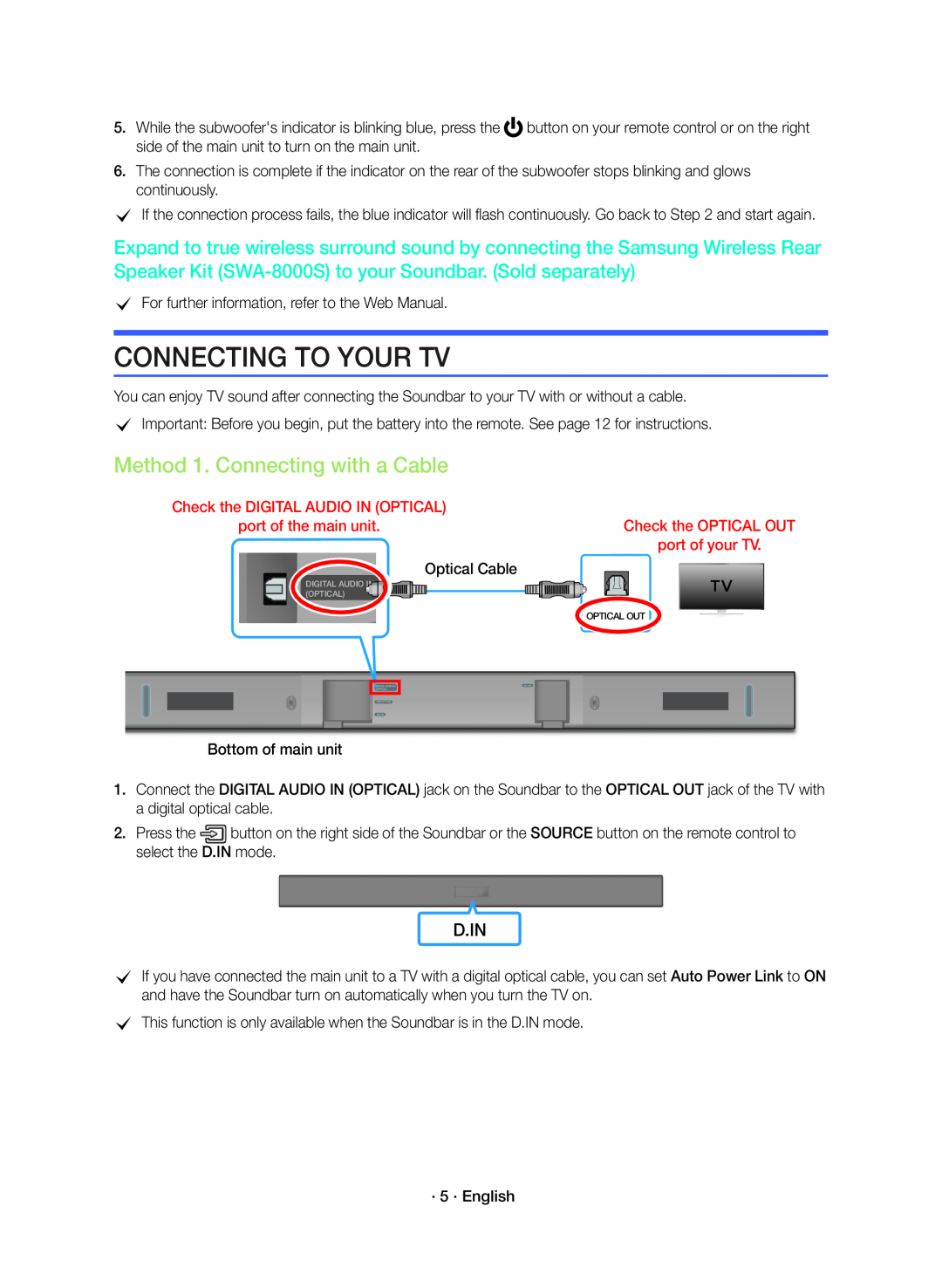 CONNECTING TO YOUR TV
CONNECTING TO YOUR TVMethod 1. Connecting with a Cable
D.IN
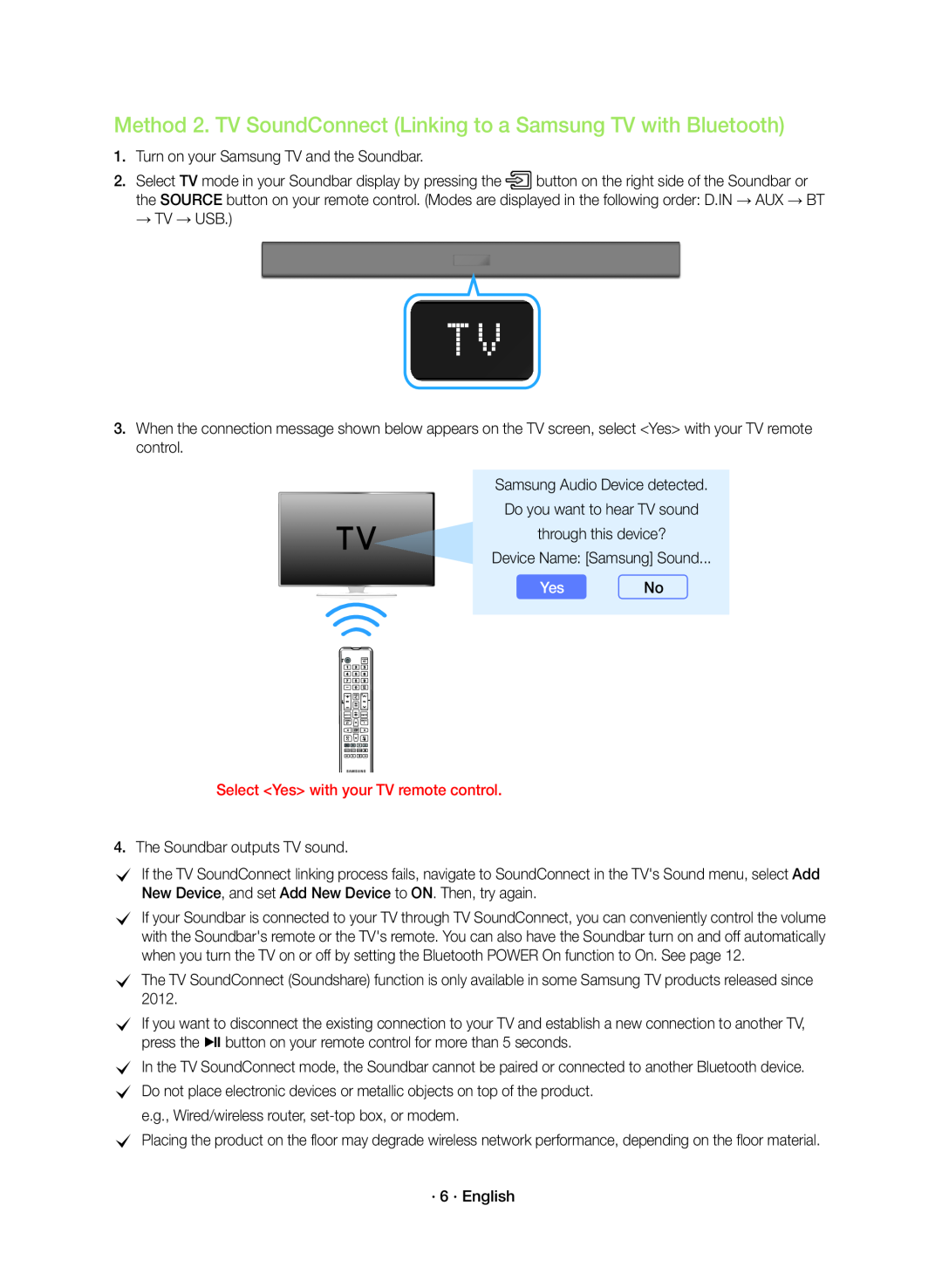 Method 2. TV SoundConnect (Linking to a Samsung TV with Bluetooth)
Method 2. TV SoundConnect (Linking to a Samsung TV with Bluetooth)
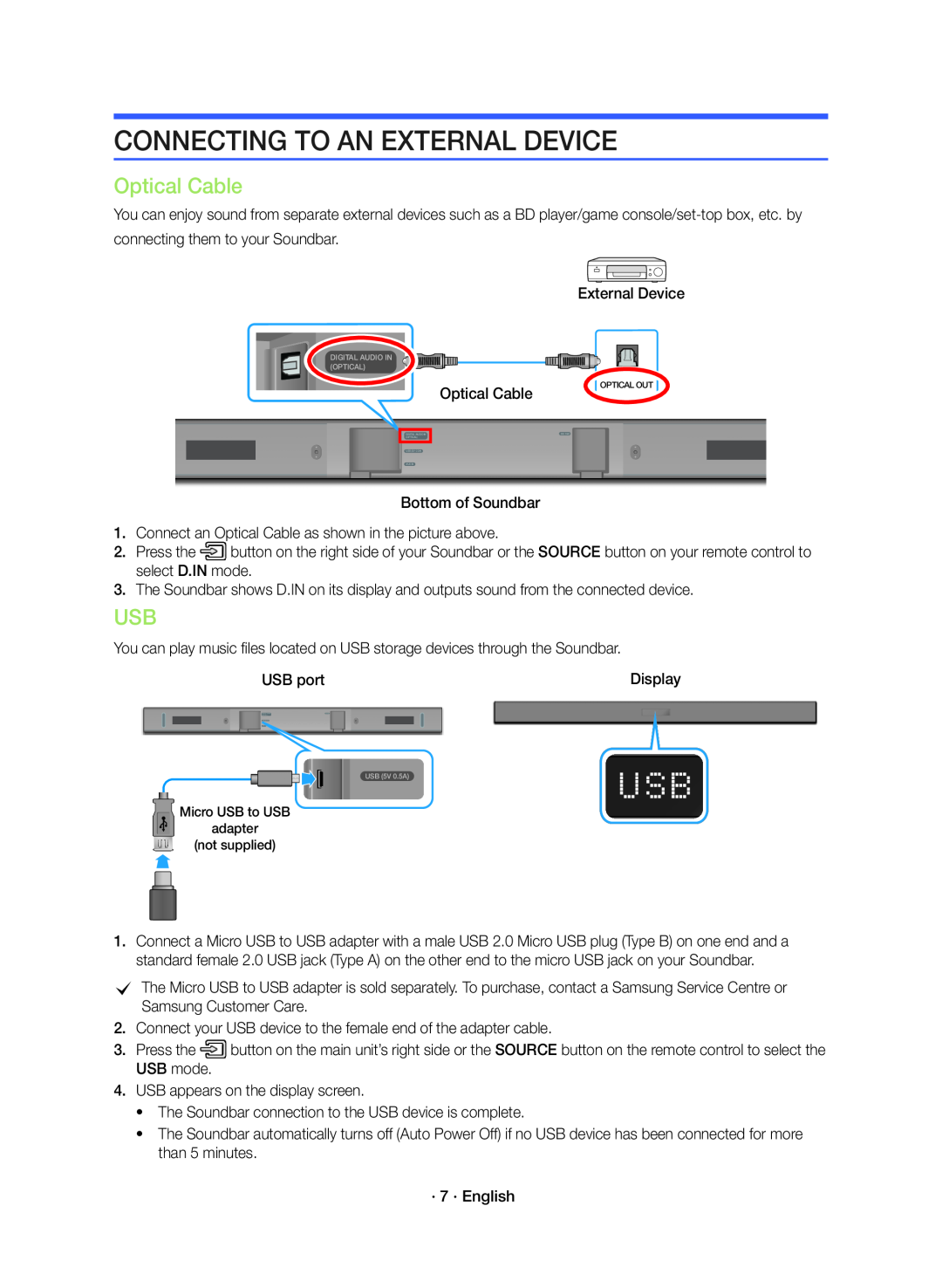 CONNECTING TO AN EXTERNAL DEVICE
CONNECTING TO AN EXTERNAL DEVICEUSB
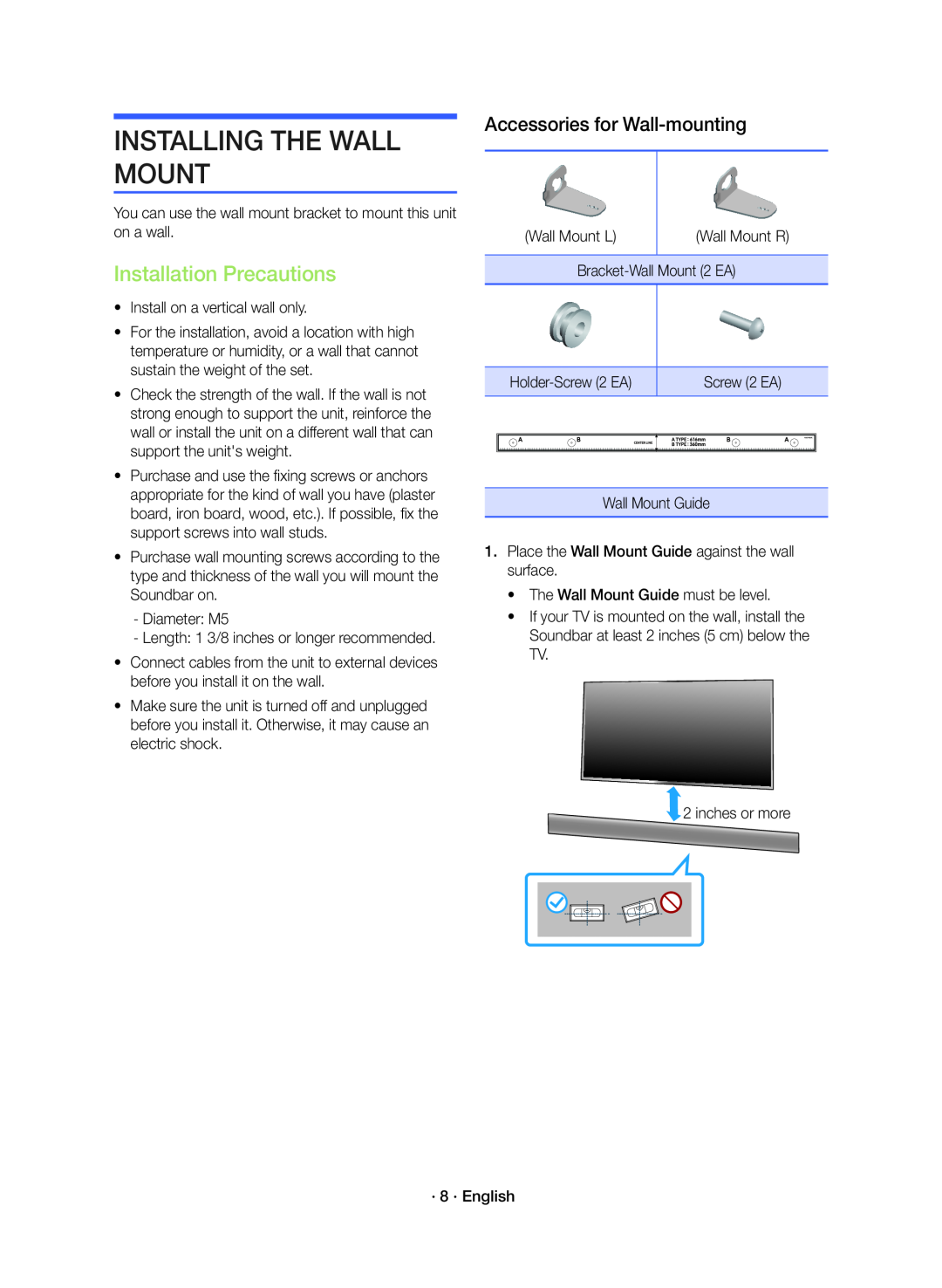 INSTALLING THE WALL MOUNT
INSTALLING THE WALL MOUNTInstallation Precautions
Accessories for Wall-mounting
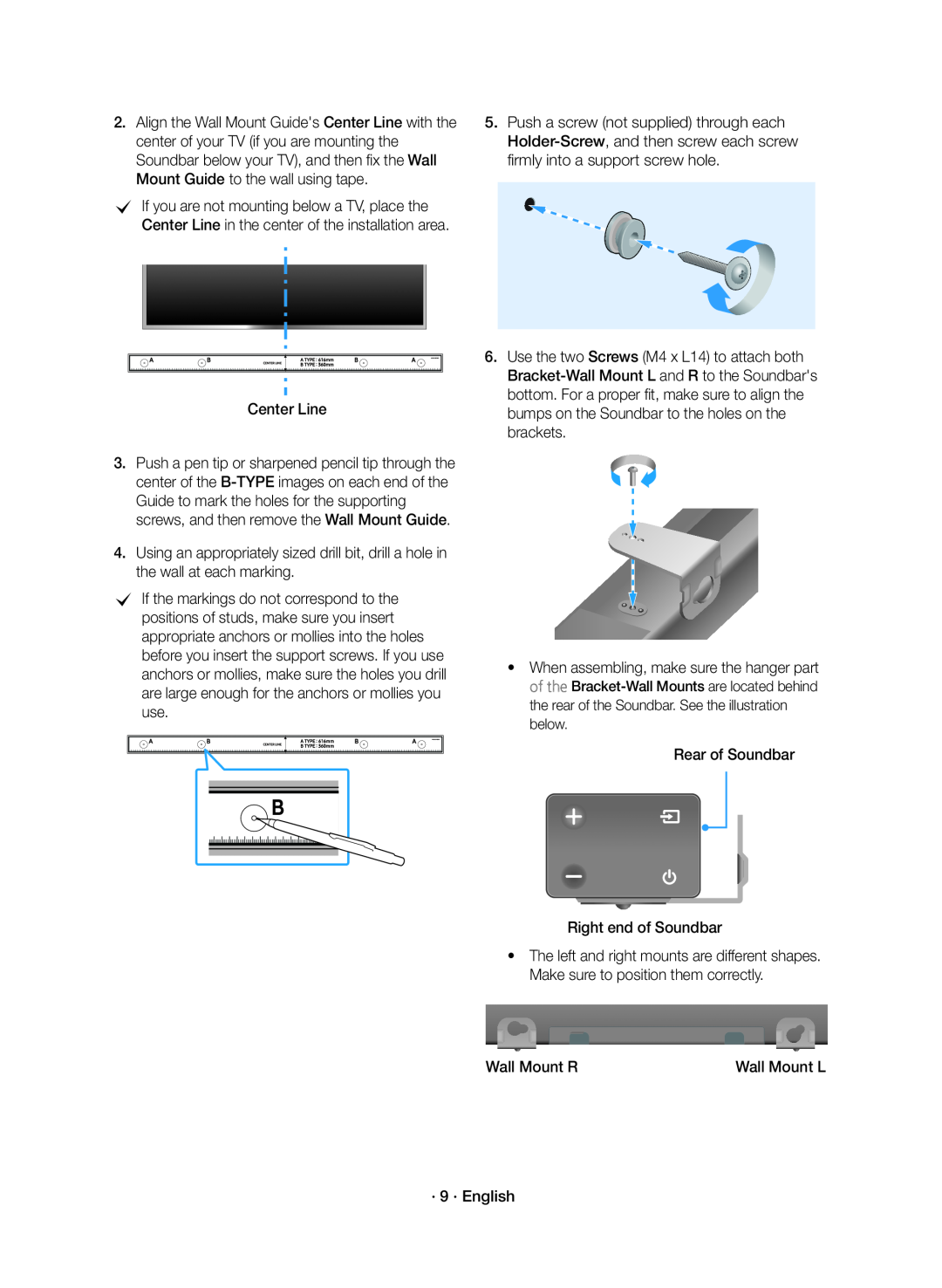 Center Line
Center LinePush a pen tip or sharpened pencil tip through the center of the
Push a screw (not supplied) through each
Use the two Screws (M4 x L14) to attach both
When assembling, make sure the hanger part
Rear of Soundbar
Right end of Soundbar
Wall Mount R
Wall Mount L
· 9 · English
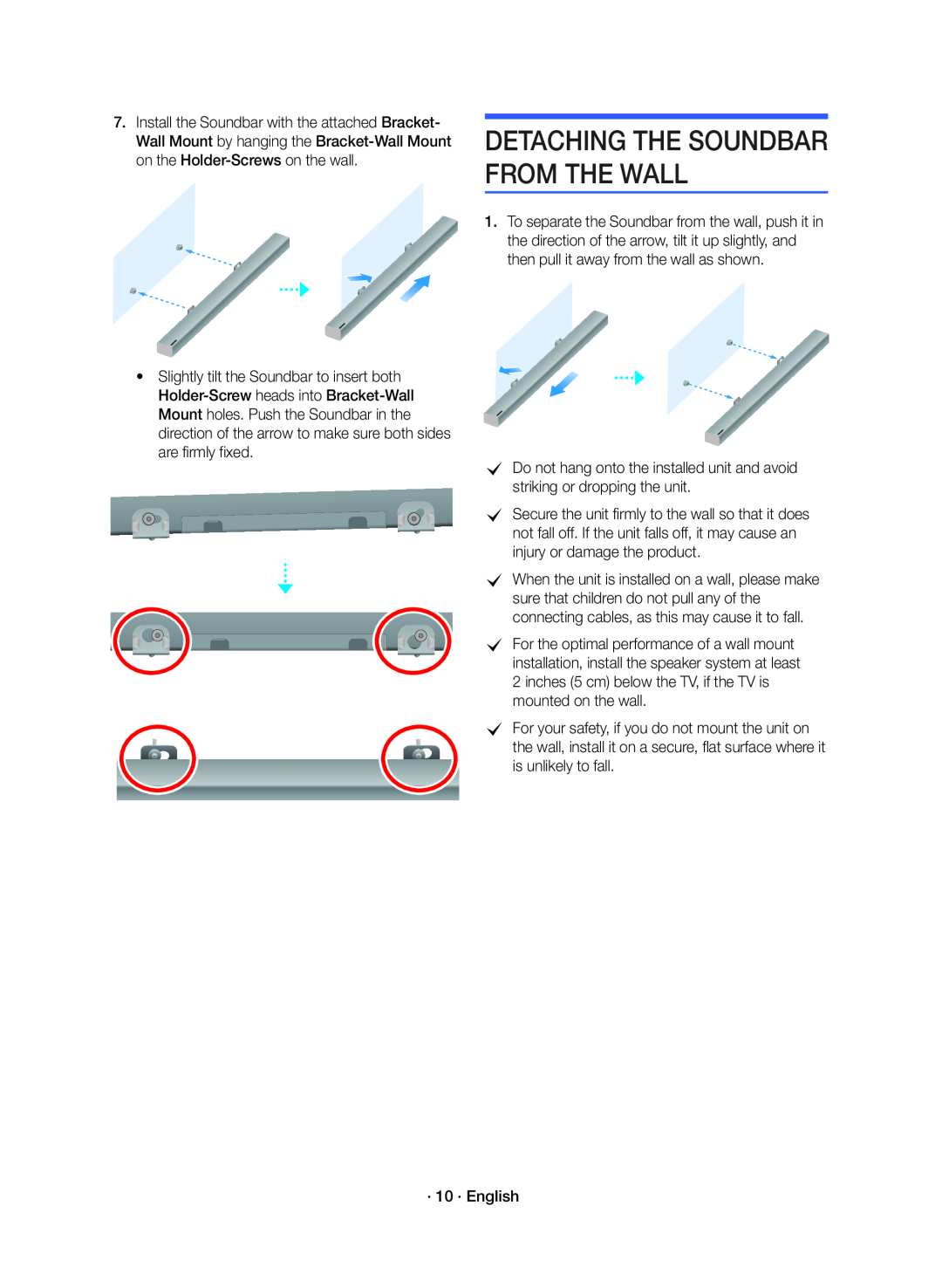 Slightly tilt the Soundbar to insert both
Slightly tilt the Soundbar to insert bothDETACHING THE SOUNDBAR FROM THE WALL
cDo not hang onto the installed unit and avoid striking or dropping the unit
· 10 · English
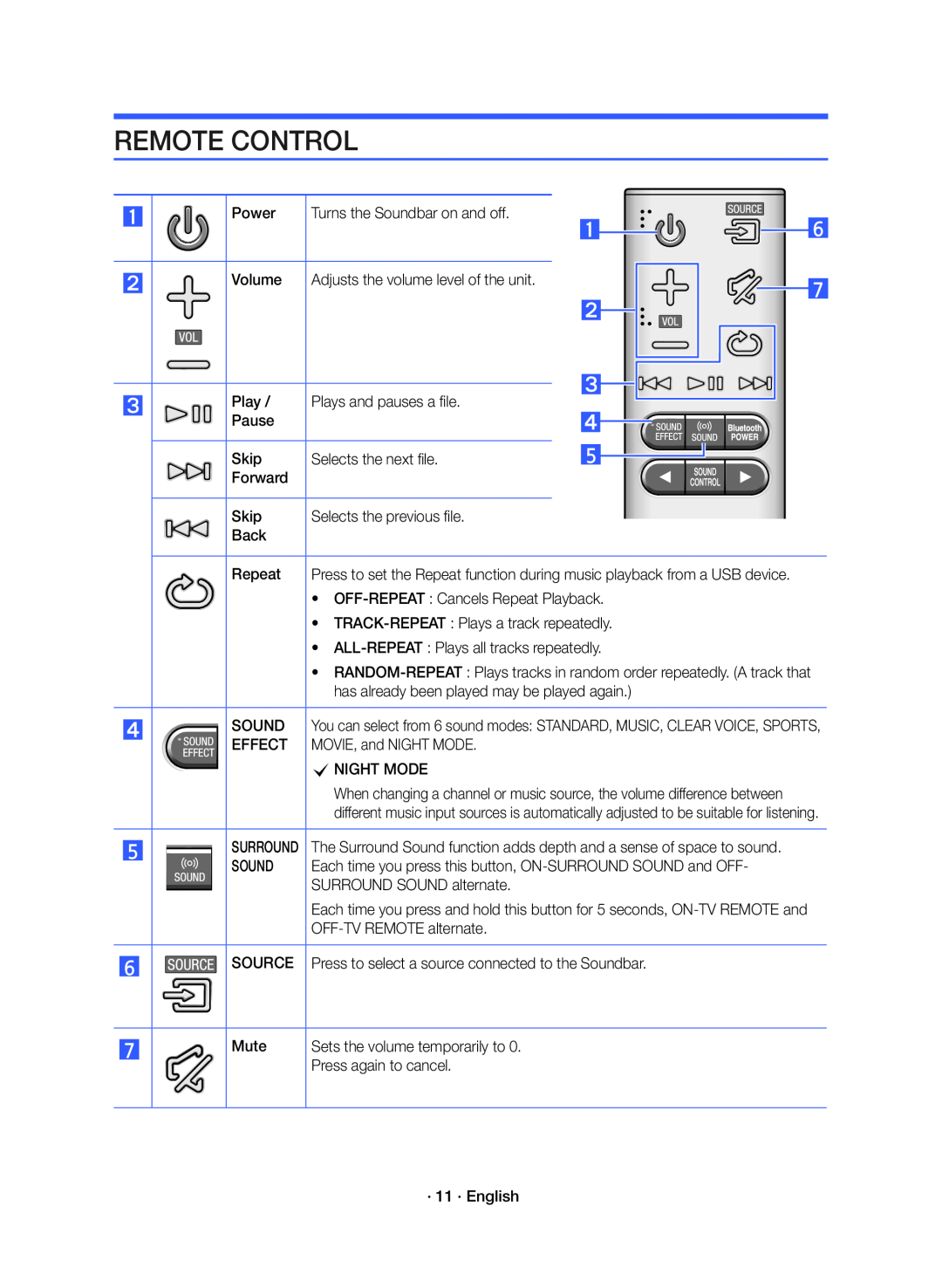 REMOTE CONTROL
REMOTE CONTROL
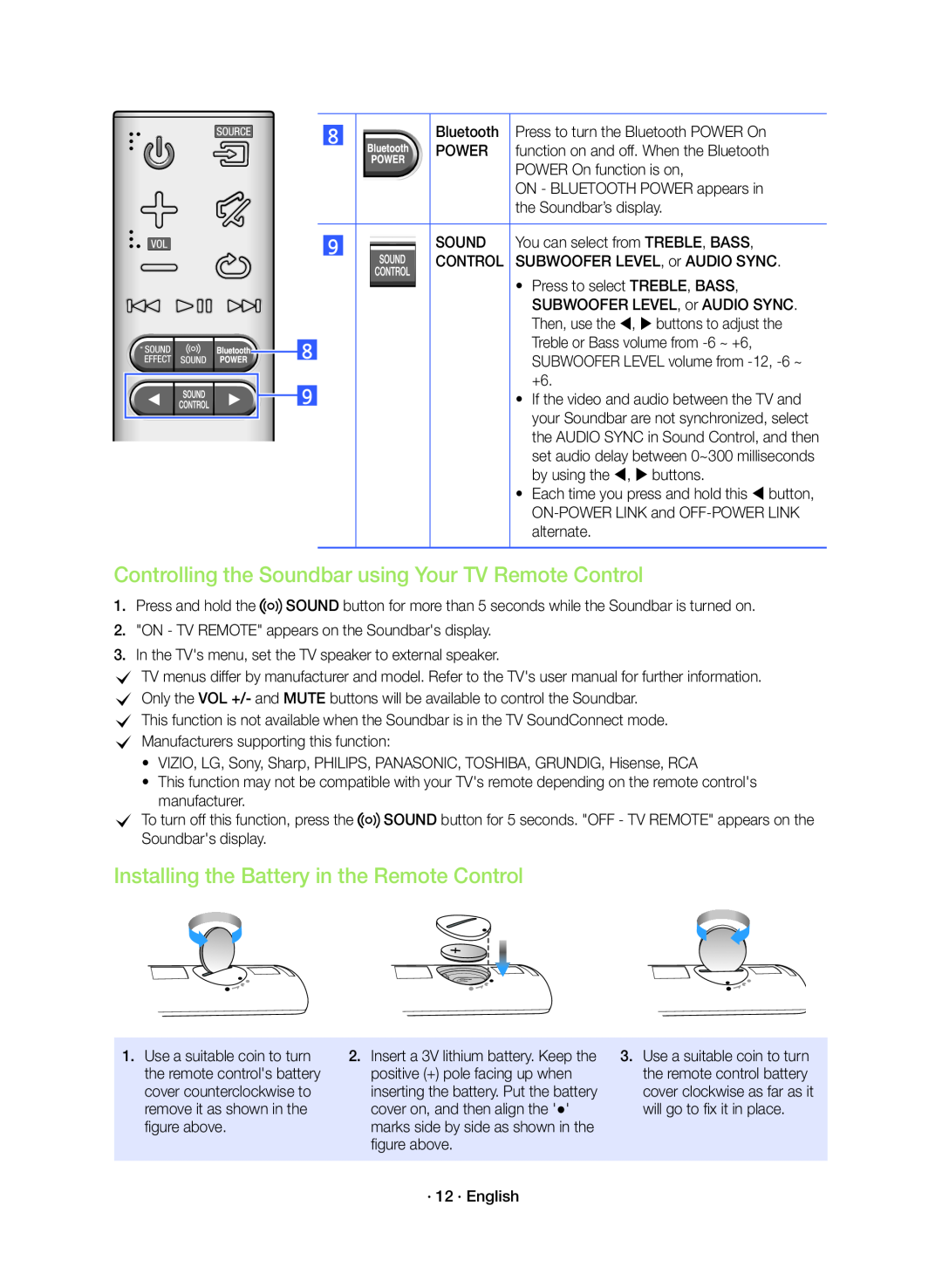 Controlling the Soundbar using Your TV Remote Control
Controlling the Soundbar using Your TV Remote ControlInstalling the Battery in the Remote Control
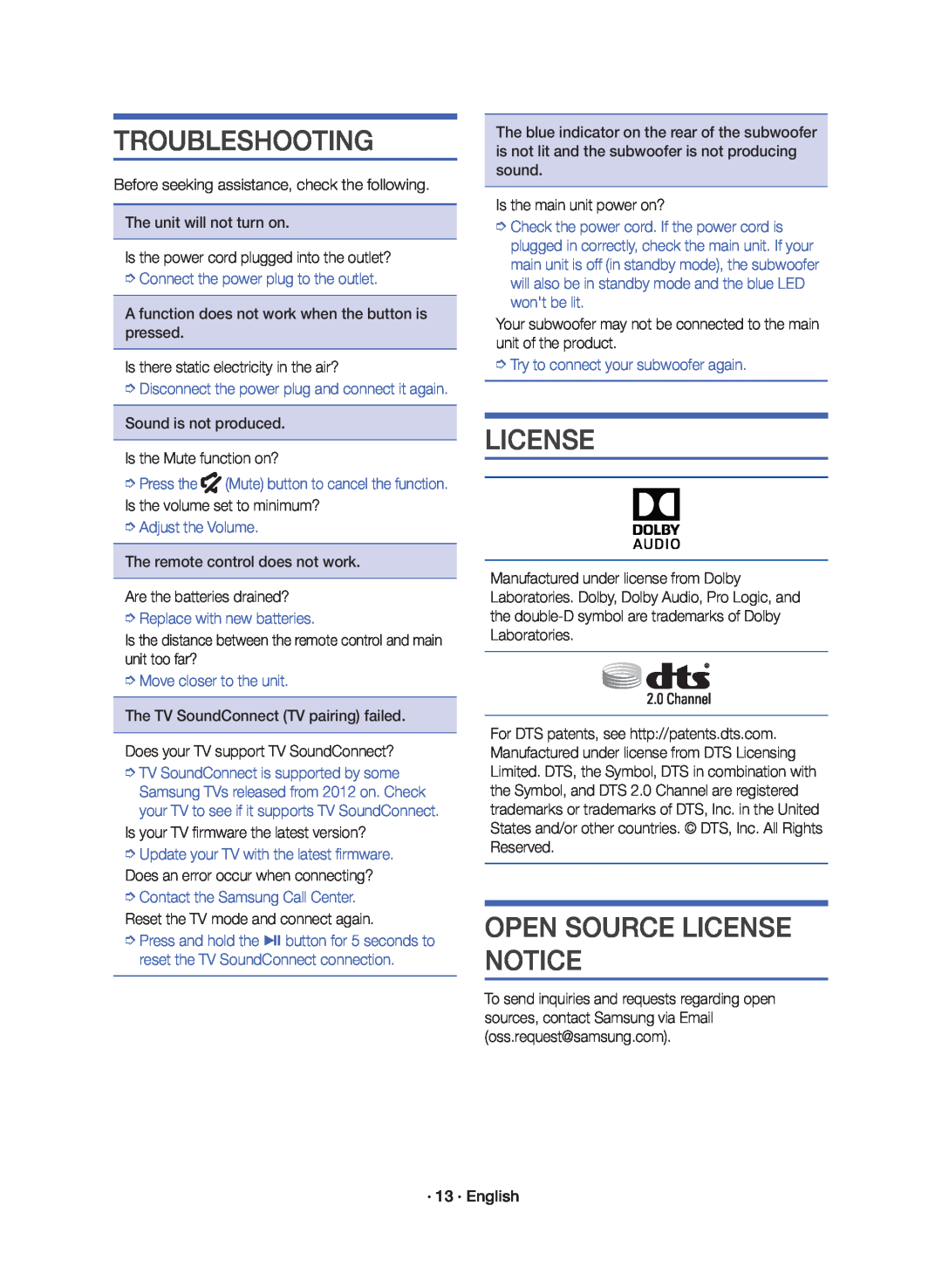 TROUBLESHOOTING
TROUBLESHOOTINGLICENSE
OPEN SOURCE LICENSE NOTICE
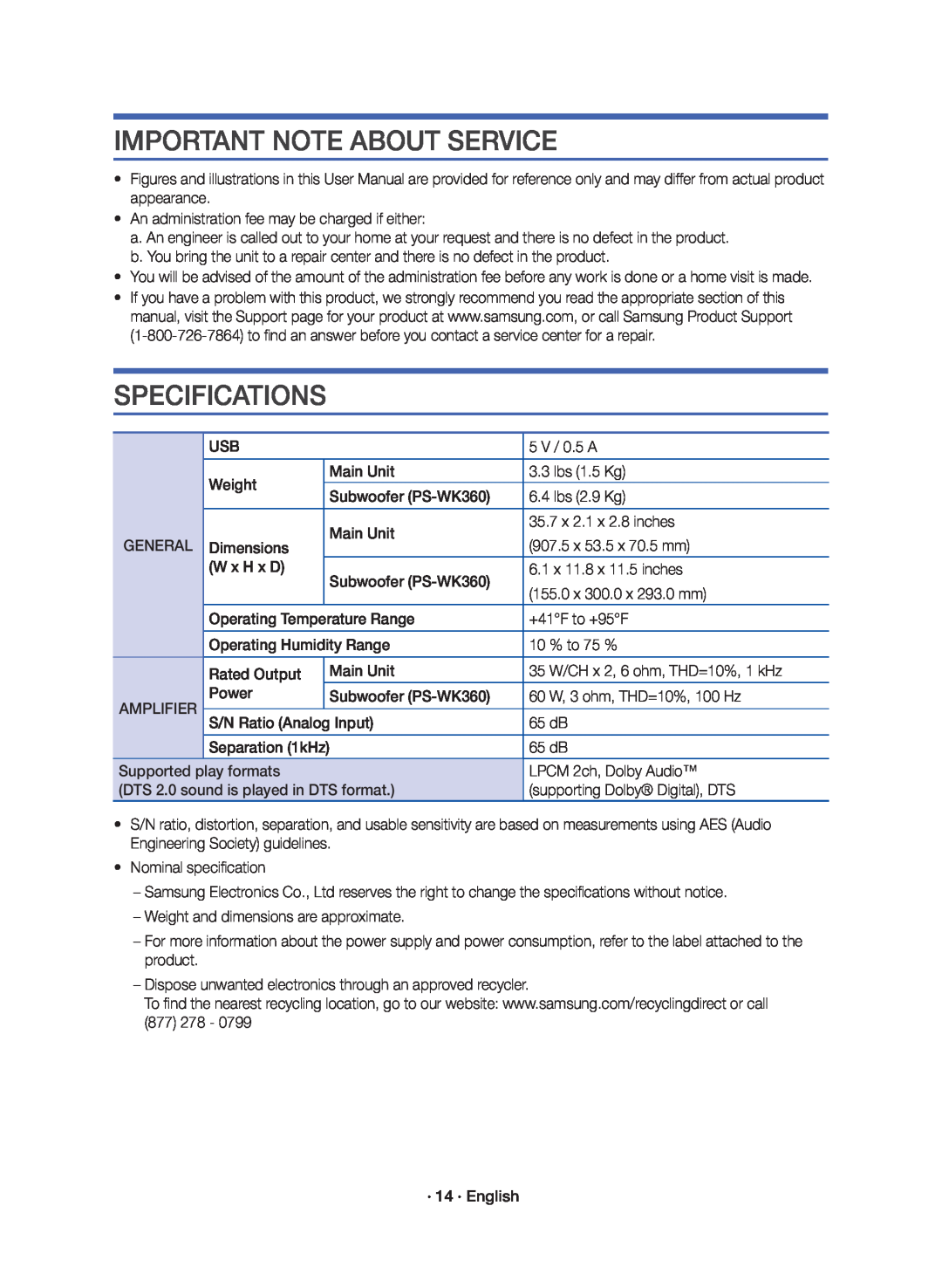 IMPORTANT NOTE ABOUT SERVICE
IMPORTANT NOTE ABOUT SERVICESPECIFICATIONS
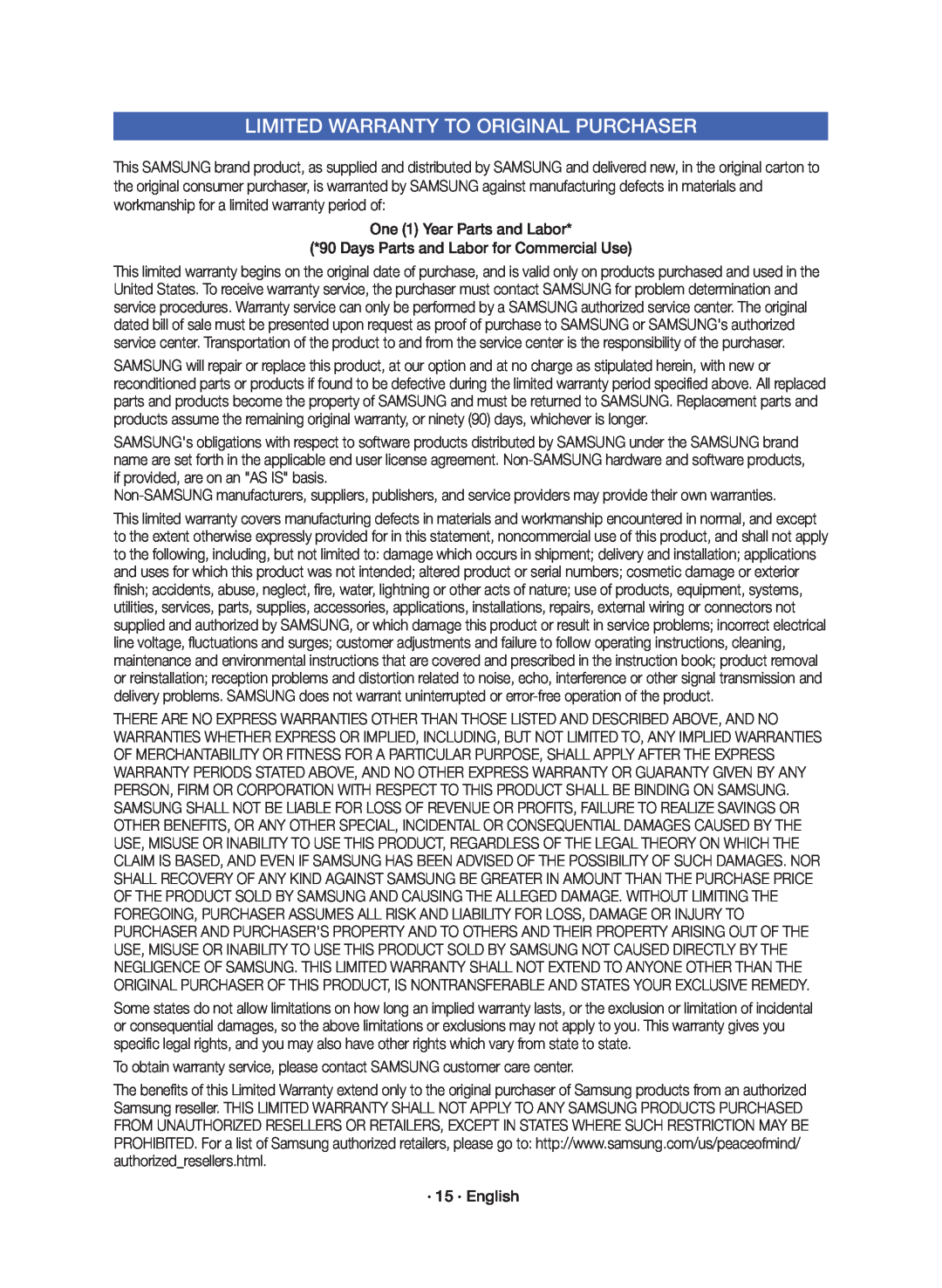 LIMITED WARRANTY TO ORIGINAL PURCHASER
LIMITED WARRANTY TO ORIGINAL PURCHASER
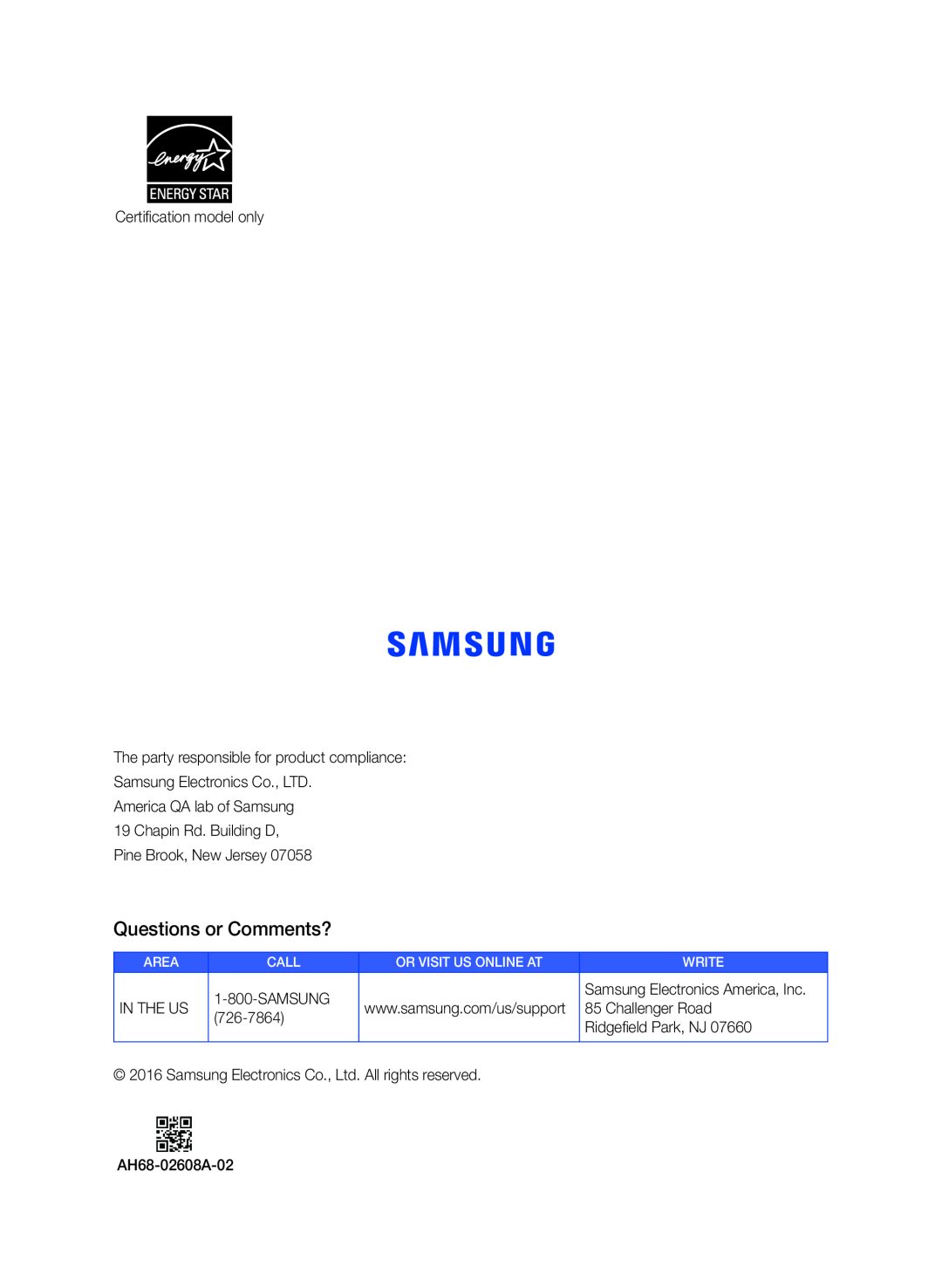 Questions or Comments
Questions or Comments