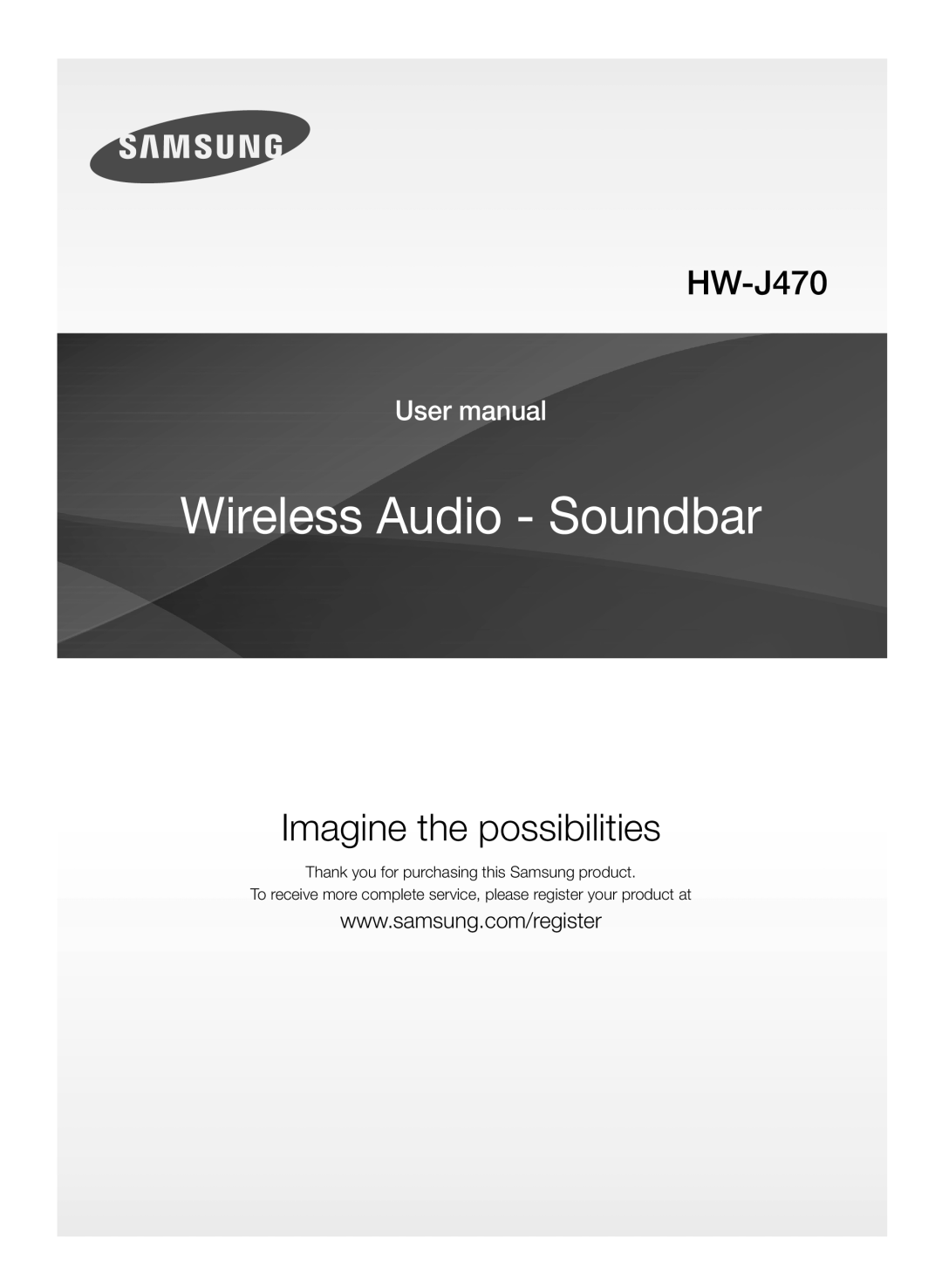 Imagine the possibilities
Imagine the possibilitiesThank you for purchasing this Samsung product
To receive more complete service, please register your product at
www.samsung.com/register
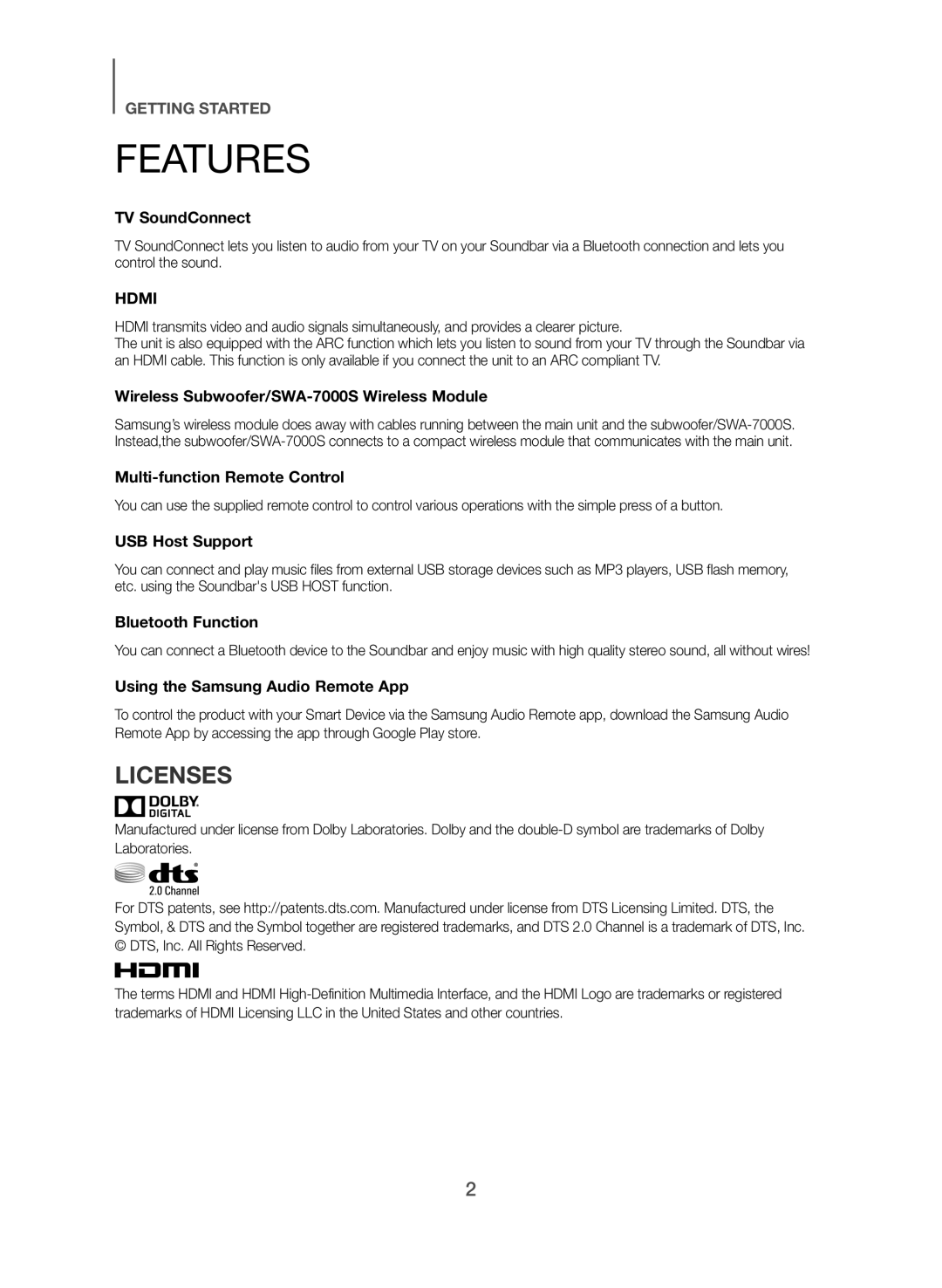 GETTING STARTED
GETTING STARTEDFEATURES
Wireless Subwoofer/SWA-7000SWireless Module
Multi-functionRemote Control
USB Host Support
Bluetooth Function
Using the Samsung Audio Remote App
LICENSES
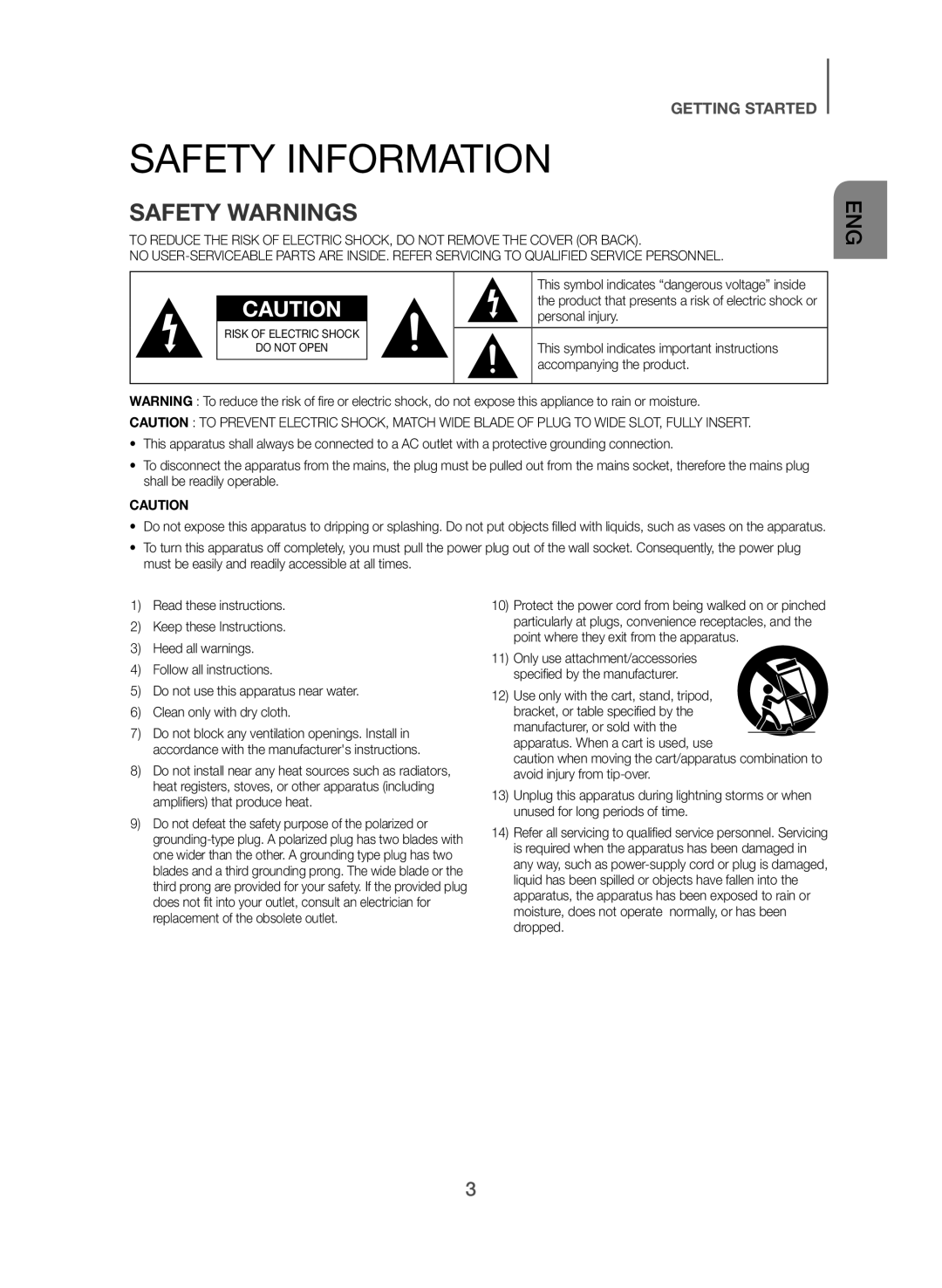 SAFETY INFORMATION
SAFETY INFORMATIONSAFETY WARNINGS
ENG
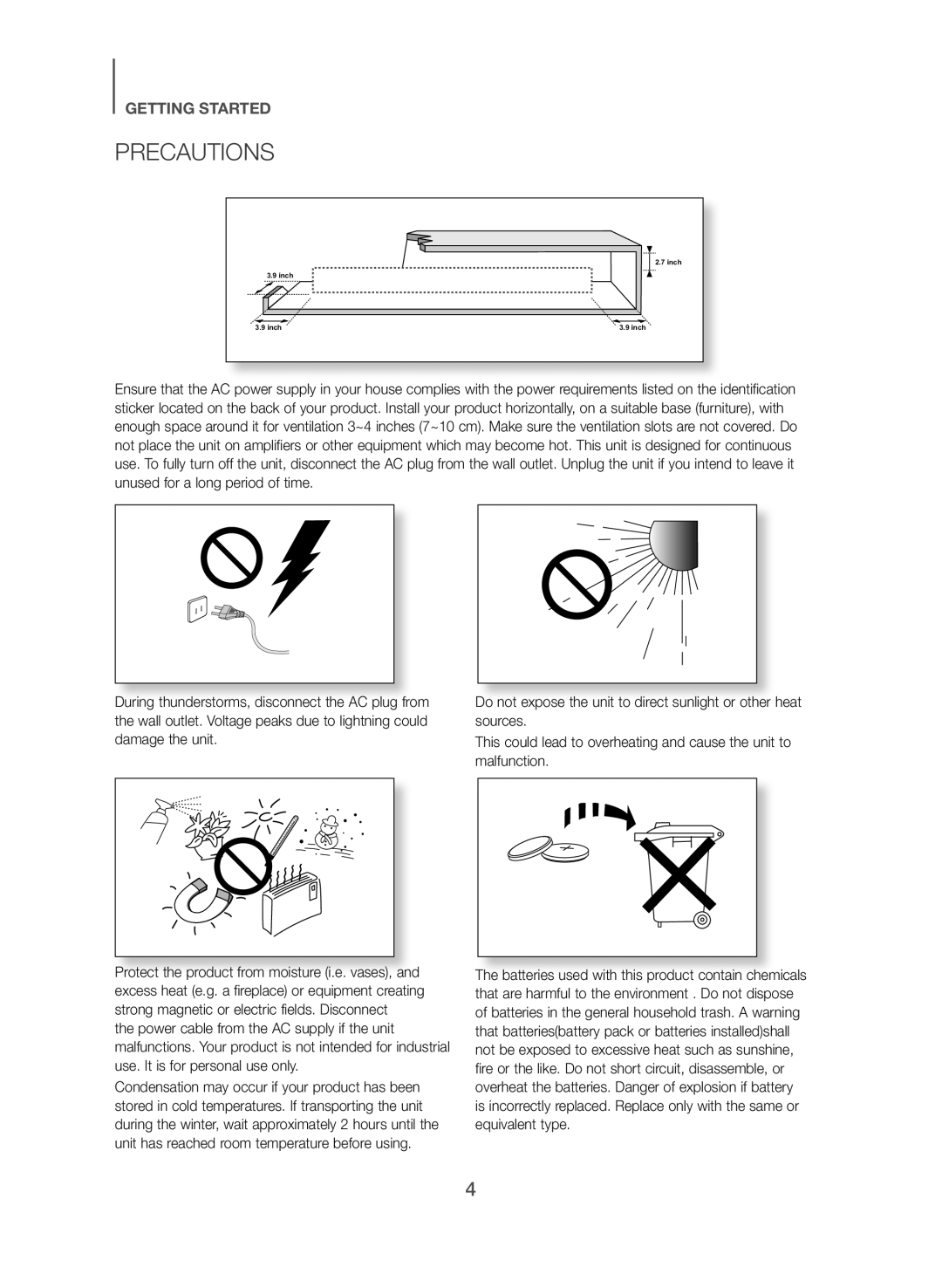 PRECAUTIONS
PRECAUTIONS
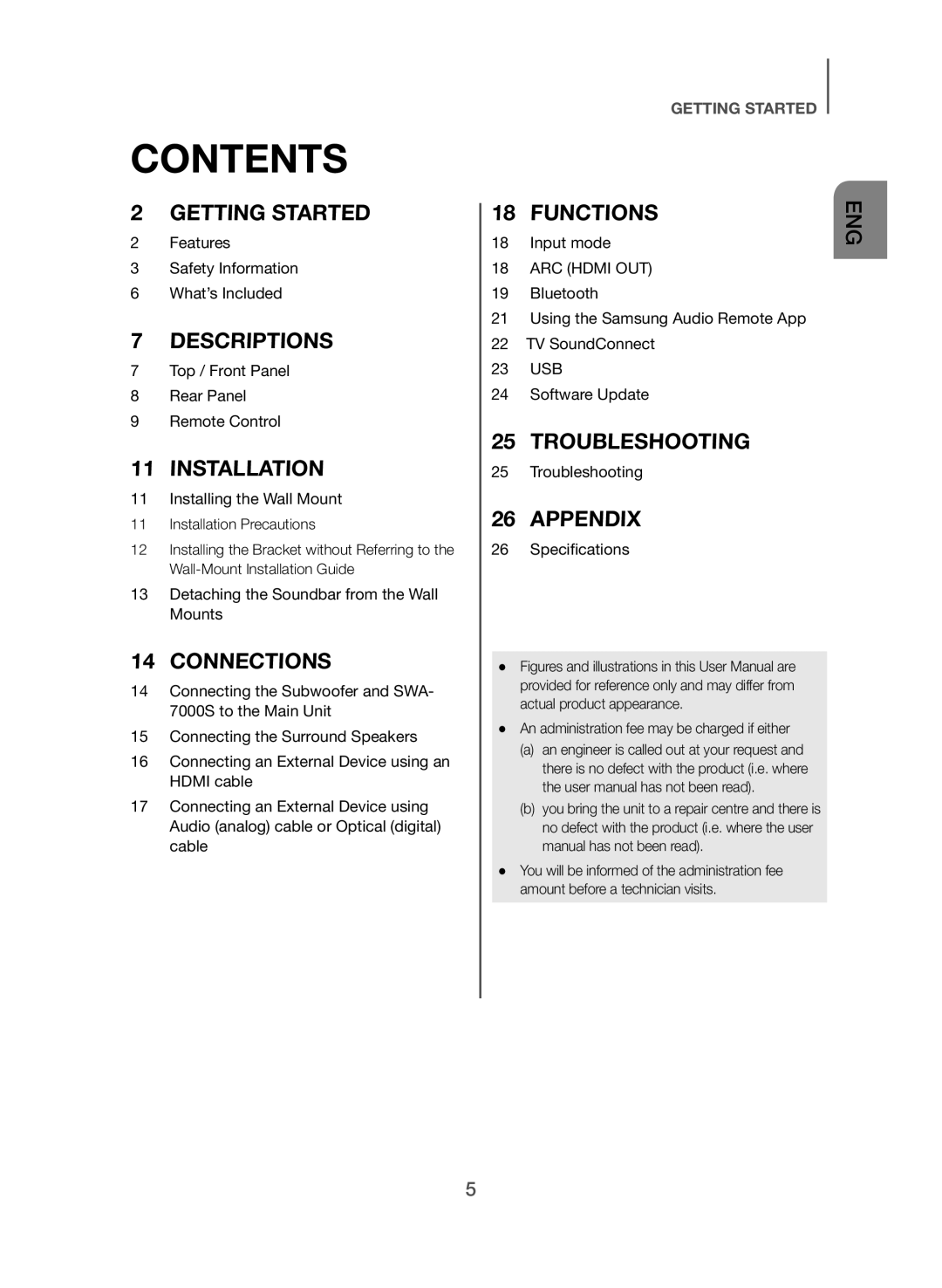 2Features
2Features3Safety Information
6What’s Included
7Top / Front Panel
8Rear Panel
9Remote Control
11Installing the Wall Mount
13Detaching the Soundbar from the Wall Mounts
14Connecting the Subwoofer and SWA- 7000S to the Main Unit
15Connecting the Surround Speakers
16Connecting an External Device using an HDMI cable
Input mode
18ARC (HDMI OUT)
19Bluetooth
21Using the Samsung Audio Remote App
22TV SoundConnect
23USB
24Software Update
25Troubleshooting
26Specifications
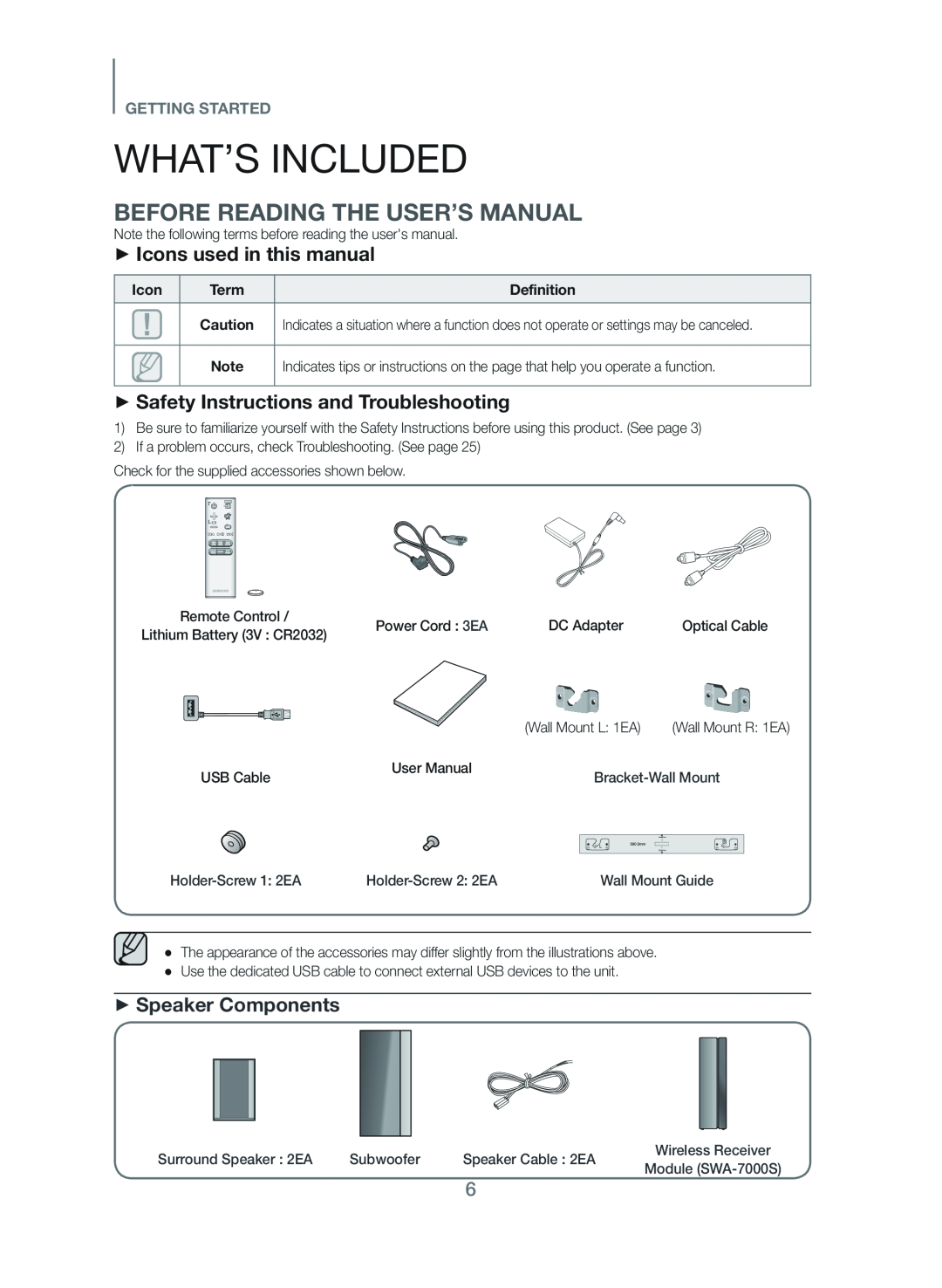 WHAT’S INCLUDED
WHAT’S INCLUDEDBEFORE READING THE USER’S MANUAL
++Icons used in this manual
++Safety Instructions and Troubleshooting
++Speaker Components
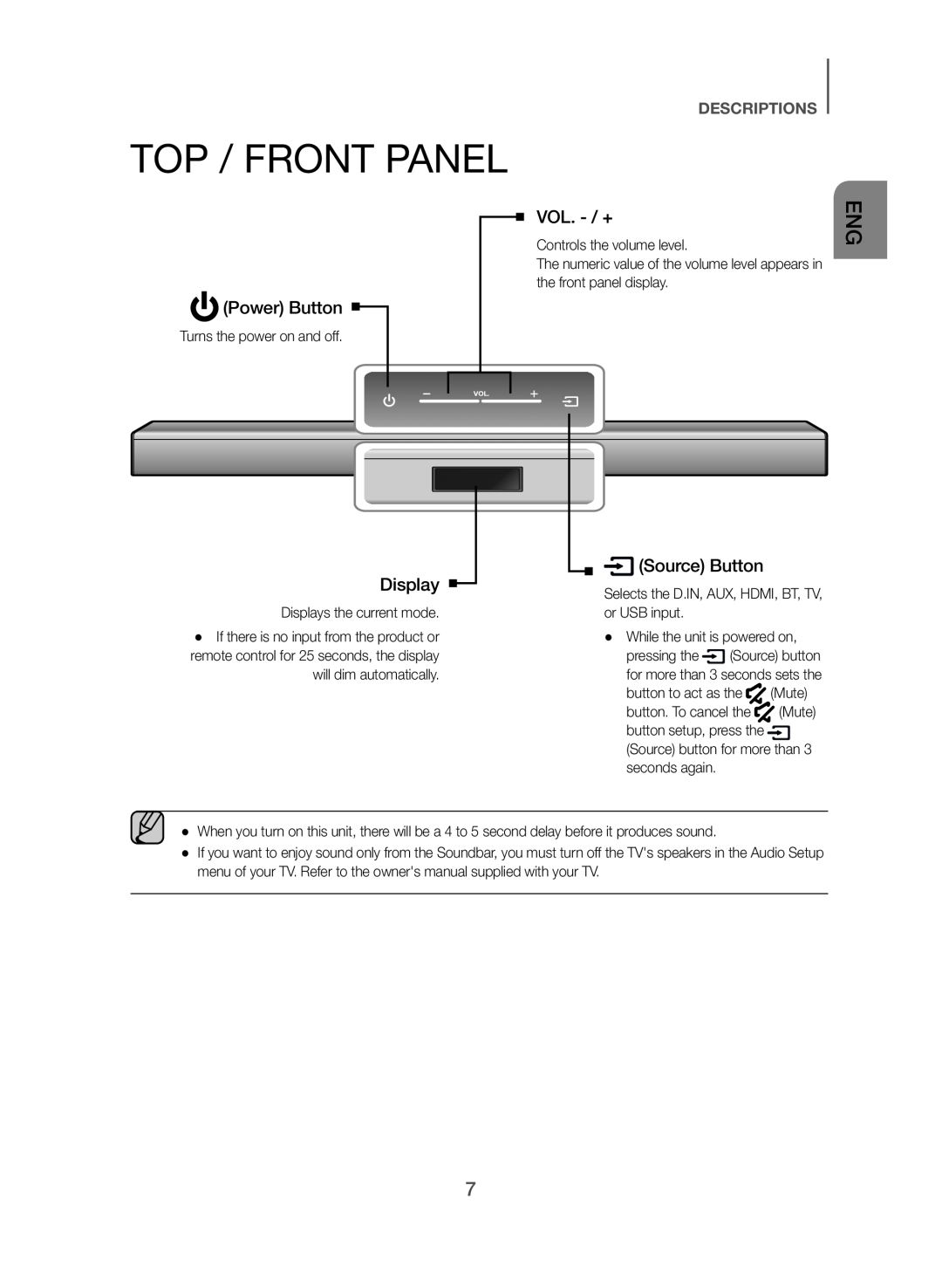 TOP / FRONT PANEL
TOP / FRONT PANEL(Power) Button
VOL. - /+
Display
(Source) Button
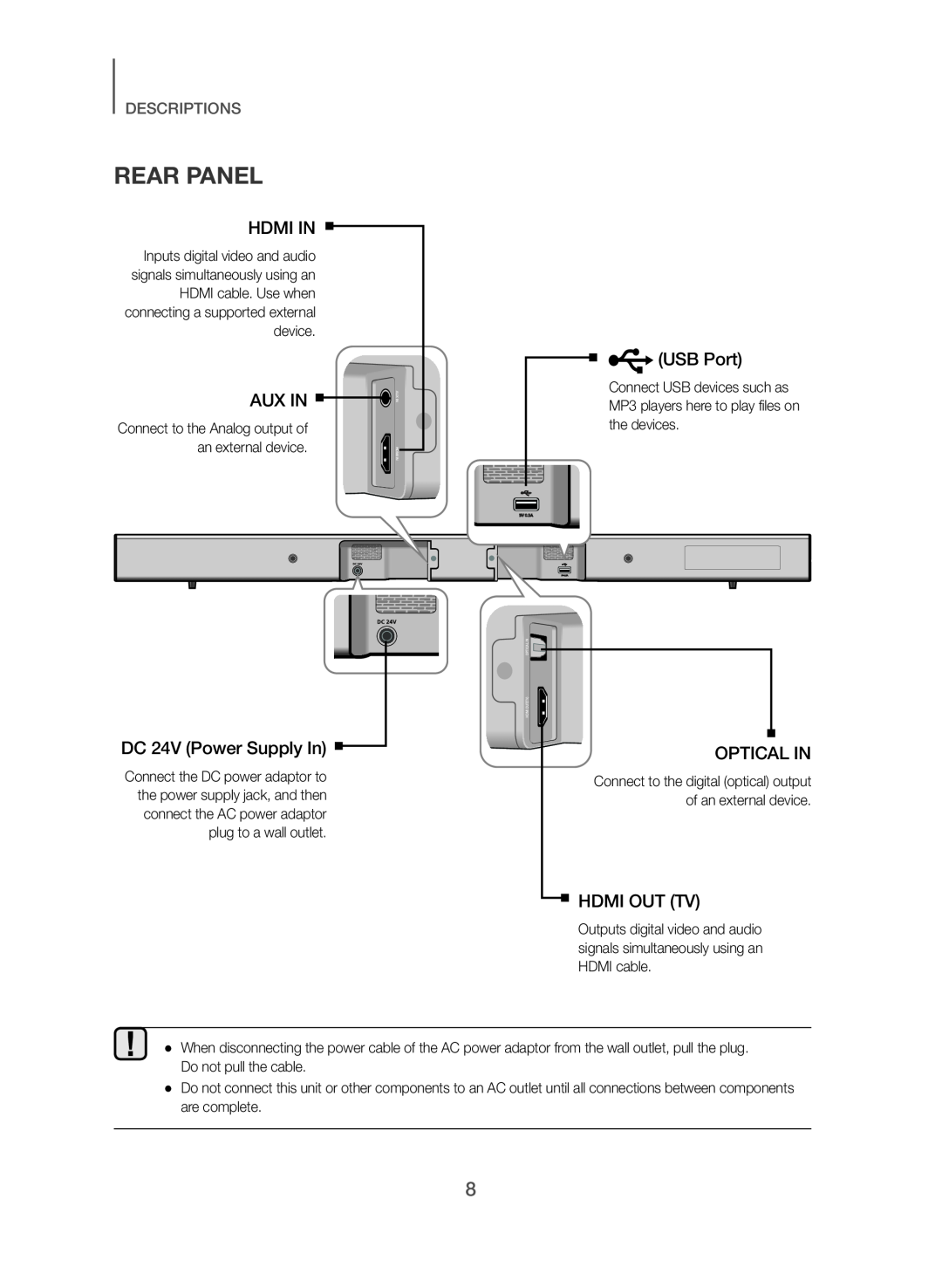 REAR PANEL
REAR PANELHDMI IN
AUX IN
(USB Port)
DC 24V (Power Supply In)
OPTICAL IN
HDMI OUT (TV)
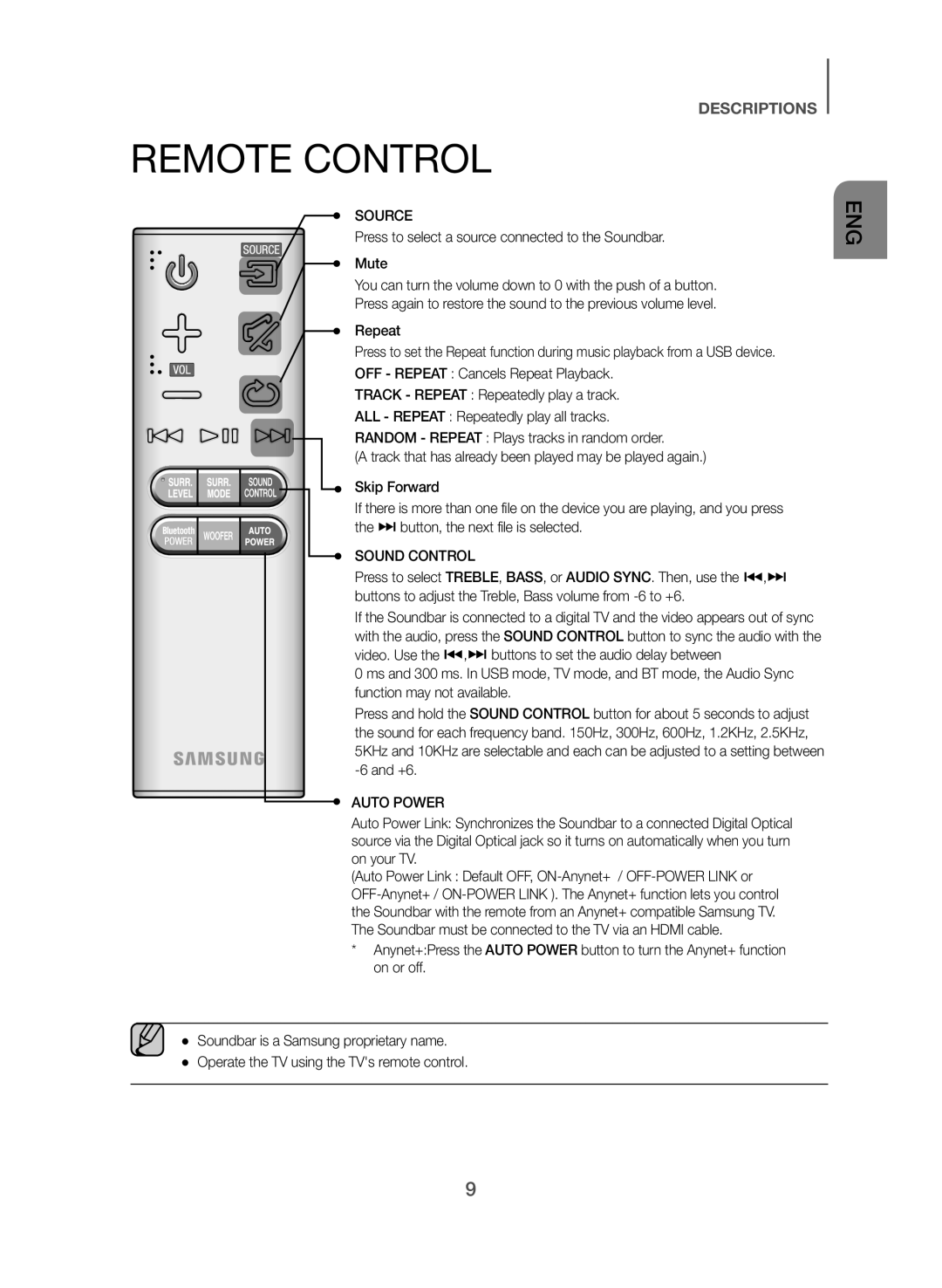 REMOTE CONTROL
REMOTE CONTROL
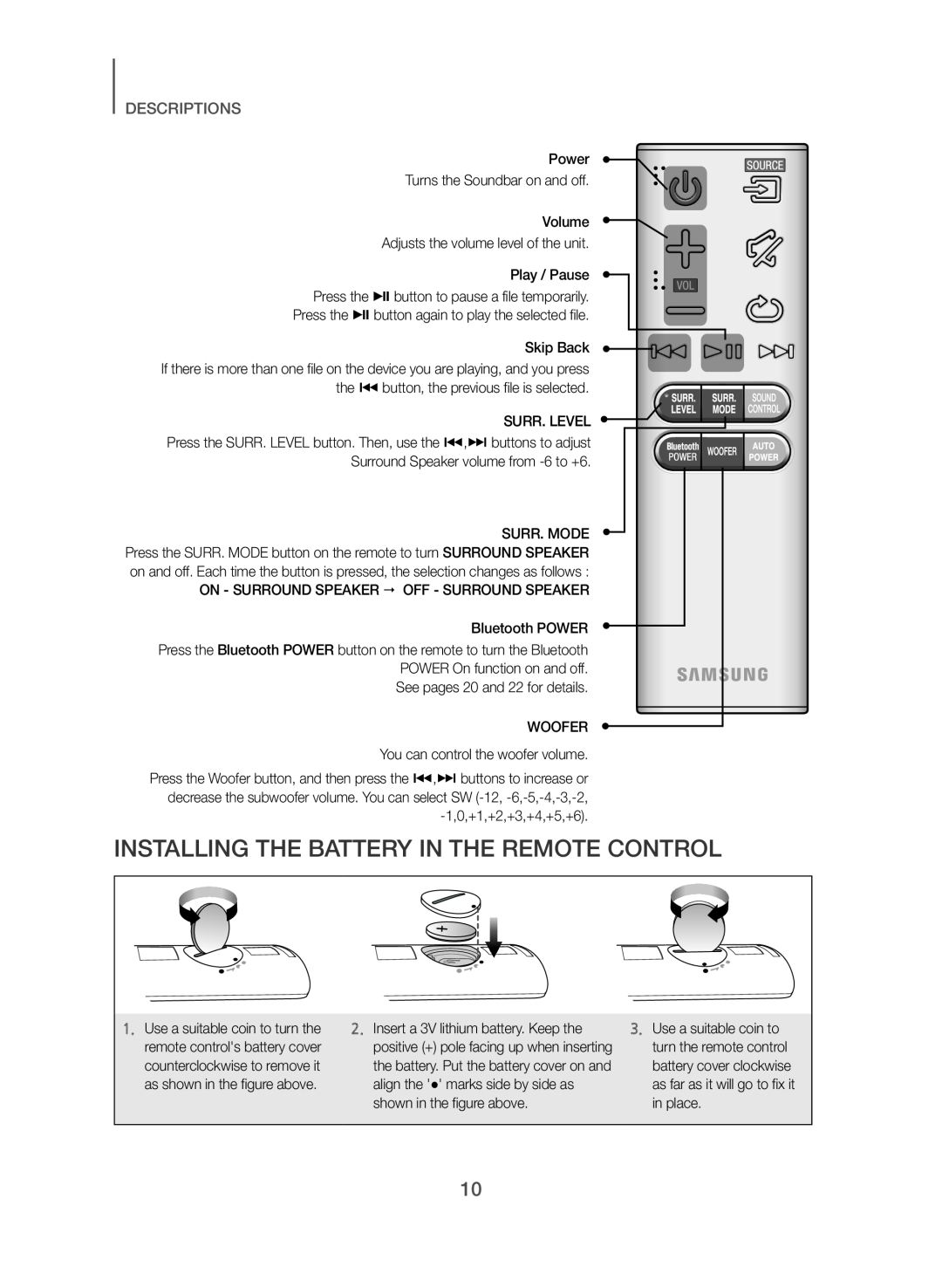 INSTALLING THE BATTERY IN THE REMOTE CONTROL
INSTALLING THE BATTERY IN THE REMOTE CONTROL
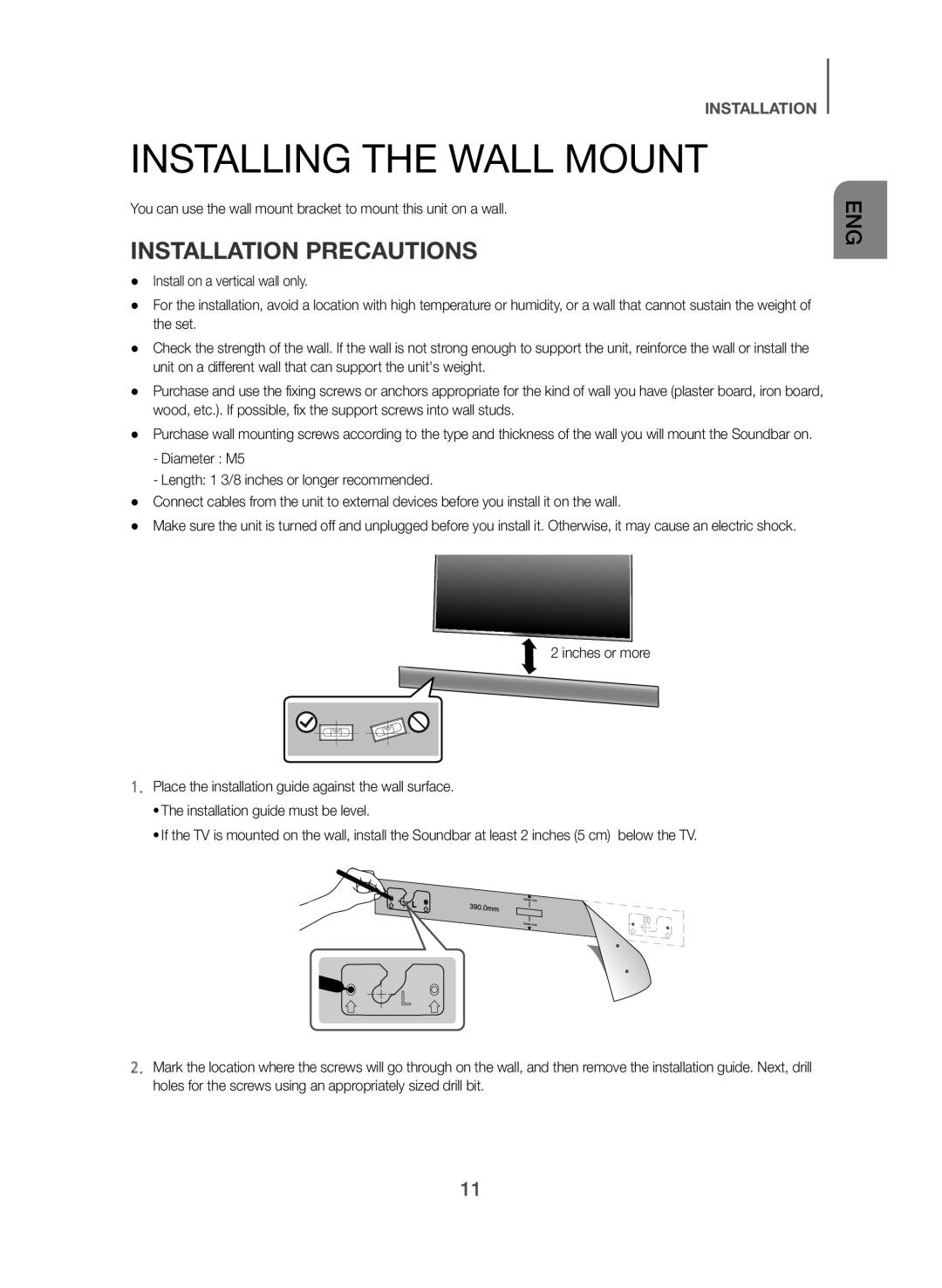 INSTALLATION
INSTALLATIONINSTALLING THE WALL MOUNT
INSTALLATION PRECAUTIONS
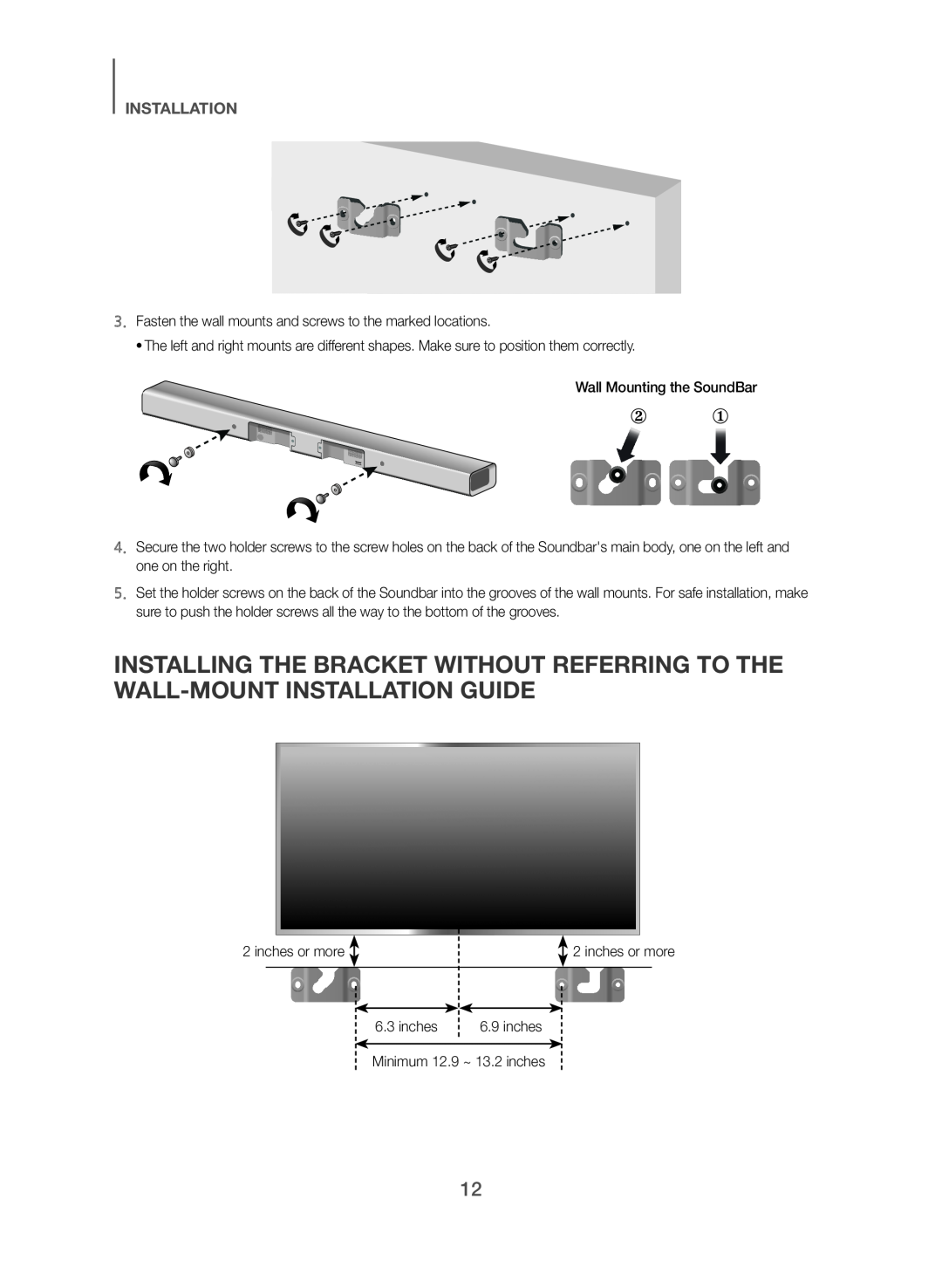 INSTALLING THE BRACKET WITHOUT REFERRING TO THE WALL-MOUNTINSTALLATION GUIDE
INSTALLING THE BRACKET WITHOUT REFERRING TO THE WALL-MOUNTINSTALLATION GUIDE
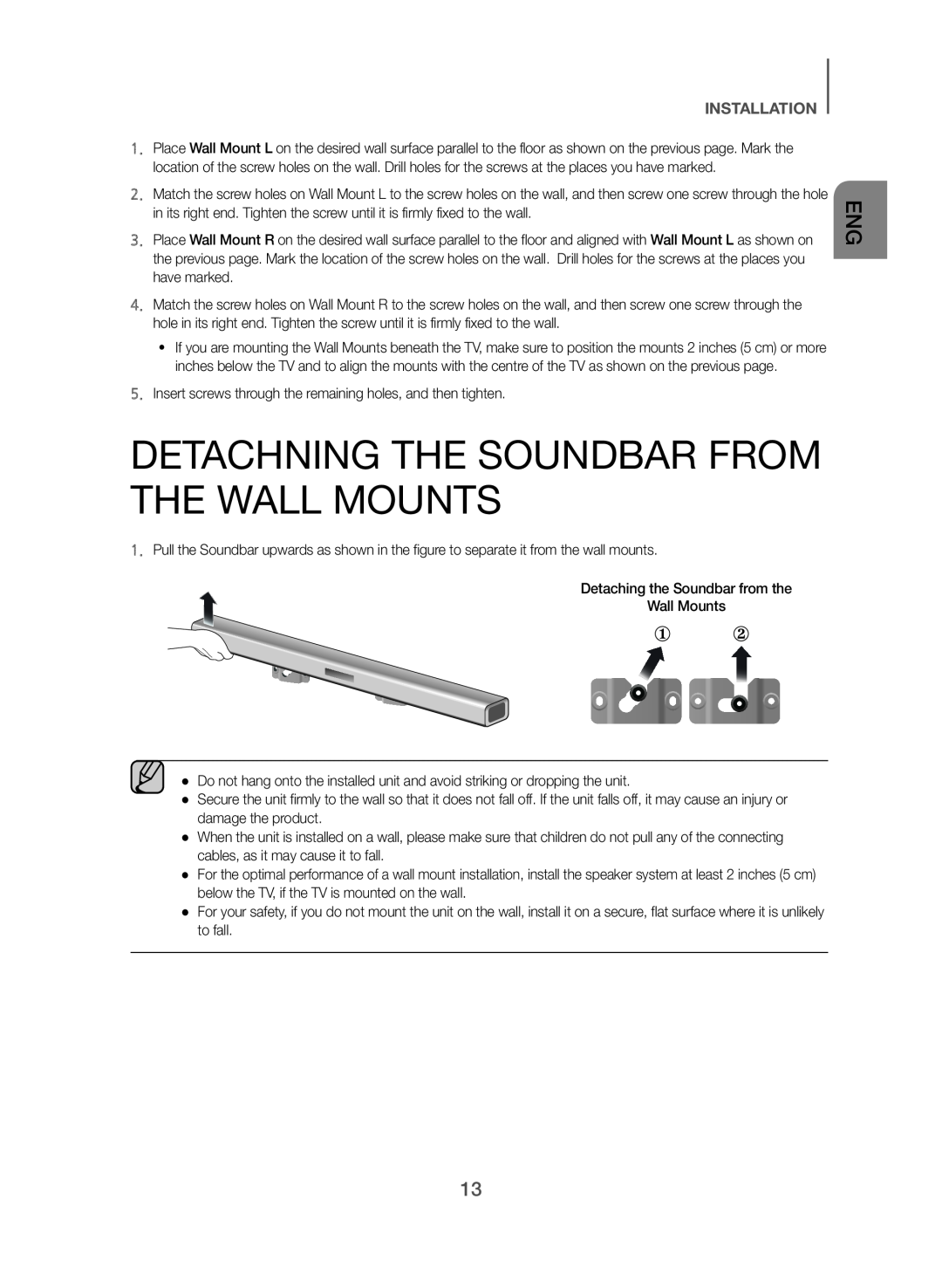 DETACHNING THE SOUNDBAR FROM THE WALL MOUNTS
DETACHNING THE SOUNDBAR FROM THE WALL MOUNTS
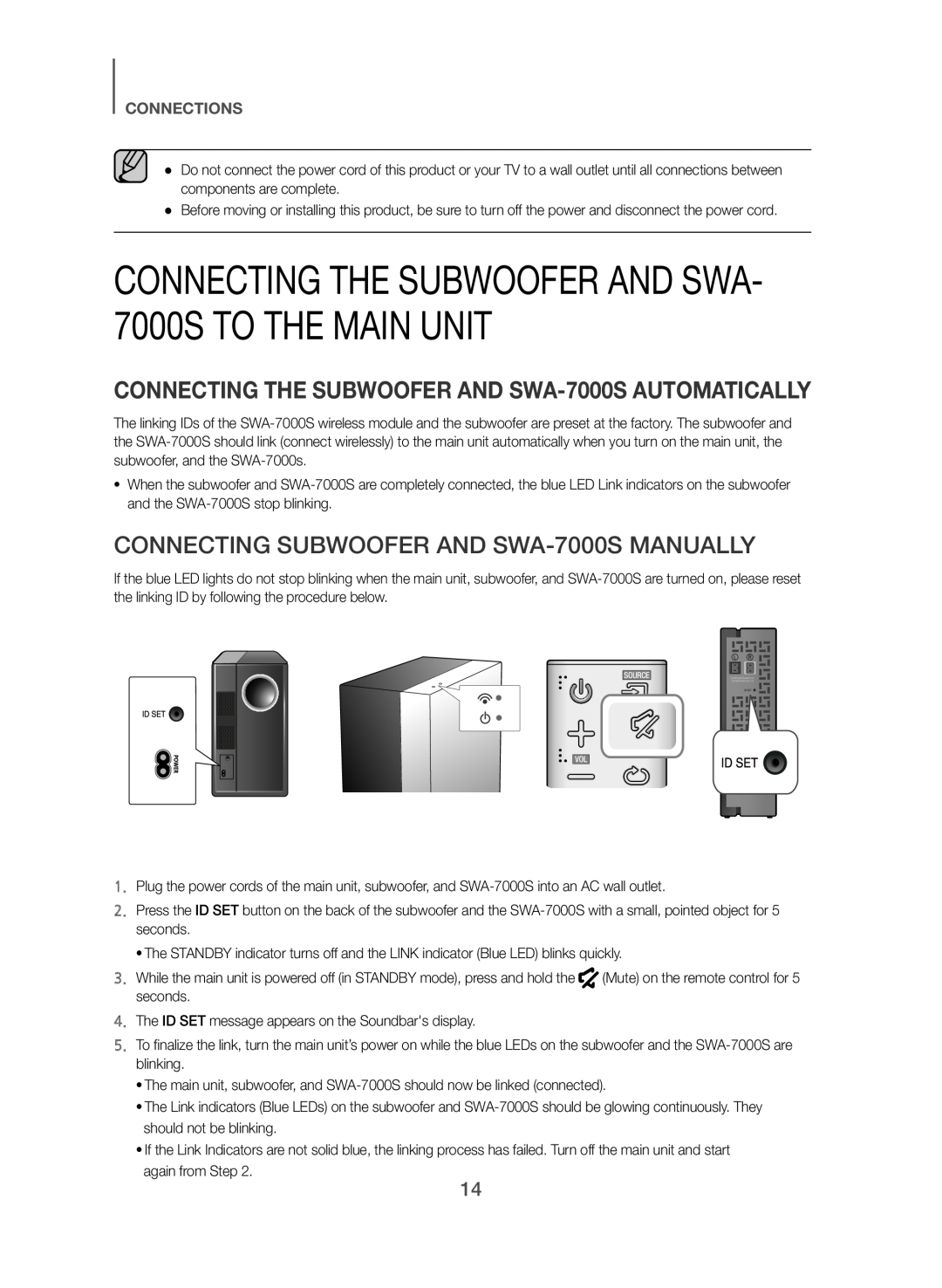 CONNECTIONS
CONNECTIONSCONNECTING THE SUBWOOFER AND SWA- 7000S TO THE MAIN UNIT
CONNECTING SUBWOOFER AND SWA-7000SMANUALLY
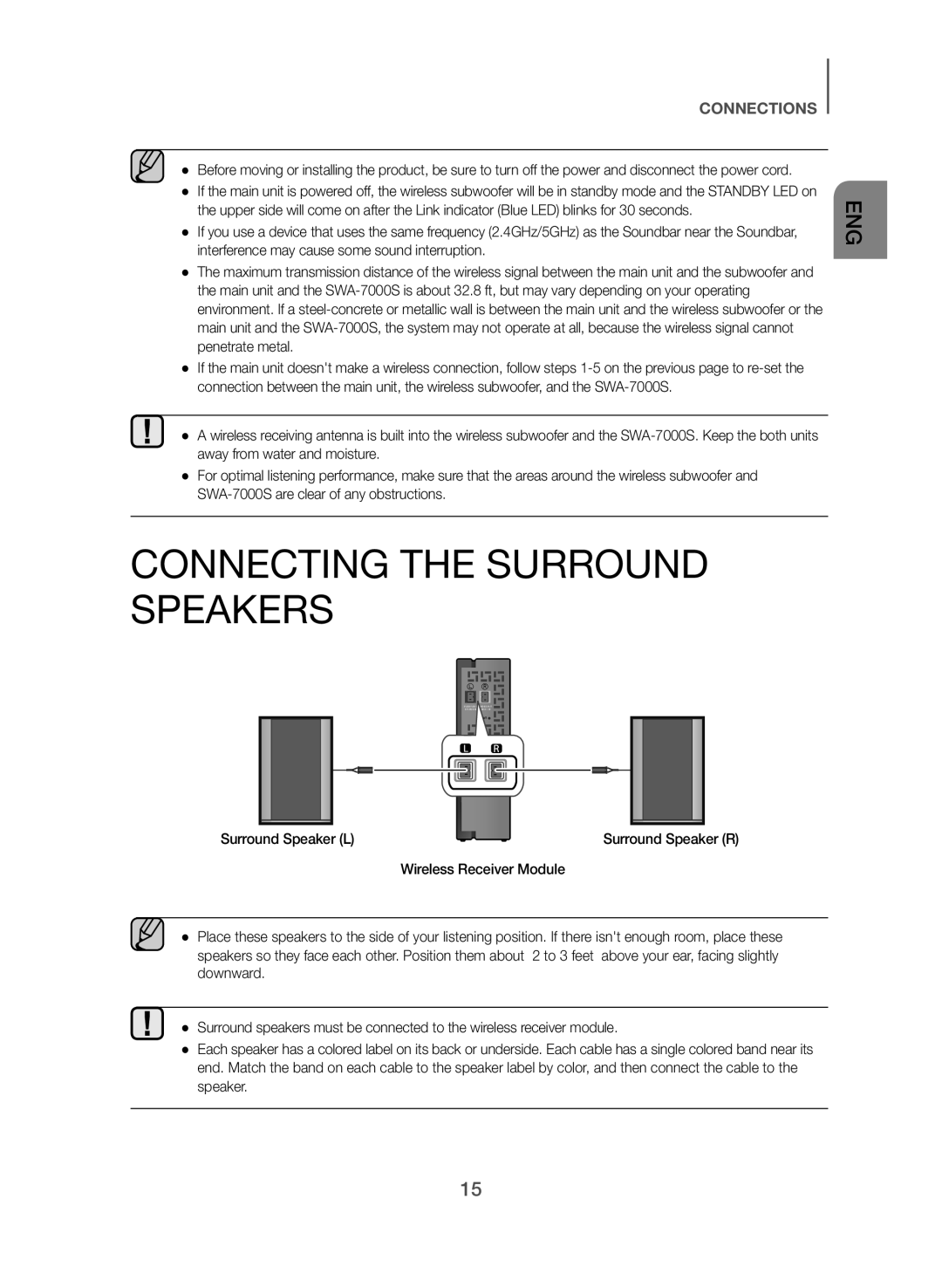 CONNECTING THE SURROUND SPEAKERS
CONNECTING THE SURROUND SPEAKERS
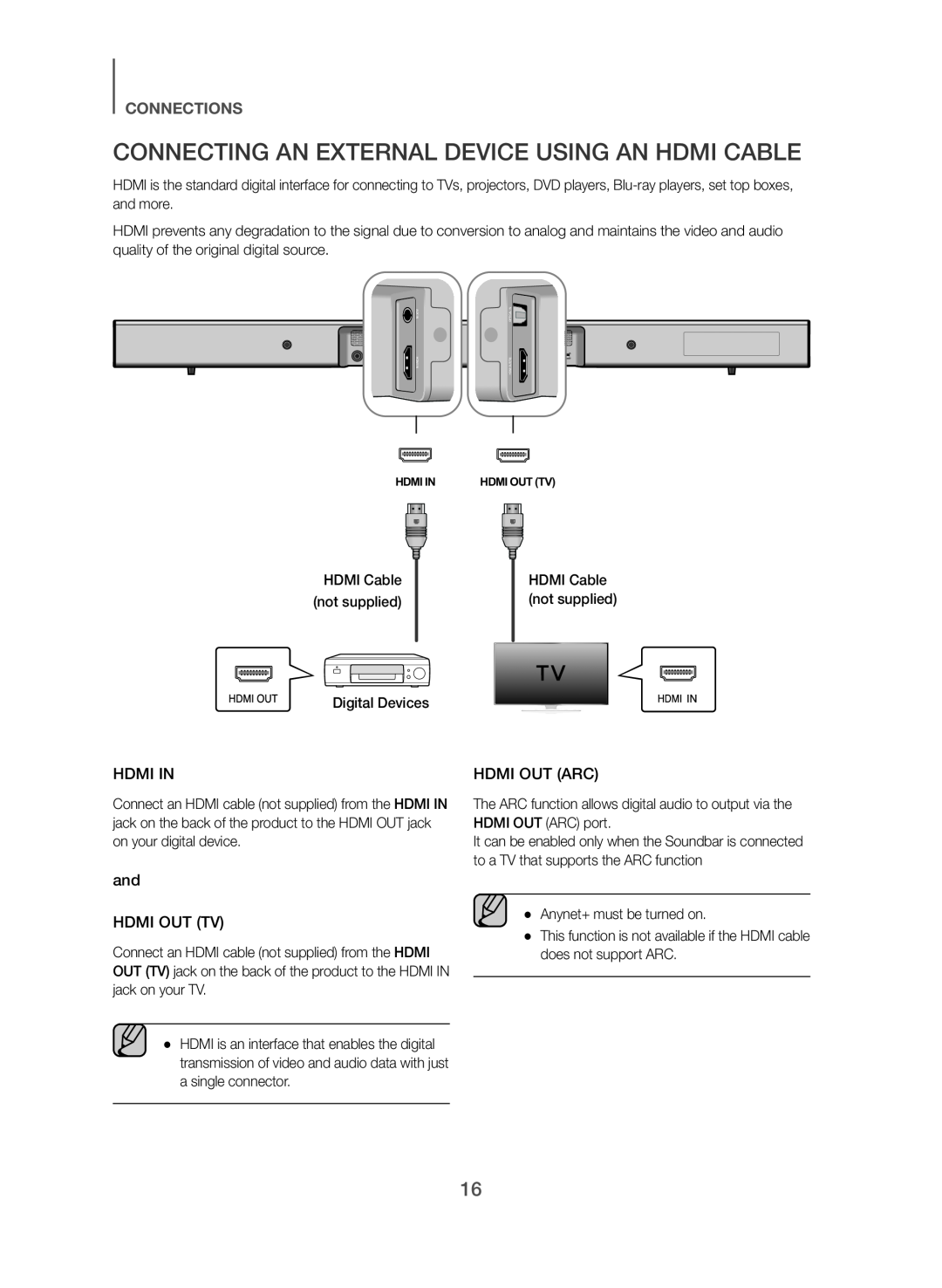 CONNECTING AN EXTERNAL DEVICE USING AN HDMI CABLE
CONNECTING AN EXTERNAL DEVICE USING AN HDMI CABLEHDMI IN
and
HDMI OUT (TV)
HDMI OUT (ARC)
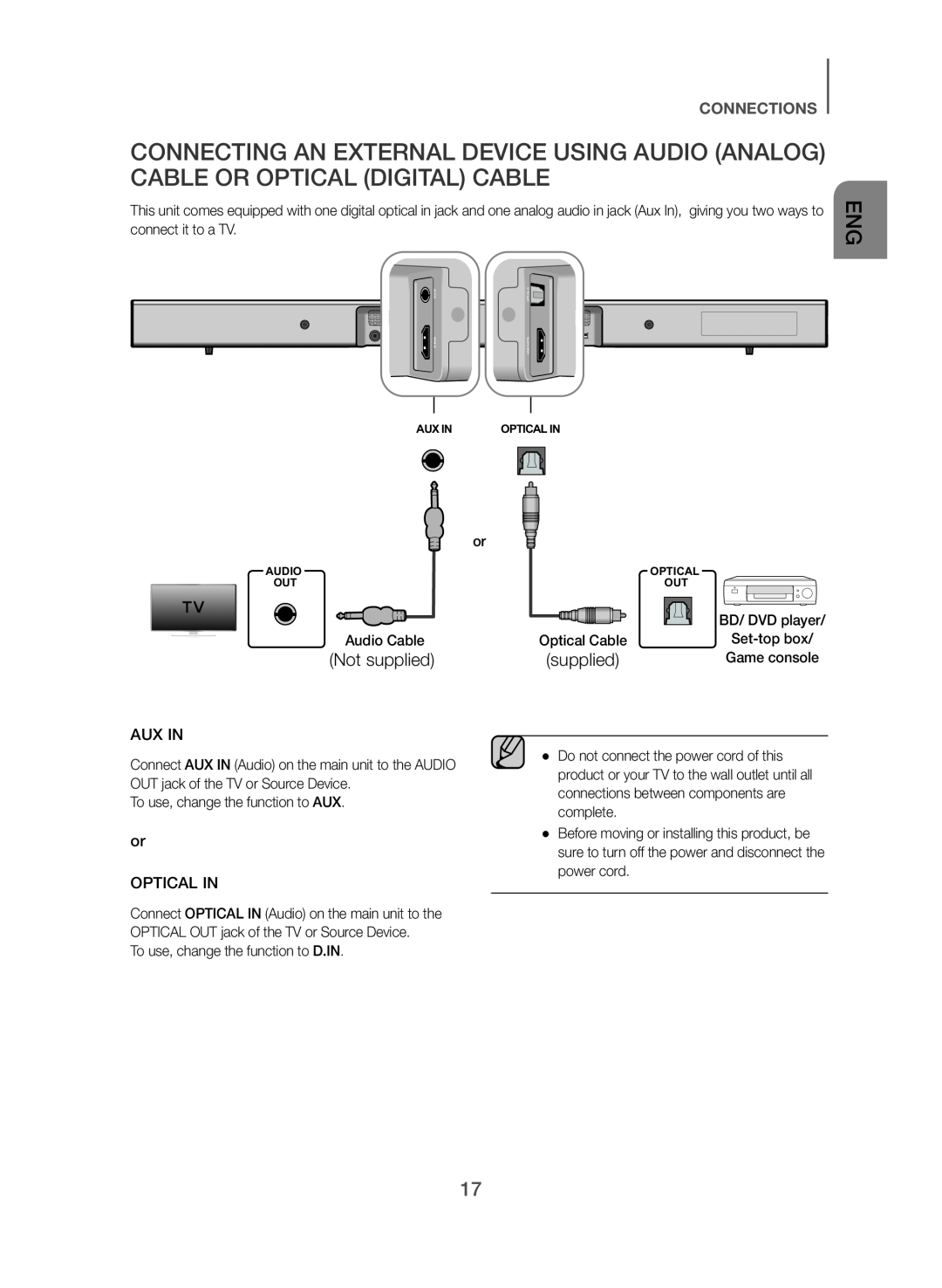 (Not supplied)
(Not supplied)AUX IN
OPTICAL IN
(supplied)
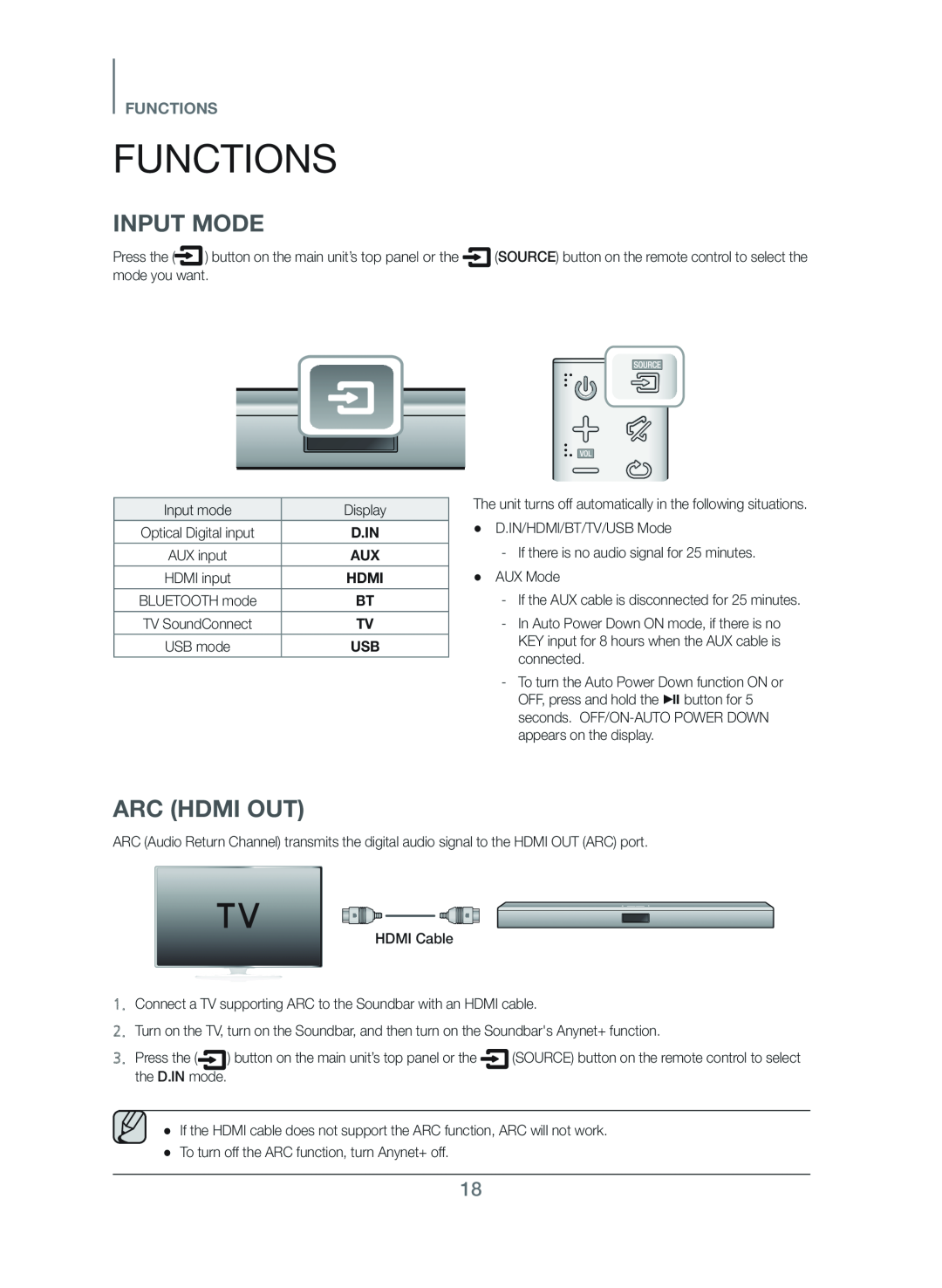 FUNCTIONS
FUNCTIONSFUNCTIONS
INPUT MODE
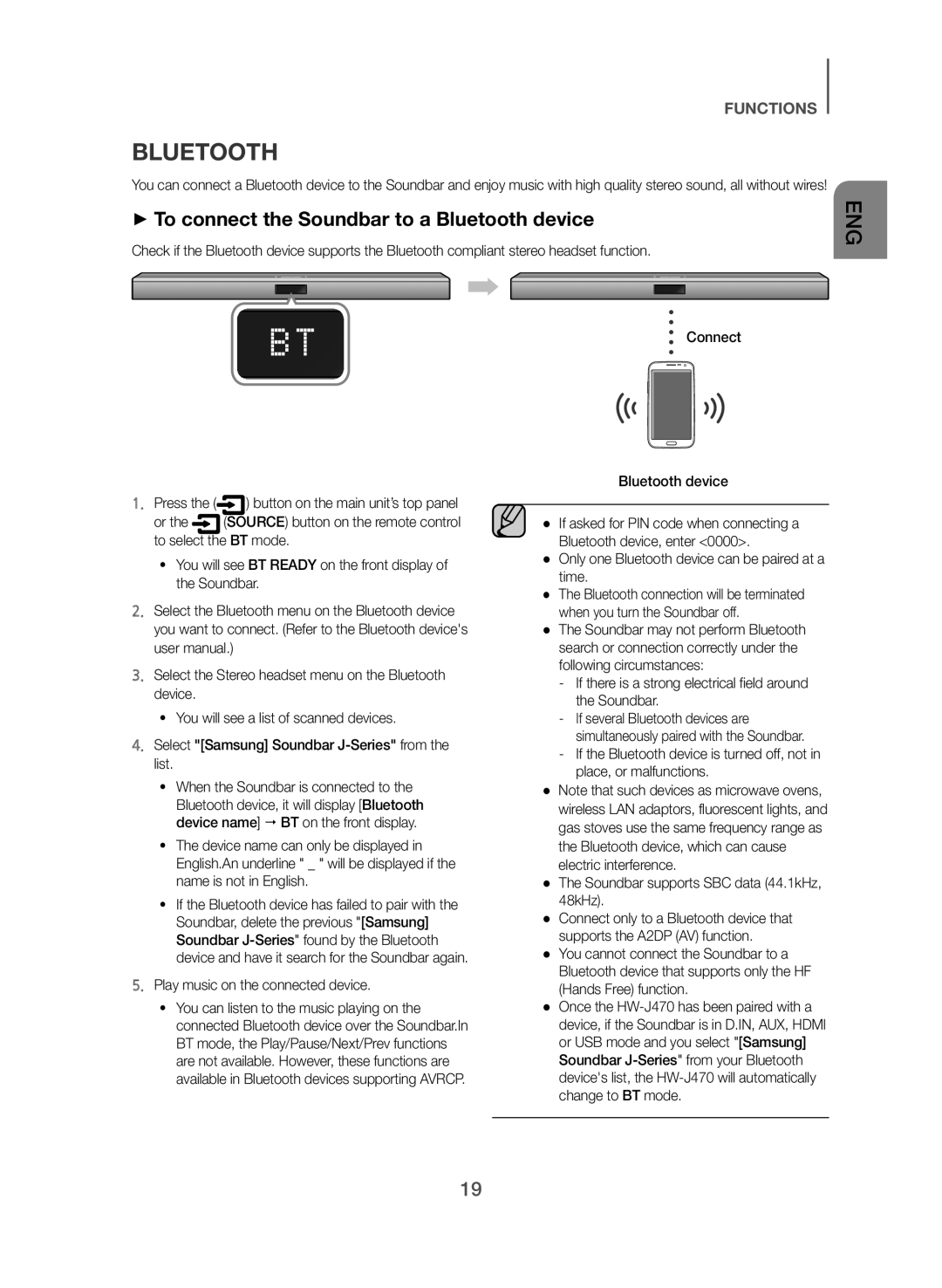 BLUETOOTH
BLUETOOTH++To connect the Soundbar to a Bluetooth device
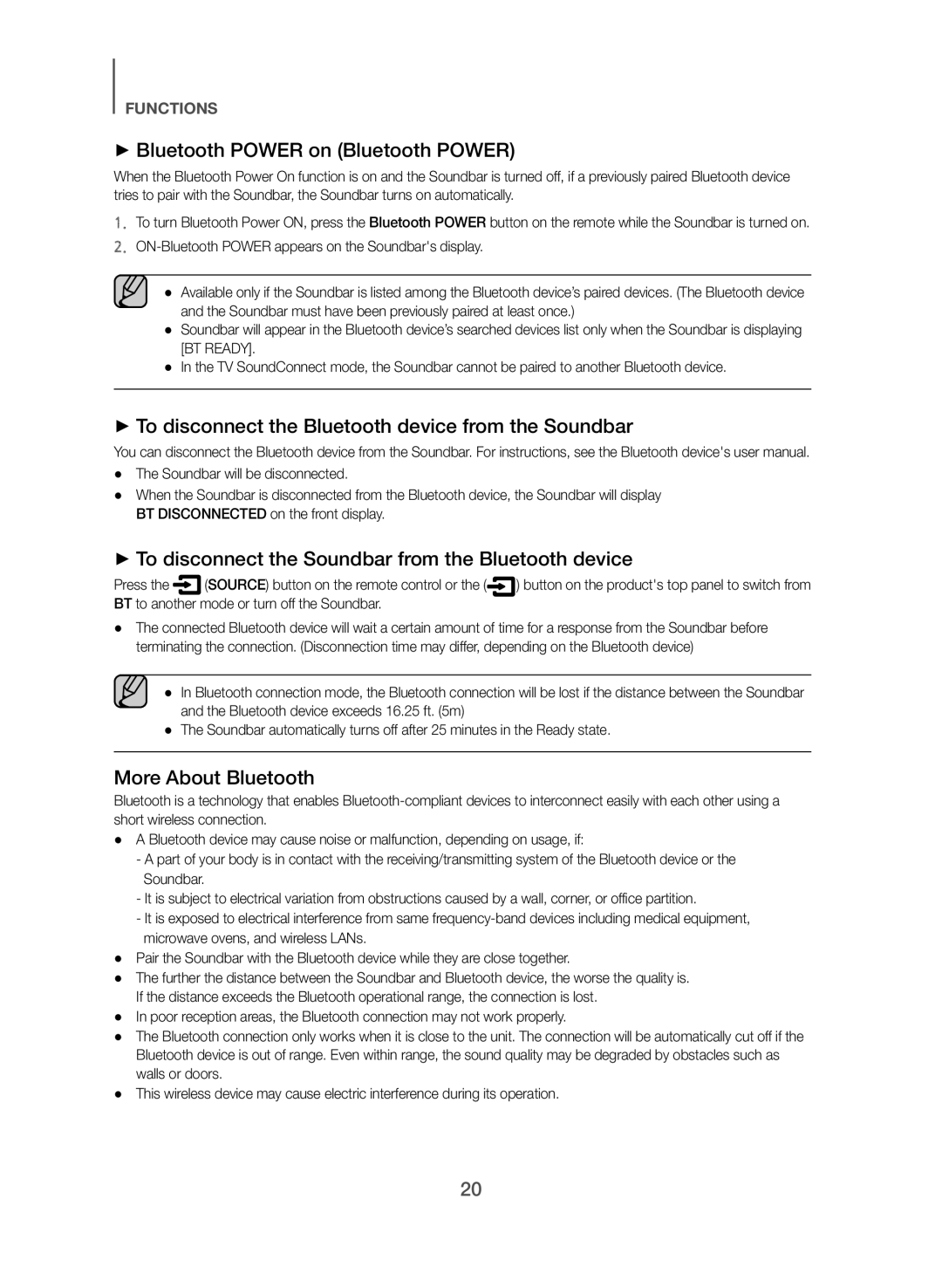 ++Bluetooth POWER on (Bluetooth POWER)
++Bluetooth POWER on (Bluetooth POWER)++To disconnect the Bluetooth device from the Soundbar
++To disconnect the Soundbar from the Bluetooth device
More About Bluetooth
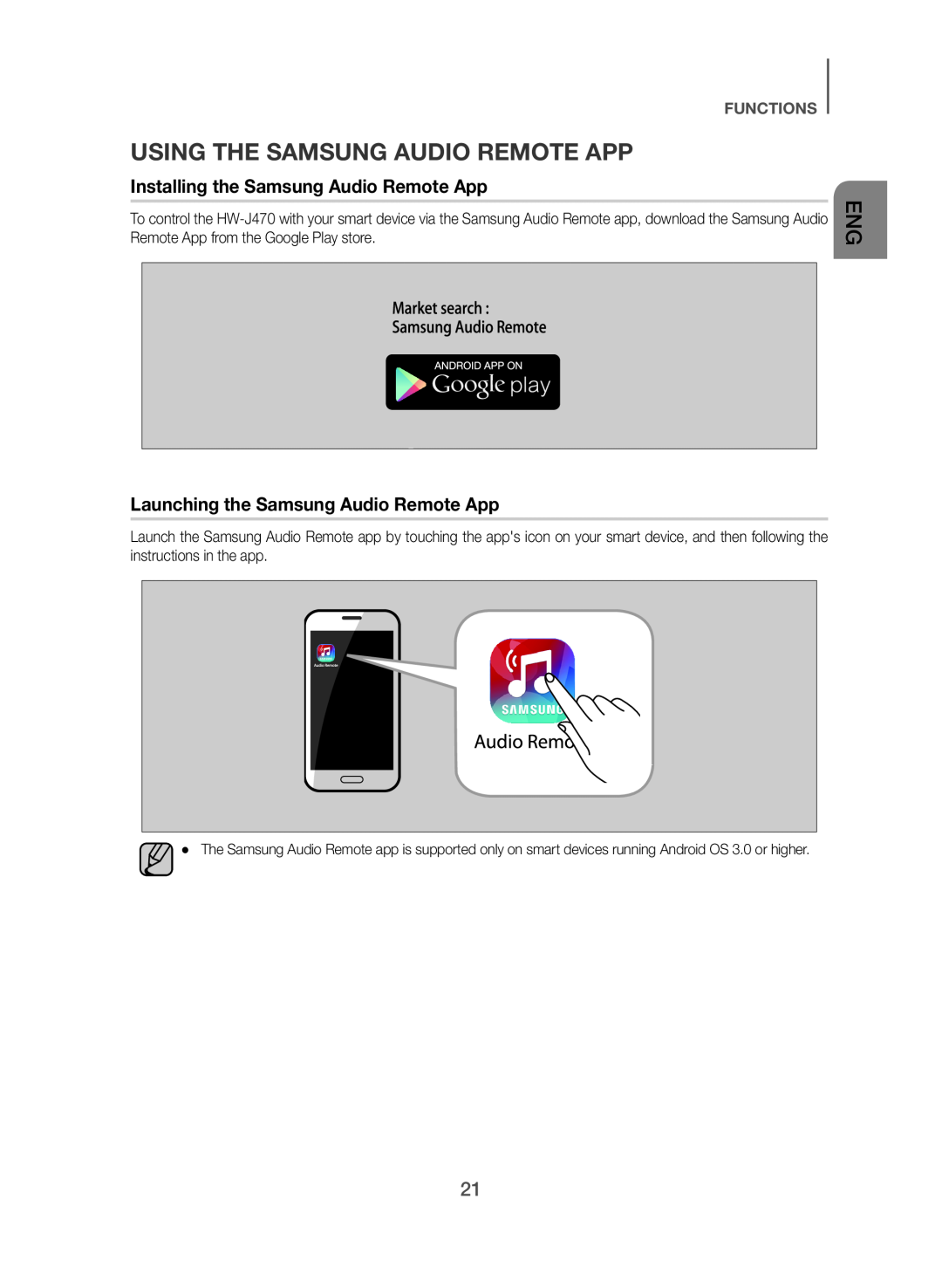 USING THE SAMSUNG AUDIO REMOTE APP
USING THE SAMSUNG AUDIO REMOTE APP
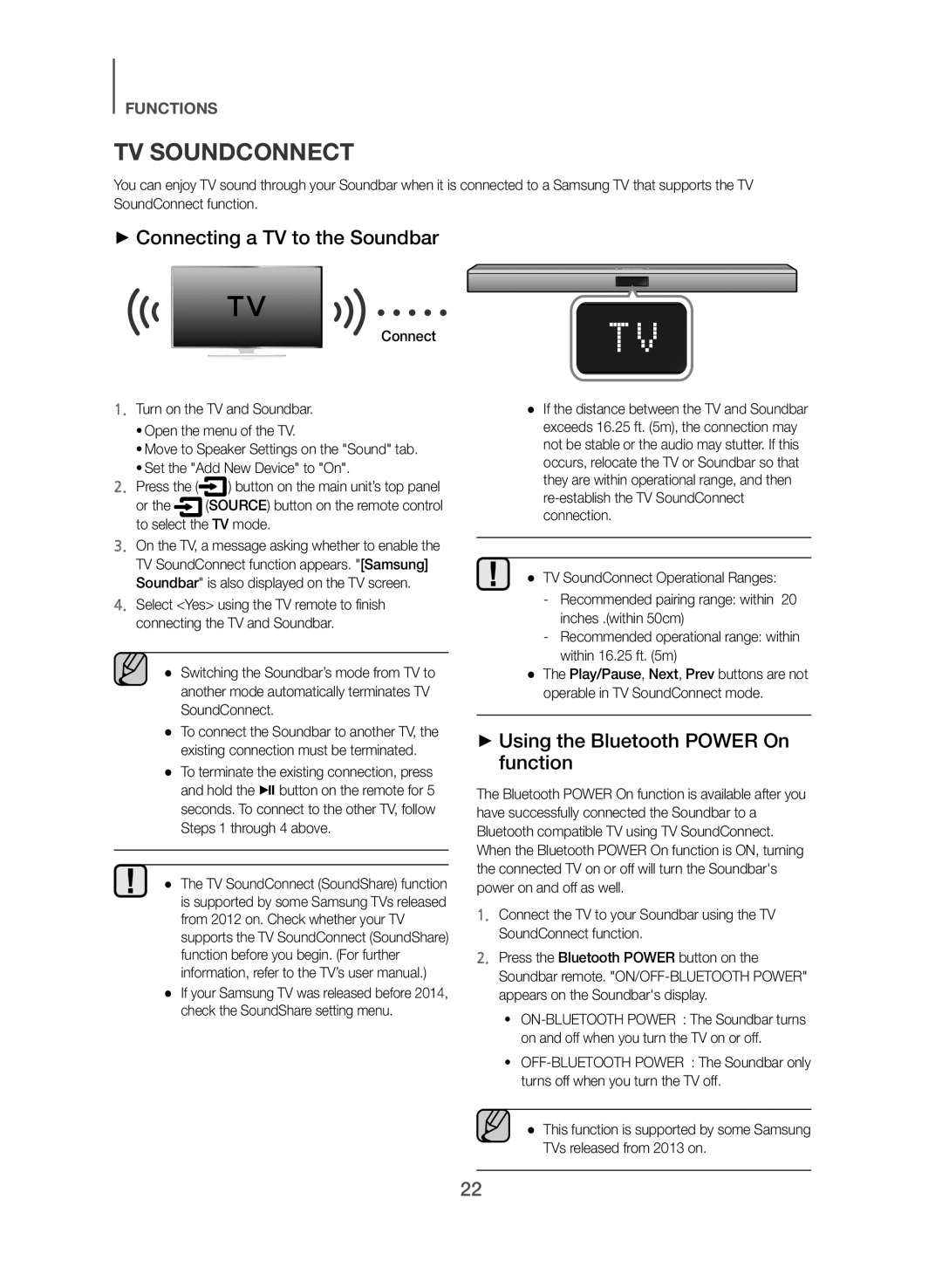 TV SOUNDCONNECT
TV SOUNDCONNECT++Connecting a TV to the Soundbar
++Using the Bluetooth POWER On function
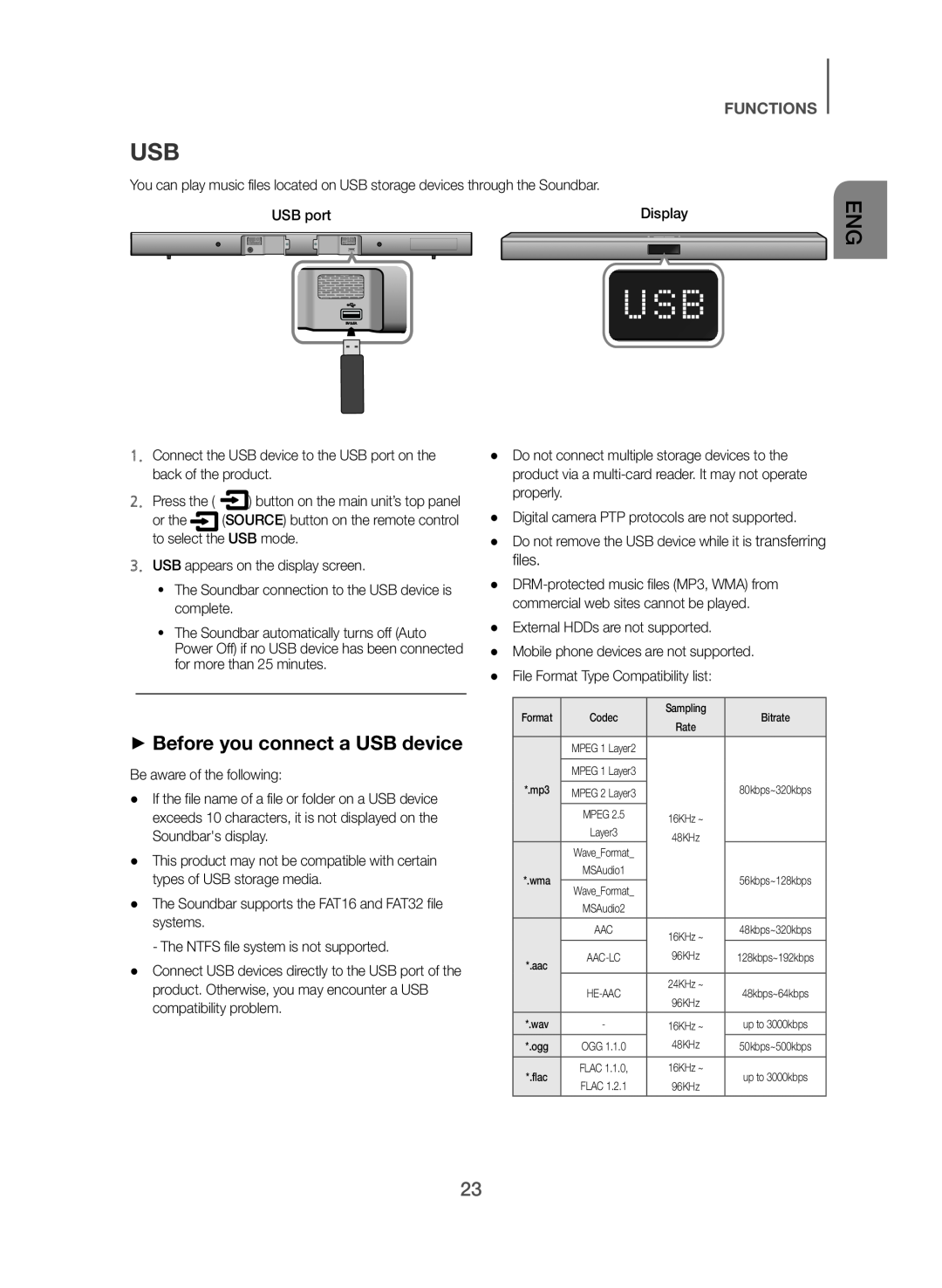 ++Before you connect a USB device
++Before you connect a USB devicetransferring files
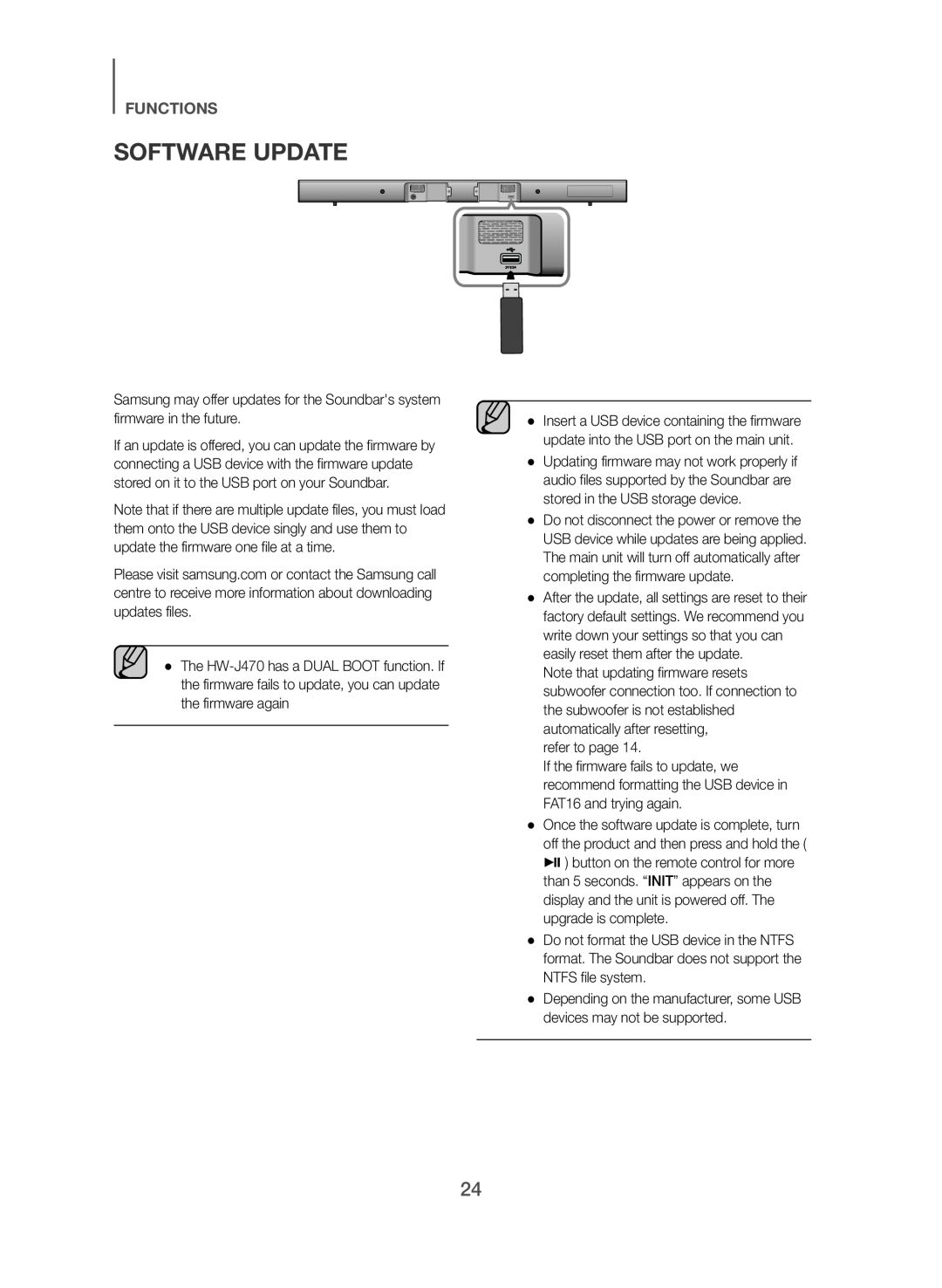 SOFTWARE UPDATE
SOFTWARE UPDATE
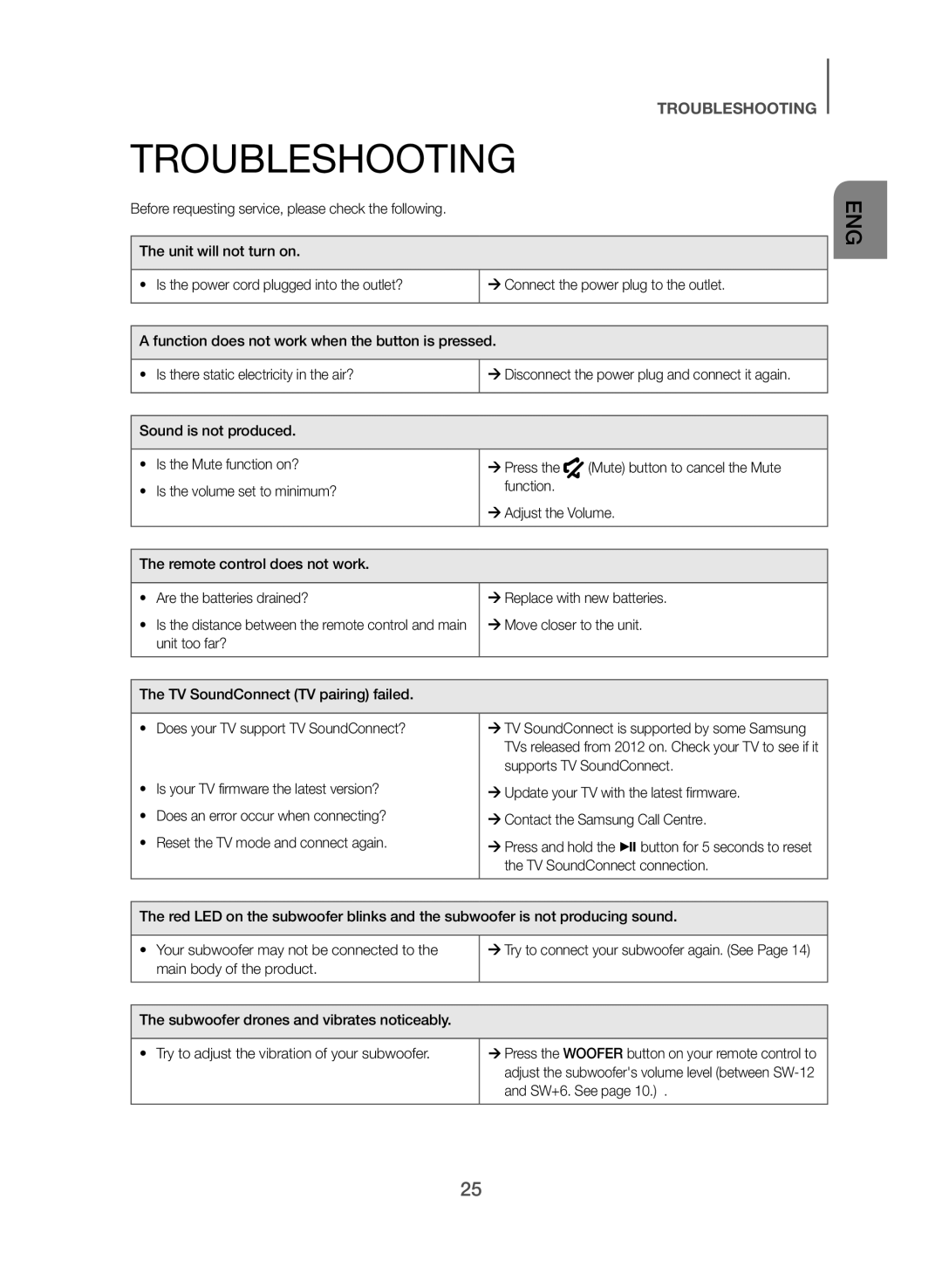 TROUBLESHOOTING
TROUBLESHOOTINGTROUBLESHOOTING
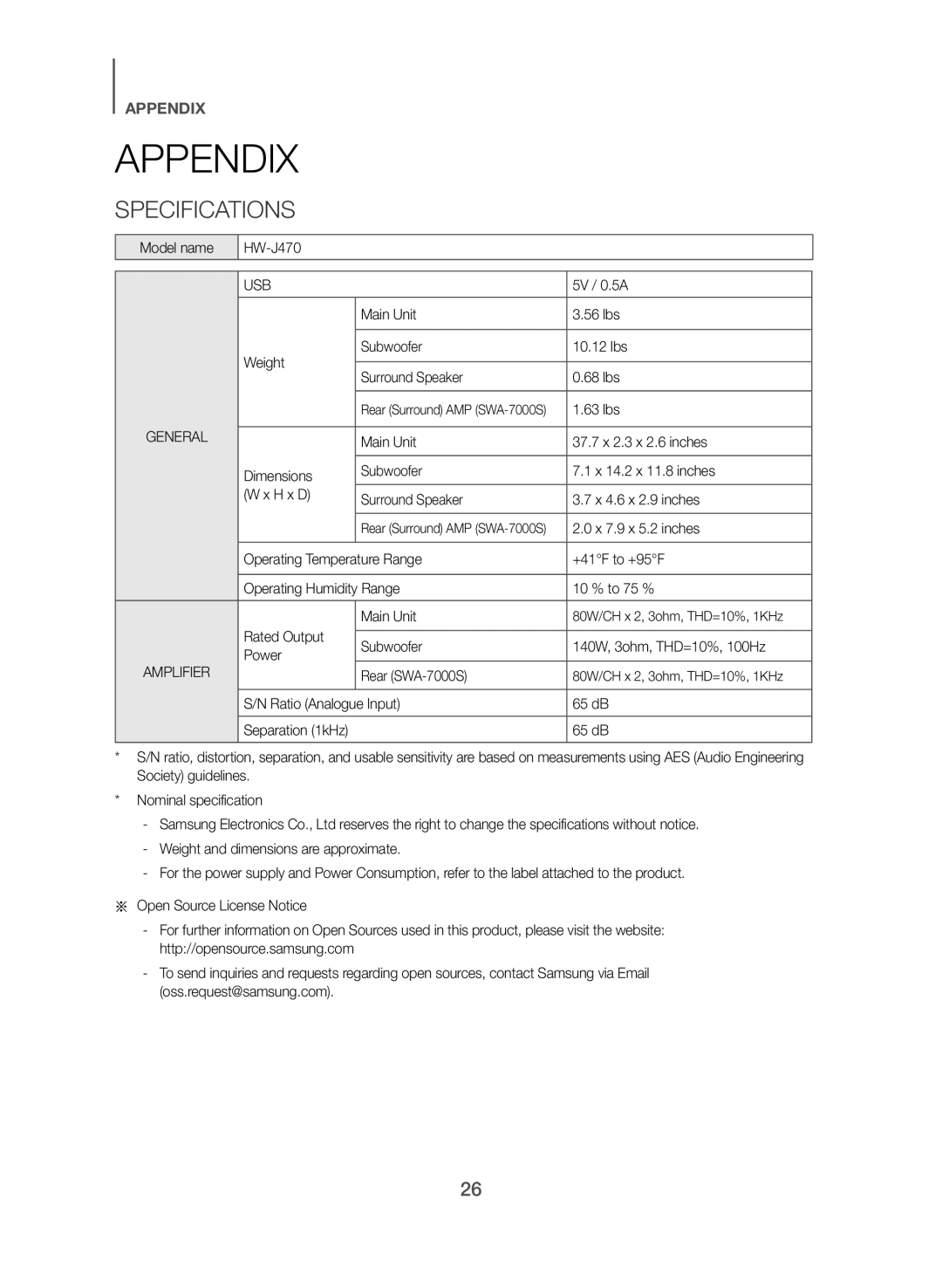 APPENDIX
APPENDIXAPPENDIX
SPECIFICATIONS
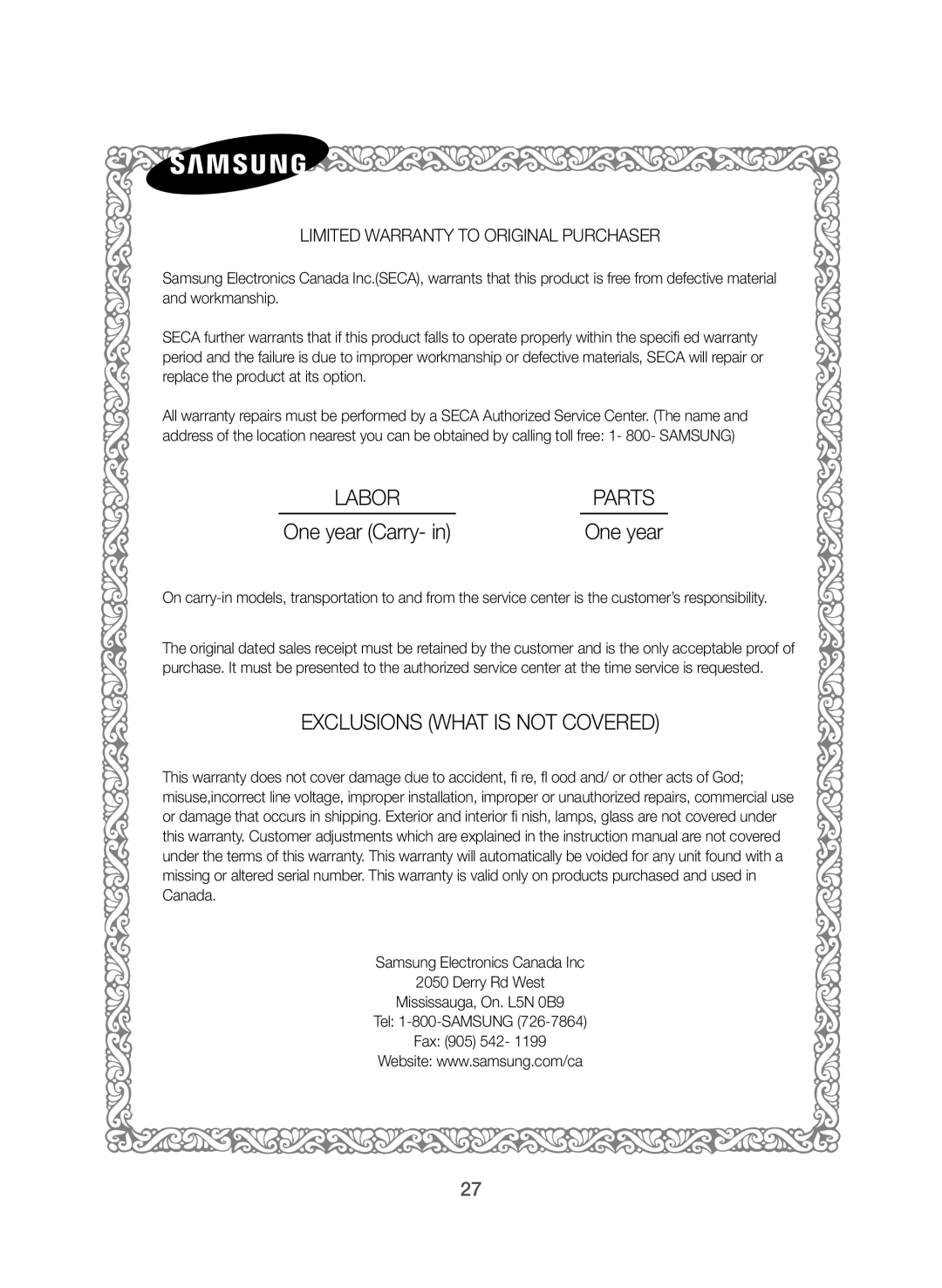 LIMITED WARRANTY TO ORIGINAL PURCHASER
LIMITED WARRANTY TO ORIGINAL PURCHASEROne year (Carry- in)
One year
EXCLUSIONS (WHAT IS NOT COVERED)
Samsung Electronics Canada Inc
2050 Derry Rd West
Mississauga, On. L5N 0B9
Tel: 1-800-SAMSUNG (726-7864)
Fax: (905) 542
Website: www.samsung.com/ca
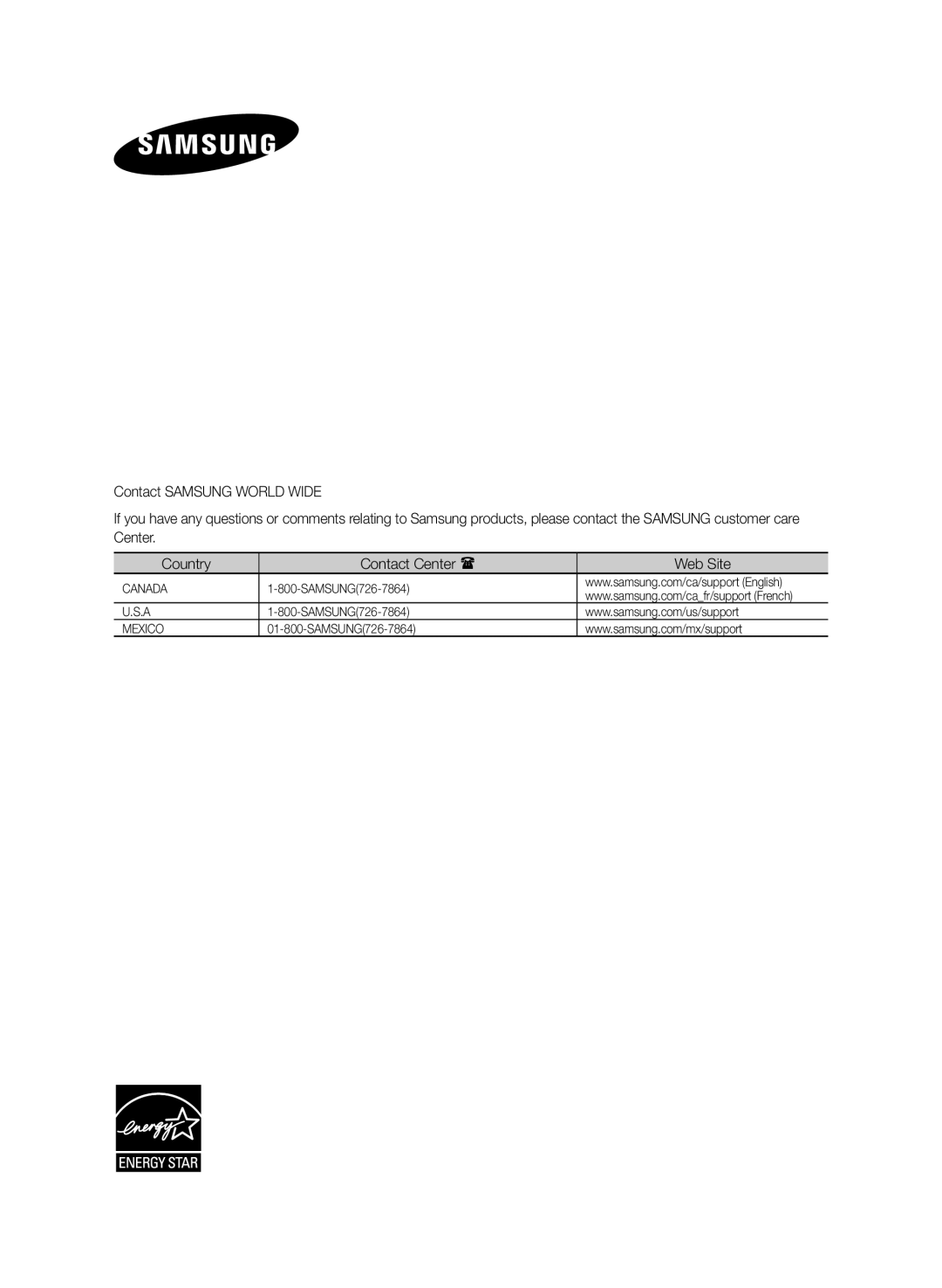 Contact SAMSUNG WORLD WIDE
Contact SAMSUNG WORLD WIDECountry
Contact Center
Web Site
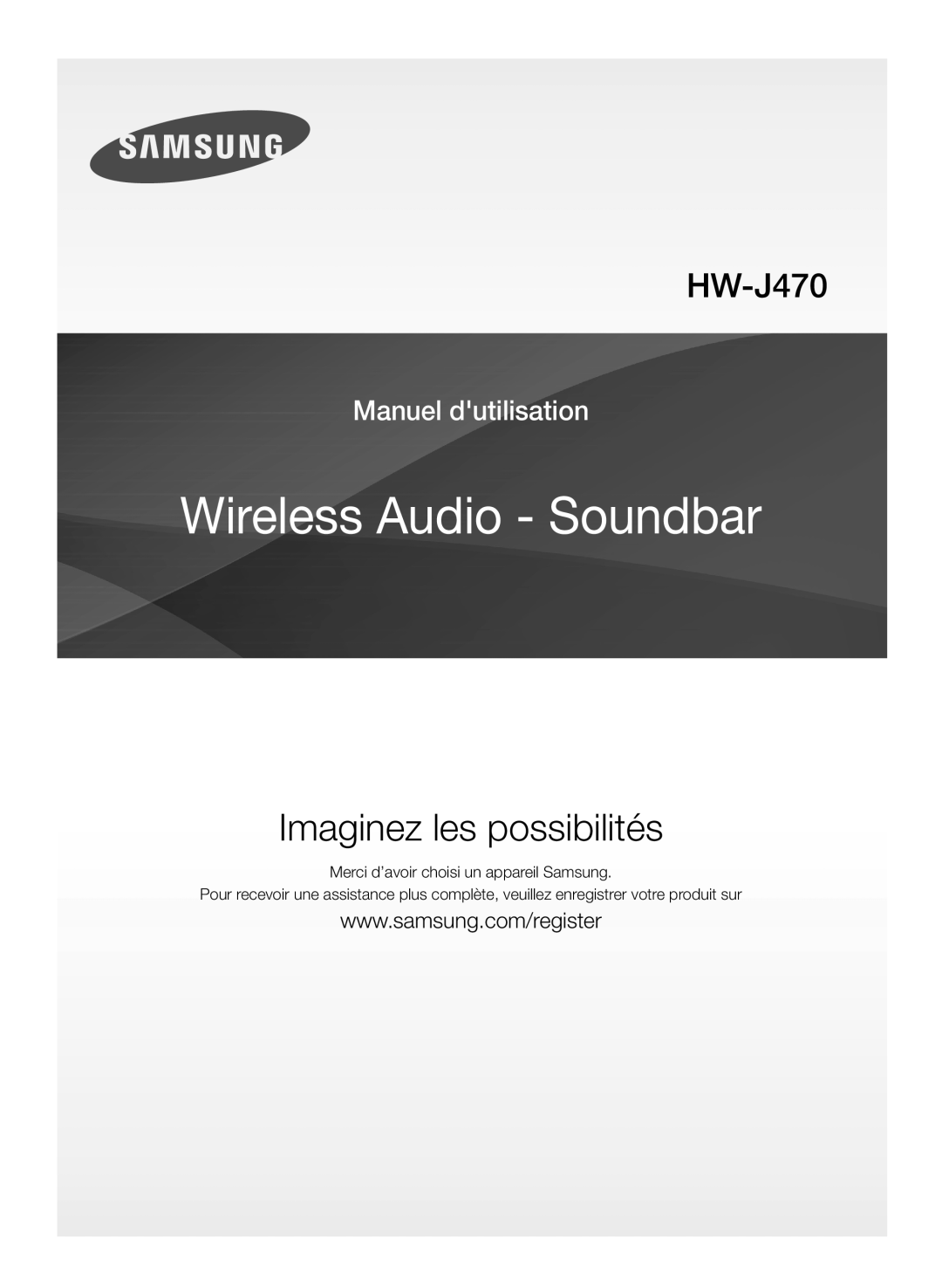 Imaginez les possibilités
Imaginez les possibilitésMerci d’avoir choisi un appareil Samsung
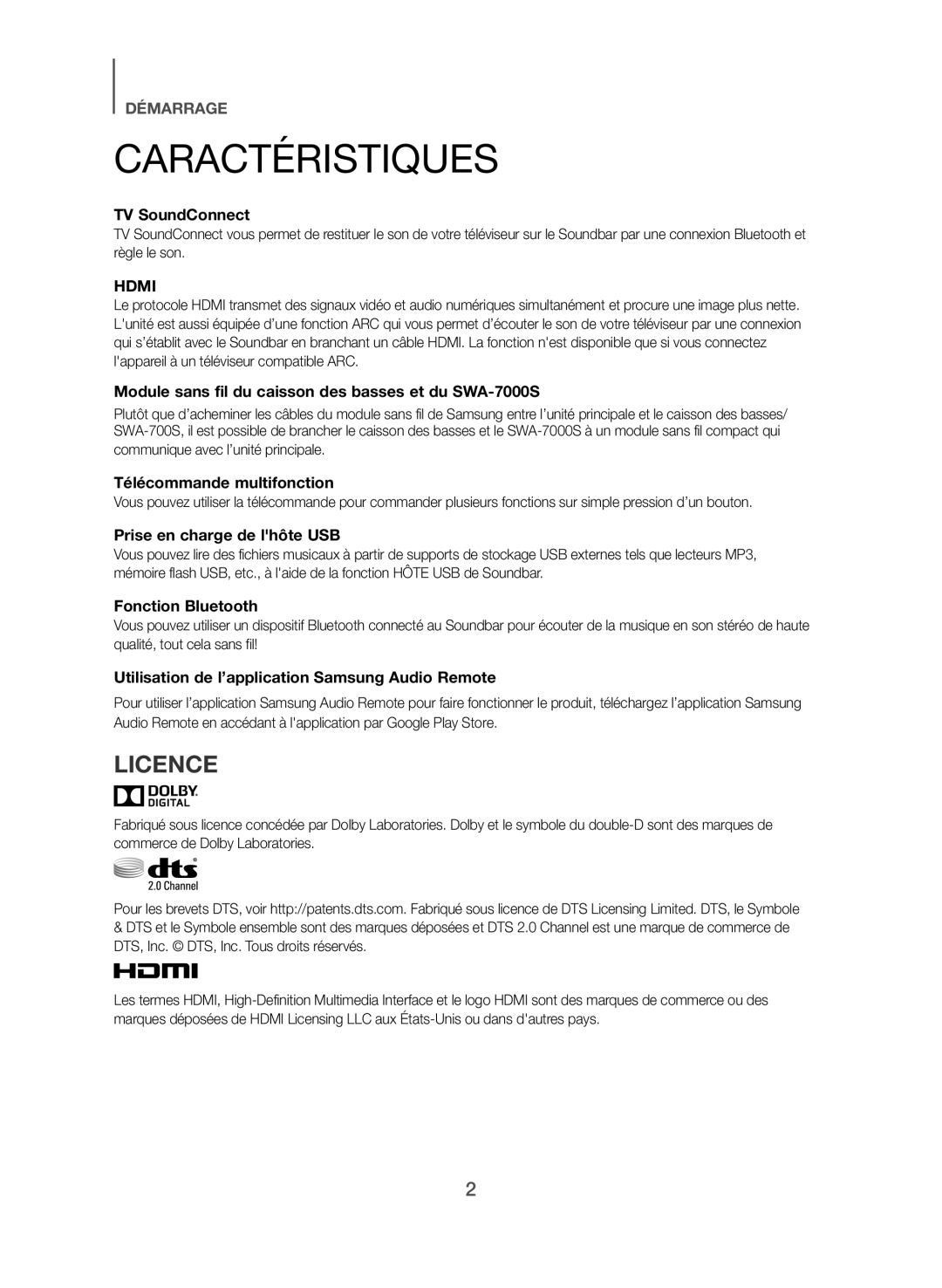 DÉMARRAGE
DÉMARRAGECARACTÉRISTIQUES
Module sans fil du caisson des basses et du SWA-7000S
Télécommande multifonction
Prise en charge de l'hôte USB
Fonction Bluetooth
Utilisation de l’application Samsung Audio Remote
LICENCE
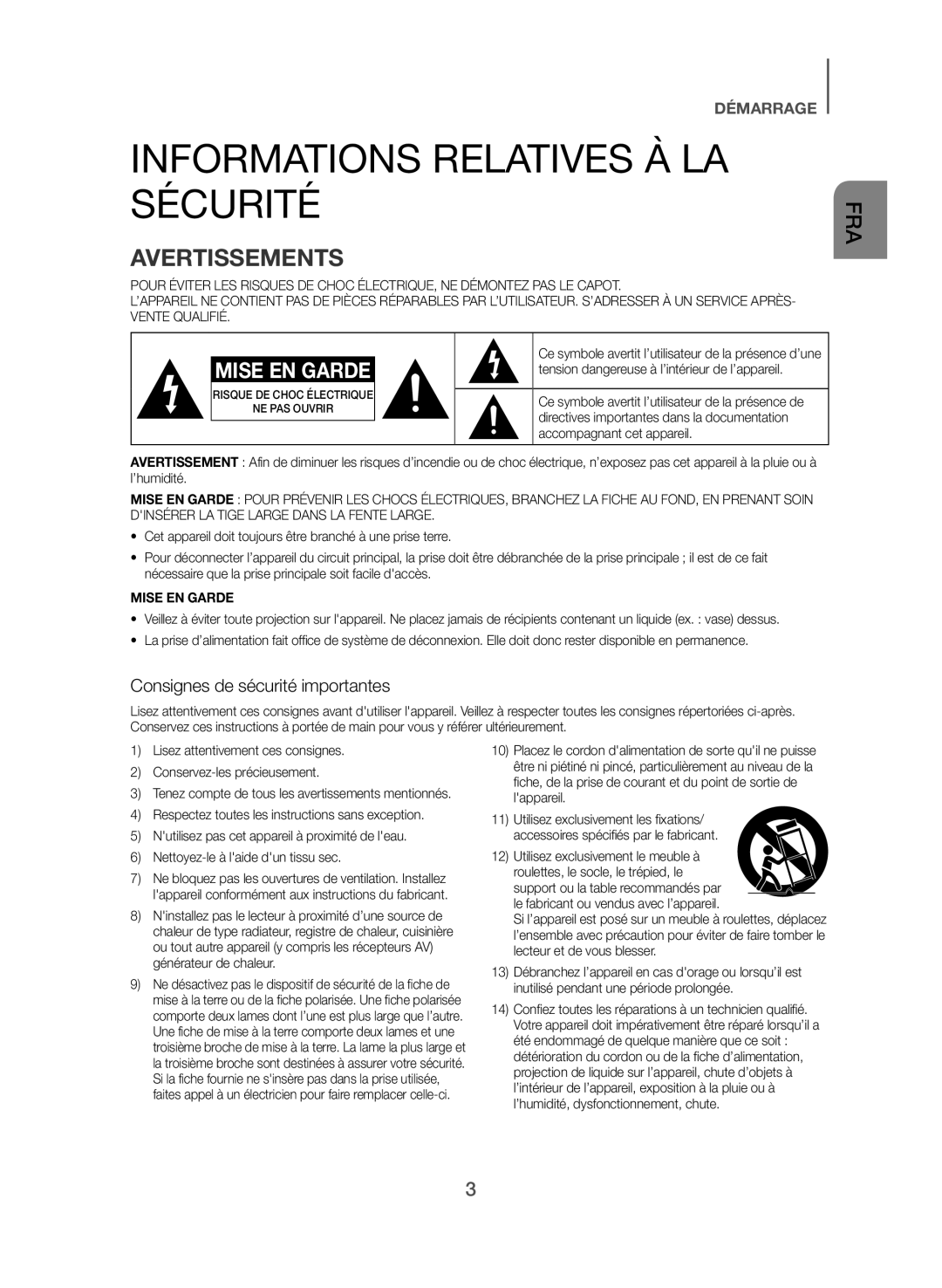 INFORMATIONS RELATIVES À LA SÉCURITÉ
INFORMATIONS RELATIVES À LA SÉCURITÉAVERTISSEMENTS
MISE EN GARDE
Consignes de sécurité importantes
FRA
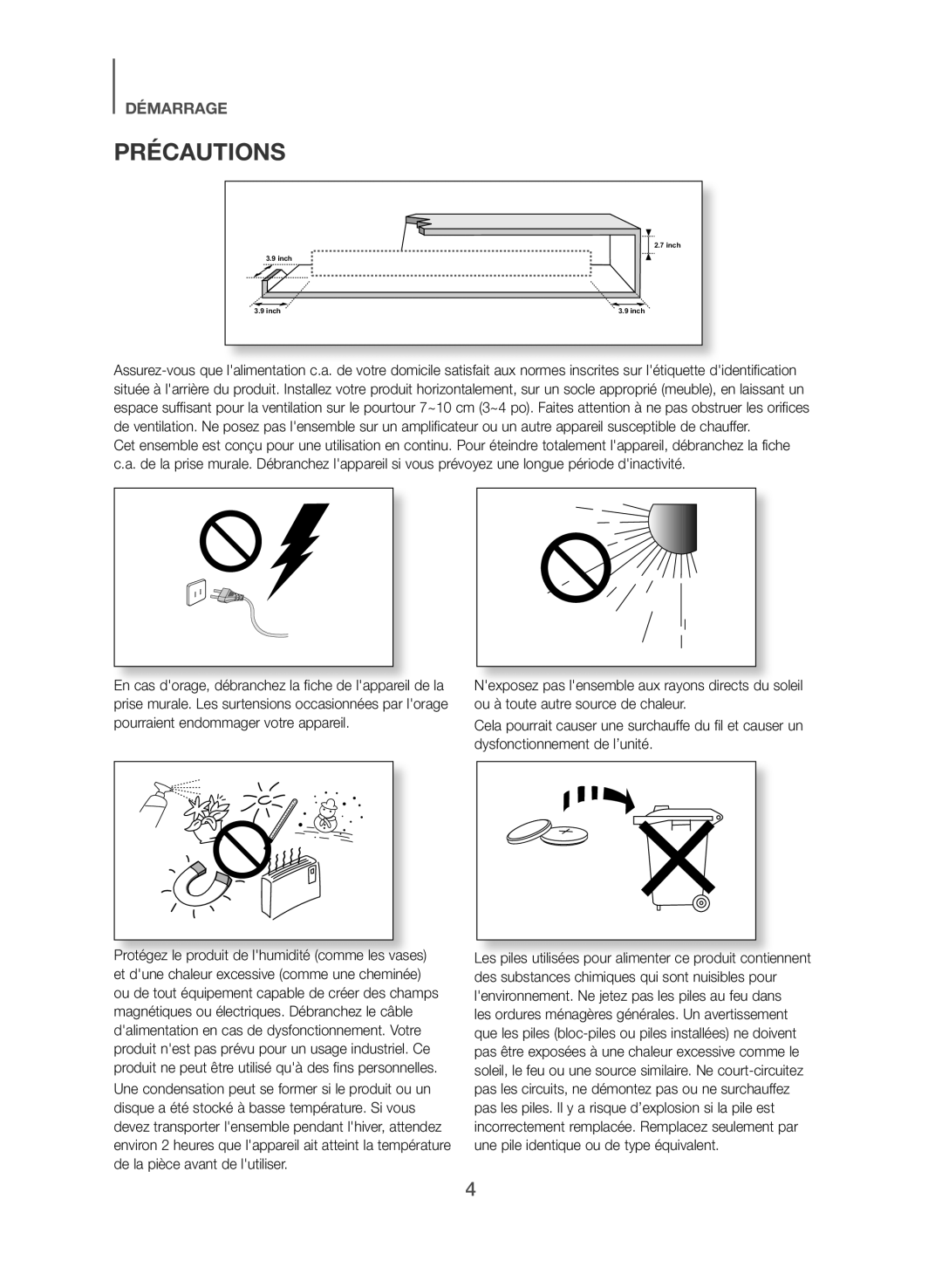 PRÉCAUTIONS
PRÉCAUTIONS
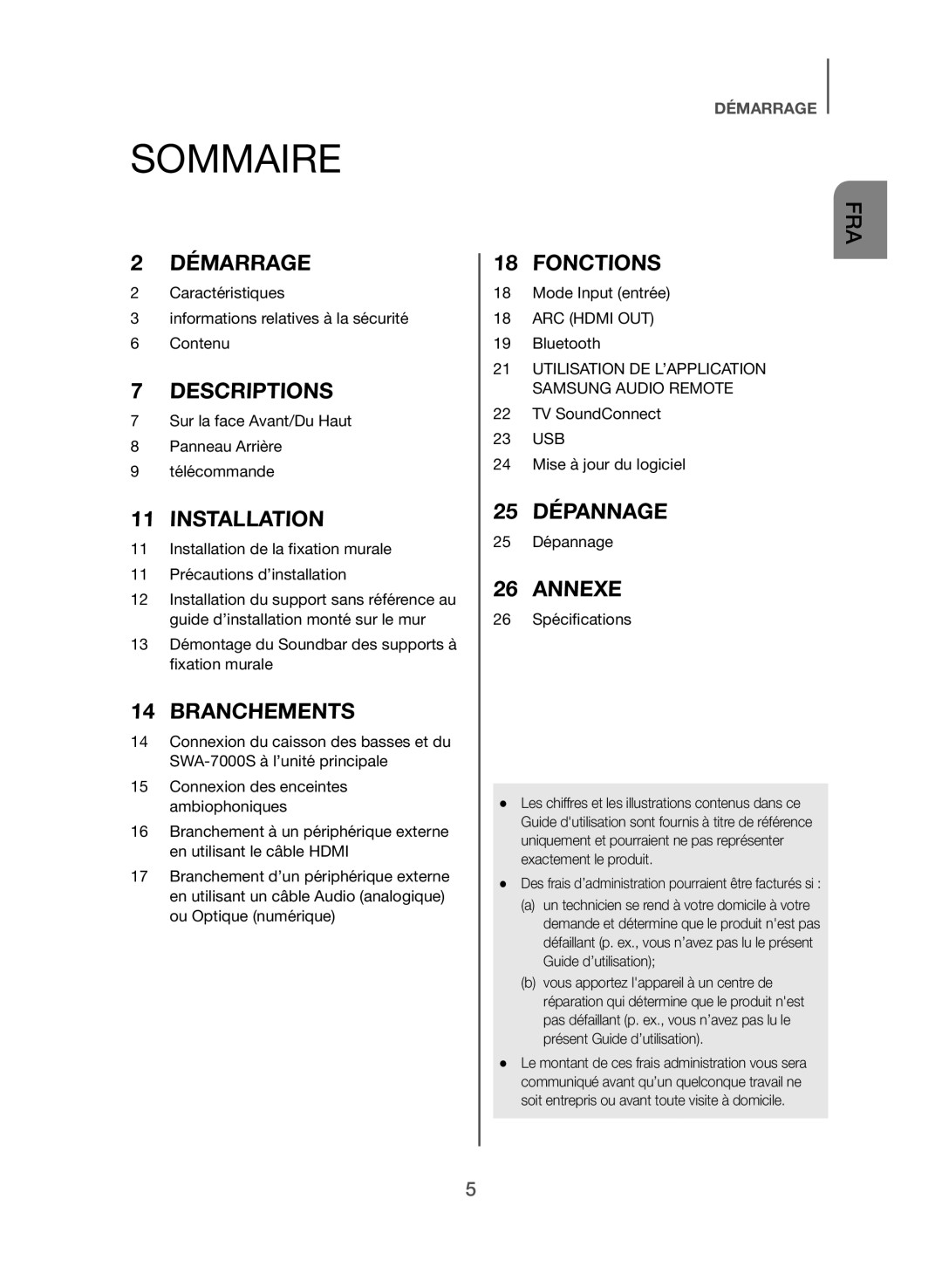 SOMMAIRE
SOMMAIRE2Caractéristiques
3informations relatives à la sécurité
6Contenu
7Sur la face Avant/Du Haut
8Panneau Arrière
9télécommande
11Installation de la fixation murale
11Précautions d’installation
Installation du support sans référence au guide d’installation monté sur le mur
13Démontage du Soundbar des supports à fixation murale
14Connexion du caisson des basses et du SWA-7000Sà l’unité principale
15Connexion des enceintes ambiophoniques
16Branchement à un périphérique externe en utilisant le câble HDMI
18Mode Input (entrée)
24Mise à jour du logiciel
25Dépannage
26Spécifications
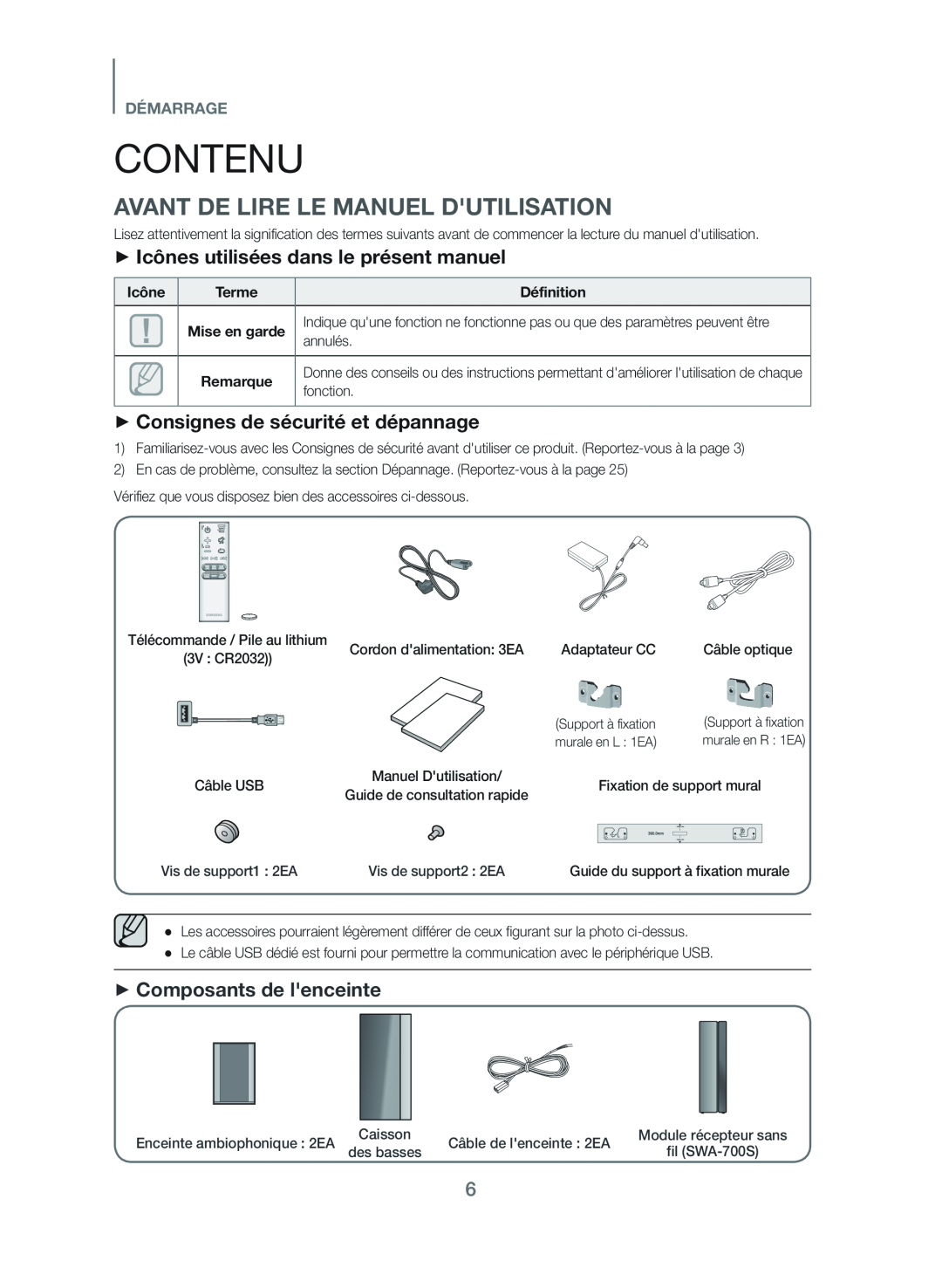 CONTENU
CONTENUAVANT DE LIRE LE MANUEL D'UTILISATION
++Icônes utilisées dans le présent manuel
++Consignes de sécurité et dépannage
++Composants de l'enceinte
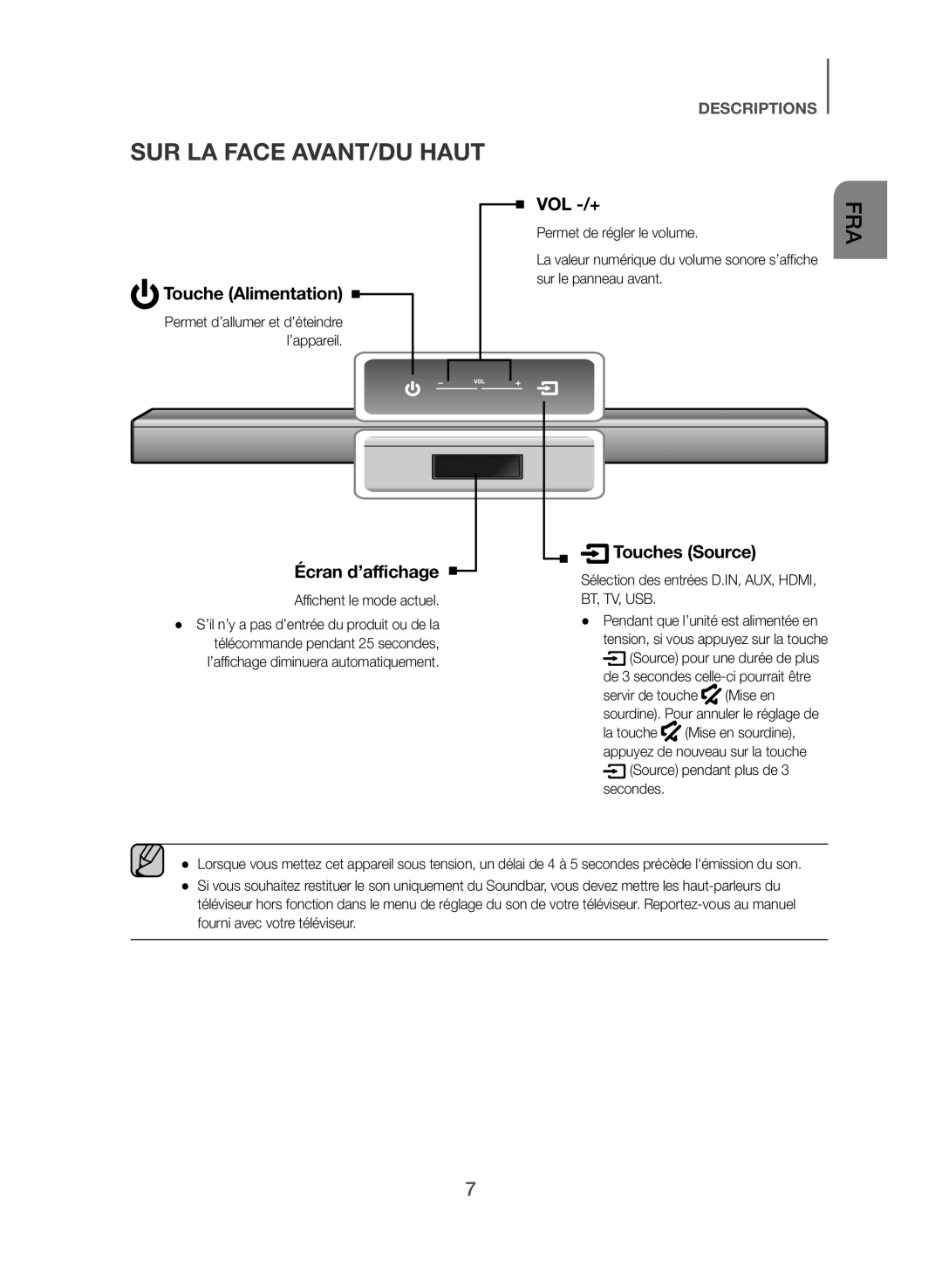 SUR LA FACE AVANT/DU HAUT
SUR LA FACE AVANT/DU HAUT
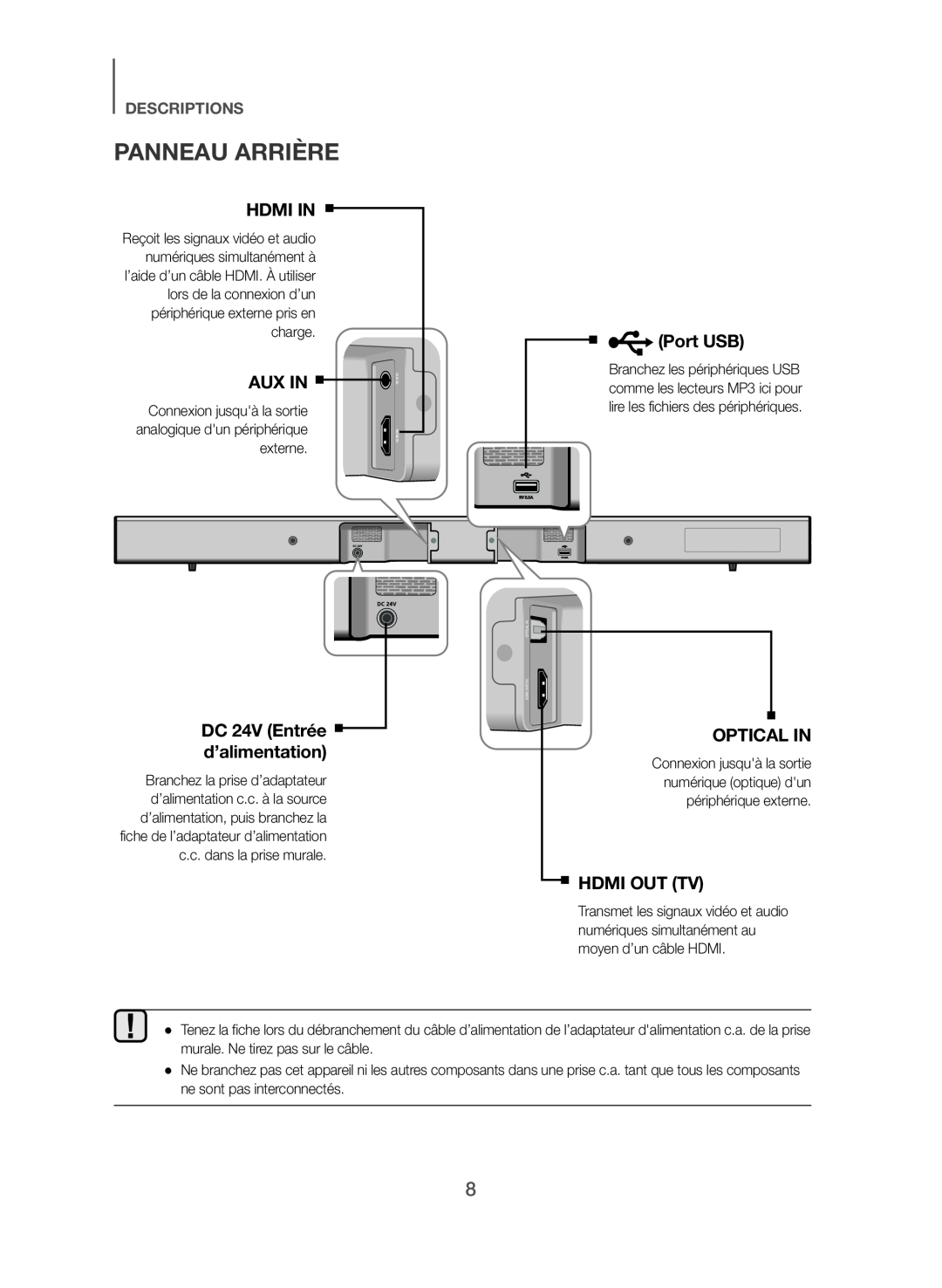 PANNEAU ARRIÈRE
PANNEAU ARRIÈRE
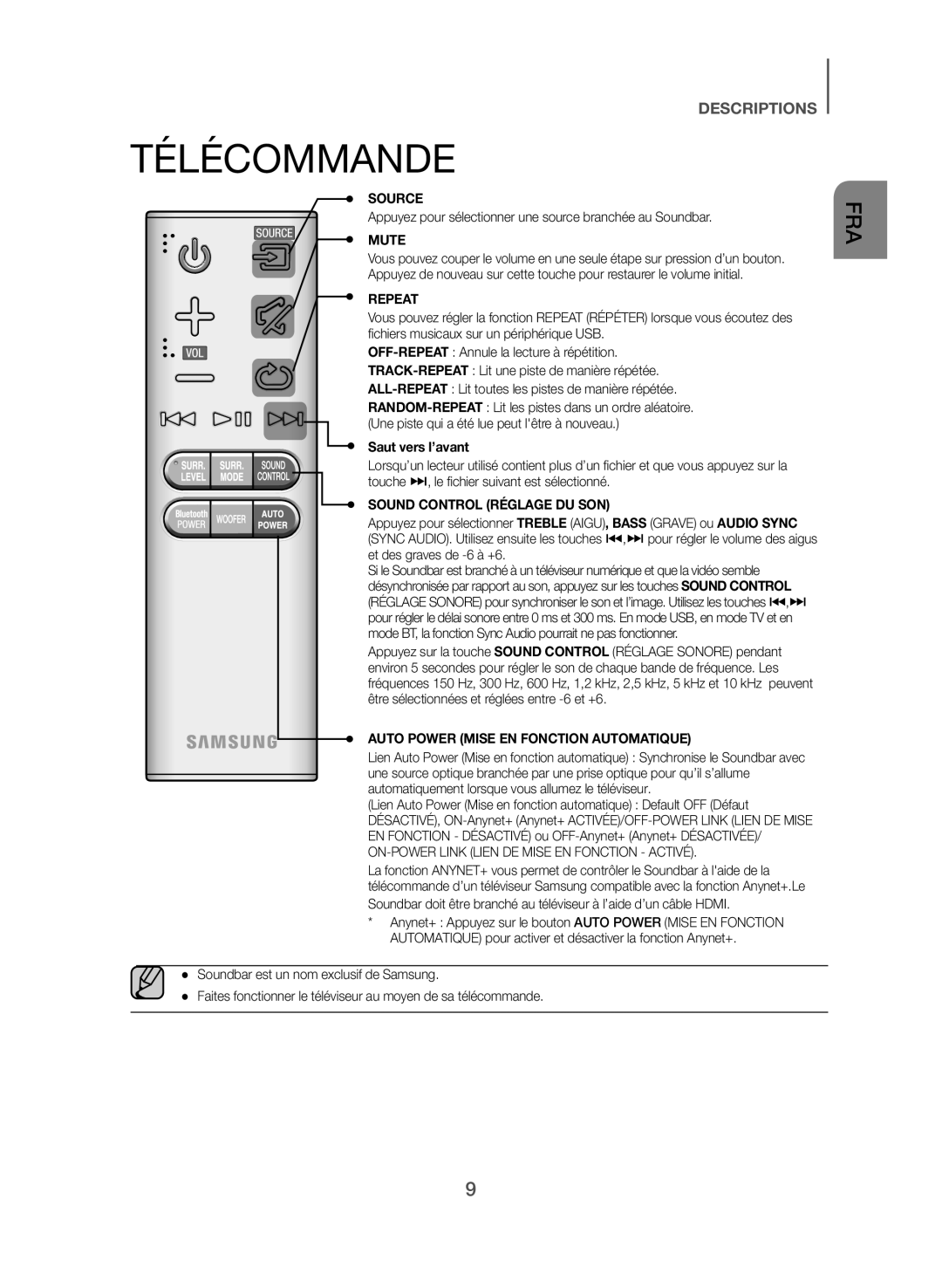 TÉLÉCOMMANDE
TÉLÉCOMMANDE
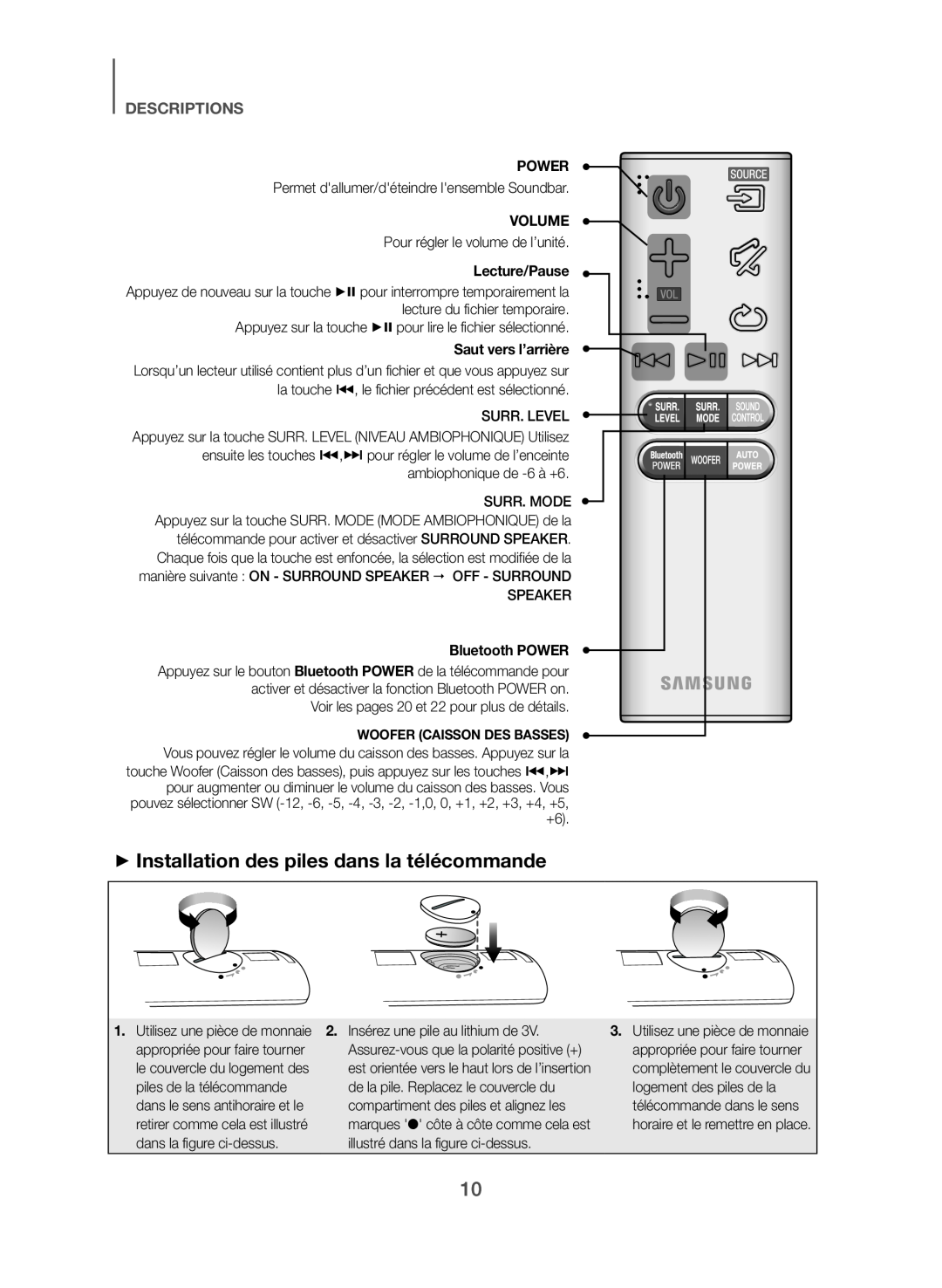 ++Installation des piles dans la télécommande
++Installation des piles dans la télécommande
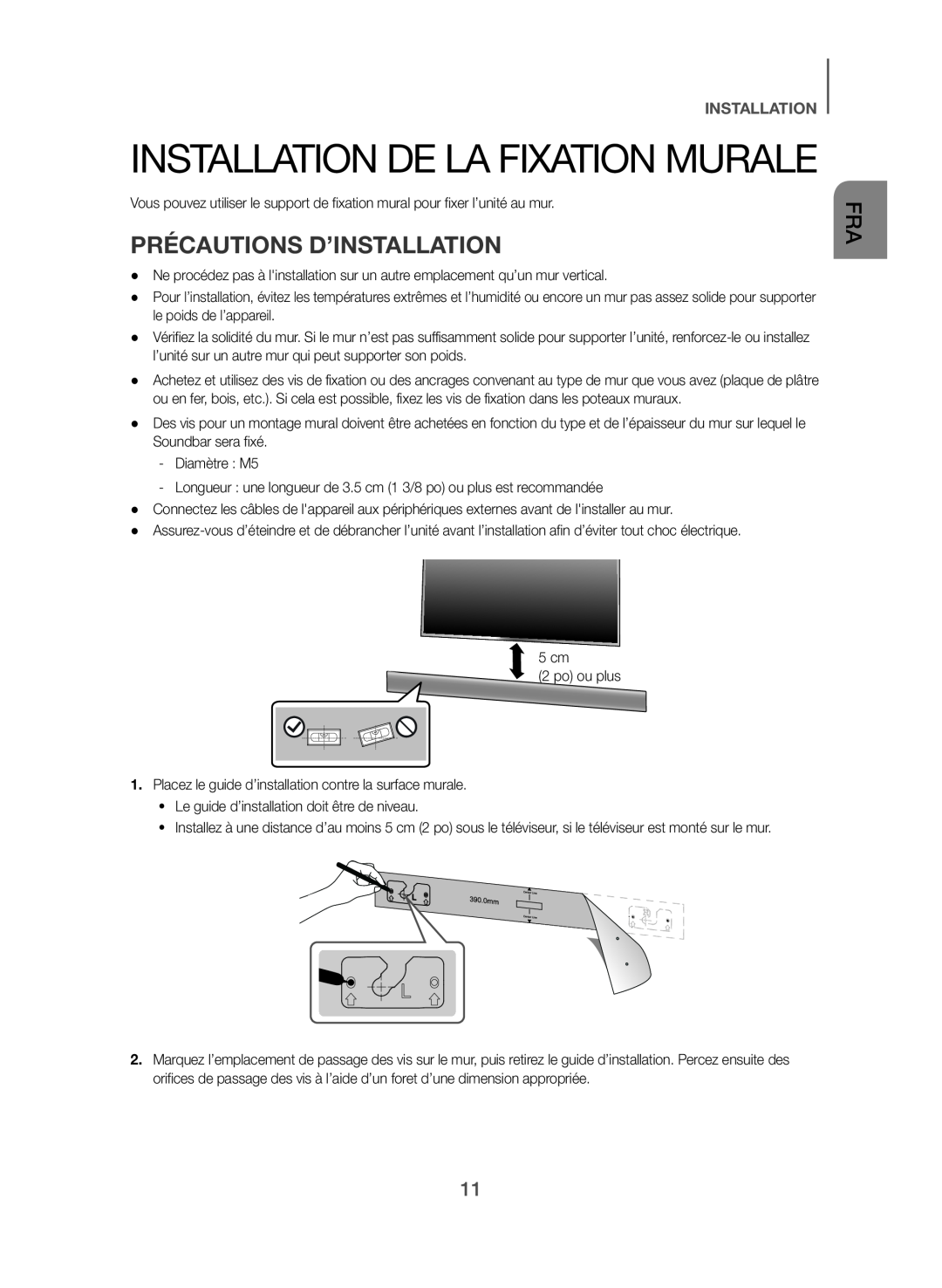 INSTALLATION DE LA FIXATION MURALE
INSTALLATION DE LA FIXATION MURALEPRÉCAUTIONS D’INSTALLATION
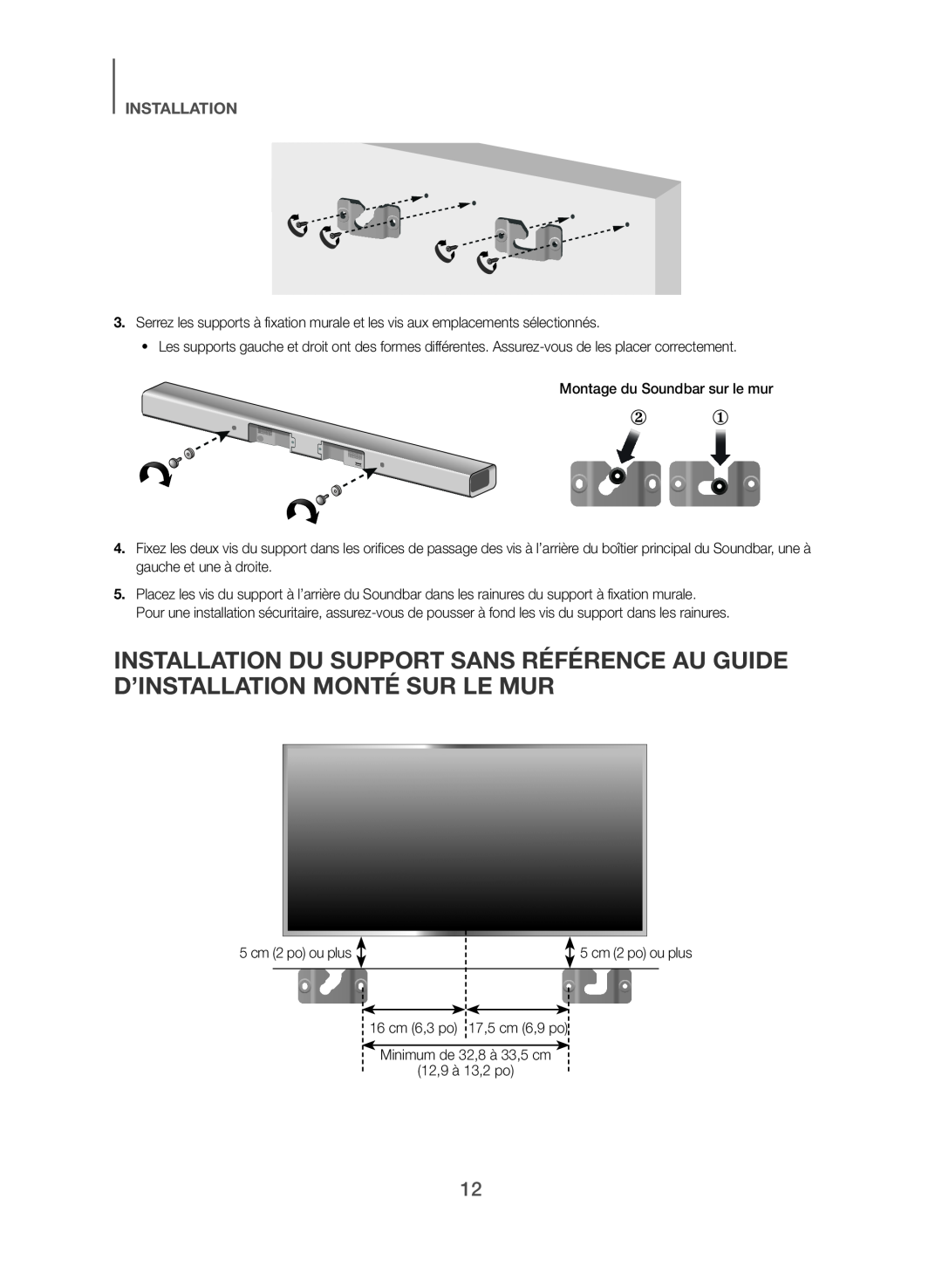 INSTALLATION DU SUPPORT SANS RÉFÉRENCE AU GUIDE D’INSTALLATION MONTÉ SUR LE MUR
INSTALLATION DU SUPPORT SANS RÉFÉRENCE AU GUIDE D’INSTALLATION MONTÉ SUR LE MUR
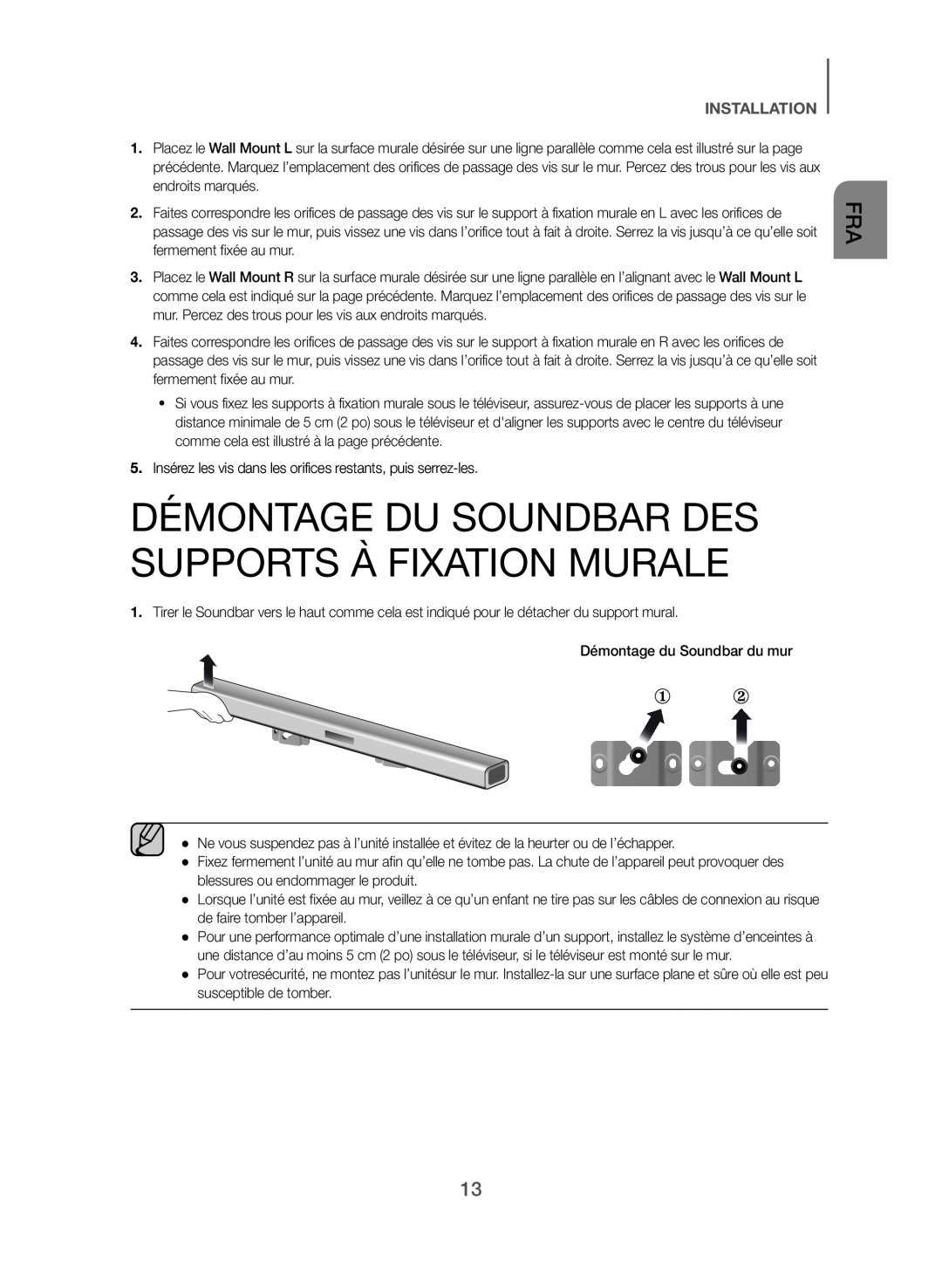 INSTALLATION
INSTALLATIONSi vous fixez les supports à fixation murale sous le téléviseur
5.Insérez les vis dans les orifices restants, puis serrez-les
DÉMONTAGE DU SOUNDBAR DES SUPPORTS À FIXATION MURALE
Démontage du Soundbar du mur
FRA
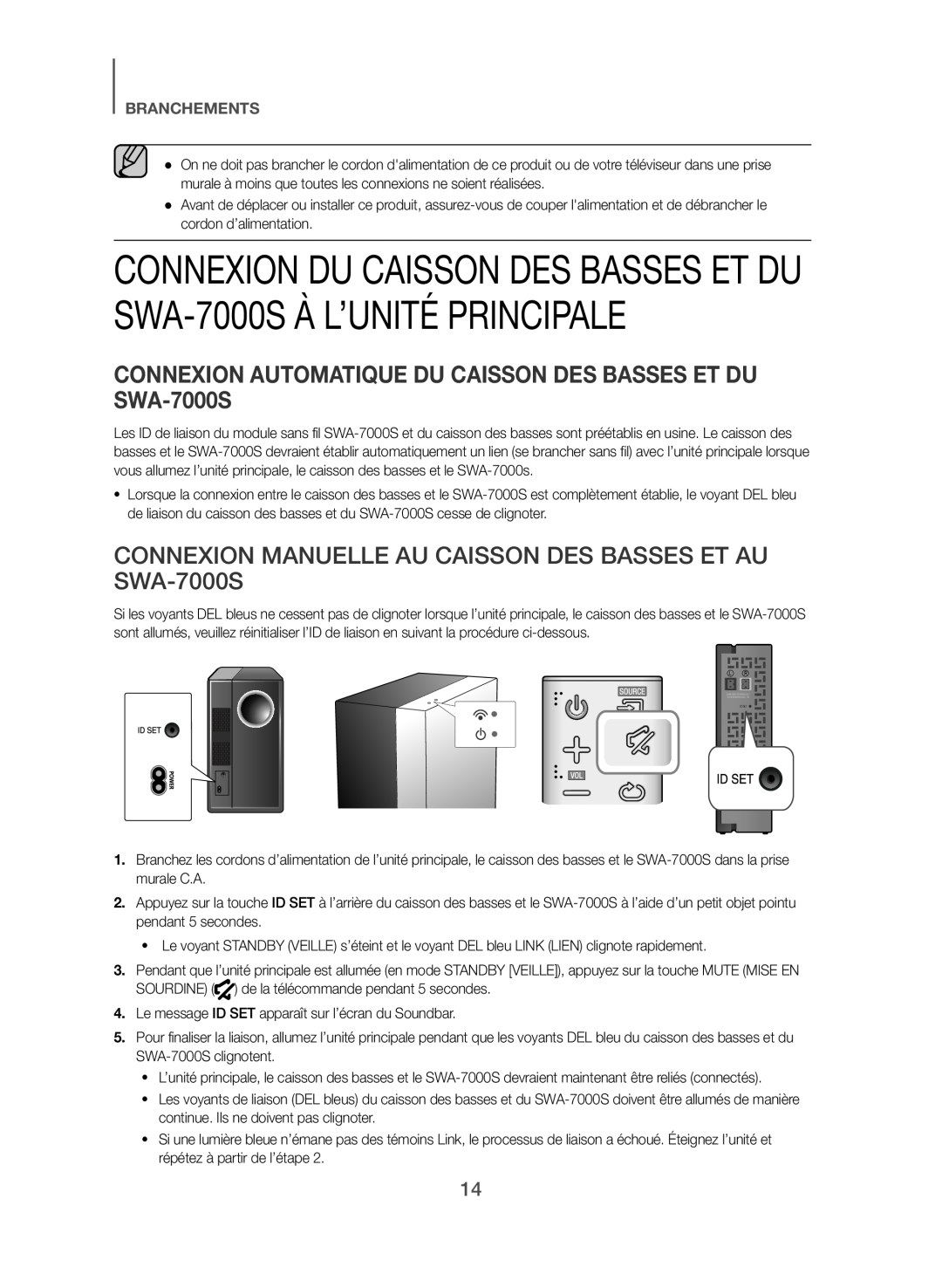 BRANCHEMENTS
BRANCHEMENTSCONNEXION AUTOMATIQUE DU CAISSON DES BASSES ET DU SWA-7000S
CONNEXION MANUELLE AU CAISSON DES BASSES ET AU SWA-7000S
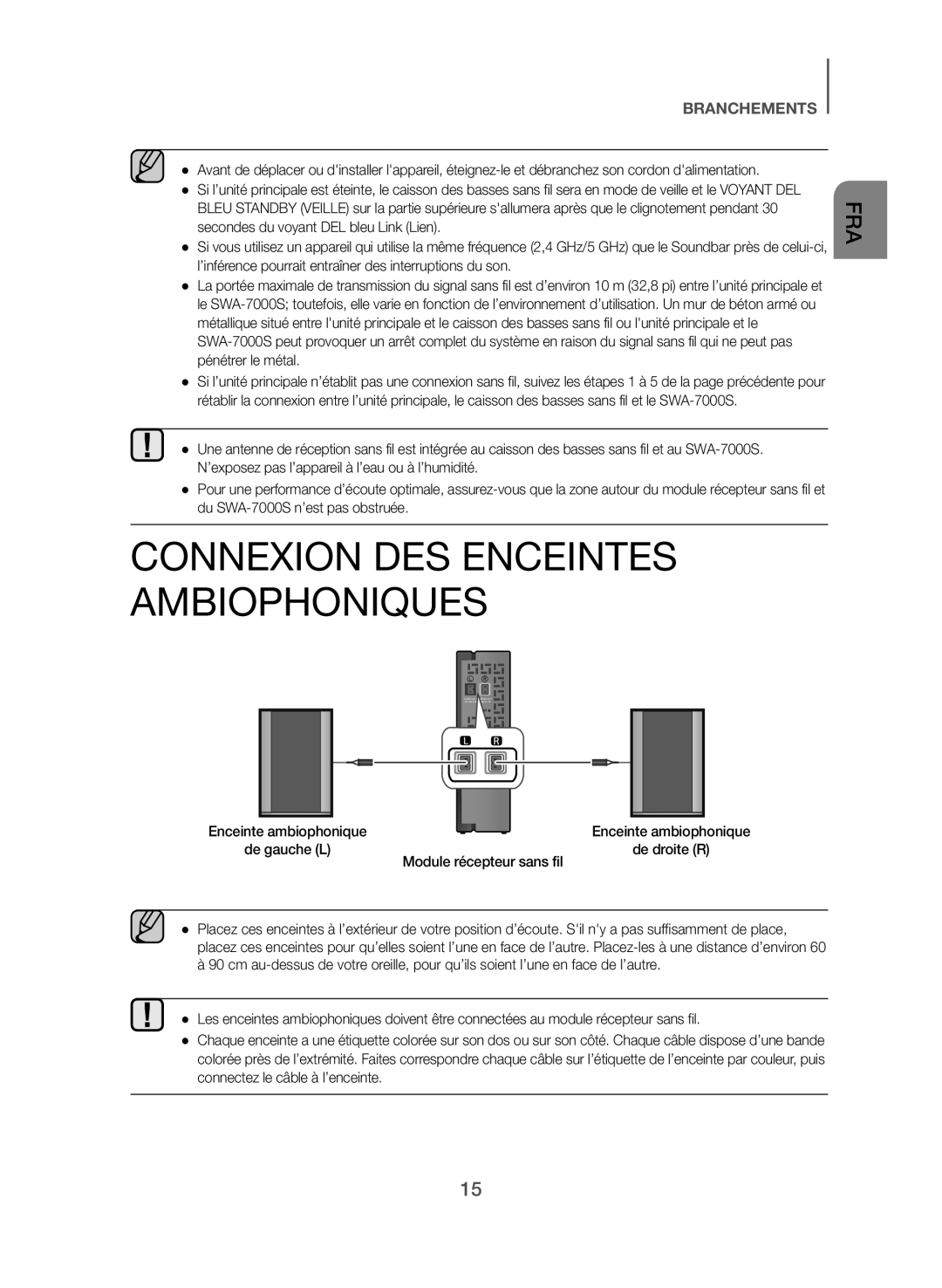 BRANCHEMENTS
BRANCHEMENTSCONNEXION DES ENCEINTES AMBIOPHONIQUES
FRA
ambiophonique
de gauche (L)
Module récepteur sans fil
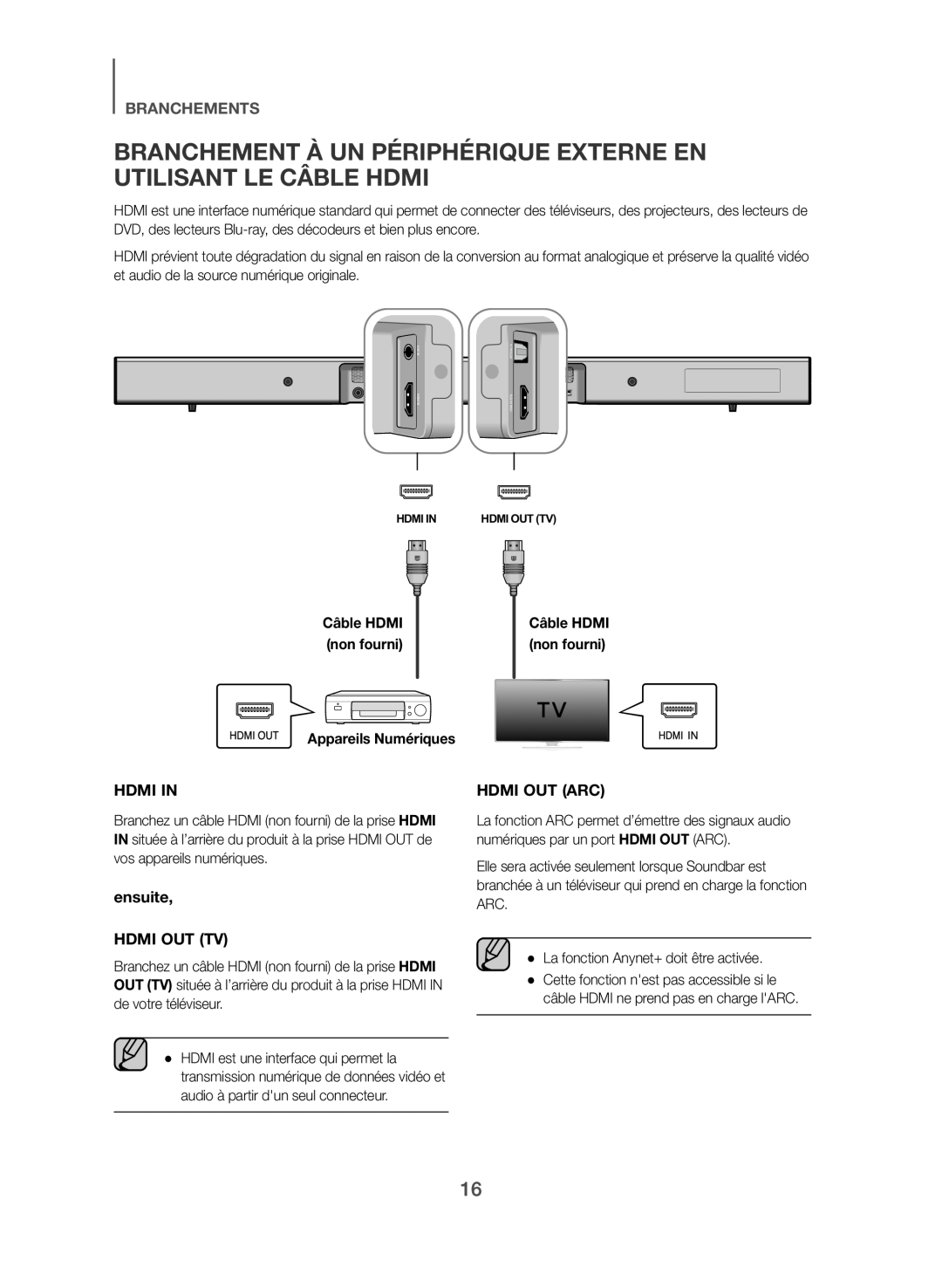 BRANCHEMENT À UN PÉRIPHÉRIQUE EXTERNE EN UTILISANT LE CÂBLE HDMI
BRANCHEMENT À UN PÉRIPHÉRIQUE EXTERNE EN UTILISANT LE CÂBLE HDMIHDMI IN
HDMI OUT (ARC)
ensuite
HDMI OUT (TV)
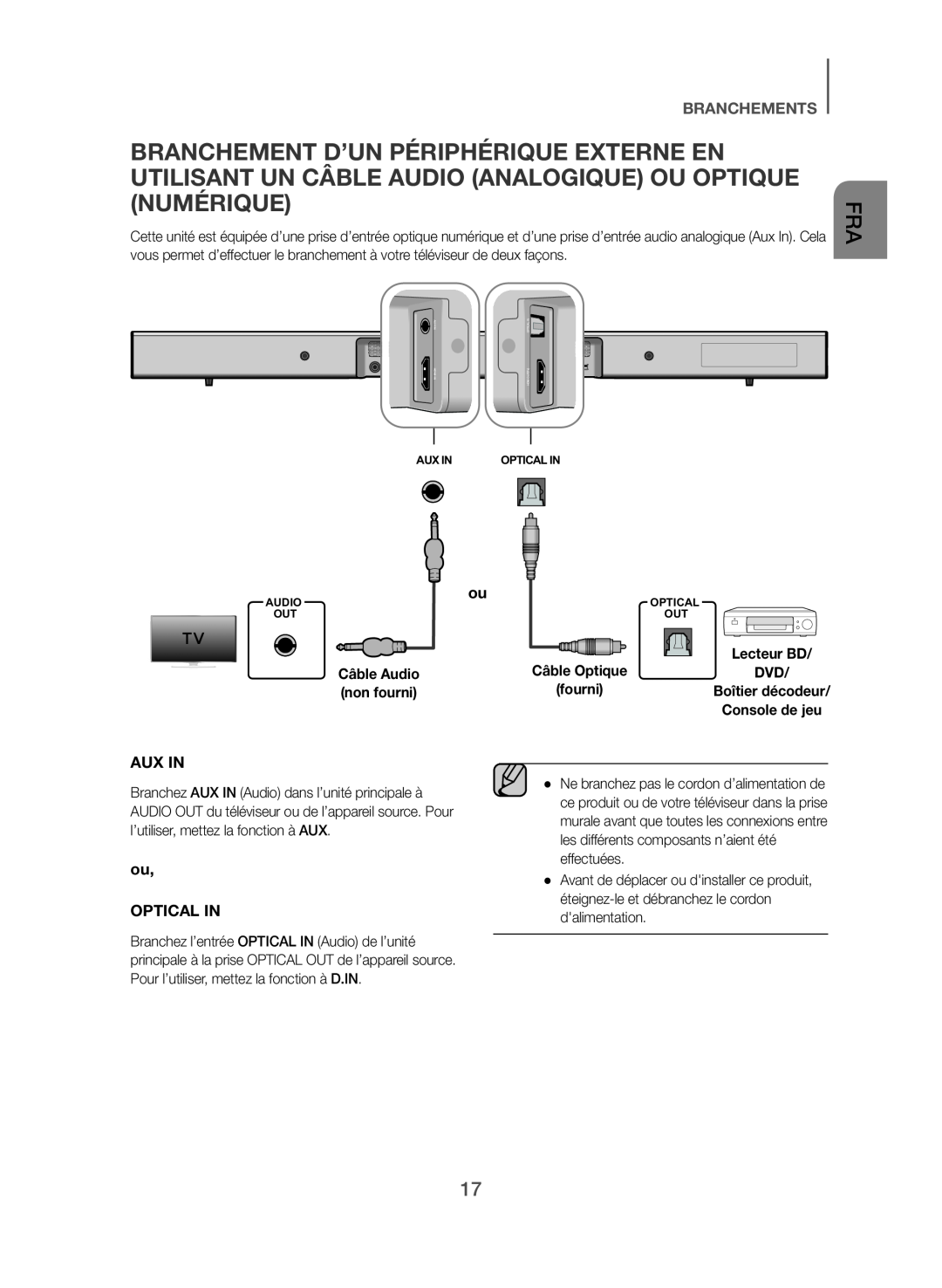 AUX IN
AUX INou
OPTICAL IN
 FONCTIONS
FONCTIONSFONCTIONS
MODE INPUT (ENTRÉE)
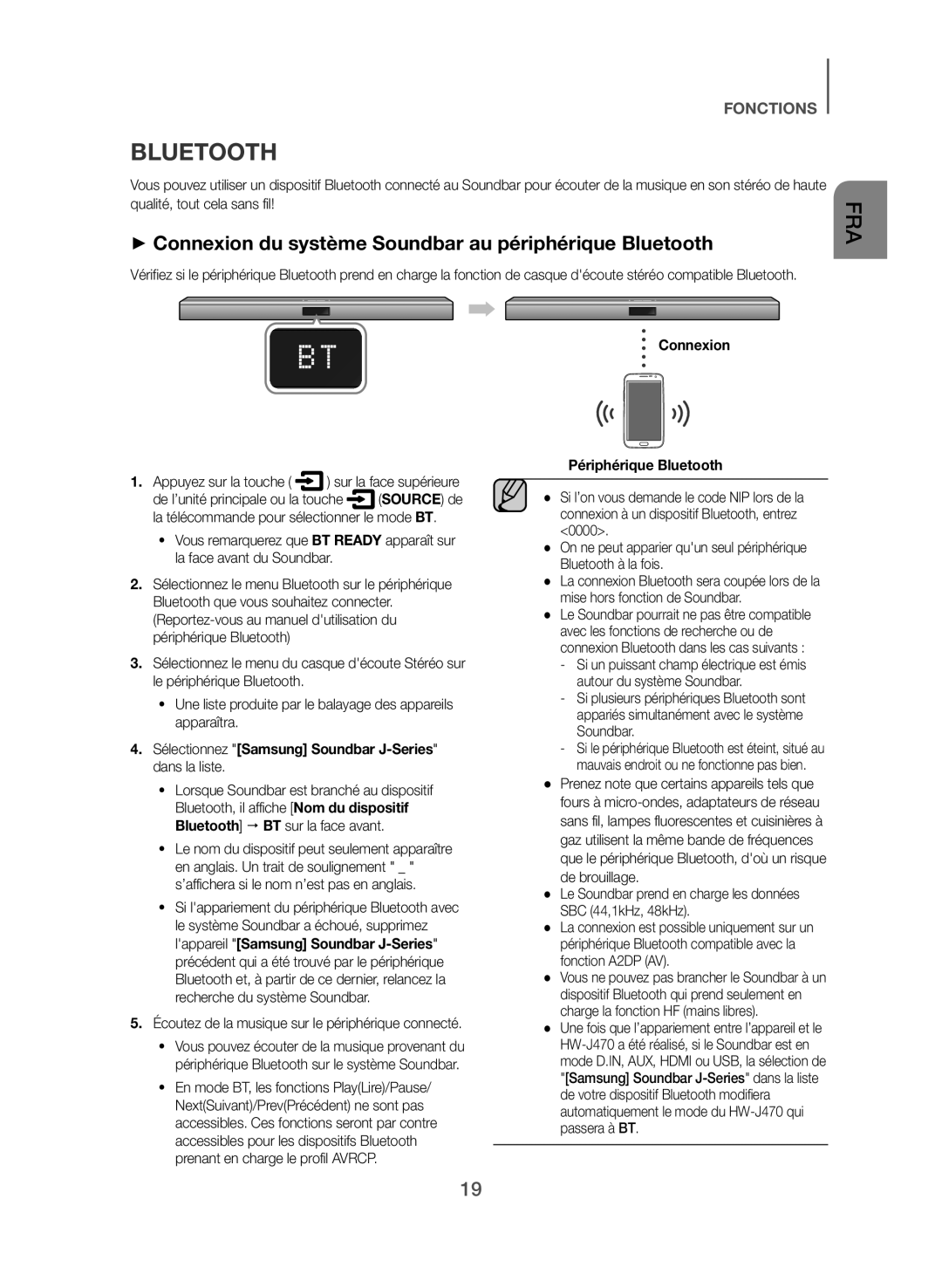 ++Connexion du système Soundbar au périphérique Bluetooth
++Connexion du système Soundbar au périphérique Bluetooth
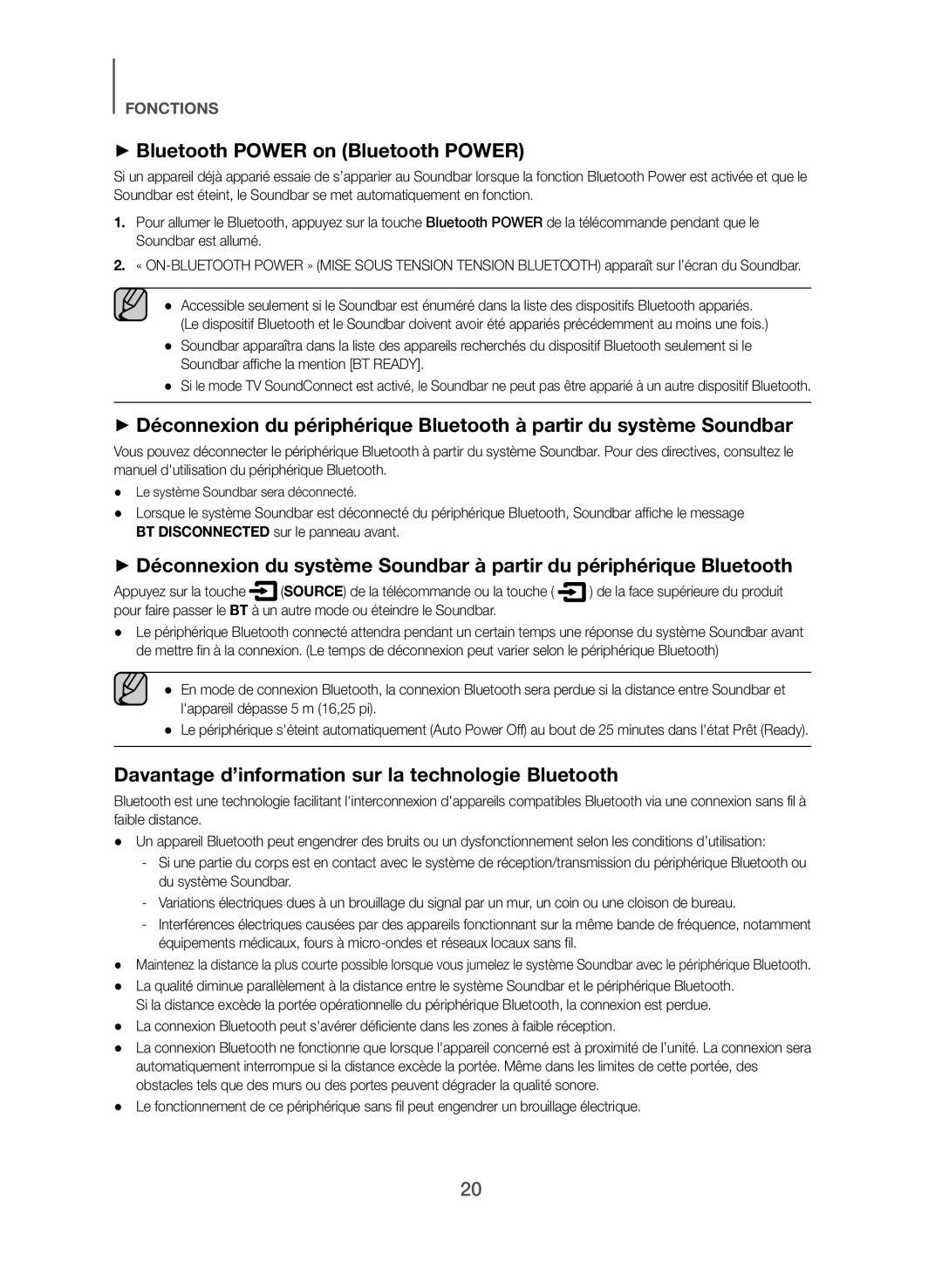 ++Bluetooth POWER on (Bluetooth POWER)
++Bluetooth POWER on (Bluetooth POWER)++Déconnexion du périphérique Bluetooth à partir du système Soundbar
++Déconnexion du système Soundbar à partir du périphérique Bluetooth
Davantage d’information sur la technologie Bluetooth
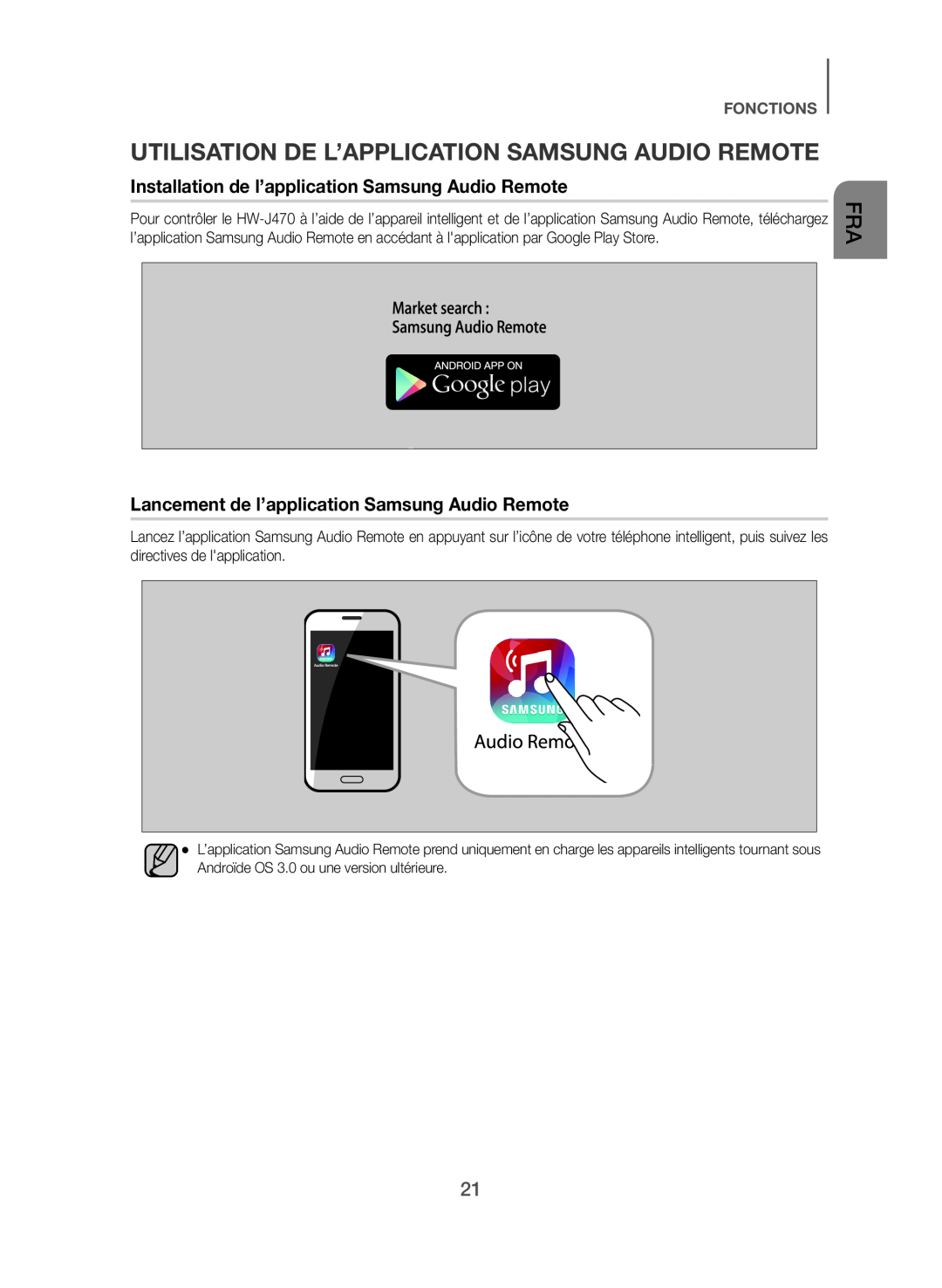 UTILISATION DE L’APPLICATION SAMSUNG AUDIO REMOTE
UTILISATION DE L’APPLICATION SAMSUNG AUDIO REMOTE
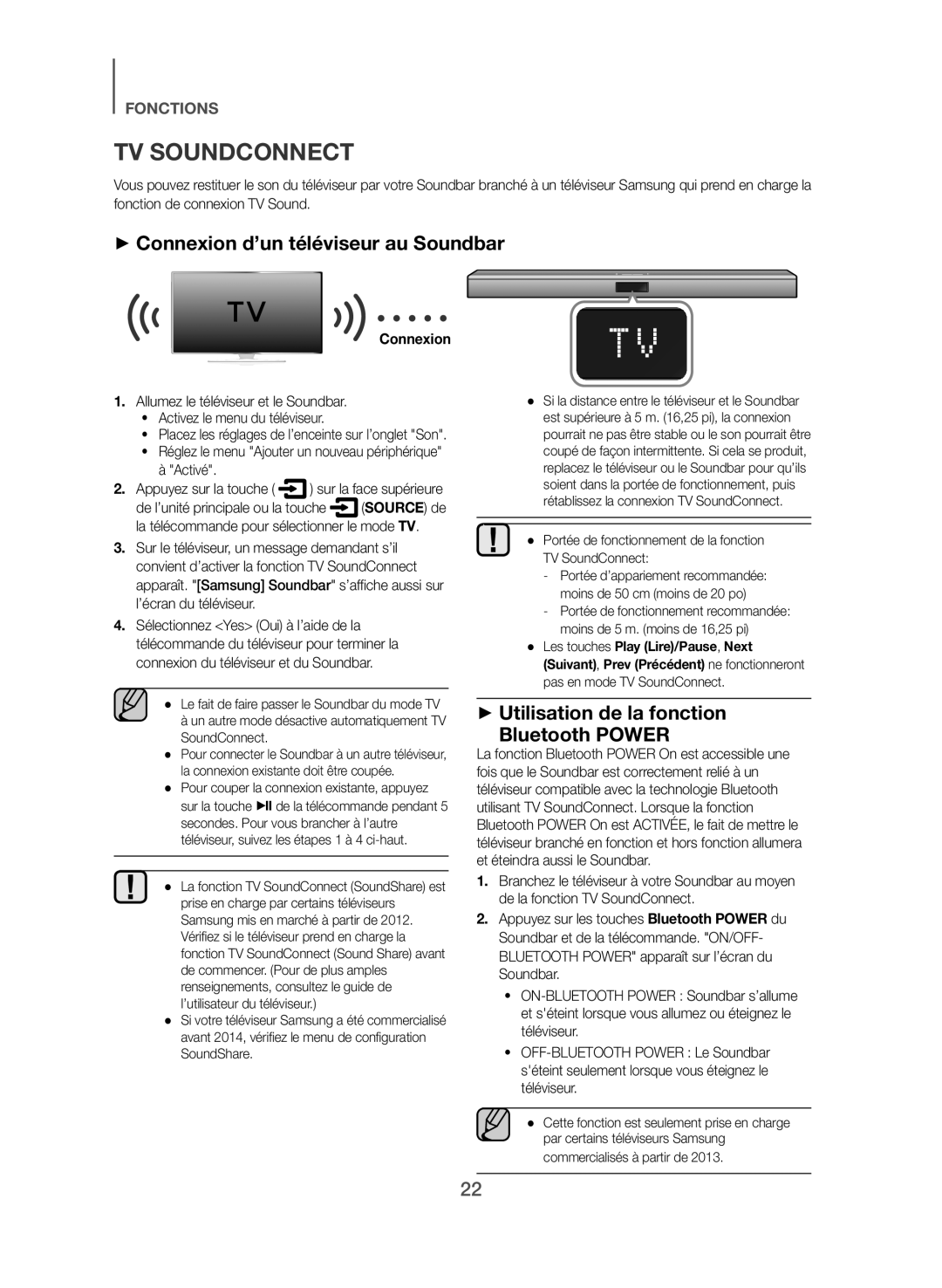 ++Connexion d’un téléviseur au Soundbar
++Connexion d’un téléviseur au Soundbar++Utilisation de la fonction
Bluetooth POWER
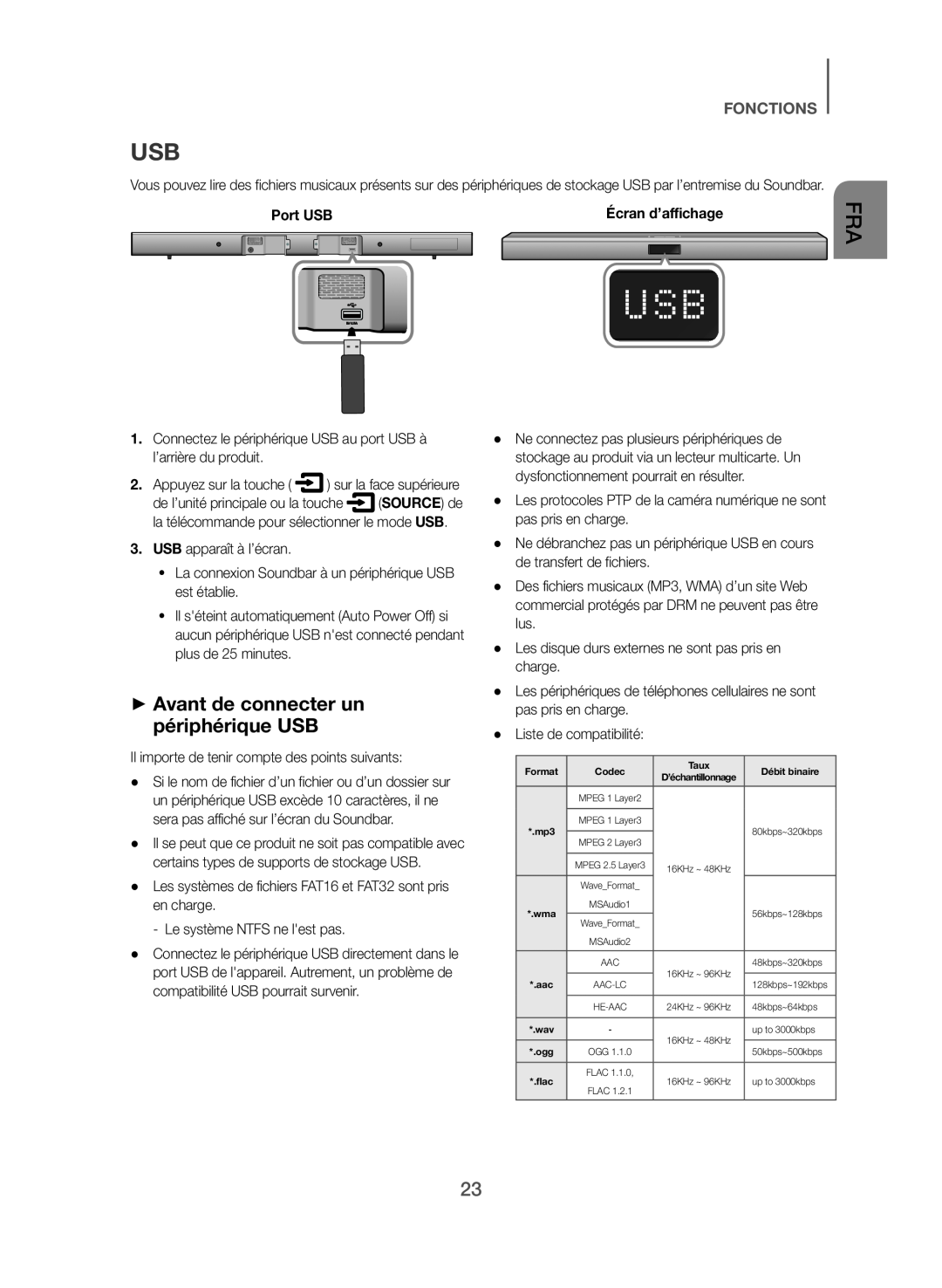 ++Avant de connecter un périphérique USB
++Avant de connecter un périphérique USB
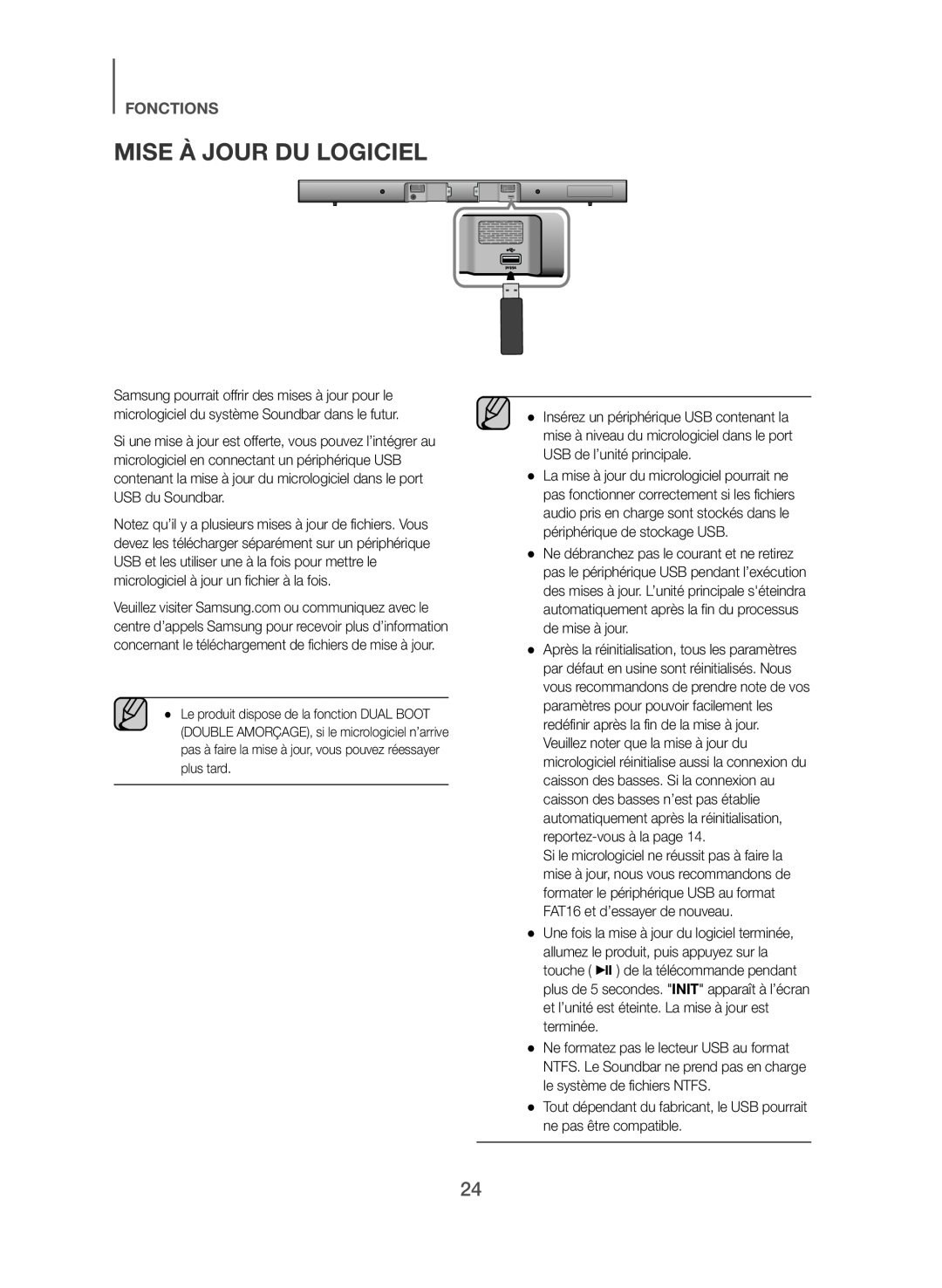 MISE À JOUR DU LOGICIEL
MISE À JOUR DU LOGICIEL
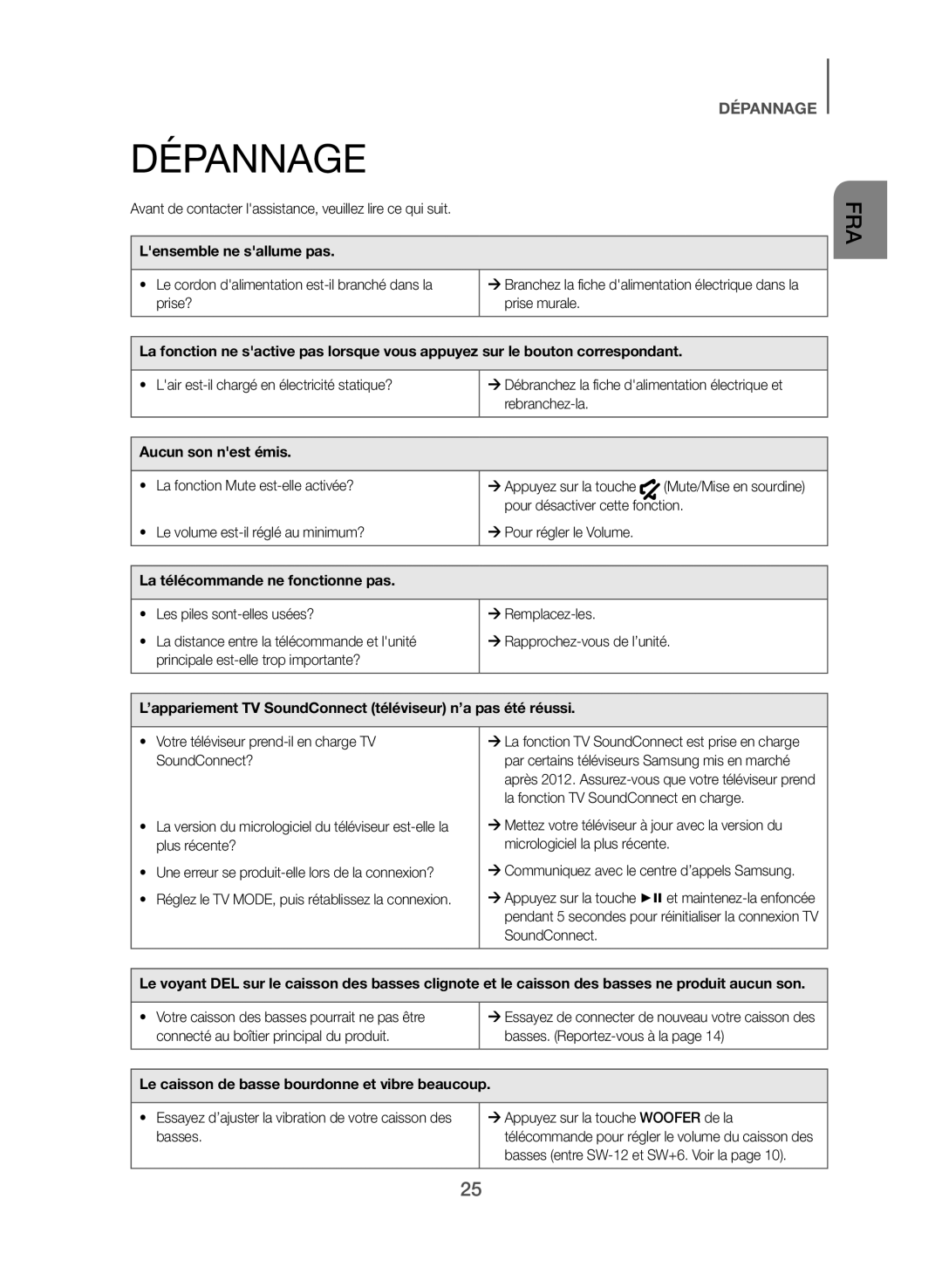 DÉPANNAGE
DÉPANNAGEDÉPANNAGE
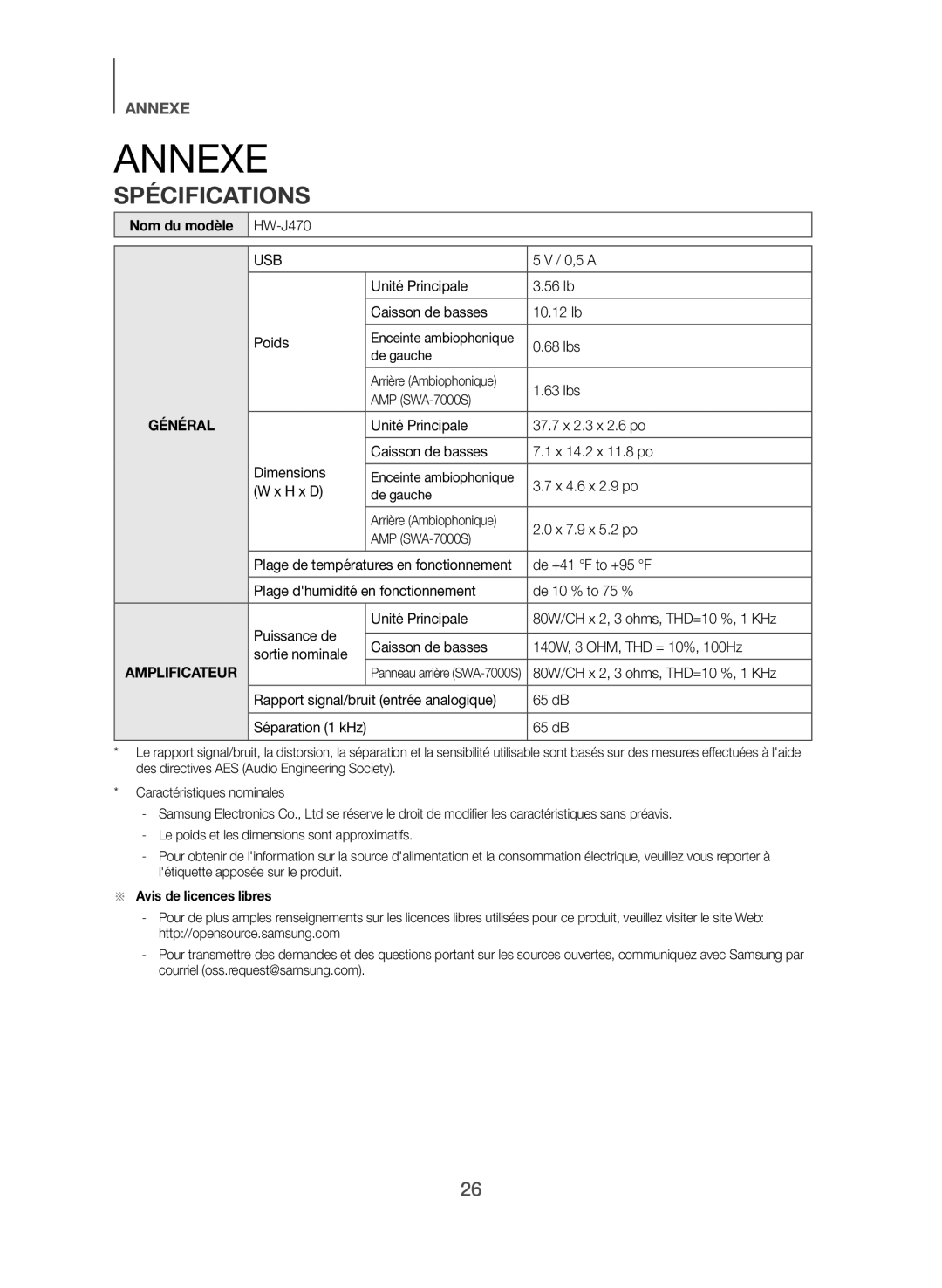 ANNEXE
ANNEXEANNEXE
SPÉCIFICATIONS
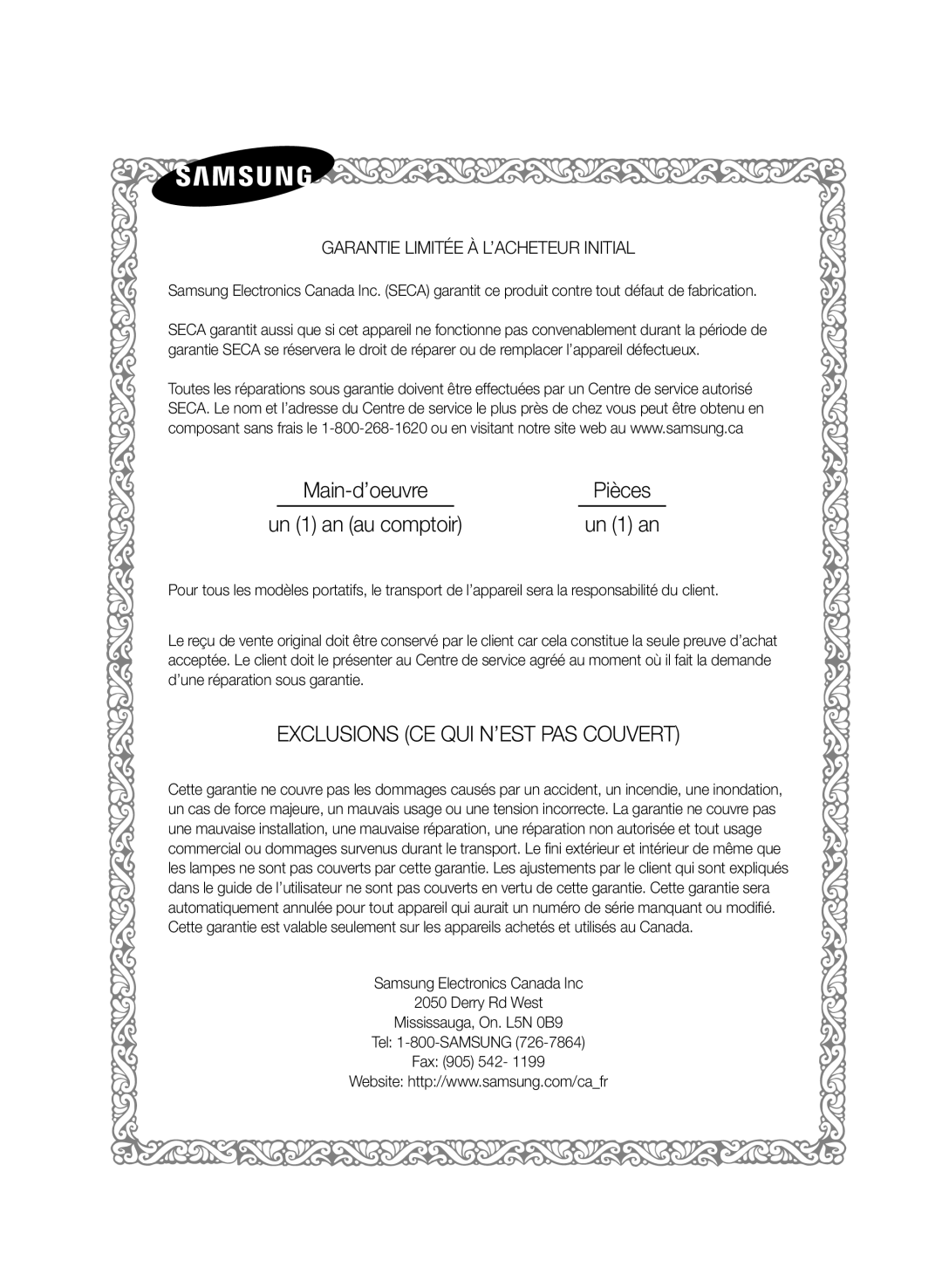 GARANTIE LIMITÉE À L’ACHETEUR INITIAL
GARANTIE LIMITÉE À L’ACHETEUR INITIALMain-d’oeuvre
un (1) an (au comptoir)
un (1) an
EXCLUSIONS (CE QUI N’EST PAS COUVERT)
Website: http://www.samsung.com/ca_fr
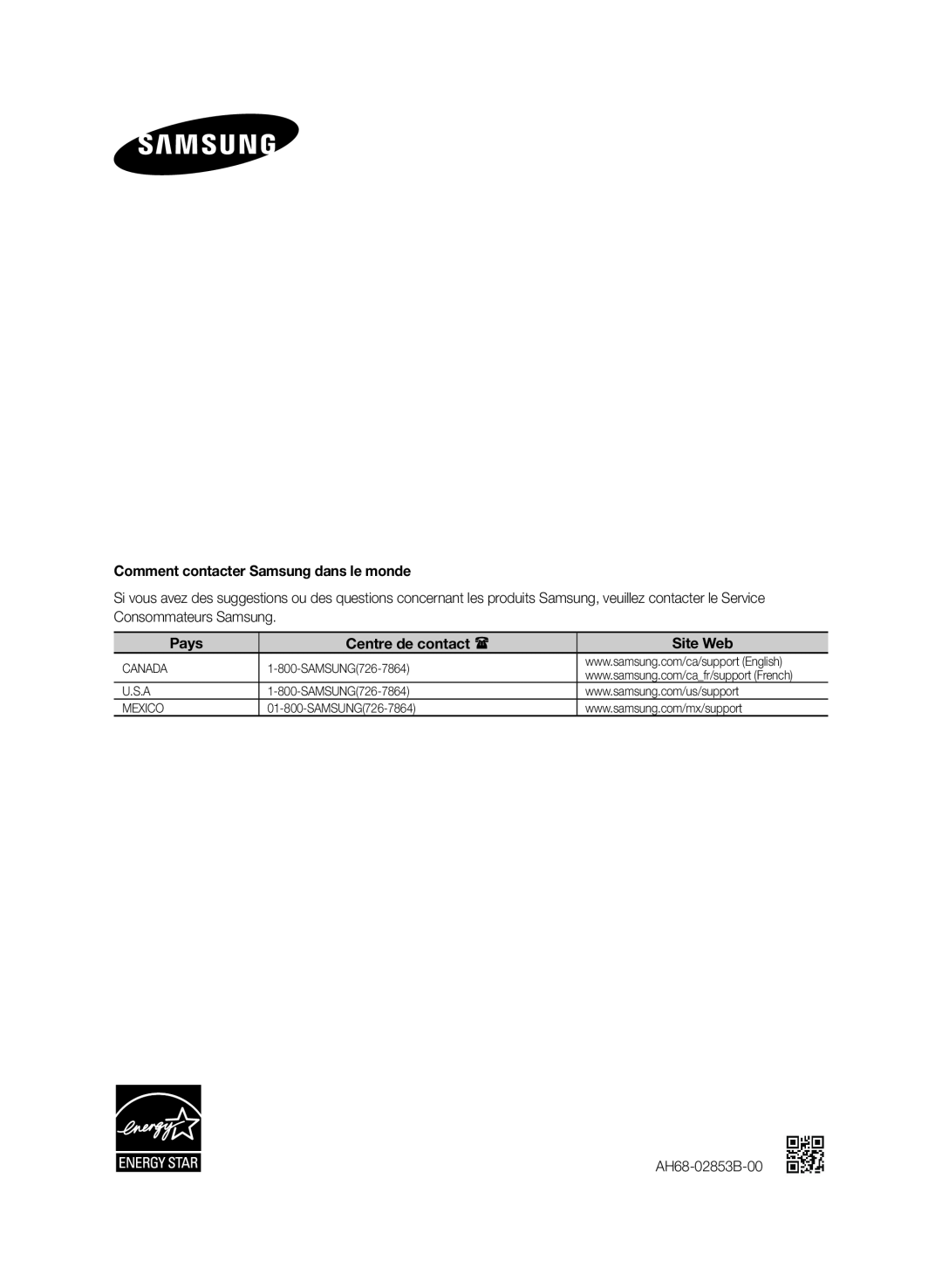 Comment contacter Samsung dans le monde
Comment contacter Samsung dans le mondePays
Centre de contact
Site Web
AH68-02853B-00