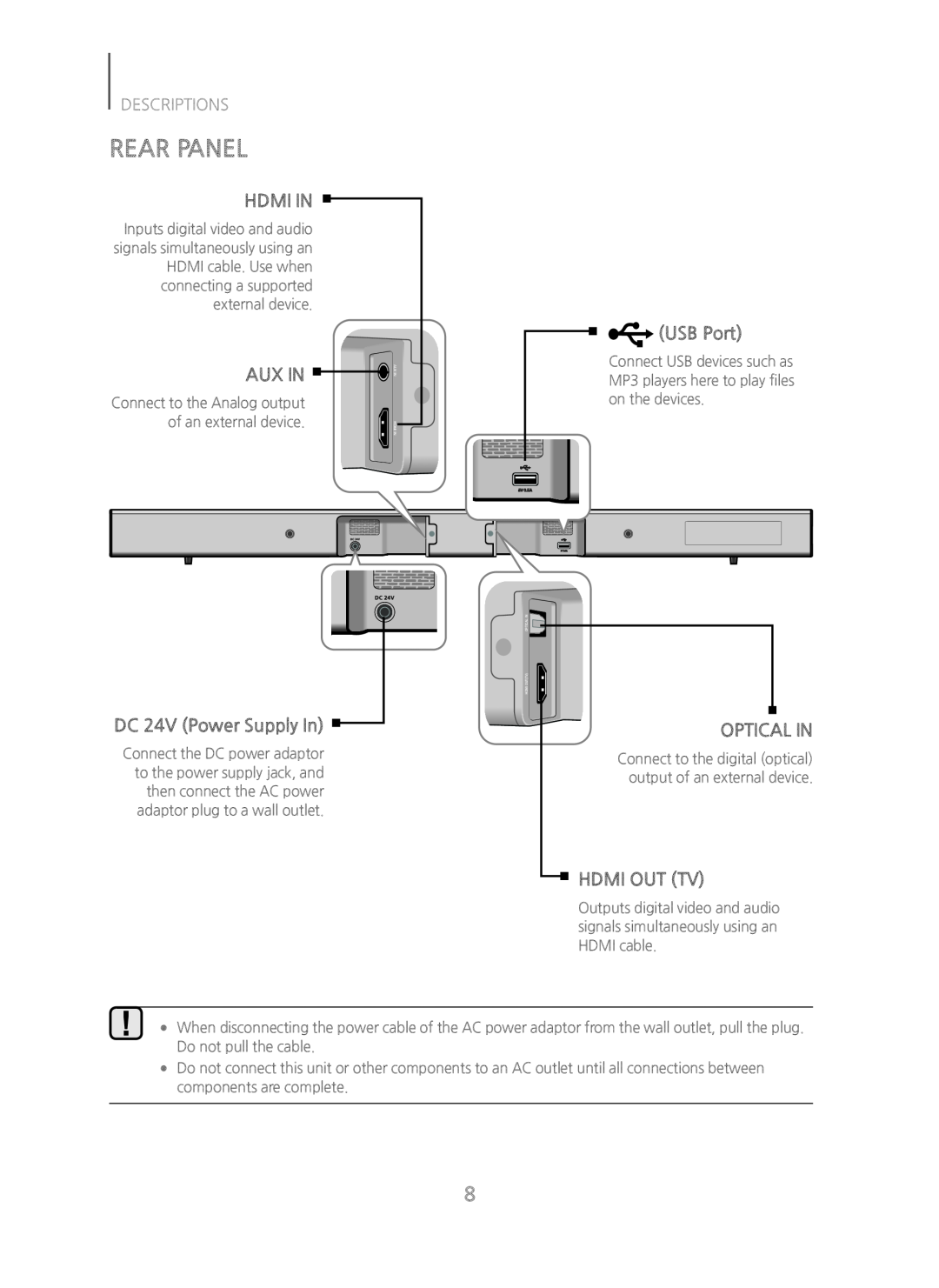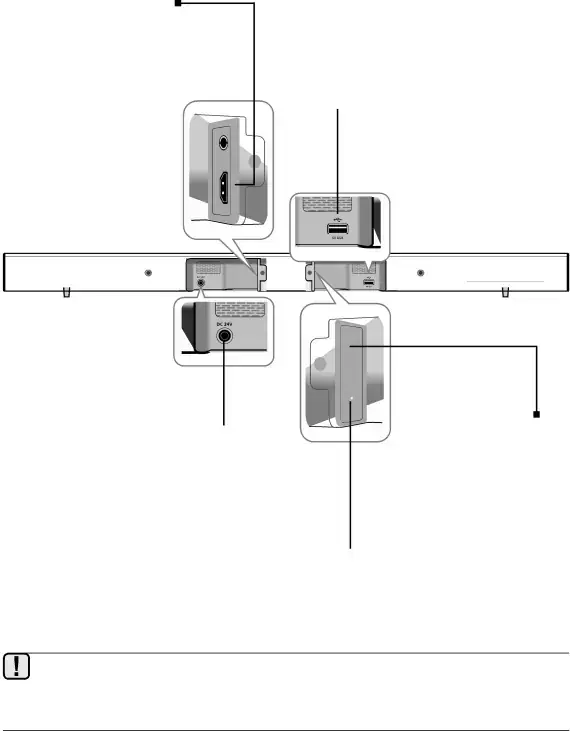
DESCRIPTIONS
DESCRIPTIONS
REAR PANEL
HDMI INInputs digital video and audio signals simultaneously using an HDMI cable. Use when connecting a supported external device.
|
|
|
| AUXIN |
| AUX IN |
|
| ||
Connect to the Analog output |
|
| ||
of an external device. |
| HDMI | ||
| ||||
|
|
|
| IN |
|
|
|
|
|
Connect USB devices such as MP3 players here to play files on the devices.
DC 24V (Power Supply In) 
Connect the DC power adaptor to the power supply jack, and then connect the AC power adaptor plug to a wall outlet.
HDMI OUT(TV)OPTICAL IN![]()
Connect to the digital (optical) output of an external device.
Outputs digital video and audio signals simultaneously using an HDMI cable.
●●When disconnecting the power cable of the AC power adaptor from the wall outlet, pull the plug. Do not pull the cable.
●●Do not connect this unit or other components to an AC outlet until all connections between components are complete.
8