 HW-J370
HW-J370HW-JM37
Wireless Subwoofer (PS-WJ470)
Wireless Receiver Module (SWA-7000S)
User manual
Imagine the possibilities
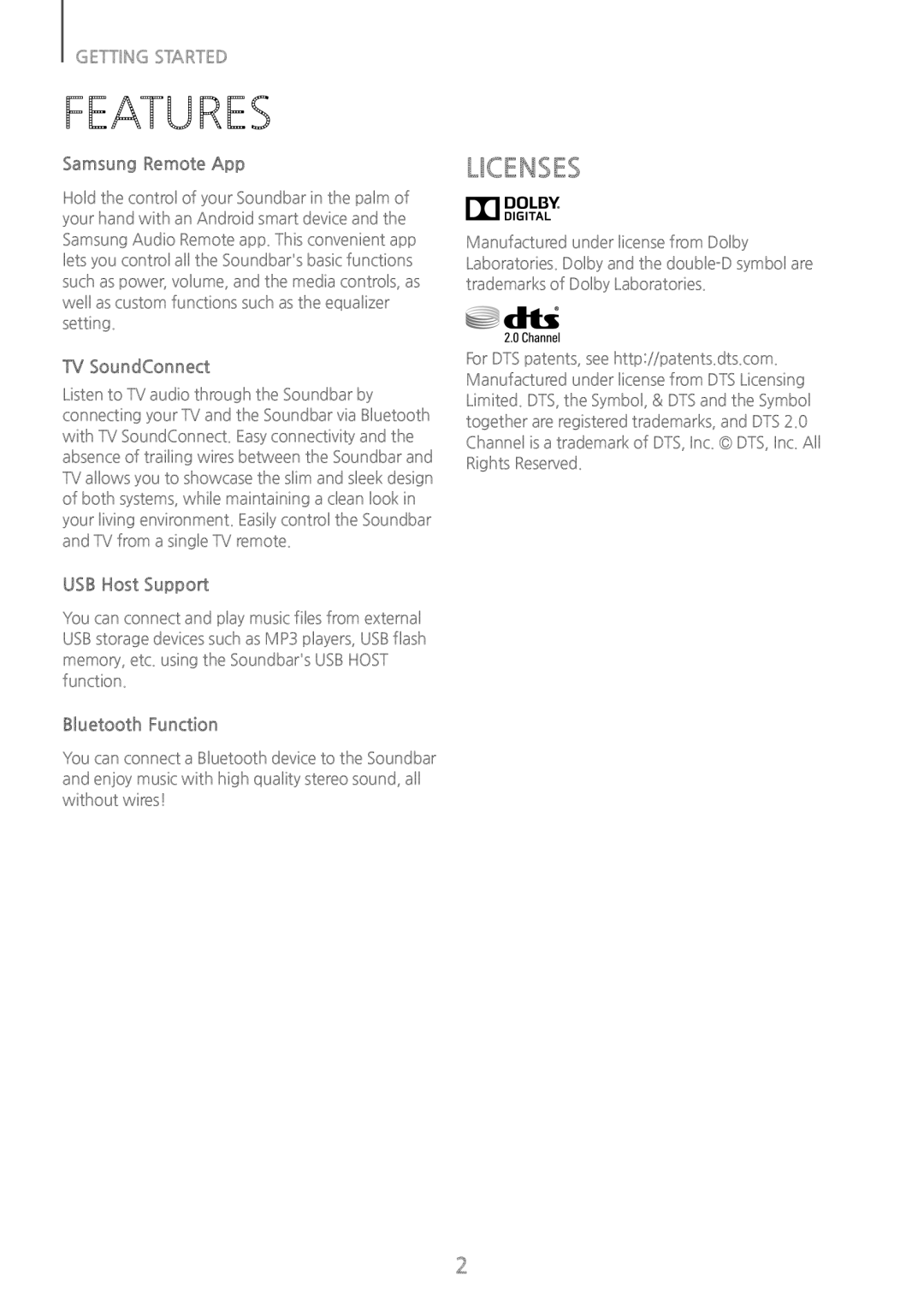 GETTING STARTED
GETTING STARTEDFEATURES
Samsung Remote App
TV SoundConnect
USB Host Support
Bluetooth Function
LICENSES
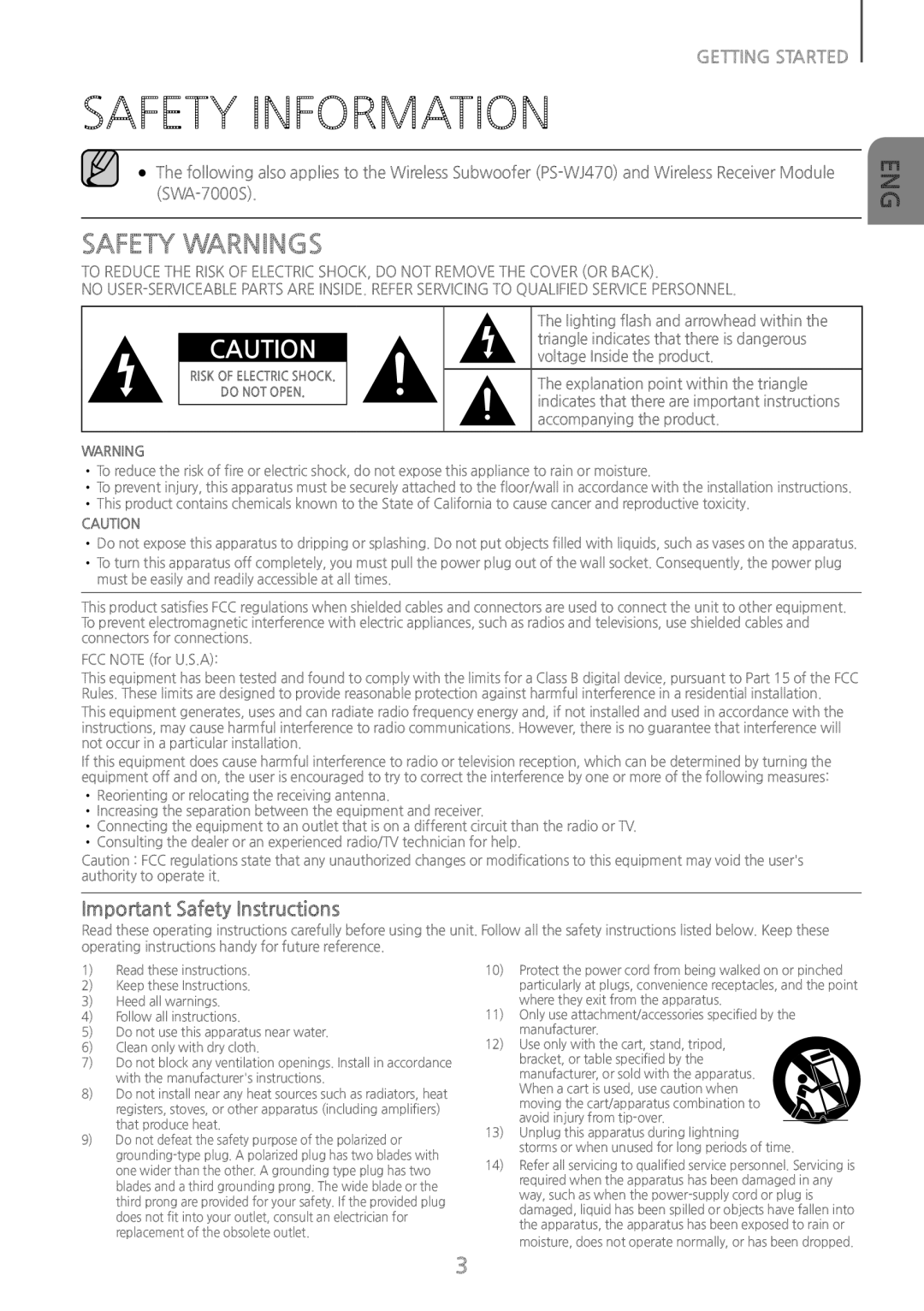 SAFETY INFORMATION
SAFETY INFORMATIONSAFETY WARNINGS
Important Safety Instructions
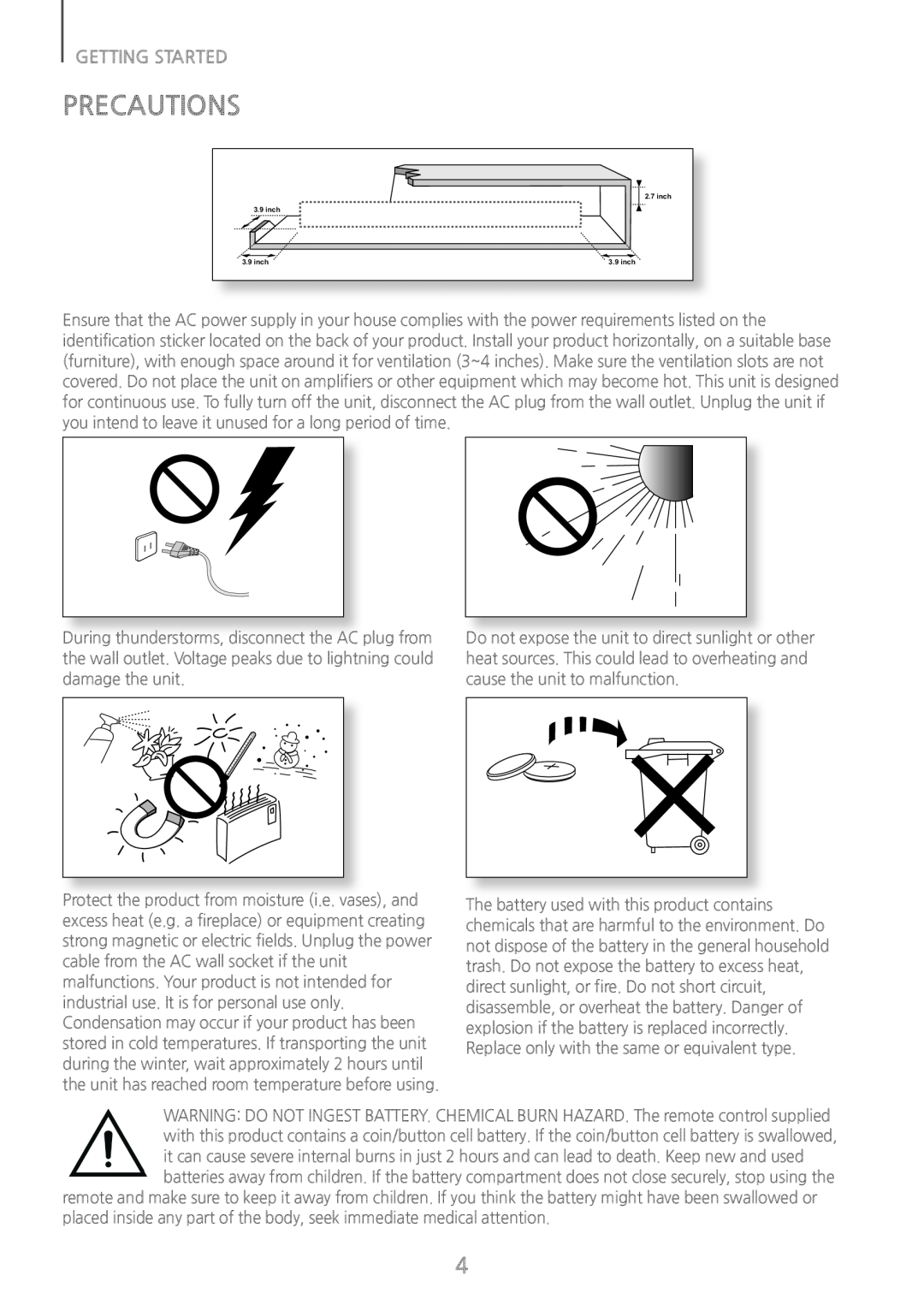 PRECAUTIONS
PRECAUTIONS
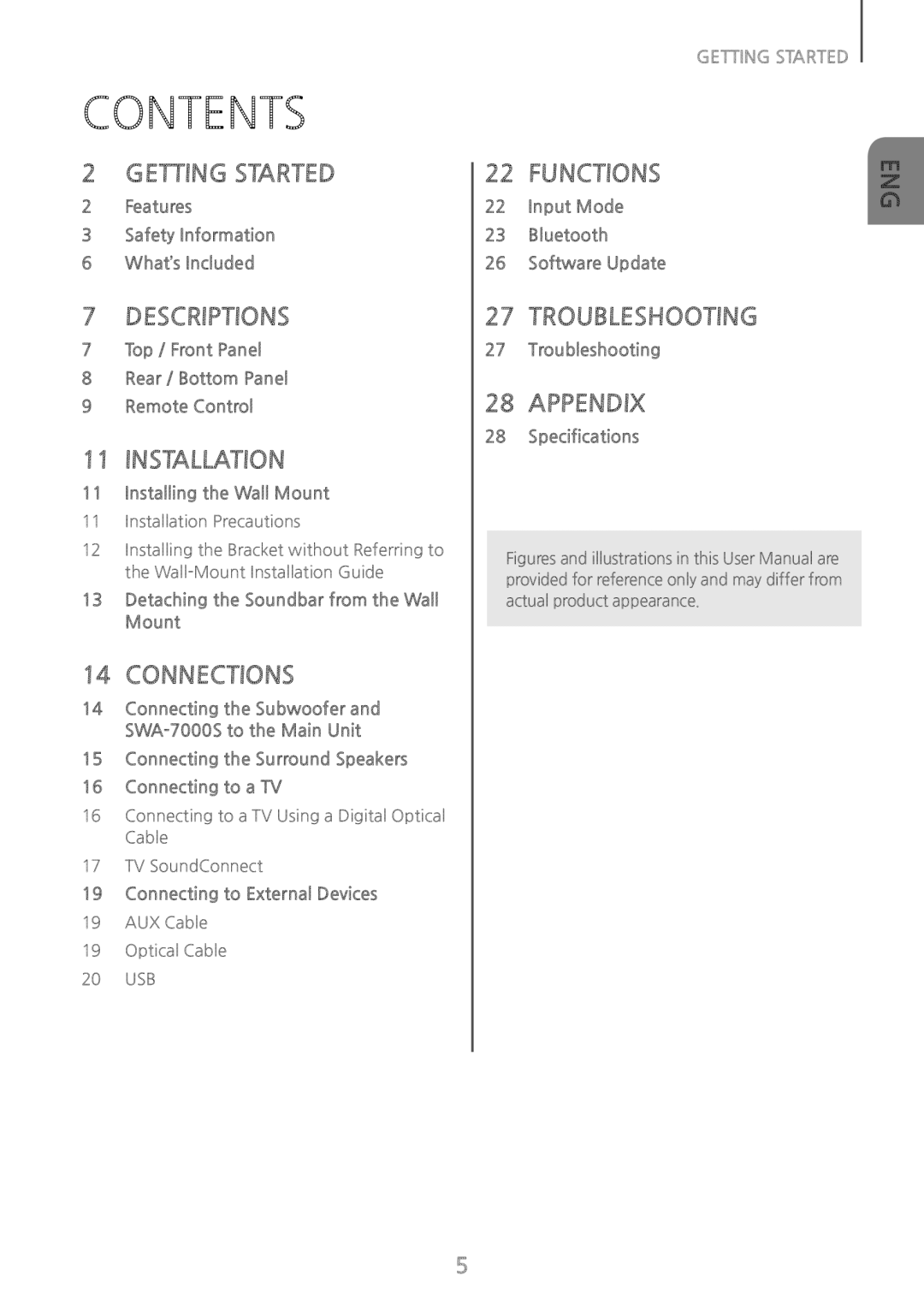 CONTENTS
CONTENTS2Features
3Safety Information
6 What’s Included
7Top / Front Panel
8Rear / Bottom Panel
9 Remote Control
11Installing the Wall Mount
13Detaching the Soundbar from the Wall Mount
15Connecting the Surround Speakers
16Connecting to a TV
19Connecting to External Devices
Input Mode
Bluetooth
26Software Update
27Troubleshooting
28 Specifications
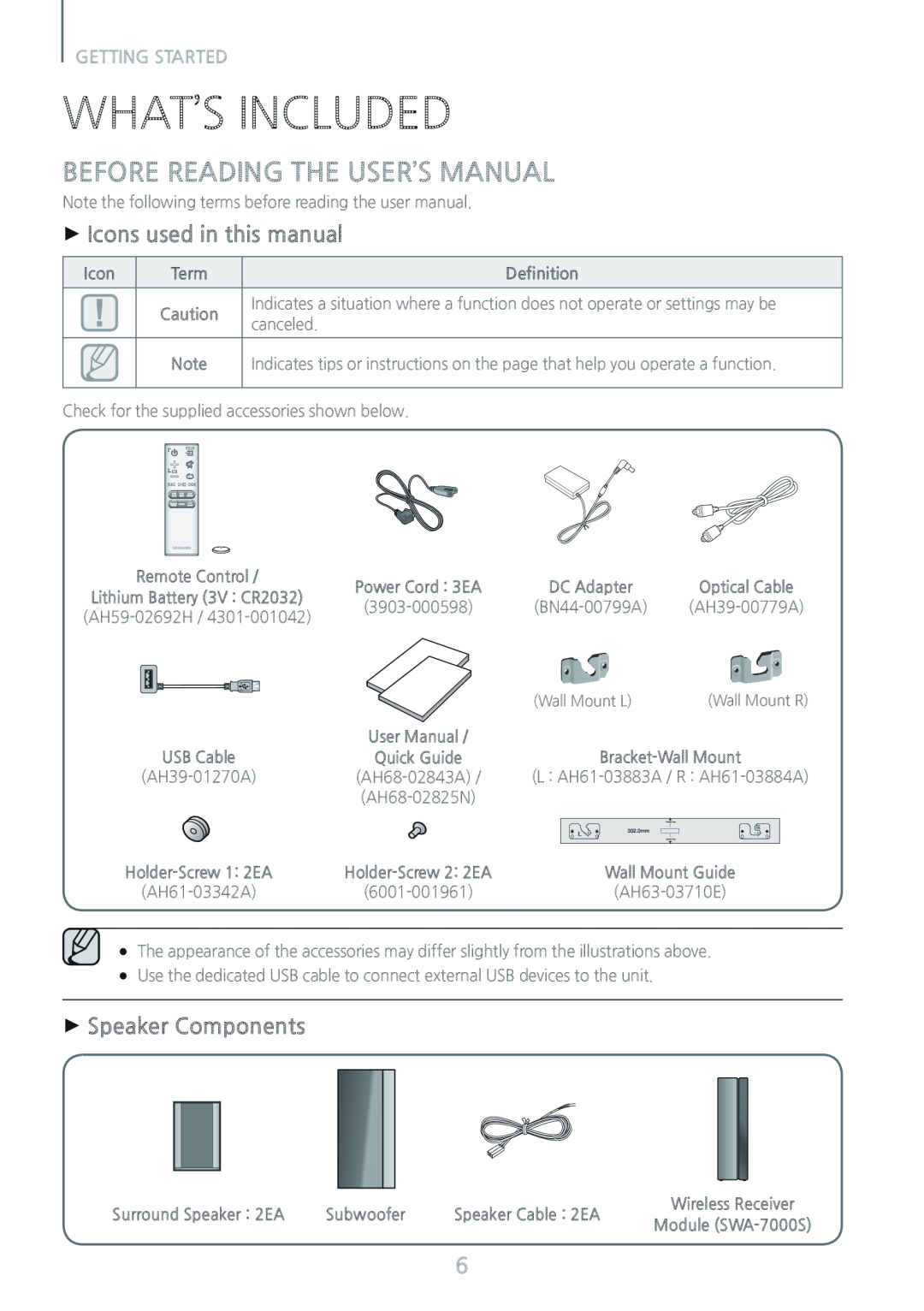 WHAT’S INCLUDED
WHAT’S INCLUDEDBEFORE READING THE USER’S MANUAL
++Icons used in this manual
++Speaker Components
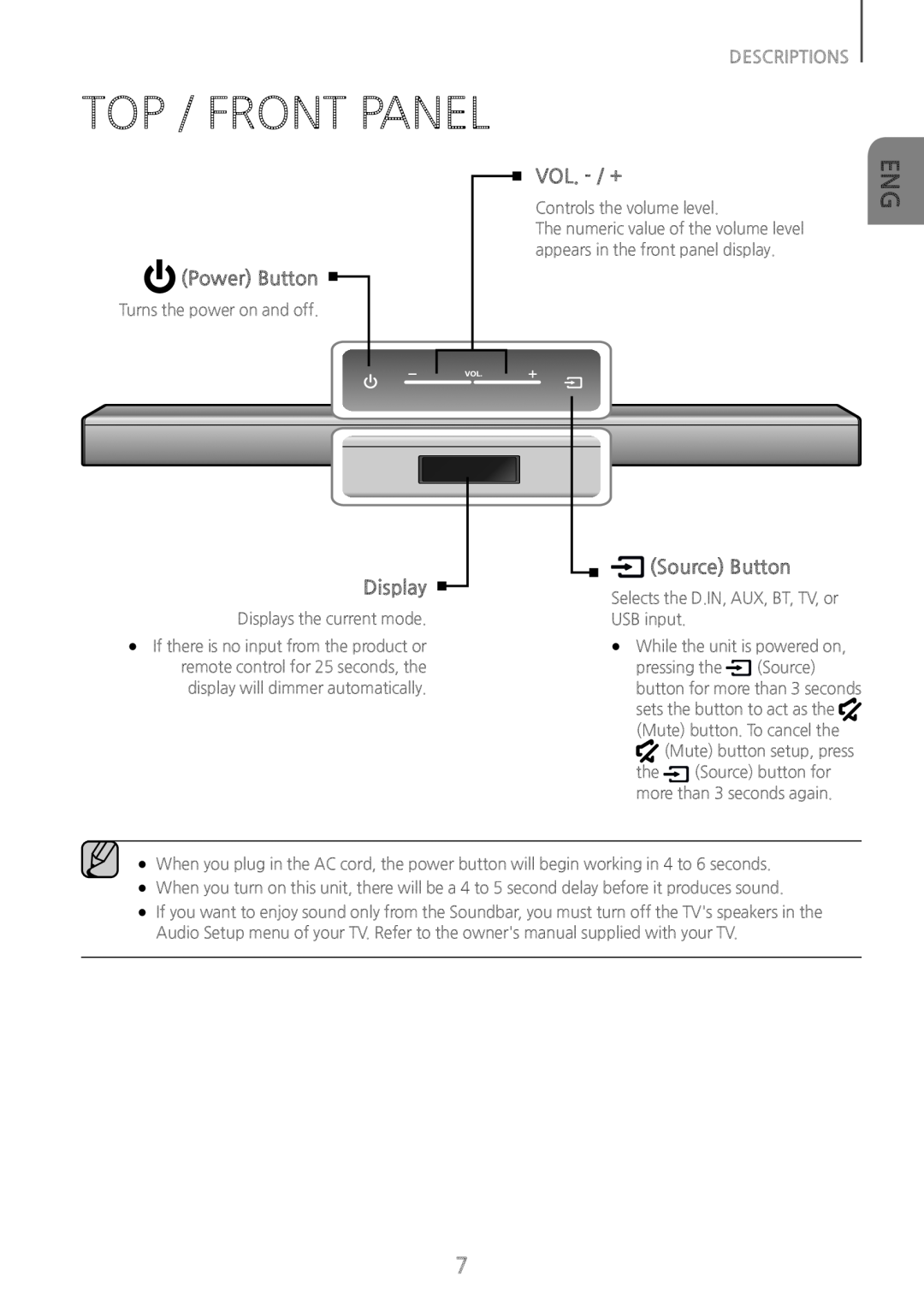 DESCRIPTIONS
DESCRIPTIONSTOP / FRONT PANEL
(Power) Button
VOL. - /+
Display
(Source) Button
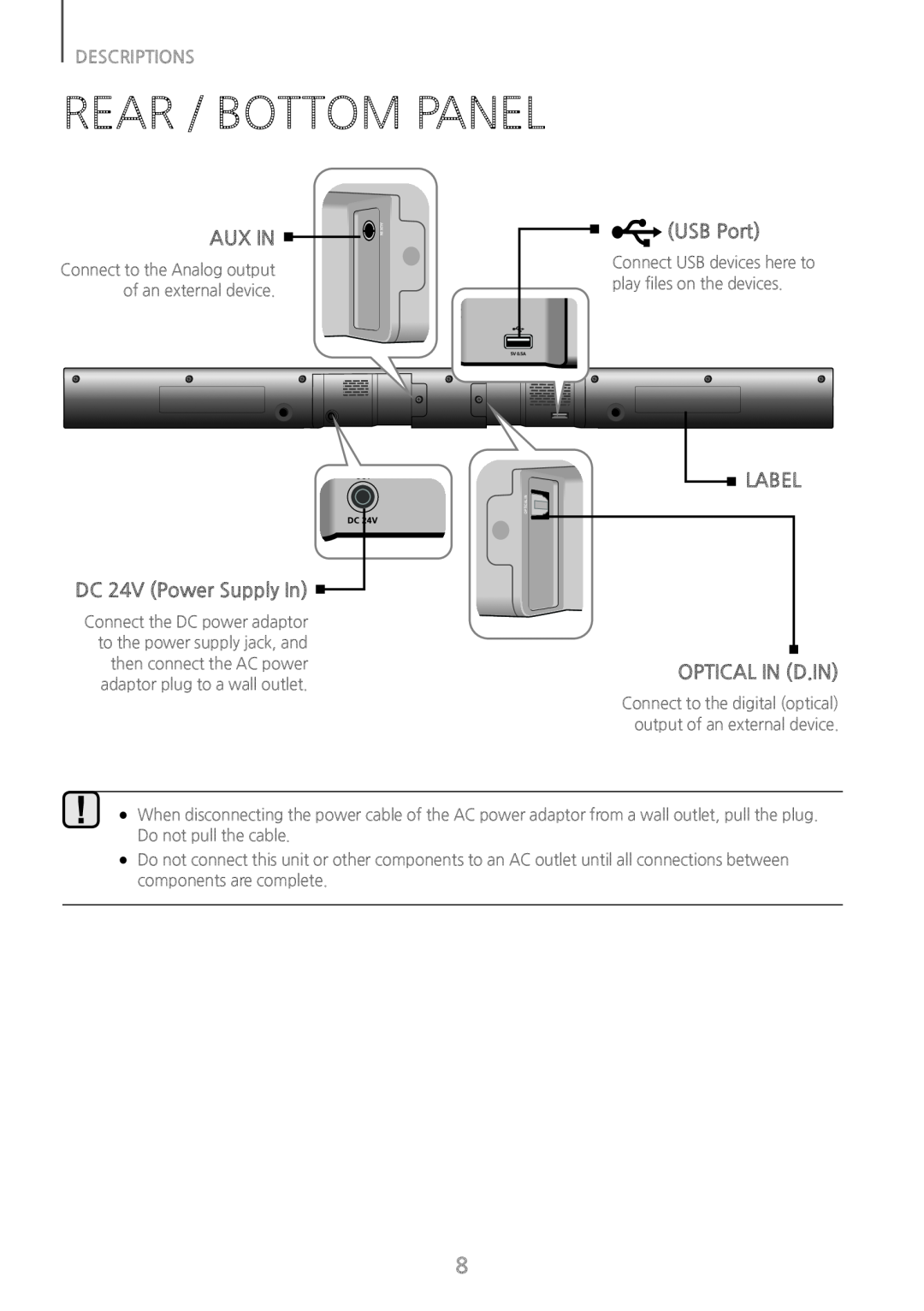 REAR / BOTTOM PANEL
REAR / BOTTOM PANELAUX IN
DC 24V (Power Supply In)
(USB Port)
LABEL
OPTICAL IN (D.IN)
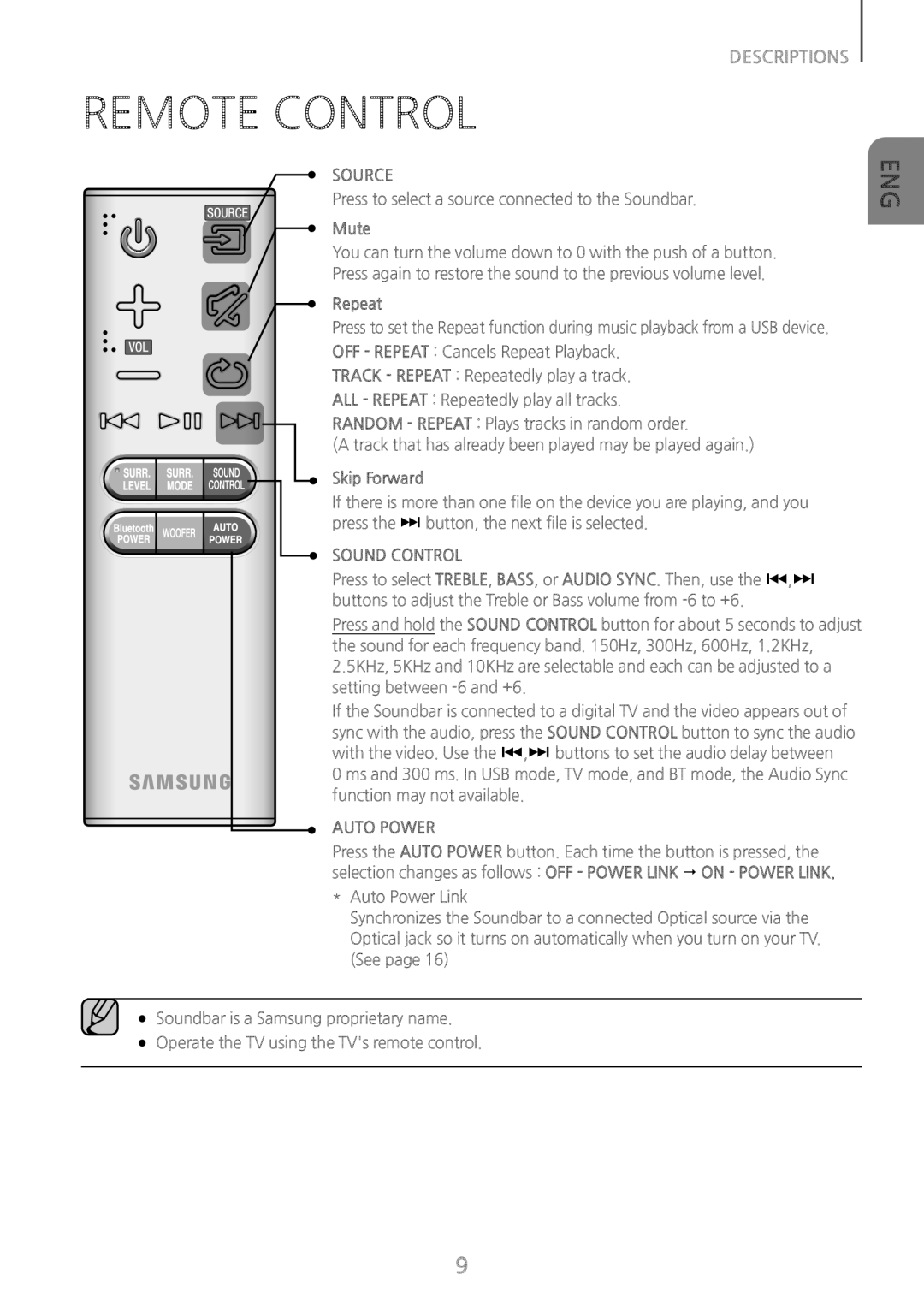 REMOTE CONTROL
REMOTE CONTROL
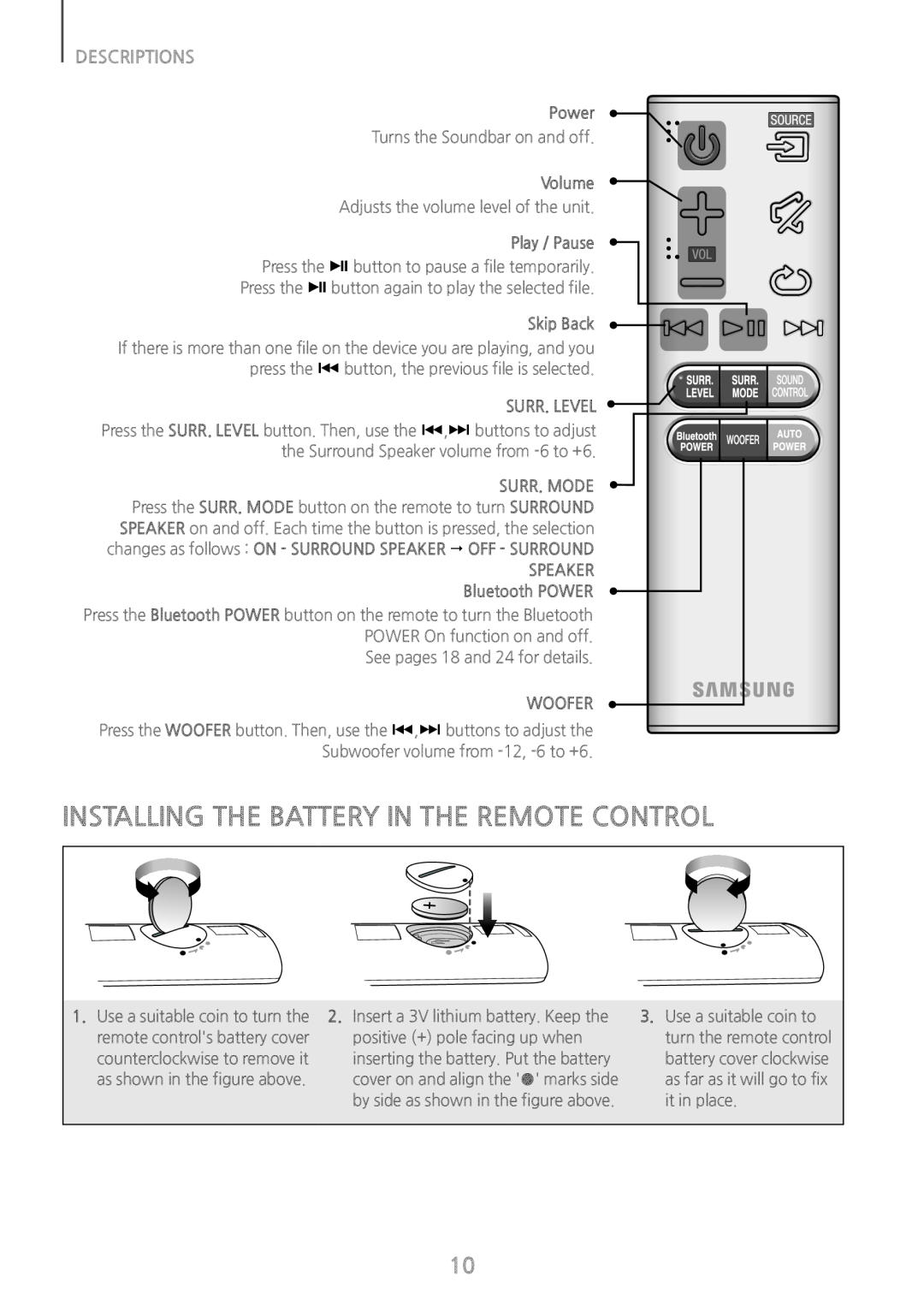 INSTALLING THE BATTERY IN THE REMOTE CONTROL
INSTALLING THE BATTERY IN THE REMOTE CONTROL
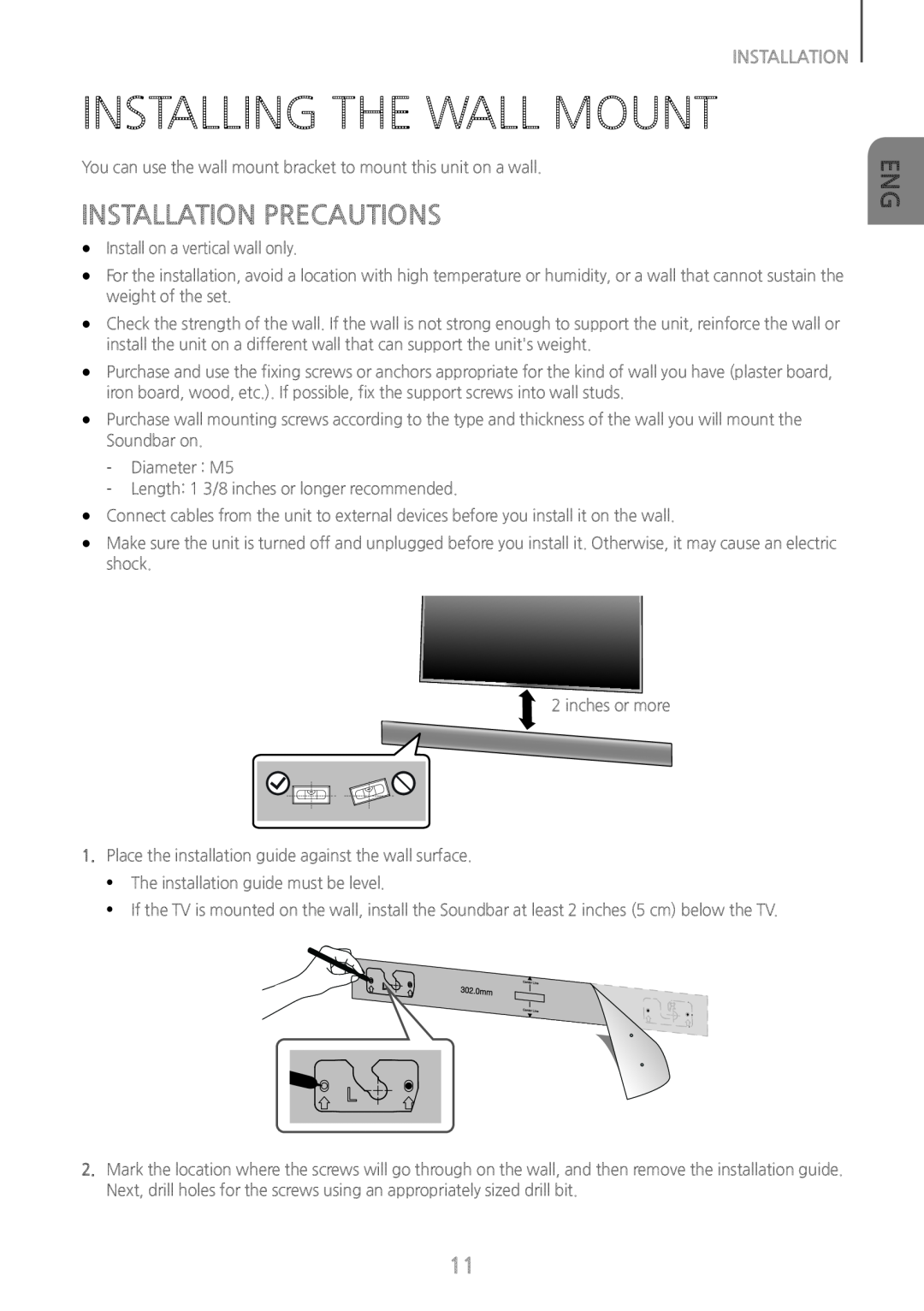 INSTALLATION
INSTALLATIONINSTALLING THE WALL MOUNT
INSTALLATION PRECAUTIONS
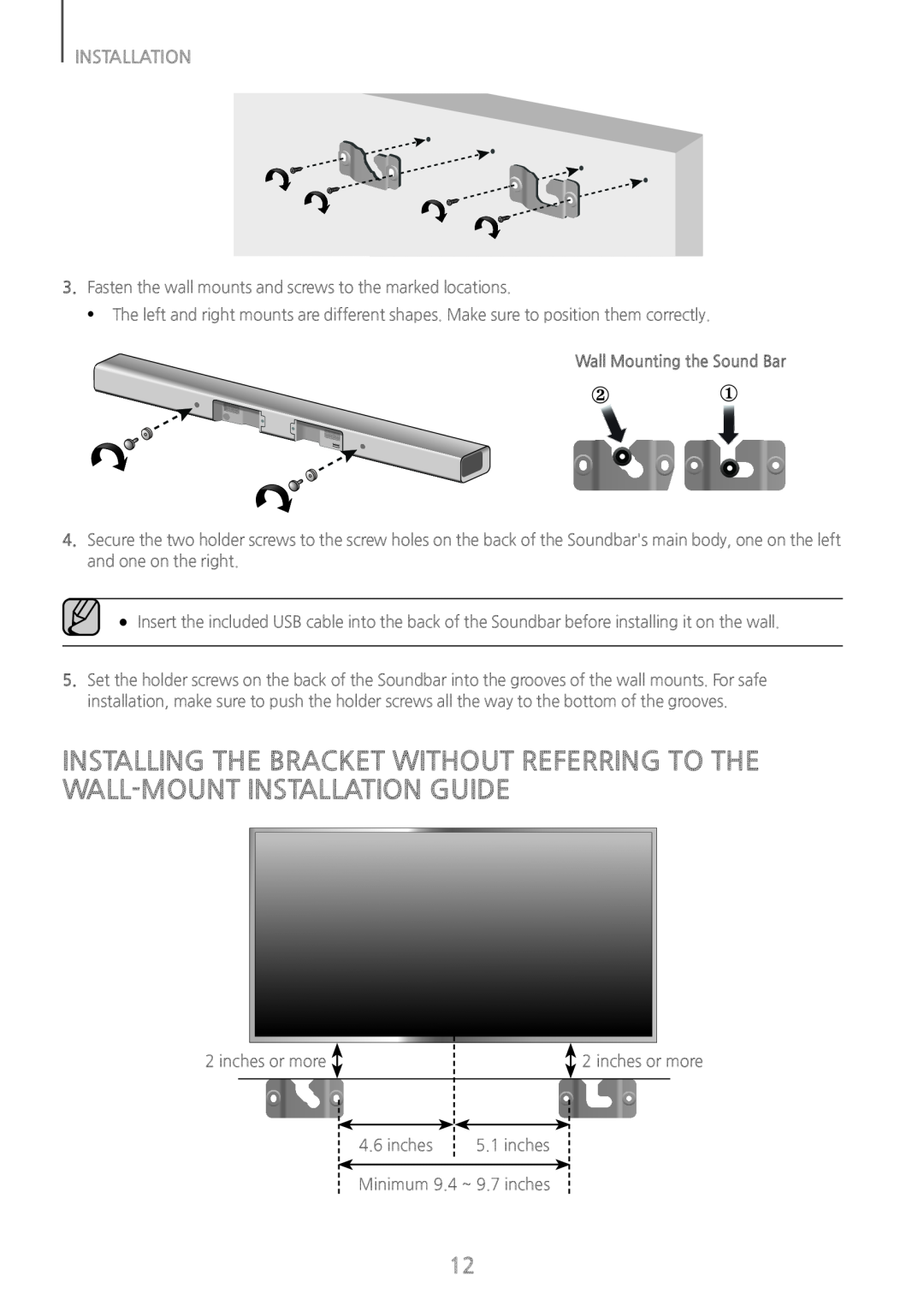 INSTALLING THE BRACKET WITHOUT REFERRING TO THE WALL-MOUNTINSTALLATION GUIDE
INSTALLING THE BRACKET WITHOUT REFERRING TO THE WALL-MOUNTINSTALLATION GUIDE
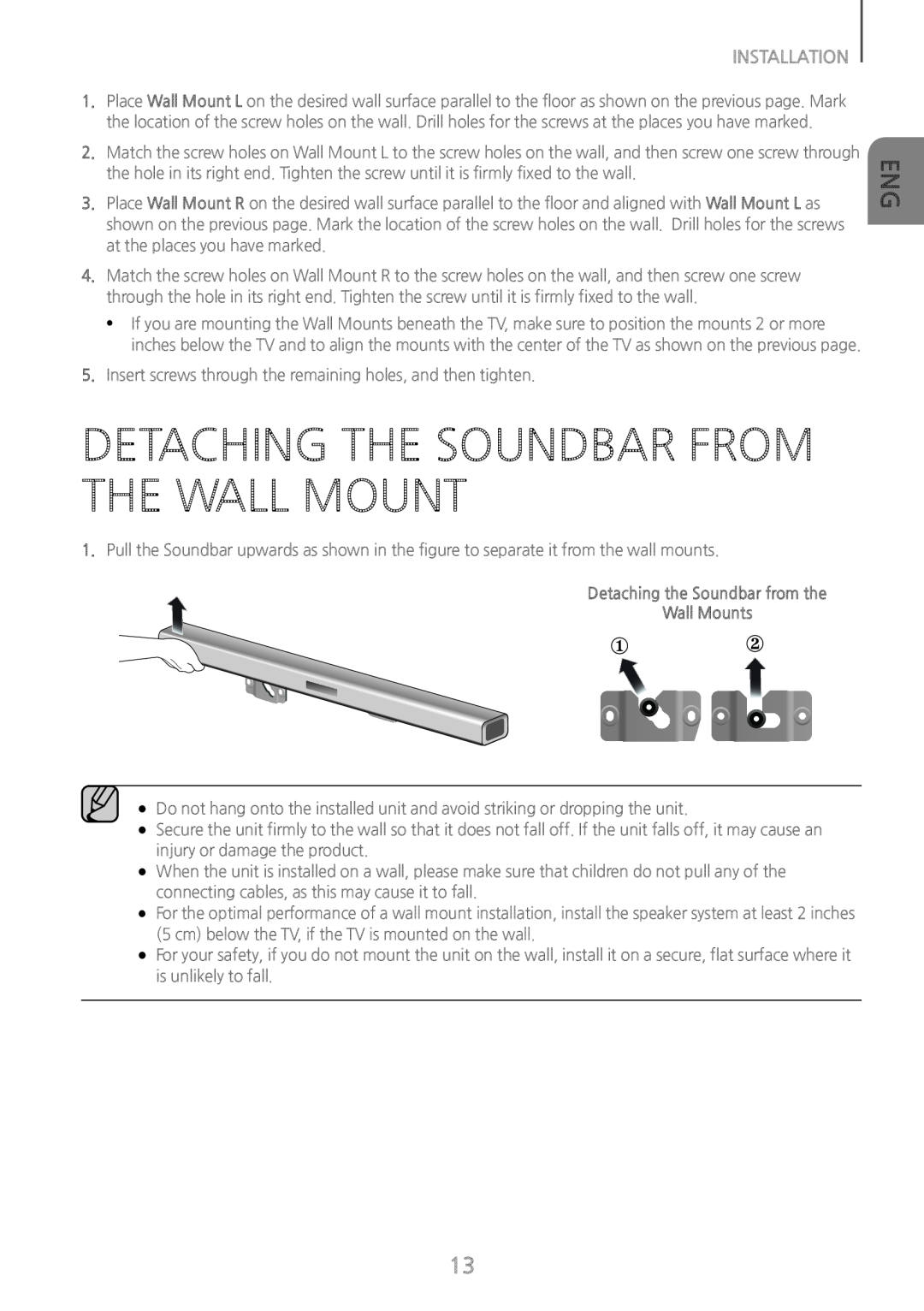 DETACHING THE SOUNDBAR FROM THE WALL MOUNT
DETACHING THE SOUNDBAR FROM THE WALL MOUNT
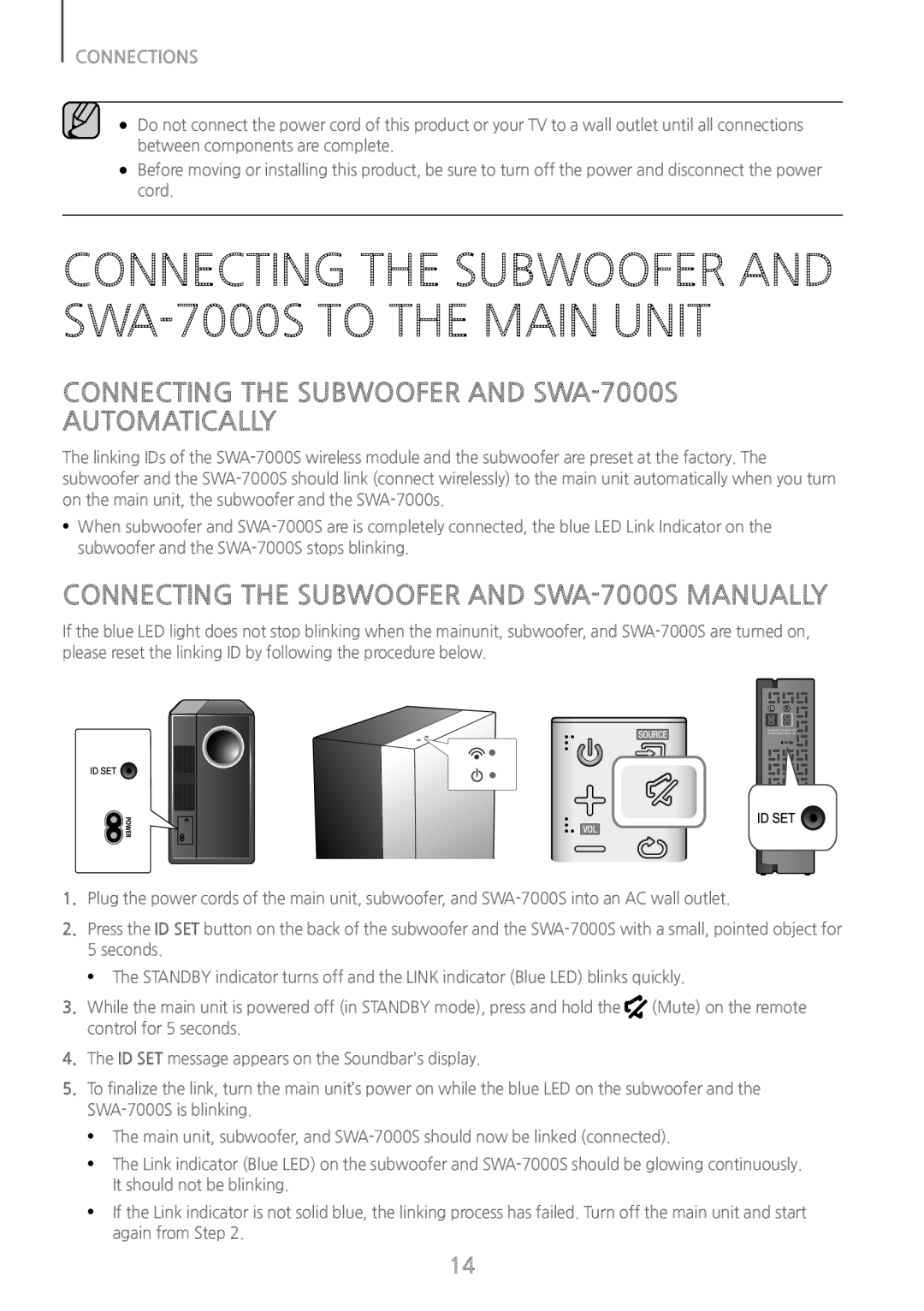 CONNECTIONS
CONNECTIONSCONNECTING THE SUBWOOFER AND SWA-7000STO THE MAIN UNIT
CONNECTING THE SUBWOOFER AND SWA-7000SAUTOMATICALLY
CONNECTING THE SUBWOOFER AND SWA-7000SMANUALLY
 CONNECTING THE SURROUND SPEAKERS
CONNECTING THE SURROUND SPEAKERS
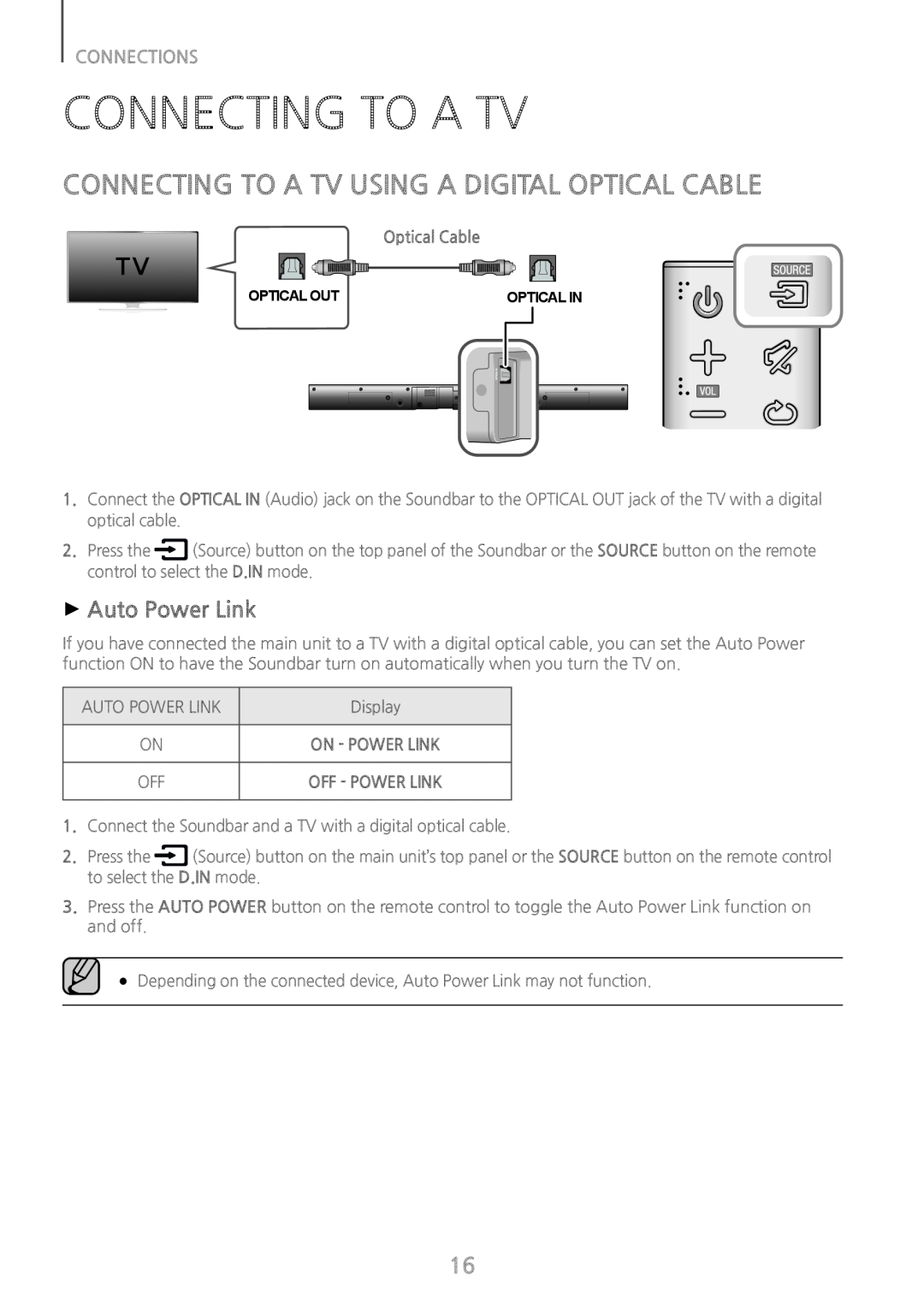 CONNECTING TO A TV
CONNECTING TO A TVCONNECTING TO A TV USING A DIGITAL OPTICAL CABLE
++Auto Power Link
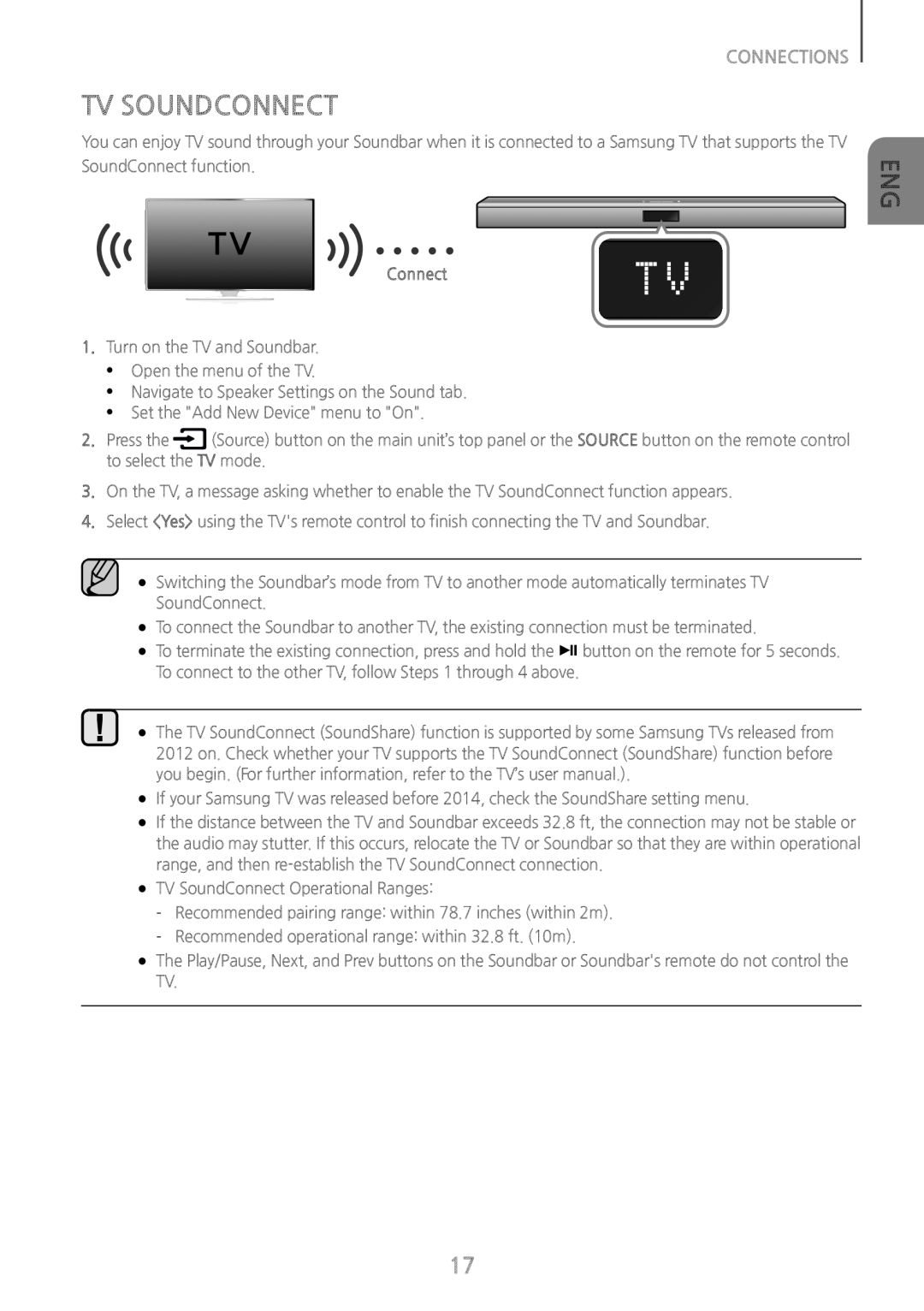 TV SOUNDCONNECT
TV SOUNDCONNECT
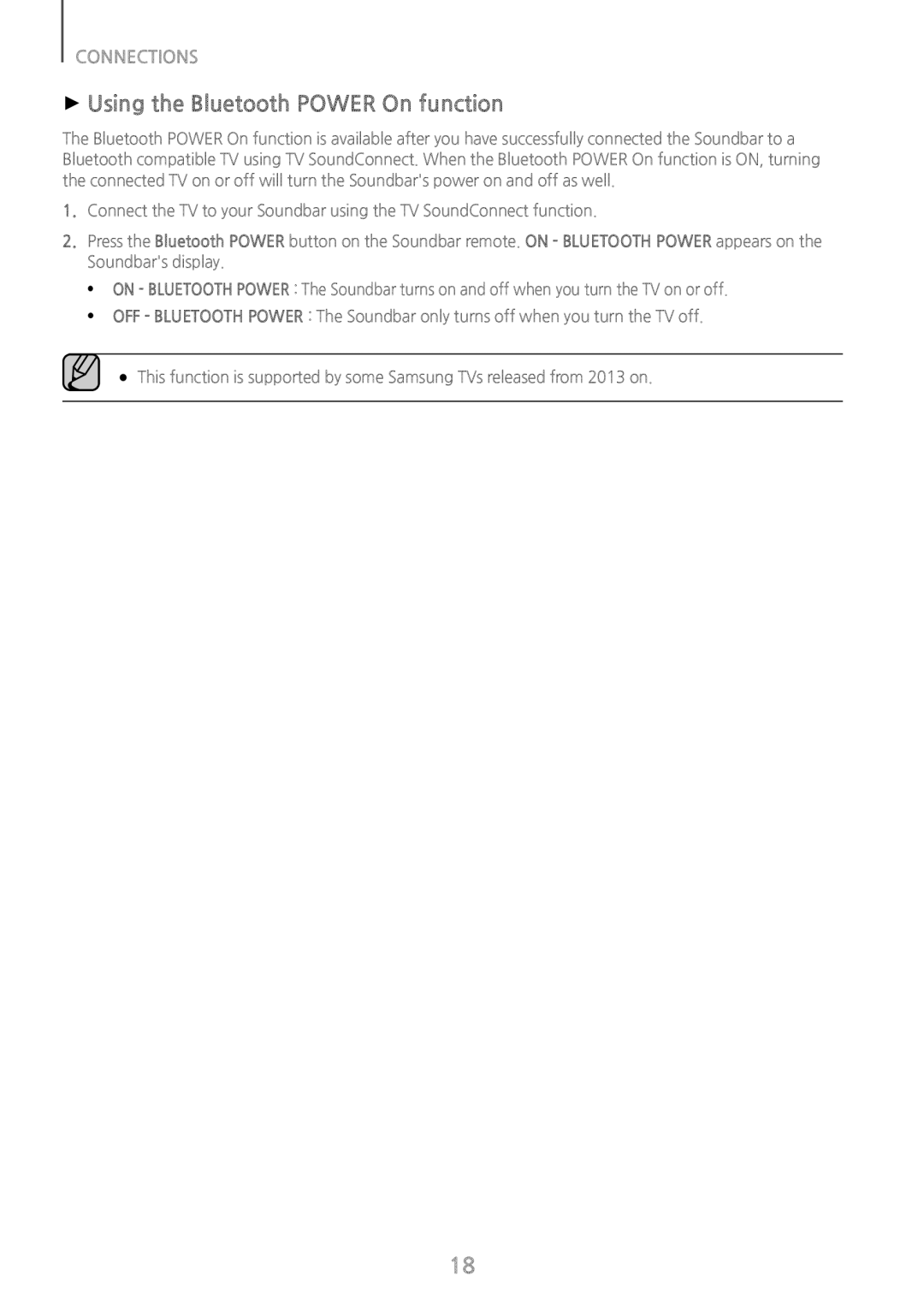 ++Using the Bluetooth POWER On function
++Using the Bluetooth POWER On function
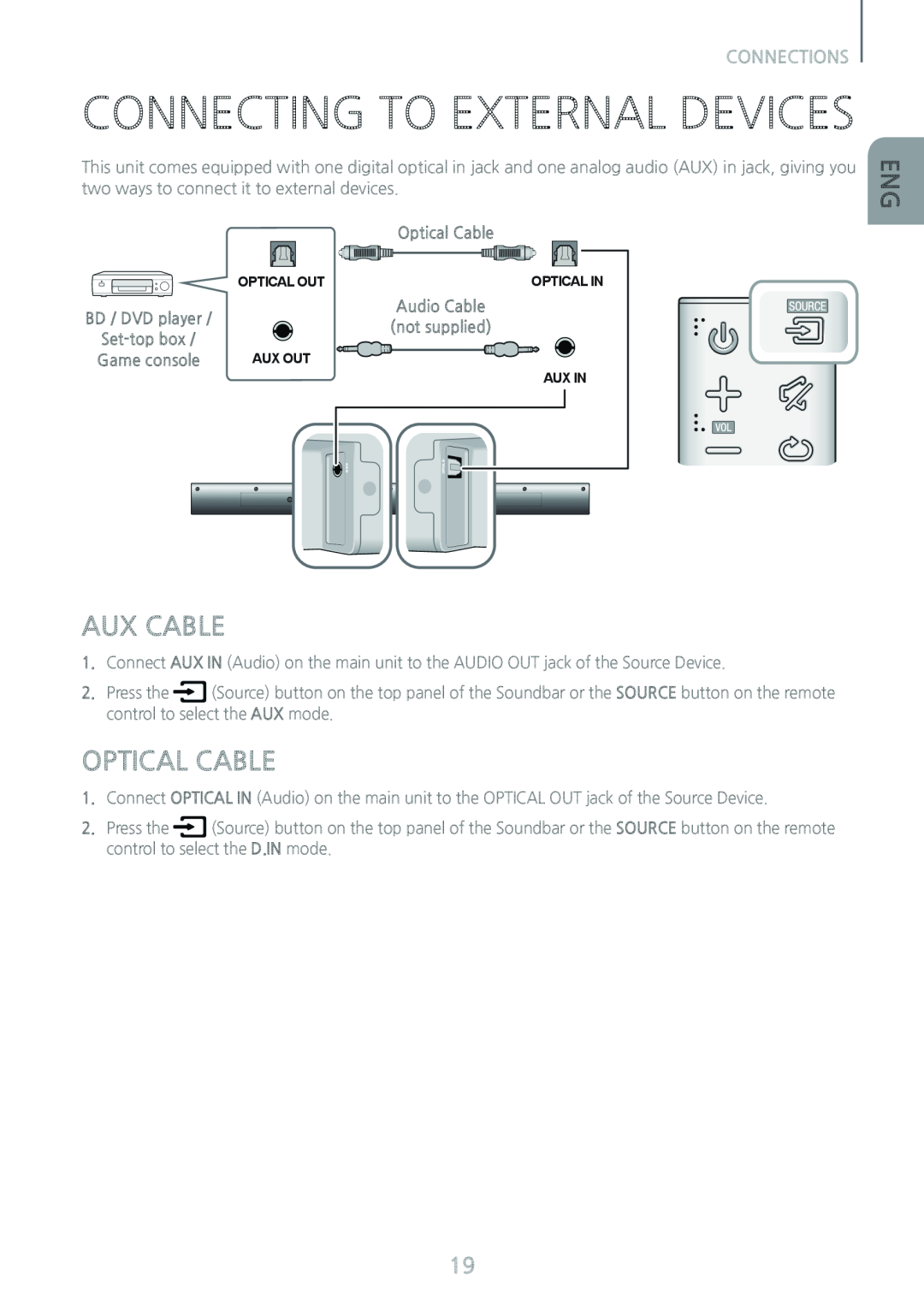 AUX CABLE
AUX CABLEOPTICAL CABLE
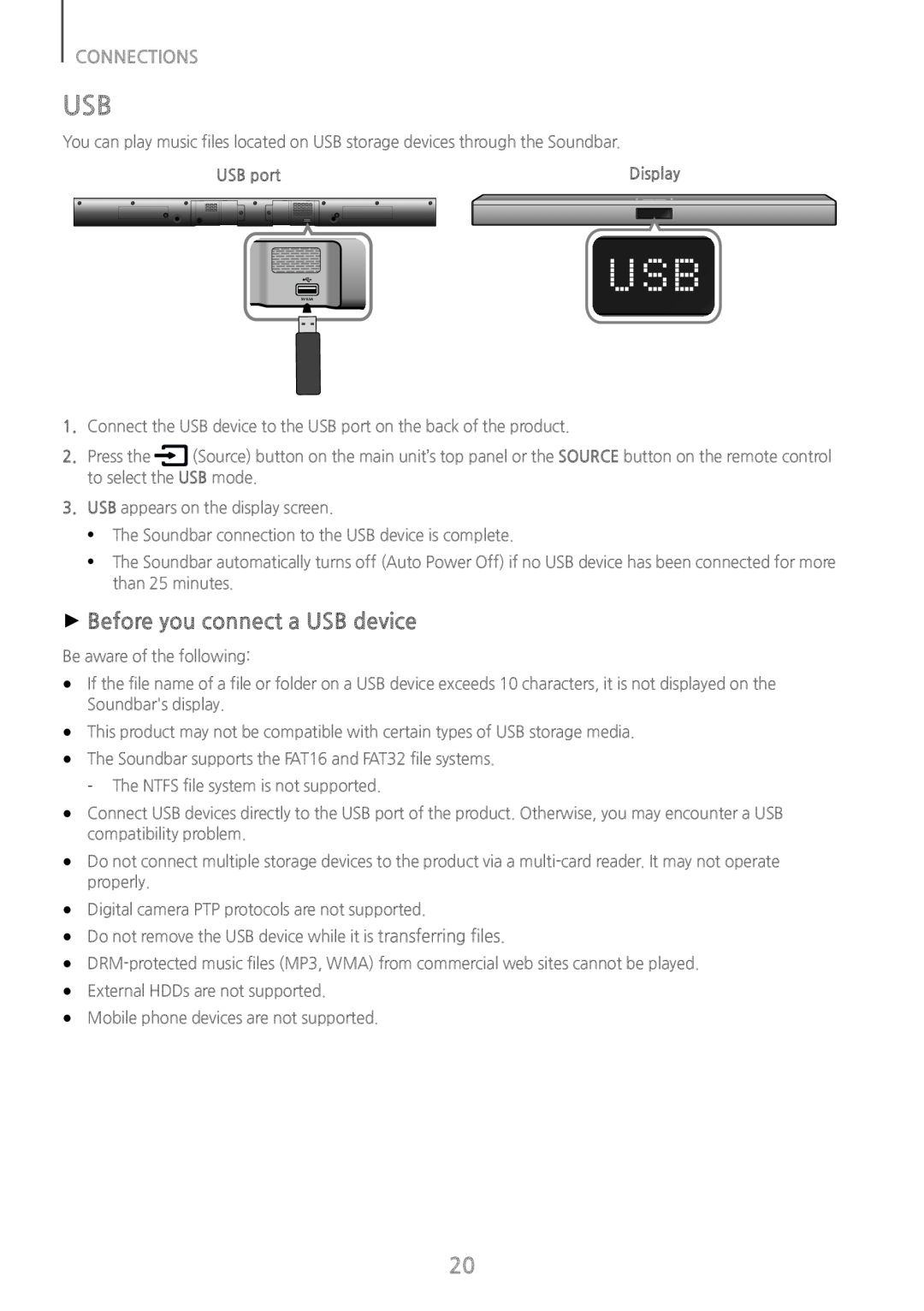 USB
USB++Before you connect a USB device
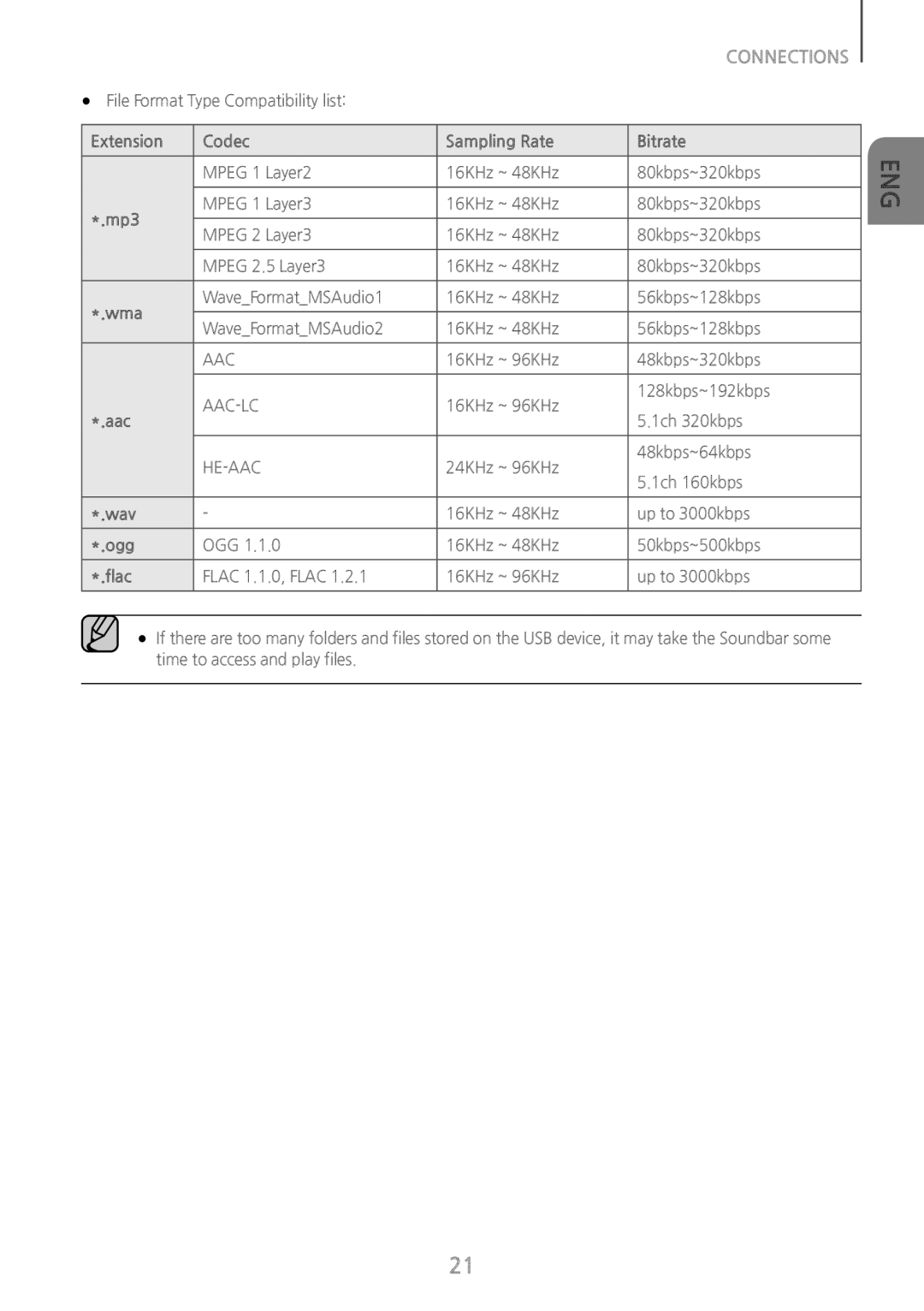 CONNECTIONS
CONNECTIONSExtension
Codec
Sampling Rate
Bitrate
*.mp3
*.wma
*.aac
*.wav
*.ogg
*.flac
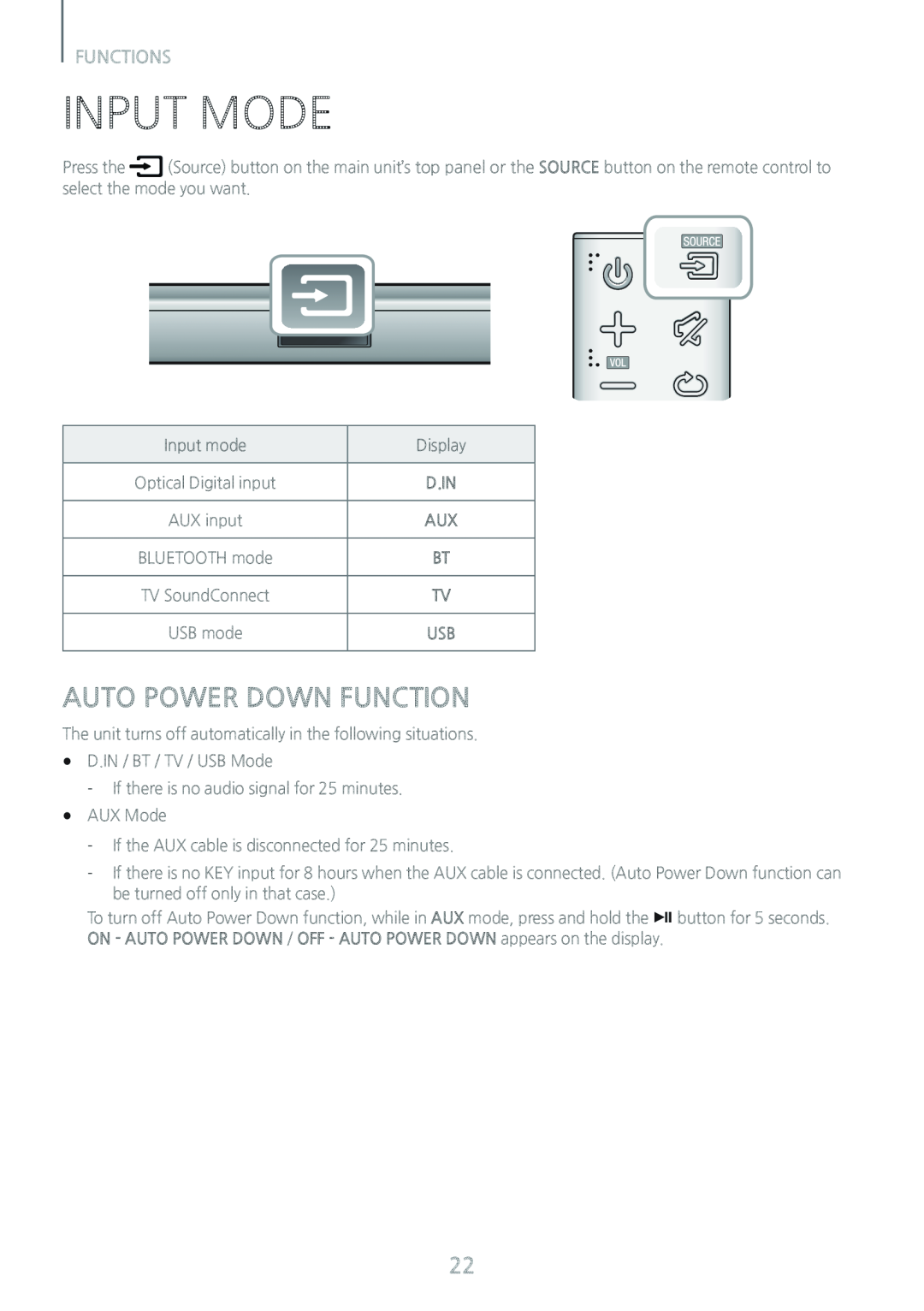 FUNCTIONS
FUNCTIONSINPUT MODE
AUTO POWER DOWN FUNCTION
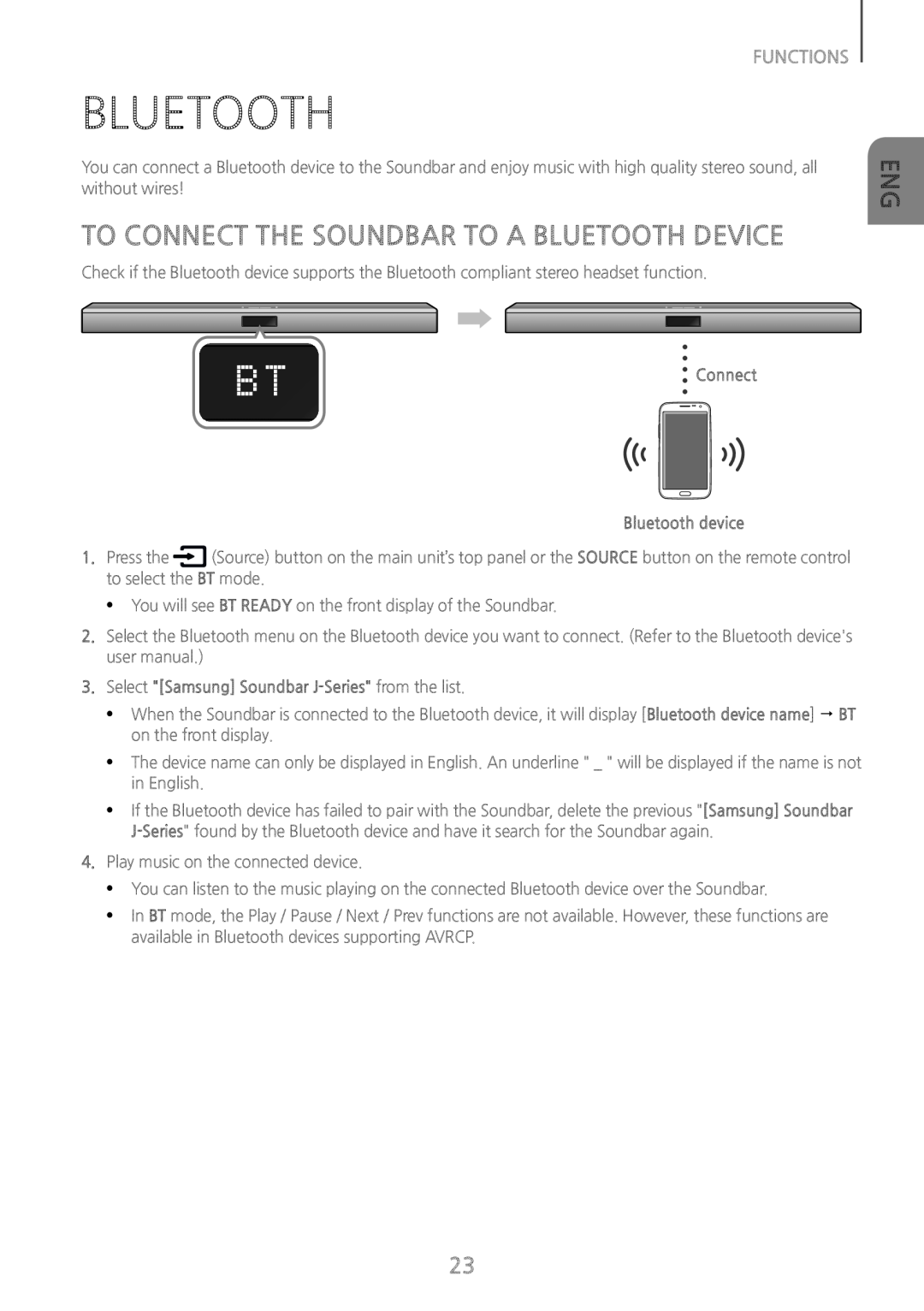 BLUETOOTH
BLUETOOTHTO CONNECT THE SOUNDBAR TO A BLUETOOTH DEVICE
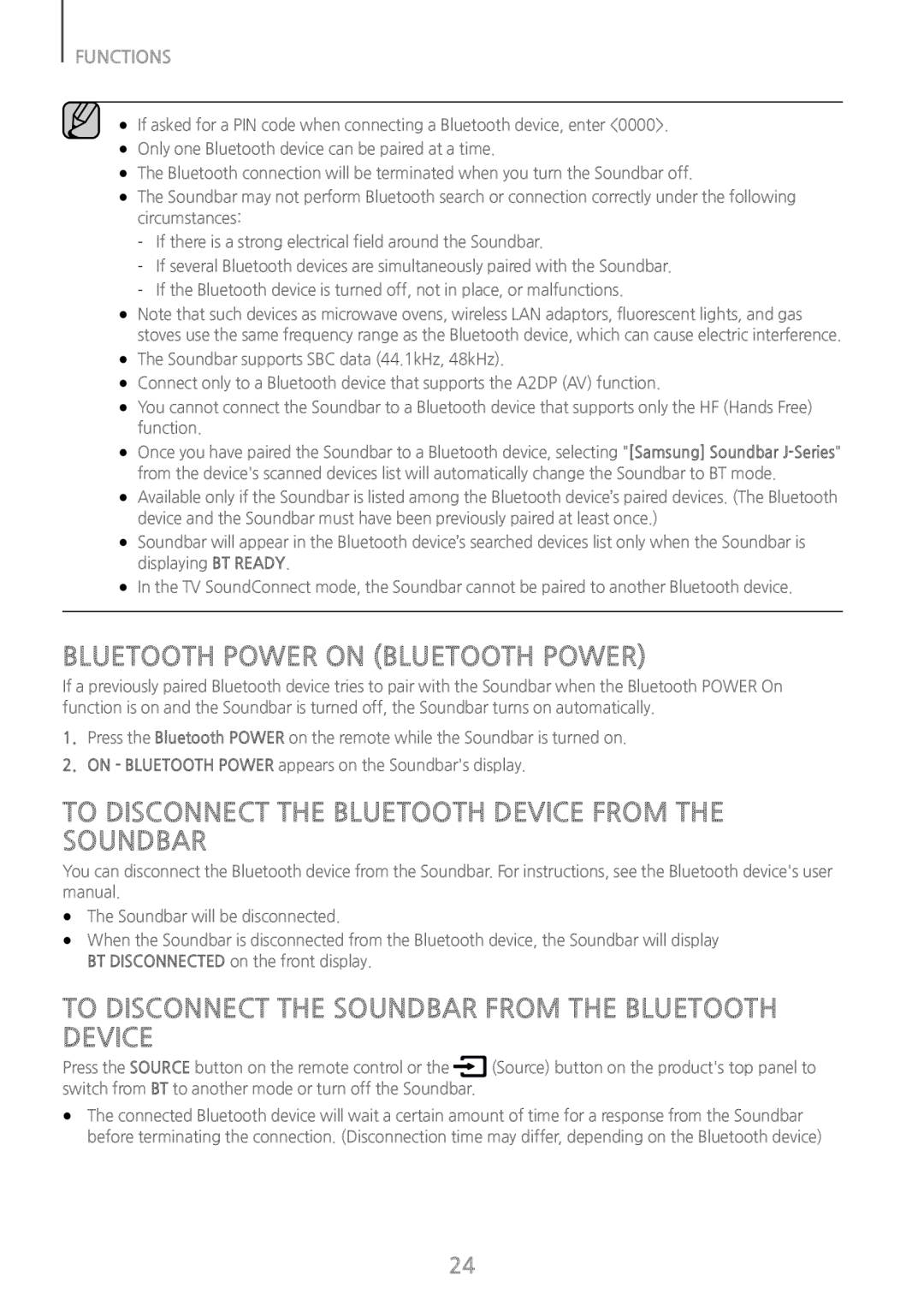 BLUETOOTH POWER ON (BLUETOOTH POWER)
BLUETOOTH POWER ON (BLUETOOTH POWER)TO DISCONNECT THE BLUETOOTH DEVICE FROM THE SOUNDBAR
TO DISCONNECT THE SOUNDBAR FROM THE BLUETOOTH DEVICE
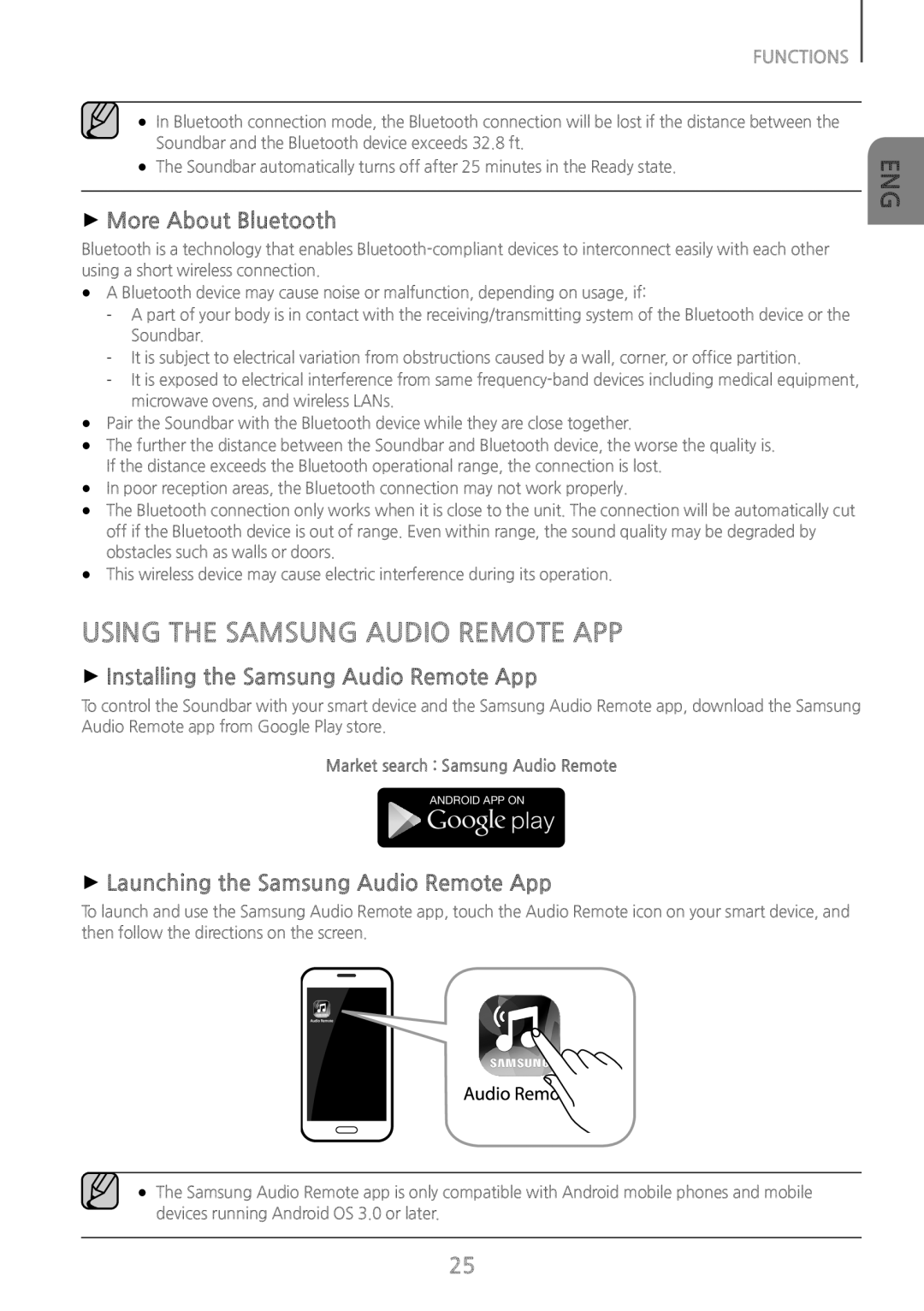 ++More About Bluetooth
++More About BluetoothUSING THE SAMSUNG AUDIO REMOTE APP ++Installing the Samsung Audio Remote App
USING THE SAMSUNG AUDIO REMOTE APP
++Launching the Samsung Audio Remote App
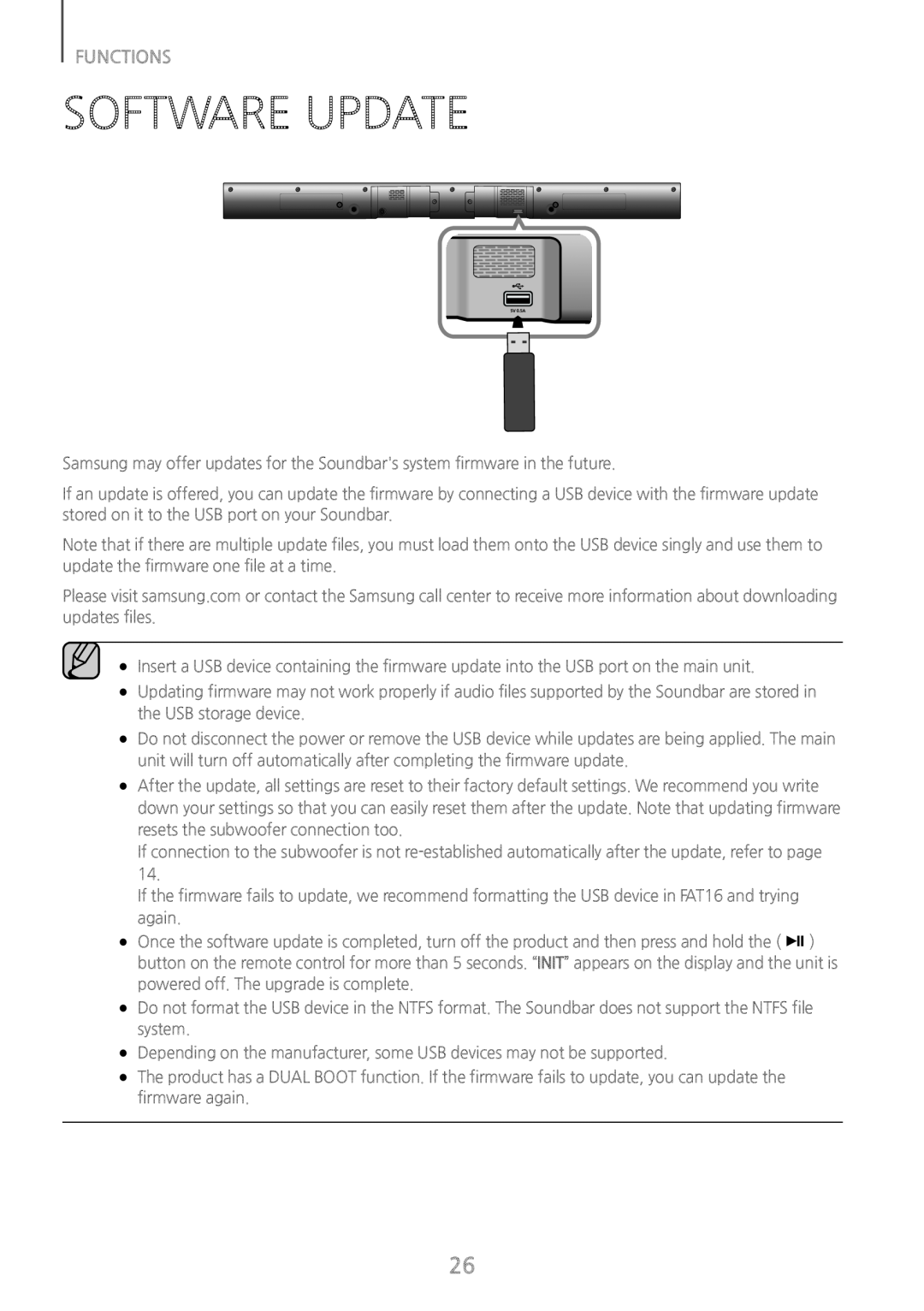 SOFTWARE UPDATE
SOFTWARE UPDATE
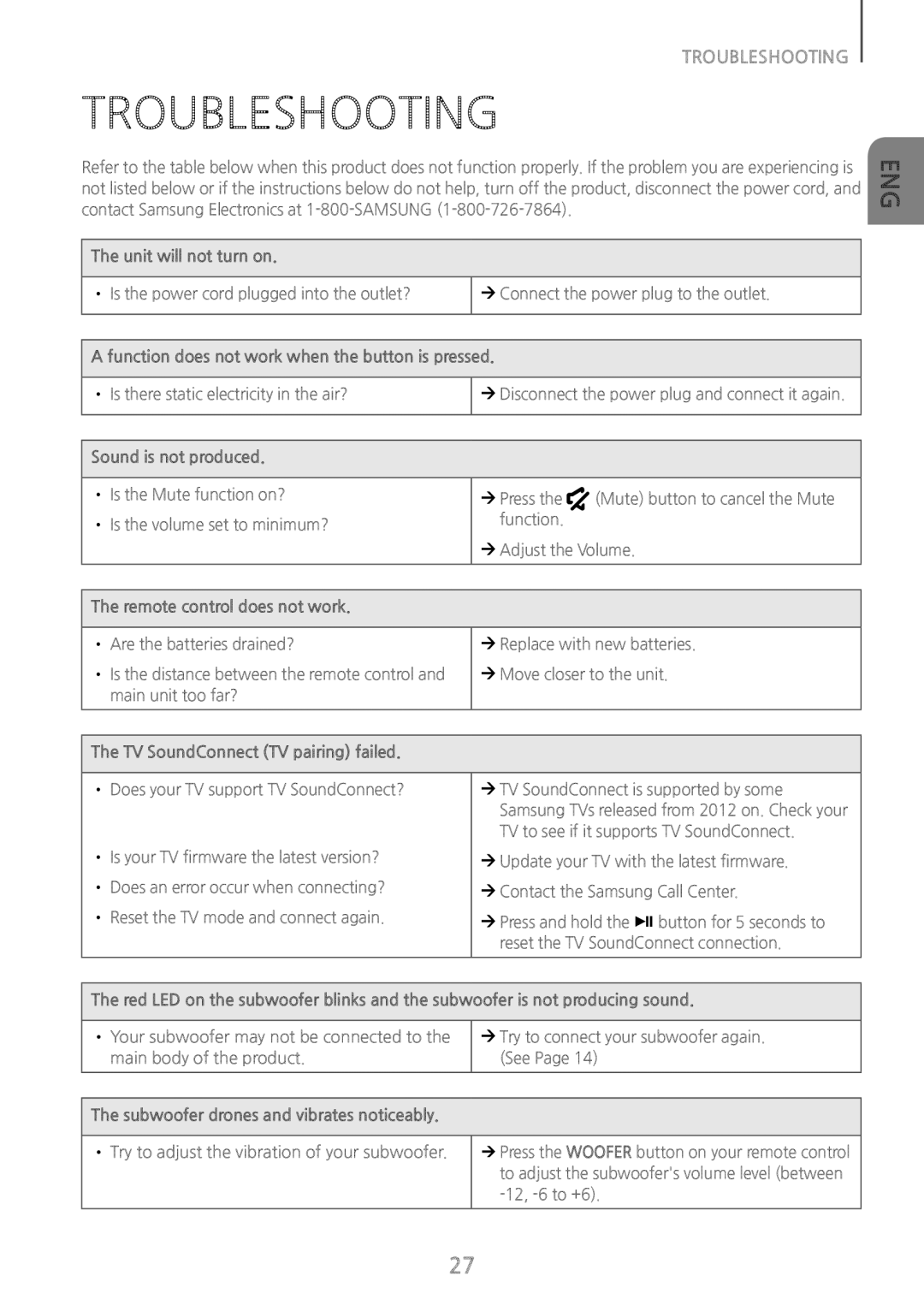 TROUBLESHOOTING
TROUBLESHOOTINGTROUBLESHOOTING
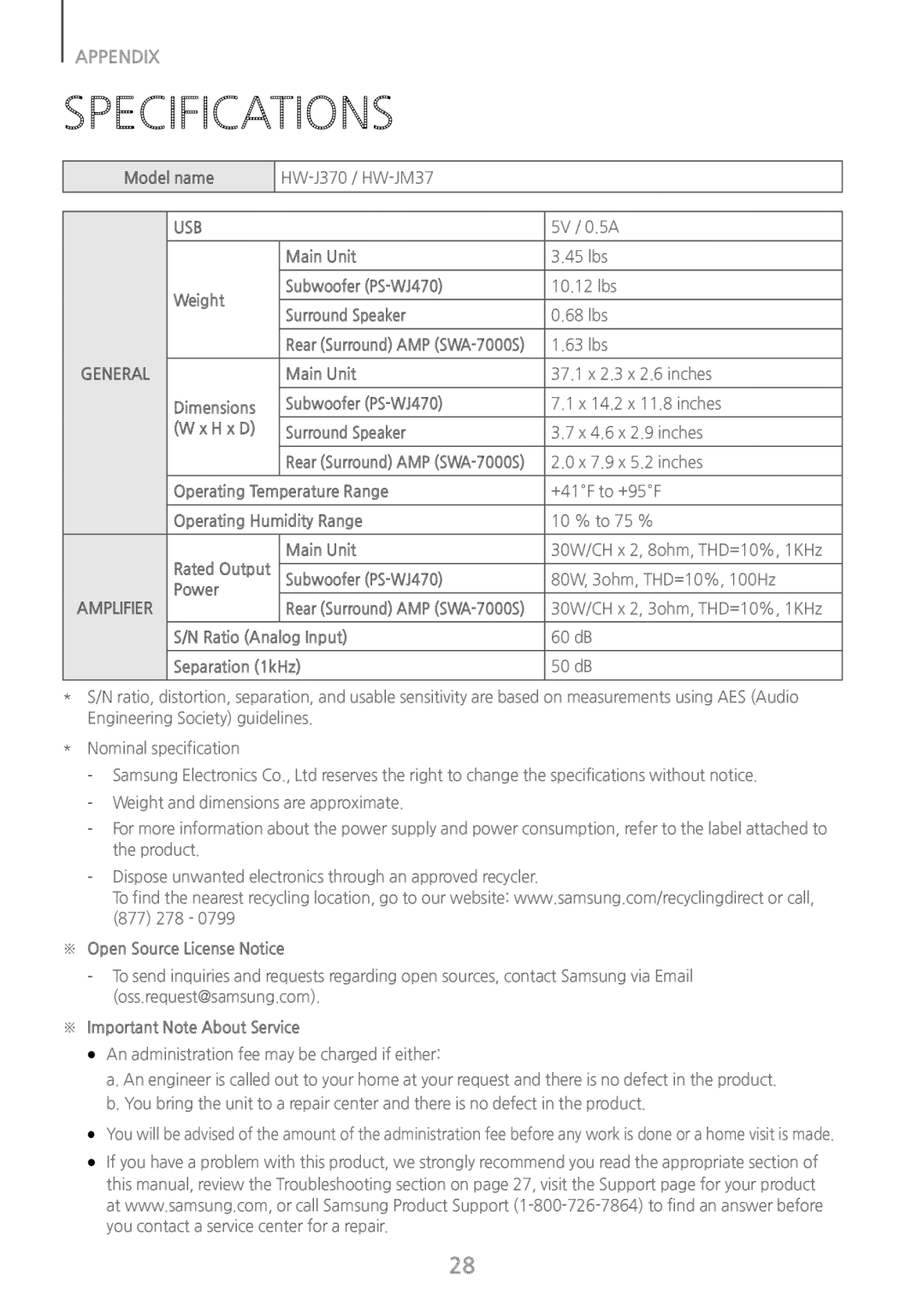 APPENDIX
APPENDIXSPECIFICATIONS
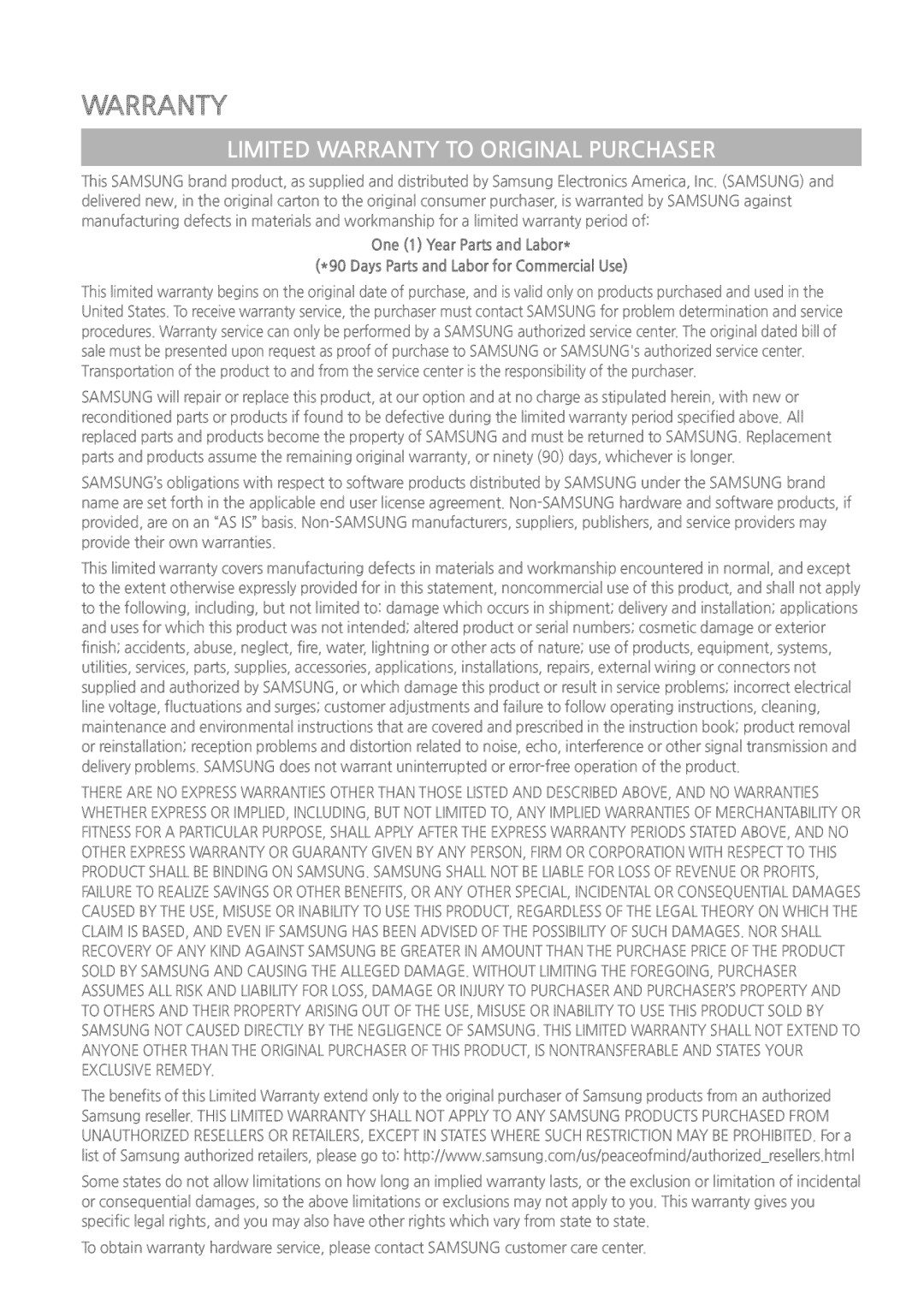 WARRANTY
WARRANTYLIMITED WARRANTY TO ORIGINAL PURCHASER
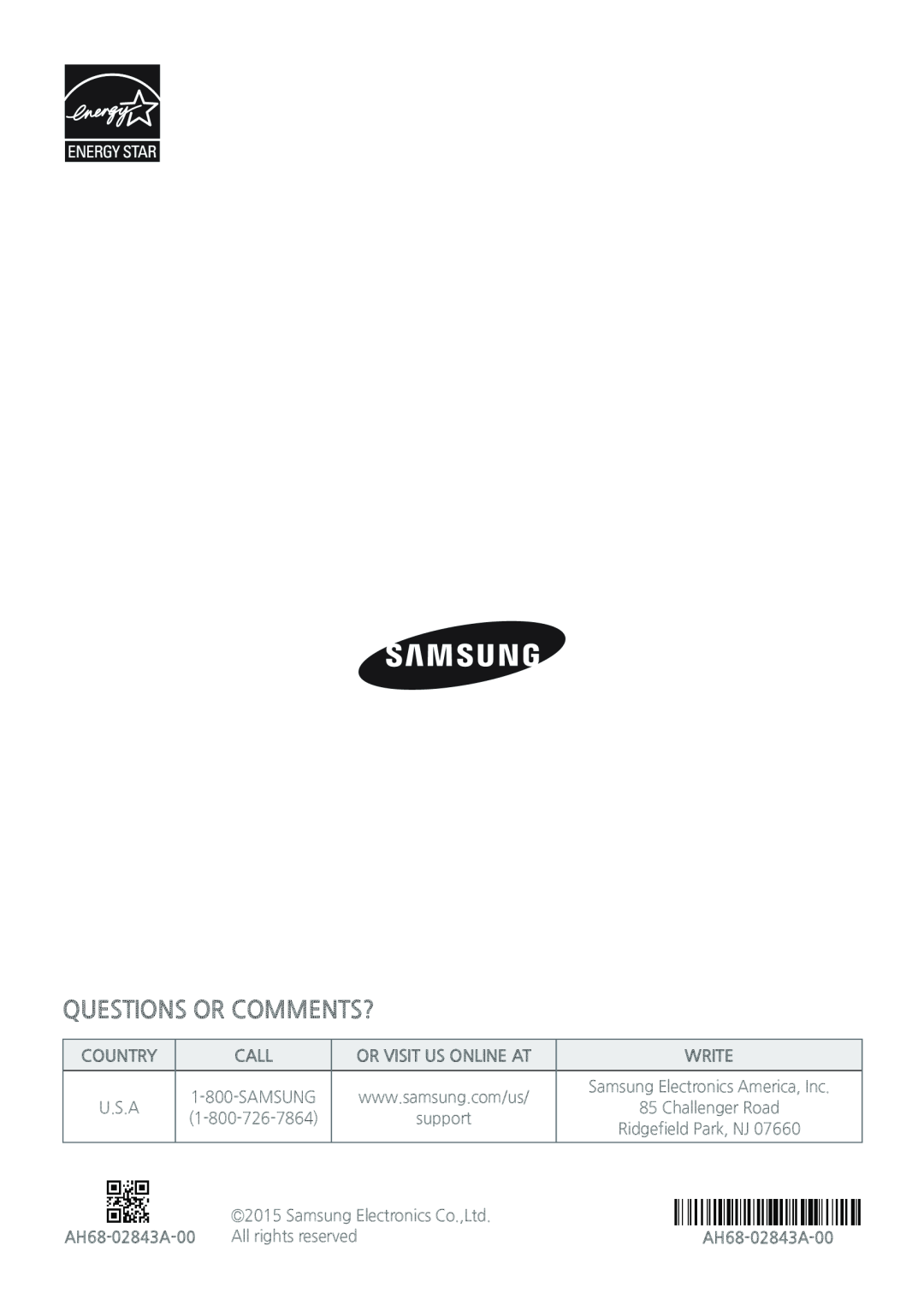 QUESTIONS OR COMMENTS
QUESTIONS OR COMMENTSCOUNTRY
CALL
OR VISIT US ONLINE AT
WRITE
AH68-02843A-00
AH68-02843A-00