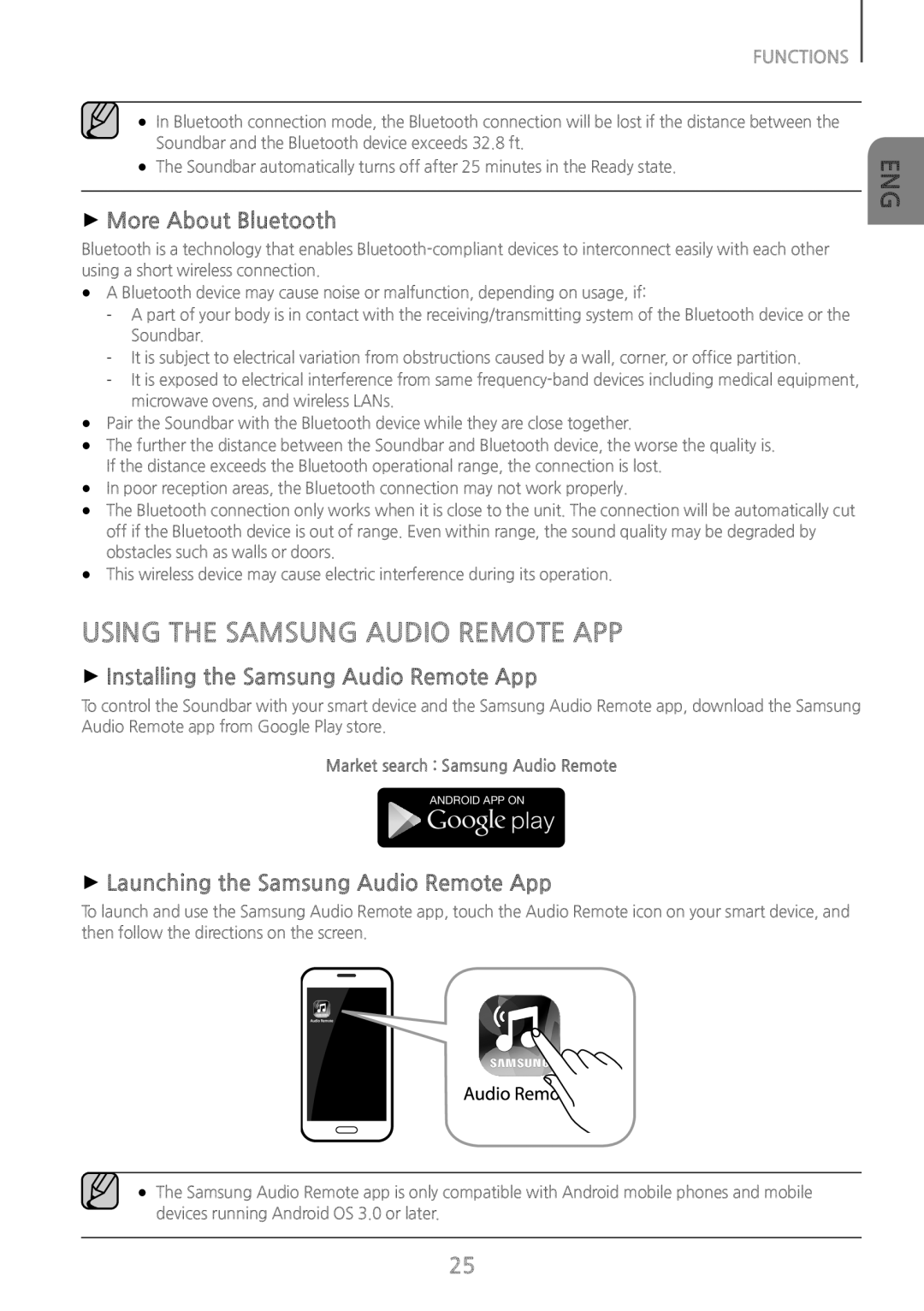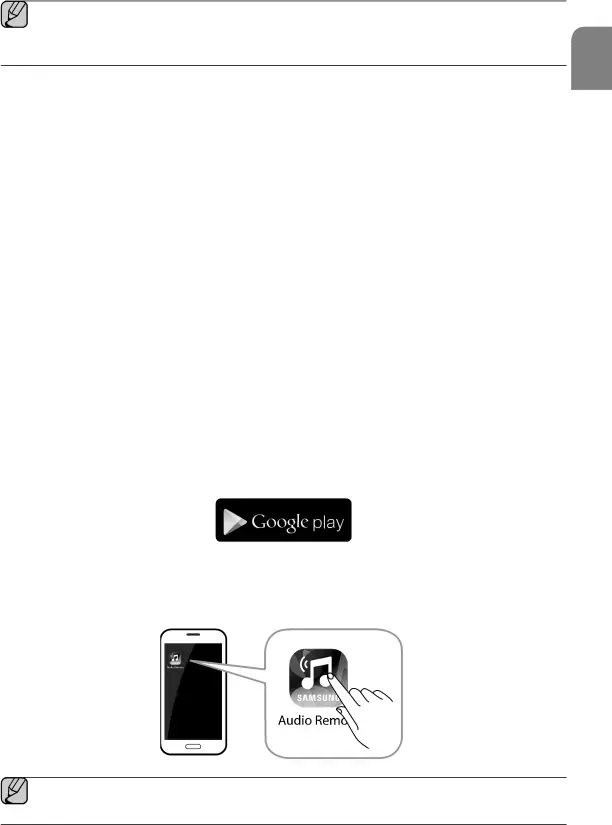
FUNCTIONS
●● In Bluetooth connection mode, the Bluetooth connection will be lost if the distance between the Soundbar and the Bluetooth device exceeds 32.8 ft.
●● The Soundbar automatically turns off after 25 minutes in the Ready state.
++More About Bluetooth
Bluetooth is a technology that enables
●● A Bluetooth device may cause noise or malfunction, depending on usage, if:
●● Pair the Soundbar with the Bluetooth device while they are close together.
●● The further the distance between the Soundbar and Bluetooth device, the worse the quality is. If the distance exceeds the Bluetooth operational range, the connection is lost.
●● In poor reception areas, the Bluetooth connection may not work properly.
●● The Bluetooth connection only works when it is close to the unit. The connection will be automatically cut off if the Bluetooth device is out of range. Even within range, the sound quality may be degraded by obstacles such as walls or doors.
●● This wireless device may cause electric interference during its operation.
USING THE SAMSUNG AUDIO REMOTE APP ++Installing the Samsung Audio Remote App
To control the Soundbar with your smart device and the Samsung Audio Remote app, download the Samsung Audio Remote app from Google Play store.
Market search : Samsung Audio Remote
ANDROID APP ON
++Launching the Samsung Audio Remote App
To launch and use the Samsung Audio Remote app, touch the Audio Remote icon on your smart device, and then follow the directions on the screen.
●● The Samsung Audio Remote app is only compatible with Android mobile phones and mobile devices running Android OS 3.0 or later.
ENG
25