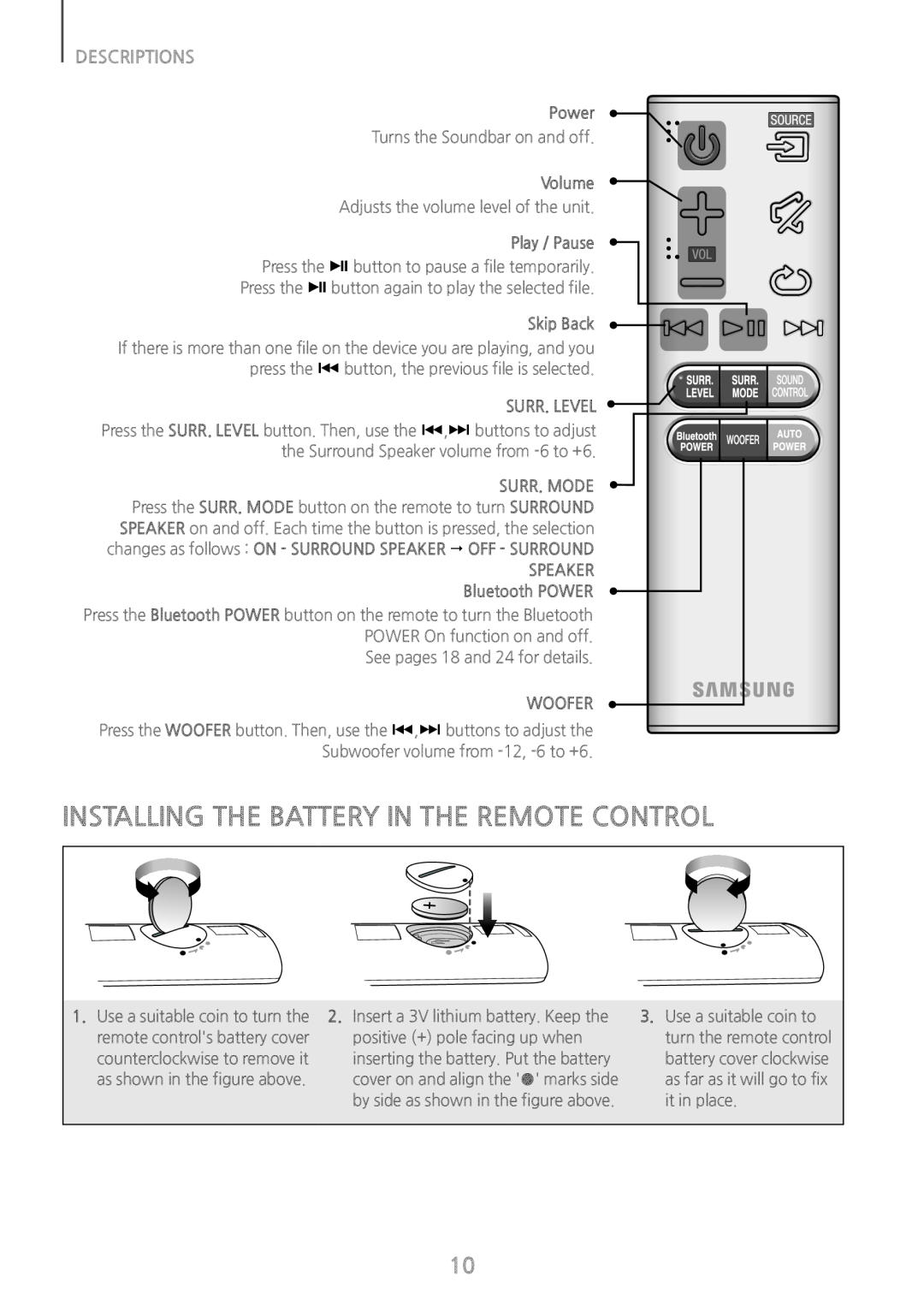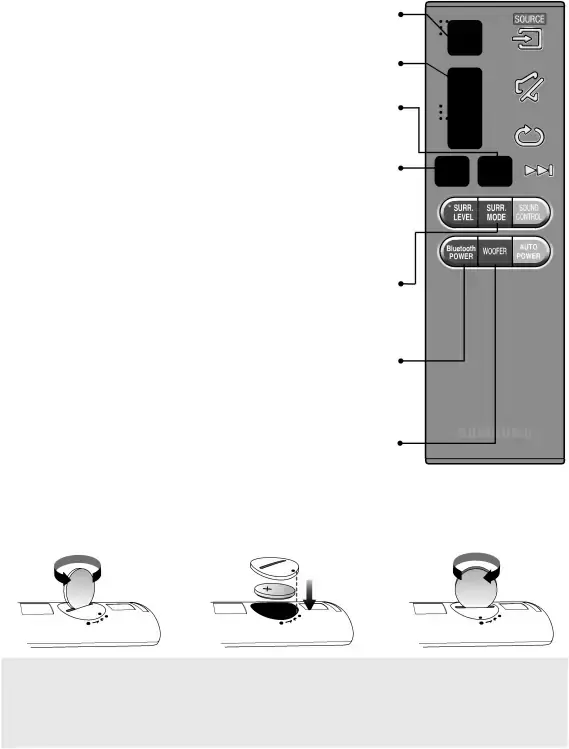
DESCRIPTIONS
Power
Turns the Soundbar on and off.
Volume
Adjusts the volume level of the unit.
Play / Pause
Press the p button to pause a file temporarily.
Press the p button again to play the selected file.
Skip Back
If there is more than one file on the device you are playing, and you press the [ button, the previous file is selected.
SURR. LEVEL 


Press the SURR. LEVEL button. Then, use the [,] buttons to adjust the Surround Speaker volume from
SURR. MODE Press the SURR. MODE button on the remote to turn SURROUND SPEAKER on and off. Each time the button is pressed, the selection changes as follows : ON - SURROUND SPEAKER OFF - SURROUND
SPEAKER
Bluetooth POWER
Press the Bluetooth POWER button on the remote to turn the Bluetooth
POWER On function on and off.
See pages 18 and 24 for details.
WOOFER
Press the WOOFER button. Then, use the [,] buttons to adjust the
Subwoofer volume from
INSTALLING THE BATTERY IN THE REMOTE CONTROL
1. Use a suitable coin to turn the | 2. Insert a 3V lithium battery. Keep the | 3. Use a suitable coin to |
remote control's battery cover | positive (+) pole facing up when | turn the remote control |
counterclockwise to remove it | inserting the battery. Put the battery | battery cover clockwise |
as shown in the figure above. | cover on and align the '●' marks side | as far as it will go to fix |
| by side as shown in the figure above. | it in place. |
|
|
|
10