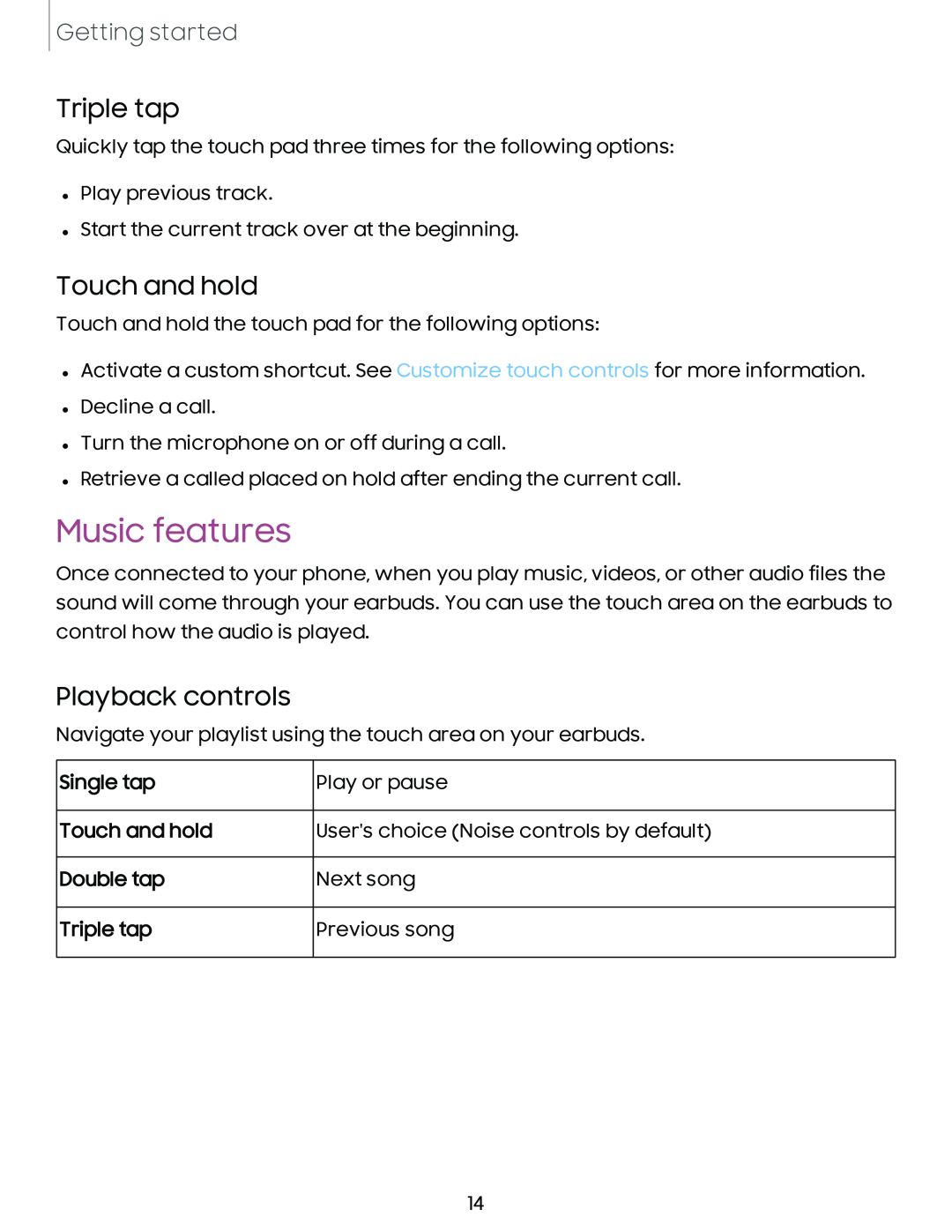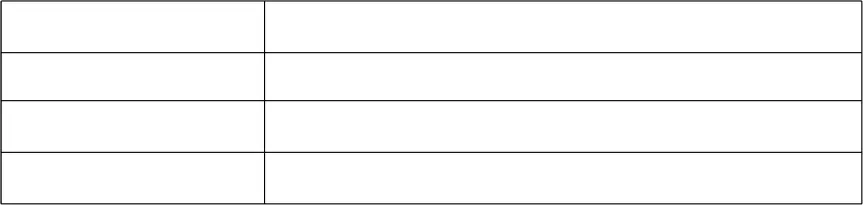
Getting started
Triple tap
Quickly tap the touch pad three times for the following options:
•Play previous track.
•Start the current track over at the beginning.
Touch and hold
Touch and hold the touch pad for the following options:
•Activate a custom shortcut. See Customize touch controls for more information.
•Decline a call.
•Turn the microphone on or off during a call.
•Retrieve a called placed on hold after ending the current call.
Music features
Once connected to your phone, when you play music, videos, or other audio files the sound will come through your earbuds. You can use the touch area on the earbuds to control how the audio is played.
Playback controls
Navigate your playlist using the touch area on your earbuds.
Single tap
Play or pause
Touch and hold
User's choice (Noise controls by default)
Double tap
Next song
Triple tap
Previous song
14