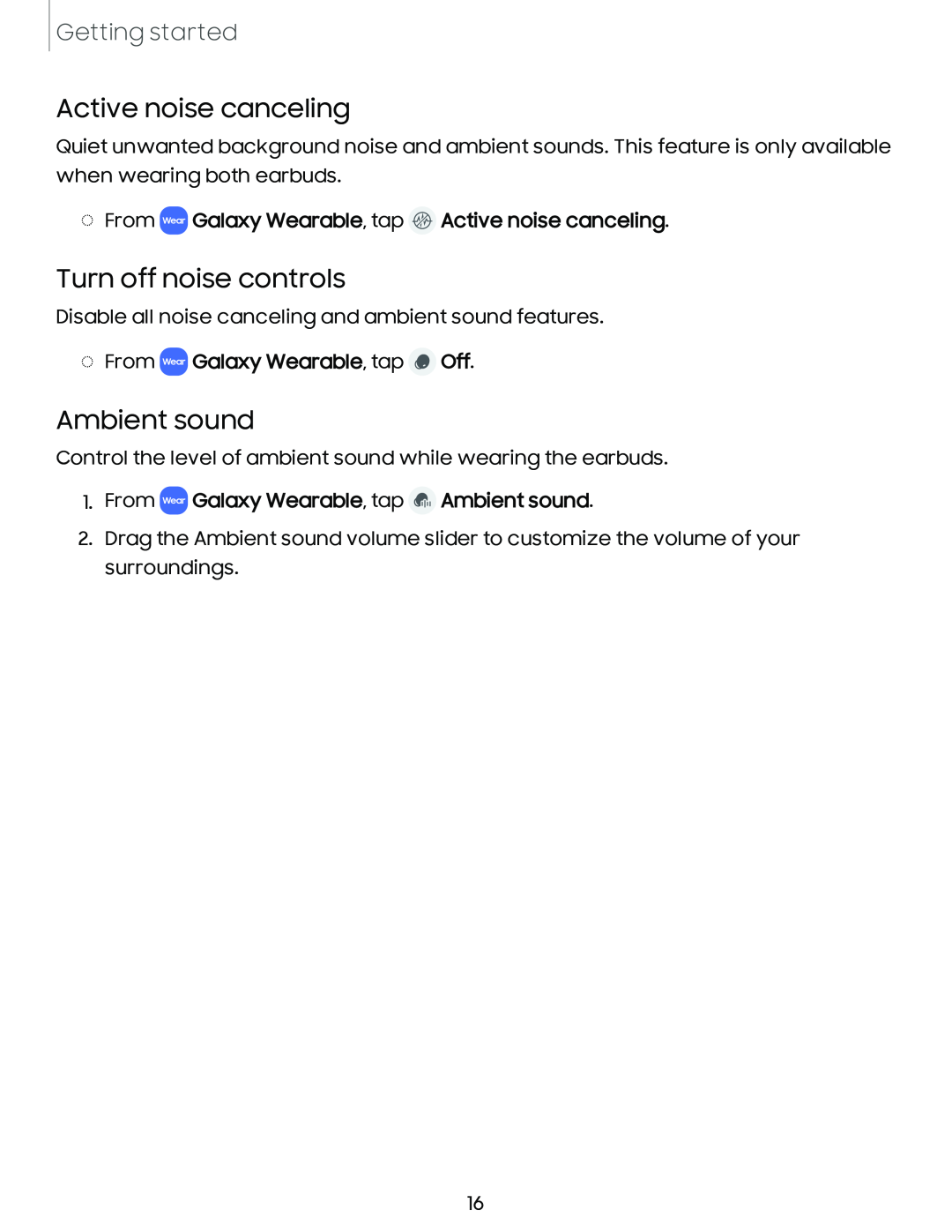Getting started
Active noise canceling
Quiet unwanted background noise and ambient sounds. This feature is only available when wearing both earbuds.
◌From WEAR Galaxy Wearable, tap  Active noise canceling.
Active noise canceling.
Turn off noise controls
Disable all noise canceling and ambient sound features.
◌From WEAR Galaxy Wearable, tap  Off.
Off.
Ambient sound
Control the level of ambient sound while wearing the earbuds.
1.From WEAR Galaxy Wearable, tap  Ambient sound.
Ambient sound.
2.Drag the Ambient sound volume slider to customize the volume of your surroundings.
16