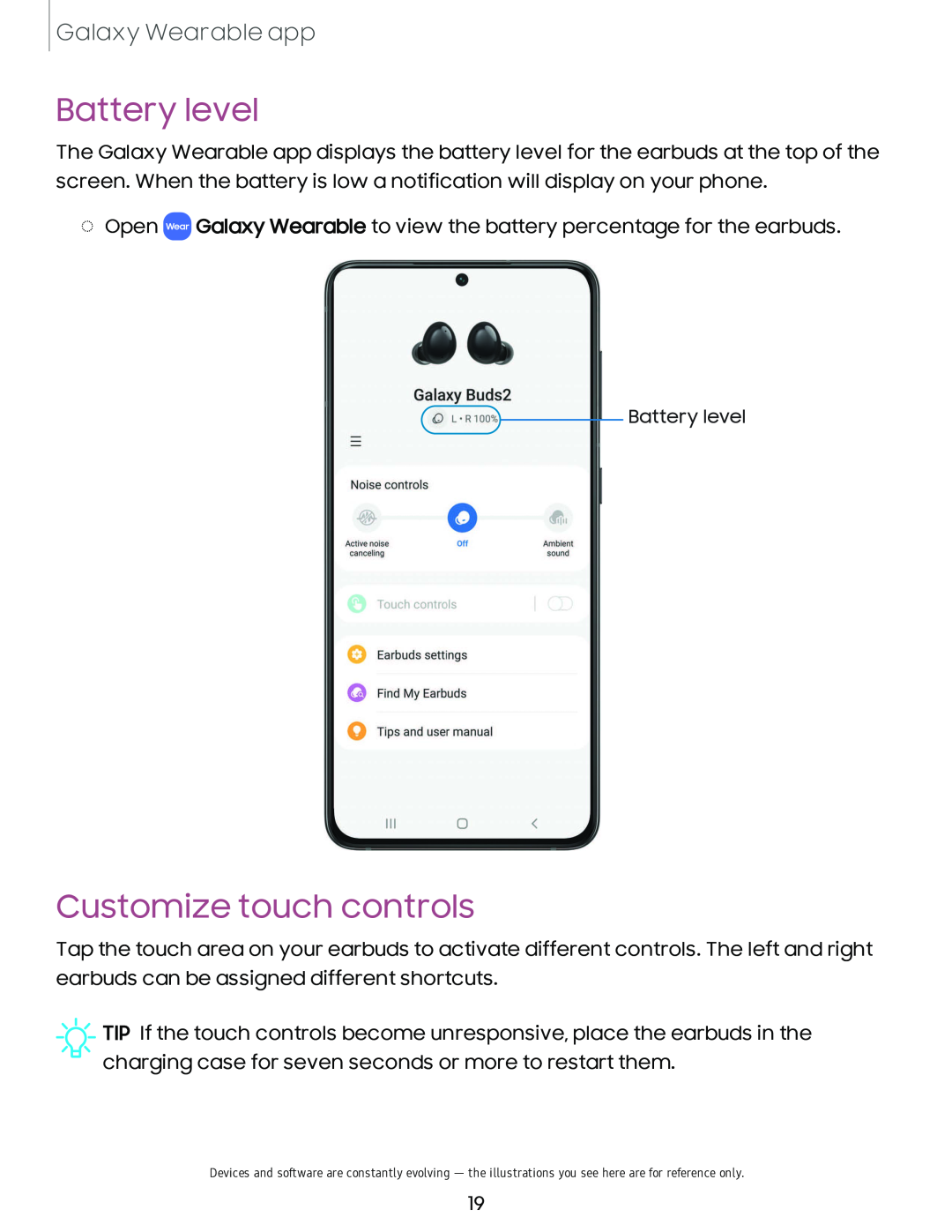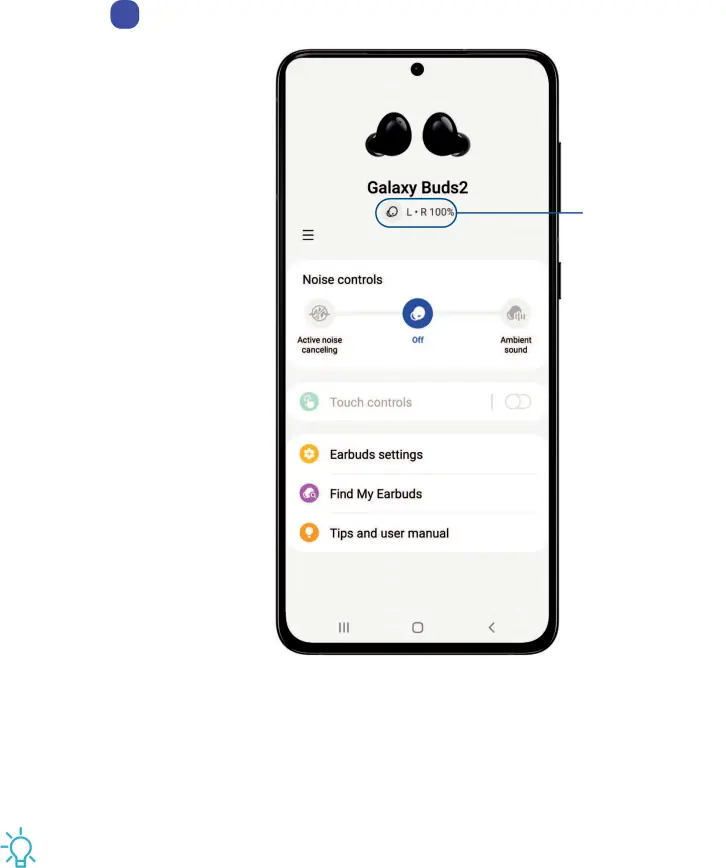
Galaxy Wearable app
Battery level
The Galaxy Wearable app displays the battery level for the earbuds at the top of the screen. When the battery is low a notification will display on your phone.
◌Open WEAR Galaxy Wearable to view the battery percentage for the earbuds.
•
Galaxy Buds2
QL · R 100%,t
Noise controls
0
Active noise | Off | Ambient |
canceling |
| sound |
Touch controls
Earbuds settings
0Find My Earbuds
0Tips and user manual
Ill 0 <
Customize touch controls
Tap the touch area on your earbuds to activate different controls. The left and right earbuds can be assigned different shortcuts.
![]() TIP If the touch controls become unresponsive, place the earbuds in the charging case for seven seconds or more to restart them.
TIP If the touch controls become unresponsive, place the earbuds in the charging case for seven seconds or more to restart them.
Devices and software are constantly evolving — the illustrations you see here are for reference only.
19