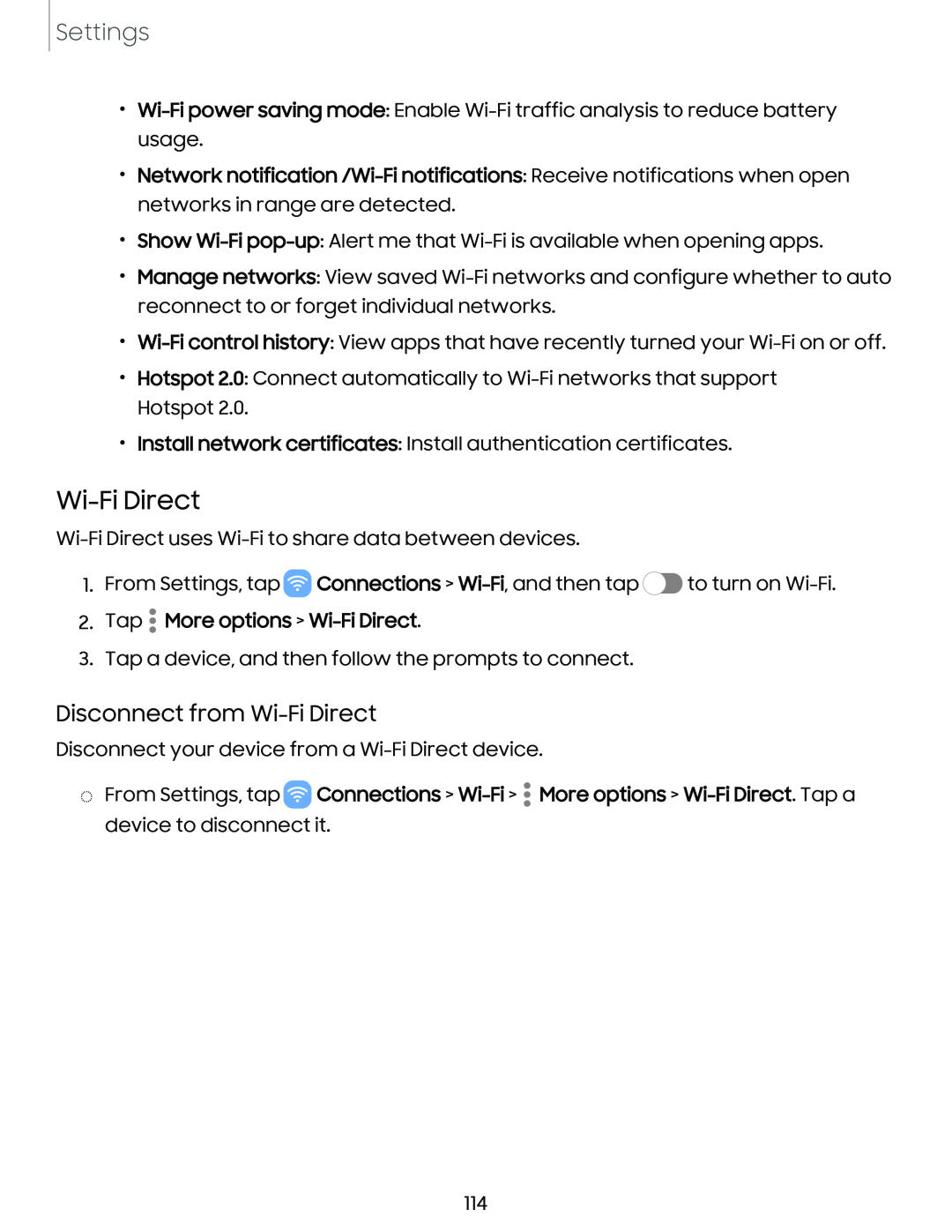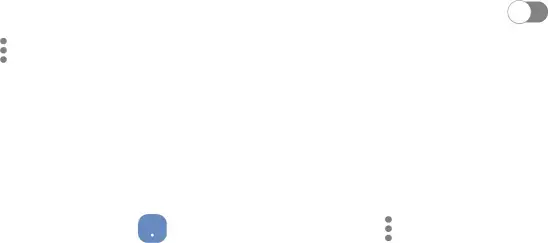
Settings
•
•Network
•Show
•Manage networks: View saved
•
•Hotspot 2.0: Connect automatically to
•Install network certificates: Install authentication certificates.
Wi-Fi Direct
1. From Settings, tap ![]() Connections >
Connections >
•
2. Tap • More options > Wi-Fi Direct.
•
3. Tap a device, and then follow the prompts to connect.
Disconnect from Wi-Fi Direct
Disconnect your device from a
•
◌ From Settings, tap  Connections >
Connections > Wi-Fi > • More options > Wi-Fi Direct. Tap a
•
device to disconnect it.
114