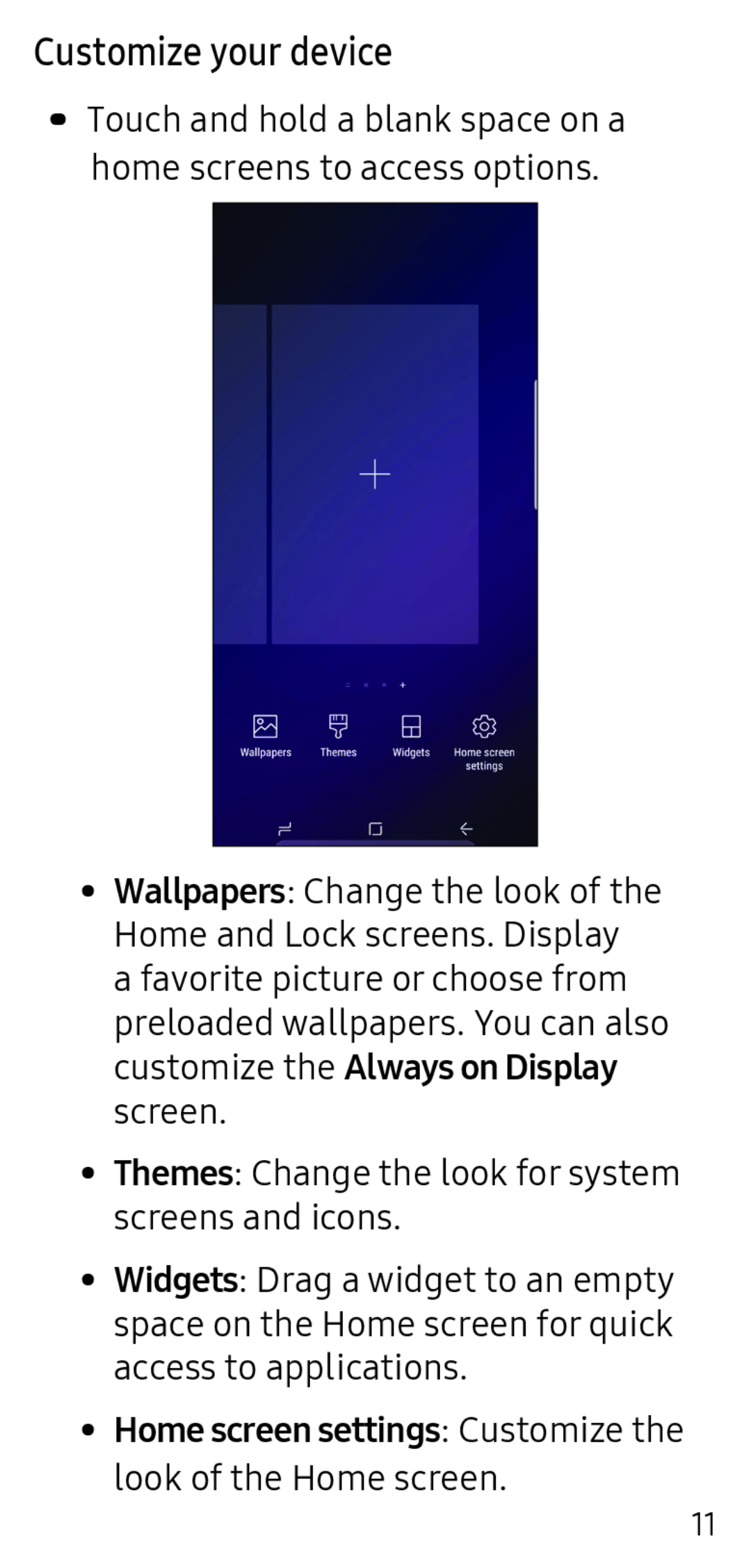Customize your device
⁃⁃ Touch and hold a blank space on a home screens to access options.
•Wallpapers: Change the look of the Home and Lock screens. Display a favorite picture or choose from preloaded wallpapers. You can also customize the Always on Display screen.
•Themes: Change the look for system screens and icons.
•Widgets: Drag a widget to an empty space on the Home screen for quick access to applications.
•Home screen settings: Customize the look of the Home screen.
11