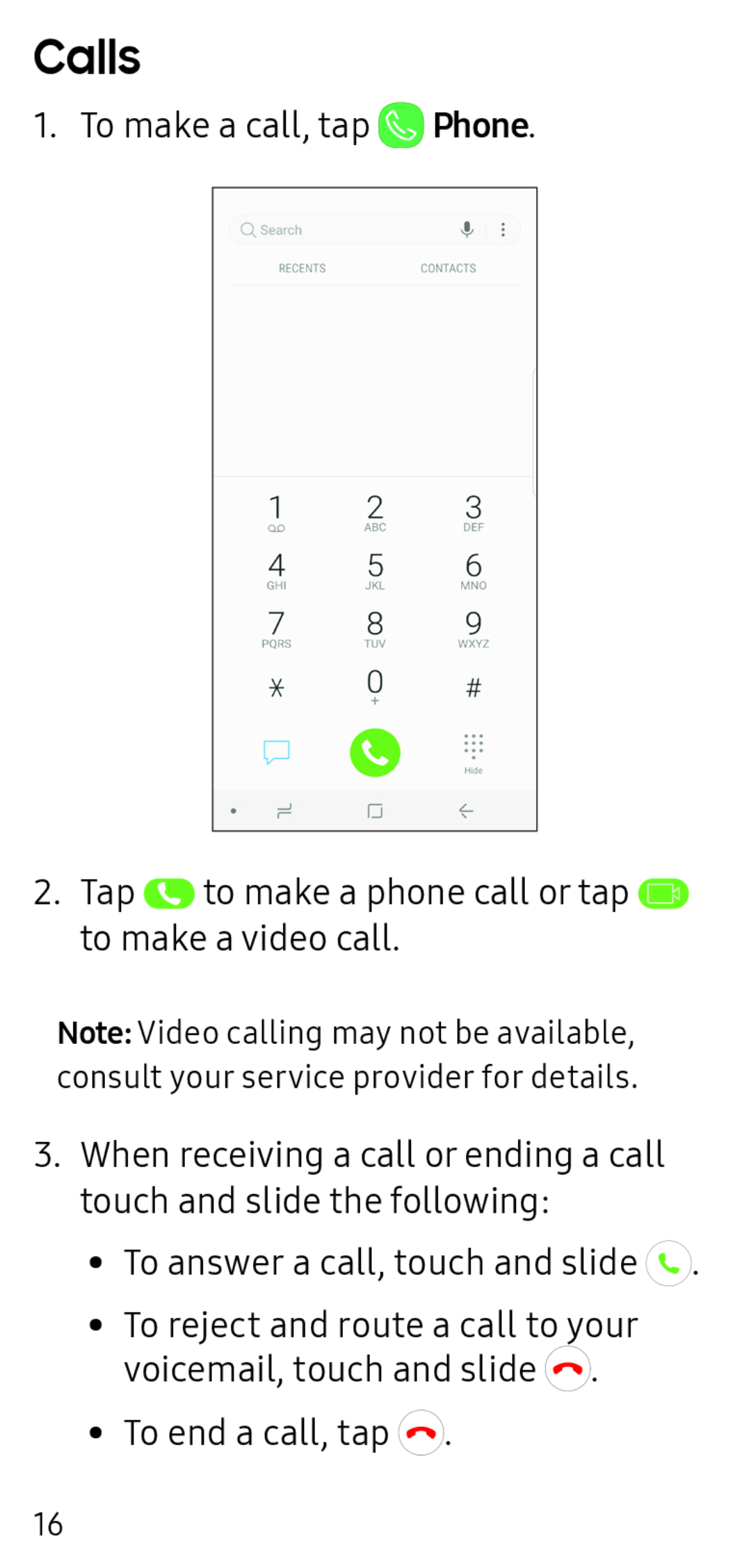Calls
1. To make a call, tap ![]() Phone.
Phone.
2.Tap ![]() to make a phone call or tap
to make a phone call or tap ![]() to make a video call.
to make a video call.
Note: Video calling may not be available, consult your service provider for details.
3.When receiving a call or ending a call touch and slide the following:
•To answer a call, touch and slide ![]() .
.
•To reject and route a call to your voicemail, touch and slide ![]() .
.
•To end a call, tap ![]() .
.
16