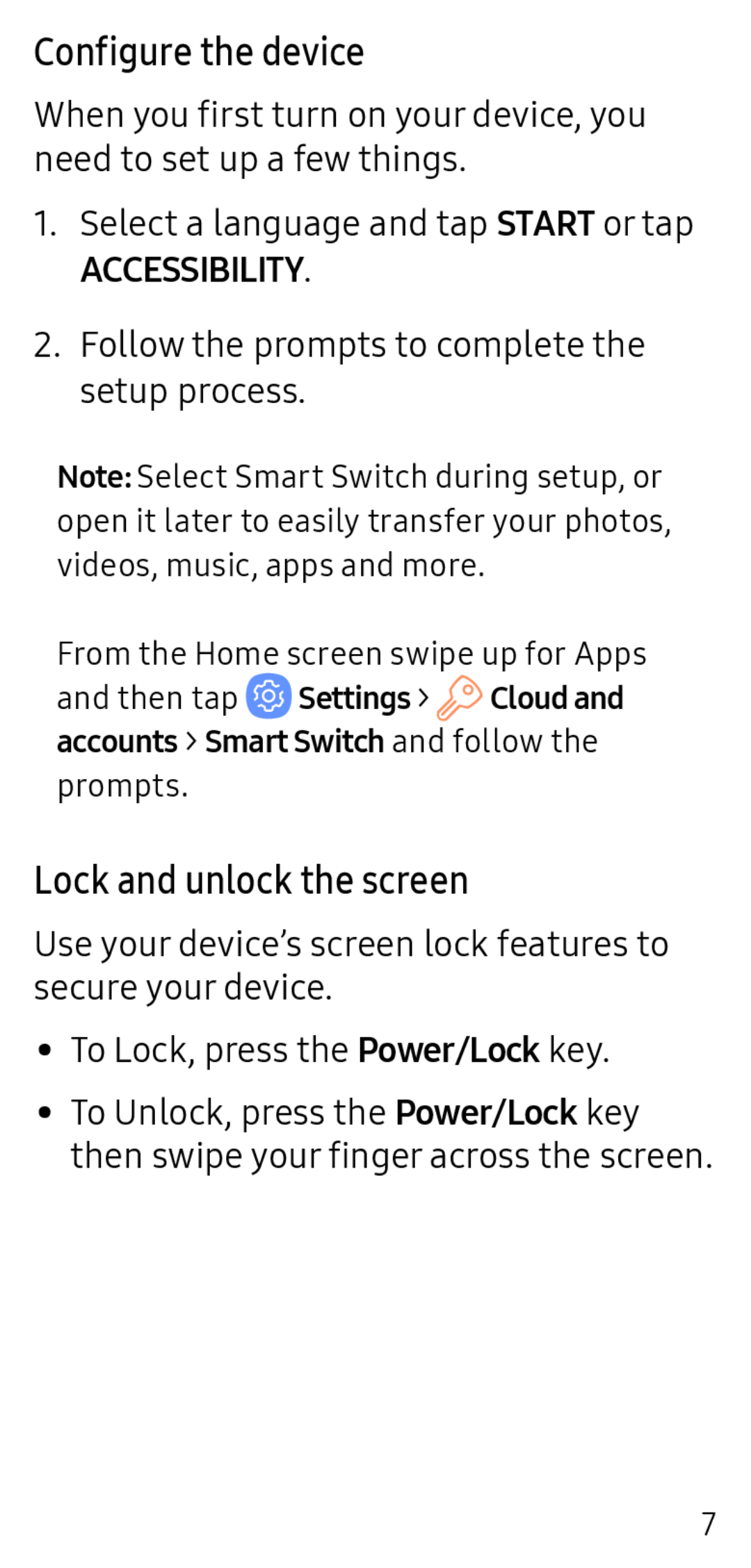Configure the device
When you first turn on your device, you need to set up a few things.
1.Select a language and tap START or tap
ACCESSIBILITY.
2.Follow the prompts to complete the setup process.
Note: Select Smart Switch during setup, or open it later to easily transfer your photos, videos, music, apps and more.
From the Home screen swipe up for Apps and then tap ![]() Settings >
Settings > ![]() Cloud and accounts > Smart Switch and follow the prompts.
Cloud and accounts > Smart Switch and follow the prompts.
Lock and unlock the screen
Use your device’s screen lock features to secure your device.
•To Lock, press the Power/Lock key.
•To Unlock, press the Power/Lock key then swipe your finger across the screen.
7