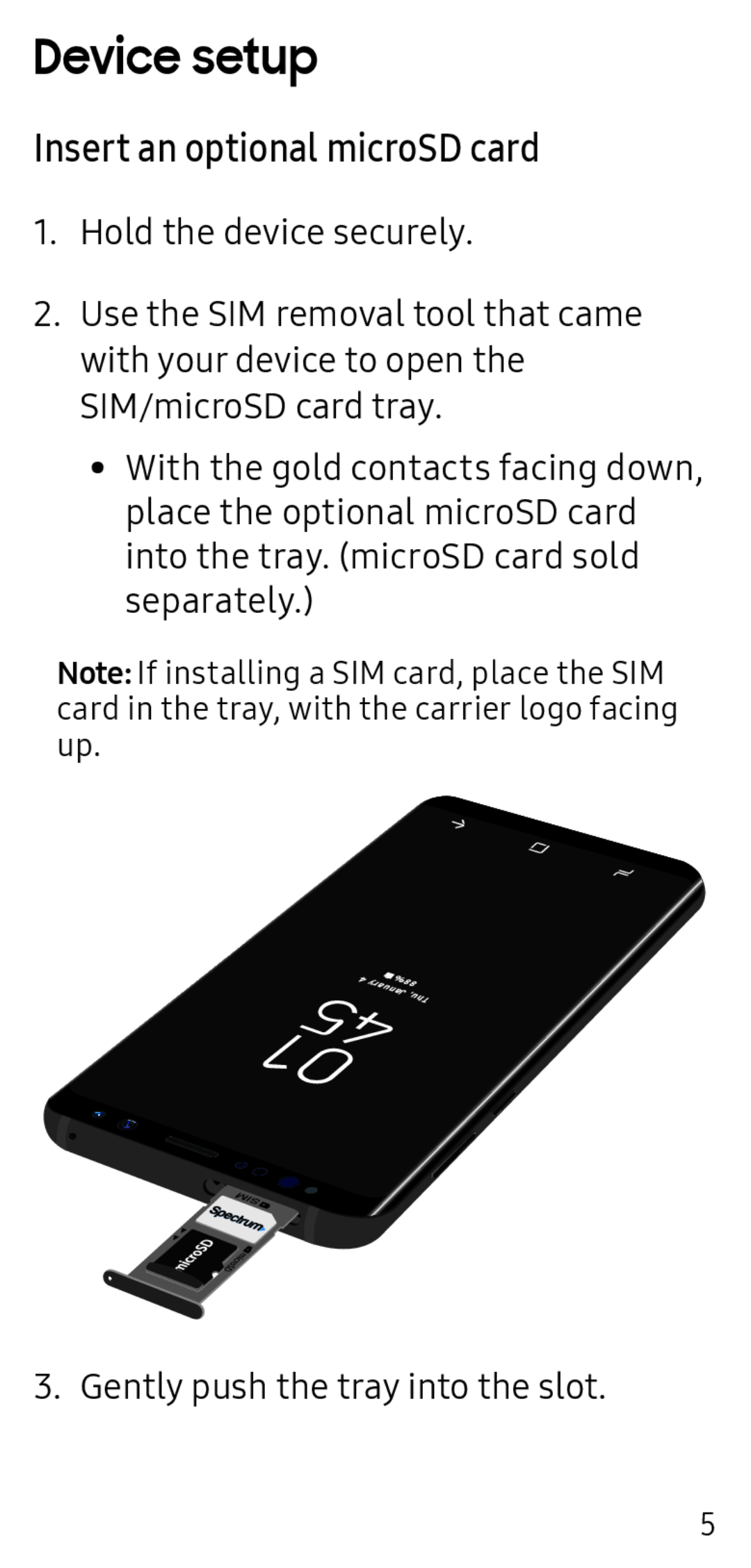Device setup
Insert an optional microSD card
1.Hold the device securely.
2.Use the SIM removal tool that came with your device to open the SIM/microSD card tray.
•With the gold contacts facing down, place the optional microSD card into the tray. (microSD card sold separately.)
Note: If installing a SIM card, place the SIM card in the tray, with the carrier logo facing up.
488%
January Thu,
3. Gently push the tray into the slot.
5