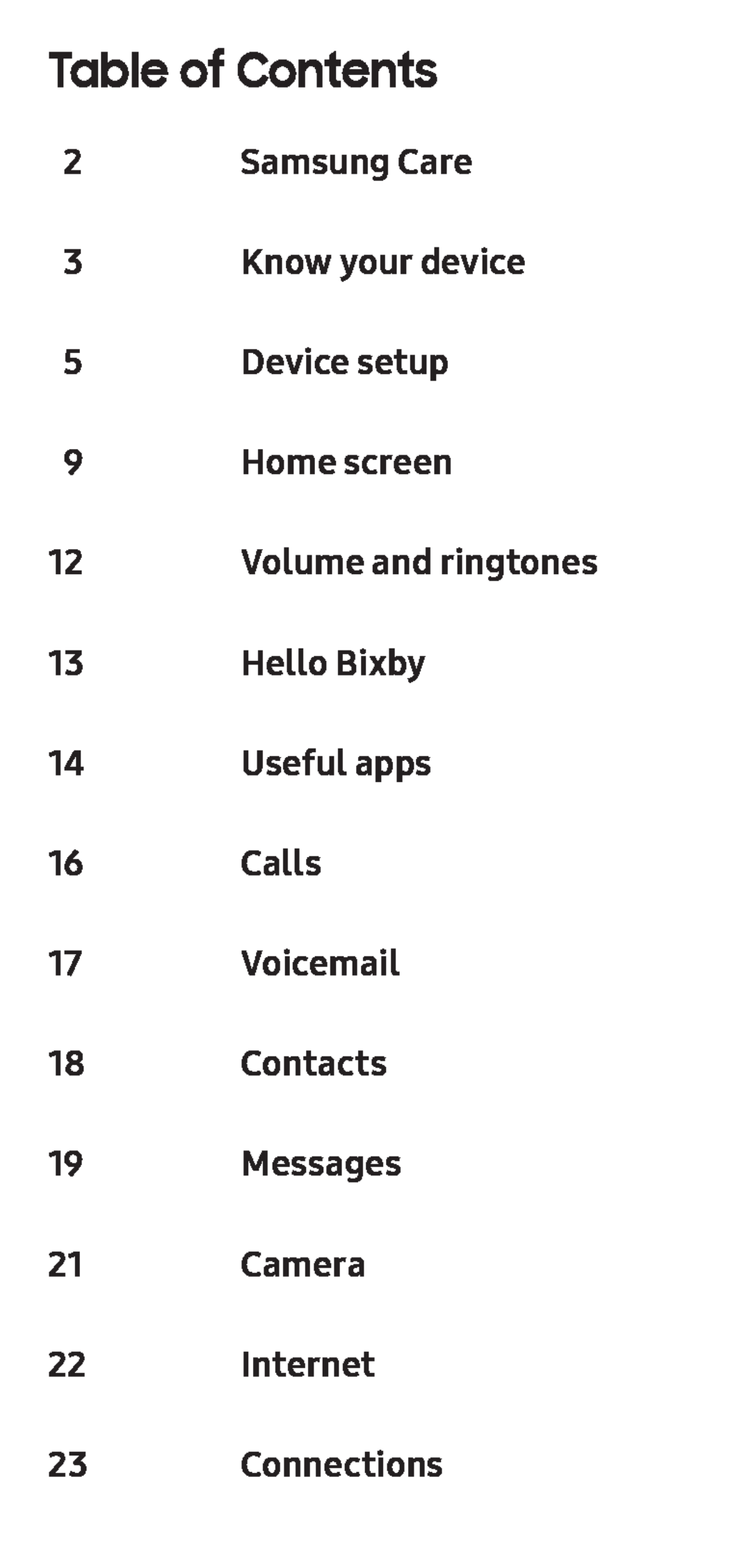 Table of Contents
Table of Contents
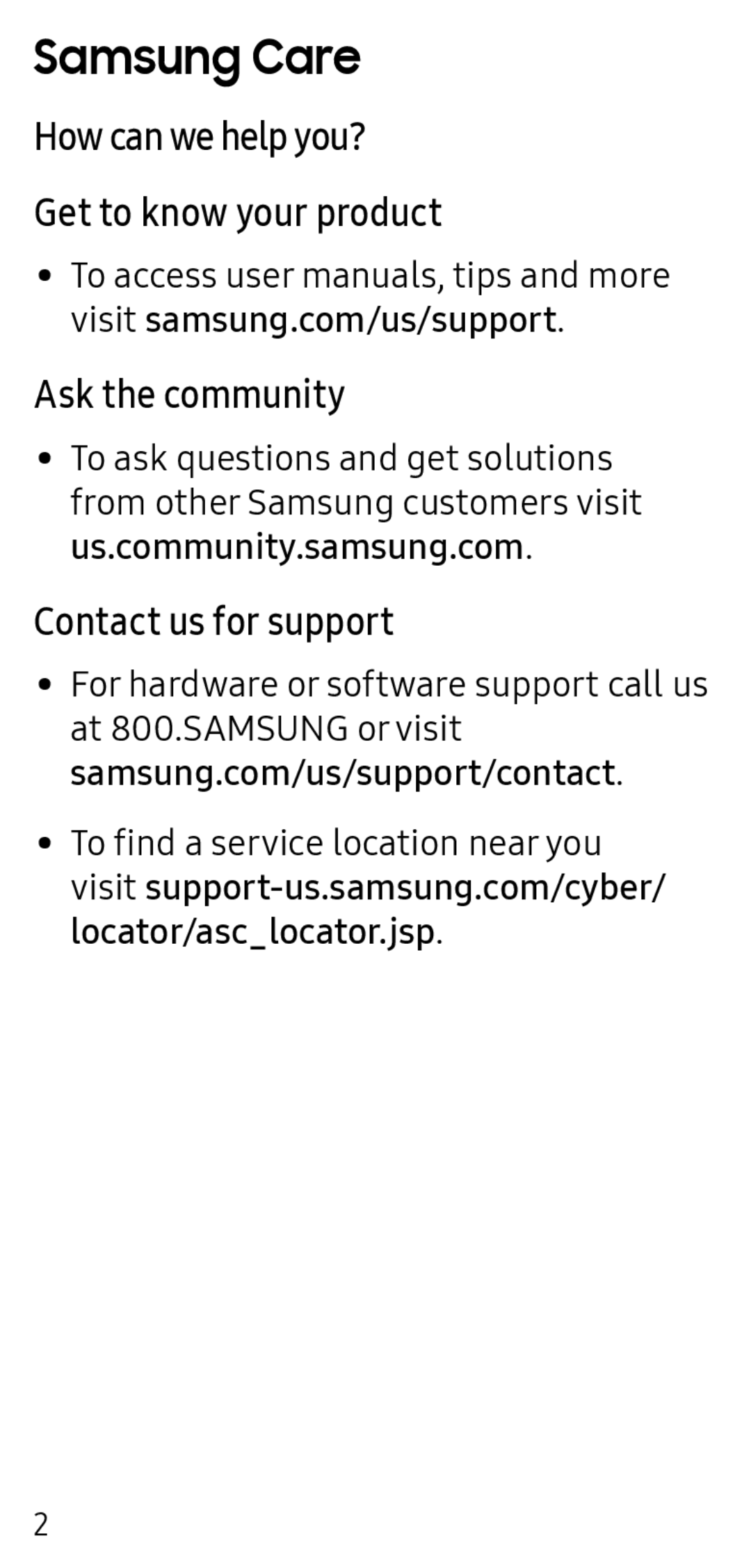 Samsung Care
Samsung CareHow can we help you
Get to know your product
Ask the community
Contact us for support
 Know your device
Know your device

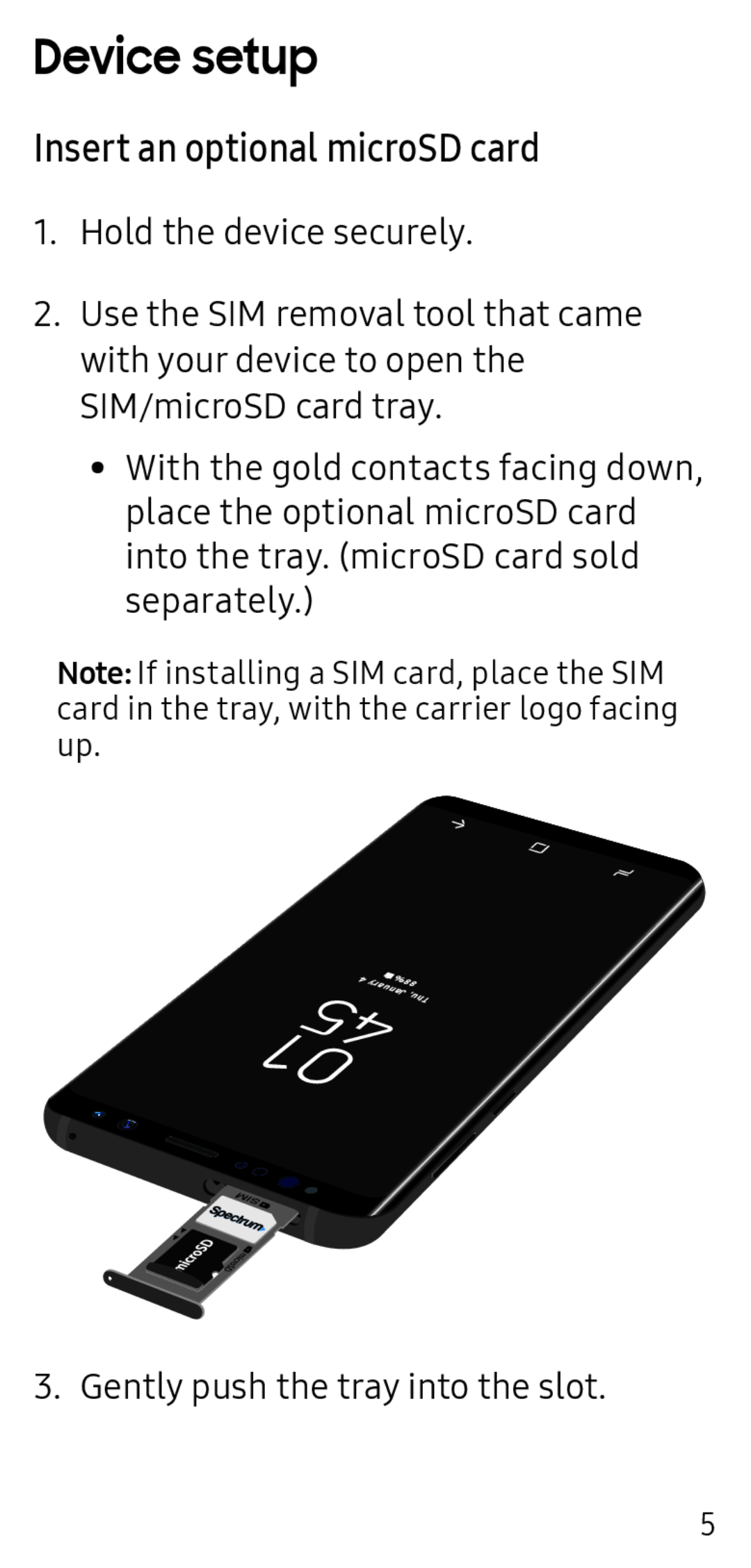 Device setup
Device setupInsert an optional microSD card
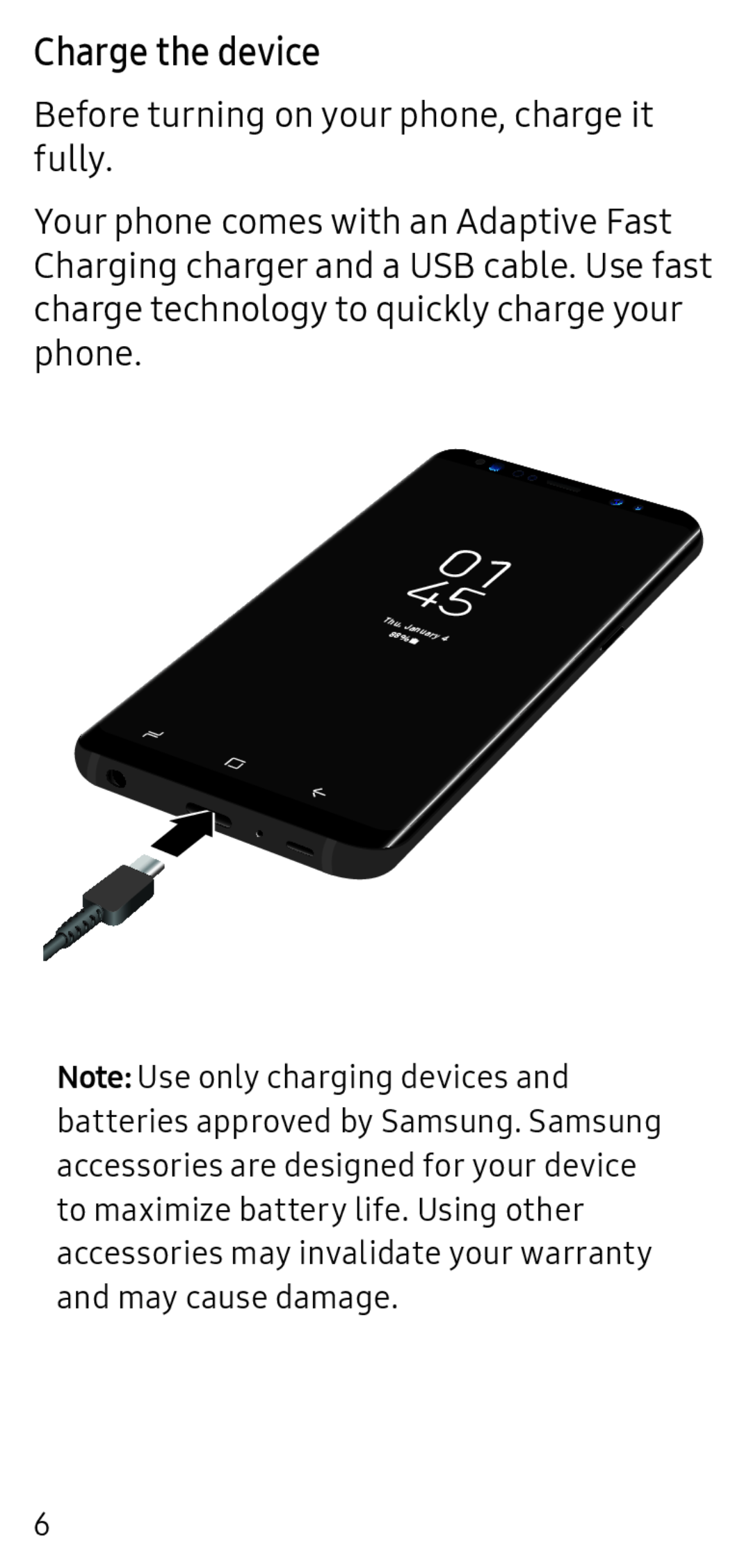 Charge the device
Charge the device
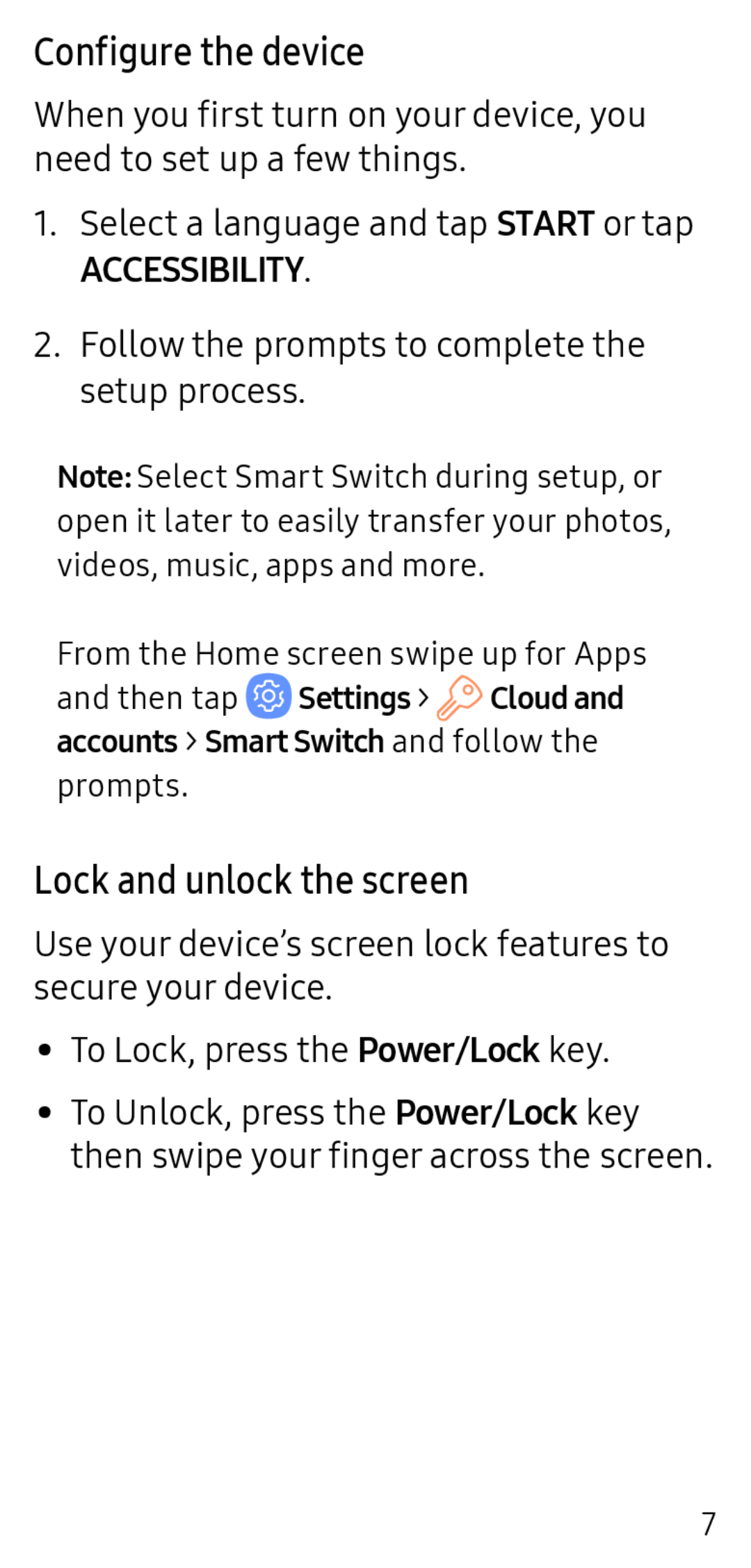 Configure the device
Configure the deviceLock and unlock the screen
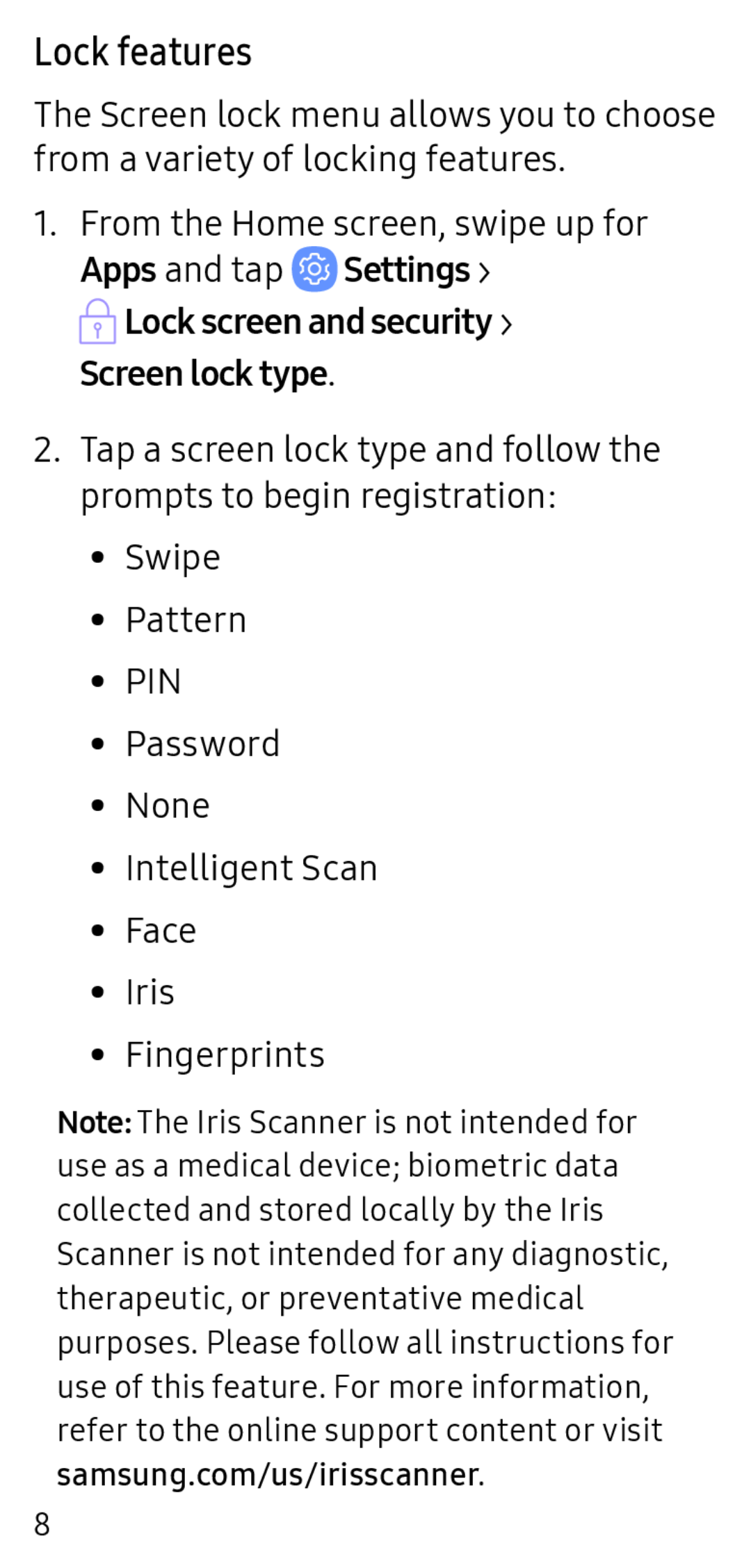 Lock features
Lock features
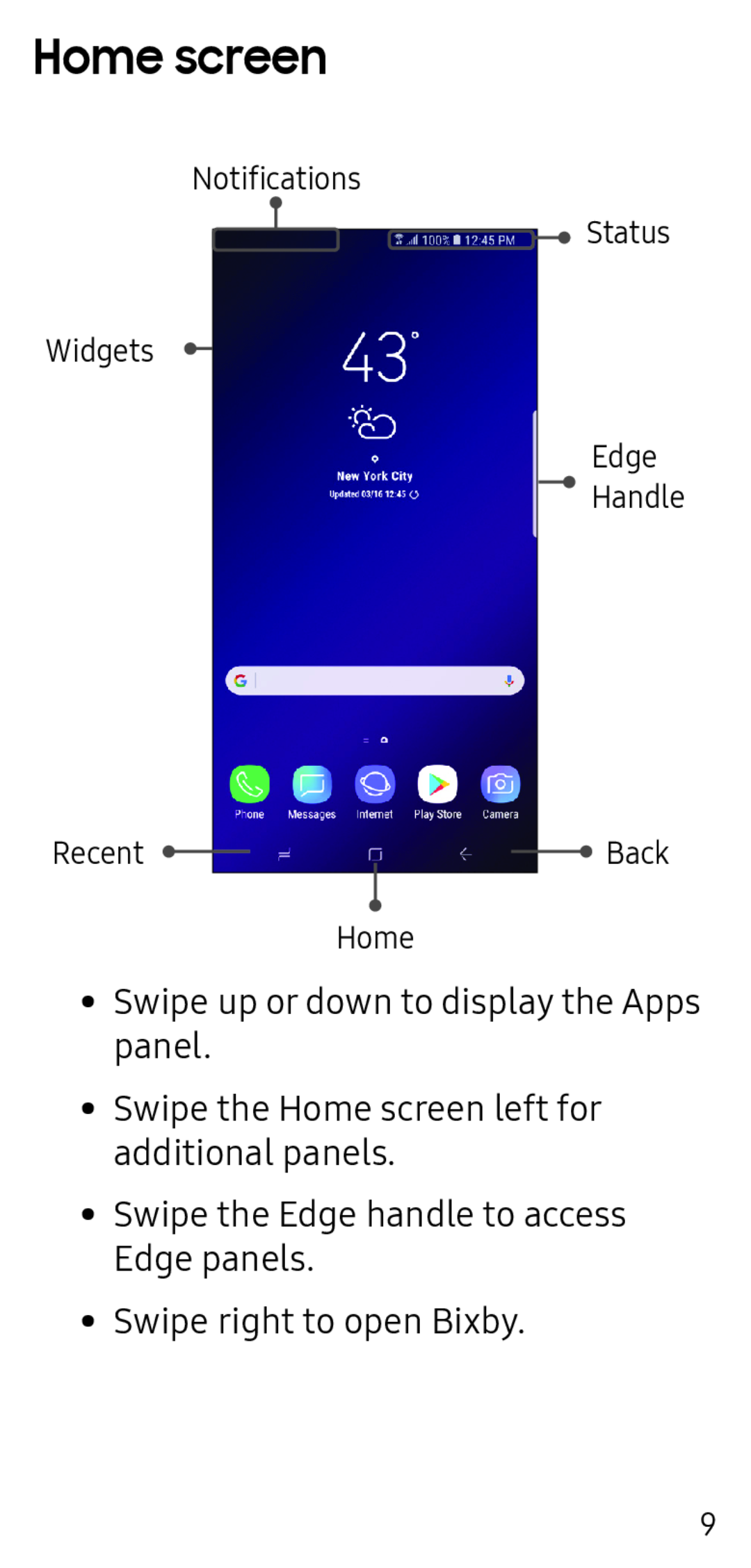 Home screen
Home screen
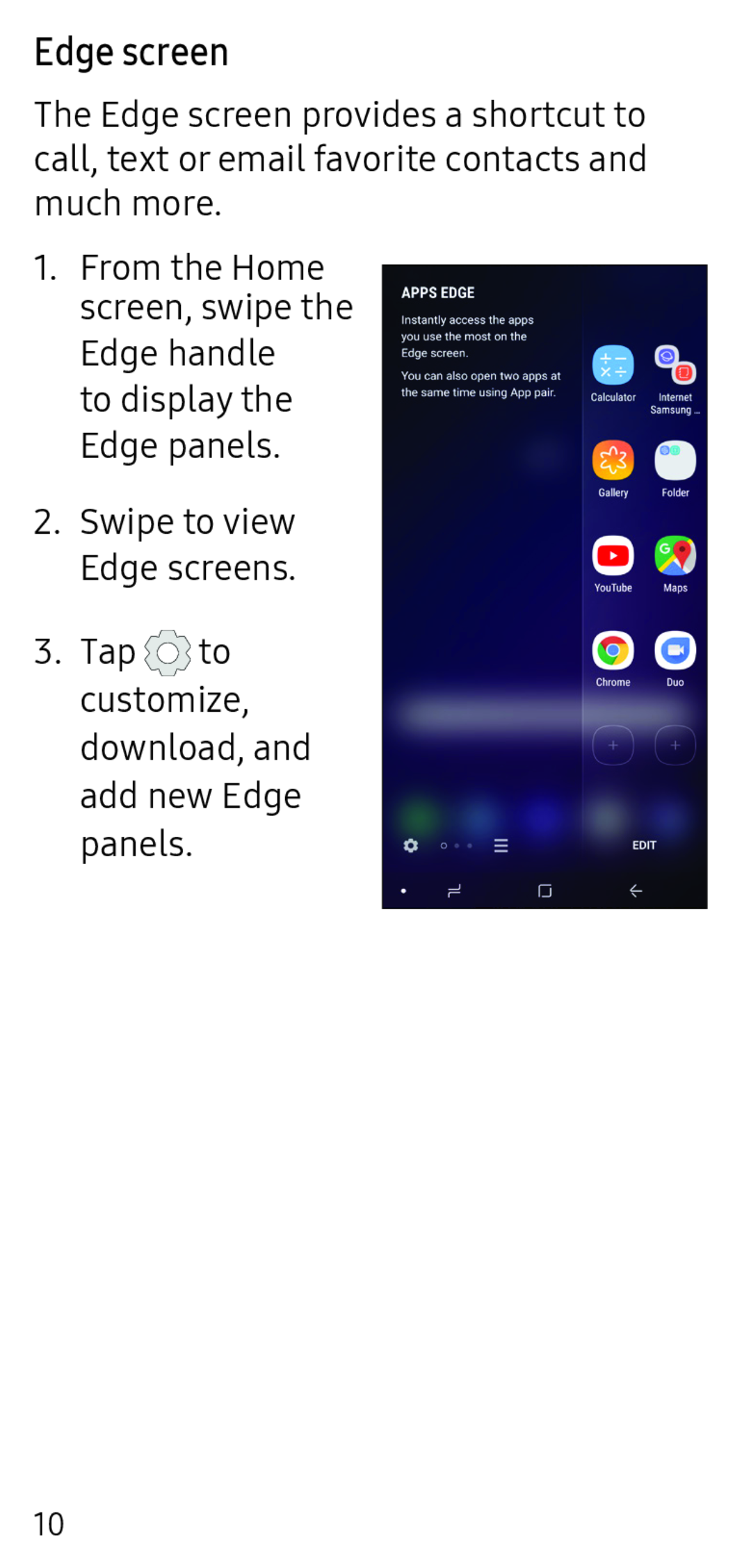 Edge screen
Edge screen
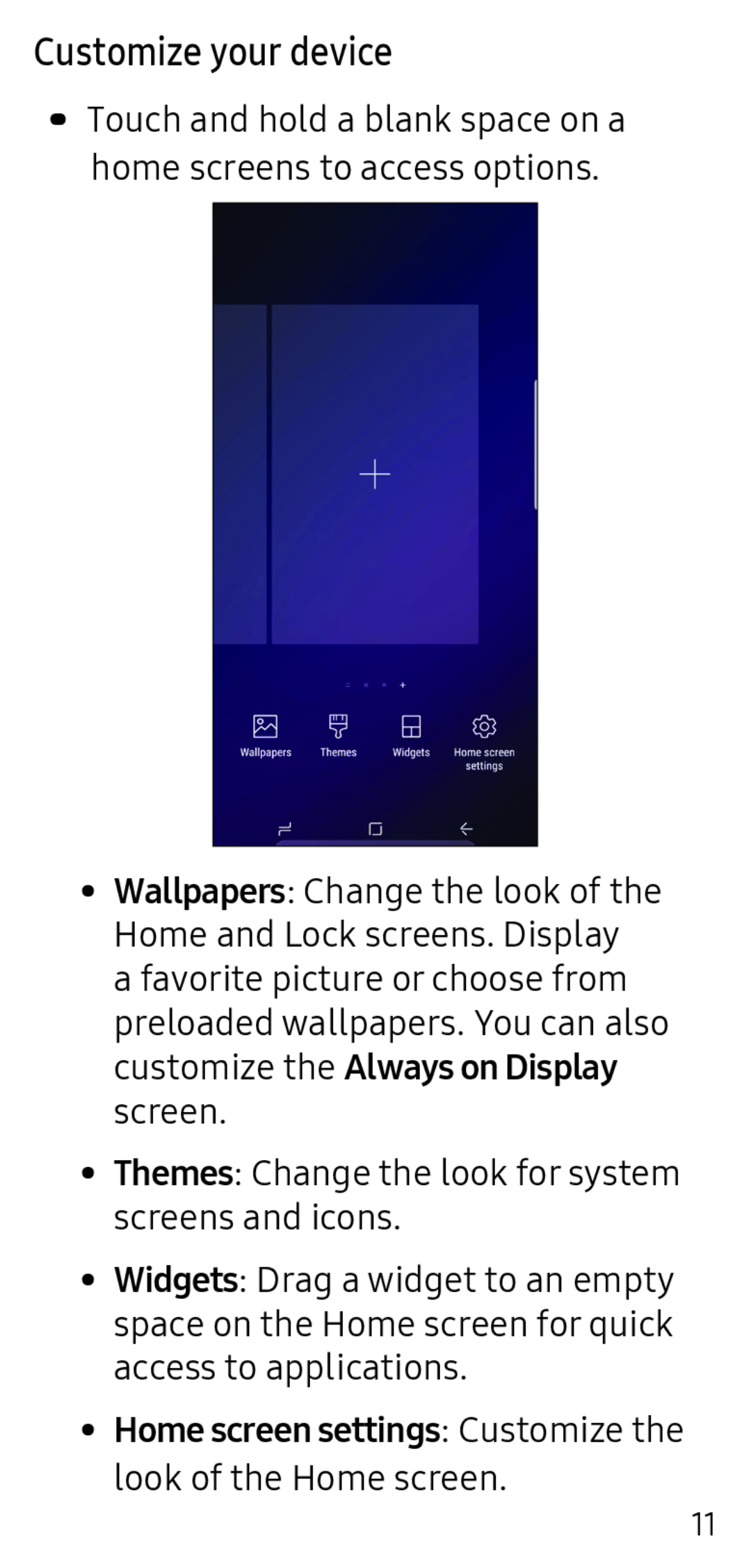 Customize your device
Customize your device
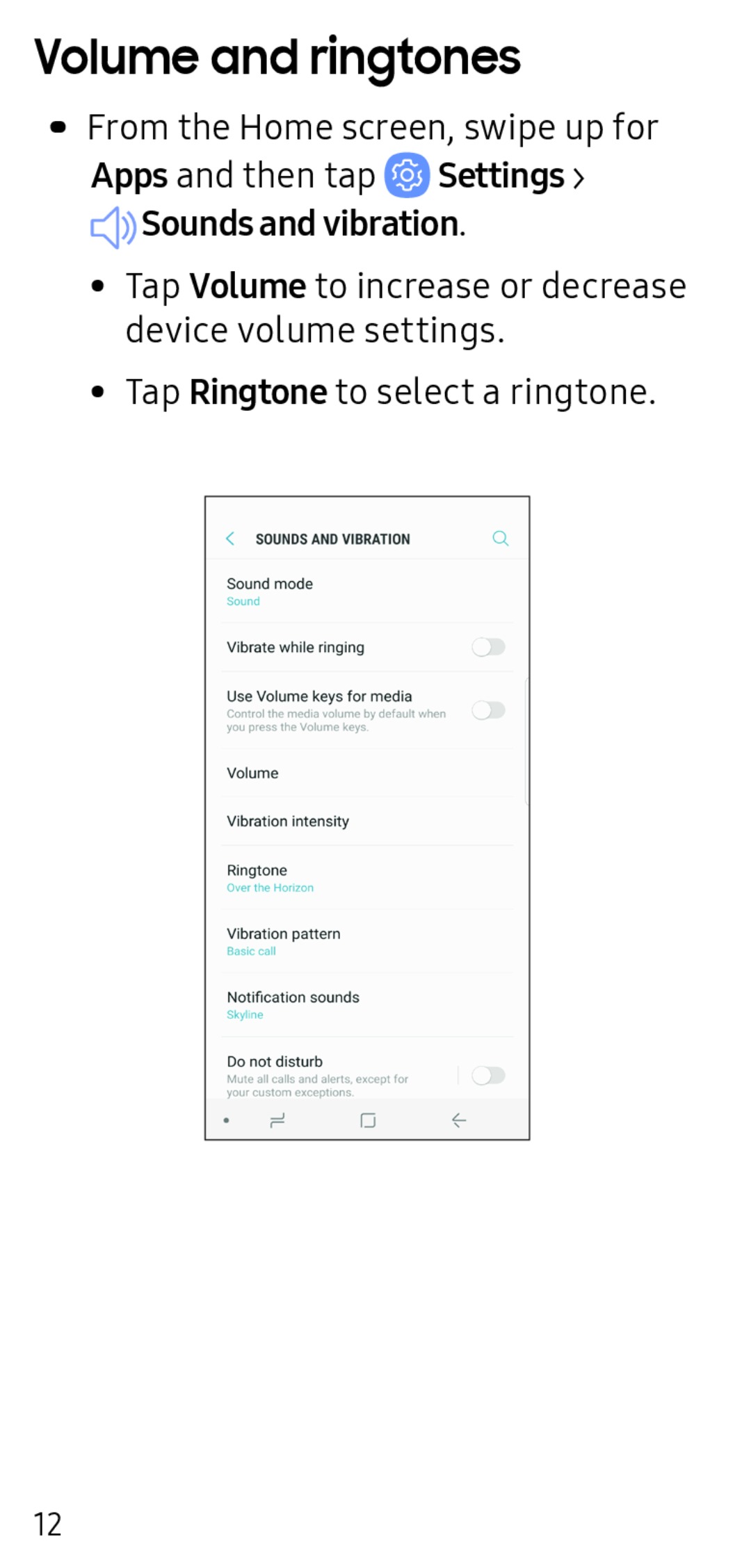 Volume and ringtones
Volume and ringtones
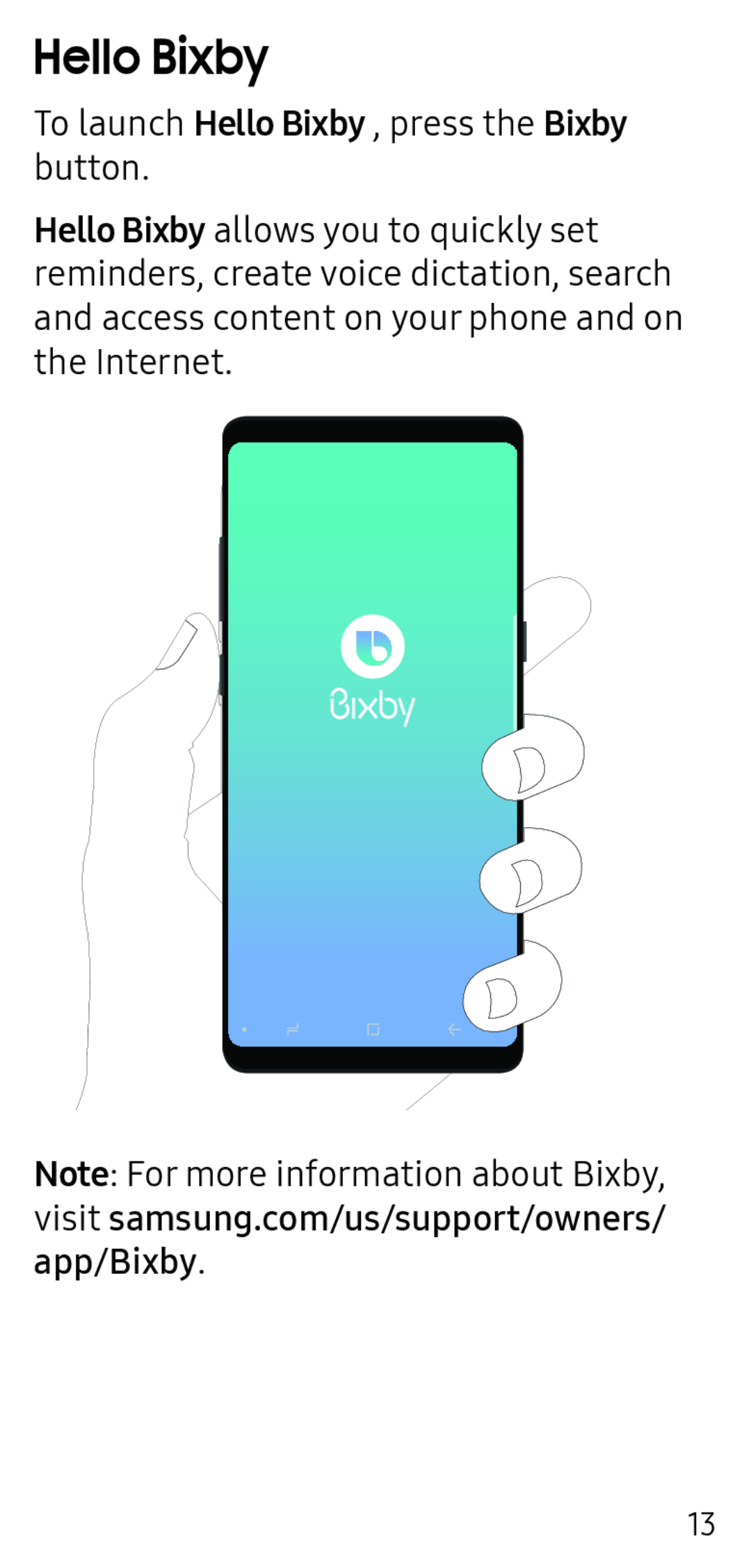 Hello Bixby
Hello Bixby
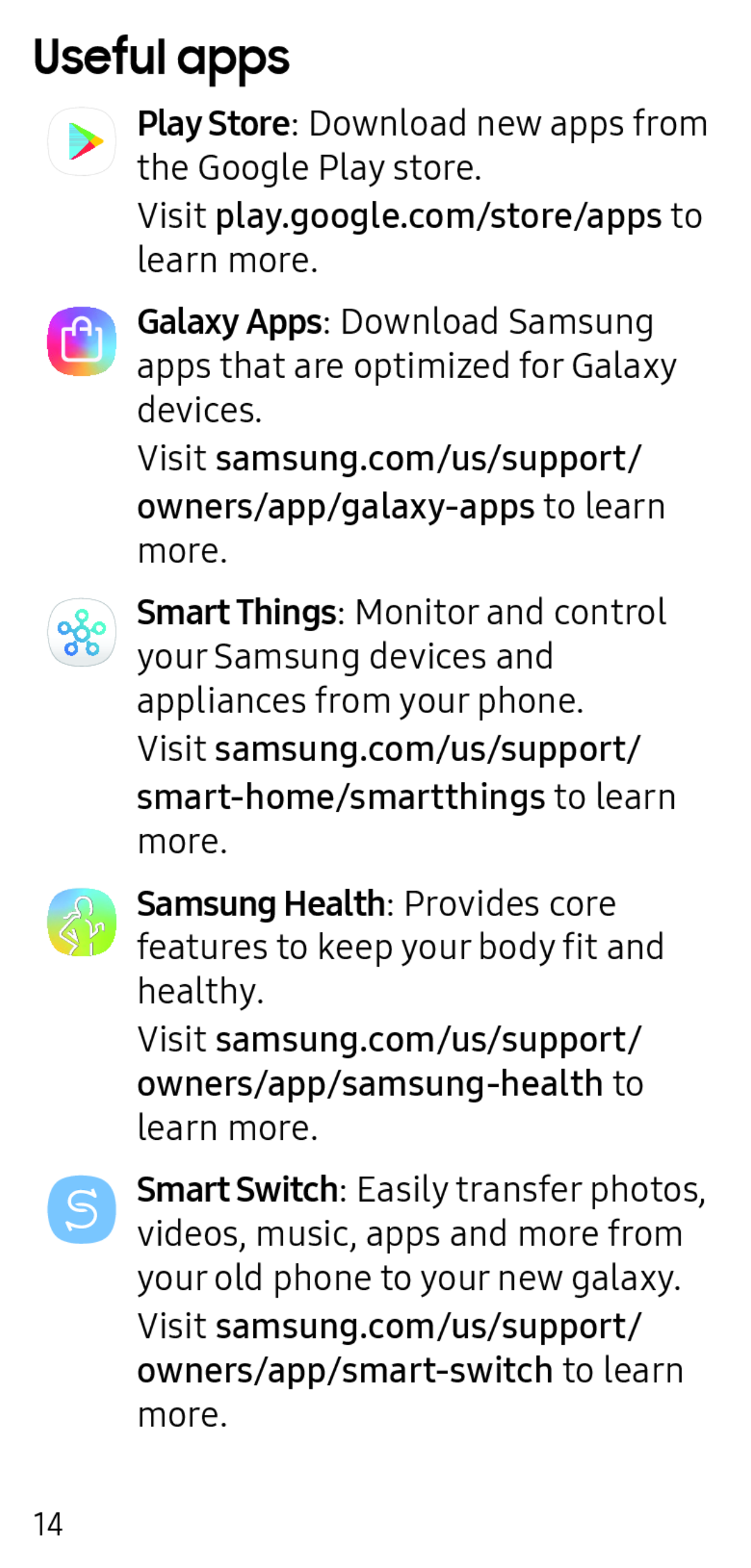 Useful apps
Useful apps
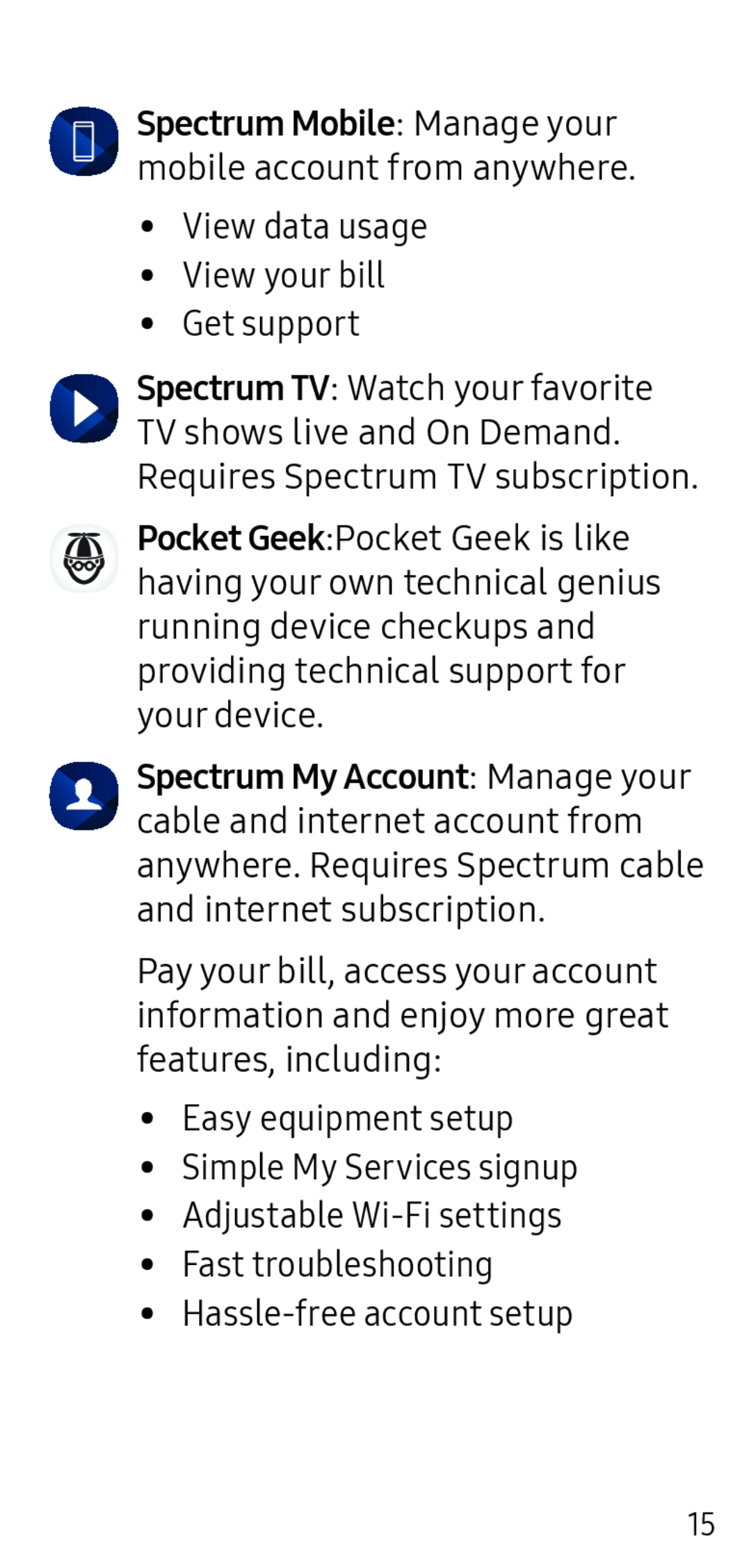 Spectrum TV
Spectrum TVPocket Geek
Spectrum My Account: Manage your
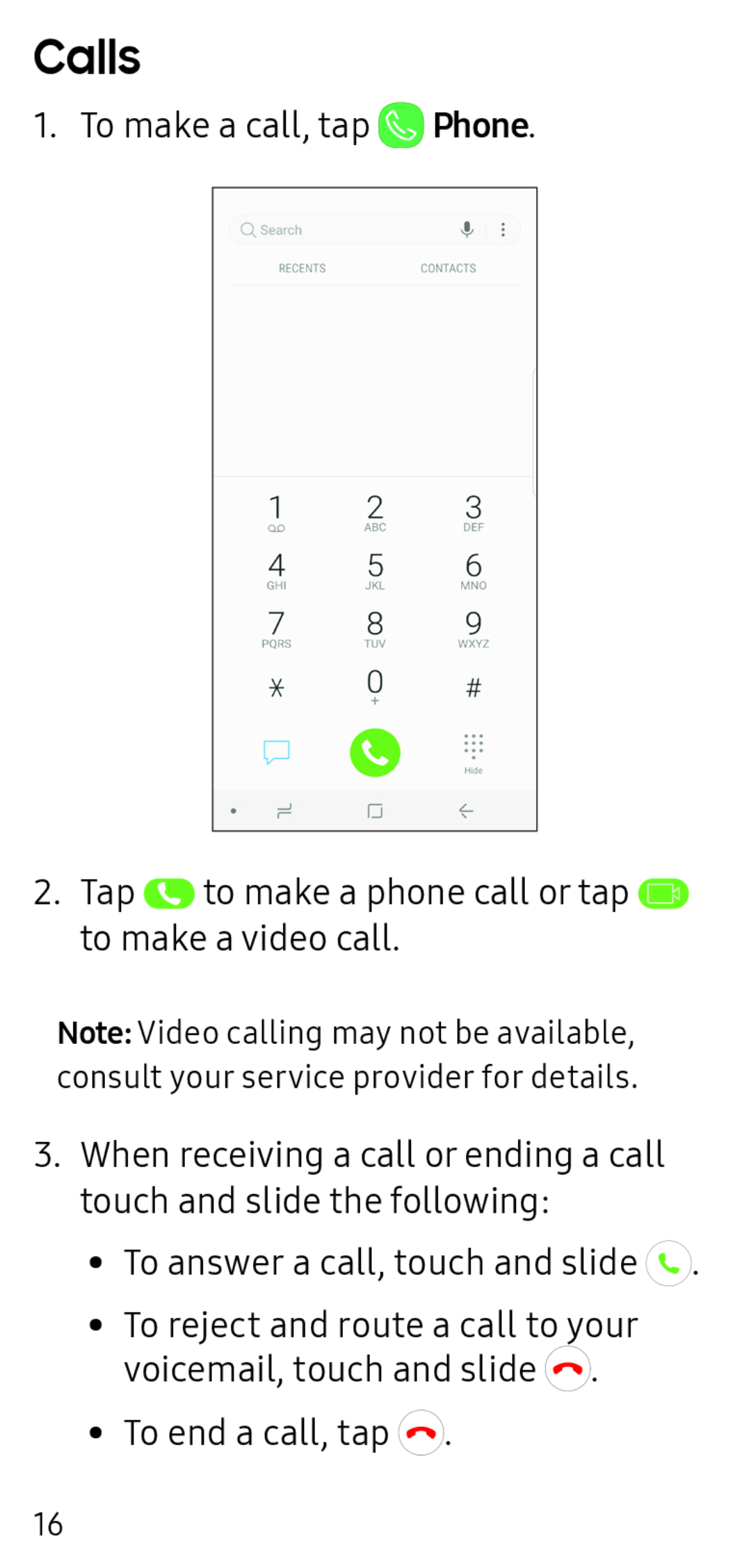 Calls
Calls
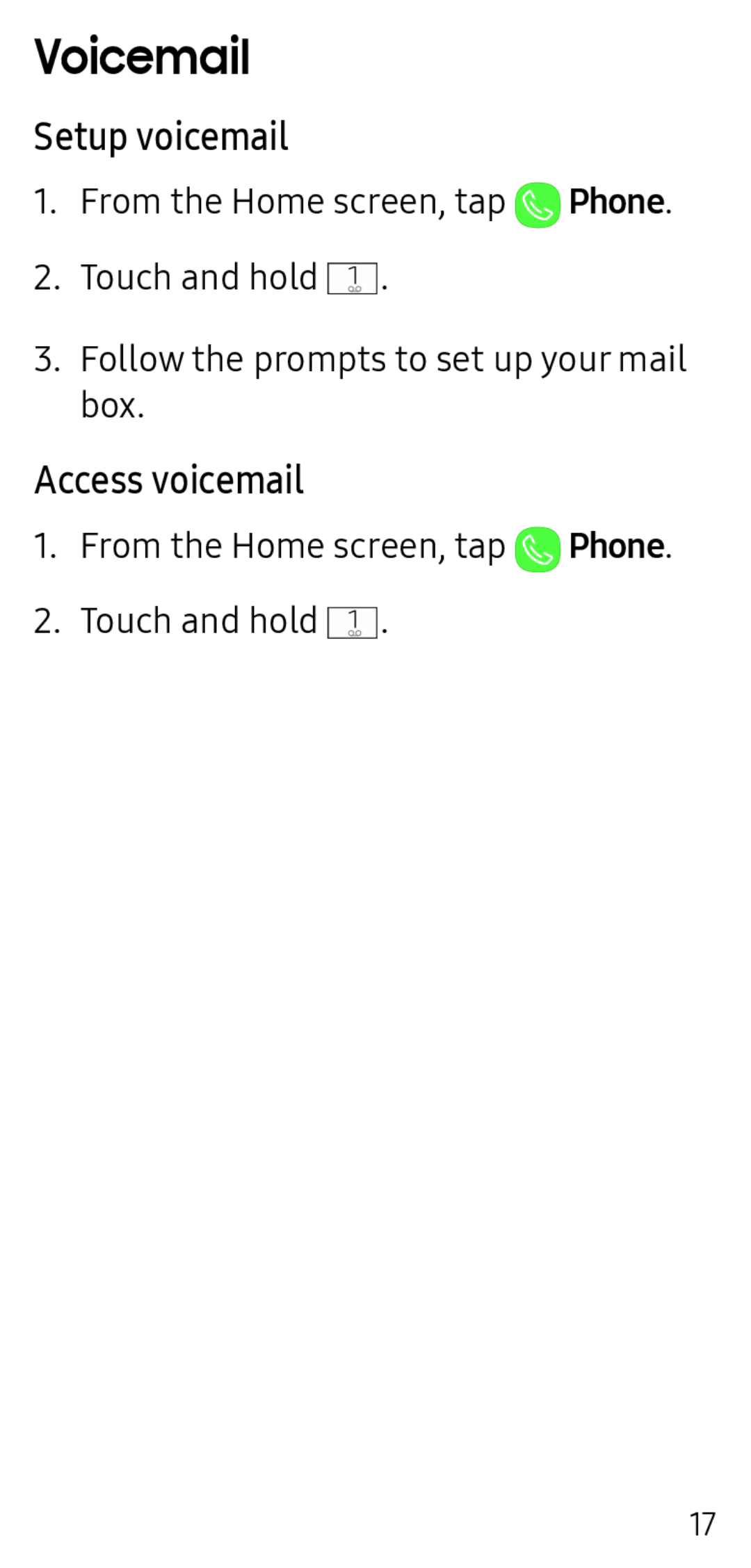 Voicemail
VoicemailSetup voicemail
Access voicemail
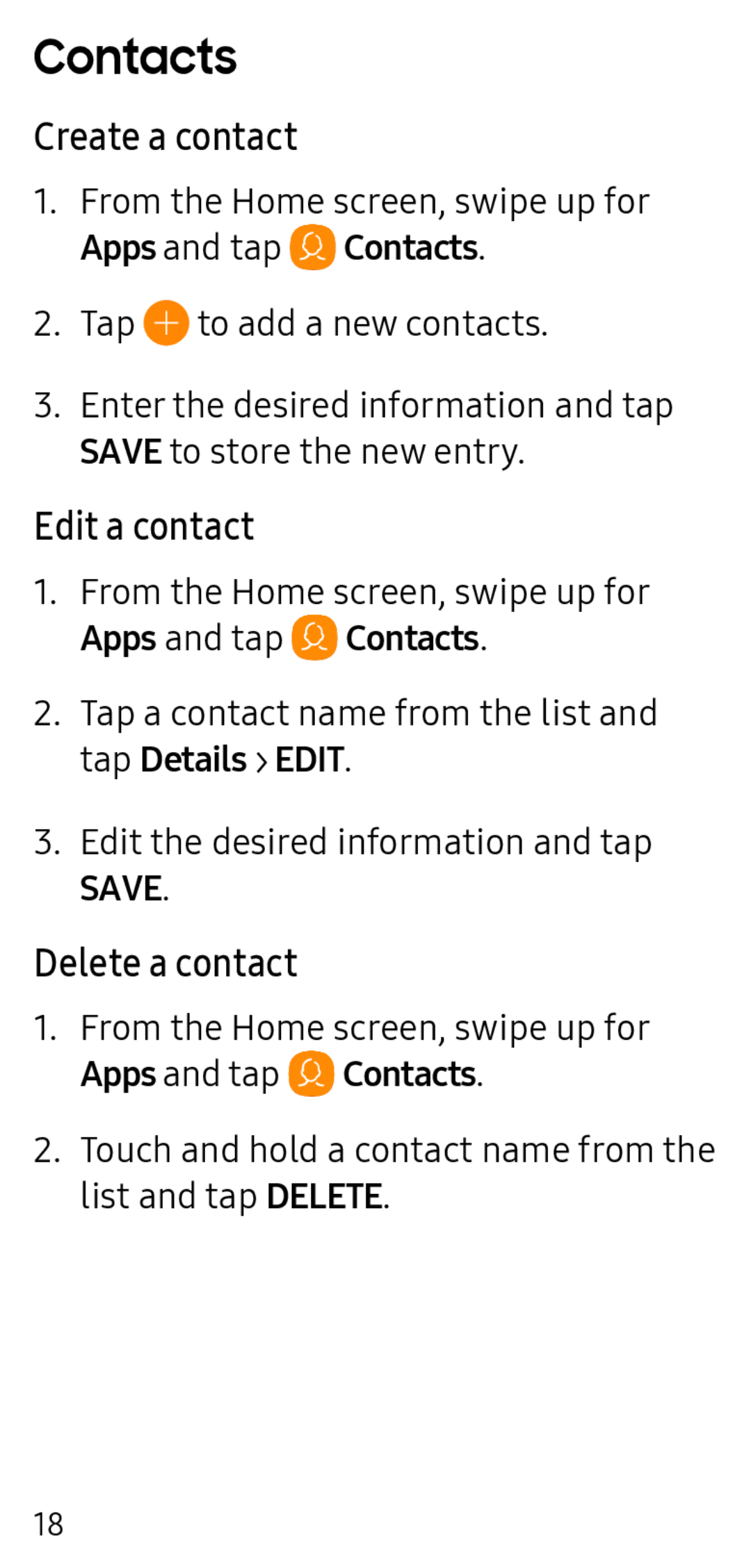 Contacts
ContactsCreate a contact
Edit a contact
Delete a contact
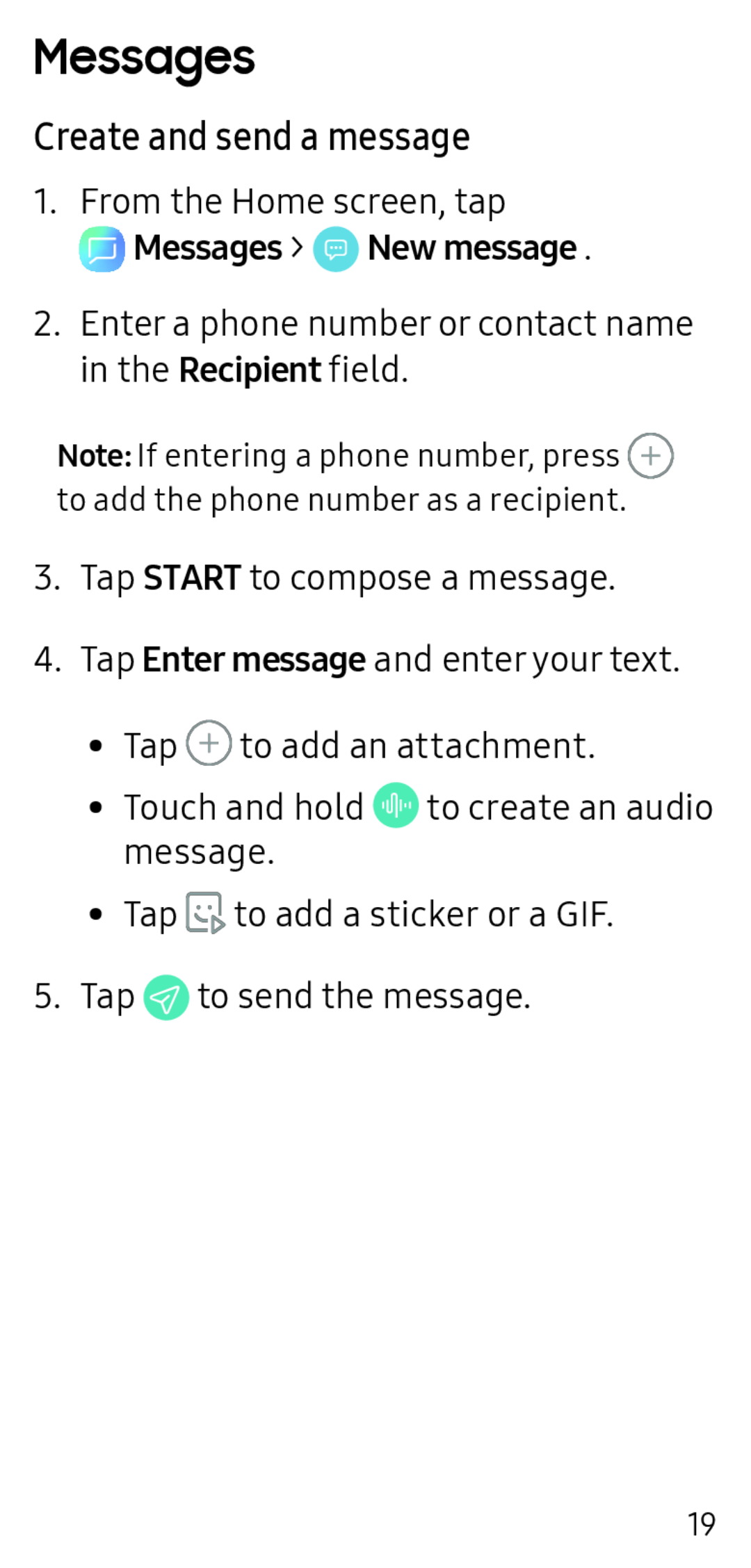 Messages
MessagesCreate and send a message
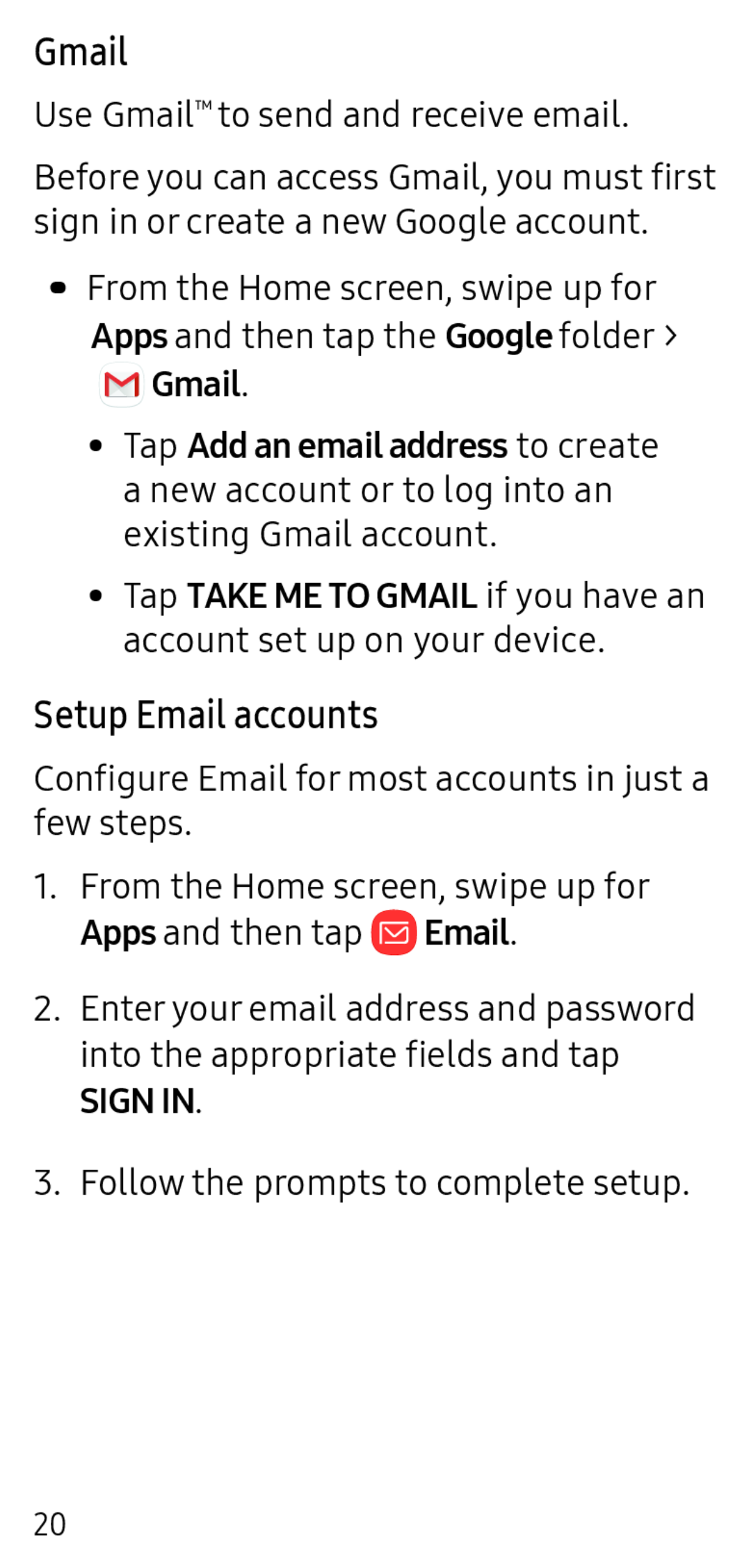 Gmail
GmailSetup Email accounts
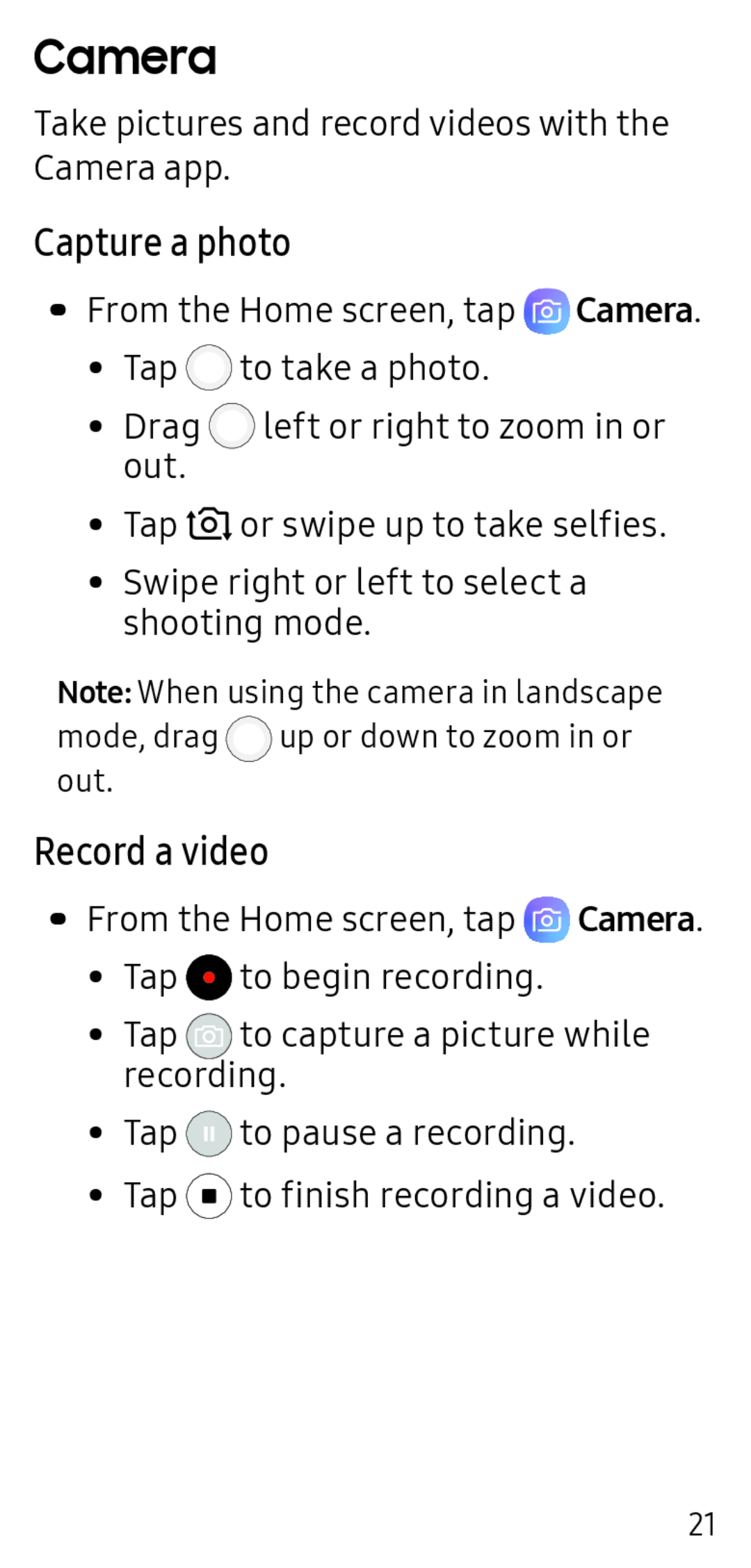 Camera
CameraCapture a photo
Record a video
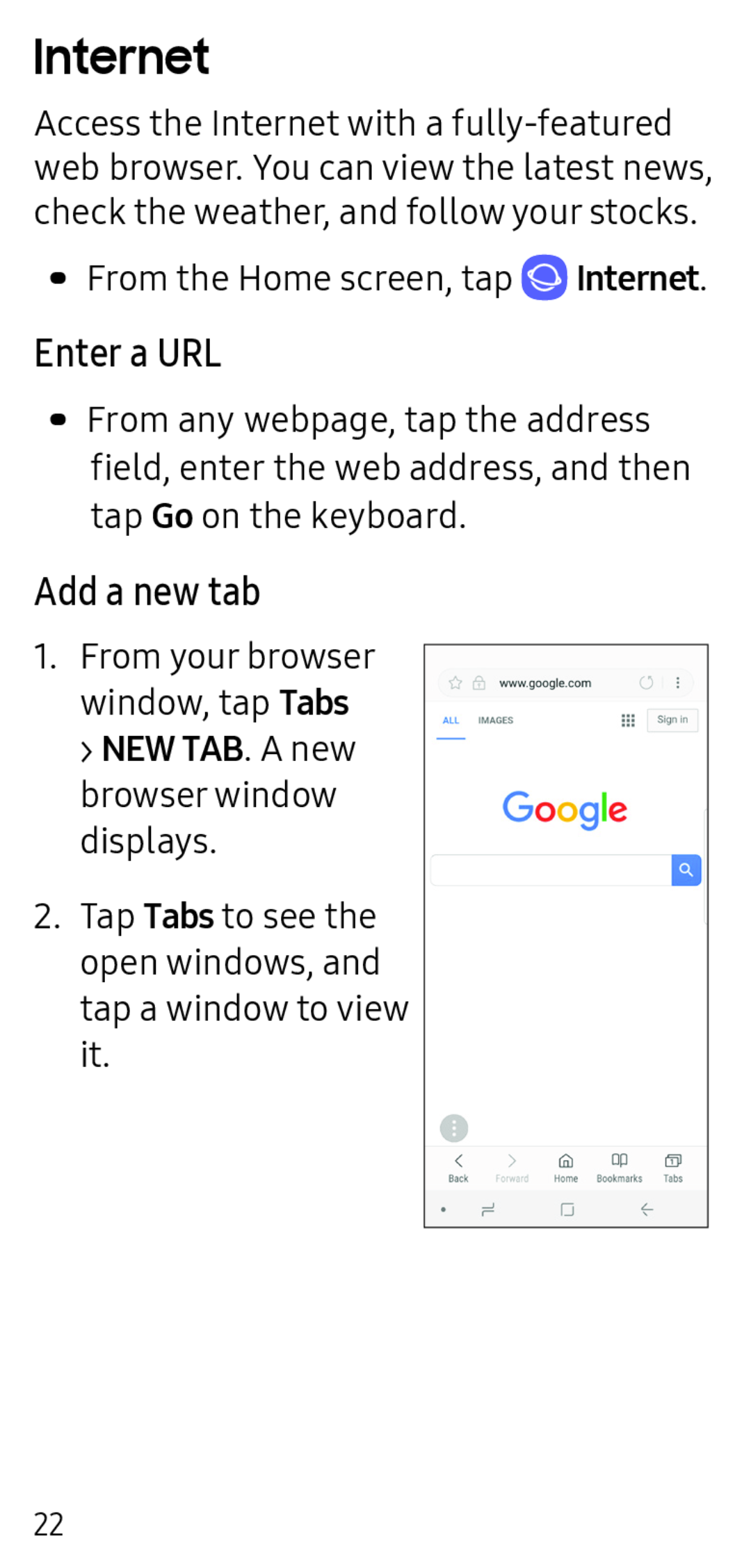 Internet
InternetEnter a URL
Add a new tab
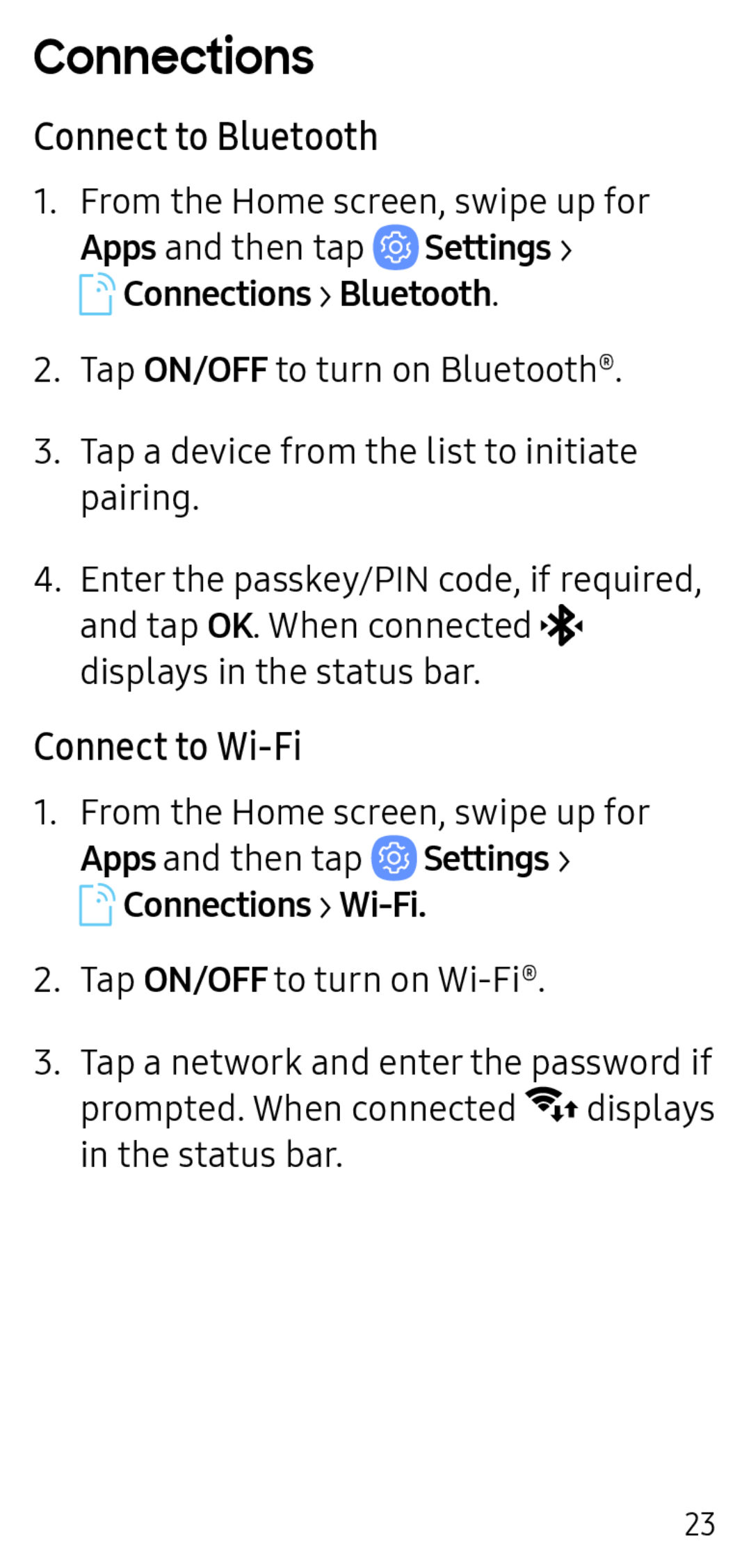 Connections
ConnectionsConnect to Bluetooth
Connect to Wi-Fi