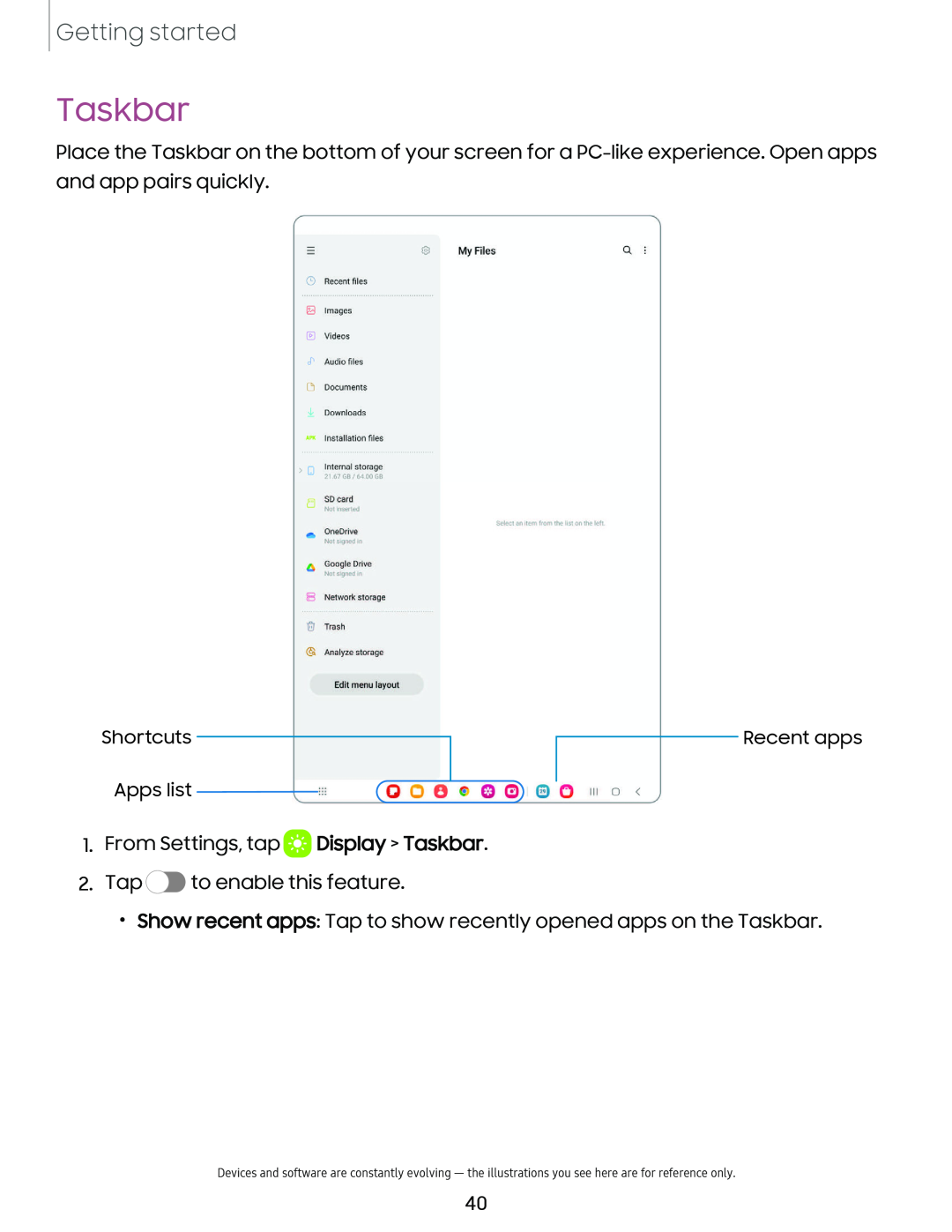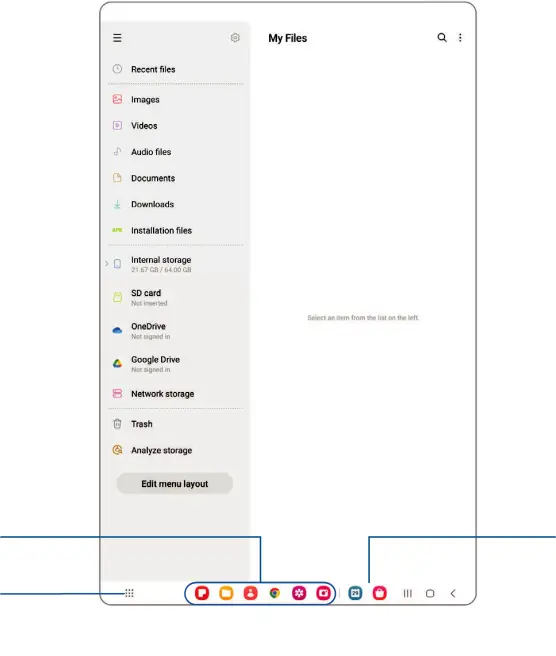
Getting started
Taskbar
Place the Taskbar on the bottom of your screen for a
Shortcuts | Recent apps |
Apps list |
|
1.From Settings, tap  Display > Taskbar.
Display > Taskbar.
2.Tap  to enable this feature.
to enable this feature.
•Show recent apps: Tap to show recently opened apps on the Taskbar.
Devices and software are constantly evolving — the illustrations you see here are for reference only.
40