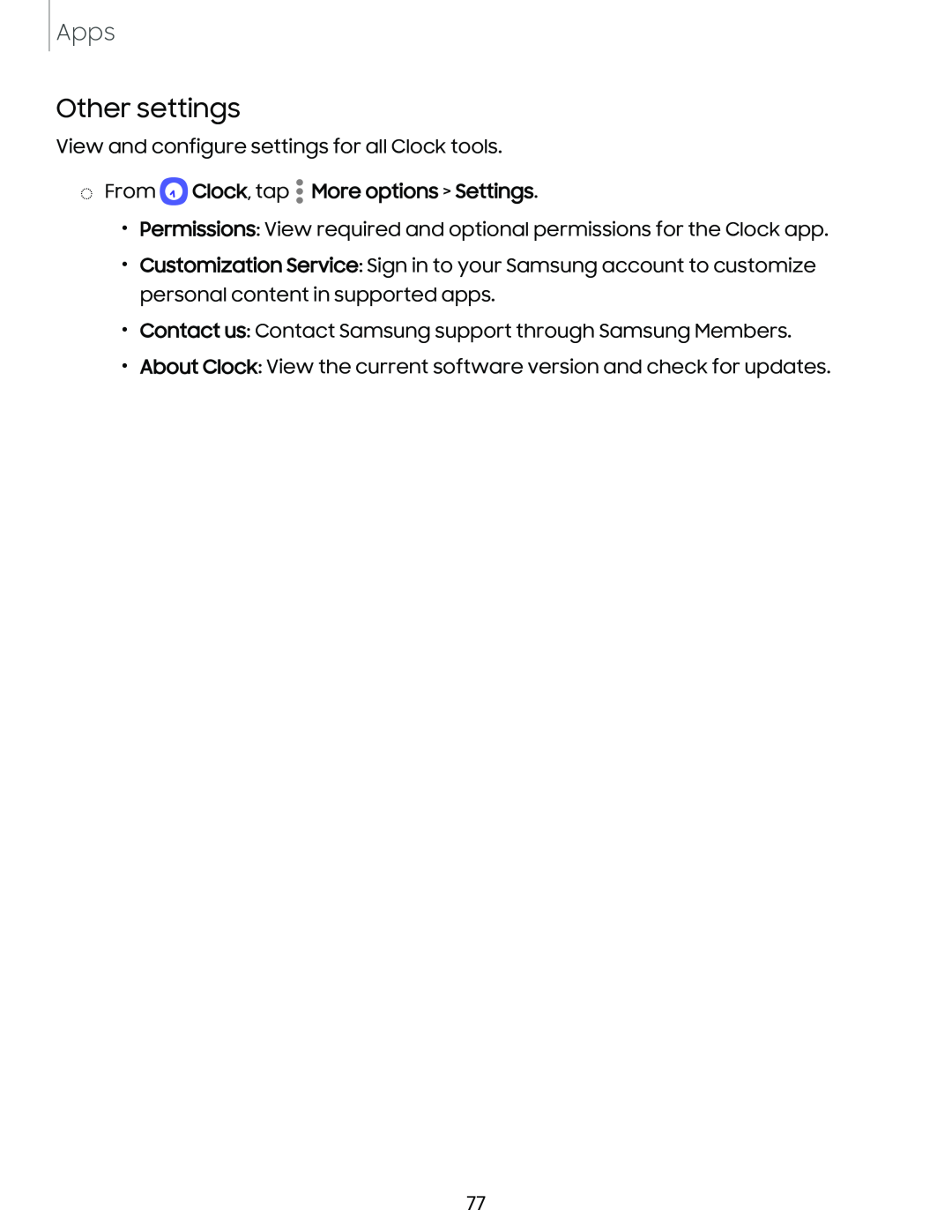Apps
Other settings
View and configure settings for all Clock tools.
◌From  Clock, tap
Clock, tap  More options > Settings.
More options > Settings.
•Permissions: View required and optional permissions for the Clock app.
•Customization Service: Sign in to your Samsung account to customize personal content in supported apps.
•Contact us: Contact Samsung support through Samsung Members.
•About Clock: View the current software version and check for updates.
77