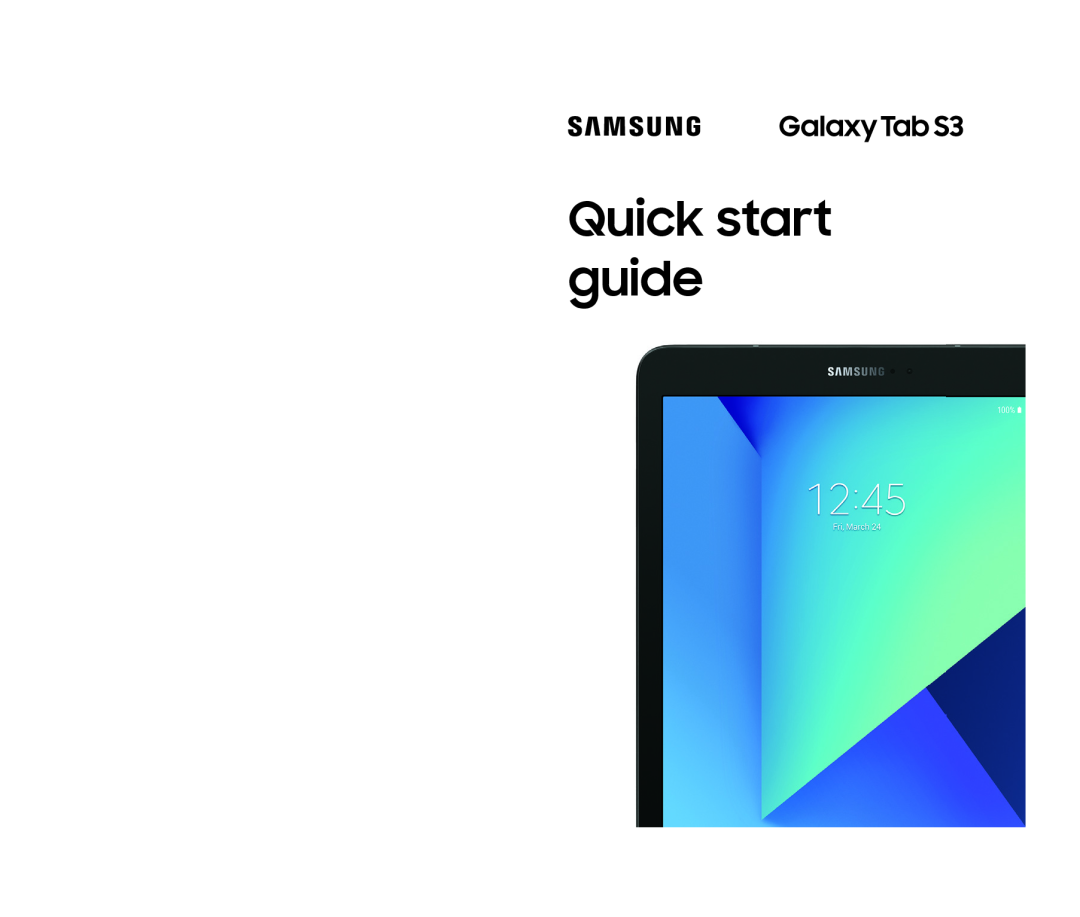
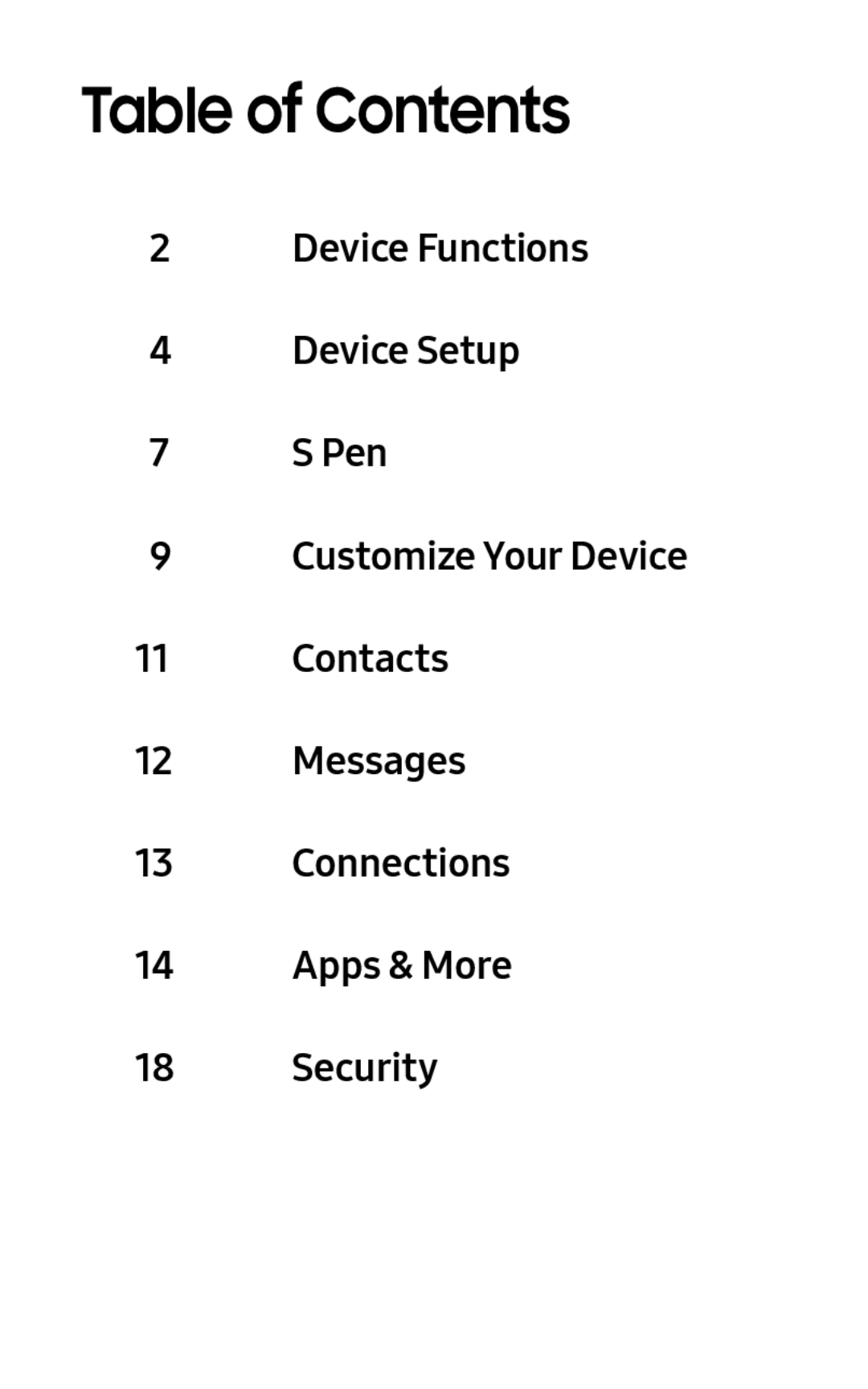 Table of Contents
Table of ContentsDevice Functions
Device Setup
S Pen
11Contacts
12Messages
13Connections
14Apps & More
18Security
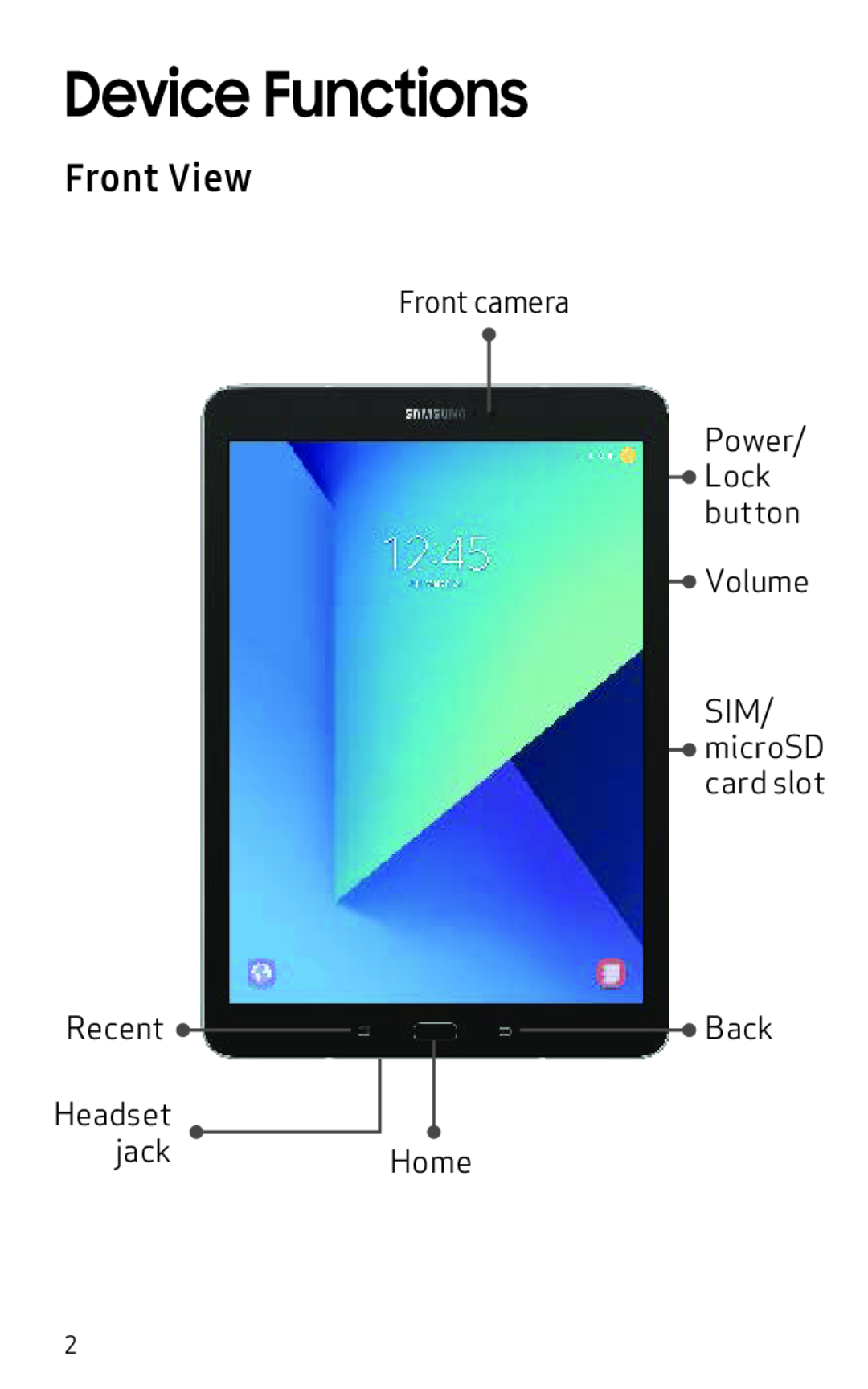 Device Functions
Device FunctionsFront View
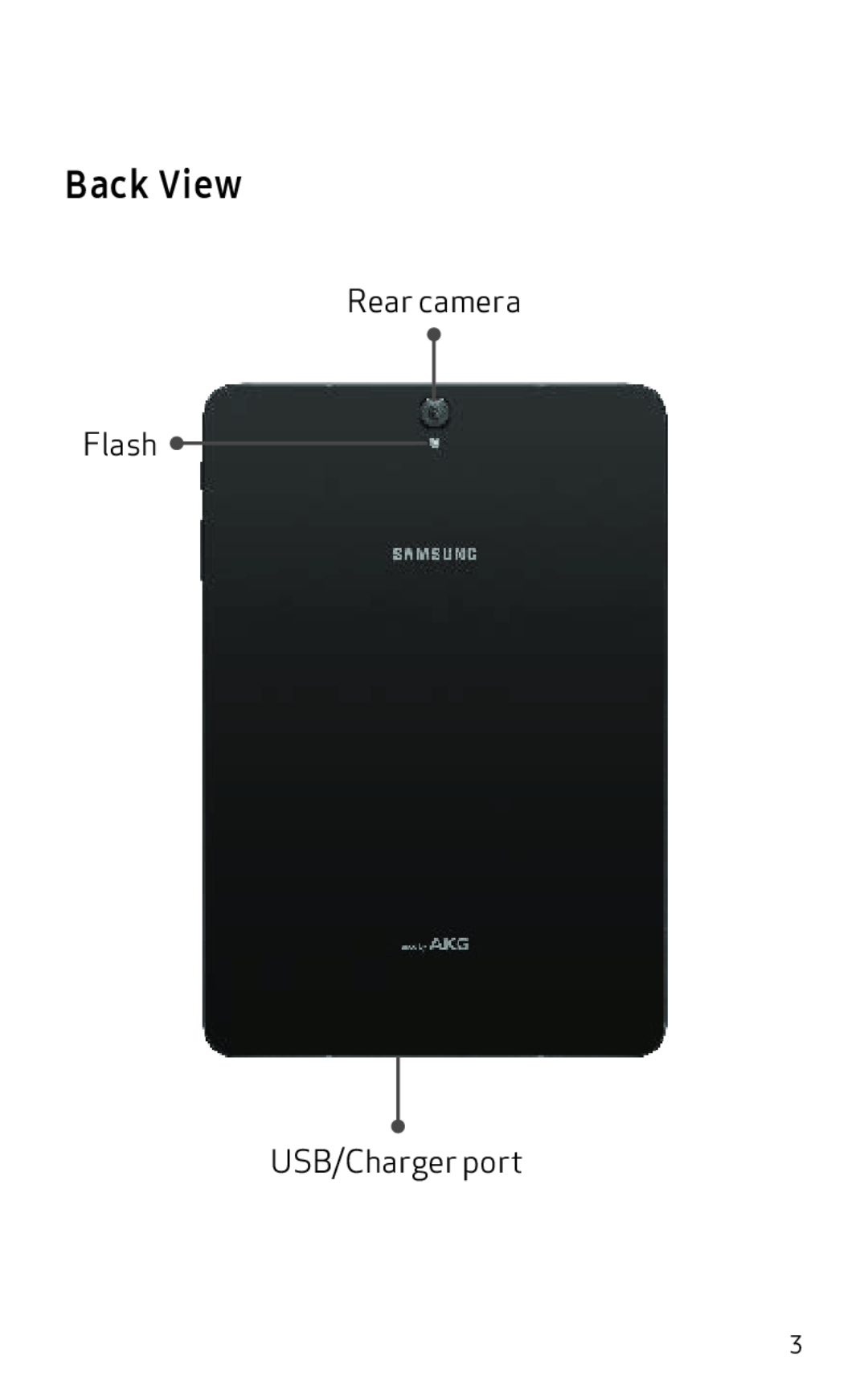 Back View
Back View
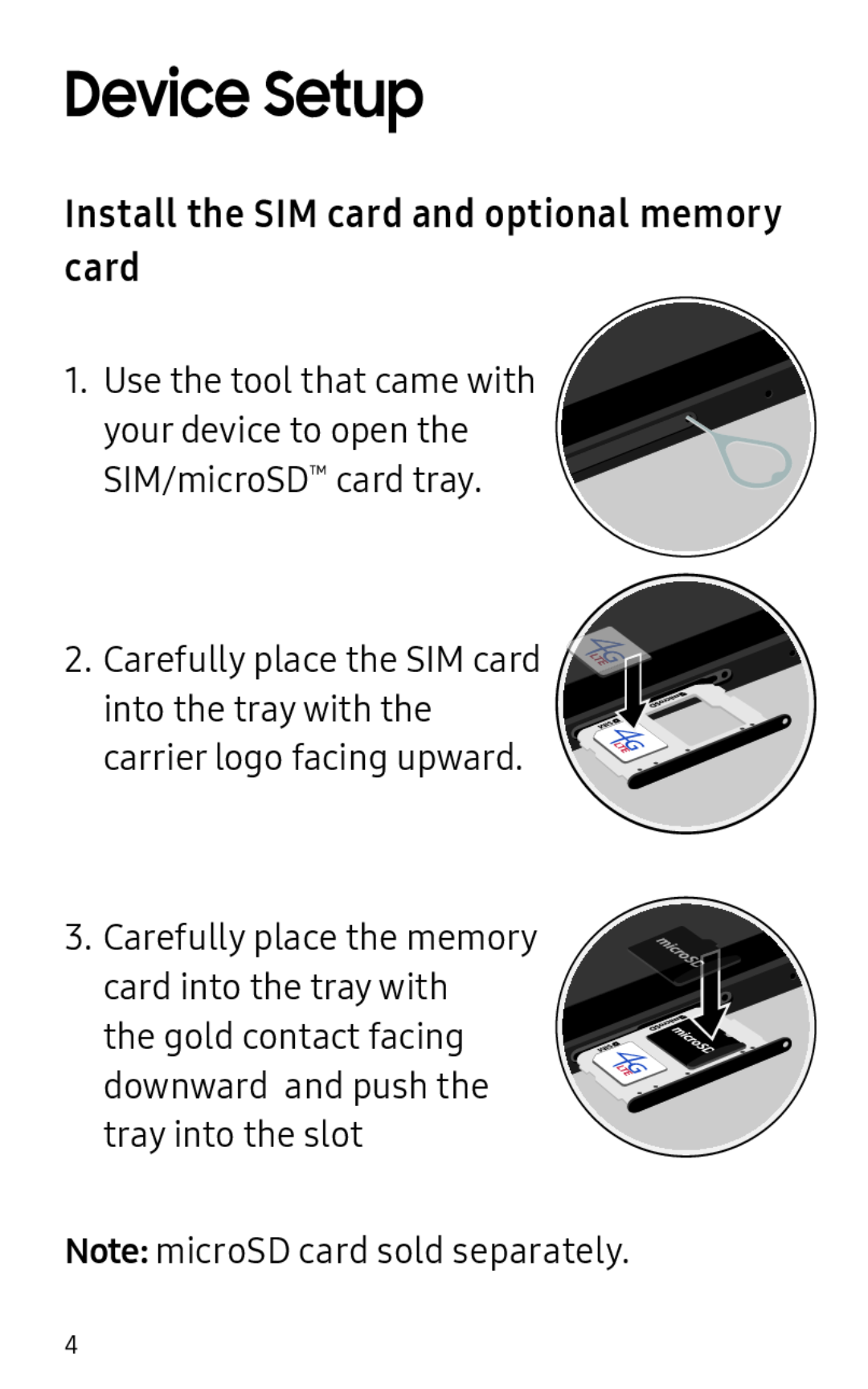 Device Setup
Device SetupInstall the SIM card and optional memory card
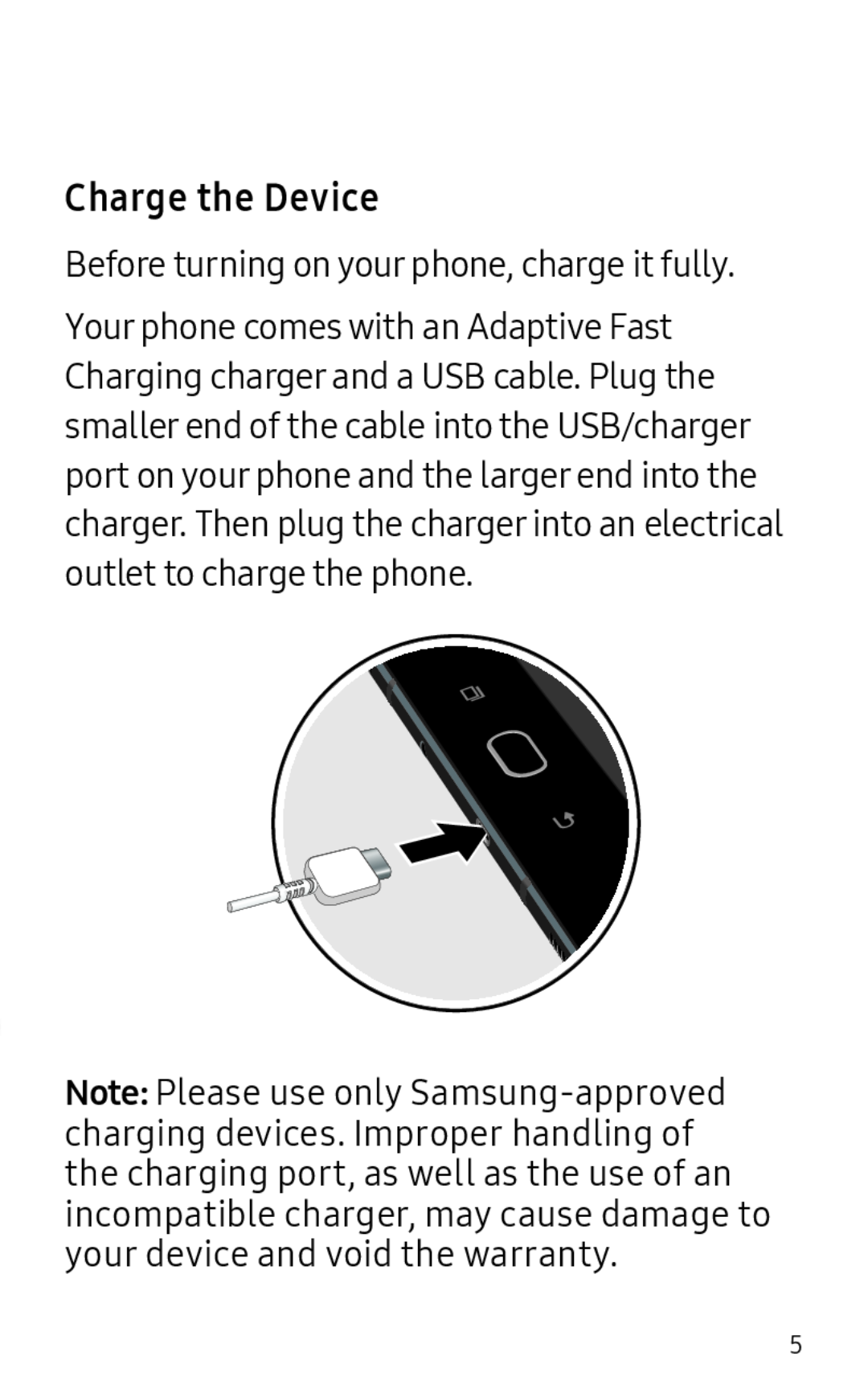 Charge the Device
Charge the Device
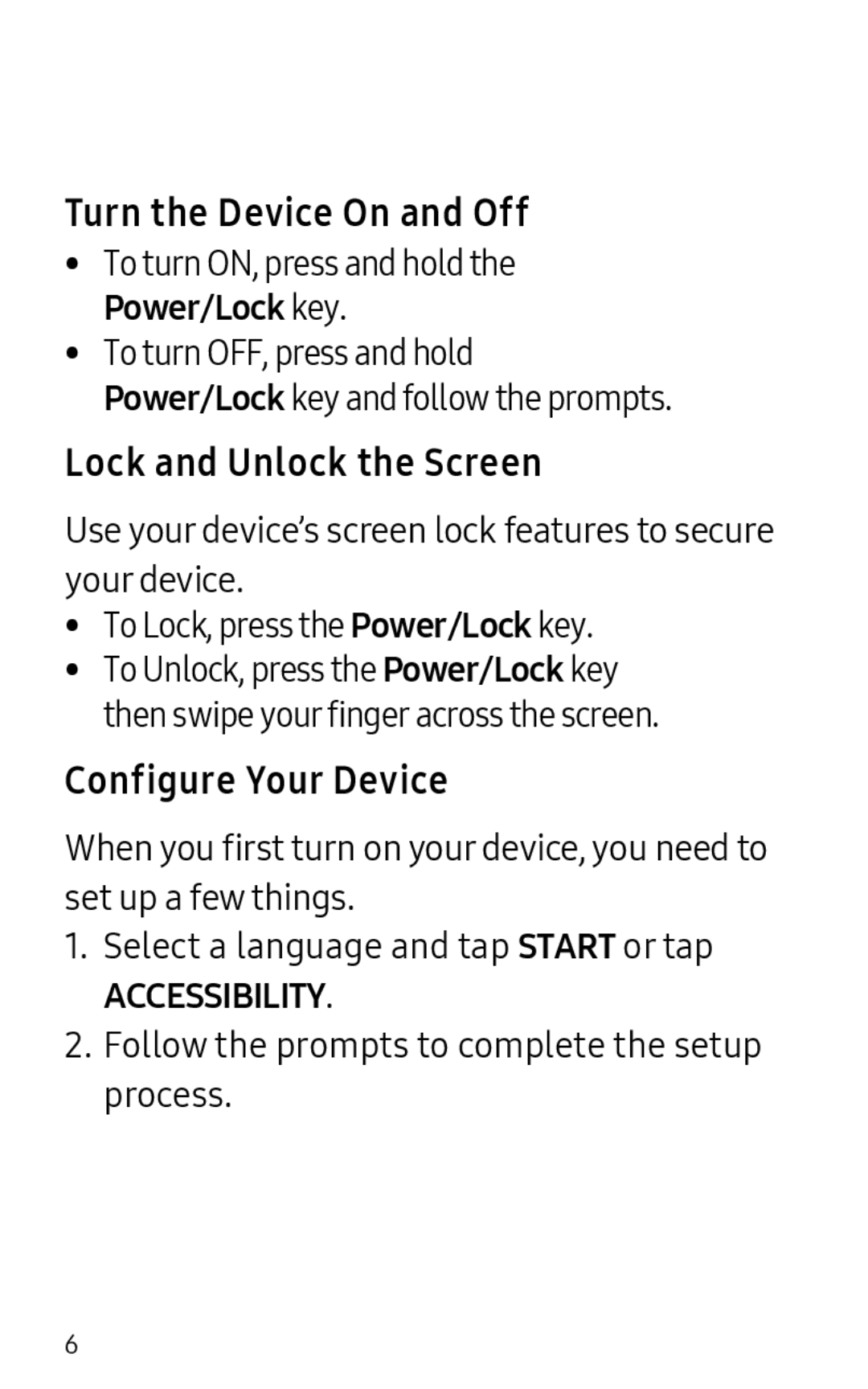 Turn the Device On and Off
Turn the Device On and OffLock and Unlock the Screen
Configure Your Device
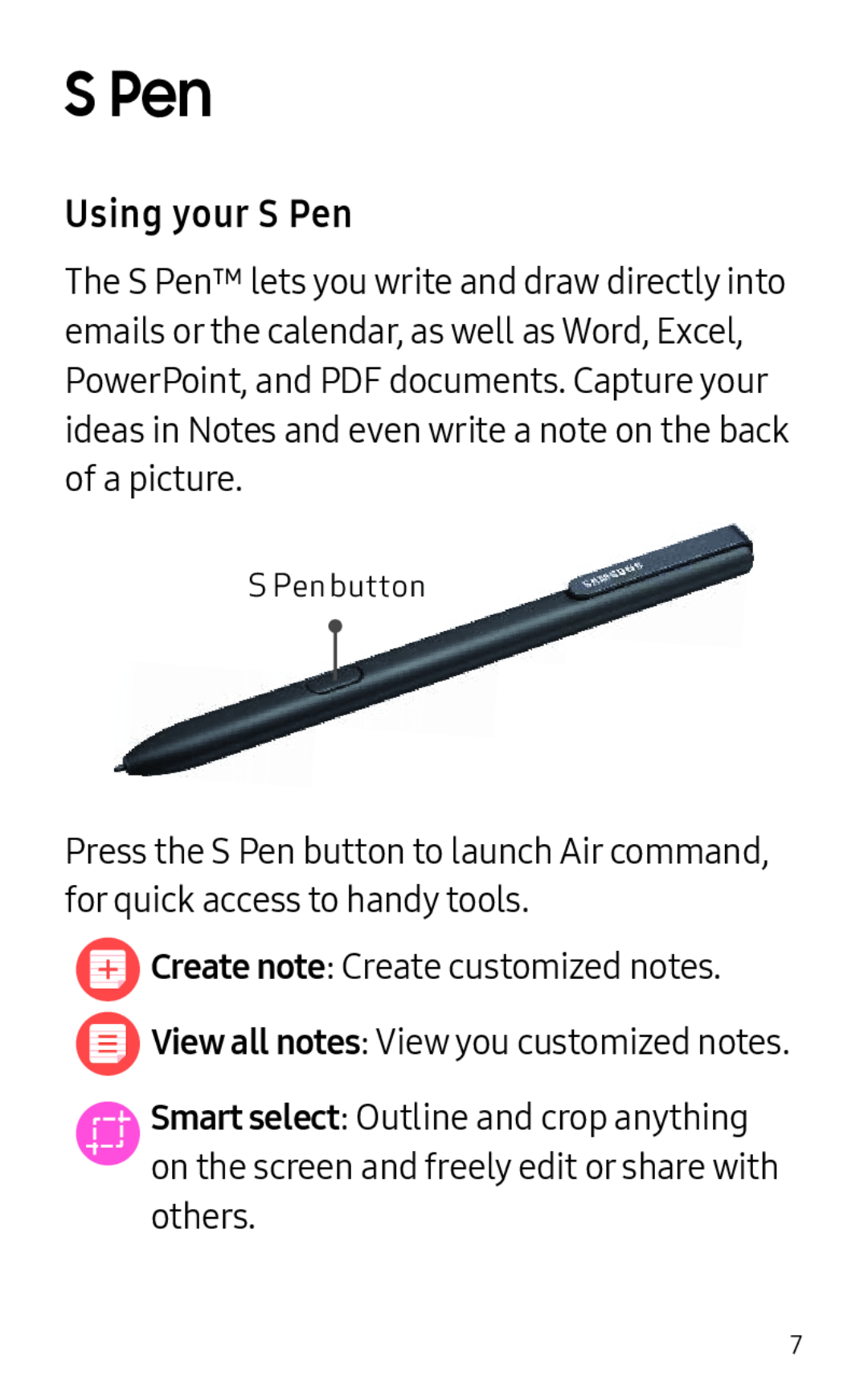 S Pen
S PenUsing your S Pen
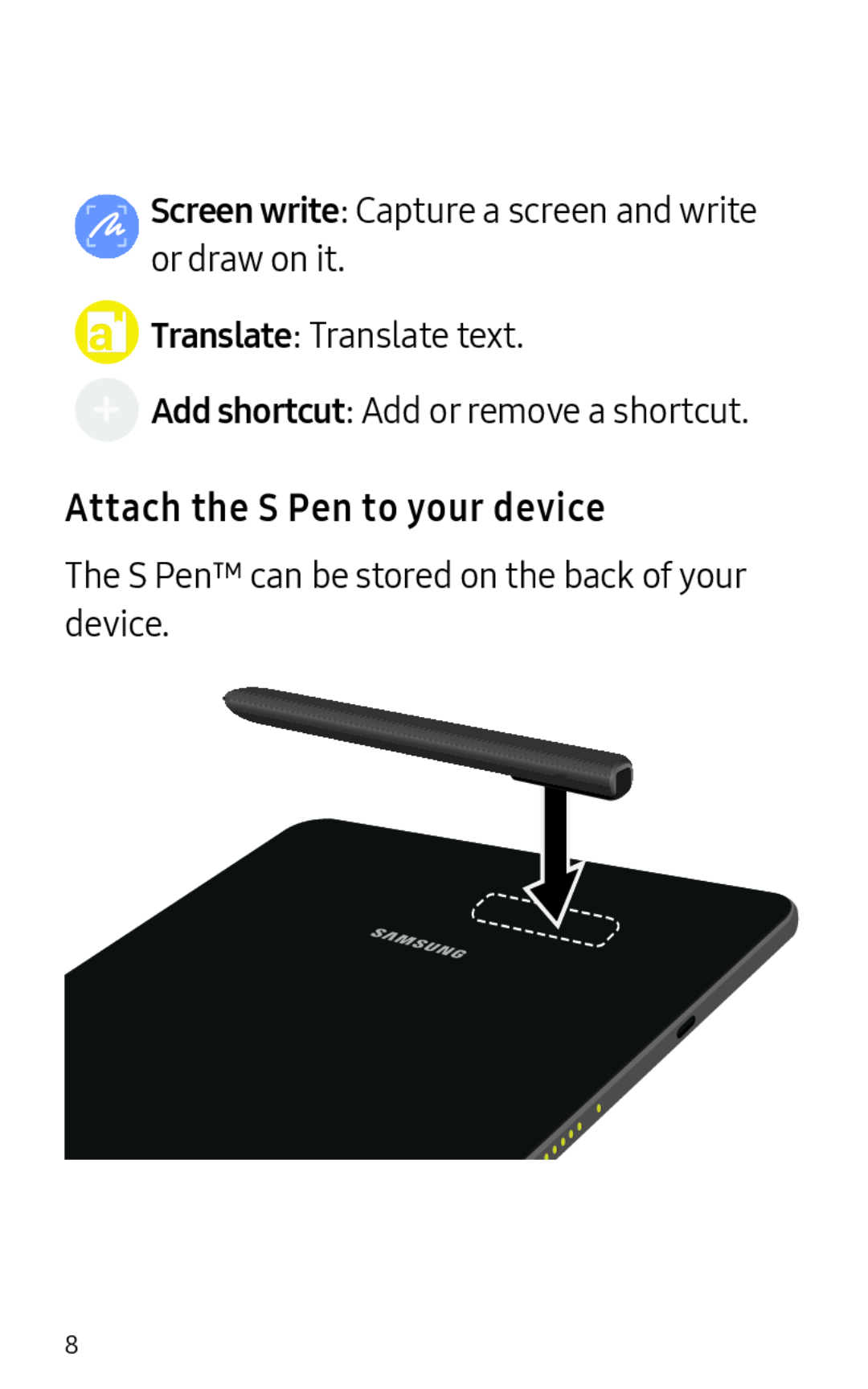 Attach the S Pen to your device
Attach the S Pen to your device
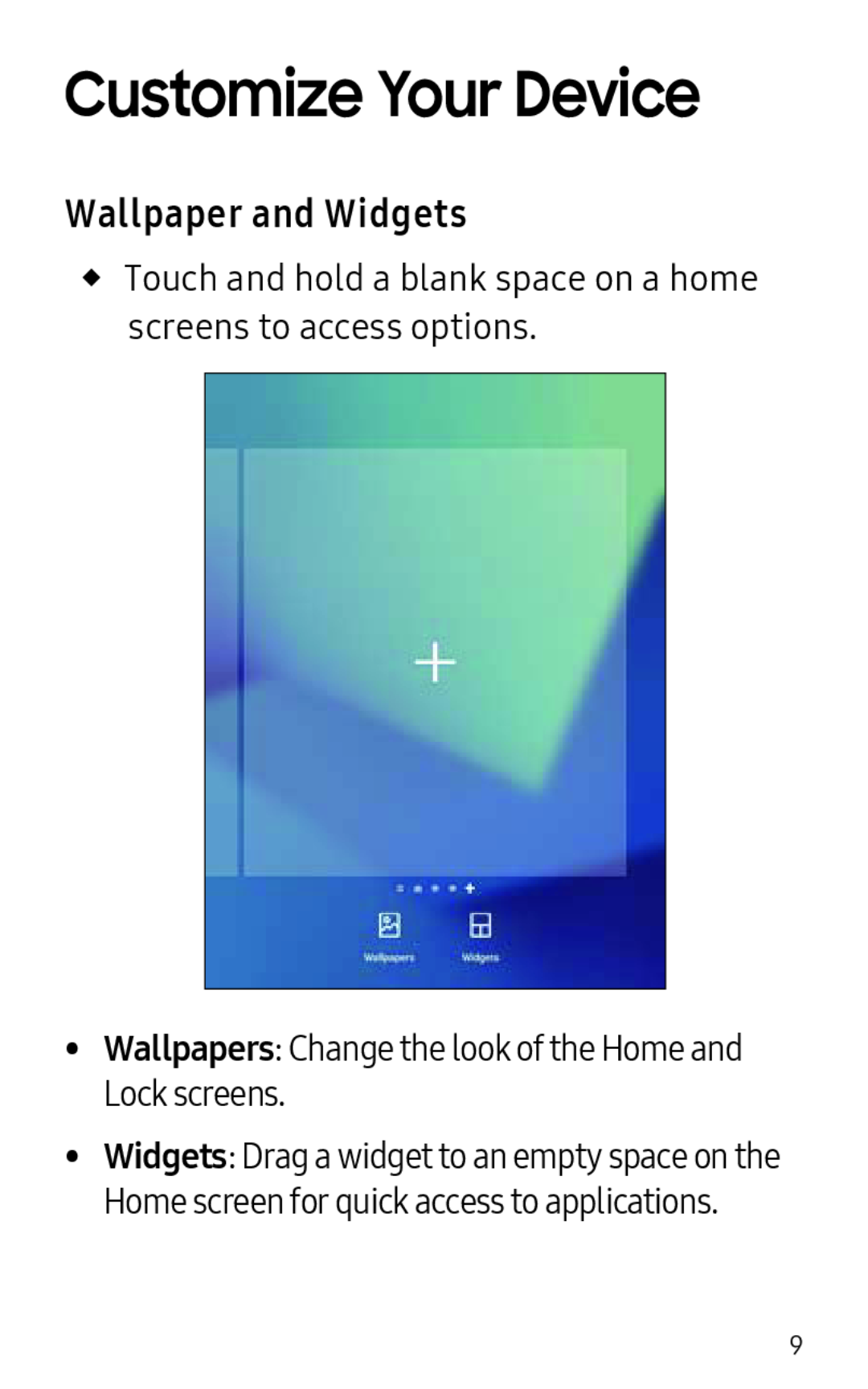 Customize Your Device
Customize Your DeviceWallpaper and Widgets
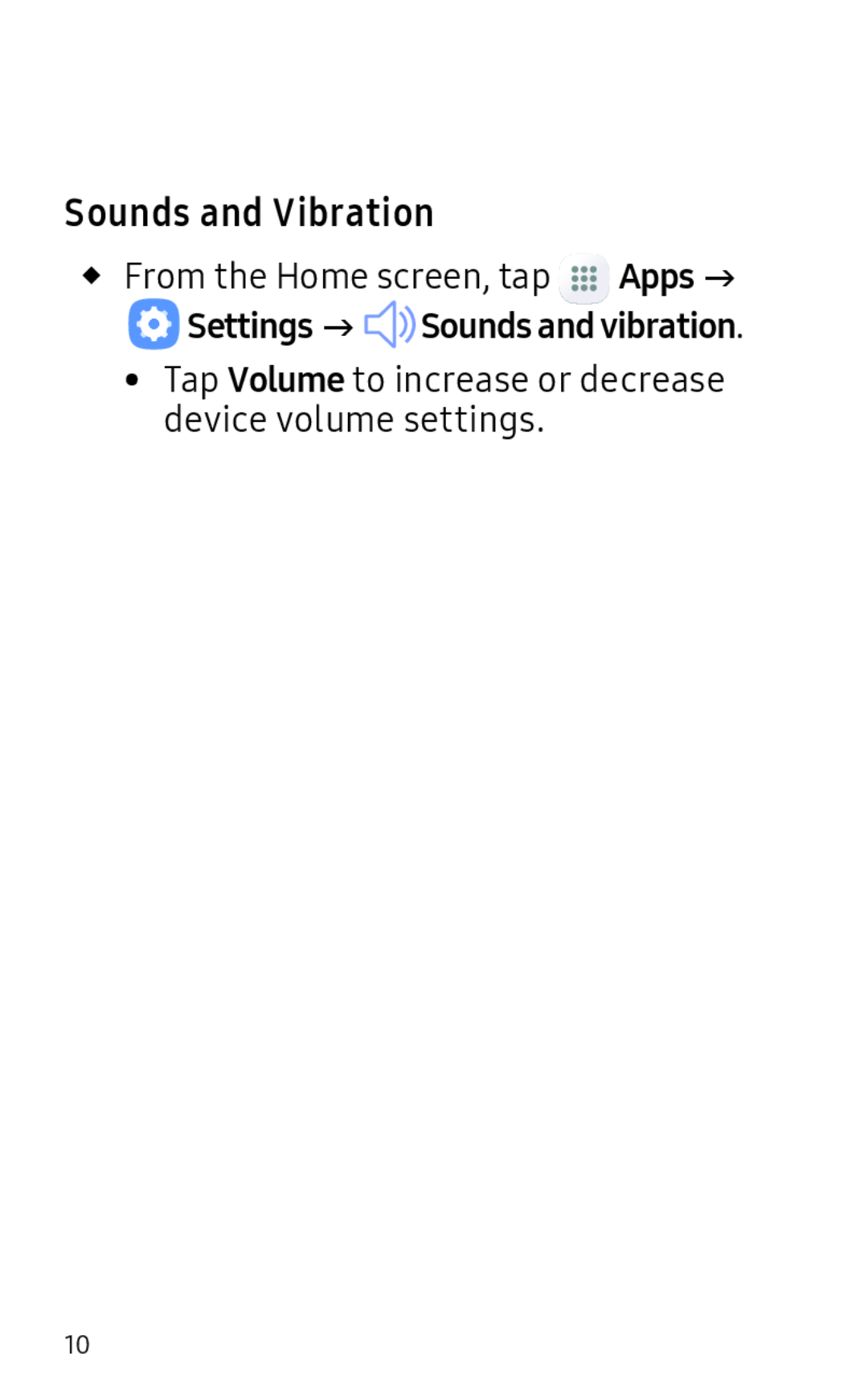 Sounds and Vibration
Sounds and Vibration
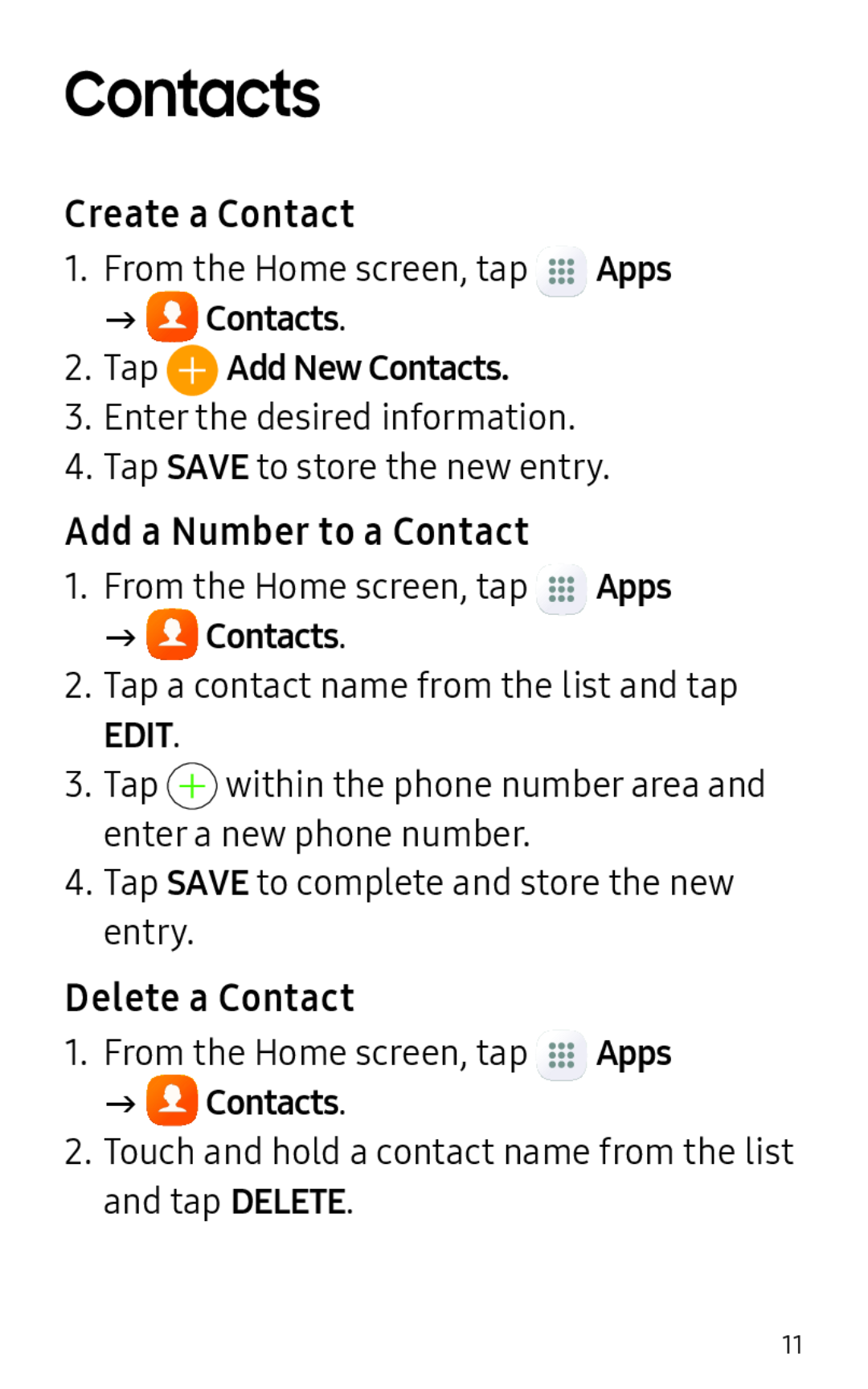 Contacts
ContactsCreate a Contact
Add a Number to a Contact
Delete a Contact
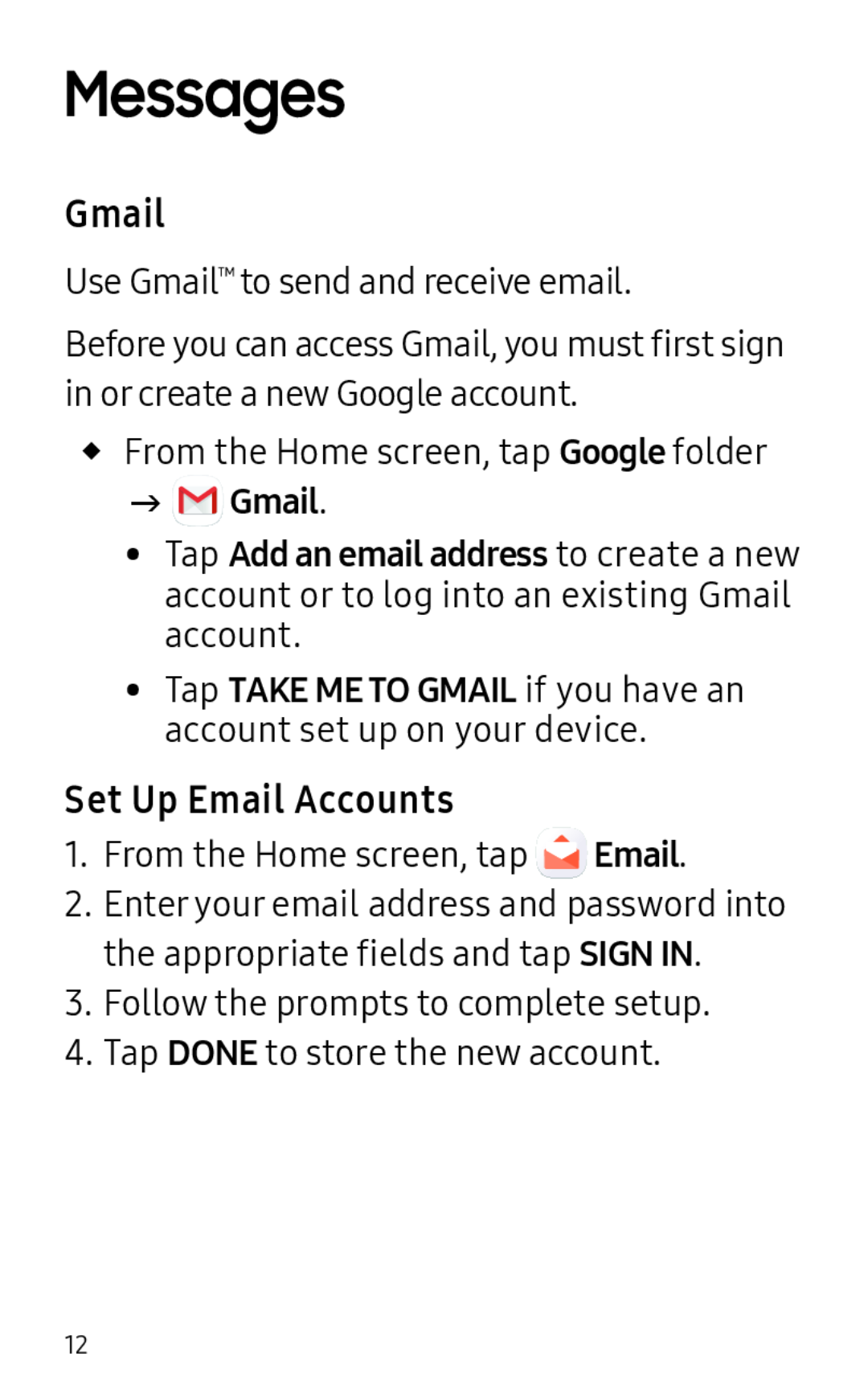 Messages
MessagesGmail
Set Up Email Accounts
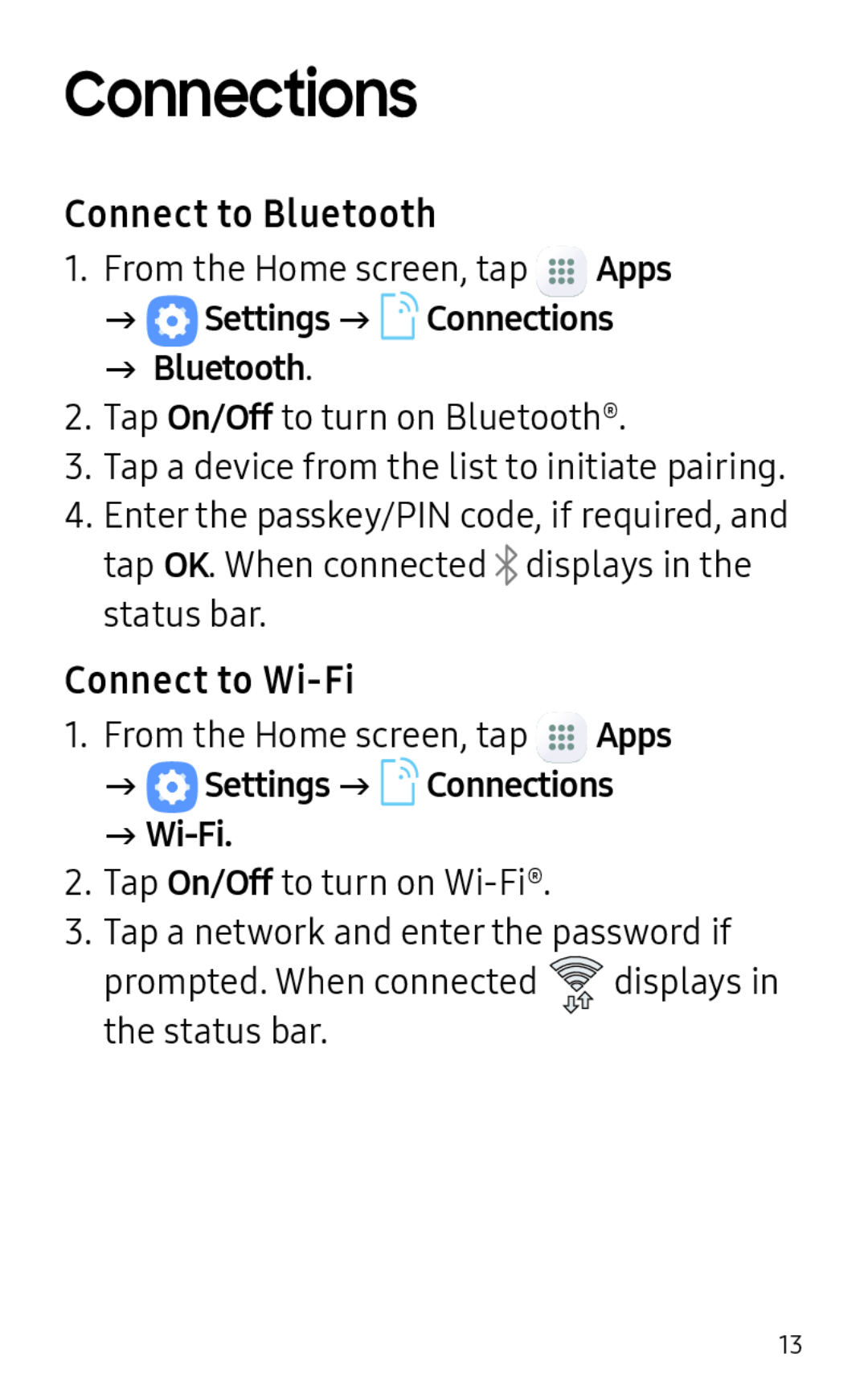 Connections
ConnectionsConnect to Bluetooth
Connect to Wi-Fi
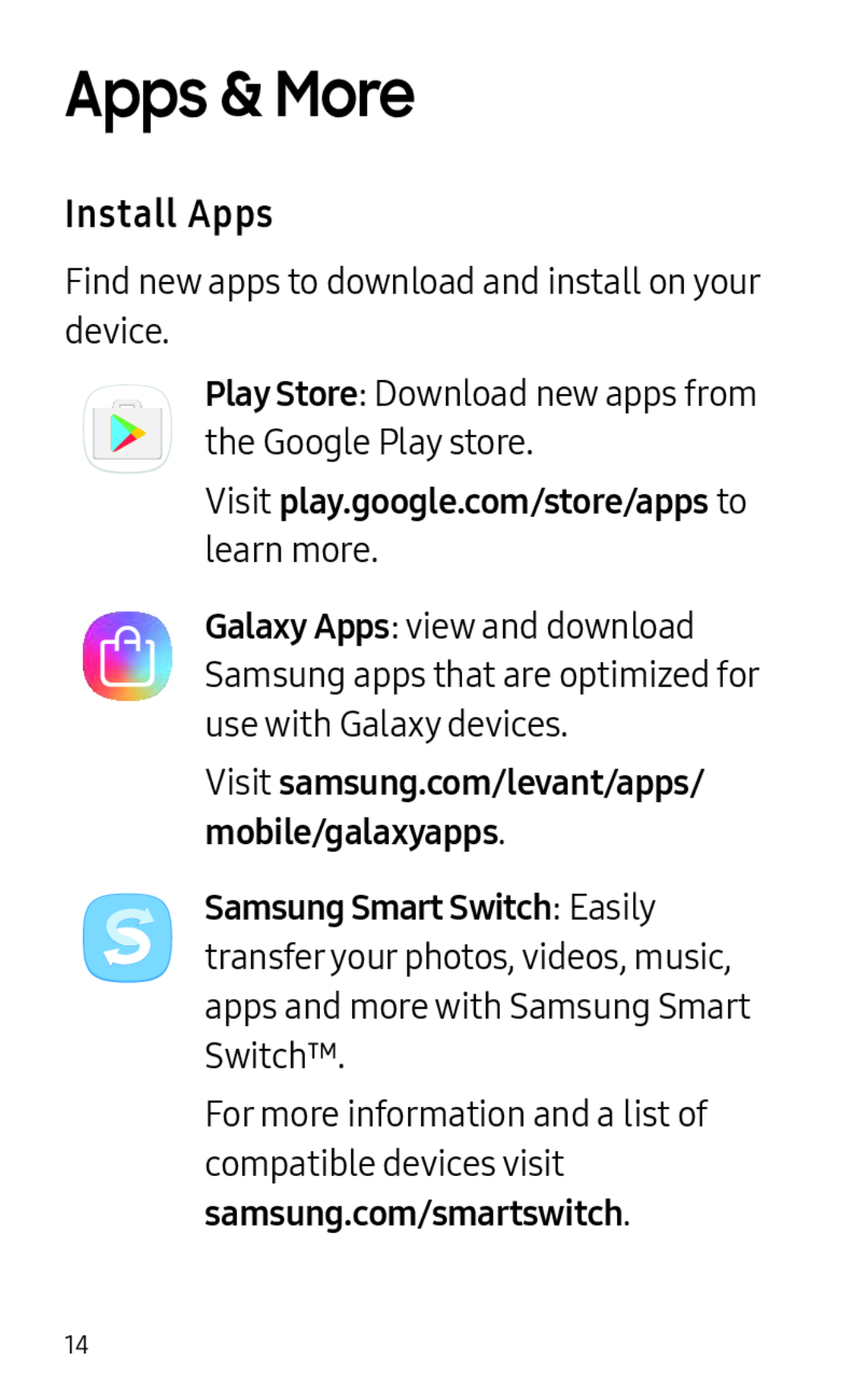 Apps & More
Apps & MoreInstall Apps
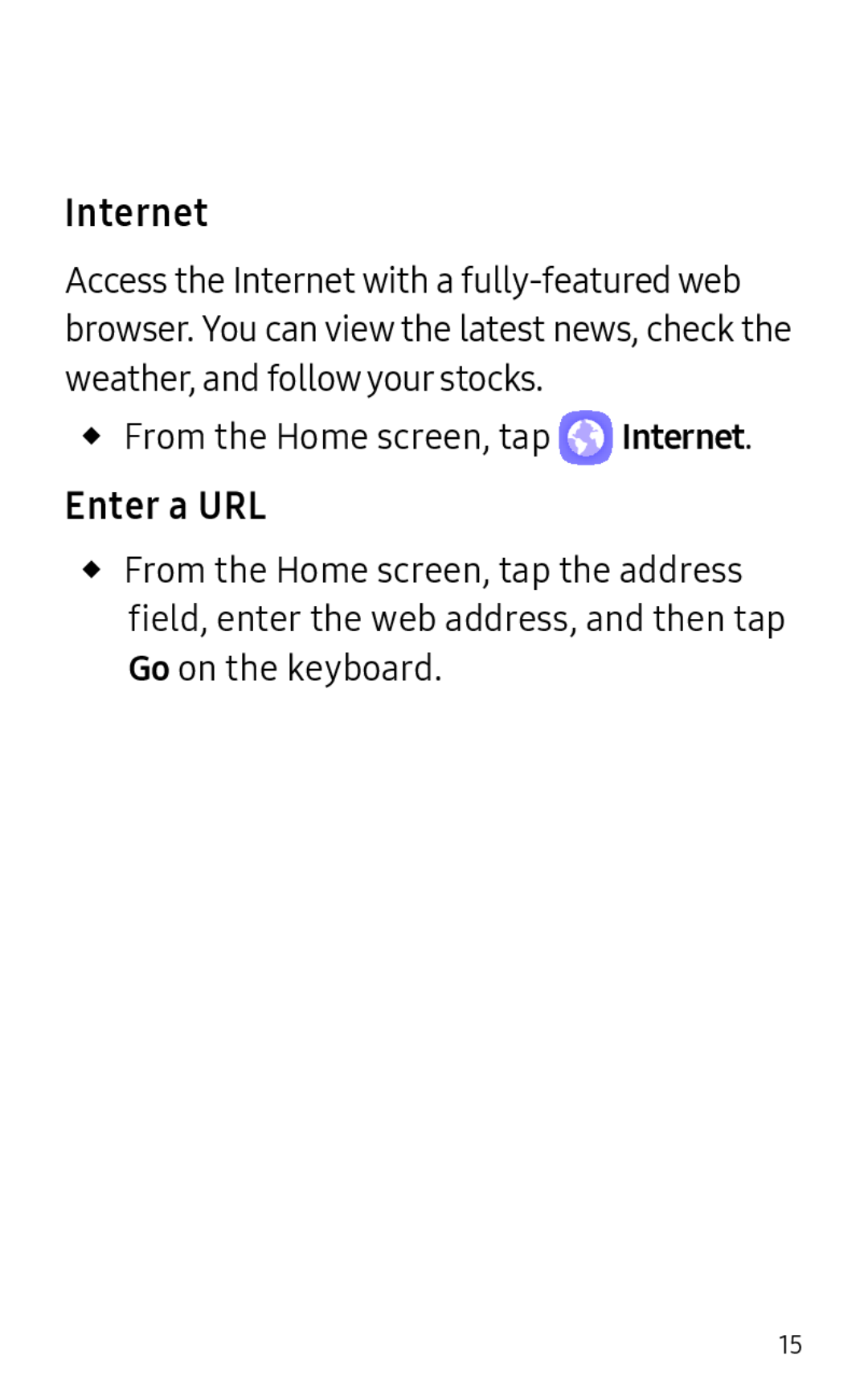 Internet
InternetEnter a URL
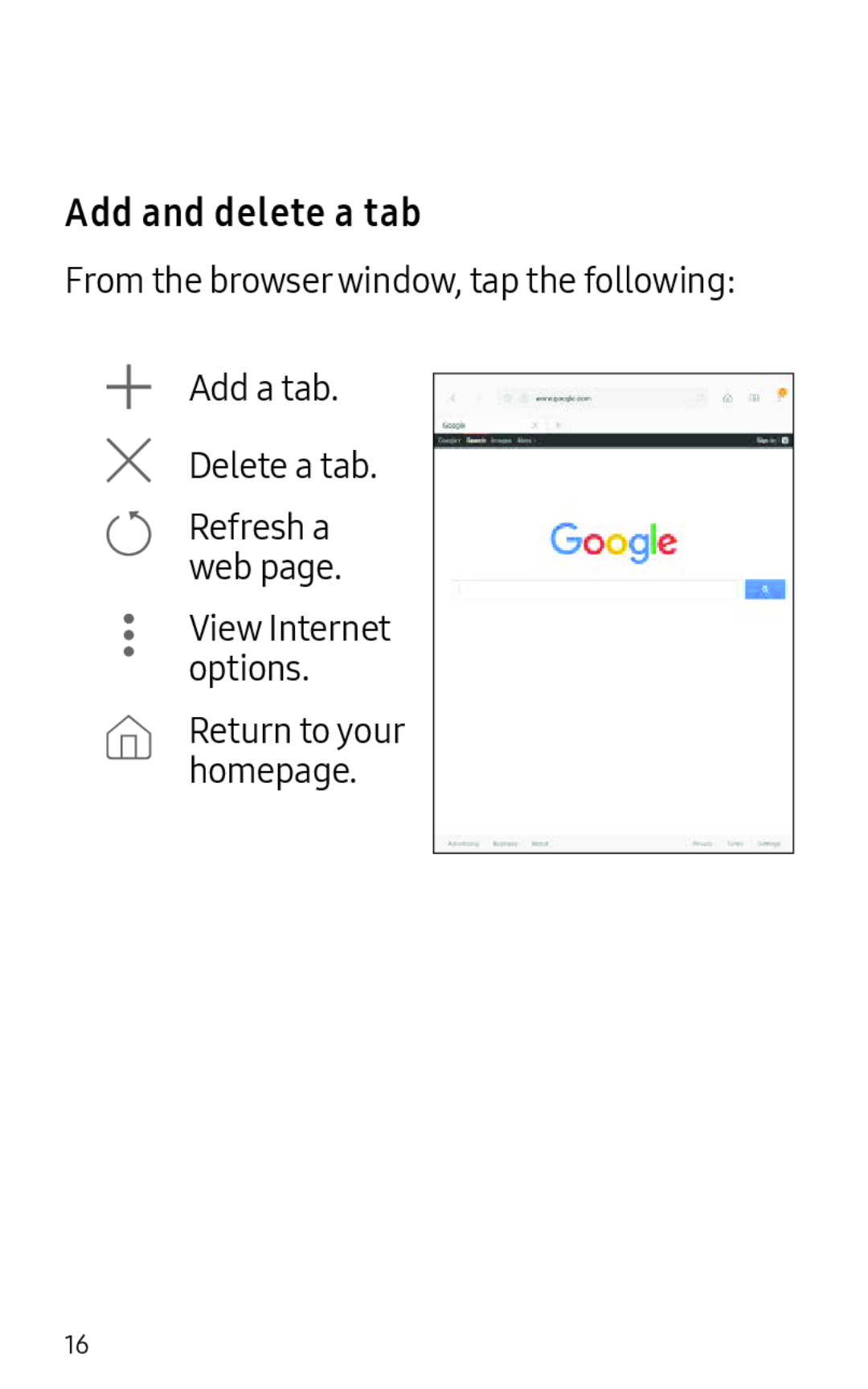 Add and delete a tab
Add and delete a tab
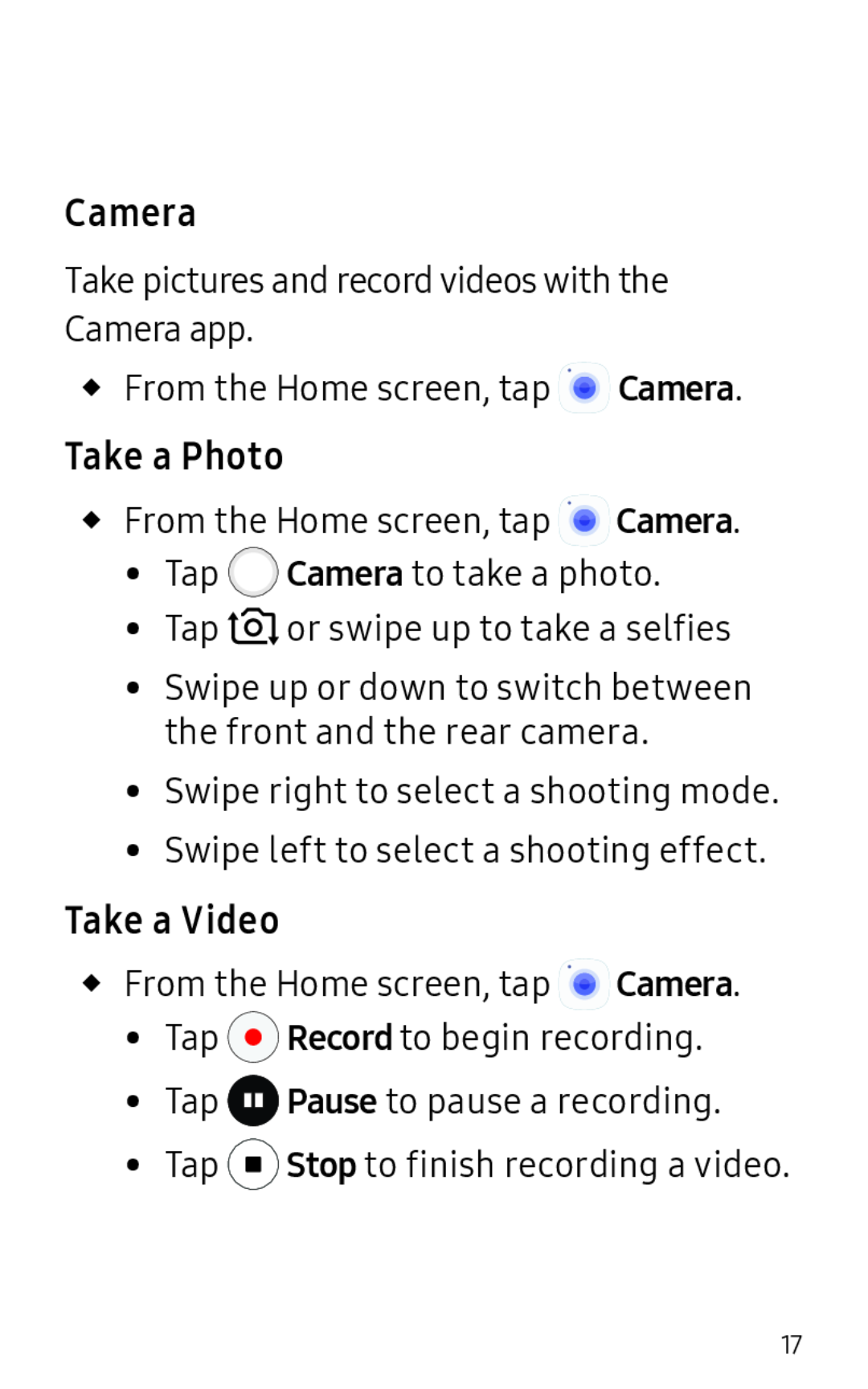 Camera
CameraTake a Photo
Take a Video
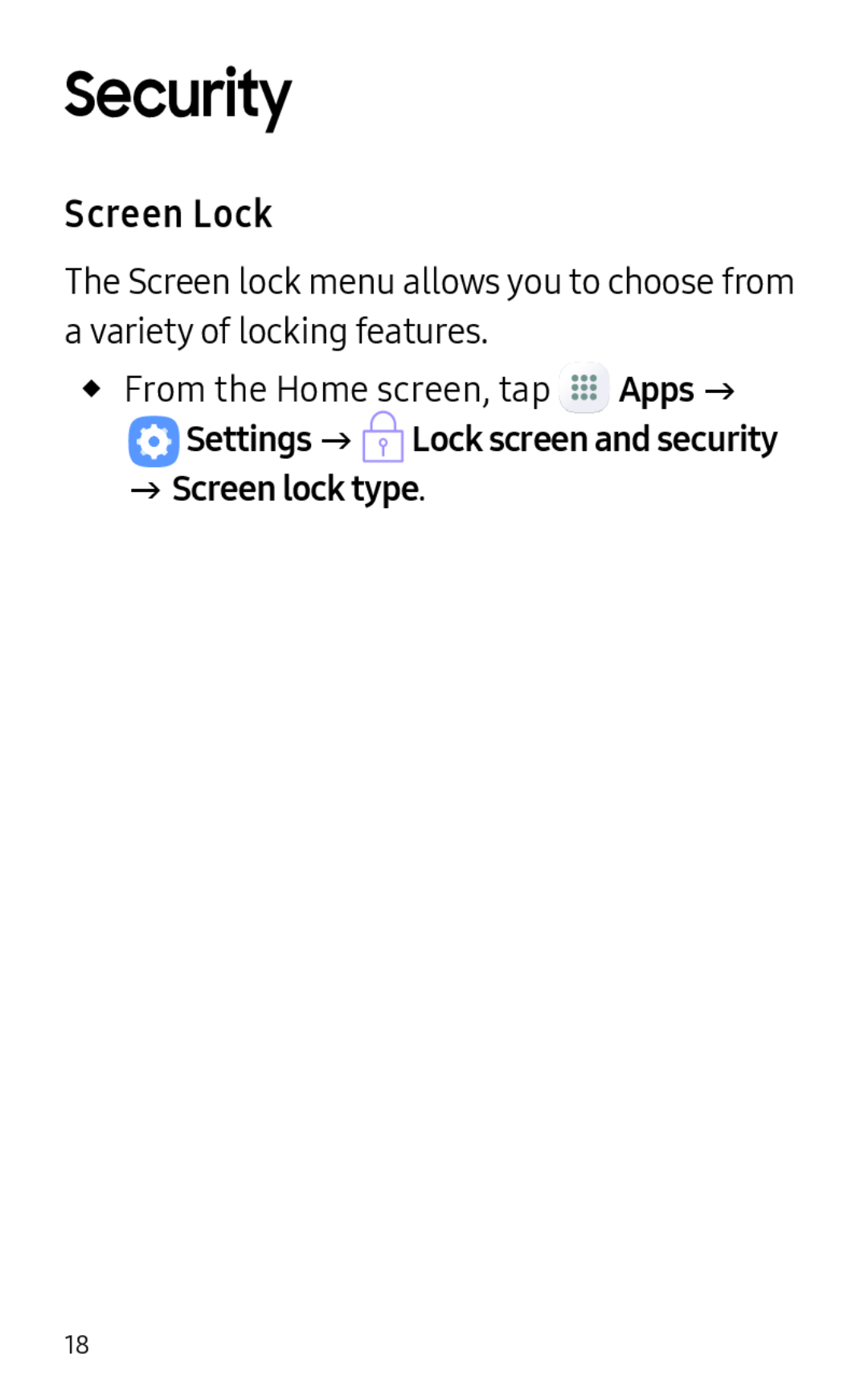 Security
SecurityScreen Lock