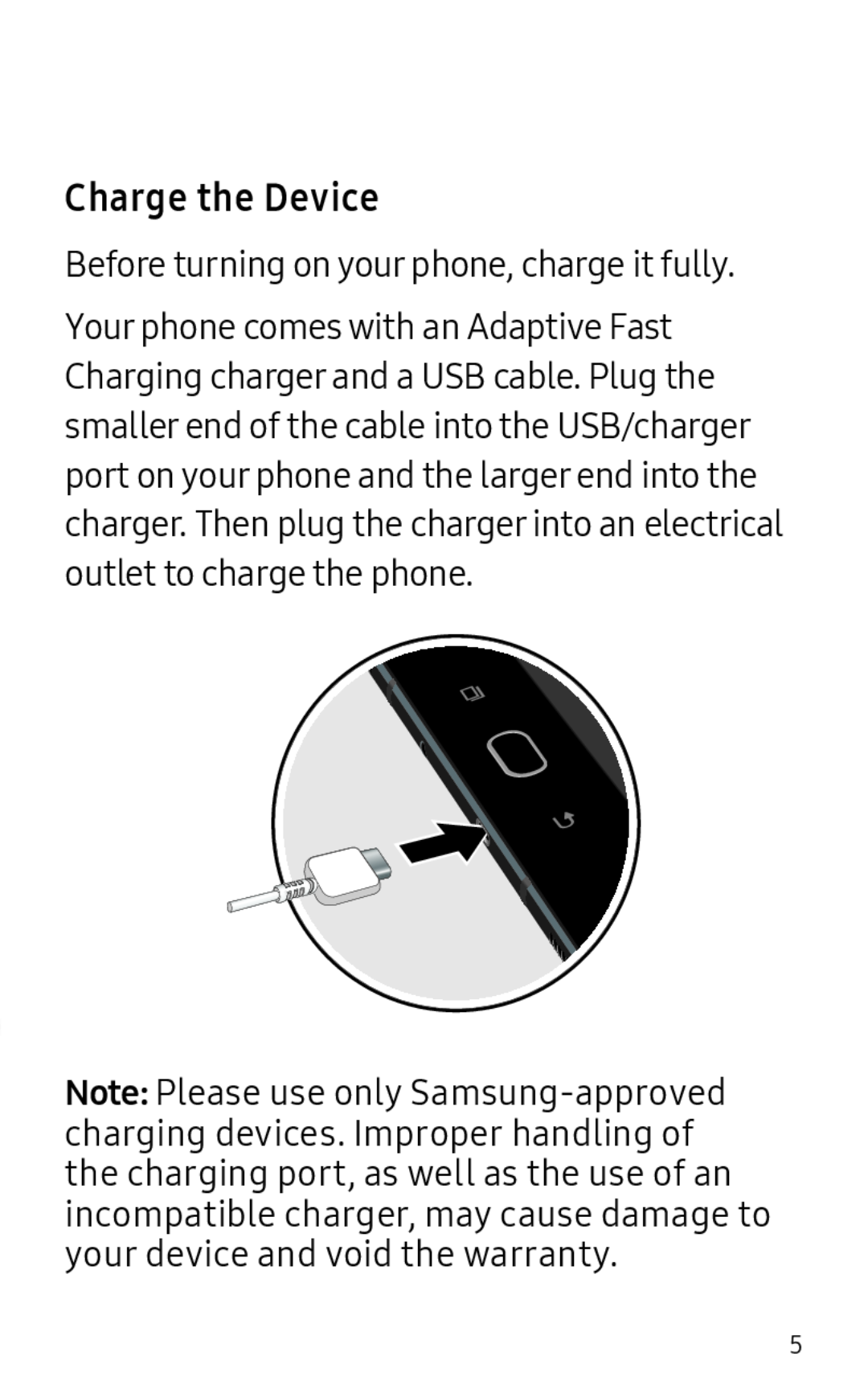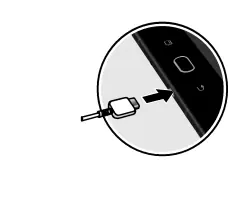
Charge the Device
Before turning on your phone, charge it fully.
Your phone comes with an Adaptive Fast Charging charger and a USB cable. Plug the smaller end of the cable into the USB/charger port on your phone and the larger end into the charger. Then plug the charger into an electrical outlet to charge the phone.
Note: Please use only
5