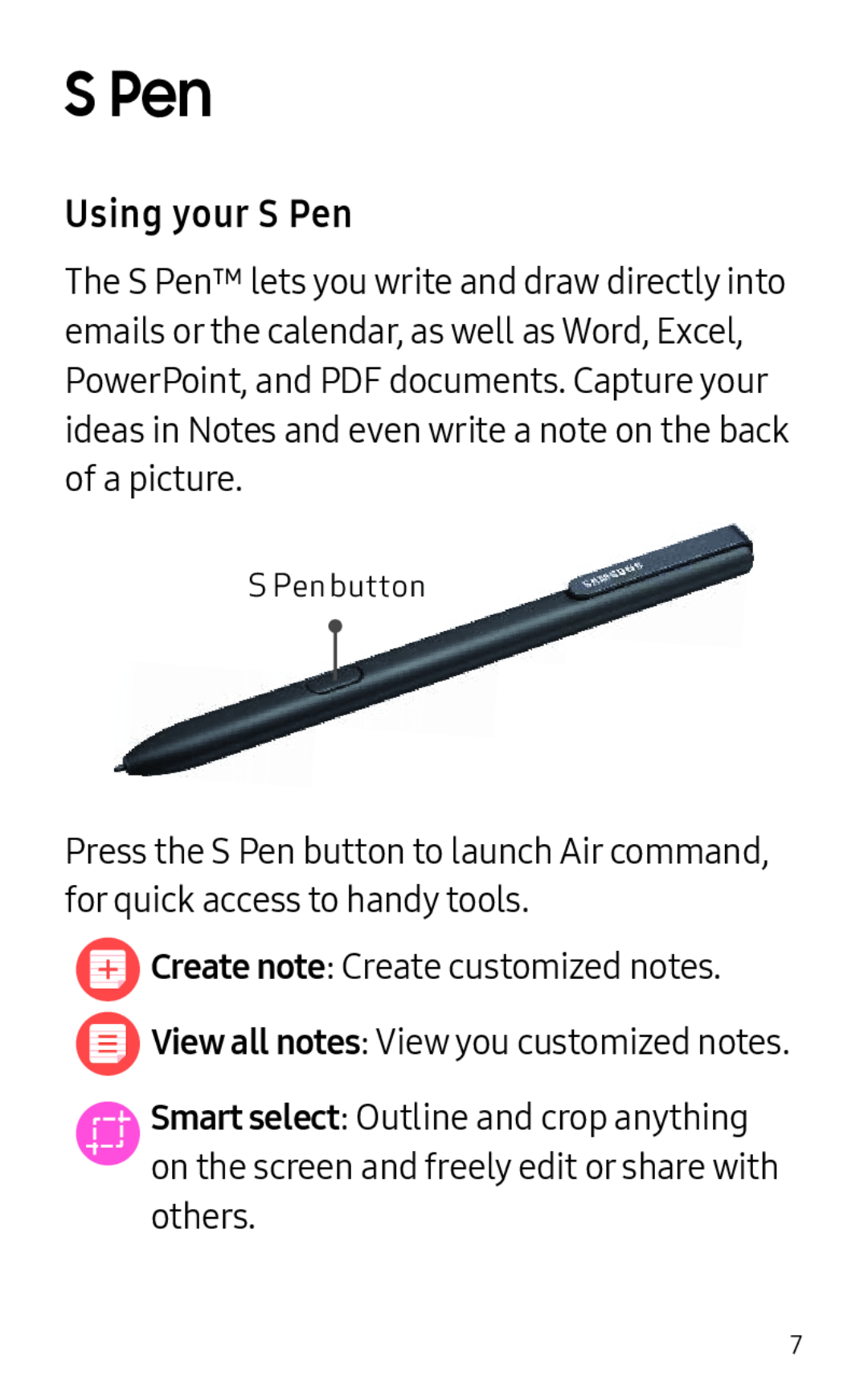S Pen
Using your S Pen
The S Pen™ lets you write and draw directly into emails or the calendar, as well as Word, Excel, PowerPoint, and PDF documents. Capture your ideas in Notes and even write a note on the back of a picture.
S Pen button
Press the S Pen button to launch Air command, for quick access to handy tools.
![]() Create note: Create customized notes.
Create note: Create customized notes.
![]() View all notes: View you customized notes.
View all notes: View you customized notes.
![]()
![]() Smart select: Outline and crop anything
Smart select: Outline and crop anything ![]()
![]() on the screen and freely edit or share with others.
on the screen and freely edit or share with others.
7