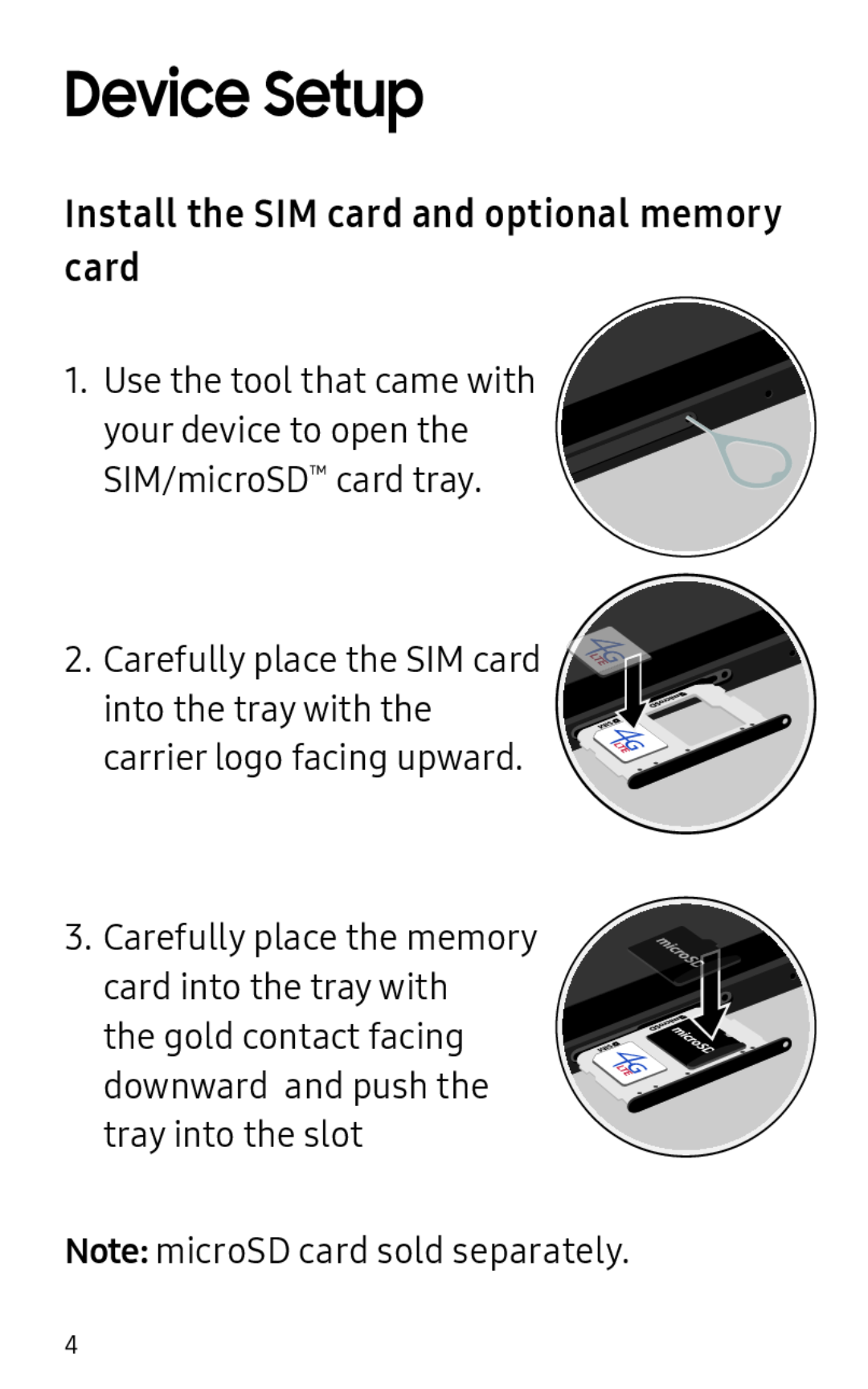Device Setup
Install the SIM card and optional memory card
1.Use the tool that came with your device to open the SIM/microSD™ card tray.
2. Carefully place the SIM card into the tray with the carrier logo facing upward.
3. Carefully place the memory card into the tray with the gold contact facing downward and push the tray into the slot
Note: microSD card sold separately.
4